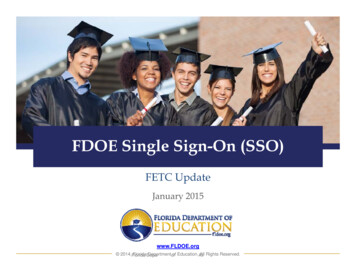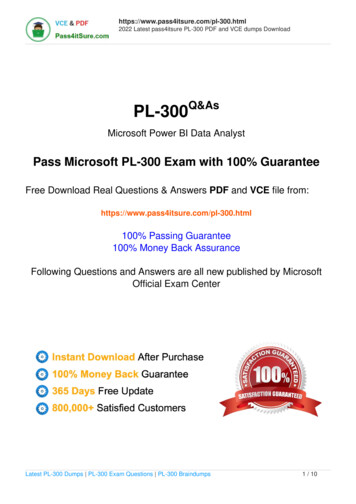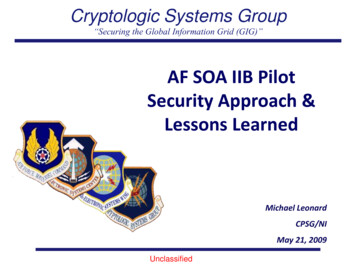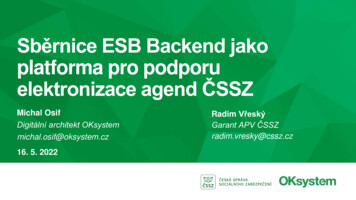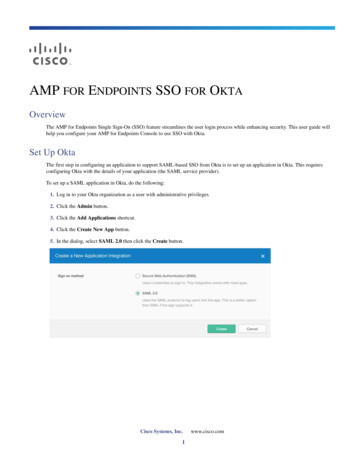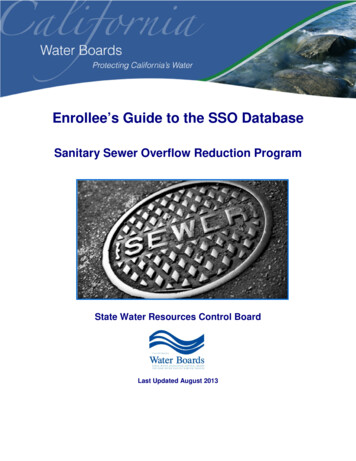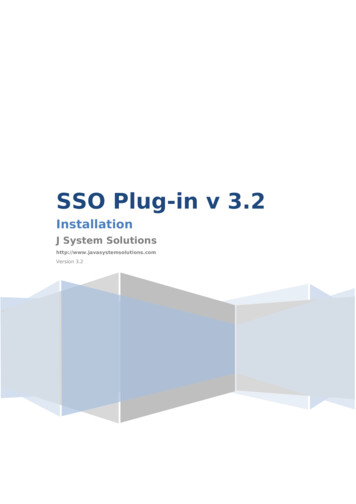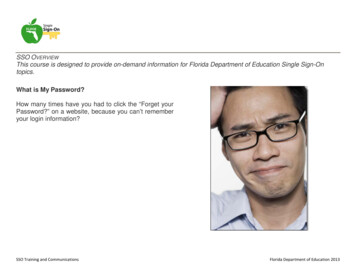
Transcription
SSO OVERVIEWThis course is designed to provide on-demand information for Florida Department of Education Single Sign-Ontopics.What is My Password?How many times have you had to click the “Forget yourPassword?” on a website, because you can’t rememberyour login information?SSO Training and CommunicationsFlorida Department of Education 2013
Too Many Passwords to Remember?Prior to Single Sign-On: Everyone had to remember a different usernameand password for each resource used. The fact is the number of online services andresources are growing all the time!SSO Training and CommunicationsFlorida Department of Education 2013
FLDOE Single Sign-On!As part of Florida’s Race to the Top Grant Award: The Florida Department of Education proposeddeveloping a simpler way for educators and staffto access statewide resources requiring logincredentials.The FLDOE Single Sign-On: The system provides access toresources with one set of credentials.several Single sign-on also provides one centralizedlocation for administrators to manage the rolesand access levels for their staff.SSO Training and CommunicationsFlorida Department of Education 2013
Access to Six Statewide Resources!FLDOE identified six resources to initially be a part of thestate’s SSO project. You will soon have access to as manyas six resources with just one set of login credentials.Access to all six resources will be available by June 2014. English Language Arts Formative AssessmentSystem Florida Interim Assessment Items Bank and TestPlatform PMRN - Progress Monitoring and Reporting Network eIPEP - Electronic Institutional Program EvaluationPlans FSL - Florida School Leaders CPALMS - Collaborate, Plan, Align, Learn, Motivate,Share.Additional resources can be found at www.fldoe.org/sso.SSO Training and CommunicationsFlorida Department of Education 2013
More Resources Available in the Future!The FLDOE Single Sign-On system will be able to grow over time, so that additional resources can be added.In the future, you will have the ability to access even more sites without having to remember additional passwords!SSO Training and CommunicationsFlorida Department of Education 2013
Who Can Use Single Sign-On?Essentially, everyone can use FLDOE SSO, however, the resources you can access depend on your role and thepermissions you have been assigned.SSO Training and CommunicationsFlorida Department of Education 2013
How Does Single Sign-On Work?Districts recommended that the state’s solutionprovide two authentication options fororganizations: A “federated” solution (Locally-issuedcredentials) A “hosted” solution (FLDOE-issuedcredentials)SSO Training and CommunicationsFlorida Department of Education 2013
Federated AccountsOrganizations that select the Federated solution: Setup accounts with login credentials that areissued locally by their organization. The local network will authenticate with SSO. Staff login to their organization’s network and thestate’s resources with the same username andpassword.SSO Training and CommunicationsFlorida Department of Education 2013
Hosted AccountsOrganizations that select the Hosted solution: Setup accounts with login credentials that areissued by FLDOE. Staff will have one username and password toaccess their local network and another set of logincredentials to access any of the FLDOE SSOresources.SSO Training and CommunicationsFlorida Department of Education 2013
Local AdministratorsFLDOE Single Sign-On solution does more than allowstaff members to access several resources with one setof credentials!SSO also provides a central place for administrators tocreate accounts and assign permissions for eachmember in their organization.SSO Training and CommunicationsFlorida Department of Education 2013
How Can I Try It Out?FLDOE continues to integrate organizations into thestate’s SSO solution. Not all of the organizationsthroughout the state are currently active in the FLDOESSO system.SSO Training and CommunicationsFlorida Department of Education 2013
When Can I Start Using SSO?Your local administrator or FLDOE will adviseyou when your group is activated. Along with this notification, there will be anexplanation of how to login to SSO. Check the FLDOE SSO Portalat www.fldoe.org/sso for more information.SSO Training and CommunicationsFlorida Department of Education 2013
How Do I Login to SSO?Your path for logging into FLDOE SSO depends on whether your organization selected Federated or Hosted.SSO Training and CommunicationsFlorida Department of Education 2013
First Time LoginThe first time you login, you are required to selectyour organization from a drop-down list.For more information, refer to the followingtutorials: SSO Login and Navigation for FederatedUsers SSO Login and Navigation for HostedUsersSSO Training and CommunicationsFlorida Department of Education 2013
Self-Help Password Reset Passwords expire every 90 days and must be reset to something new. It is very important for Hosted staff members to register passwords after they login for the first time. They canthen reset their password by providing the answer to one of their security questions. Federated staff members must contact their local technical support for assistance with their password.Hosted users can reset theirpassword by answering one ofthe security questions theycompleted during registration.SSO Training and CommunicationsFlorida Department of Education 2013
Self-Registration: The Create Account Link Florida educators should not use the Create Account link. This option is intended for non-educators and peopleoutside of the state who may need to access some ofthese resources for collaboration purposes. They must self-register because they are not affiliated witha sponsoring organization such as a school district oreducational institution. Non-staff members who have self-registered will have verylimited access to the FLDOE SSO resources.SSO Training and CommunicationsFlorida Department of Education 2013
SummaryIn this tutorial, we discussed: An overview of SSO Federated and Hosted accounts First Time LoginsFor further information on this and other FLDOESingle Sign-On topics, please see theCommunications and Events and Supportpages of the FLDOE SSO Portal.You can also check the FAQs section for themost recent FLDOE SSO questions andanswers.SSO Training and CommunicationsFlorida Department of Education 2013
SSO Training and Communications Florida Department of Education 2013 Summary In this tutorial, we discussed: An overview of SSO Federated and Hosted accounts First Time Logins For further information on this and other FLDOE Single Sign-On topics, please see the Communications and Events and Support pages of the FLDOE SSO Portal.