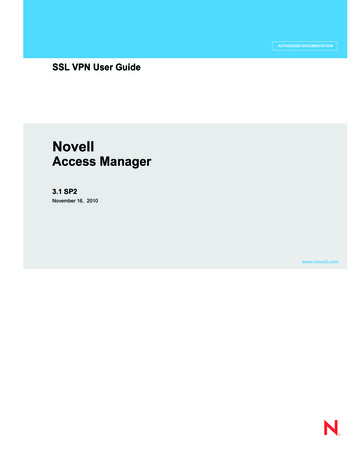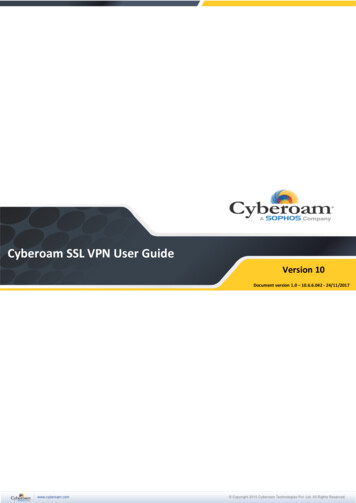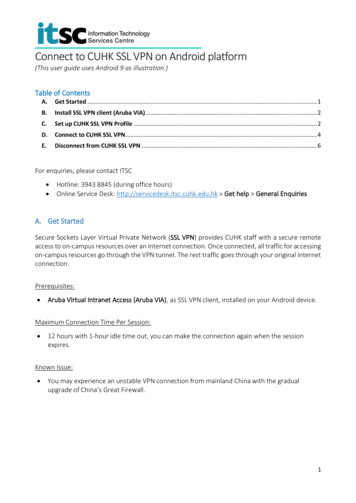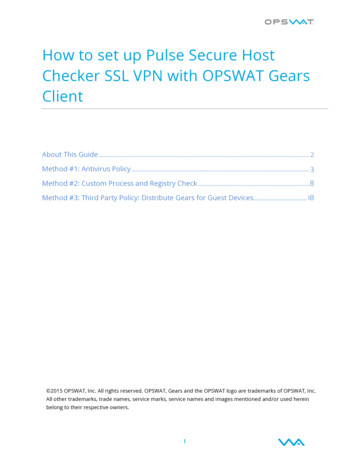Transcription
CHAPTER15Clientless SSL VPN UsersOverviewThis section provides information to communicate to users to get them started using Clientless SSLVPN. It includes the following topics: Managing Passwords, page 15-3 Communicating Security Tips, page 15-22 Configuring Remote Systems to Use Clientless SSL VPN Features, page 15-22Defining the End User InterfaceThe Clientless SSL VPN end user interface consists of a series of HTML panels. A user logs on toClientless SSL VPN by entering the IP address of an ASA interface in the format https://address. Thefirst panel that displays is the login screen (Figure 15-1).Figure 15-1Clientless SSL VPN Login ScreenCisco ASA Series VPN CLI Configuration Guide15-1
Chapter 15Clientless SSL VPN UsersViewing the Clientless SSL VPN Home PageAfter the user logs in, the portal page opens.The home page displays all of the Clientless SSL VPN features you have configured, and its appearancereflects the logo, text, and colors you have selected. This sample home page includes all availableClientless SSL VPN features with the exception of identifying specific file shares. It lets users browsethe network, enter URLs, access specific websites, and use Application Access (port forwarding andsmart tunnels) to access TCP applications.Viewing the Clientless SSL VPN Application Access PanelTo start port forwarding or smart tunnels, a user clicks the Go button in the Application Access box.The Application Access window opens (Figure 15-2).Figure 15-2Clientless SSL VPN Application Access WindowThis window displays the TCP applications configured for this Clientless SSL VPN connection. To usean application with this panel open, the user starts the application in the normal way.NoteA stateful failover does not retain sessions established using Application Access. Users must reconnectfollowing a failover.Viewing the Floating ToolbarThe floating toolbar shown in Figure 15-3 represents the current Clientless SSL VPN session.Cisco ASA Series VPN CLI Configuration Guide15-2
Chapter 15Clientless SSL VPN UsersManaging PasswordsFigure 15-3Clientless SSL VPN Floating ToolbarMoves the toolbar to theother side of the browserLogs the user outDisplays the portal home page191984Launches a dialog box for URL entryBe aware of the following characteristics of the floating toolbar: The toolbar lets you enter URLs, browse file locations, and choose preconfigured Web connectionswithout interfering with the main browser window. If you configure your browser to block popups, the floating toolbar cannot display. If you close the toolbar, the ASA prompts you to end the Clientless SSL VPN session.See Table 15-2 on page 15-21 for detailed information about using Clientless SSL VPN.Managing PasswordsOptionally, you can configure the ASA to warn end users when their passwords are about to expire.The ASA supports password management for the RADIUS and LDAP protocols. It supports the“password-expire-in-days” option for LDAP only.You can configure password management for IPsec remote access and SSL VPN tunnel-groups.When you configure password management, the ASA notifies the remote user at login that the user’scurrent password is about to expire or has expired. The ASA then offers the user the opportunity tochange the password. If the current password has not yet expired, the user can still log in using thatpassword.This command is valid for AAA servers that support such notification.The ASA, releases 7.1 and later, generally supports password management for the following connectiontypes when authenticating with LDAP or with any RADIUS configuration that supports MS-CHAPv2: AnyConnect VPN Client IPsec VPN Client Clientless SSL VPNThe RADIUS server (for example, Cisco ACS) could proxy the authentication request to anotherauthentication server. However, from the ASA perspective, it is talking only to a RADIUS server.Cisco ASA Series VPN CLI Configuration Guide15-3
Chapter 15Clientless SSL VPN UsersManaging PasswordsPrerequisites Native LDAP requires an SSL connection. You must enable LDAP over SSL before attempting todo password management for LDAP. By default, LDAP uses port 636. If you are using an LDAP directory server for authentication, password management is supportedwith the Sun Java System Directory Server (formerly named the Sun ONE Directory Server) and theMicrosoft Active Directory.Sun—The DN configured on the ASA to access a Sun directory server must be able to access thedefault password policy on that server. We recommend using the directory administrator, or a userwith directory administrator privileges, as the DN. Alternatively, you can place an ACI on thedefault password policy.Microsoft—You must configure LDAP over SSL to enable password management with MicrosoftActive Directory.Restrictions Some RADIUS servers that support MSCHAP currently do not support MSCHAPv2. This commandrequires MSCHAPv2 so check with your vendor. Password management is not supported for any of these connection types for Kerberos/ActiveDirectory (Windows password) or NT 4.0 Domain. For LDAP, the method to change a password is proprietary for the different LDAP servers on themarket. Currently, the ASA implements the proprietary password management logic only forMicrosoft Active Directory and Sun LDAP servers. The ASA ignores this command if RADIUS or LDAP authentication has not been configured.DETAILED STEPSNoteThe password-management command does not change the number of days before the passwordexpires, but rather, the number of days ahead of expiration that the ASA starts warning the userthat the password is about to expire.CommandPurposeStep 1tunnel-group general-attributesSwitches to general-attributes mode.Step 2password-managementNotifies remote users that their password is about toexpire.Cisco ASA Series VPN CLI Configuration Guide15-4
Chapter 15Clientless SSL VPN UsersUsing Single Sign-On with Clientless SSL VPNCommandPurposeStep 3password-expire-in-daysSpecifies when the password expires.Step 4Enter number of daysIf you specify the keyword, you must also specifythe number of days. If you set the number of days to0, this command is switched off.NoteThe ASA does not notify the user of thepending expiration, but the user can changethe password after it expires.Example:hostname(config)# tunnel-group testgroup type webvpnhostname(config)# tunnel-group )# password-managementpassword-expire-in-days 90Sets the days before password expiration to beginwarning the user of the pending expiration to 90 forthe connection profile “testgroup.”Using Single Sign-On with Clientless SSL VPNSingle sign-on support lets users of Clientless SSL VPN enter a username and password only once toaccess multiple protected services and Web servers. In general, the SSO mechanism either starts as partof the AAA process or just after successful user authentication to a AAA server. The Clientless SSL VPNserver running on the ASA acts as a proxy for the user to the authenticating server. When a user logs in,the Clientless SSL VPN server sends an SSO authentication request, including username and password,to the authenticating server. If the server approves the authentication request, it returns an SSOauthentication cookie to the Clientless SSL VPN server. The ASA keeps this cookie on behalf of the userand uses it to authenticate the user to secure websites within the domain protected by the SSO server.This section describes the four SSO authentication methods supported by Clientless SSL VPN: HTTPBasic and NTLMv1 (NT LAN Manager) authentication, the Computer Associates eTrust SiteMinderSSO server (formerly Netegrity SiteMinder), and Version 1.1 of Security Assertion Markup Language(SAML), the POST-type SSO server authentication.This section includes: Configuring SSO with HTTP Basic or NTLM Authentication, page 15-5 Configuring SSO Authentication Using SiteMinder, page 15-6 Configuring SSO Authentication Using SAML Browser Post Profile, page 15-9 Configuring SSO with the HTTP Form Protocol, page 15-11Configuring SSO with HTTP Basic or NTLM AuthenticationThis section describes single sign-on with HTTP Basic or NTLM authentication. You can configure theASA to implement SSO using either or both of these methods. The auto-sign-on command configuresthe ASA to automatically pass Clientless SSL VPN user login credentials (username and password) onto internal servers. You can enter multiple auto-sign-on commands. The ASA processes them accordingto the input order (early commands take precedence). You specify the servers to receive the logincredentials using either IP address and IP mask, or URI mask.Use the auto-sign-on command in any of three modes: Clientless SSL VPN configuration, ClientlessSSL VPN group-policy mode, or Clientless SSL VPN username mode. Username supersedes group, andgroup supersedes global. Choose the mode with the required scope of authentication:Cisco ASA Series VPN CLI Configuration Guide15-5
Chapter 15Clientless SSL VPN UsersUsing Single Sign-On with Clientless SSL VPNModeScopewebvpn configurationAll Clientless SSL VPN users globally.webvpn group-policyconfigurationA subset of Clientless SSL VPN users defined by a group policy.webvpn usernameconfigurationAn individual user of Clientless SSL VPN.DETAILED STEPSThe following example commands present various possible combinations of modes and arguments.Step 1CommandExample:Purposehostname(config)# webvpnhostname(config-webvpn)# auto-sign-on allow ip10.1.1.1 255.255.255.0 auth-type ntlmStep 2Example:hostname(config)# webvpnhostname(config-webvpn)# auto-sign-on allow urihttps://*.example.com/* auth-type basicStep 3Example:hostname(config)# group-policy y)# webvpnhostname(config-group-webvpn)# auto-sign-on allowuri https://*.example.com/* auth-type allStep 4Example:hostname(config)# username Anyuser attributeshostname(config-username)# webvpnhostname(config-username-webvpn)# auto-sign-on allowip 10.1.1.1 255.255.255.0 auth-type basicStep 5(config-webvpn)# smart-tunnel auto-sign-on host-list[use-domain] [realm realm string] [port port num][host host mask ip address subnet mask]Configures auto-sign-on for all users of ClientlessSSL VPN to servers with IP addresses ranging from10.1.1.0 to 10.1.1.255 using NTLM authentication.Configures auto-sign-on for all users of ClientlessSSL VPN, using basic HTTP authentication, toservers defined by the URI maskhttps://*.example.com/*.Configures auto-sign-on for Clientless SSL VPNsessions associated with the ExamplePolicy grouppolicy, using either basic or NTLM authentication,to servers defined by the URI mask.Configures auto-sign-on for a user named Anyuserto servers with IP addresses ranging from 10.1.1.0 to10.1.1.255 using HTTP Basic authentication.Configures auto-sign-on with a specific port andrealm for authentication.Configuring SSO Authentication Using SiteMinderThis section describes configuring the ASA to support SSO with SiteMinder. You would typicallychoose to implement SSO with SiteMinder if your website security infrastucture already incorporatesSiteMinder. With this method, SSO authentication is separate from AAA and happens once the AAAprocess completes.Prerequisites Specifying the SSO server. Specifying the URL of the SSO server to which the ASA makes SSO authentication requests.Cisco ASA Series VPN CLI Configuration Guide15-6
Chapter 15Clientless SSL VPN UsersUsing Single Sign-On with Clientless SSL VPN Specifying a secret key to secure the communication between the ASA and the SSO server. This keyis similar to a password: you create it, save it, and enter it on both the ASA and the SiteMinder policyserver using the Cisco Java plug-in authentication scheme.Optionally, you can do the following configuration tasks in addition to the required tasks: Configuring the authentication request timeout. Configuring the number of authentication request retries.RestrictionsTo configure SSO for a user or group for Clientless SSL VPN access, you must first configure a AAAserver, such as a RADIUS or LDAP server. You can then set up SSO support for Clientless SSL VPN.DETAILED STEPSThis section presents specific steps for configuring the ASA to support SSO authentication with CASiteMinder.CommandPurposeStep 1webvpnSwitches to Clientless SSL VPN configurationmode.Step 2sso-server type typeCreates an SSO server.Example:Creates an SSO server named Example of typesiteminder.hostname(config)# webvpnhostname(config-webvpn)# sso-server Example r)#Step 3config-webvpn-sso-siteminderSwitches to site minder configuration mode.Step 4web-agent-urlSpecifies the authentication URL of the SSO er)#web-agent-url n-sso-siteminder)#Step 5policy-server-secret secretSends authentication requests to the URLhttp://www.Example.com/webvpn.Specifies a secret key to secure the authenticationcommunication between the ASA and SiteMinder.Example:Step ver-secret eates a secret key AtaL8rD8!. You can create akey of any length using any regular or shiftedalphanumeric character, but you must enter the samekey on both the ASA and the SSO server.request-timeout secondsConfigures the number of seconds before a failedSSO authentication attempt times out. The defaultnumber of seconds is 5, and the possible range is 1to request-timeout 8hostname(config-webvpn-sso-siteminder)#Changes the number of seconds before a requesttimes out to 8.Cisco ASA Series VPN CLI Configuration Guide15-7
Chapter 15Clientless SSL VPN UsersUsing Single Sign-On with Clientless SSL VPNStep 7CommandPurposemax-retry-attemptsConfigures the number of times the ASA retries afailed SSO authentication attempt before theauthentication times out. The default is 3 retryattempts, and the possible range is 1 to 5 nder)#max-retry-attempts 4hostname(config-webvpn-sso-siteminder)#Configures the number of retries to 4.Step 8username-webvpngroup-policy-webvpnIf specifying authentication for a user.If specifying authentication for a group.Step 9sso-server value valueSpecifies the SSO authentication for either a groupor a user.Example:Step 10hostname(config)# username Anyuser attributeshostname(config-username)# webvpnhostname(config-username-webvpn)# sso-server valuevaluehostname(config-username-webvpn)#Assigns the SSO server named Example to the usernamed Anyuser.test sso-server server username usernameTests the SSO server configuration.Example:Tests the SSO server named Example using theusername Anyuser.hostname# test sso-server Example username AnyuserINFO: Attempting authentication request tosso-server Example for user AnyuserINFO: STATUS: Successhostname#Adding the Cisco Authentication Scheme to SiteMinderIn addition to configuring the ASA for SSO with SiteMinder, you must also configure your CASiteMinder policy server with the Cisco authentication scheme, a Java plug-in you download from theCisco website.PrerequisitesConfiguring the SiteMinder policy server requires experience with SiteMinder.DETAILED STEPSThis section presents general tasks, not a complete procedure.Step 1With the SiteMinder Administration utility, create a custom authentication scheme, being sure to use thefollowing specific arguments: In the Library field, enter smjavaapi. In the Secret field, enter the same secret configured on the ASA.You configure the secret on the ASA using the policy-server-secret command at the command-lineinterface. In the Parameter field, enter CiscoAuthApi.Cisco ASA Series VPN CLI Configuration Guide15-8
Chapter 15Clientless SSL VPN UsersUsing Single Sign-On with Clientless SSL VPNStep 2Using your Cisco.com login, download the file cisco vpn auth.jar html and copy it to the default library directory for theSiteMinder server. This .jar file is also available on the Cisco ASA CD.Configuring SSO Authentication Using SAML Browser Post ProfileThis section describes configuring the ASA to support Security Assertion Markup Language (SAML),Version 1.1 POST profile Single Sign-On (SSO) for authorized users.After a session is initiated, the ASA authenticates the user against a configured AAA method. Next, theASA (the asserting party) generates an assertion to the relying party, the consumer URL service providedby the SAML server. If the SAML exchange succeeds, the user is allowed access to the protectedresource.PrerequisitesTo configure SSO with an SAML Browser Post Profile, you must perform the following tasks: Specify the SSO server with the sso-server command. Specify the URL of the SSO server for authentication requests (the assertion-consumer-urlcommand) Specify the ASA hostname as the component issuing the authentication request (the issuercommand) Specify the trustpoint certificates use for signing SAML Post Profile assertions (the trustpointcommand)Optionally, in addition to these required tasks, you can do the following configuration tasks: Configure the authentication request timeout (the request-timeout command) Configure the number of authentication request retries (the max-retry-attempts command) SAML SSO is supported only for Clientless SSL VPN sessions. The ASA currently supports only the Browser Post Profile type of SAML SSO Server. The SAML Browser Artifact method of exchanging assertions is not supported.RestrictionsDETAILED STEPSThis section presents specific steps for configuring the ASA to support SSO authentication withSAML-V1.1-POST Profile.Cisco ASA Series VPN CLI Configuration Guide15-9
Chapter 15Clientless SSL VPN UsersUsing Single Sign-On with Clientless SSL VPNCommandPurposeStep 1webvpnSwitches to Clientless SSL VPN configurationmode.Step 2sso-server type typeCreates an SSO server.Example:Creates an SSO server named Sample of typeSAML-V1.1-POST.hostname(config)# webvpnhostname(config-webvpn)# sso-server sample #Step 3sso samlSwitches to Clientless SSL VPN sso-samlconfiguration mode.Step 4assertion-consumer-url urlSpecifies the authentication URL of the SSO sertion-consumer-url n-sso-saml)#Step 5issuer stringExample:Sends authentication requests to the URLhttp://www.Example.com/webvpn.Identifies the ASA itself when it generatesassertions. Typically, this issuer name is thehostname for the ASA.hostname(config-webvpn-sso-saml)# issuer myasahostname(config-webvpn-sso-saml)#Step 6trust-pointhostname(config-webvpn-sso-saml)# trust-pointmytrustpointSpecifies the identification certificate for signing theassertion.Step 7(Optional)Configures the number of seconds before a failedSSO authentication attempt times sso-saml)# request-timeout 8hostname(config-webvpn-sso-saml)#Step 8(Optional)max-retry-attemptsSets the number of seconds before a request timesout to 8. The default number of seconds is 5, and thepossible range is 1 to 30 seconds.Configures the number of times the ASA retries afailed SSO authentication attempt before theauthentication times out.Example:hostname(config-webvpn-sso-saml)# )#Sets the number of retries to 4. The default is 3 retryattempts, and the possible range is 1 to 5 attempts.Step 9webvpnSwitches to Clientless SSL VPN configurationmode.Step 10group-policy-webvpnusername-webvpnIf assigning an SSO server to a group policy.If assigning an SSO server to a user policy.Cisco ASA Series VPN CLI Configuration Guide15-10
Chapter 15Clientless SSL VPN UsersUsing Single Sign-On with Clientless SSL VPNStep 11CommandPurposesso-server valueSpecifies SSO authenticatio
Basic and NTLMv1 (NT LAN Manager) authentication, the Computer Associates eTrust SiteMinder SSO server (formerly Netegrity SiteMinder), and Version 1.1 of Security Assertion Markup Language (SAML), the POST-type SSO server authentication. This section includes: Configuring SSO