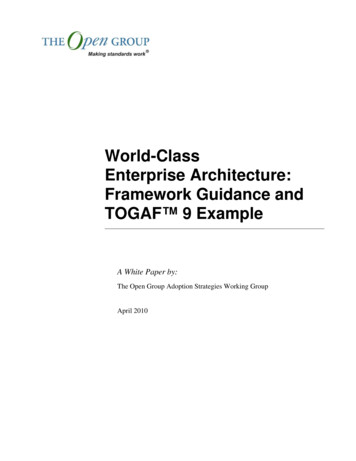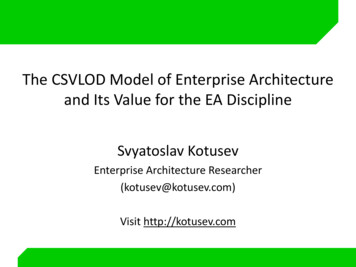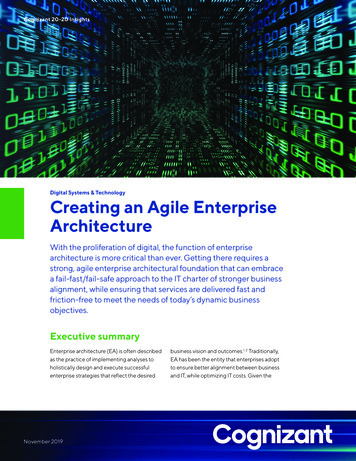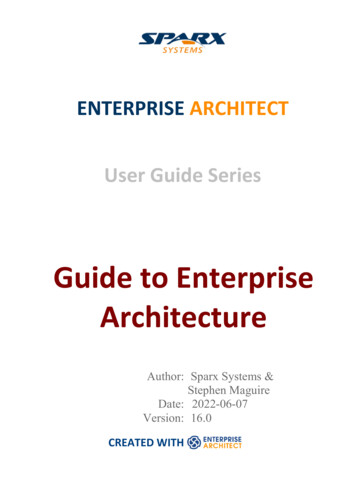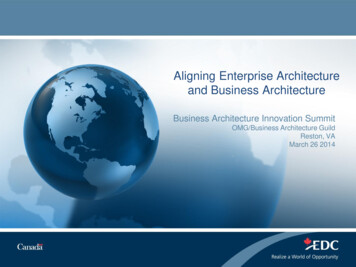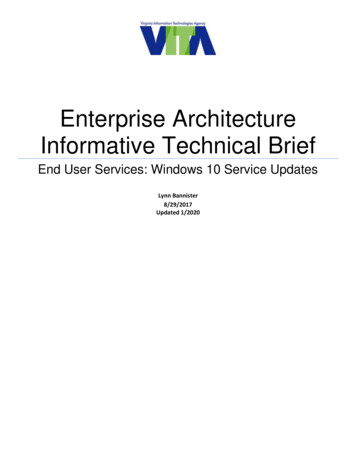
Transcription
Enterprise ArchitectureInformative Technical BriefEnd User Services: Windows 10 Service UpdatesLynn Bannister8/29/2017Updated 1/2020
Enterprise Architecture StrategyEnd User Services – Windows 10 Service UpdatesContentsSummary:. 2Impacts and Key Challenges: . 2New Servicing Approach: . 2Feature and Quality Updates . 3Servicing Channels: . 3Semi-Annual Channel: . 4Long-term Servicing Channel (LTSC): . 4Analysis of LTSB (LTSC) : . 5Recommendations: . 5Recommendations for I&O Leaders Focused on Mobile and Endpoint Strategies: . 6Vendor Application Support . 6Page 1 of 7
Enterprise Architecture StrategyEnd User Services – Windows 10 Service UpdatesSummary:Windows 10 marks a major change in how Microsoft will provide updates and new features for theWindows Operating System (OS). End-user computing managers dealing with planning andimplementing updates will need to revisit their processes to match the new update method. Thisdocument will focus on Windows 10 Servicing Branches – Current Branch (CB), Current Branch forBusiness (CBB), and Long Term Servicing Branch (LTSB) and the new method for servicing Window10.Prior to Windows 10, Windows had been updated through monthly security updates, and lessfrequently upgraded with new features through new OS versions. Every three years or so, Microsoftwould release a new Windows version and work to move the entire installed base to the newplatform. With Windows 10, this approach has been replaced by an ongoing stream of updates.1Going forward, Windows as a service will deliver smaller feature updates two times per year, aroundMarch and September, and quality updates once a month.2 This significantly speeds up the pace ofupdates per year. The Commonwealth will be utilizing the Windows 10 Service Semi-Annual Channel(formally CBB) for servicing ongoing updates to all Window 10 devices.Impacts and Key Challenges: Windows 7 support will end January 20203.Windows 10 updates will require a process mindset to implement rather than a project mindsetthat most endpoint computing managers have used in the past.If some editions of Windows 10 are not kept current with updates, installing security fixes maynot be done without installing the prerequisite updates.Infrastructure and Operation leaders (I&O) leaders who don't adapt to Microsoft's (and theindustry's) faster pace will fail to implement their organizations' digital workplace initiatives.LTSB versions will not be supported on hardware introduced after their releaseLTSB, if chosen, could limit the I&O leader’s flexibility with new devices, applications,management approaches and work styles, and could result in software support issues.CBB will always have the latest drivers and subsystems to support new hardware, while LTSBlikely will not.4New Servicing Approach:As of October 31, 2016, PC manufacturers stopped pre-loading office equipment manufacturedversions of Windows 7 on machines. Future processors (as of November 1, 2016) will not be1Stephen Kleynhans, Michael A. Silver (2016, November 09). How to Deal With Windows 10 Accelerated Updates on PCs.Retrieved on 8/1/2017 from t/update/waas-overview#naming-changes3Stephen Kleynhans, Michael A. Silver, (2016, September 13), Update Windows Migration Plans to Reflect Changes that Occurred inthe First Year of Release.4Stephen kleynhans, Michael Silver (2018, August 07) Rethink Windows 10 Long Term Service Branch Deployment based onMicrosoft Updated Guidance2Page 2 of 7
Enterprise Architecture StrategyEnd User Services – Windows 10 Service Updatessupported by Windows 7 and will need to run Windows 10 from the onset to be supported. It isimportant to ensure that critical support dates for Windows 7 are built into your Window 10 migrationplan.With Windows 10 there are two release types: feature updates that add new functionality twice peryear, and updates that provide security and reliability fixes at least once a month. It is recommendedthat IT professionals plan a servicing strategy for Windows 10 updates.5 Therefore, I&O leadersshould build a process for their updates that supports at least two significant OS updates per yearand preview monthly updates as part of a continuous evaluation process. Windows 10 and Office365 are key infrastructure to the digital workplace. Being able to stay current on PCs to retain theability to deliver new applications and support new work styles is critical to the productivity of usersand success of the digital workplace.Feature and Quality UpdatesIn Windows 10, new features are packaged into feature updates that can be deployed usingexisting management tools such as the windows update. These updates replace traditionalversion updates. Feature updates are delivered more frequently (twice a year), as changeswill come in bite size chunks. This change aligns with Office 365 ProPlus updates. Microsofthas also established a naming convention to identify these "versions" using the year andmonth the release was finalized (not when it was released). For example, in 2017, a release inthe 9th month (September) would be identified as version 1709 (see appendix 1).Quality updates are delivered as one cumulative monthly update that supersedes the previousmonth’s update, containing both security and non-security fixes. Microsoft considers allmonthly quality updates mandatory.Security fixes arrive every second Tuesday of the month. These fixes are not optional andmust be deployed before the next round of security fixes in order to remain supported (this isthe same as Windows 7).6Servicing Channels7:Along with the changes in servicing Windows 10, Microsoft has adopted common terminologyto make it as easy as possible to understand the servicing process. Going forward, the newterms used will be the following: Current Branch for Business (CBB) will simply be referred to as "Semi-Annual Channel".Long-Term Servicing Branch (LTSB) will be referred to as Long-Term Servicing Channel(LTSC).Microsoft has introduced the concept of servicing channels as the new method of deliveringfeature updates and quality updates in Window 10. Microsoft claims this will allow thecustomers to designate how frequently their individual devices are updated. For instance, atesIbid, Stephen Kleynhans, Michael A. Silver, (2016, September yment/update/waas-overview#naming-changes6Page 3 of 7
Enterprise Architecture StrategyEnd User Services – Windows 10 Service Updatesorganization may test devices that can be updated with new features as soon as possible, andthen specialized devices that require a longer feature update cycle to ensure continuity.Keeping this in mind, Window 10 offers 3 servicing channels. They are as follows: The Windows Insider Program – this program provides organizations with the opportunityto test and provide feedback on features that will be shipped in the next feature update.The Semi-Annual Channel – this provides new functionality with twice-per-year featureupdate releases. Organizations can choose when to deploy.The Long Term Servicing Channel – this method is designed to be used only forspecialized devices (which typically don't run Office) such as those that control medicalequipment or ATM machines, receives new feature releases about every three years.Even though the concept of servicing channels is new, Microsoft states that organizations canuse the same management tools they use to manage updates and upgrades in previousversion of Windows. More information on Windows10 servicing options can be found al Channel:In the Semi-Annual servicing channel, feature and quality updates are available as soon asMicrosoft releases them. This servicing model is ideal for pilot deployments and testing ofWindows 10 feature updates and for users such as developers who need to work with thelatest features immediately. You choose the timing at which it goes into broad deployment.Organizations that use Windows Server Update Services (WSUS), Microsoft System CenterConfiguration Manager, or Windows Update for Business, however, can defer feature updatesto selective devices by withholding their approval and deployment. In September of 2018,Microsoft has updated its Windows 10 Servicing support model.Update: All currently supported Windows 10 Enterprise editions (versions 1607, 1703, 1709,and 1809) will receive 30 months of total support. Starting with 1809, all feature updates will besupported for 30 months while the spring features, beginning with1903) will receive 18 monthsof continued support.8 Effectively, Microsoft has relented to customers’ demand and analysts’pleas and now allows enterprises to switch to a 12 or even a 24-month deployment cycle.9Long-term Servicing Channel (LTSC):According to Microsoft, specialized systems—such as PCs that control medical equipment,point-of-sale systems, and ATMs—often require a longer servicing option because of theirpurpose. They believe it is important that these devices be kept as stable and secure aspossible than up to date with user interface changes. The LTSC servicing model preventsWindows 10 Enterprise LTSC devices from receiving the usual feature updates and provides8Retrieved from: nformation/9ibidPage 4 of 7
Enterprise Architecture StrategyEnd User Services – Windows 10 Service Updatesonly quality updates to ensure that device security stays up to date. With this in mind, qualityupdates are still immediately available to Windows 10 Enterprise LTSC clients, but customerscan choose to defer them by using one of the servicing tools mentioned above.The Long-term Servicing Channel is available only in the Windows 10 Enterprise LTSC edition.This build of Windows doesn’t contain many in-box applications, such as Microsoft Edge,Windows Store client, Cortana (limited search capabilities remain available), Microsoft Mail,Calendar, OneNote, Weather, News, Sports, Money, Photos, Camera, Music, and Clock.Therefore, it’s important to remember that Microsoft has positioned the LTSC model primarilyfor specialized devices.Analysis of LTSB (LTSC) 10:For most enterprises, Gartner states the best solution is to avoid LTSC for broad user deploymentsand use the more broadly supported CBB. However, if your organization is subject to governmentregulations such as health care or pharmaceutical services and were planning to use LTSC, it isrecommended to plan to use a mix of Windows 10 CBB PCs to users without validated environments,and restrict LTSC to users or applications that really require it. Gartner suggest an alternative tousing LTSC would be to deliver problematic applications via some sort of container, like server-basedcomputing, they claim this enables the user to have the full benefits of the modern Windows 10experience, and organizations to have a much more controlled delivery mechanism for changesensitive or fragile applications.Keep in mind that the goal of LTSC, is to minimize the number of OS changes that could impactapplication compatibility or operation. As such, many components that are typically considered part ofWindows 10 are not connected, because they are updated too frequently or rely on OS facilities thatare updated regularly.Recommendations: 11The following are top recommendations for Endpoint Computing Managers If LTSB is adopted, managers should work with Microsoft and hardware vendors to requestmore flexibility on long-term model availability Plan to provision change –sensitive or fragile applications remotely from containers like remotedesktop service (RDS) or virtual desktop infrastructure (VDI), which can run server OS orvirtual Windows 10 LTSC that is less tied to hardware Analyze the components missing from Window 10 LTSC and determine if there is a cost tolosing them Discuss support with vendors and developers of the most critical applications to determinewhich option is best for the organization based on application support: Windows 10 LTSC,Windows 10 CBB, RDS, or VDI10Stephen Kleynhans, Michael A. Silver, (2018, August 7). Rethink Windows 10 Long Term Servicing Branch Deployment Based on Microsoft'sUpdated Guidance11IbidPage 5 of 7
Enterprise Architecture StrategyEnd User Services – Windows 10 Service Updates Shift from a project to a process approach that treats validation of updates as an ongoingassembly line processRely more heavily on piloting rather than testing where possibleRecommendations for I&O Leaders Focused on Mobile and Endpoint Strategies:12 Identify which users/devices/applications, if any, must use the LTSC version of Windows10. Limit usage of LTSC to only where it is essential. Work with Microsoft and hardware vendors to request more flexibility on long-term modelavailability to limit the impact of processor generations. Plan to provision change-sensitive or fragile applications remotely from containers like RDS(remote desktop service) or VDI (virtual desktop infrastructure), which are less susceptibleto change and easier to manage, and can run server OS or virtual Windows 10 LTSC thatis less tied to hardware.Vendor Application Support13If an organization must run LTSC, be aware that third-party (such as point of sale software), maysuffer over time. Application vendors may only support LTSC with application versions that wereshipped at the time the LTSC shipped. I&O leaders who want to run newer versions of an applicationmay need to have their organizations upgrade to a newer LTSC to receive independent softwarevendor (ISV) support for an updated application and vice versa and, conversely, those who plan toupdate their LTSC version and not update applications could be forced to update applications toremain supported. Gartner predicts that in 2020, LTSC will be used on less than 5% of the enterprisePCs. Therefore, it is expected that some software vendors will limit support for LTSC.The COV suppliers are in the planning stages for the Windows 10 SAC onboarding of agencies.12Ibid13IbidPage 6 of 7
Enterprise Architecture Strategy End User Services -Windows 10 Service Updates only quality updates to ensure that device security stays up to date. With this in mind, quality updates are still immediately available to Windows 10 Enterprise LTSC clients, but customers can choose to defer them by using one of the servicing tools mentioned above.