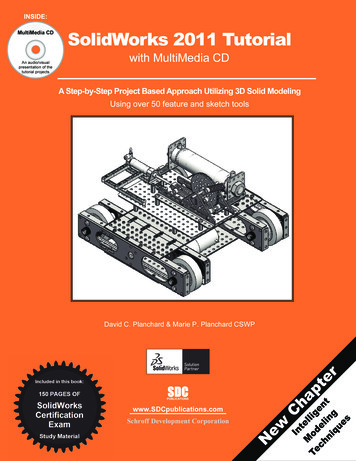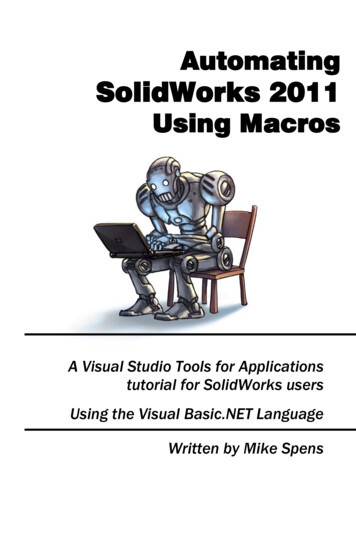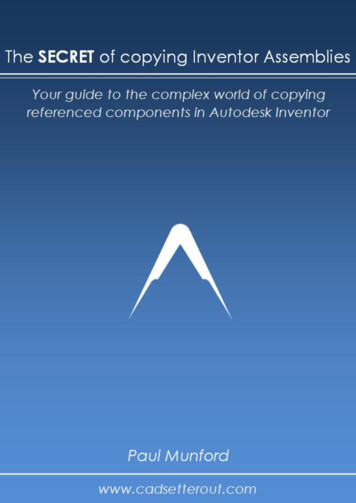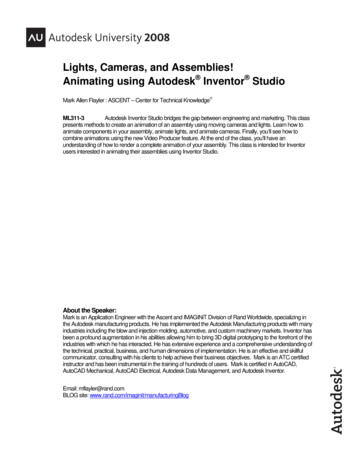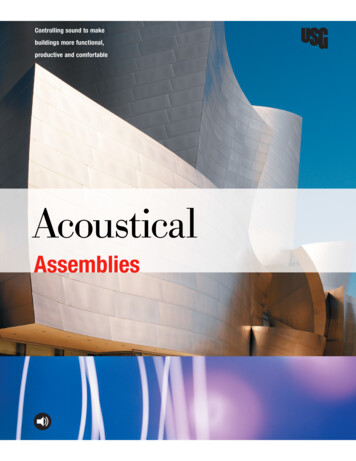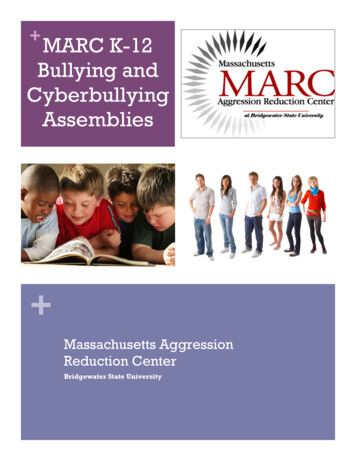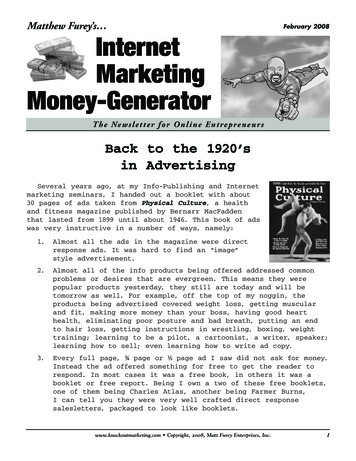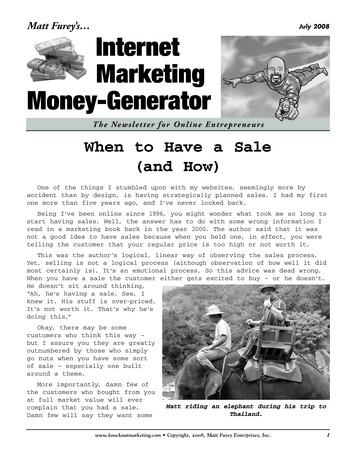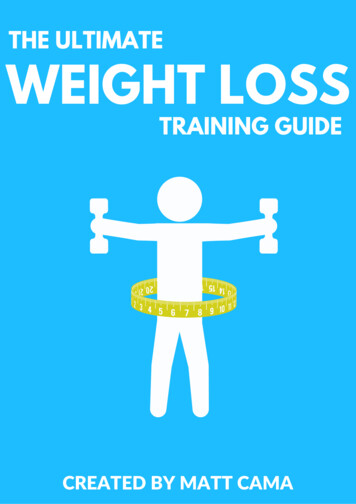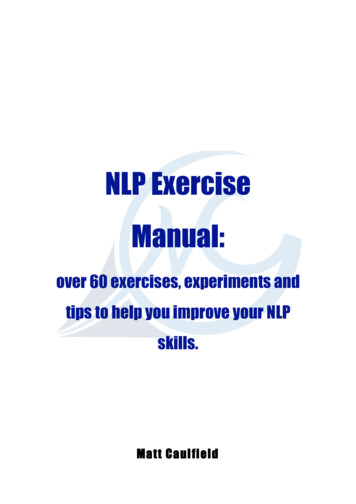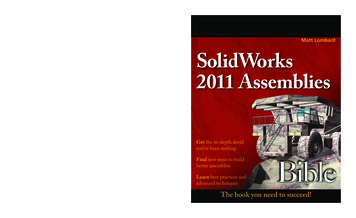
Transcription
Review the basics—putting parts into assemblies, using externalreferences, and more Explore SolidWorks tools, such as the new Defeature tool for assemblies Simulate motion with advanced mates Add fillets, chamfers, and weld beads to assemblies Sketch in 3D and create weldments and weldment drawings Learn animation and use it to flex parts and turn motorsAnimate flexible componentsMove components withyour choice of toolswww.wiley.com/go/solidworks2011assembliesMatt Lombardis a mechanical engineer andan independent SolidWorksconsultant. Because of thepopularity of his SolidWorksblog (dezignstuff) and hissessions at SolidWorks World,he has built a reputation asthe go-to resource foreverything SolidWorks. SolidWorks fans have long sought more detail on buildingassemblies and assembly drawings with SolidWorks—and now you have it. This new book by well-knownSolidWorks guru Matt Lombard covers assemblies fromthe basics through advanced techniques. Not only does itprovide the greater detail you’ve been seeking, it alsoincludes topics not widely covered elsewhere. Pair thisbook with Matt’s new SolidWorks 2011 Parts Bible and youhave the best SolidWorks reference set out there!SolidWorks 2011 AssembliesThe detail you need to design wellShelving Category: 49.99 USA 59.99 CanadaSolidWorks2011 Assemblies Get the in-depth detailyou’ve been seekingFind new ways to buildbetter assembliesBuild mechanisms withlayoutsCOMPUTERS/CAD-CAMReader Level:Beginning to AdvancedMatt LombardLombardLearn best practices andadvanced techniquesThe book you need to succeed!
SolidWorks 2011Assemblies Bible
SolidWorks 2011Assemblies Bible Matt Lombard
SolidWorks 2011 Assemblies BiblePublished byWiley Publishing, Inc.10475 Crosspoint BoulevardIndianapolis, IN 46256www.wiley.comCopyright 2011 by Wiley Publishing, Inc., Indianapolis, IndianaPublished by Wiley Publishing, Inc., Indianapolis, IndianaPublished simultaneously in CanadaISBN: 978-1-118-00276-6Manufactured in the United States of America10 9 8 7 6 5 4 3 2 1No part of this publication may be reproduced, stored in a retrieval system or transmitted in any form or by anymeans, electronic, mechanical, photocopying, recording, scanning or otherwise, except as permitted under Sections107 or 108 of the 1976 United States Copyright Act, without either the prior written permission of the Publisher, orauthorization through payment of the appropriate per-copy fee to the Copyright Clearance Center, 222 RosewoodDrive, Danvers, MA 01923, (978) 750-8400, fax (978) 646-8600. Requests to the Publisher for permission should beaddressed to the Permissions Department, John Wiley & Sons, Inc., 111 River Street, Hoboken, NJ 07030, 201-7486011, fax 201-748-6008, or online at http://www.wiley.com/go/permissions.LIMIT OF LIABILITY/DISCLAIMER OF WARRANTY: THE PUBLISHER AND THE AUTHOR MAKE NOREPRESENTATIONS OR WARRANTIES WITH RESPECT TO THE ACCURACY OR COMPLETENESS OF THECONTENTS OF THIS WORK AND SPECIFICALLY DISCLAIM ALL WARRANTIES, INCLUDING WITHOUTLIMITATION WARRANTIES OF FITNESS FOR A PARTICULAR PURPOSE. NO WARRANTY MAY BE CREATED OREXTENDED BY SALES OR PROMOTIONAL MATERIALS. THE ADVICE AND STRATEGIES CONTAINED HEREINMAY NOT BE SUITABLE FOR EVERY SITUATION. THIS WORK IS SOLD WITH THE UNDERSTANDING THAT THEPUBLISHER IS NOT ENGAGED IN RENDERING LEGAL, ACCOUNTING, OR OTHER PROFESSIONAL SERVICES. IFPROFESSIONAL ASSISTANCE IS REQUIRED, THE SERVICES OF A COMPETENT PROFESSIONAL PERSON SHOULDBE SOUGHT. NEITHER THE PUBLISHER NOR THE AUTHOR SHALL BE LIABLE FOR DAMAGES ARISINGHEREFROM. THE FACT THAT AN ORGANIZATION OR WEBSITE IS REFERRED TO IN THIS WORK AS A CITATIONAND/OR A POTENTIAL SOURCE OF FURTHER INFORMATION DOES NOT MEAN THAT THE AUTHOR OR THEPUBLISHER ENDORSES THE INFORMATION THE ORGANIZATION OR WEBSITE MAY PROVIDE ORRECOMMENDATIONS IT MAY MAKE. FURTHER, READERS SHOULD BE AWARE THAT INTERNET WEBSITESLISTED IN THIS WORK MAY HAVE CHANGED OR DISAPPEARED BETWEEN WHEN THIS WORK WAS WRITTENAND WHEN IT IS READ.For general information on our other products and services or to obtain technical support, please contact our CustomerCare Department within the U.S. at (877) 762-2974, outside the U.S. at (317) 572-3993 or fax (317) 572-4002.Library of Congress Control Number: 2011932103Trademarks: Wiley and related trade dress are registered trademarks of Wiley Publishing, Inc., in the UnitedStates and other countries, and may not be used without written permission. SolidWorks is a registered trademarkof Dassault Systèmes SolidWorks Corporation. All other trademarks are the property of their respective owners.Wiley Publishing, Inc., is not associated with any product or vendor mentioned in this book.Wiley also publishes its books in a variety of electronic formats. Some content that appears in print may not beavailable in electronic books.
About the AuthorMatt Lombard is an independent engineering consultant specializing in plastic parts andcomplex shapes. He also writes a blog on SolidWorks, which you can find at www.dezignstuff.com/blog. Matt lives in the picturesque Shenandoah Valley of Virginia, where heenjoys reading the classics and fishing.
CreditsSenior Acquisitions EditorStephanie McCombSenior Project CoordinatorKristie ReesProject EditorJade L. WilliamsGraphics and Production SpecialistsAna CarilloJill A. ProllTechnical EditorCharles CulpCopy EditorMarylouise WiackEditorial DirectorRobyn SieskyBusiness ManagerAmy KniesSenior Marketing ManagerSandy SmithVice President and Executive GroupPublisherRichard SwadleyVice President and Executive PublisherBarry PruettQuality Control TechnicianLaura AlbertProofreadingChristine SabooniIndexingBIM Indexing & Proofreading ServicesMedia Development Project ManagerLaura MossMedia Development Assistant ProjectManagerJenny SwisherMedia Development Associate ProducerMarilyn Hummel
Acknowledgments . . . . . . . . . . . . . . . . . . . . . . . . . . . . . . . . . . . . . . . . xxiiiIntroduction . . . . . . . . . . . . . . . . . . . . . . . . . . . . . . . . . . . . . . . . . . . . . . xxvPart I: Introducing Assembly Basics1Chapter 1: Understanding Assemblies. . . . . . . . . . . . . . . . . . . . . . . . . . . .3Understanding the Purpose of Assemblies . 4Identifying types of assemblies . 5Driving an assembly with base part and mates . 5Driving an assembly with sketches and planes .7Modeling parts in place. 8Modeling parts as multi-bodies.10Inserting a master model .11Excluding some parts .12Creating an alternative to multiple assemblies .12Creating Assembly Templates .13Putting Parts into Assemblies.15Understanding External References .16Referencing external files in-context .17Referencing external files from a part .18Summary.19Chapter 2: Navigating the Assembly Interface . . . . . . . . . . . . . . . . . . . . . 21Identifying Elements of the SolidWorks Assembly Interface .22Using the CommandManager and toolbars .23Introducing the assembly tools .24Using the Heads-Up View toolbar.25Using the Shortcut “S” toolbar.26Working in the assembly FeatureManager .27Working with multiple document windows .29Managing open windows.29Understanding the Interface for Moving and Mating .31Using the Move Component interface.32Free Drag.33Along Assembly XYZ.33vii
ContentsAlong Entity .34By Delta XYZ .34To XYZ Position .35Selecting Move Component options .35Dynamic Clearance .36Using the Mate interface .36Considering workflow .36Looking at the rest of the Mate interface .38Summary.40Chapter 3: Visualizing Assemblies . . . . . . . . . . . . . . . . . . . . . . . . . . . . . . 41Manipulating the View .41Using arrow keys .42Using the middle mouse button .42Clicking the triad .42Using mouse gestures .43Using the Magnifying Glass.44Investing in a 3D mouse device .45Controlling Appearances .45Removing appearances and overrides .47Using the Display Pane .48Using the DisplayManager .50Controlling Appearances with the DisplayManager .51Applying decals .52Controlling Scene, Lights, and Cameras.56Creating a walk-through.56Using Display States .59Using Edge and Wireframe Settings .61Making the case for shaded with edge display .61Using tangent edge display.63Using Assembly Visualization.64Tutorial: Using Assembly Visualization .65Summary.
SolidWorks 2011 Assemblies Lombard Matt Lombard SolidWorks 2011 Assemblies The book you need to succeed! Get the in-depth detail you’ve been seeking Find new