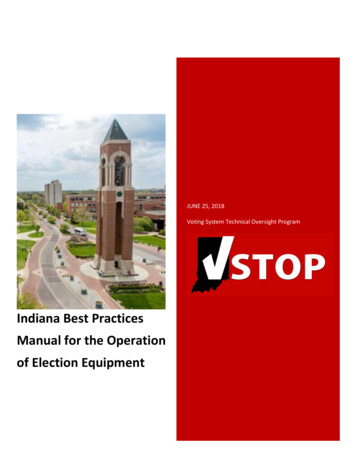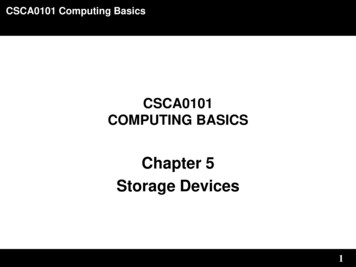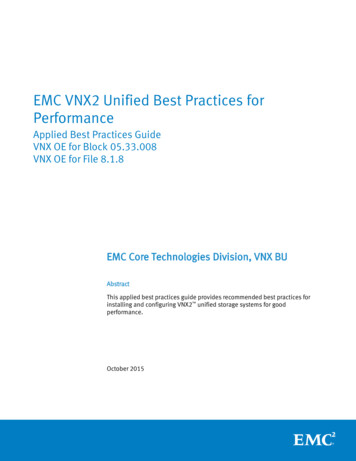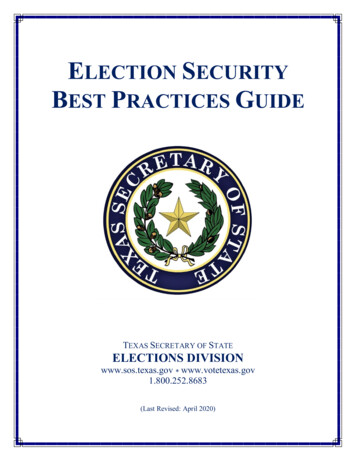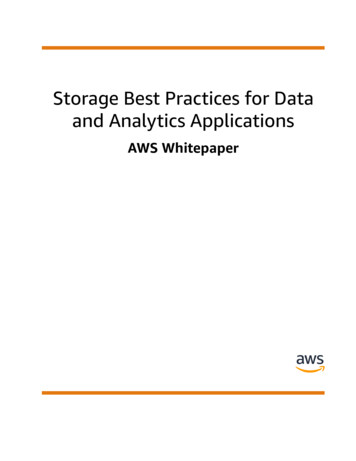
Transcription
Storage Best Practices for Dataand Analytics ApplicationsAWS Whitepaper
Storage Best Practices for Data andAnalytics Applications AWS WhitepaperStorage Best Practices for Data and Analytics Applications: AWSWhitepaperCopyright Amazon Web Services, Inc. and/or its affiliates. All rights reserved.Amazon's trademarks and trade dress may not be used in connection with any product or service that is notAmazon's, in any manner that is likely to cause confusion among customers, or in any manner that disparages ordiscredits Amazon. All other trademarks not owned by Amazon are the property of their respective owners, who mayor may not be affiliated with, connected to, or sponsored by Amazon.
Storage Best Practices for Data andAnalytics Applications AWS WhitepaperTable of ContentsStorage Best Practices for Data and Analytics Applications . 1Abstract . 1Introduction . 1Central storage: Amazon S3 as the data lake storage platform . 3Data ingestion methods . 5Amazon Kinesis Data Firehose . 5AWS Snow Family . 6AWS Glue . 7AWS DataSync . 8AWS Transfer Family . 9Storage Gateway . 9Apache Hadoop distributed copy command . 9AWS Direct Connect . 9AWS Database Migration Service . 9Data lake foundation . 11Catalog and search . 13AWS Glue . 13AWS Lake Formation . 14Comprehensive data catalog . 15Transforming data assets . 16In-place querying . 19Amazon Athena . 19Amazon Redshift Spectrum . 20The broader analytics portfolio . 21Amazon EMR . 21Amazon SageMaker . 21Amazon QuickSight . 22Amazon OpenSearch Service . 22Securing, protecting, and managing data . 23Access policy options . 23Data Encryption with Amazon S3 and AWS KMS . 24Protecting data with Amazon S3 . 25Managing data with object tagging . 26AWS Lake Formation: Centralized governance and access control . 27Monitoring and optimizing the data lake environment . 29Data lake monitoring . 29Amazon CloudWatch . 29Amazon Macie . 29AWS CloudTrail . 30Data lake optimization . 30Amazon S3 Lifecycle management . 30Amazon S3 Storage class analysis . 30S3 Intelligent-Tiering . 31S3 Storage Lens . 31Amazon S3 Glacier . 32Cost and performance optimization . 32Future proofing the data lake . 34Conclusion and contributors . 35Conclusion . 35Contributors . 35Resources . 36Document history . 37iii
Storage Best Practices for Data andAnalytics Applications AWS WhitepaperAbstractStorage Best Practices for Data andAnalytics ApplicationsPublication date: November 16, 2021 (Document history (p. 37))AbstractAmazon Simple Storage Service (Amazon S3) and Amazon Simple Storage Service Glacier (AmazonS3 Glacier) provide ideal storage solutions for data lakes. Data lakes, powered by Amazon S3, provideyou with unmatched availability, agility, and flexibility required to combine different types of data andanalytics approaches to gain deeper insights, in ways that traditional data silos and data warehousescannot. In addition, data lakes built on Amazon S3 integrate with other analytical services for ingestion,inventory, transformation, and security of your data in the data lake. This guide explains each of theseoptions and provides best practices for building, securing, managing, and scaling a data lake built onAmazon S3.IntroductionBecause organizations are collecting and analyzing increasing amounts of data, traditional on-premisessolutions for data storage, data management, and analytics can no longer keep pace. Data silos thataren’t built to work well together make it difficult to consolidate the storage for more comprehensiveand efficient analytics. This, in turn, limits an organization’s agility and ability to derive more insightsand value from its data. In addition, this reduces the capability to seamlessly adopt more sophisticatedanalytics tools and processes, because it necessitates upskilling of the workforce.A data lake is an architectural approach that allows you to store all your data in a centralized repository,so that it can be categorized, catalogued, secured, and analyzed by a diverse set of users and tools. Ina data lake you can ingest and store structured, semi-structured, and unstructured data, and transformthese raw data assets as needed. Using a cloud-based data lake you can easily decouple the computefrom storage, and scale each component independently, which is a huge advantage over an on-premisesor Hadoop-based data lake. You can use a complete portfolio of data exploration, analytics, machinelearning, reporting, and visualization tools on the data. A data lake makes data and the optimal analyticstools available to more users, across more lines of business, enabling them to get all of the businessinsights they need, whenever they need them.More organizations are building data lakes for various use cases. To guide customers in their journey,Amazon Web Services (AWS) has developed a data lake architecture that allows you to build scalable,secure data lake solutions cost-effectively using Amazon S3 and other AWS services.Using the data lake built on Amazon S3 architecture capabilities you can: Ingest and store data from a wide variety of sources into a centralized platform.Build a comprehensive data catalog to find and use data assets stored in the data lake.Secure, protect, and manage all of the data stored in the data lake.Use tools and policies to monitor, analyze, and optimize infrastructure and data. Transform raw data assets in place into optimized usable formats. Query data assets in place.1
Storage Best Practices for Data andAnalytics Applications AWS WhitepaperIntroduction Integrate the unstructured data assets from Amazon S3 with structured data assets in a datawarehouse solution to gather valuable business insights. Store the data assets into separate buckets as the data goes through extraction, transformation, andload process. Use a broad and deep portfolio of data analytics, data science, machine learning, and visualizationtools. Quickly integrate current and future third-party data-processing tools. Securely share processed datasets and results. Scale virtually to unlimited capacity.The remainder of this paper provides more information about each of these capabilities. The followingfigure illustrates a sample AWS data lake platform.High-level AWS data lake technical reference architecture2
Storage Best Practices for Data andAnalytics Applications AWS WhitepaperCentral storage: Amazon S3 as thedata lake storage platformA data lake built on AWS uses Amazon S3 as its primary storage platform. Amazon S3 provides anoptimal foundation for a data lake because of its virtually unlimited scalability and high durability.You can seamlessly and non-disruptively increase storage from gigabytes to petabytes of content,paying only for what you use. Amazon S3 is designed to provide 99.999999999% durability. It hasscalable performance, ease-of-use features, native encryption, and access control capabilities. AmazonS3 integrates with a broad portfolio of AWS and third-party ISV tools for data ingestion, data processing,and data security.Key data lake-enabling features of Amazon S3 include the following: Decoupling of storage from compute and data processing – In traditional Hadoop and datawarehouse solutions, storage and compute are tightly coupled, making it difficult to optimize costsand data processing workflows. With Amazon S3, you can cost-effectively store all data types in theirnative formats. You can then launch as many or as few virtual servers as you need using AmazonElastic Compute Cloud (Amazon EC2) to run analytical tools, and use services in AWS analyticsportfolio, such as Amazon Athena, AWS Lambda, Amazon EMR, and Amazon QuickSight, to processyour data. Centralized data architecture – Amazon S3 makes it easy to build a multi-tenant environment, wheremultiple users can run different analytical tools against the same copy of the data. This improves bothcost and data governance over that of traditional solutions, which require multiple copies of data to bedistributed across multiple processing platforms. S3 Cross-Region Replication: – You can use Cross-Region Replication to copy your objects acrossS3 buckets within the same account or even with a different account. Cross-Region Replication isparticularly useful in meeting compliance requirements, minimizing latency by storing the objectscloser to the user location, and improving operational efficiency. Integration with clusterless and serverless AWS services – You can use Amazon S3 with Athena,Amazon Redshift Spectrum, and AWS Glue to query and process data. Amazon S3 also integrateswith AWS Lambda serverless computing to run code without provisioning or managing servers. Youcan process event notifications from S3 through AWS Lambda, such as when an object is created ordeleted from a bucket. With all of these capabilities, you only pay for the actual amounts of data youprocess or for the compute time that you consume. For machine learning use cases, you need to storethe model training data and the model artifacts generated during model training. Amazon SageMakerintegrates seamlessly with Amazon S3, so you can store the model training data and model artifactson a single or different S3 bucket. Standardized APIs – Amazon S3 RESTful application programming interfaces (APIs) are simple, easy touse, and supported by most major third-party independent software vendors (ISVs), including leadingApache Hadoop and analytics tool vendors. This allows customers to bring the tools they are mostcomfortable with and knowledgeable about to help them perform analytics on data in Amazon S3. Secure by default – Amazon S3 is secure by default. Amazon S3 supports user authentication tocontrol access to data. It provides access control mechanisms such as bucket policies and accesscontrol lists to provide fine-grained access to data stored in S3 buckets to specific users and groupsof users. You can also manage the access to shared data within Amazon S3 using S3 Access Points.More details about S3 Access Points are included in the Securing, protecting, and managing datasection. You can also securely access data stored in S3 through SSL endpoints using HTTPS protocol.An additional layer of security can be implemented by encrypting the data-in-transit and data-at-restusing server-side encryption (SSE). Amazon S3 for storage of raw and iterative data sets – When working with a data lake, the dataundergoes various transformations. With extract, transform, load (ETL) processes and analytical3
Storage Best Practices for Data andAnalytics Applications AWS Whitepaperoperations, various versions of the same data sets are created or required for advanced processing.You can create different layers for storing the data based on the stage of the pipeline, such as raw,transformed, curated, and logs. Within these layers you can also create additional tiers based on thesensitivity of the data. Storage classes for cost savings, durability, and availability – Amazon S3 provides a range of storageclasses for various use cases. S3 Standard – General purpose storage for frequently accessed data. S3 Standard Infrequent Access (S3 Standard-IA) and S3 One Zone Infrequent Access (S3 OneZone – IA) – Infrequently accessed, long lived data. S3 Glacier and S3 Glacier Deep Archive – Long-term archival of data.Using S3 Lifecycle policy, you can move the data across different storage classes for compliance andcost optimization. Scalability and support for structured, semi-structured, and unstructured data – Amazon S3 is apetabyte scale object store which provides virtually unlimited scalability to store any type of data.You can store structured data (such as relational data), semi-structured data (such as JSON, XML, andCSV files), and unstructured data (such as images or media files). This feature makes Amazon S3 theappropriate storage solution for your cloud data lake.4
Storage Best Practices for Data andAnalytics Applications AWS WhitepaperAmazon Kinesis Data FirehoseData ingestion methodsA core capability of a data lake architecture is the ability to quickly and easily ingest multiple types ofdata: Real-time streaming data and bulk data assets, from on-premises storage platforms. Structured data generated and processed by legacy on-premises platforms - mainframes and datawarehouses. Unstructured and semi-structured data – images, text files, audio and video, and graphs).AWS provides services and capabilities to ingest different types of data into your data lake built onAmazon S3 depending on your use case. This section provides an overview of various ingestion services.Amazon Kinesis Data FirehoseAmazon Kinesis Data Firehose is part of the Kinesis family of services that makes it easy to collect,process, and analyze real-time streaming data at any scale. Kinesis Data Firehose is a fully managedservice for delivering real-time streaming data directly to data lakes (Amazon S3), data stores, andanalytical services for further processing. Kinesis Data Firehose automatically scales to match the volumeand throughput of streaming data, and requires no ongoing administration. Kinesis Data Firehose canalso be configured to transform streaming data before it’s stored in a data lake built on Amazon S3.Its transformation capabilities include compression, encryption, data batching, and Lambda functions.Kinesis Data Firehose integrates with Amazon Kinesis Data Streams and Amazon Managed Streamingfor Apache Kafka to deliver the streaming data into destinations, such as Amazon S3, Amazon Redshift,Amazon OpenSearch Service, and third-party solutions such as Splunk.Kinesis Data Firehose can convert your input JSON data to Apache Parquet and Apache ORC beforestoring the data into your data lake built on Amazon S3. Parquet and Orc being columnar data formats,help save space and allow faster queries on the stored data compared to row-based formats such asJSON. Kinesis Data Firehose can compress data before it’s stored in Amazon S3. It currently supportsGZIP, ZIP, and SNAPPY compression formats. GZIP is the preferred format because it can be used byAmazon Athena, Amazon EMR, and Amazon Redshift.Kinesis Data Firehose also allows you to invoke Lambda functions to perform transformations on theinput data. Using Lambda blueprints, you can transform the input comma-separated values (CSV),structured text, such as Apache Log and Syslog formats, into JSON first. You can optionally store thesource data to another S3 bucket. The following figure illustrates the data flow between Kinesis DataFirehose and different destinations.Kinesis Data Firehose also provides the ability to group and partition the target files using customprefixes such as dates for S3 objects. This facilitates faster querying by the use of the partitioning andincremental processing further with the same feature.5
Storage Best Practices for Data andAnalytics Applications AWS WhitepaperAWS Snow FamilyDelivering real-time streaming data with Kinesis Data Firehose to different destinations with optionalbackupKinesis Data Firehose also natively integrates with Amazon Kinesis Data Analytics which provides youwith an efficient way to analyze and transform streaming data using Apache Flink and SQL applications.Apache Flink is an open-source framework and engine for processing streaming data using Java andScala. Using Kinesis Data Analytics, you can develop applications to perform time series analytics,feed real-time dashboards, and create real-time metrics. You can also use Kinesis Data Analytics fortransforming the incoming stream and create a new data stream that can be written back into KinesisData Firehose before it is delivered to a destination.Finally, Kinesis Data Firehose encryption supports Amazon S3 server-side encryption with AWS KeyManagement Service (AWS KMS) for encrypting delivered data in your data lake built on Amazon S3.You can choose not to encrypt the data or to encrypt the data with a key from the list of AWS KMS keysthat you own (refer to the Data encryption with Amazon S3 and AWS KMS (p. 24) section of thisdocument). Kinesis Data Firehose can concatenate multiple incoming records, and then deliver them toAmazon S3 as a single S3 object.This is an important capability because it reduces the load of Amazon S3 transaction costs andtransactions per second. You can grant your application access to send data to Kinesis Data Firehoseusing AWS Identity and Access Management (IAM). Using IAM, you can also grant Kinesis Data Firehoseaccess to S3 buckets, Amazon Redshift cluster, or Amazon OpenSearch Service cluster. You can also useKinesis Data Firehose with virtual private cloud (VPC) endpoints (AWS PrivateLink). AWS PrivateLink isan AWS technology that enables private communication between AWS services using an elastic networkinterface with private IPs in your Amazon VPC.AWS Snow FamilyAWS Snow Family, comprised of AWS Snowcone, AWS Snowball, and AWS Snowmobile, offers hardwaredevices of varying capacities for movement of data from on-premises locations to AWS. The devices also6
Storage Best Practices for Data andAnalytics Applications AWS WhitepaperAWS Glueoffer cloud computing capabilities at the edge for the applications that need to perform computationscloser to the source of the data. Using Snowcone you can transfer data generated continuously fromsensors, IoT devices, and machines, to the AWS Cloud. Snowcone features 8 TB of storage. Snowball andSnowmobile are used to transfer massive amounts of data up to 100 PB.Snowball moves terabytes of data into your data lake built on Amazon S3. You can use it to transferdatabases, backups, archives, healthcare records, analytics datasets, historic logs, IoT sensor data, andmedia content, especially in situations where network conditions hinder transfer of large amounts ofdata both into and out of AWS.AWS Snow Family uses physical storage devices to transfer large amounts of data between your onpremises data centers and your data lake built on Amazon S3. You can use AWS Storage OptimizedSnowball to securely and efficiently migrate bulk data from on-premises storage platforms and Hadoopclusters. Snowball supports encryption and uses AES-256-bit encryption. Encryption keys are nevershipped with the Snowball device, so the data transfer process is highly secure.Data is transferred from the Snowball device to your data lake built on Amazon S3 and stored as S3objects in their original or native format. Snowball also has a Hadoop Distributed File System (HDFS)client, so data may be migrated directly from Hadoop clusters into an S3 bucket in its native format.Snowball devices can be particularly useful for migrating terabytes of data from data centers andlocations with intermittent internet access.AWS GlueAWS Glue is a fully managed serverless ETL service that makes it easier to categorize, clean, transform,and reliably transfer data between different data stores in a simple and cost-effective way. The corecomponents of AWS Glue consists of a central metadata repository known as AWS Glue Data Catalogwhich is a drop-in replacement for an Apache Hive metastore (refer to the Catalog and search (p. 13)section of this document for more information) and an ETL job system that automatically generatesPython and Scala code and manages ETL jobs. The following figure depicts the high-level architecture ofan AWS Glue environment.7
Storage Best Practices for Data andAnalytics Applications AWS WhitepaperAWS DataSyncArchitecture of an AWS Glue environmentTo ETL the data from source to target, you create a job in AWS Glue, which involves the following steps:1. Before you can run an ETL job, define a crawler and point it to the data source to identify the tabledefinition and the metadata required to run the ETL job. The metadata and the table definitions arestored in the Data Catalog. The data source can be an AWS service, such as Amazon RDS, AmazonS3, Amazon DynamoDB, or Kinesis Data Streams, as well as a third-party JDBC-accessible database.Similarly, a data target can be an AWS service, such as Amazon S3, Amazon RDS, and AmazonDocumentDB (with MongoDB compatibility), as well as a third-party JDBC-accessible database.2. Either provide a script to perform the ETL job, or AWS Glue can generate the script automatically.3. Run the job on-demand or use the scheduler component that helps in initiating the job in response toan event and schedule at a defined time.4. When the job is run, the script extracts the data from the source, transforms the data, and finally loadsthe data into the data target.AWS DataSyncAWS DataSync is an online data transfer service that helps in moving data between on-premises storagesystems and AWS storage services, as well as between different AWS storage services. You can automatethe data movement between on-premises Network File Systems (NFS), Server Message Block (SMB), ora self-managed object store to your data lake built on Amazon S3. DataSync allows data encryption anddata integrity validation to ensure safe and secure transfer of data. DataSync also has support for anHDFS connector to read directly from on-premises Hadoop clusters and replicate your data to your datalake built on Amazon S3.8
Storage Best Practices for Data andAnalytics Applications AWS WhitepaperAWS Transfer FamilyAWS Transfer FamilyAWS Transfer Family is a fully managed and secure transfer service that helps you to move files into andout of AWS storage services (for example, your data lake built on Amazon S3 storage and Amazon ElasticFile System (Amazon EFS) Network File System (NFS)). AWS Transfer Family supports Secure Shell (SSH)File Transfer Protocol (FTP), FTP Secure (FTPS), and FTP. You can use AWS Transfer Family to ingest datainto your data lakes built on Amazon S3 from third parties, such as vendors and partners, to perform aninternal transfer within the organization, and distribute subscription-based data to customers.Storage GatewayStorage Gateway can be used to integrate legacy on-premises data processing platforms with a datalake built on Amazon S3. The File Gateway configuration of Storage Gateway offers on-premisesdevices and applications a network file share through an NFS connection. Files written to this mountpoint are converted to objects stored in Amazon S3 in their original format without any proprietarymodification. This means that you can integrate applications and platforms that don’t have nativeAmazon S3 capabilities—such as on-premises lab equipment, mainframe computers, databases, and datawarehouses—with S3 buckets, and then use analytical tools such as Amazon EMR or Amazon Athena toprocess this data.Apache Hadoop distributed copy commandAmazon S3 natively supports distributed copy (DistCp), which is a standard Apache Hadoop data transfermechanism. This allows you to run DistCp jobs to transfer data from an on-premises Hadoop cluster toan S3 bucket. The command to transfer data is similar to the following:hadoop distcp hdfs://source-folder s3a://destination-bucketAWS Direct ConnectAWS Direct Connect establishes a dedicated network connection between your on-premises internalnetwork and AWS. AWS Direct Connect links the internal network to an AWS Direct Connect locationover a standard Ethernet fiber optic cable. Using the dedicated connection, you can create virtualinterface directly with Amazon S3, which can be used to securely transfer data from on-premises into adata lake built on Amazon S3 for analysis.AWS Database Migration ServiceAWS Database Migration Service (AWS DMS) facilitates the movement of data from various data storessuch as relational databases, NoSQL databases, data warehouses, and other data stores into AWS.AWS DMS allows one-time migration and ongoing replication (change data capture) to keep the sourceand target data stores in sync. Using AWS DMS, you can use Amazon S3 as a target for the supporteddatabase sources. AWS DMS task for Amazon S3 writes both full load migration and change data capture(CDC) in a comma separated value (CSV) format by default.You can also write the data into Apache Parquet format (parquet) for more compact storage and fasterquery options. Both CSV and parquet formats are favorable for in-place querying using services such asAmazon Athena and Amazon Redshift Spectrum (refer to the In-place querying (p. 19) section of thisdocument for more information). As mentioned earlier, Parquet format is recommended for analytical9
Storage Best Practices for Data andAnalytics Applications AWS WhitepaperAWS Database Migration Servic
A data lake is an architectural approach that allows you to store all your data in a centralized repository, so that it can be categorized, catalogued, secured, and analyzed by a diverse set of users and tools. In a data lake you can ingest and store structured, semi-structured, and unstructured data, and transform these raw data assets as needed.