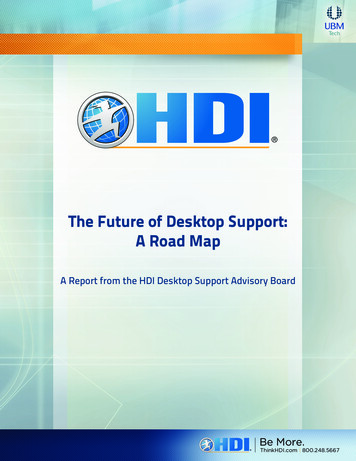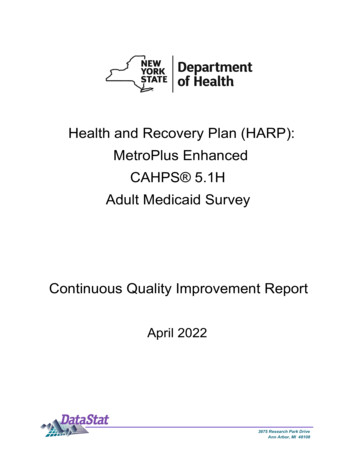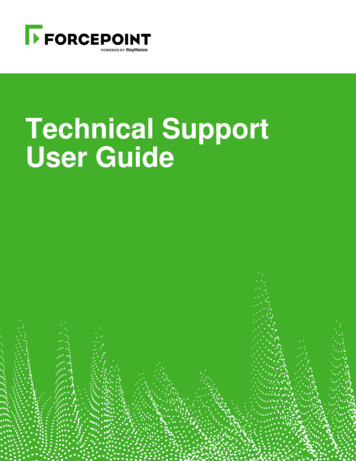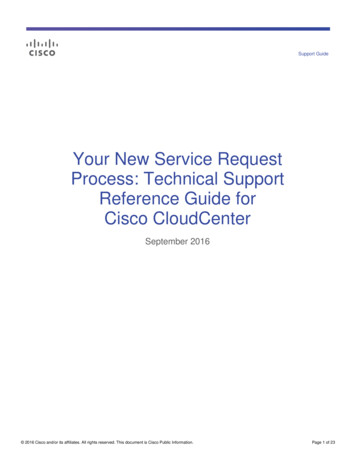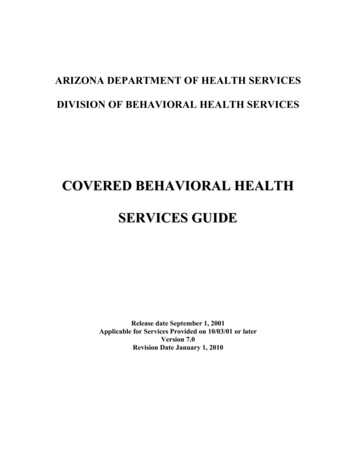Transcription
Support Services Guide –Enhanced, Enhanced Plus, TAM
Support Services GuideContentsOVERVIEW21. SUPPORT SCOPE AND COMMUNICATION METHODS31.1 Scope of Support31.2 Communication Methods32. ENHANCED32.1 Software downloads, updates and maintenance32.2 Web self-help support and Support Forums42.3 Access to news subscriptions42.4 Online Support case management and reporting portal42.5 Remote Assistance Support42.6 Warranty (Sophos XG and XGS Appliances, Sophos RED/SD-RED and Access Points)52.7 Continuous Support Contracts63. ENHANCED PLUS63.1 VIP access63.2 Remote Consulting63.3 Malware Sample Handling74. TECHNICAL ACCOUNT MANAGER (TAM)74.1 Named Technical Account Manager (TAM)74.2 Proactive communications and alerts74.3 Performance and feature optimization74.4 Enhanced SophosLabs Services74.5 Emergency onsite support74.6 Championed access to Sophos resources85. INCIDENT SEVERITY LEVELS85.1 Definition of Severity Levels85.2 Severity Level Assignment85.3 Multiple Support Incidents85.4 Severity Level Reassignment96. SERVICE LEVEL TARGETS96.1 Definition96.2 Target Service Level Response Times97. ESCALATION PROCEDURESEnhanced, Enhanced Plus, TAM101
Support Services GuideOverviewSophos Technical Support offers customers and partnersthree distinct Enhanced support service options:Enhanced, Enhanced Plus and Technical Account Manager.This Support Services Guide documents what is offeredfor customers who purchased one of these three supportplans with respect to the operation of their Products. It alsoincludes support services available to Sophos partners.This document does not cover UTM9 or Cyberoamproducts.Capitalized terms used in this document shall have the meanings assigned to them in theSophos End User License Agreement, unless stated otherwise.This document includes the following:Ì The scope of technical support provided for the ProductsÌ Definition of the severity levels assigned to Productissues reported by customers or partnersÌ Definition of technical support service level targetsÌ An outline of technical support escalation proceduresÌ A description of all other service components associated withthe Enhanced and Enhanced Plus Support PlansEnhanced, Enhanced Plus, TAM2
Support Services Guide1. SUPPORT SCOPE AND COMMUNICATION METHODS1.1 Scope of SupportSupport is available 24 hours per day, 7 days per week, 52 weeks per year, includingstatutory, public and bank holidays. While 24x7 support is offered in English, we do alsooffer local language support (Italian, Spanish, French, Japanese) during local businesshours.Sophos Technical Support will respond to and work to resolve problems (collectivelyin this document, “Incidents”) submitted by customers or partners and related to theProducts’ installation, administration and operation in accordance with the response times,escalation procedures and status updates set out in this document, in order to:Ì Answer general questions not addressed in the DocumentationÌ Address issues resulting from the Products not functioningas described in the DocumentationÌ Provide help and guidance with respect to virus disinfection and the use of virusrecovery/disinfectant utilities provided by SophosÌ Provide help and guidance with respect to threat detectionÌ Provide general configuration assistance to support-related inquires. This doesnot extend to implementations or new setup of of features/products.In addition, Sophos Technical Support will provide the components described in Section 2, 3and 4 of this document.1.2 Communication MethodsSophos Technical Support will receive and respond to Incidents through one or acombination of the following communication methods:Submission of support incidents via any of the following support channels:Ì PhoneÌ WebformÌ Online Support PortalÌ Chat2. ENHANCEDThe following service components are available to all Sophos customers who are entitledto Enhanced support and have valid licenses and, solely with respect to products, paid upmaintenance fees. Enhanced support is available at no cost to Sophos partners.2.1 Software downloads, updates and maintenanceÌ Web-based access to the latest scheduled software upgrades,including error correction packages and functionality upgradesÌ Web-based access to Sophos malware and spam updates in orderto provide rapid protection against the latest security threatsEnhanced, Enhanced Plus, TAM3
Support Services Guide2.2 Web self-help support and Support ForumsÌ Web-based access to our forums: https://community.sophos.comÌ Comprehensive, searchable knowledgebase: https://community.sophos.com/kbÌ Customer Resource Centers for each Sophos solution including: “Getting Started and Making the Most of Your Solution” tips and best practices System requirements, start up guides and manuals Videos and demonstrations of the Sophos solutionsÌ Product Upgrade Center with information on new versions,system requirements and upgrade guidesÌ Product advisories and security threat information2.3 Access to news subscriptionsÌ Registration for news and alerts:Ì General information on security threats and protectionstrategies through support news bulletinsÌ Product release information on errors corrected, newfeatures and installation instructionsÌ Keep up to date on the latest products news, events andnews via Twitter; follow @SophosSupportÌ Control which Sophos product notifications get sent toyour mobile device through Manage Alerts2.4 Online Support case management and reporting portalÌ Unlimited access to the online Sophos Support Portal View, open, close and manage Sophos Support cases Access the latest support notifications, advisories and articles Ability to grant administrator or user rights Create groups allowing teams within the organization toview and take action on cases for other members Export case reporting and statistics2.5 Remote Assistance SupportÌ In order to expedite the diagnosis and resolution of Incidents, Sophos TechnicalSupport may request remote access to the affected system. In the event that remoteaccess to the affected system is not available, the elapsed time to resolve Incidentsmay be extended. During remote access sessions, the tech support engineer mightalso request access to items such as diagnostic logs to aid in the investigation.Ì Remote access will only be carried out with the express permission of the customer orpartner and shall remain under the customer’s or partner’s supervision and instruction.Ì Sophos Technical Support will only use industry recognized tools suchas SSH (Secure Shell), Microsoft Terminal Services, LogMeIn Rescue orTeamViewer, to enable remote access to the affected system.Enhanced, Enhanced Plus, TAM4
Support Services Guide2.6 Warranty (Sophos XG and XGS Appliances, Sophos RED/SD-RED andAccess Points)The Benefits listed below are provided for customers who are on valid and continuoussupport contracts. As well, these benefits are valid for Sophos XG and XGS Seriesappliances, Sophos RED/SD-RED and Access Points only. If the appliance is an SGappliance, please see our UTM 9 guide for options on warranty, extended warranty andtechnical support. MSP Flex devices have the same service level as Enhanced Plus.Ì Extended Warranty on Sophos XG and XGS Series appliances If a customer wishes to extend their warranty beyond the 1 year includedwarranty, they will be required to purchase a support planÌ Advanced RMA All customers on a support plan are entitled to Advanced RMA. Sophos will usereasonable endeavors to send a replacement unit to the customer within 24hours of the notification and receipt of an RMA number, at Sophos’ expense.The 24-hour, upfront service is valid for the lifetime of the purchased supportcontact. When the customer sends the device to Sophos, it is at their own risk.Ì Technical Support and Warranty for Sophos RED/SD-RED and Access point devices Technical support and software downloads and updates for legacy RED and APSeries Access points follow the appliance to which the devices are associated.If the customer has a valid support contract on their XG and XGS Seriesappliance, any RED or AP Series Access Points will be covered. Please note:legacy AP Series Access Points are not supported on XGS Series appliances If the customer wishes to have an extended hardware warranty forlegacy RED and AP Series Access Points, the XG and XGS Seriesappliance must be covered under an Enhanced Plus support plan. APX Series Access Points and SD-RED devices are supplied with a 5-yearreturn & replace warranty. Further warranty extensions are not possible. The APX and SD-RED Warranty is 5 years from Sophos invoicedate. After warranty expires no RMA will be accepted. The APX andSD-RED warranty is independent of any other product. If the customer wishes to have an advanced hardware replacement for SDRED and APX Series Access Points, the XG or XGS Series appliance they areconnected to must be covered under an Enhanced Plus support plan.Ì High Availability Active/Active: A customer needs to buy a support plan (Enhanced orEnhanced Plus) for each of the active appliances in order to receive technicalsupport, advanced replacement or extended warranty for each unit Active/Passive: Technical support on the passive unit will be provided if the activeunit has Enhanced or Enhanced Plus support on the appliance. An EnhancedPlus support contract is required for the master (active) unit in order to receiveadvanced replacement and/or extended warranty for the slave (passive) unitÌ For additional details see the following Hardware warranty policy Sophos Network Security Lifecycle PolicyEnhanced, Enhanced Plus, TAM5
Support Services Guide2.7 Continuous Support ContractsA customer will receive the above mentioned warranty benefits (section 2.6) only if theirsupport contract is valid and kept continuously active. In the event the support contractlapses, and the customer wishes to receive the benefits mentioned above in 2.6, they mayrenew their contract. Sophos reserves the right to charge Licensee a reinstatement chargein accordance with its then current price list (which shall be no greater than 6 months ofFees).3. ENHANCED PLUSThe following service components are available to all Sophos customers and partners whoare entitled to Enhanced PLUS support and have valid licenses and, solely with respect toproducts, paid up maintenance fees.Enhanced Plus users receive all the benefits outlined in section 2 as well as the additionalbenefits outlined below.3.1 VIP accessÌ Phone calls are routed to senior Technical Support engineers.3.2 Remote ConsultingIncludes up to 8 hours of Remote Consulting per year provided by a senior Sophos engineerwhile your support contract is active.The number of remote consulting hours you receive are based on the type of product youhave purchased.Remote consulting hours for Sophos FirewallÌ 85-200 series: 2 hoursÌ 300-400 series: 4 hoursÌ 500-700 series: 8 hoursAll other Sophos products: 4 hoursKey services provided as part of remote consulting engagement can include the following:Ì A proactive health check:Ì Troubleshooting on issues you may be experiencingÌ Demonstration of best practices for configuring, managing and basic troubleshootingÌ Performance and feature optimizationItems that are out of scope for a remote consulting engagement include the following:Ì New setup or installationsÌ Actual deployment of new appliancesÌ Configuration changesÌ Professional services engagementsÌ Development or modification of custom scriptsEnhanced, Enhanced Plus, TAM6
Support Services GuideThe Remote Consulting Service may include use of a remote connection establishedthrough secure encrypted tools (e.g., LogMeIn Rescue, Secure Shell (SSH), MicrosoftTerminal Services, TeamViewer). Remote access will only be carried out with the expresspermission of the customer or partner and shall remain under the customer’s or partner’ssupervision and instruction.3.3 Malware Sample HandlingÌ All suspicious files submitted via the defined sample submission process (see www.sophos.com/support/samples) are designated for priority malware analysis.4. TECHNICAL ACCOUNT MANAGER (TAM)The following service components are available to all Sophos customers and partners whoare entitled to a TAM and have valid licenses and, solely with respect to products, paid upMaintenance Fees.Enhanced Plus is a prerequisite for our Technical Account Management offering.4.1 Named Technical Account Manager (TAM)A named Sophos technical support engineer who is dedicated to your account and willperform the following:Ì Monitor all logged incidents to facilitate timely, high-quality handling and resolutionÌ Conduct quarterly account reviewsÌ Champion feedback with Sophos product and services managementÌ Partner with you to understand your business and security needs andhelp you to maximize the benefit from your Sophos solutions4.2 Proactive communications and alertsÌ Advanced notification of product enhancements, updates, upgrades and advisoriesÌ Access to the VIP Newsletter and VIP Notification4.3 Performance and feature optimizationÌ Expert technical advice, assisting you in determining the correct numberof servers, hardware capacity and product architecture to account forthe evolution of enterprise needs and product requirementsÌ Annual remote system health checks monitoring Sophos product and makingrecommendations for product parameter tuning to optimize performanceÌ Direct access to a senior support engineer during product upgrades4.4 Enhanced SophosLabs ServicesÌ Advanced assistance for malware outbreaks and accessto a SophosLabs Incident Response Manager4.5 Emergency onsite supportÌ With a situation of Critical Severity, where other forms of support have been unable toresolve the issue, the customer or partner will have the option to request that a productexpert be available on-site as soon as reasonably practicable. We will analyze the criticalaspects of the incident and take steps to correct the incident or reduce the severity levelEnhanced, Enhanced Plus, TAM7
Support Services Guide4.6 Championed access to Sophos resourcesÌ Advance notice and access to beta versions of Sophos solutionsÌ Your TAM will connect directly with Product Managers, SophosLabsManagers, Development, Senior Executives or any other Sophosmembers as needed to act as your champion within Sophos5. INCIDENT SEVERITY LEVELSIn order for Sophos Technical Support to prioritize Incidents effectively, Sophos customersor partners should request a Severity Level for each submitted Incident according to thelevels detailed in Section 5.1 below.5.1 Definition of Severity LevelsCriticalHighMediumLowA problem related to a LicensedProduct that causes a completeloss of a mission critical service ina live or production environment;work cannot continue at allor there is a critical impact tobusiness operations. No acceptableworkaround to the problem exists.A High Severity is assigned to anIncident that is causing a significantloss of service and no workaroundis available. The problem adverselyimpacts adversely impacts thebusiness, but operation cancontinue in a restricted fashionor be alternatively routed.A Medium Severity is assignedto an Incident that is causingno loss, or only very minor lossin service. The impact is aninconvenience, which does notimpede operation or business.A Low Severity is assignedto a question concerning theoperation of a Sophos product, ora suggested change to a productor to the product documentation.All Incidents initiated by emailwill be assigned Medium Severityin the first instance, exceptthose of a Low Severity level, asdefined in the next column.NOTE: Sophos requires that all Critical and High Severity Level Incidents (as such SeverityLevel is defined in Section 5.1) be submitted via telephone rather than via email or the webin order to facilitate the timeliest response. The initial response from Sophos TechnicalSupport to a Critical Severity Level Incident will normally be by telephone. Subsequentcorrespondence may be by one or a combination of the above communication methods.5.2 Severity Level AssignmentAll Incidents submitted by a customer or a partner will be assigned a Severity Level atthe discretion of Sophos Technical Support; taking into account the requested level inaccordance with Section 5.1 and the information provided by the customer or partnerregarding the Incident.In the event that a requested Severity Level is not indicated by the customer or partner withthe submitted Incident, Sophos Technical Support will assign the Incident a Severity Levelof “Medium” or “Low”, as detailed in Section 5.1 above.5.3 Multiple Support IncidentsIn the event that an Incident addresses several separate problems, Sophos TechnicalSupport will separate each problem into independent Incidents and classify such Incidentsaccording to the Severity Levels detailed in Section 5.1 above.5.4 Severity Level ReassignmentCustomers or partners who encounter a problem with the Products which is identical to anIncident previously submitted and resolved, must submit a new Incident to be registered.The recurrence of the Incident will again be prioritized according to the Severity Levelsdetailed in Section 5.1 above. In the event that a submitted Incident with the Productsworsens, customers or partners may request that such Incident be reclassified with ahigher Severity Level.6. SERVICE LEVEL TARGETSEnhanced, Enhanced Plus, TAM8
Support Services Guide6.1 DefinitionResponseSophos Technical Support will respond to every Incident submitted by customers orpartners with an acknowledgement that the Incident has been registered, assigned aSeverity Level and assigned to a Sophos Technical Support engineer.Status UpdatesSophos Technical Support will provide the customers or partners with Incident statusupdates at regular intervals (as set out in Section 6.2 below) to ensure the customers orpartners are kept informed of progress in resolving each Incident.ResolutionAn Incident shall be considered resolved when one of the following has occurred:Ì The initial question asked has been answeredÌ A solution has been delivered for the problem initially reportedÌ A workaround has been delivered for the problem initially reportedwith a solution to be delivered through a future updateÌ The problem is scheduled for resolution in a future update andthe customers or partners has agreed to wait for the releaseof such update and does not require a workaround6.2 Target Service Level Response TimesSophos Technical Support aims to handle all submitted Incidents in accordance with thetarget service times for the relevant Severity Level as outlined in Table 1 below.EnhancedEnhanced PlusSeverity LevelTarget Response TimeTarget Status Update FrequencyCriticalWithin 4 hoursDaily, or as agreed withthe customer/partnerHighWithin 8 hoursEvery business day, or as agreedwith the customer/partnerMediumWithin 24 hoursAs agreed with the customer/partnerLowWithin 24 hoursAs agreed with the customer/partnerSeverity LevelTarget Response TimeTarget Status Update FrequencyCriticalWithin 1 hourEvery 2 hours, or as agreedwith the customer/partnerHighWithin 2 hoursDaily, or as agreed withthe customer/partnerMediumWithin 24 hoursAs agreed with the customer/partnerLowWithin 24 hoursAs agreed with the customer/partnerNOTE: In practice, a high percentage of Incidents are resolved by Sophos Technical Supportduring the first telephone call or email interaction. The Severity Levels and service timesbelow are intended for the percentage of Incidents that require more lengthy investigation,analysis and possibly the development of Products bug fixes or workarounds.7. ESCALATION PROCEDURESSophos’ goal is to resolve all Incidents professionally, accurately and in a timely manner. Aspart of the analysis stage of an Incident, or at any point prior to the resolution of an Incident,Enhanced, Enhanced Plus, TAM9
Support Services GuideSophos Technical Support may decide to escalate the Incident internally. Depending uponthe Severity Level of the Incident, internal escalation will normally occur when SophosTechnical Support determines that further technical assistance and problem diagnosis areneeded from senior support staff, or support management, in order to resolve the Incident.In order to ensure Incidents are resolved in a timely manner, submitted Incidents arenormally subject to the following escalation procedures:Target response/escalation timesSeverityActionEnhancedEnhanced PlusCriticalEngineer actively working on the resolutionHour 0-8*Hour 0-2**Escalation to Support ManagementHour 8Hour 2Product developmentHour 8Involved as requiredEngineer actively working on the resolutionHour 0-72Hour 0-48Escalation to Support ManagementHour 72Hour 48Plan drafted to ensure reasonable efforts are made tocorrect the problem or provide a workaroundTime frame agreed uponwith customer/partnerTime frame agreed uponwith customer/partnerEngineer actively working on the resolutionDay 0-15Day 0-15In the event the incident worsens, customer or partnermay request severity reclassificationDay 30Day 30Engineer actively working on the resolutionDay 0-30Day 0-30HighMediumLow* During the investigation of a “Critical” Severity Level Incident, if the customer or partnercontact person for the Incident (or their suitably technically qualified representative) isunavailable for a period of more than 8 hours, then the Incident will be downgraded to a“High” Severity Level.** During the investigation of a “Critical” Severity Level Incident, if the customer or partnercontact person for the Incident (or their suitably technically qualified representative) isunavailable for a period of more than 2 hours, then the Incident will be downgraded to a“High” Severity Level.NOTE: Escalations are only possible for Licensed Product-related problems. Problemsrelated to customer-/partner-specific environments and/or unsupported use ormodification of the Products by customers or partners are not eligible for escalation. Allhours are defined as business days.Enhanced, Enhanced Plus, TAM10
Support Services Guide“ With Sophos’ consistent 24/7 support,we know we can pick up up the phoneanytime and speak immediatelyto a knowledgeable expert.”Mike Rider, First Keystone Community BankUpgrade your partner supportReady to purchase your plan?Speak to your Sophos account managerabout your optionsContact your Sophos authorized resellerto get further information today.United Kingdom and Worldwide SalesTel: 44 (0)8447 671131Email: sales@sophos.comNorth American SalesToll Free: 1-866-866-2802Email: nasales@sophos.com Copyright 2021. Sophos Ltd. All rights reserved.Registered in England and Wales No. 2096520, The Pentagon, Abingdon Science Park, Abingdon, OX14 3YP, UKSophos is the registered trademark of Sophos Ltd. All other product and company names mentioned aretrademarks or registered trademarks of their respective owners.21-09-02 DS-NA (MP)Australia and New Zealand SalesTel: 61 2 9409 9100Email: sales@sophos.com.auAsia SalesTel: 65 62244168Email: salesasia@sophos.com
Plus support contract is required for the master (active) unit in order to receive advanced replacement and/or extended warranty for the slave (passive) unit . Enhanced, Enhanced Plus, TAM 7. The Remote Consulting Service may include use of a remote connection established through secure encrypted tools (e.g., LogMeIn Rescue, Secure Shell (SSH .