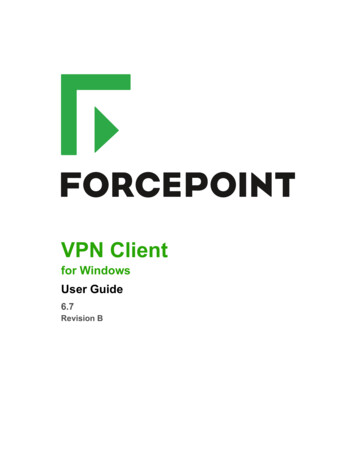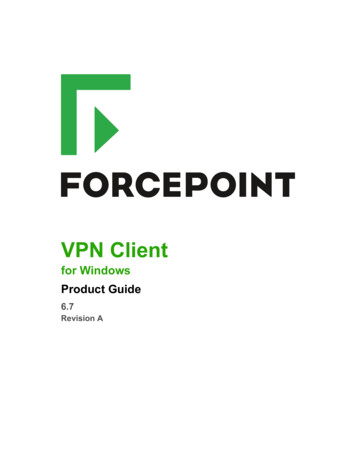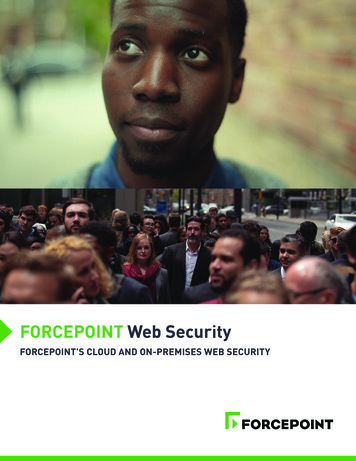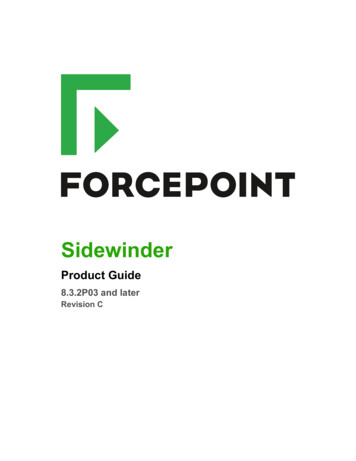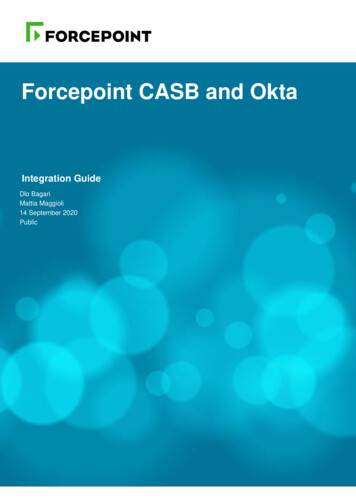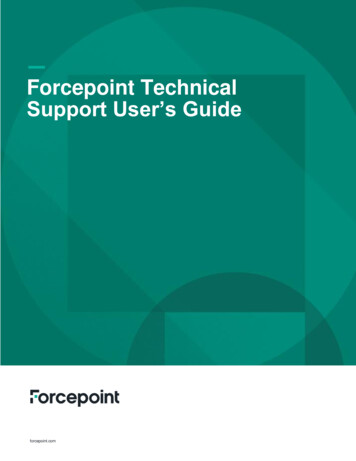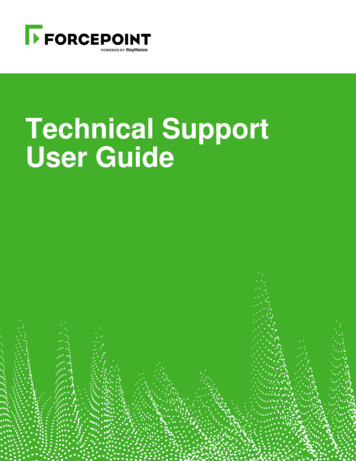
Transcription
Technical SupportUser Guide
Table of ContentsWelcome . 2Technical Support Overview. 2Technical Support Programs . 2Standard Support . 2Premium Support . 2Premium Priority. 3Mission Critical Support. 3Mission Critical Support Elite . 3Mission Critical Support Global . 3Hardware Support. 5Getting Started with Support . 5MyAccount Account ID . 5Cloud Web and Cloud Email Security Customers . 5Scope of Technical Support . 6What do I receive with Technical Support? . 6Contacting Technical Support . 6Self-Service Support . 6Support by Phone . 6Support Request Procedure . 7Support Escalation Channels and Contacts . 8Hardware Support Procedure . 9Case Severity and Targeted Response Times . 9On-Premise & Cloud Security. 9Appliance Hardware Service . 11Case Closure Policy . 12Most Common Case Closure . 12Not as Common Case Closure . 12Technical Support Resources . 12Knowledge Base . 12MyAccount . 12Tech Alerts . 12Support Videos and Webinars . 121
WelcomeIt is our pleasure to welcome you to Forcepoint and the Forcepoint Technical Support organization, wherecustomer satisfaction is our primary objective. Forcepoint TRITON APX Advanced Protection solutionsare backed by a worldwide team of highly trained and experienced technical support engineers. Withoperations around the globe, we provide our customers with the services required to help manage the risksof dynamic Web 2.0 applications, ensure safe and productive use of the Internet, and provide protection forcritical systems and information.To maximize the value our customers receive, we have created this User Guide to help you become familiarwith our support offerings, programs, services, and procedures. The most current information pertinent toeach item below can be found on our Support Web site. Please check the Web site for the latest and mostcurrent information regarding Technical Support.Technical Support OverviewTechnical Support ProgramsTo support our growing TRITON APX Advanced Protection solutions, we offer six (6) support offerings:Standard Support, Premium Support, Premium Priority, Mission Critical Support, Mission Critical SupportElite, and Mission Critical Support Global. These choices offer the flexibility you need to select the supportprogram that is best suited to help you maximize your investment with Forcepoint.Standard SupportStandard Support, included with every subscription, provides 24x7 access to MyAccount, our secure webportal, Knowledge Base, and Technical Library documentation. Standard Support customers receive 5support cases per subscription year (example, a 3-year subscription yields 15 cases) during normalbusiness hours.During your subscription term, these resources enable you to submit and manage your support case; takeadvantage of the latest security features; download software, upgrades, updates and patches; and reviewForcepoint product documentation.Premium SupportYour business doesn’t stop for weekends or holidays and neither do we. With global facilities and highlytrained technical support engineers, Forcepoint Premium Support delivers 24x7 support for your criticalissues. Rapid case resolution is complimented by a one-stop online technical support portal that offers awealth of resources for Premium Customers. Search Knowledge, log/track service requests, sign up for techalerts and much more.With severity-one response time targets of one hour or less, Premium Support customers can be certainthat their most critical issues are worked continuously until resolved with our “follow-the-sun” support model.With Premium Support you can ensure maximum performance, reliability, and availability of your Forcepointsolution.2
Premium PriorityNeed enhanced support coverage? With Forcepoint Premium Priority, you get all the advantages ofPremium Support, along with an assigned escalation manager, quarterly Support newsletter, and shortertarget response.Mission Critical SupportYour business is complex. You need to know that you are protected from zero-day threats and malicious oraccidental data loss. And you need to be confident that you have the support processes in place to preventdowntime when issues arise to keep your business operational. Forcepoint Mission Critical Supportprovides Essential Information Protection for your mission critical systems and is designed to minimizeproduction outages and ensure seamless version upgrades. With access to senior engineers thatunderstand your environment, you always receive proactive and expedited support to keep your businessrunning, around the clock.Mission Critical Support combines all the benefits of Premium Support with a superior level of technicalresponse coordinated by a highly proactive Technical Account Manager (TAM). You need Mission CriticalSupport to protect your essential information and maximize your Forcepoint investment.Mission Critical Support EliteGo beyond mission critical support with MCS Elite. You’ll get all the benefits of Mission Critical Support aswell as quarterly health checks, more designated contacts, and reduced critical issue target response times.You’ll also receive two onsite visits per year, up to eight hours of customized training, and available onsiteupgrades and technical assistance.Mission Critical Support GlobalEnjoy all the benefits of our MCS program in each of your regions. Your organization will receive a GlobalAccount Manager, with proactive Technical Account management, health checks, account reviews, onsitevisits, and roadmap reviews for each region.3
Technical Support Program Comparison4
Hardware SupportSupport for hardware is required when hardware is purchased from Forcepoint. The support optionsavailable with Hardware are Premium Support, Premium Priority, Mission Critical Support, Mission CriticalSupport Elite, and Mission Critical Support Global. Support for hardware is available only during thesubscription term for up to a maximum of three (3) years from the original date of purchase.In addition to the Premium and Mission Critical Support offerings, hardware support includes:Repair or replacement of defective hardware materials and workmanship, including internal peripherals.“Retain your hard drive” capability in the event of hard drive failure and replacement.Telephone-based troubleshooting.Severity 1 level on-site support provided by a Forcepoint authorized service technician at thesubscriber’s business location on record.Getting Started with SupportMyAccount Account IDTo take full advantage of Technical Support services, start by creating a MyAccount user account. Clickhere to create an account.To locate your Account ID, you will need to login into MyAccount and locate the Profile tab.If you are unable to log into your account, you can locate your Account ID by reviewing a previous casecreation email.You will need to present this Account ID when contacting Technical Support to get a faster phone response.Cloud Web and Cloud Email Security CustomersYou must authenticate yourself with your Customer Support PIN when calling Technical Support. Your PINis always visible above the menu bar in the Cloud Security portal. Each PIN is unique for each portal userand is new PIN is generated each time a user logs in. The PIN is valid for 24 hours after logon. After the 24hour period has expired, a new PIN is generated.Please note: In order to preserve and maintain the security of your data, Technical Support representativeswill require a current PIN to open a support case.5
Scope of Technical SupportWhat do I receive with Technical Support?Support for Forcepoint products and services versions, as defined in the Certified Product Matrix.Help with questions and product behavior issues pertaining to supported Forcepoint products andservices in areas of:oInstallationoDeploymentoAdministration and configurationoMaintenance and upgradeoFeatures and functionalityHardware support will only be provided for hardware that has not been damaged as a result of externalforces or conditions such as accidents, abuse, misuse, an unstable environment or power sources, ornatural disasters. Hardware support will not be provided when:oHardware (or software) is repurposed or modified from its original configurationoHardware has missing or altered serial numbers, or service tagsoHardware has been serviced by someone other than a Forcepoint-authorized serviceprovideroPremium Support or Mission Critical Support subscription has expiredPlease check the Support Web site for the most current hardware policy.Contacting Technical SupportTechnical support offers customers and partners our highest level of service. You can receive support viathe self-service portal at ask.forcepoint.com, via phone, or by using our extensive self-service resources.Self-Service SupportYou can log into our Self-Service portal with your MyAccount user credentials. Once logged in, you cancommunicate with support 24x7x365 by creating a new case or updating an existing one.Support by PhoneCall one of our offices during the business hours. You will be routed to the first available technician. Reviewthe Target Response Times for our targeted Service Level Agreements.Dedicated Premium and Mission Critical Support phone numbers are listed in MyAccount portal under theSubscriptions tab.6
Local Language SupportTechnical Support is delivered primarily in English. While we cannot guarantee local language support, besteffort language support is available as follows:Americas: English, SpanishEurope, Middle East, Africa: English, French, German, ItalianAsia Pacific: English, Chinese, Japanese, CantoneseSupport Request ProcedureTo report an issue, you can contact us either by phone or online. In order to efficiently resolve problems, it isimportant that there be clear and effective communication between you and the Technical Supportrepresentative.The first step of the process requires you to accurately report the problem. To begin, you will need toprovide us with at least the following information to initiate the process outlined in this User Guide:Customer nameSubscription Key informationTechnical contact information, including: name, telephone number, and email addressPreliminary assessment of the scope and severity of the problem, including the number of affectedusers/seatsAdditional details and files needed to resolve the issue, as requested by usWhen opening a Support request, a case number will be assigned and provided to you. Retain and use thiscase number in order to facilitate future communications with us regarding the matter.Having the information below to provide the technician with is not mandatory, but it can greatly improve theresponse time.Account ID, which is available on the MyAccount.com home page, under the Profile sectionService Request Number (if you are calling about an existing case). The Service Request Number isfound on your case confirmation emailProduct version and patch levels for all Forcepoint serversNetwork topologyDeployment and system configuration of all Forcepoint servers and network components (i.e. , directory,database, gateway, reporting servers, operating systems, etc.)Documentation of initial symptoms and impacts (i.e., log files, screen shots, core files, trace files, etc.)Identification of changes made to your environment prior to manifestation of the problem7
In addition, we expect you to participate in problem resolution in the following manner:Provide a timely response to inquiries for technical information, including current status of issue,recommended fixes, and deployed patchesHave proper technical personnel available for consultation, further testing, and diagnosis, as neededGather log files and data, as requested by usParticipate in conference calls as neededSupport Escalation Channels and ContactsWe are committed to solving every case in a timely manner. If at any time, you are not satisfied with thelevel of support that you received, you are encouraged to bring this to the attention of our Supportmanagement team.The Technical Support escalation path is as follows:Customer Duty Manager Support Director HCL Management Team VP of Technical Support &Customer CarePlease note: For immediate attention to your concerns, please ask for a Duty Manager when calling duringsupported business hours.Duty Manager HotlineRegionTechnical Support AmericasTechnical Support EMEATechnical Support APACSub-Region(s)Australia/New ZealandIndiaChina, Japan, SE AsiaTelephone Number 1 858-458-2940 44 203 02 444 01 61 2 9414 0033 1 858-332-0061 86 (10) 5884 42008
Hardware Support ProcedureIn order to receive on-site support for a hardware Severity One incident, you must keep a current recordwith Forcepoint of the business location on record where the hardware is physically located. If the businesslocation on record does not match the current physical location, you must update Forcepoint’s records priorto dispatch of an authorized service technician, as required by Forcepoint service provider agreements.Failure to keep the business location on record current will result in service interruption and/or delays ofseveral days (depending on country and region) until Forcepoint and its service provider receive andprocess the information for the updated location.You must notify Forcepoint Global Technical Support about hardware transferred to alternate businesslocations within or outside the country of purchase to ensure response time coverage and countryregistration.Updates to a physical location must be completed prior to dispatching of authorized technicians.You or your authorized representative must be available when the service technician arrives, or theservice technician will not be able to service the hardware.Case Severity and Targeted Response TimesWe follow a four-tier Case Severity structure, with Severity One being the highest tier. The TargetedResponse Time matrix indicates the minimum time for Technical Support to respond to a new case duringnormal business hours.9
On-Premise & Cloud SecurityOn-Premise & Cloud SecurityCase SeverityStandard PremiumSupport SupportPremiumPriorityMCS & MCSGlobalMCS EliteUp to 1businesshourUp to 45minutesUp to 30minutesUp to 30minutesUp to 15minutesUp to 4businesshoursUp to 4businesshoursUp to 3businesshoursUp to 2BusinesshoursUp to 1BusinesshourUp to 8businesshoursUp to 8businesshoursUp to 6businesshoursUp to 4businesshoursUp to 2businesshoursUp to 2businessdaysUp to 2businessdaysUp to 2businessdaysUp to 1business dayUp to 1businessdaySeverity One (highest severity)A Forcepoint product is not functioning andno viable workaround is available.Customer environment compromised or atrisk for significant data corruption.Mission Critical application is down or themajority of users are not able to conductbusiness.Service unavailable or virus infectionoccurring.Severity TwoA Forcepoint product's functionality isseverely impaired.Mission Critical applications or the majorityof users are impacted.Partial loss of service, but web contentand/or email is still being processed.Severity ThreeA Forcepoint product is functioning in arestricted fashion and a workaround exists.Mission critical applications are functionalwith some end users affected.Service is available, but you haveconfiguration issues.Severity Four (lowest severity)Request for product information or questionsregarding how to use the productMinimal impact to customer business.Service is available, but you haveconfiguration issues.10
Appliance Hardware ServiceAppliance Hardware nceX10GApplianceStandard SupportPremium SupportMission CriticalSupportStandard 3-year, 4-hourOnsite Parts ReplacementStandard 3-year, 4-hourOnsite Parts ReplacementStandard 3-year, 4-hourOnsite Parts ReplacementOptional 5-Year, 4-HourOnsite Parts Replacement(additional purchaserequired)Optional 5-Year, 4-HourOnsite Parts Replacement(additional purchaserequired)Optional 5-Year, 4-HourOnsite Parts Replacement(additional purchaserequired)Standard 3-year, NextBusiness Date OnsiteParts ReplacementStandard 3-year, NextBusiness Date OnsiteParts ReplacementStandard 3-year, NextBusiness Date OnsiteParts ReplacementOptional 5-Year, 4-HourOnsite Parts Replacement(additional purchaserequired)Optional 5-Year, 4-HourOnsite Parts Replacement(additional purchaserequired)Standard 3-year, NextBusiness Date OnsiteParts ReplacementOptional 5-Year, 4-HourOnsite Parts Replacement(additional purchaserequired)Not AvailableOptional 5-Year, 4-HourOnsite Parts Replacement(additional purchaserequired)Standard 3-year, 4-hourOnsite Parts ReplacementOptional 5-Year, 4-HourOnsite Parts Replacement(additional purchaserequired)11
Case Closure PolicyCases are closed and case work is ceased according to the following criteria:Most Common Case ClosureYou work with the Technical Support representative and an acceptable workaround or solution has beenprovided that will resolve your issue.Not as Common Case ClosureAs Technical Support troubleshoot an issue, email or phone communication will occur to ensure allinformation is provided to the customer. If there has not been a response from the customer in 21 days afterlast customer contact, then the case will close automatically.Technical Support is unable to assist with a support case if the subscription is expired.We will reopen a case or create a new case if the problem still persists.Technical Support ResourcesPlease note: Accessing our collection of online resources requires a MyAccount login account. If you don’talready have an account, click here to create one.Knowledge BaseOur customers successfully use the Forcepoint Knowledge Base daily to find solutions to their commonproduct problems. The Knowledge Base is kept current with documentation, downloads, top KnowledgeBase articles, and product-specific solutions. The Knowledge Base can be accessed by selecting yourproduct on the Technical Support home page.MyAccountLogin to the MyAccount portal to review your current subscription and services information, obtain the latestproduct updates, hotfixes, and service packs, and access product- specific tools.Contact Support online, where you can easily create new support requests and manage existing supportrequests. We will respond to your request in a quick and efficient manner. Login to our support requestportal with your MyAccount account at: ask.forcepoint.com.Tech AlertsSubscribe to Tech Alerts to receive product alerts that automatically notify customers any time Forcepointissues new releases, critical hotfixes, or other important technical information.Support Videos and WebinarsLearn from our expert technicians about how to maximize the value of Forcepoint products in yourenvironment. View our collection of support webinars and support videos related to your product.12
5 Hardware Support Support for hardware is required when hardware is purchased from Forcepoint. The support options available with Hardware are Premium Support, Premium Priority, Mission Critical Support, Mission Critical Support Elite, and Mission Critical Support Global. Support for hardware is available only during the