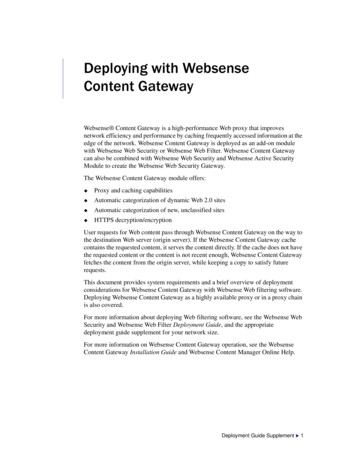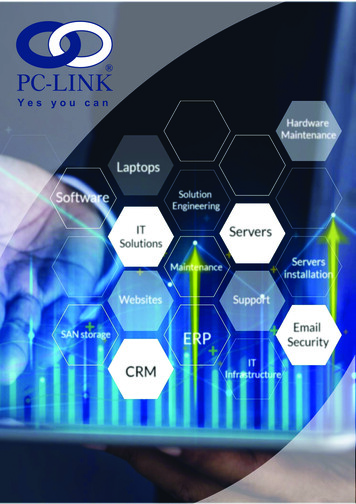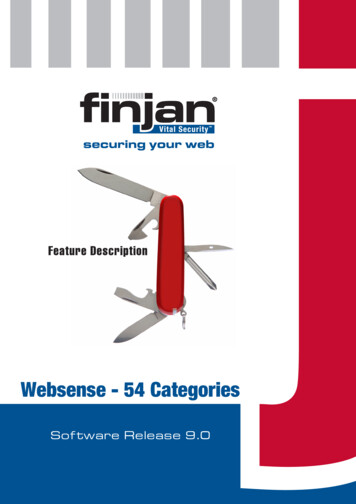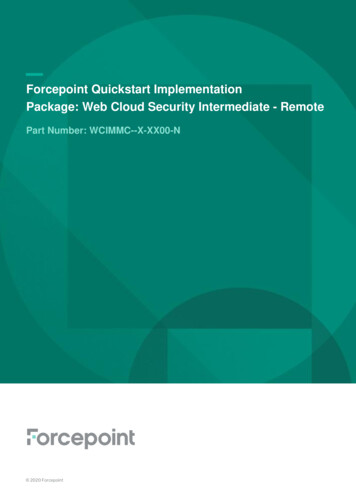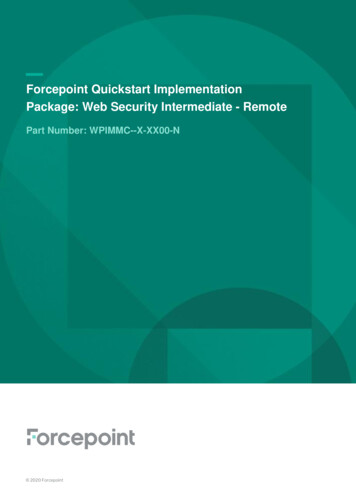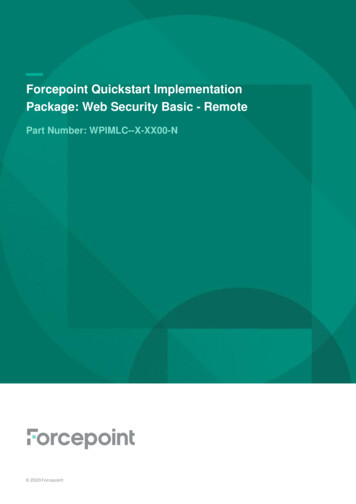Transcription
FORCEPOINT TECHNICAL SUPPORTForcepoint Technical Support combines people, process and technology in support of our Subscribers’ use of Forcepoint Products.Subscribers are enrolled in one of three Forcepoint Technical Support programs: (1) Essential Support; (2) Enhanced Support; and (3)Enterprise Support. All Support offerings are additional charge support options, and are only provided after Subscriber has paid theassociated fees for participation in one of these three support options.1.Forcepoint Essential Support: Through the combination of available resources, Subscriber can submit new cases and manage casestatus, access the available security features and download software, upgrades, updates and patches, as well as review technicaldocumentation. With Essential Support, Subscribers receive access to:24x7x365 online support located at: Supportthe Knowledgebase and Documentationthe Customer ForumTech Alerts Subscriptiondownload software updates and patchessubmit and track support casesSeverity Two, Severity Three, and Severity Four issues will be worked during Forcepoint’s regular business hours only The Forcepoint support team has received technical training in the Forcepoint Products and related supported applications. Forcepointwill:Address Subscriber open cases in a professional and courteous mannerAssign a trouble case number used to track status and as a reference for Subscriber inquiriesCommunicate the status of open casesLog the support activity and provide status updates These benefits are described in more detail on Support at: Global Technical Support ProgramSubscribers who have purchased an extended Product version support plan SKU for the Product, receive the above listed supportfeatures. Extended Product version support is otherwise limited to Forcepoint’s commercially reasonable efforts to support hotfixesrelated to Severity 1 issues and patches for critical or high severity security vulnerabilities. 12.Forcepoint Enhanced Support: Forcepoint Enhanced Support includes all the benefits of Essential Support, and also includes:An assigned Customer Advocate who is responsible for ensuring consistent workflow of technical support cases and timelyprogression of Subscriber’s technical issuesPriority access to technical support engineers24/7 support for Severity One and Severity Two issuesAnnual health check via remote session 3.Forcepoint Enterprise Support: Forcepoint Enterprise Support combines all the benefits of Enhanced Support (except as indicatedbelow) with a technical account manager (TAM) who is assigned to the account, and who proactively works with the Subscriber tosupport performance, reliability and availability of the Forcepoint Products. Upon gaining an understanding of Subscriber’senvironment, the TAM will work with Subscriber to:Provide strategic support planning around Subscriber’s use of the Forcepoint ProductsPerform architecture reviews, migration planning assistance, training recommendations and periodic account reviews With Enterprise Support, Subscriber receives access to:Technical Account Manager (in lieu of a Customer Advocate):o Expedited case handling and escalation patho Account related inquiries and assistanceo Available for an annual meetingCollaborative strategic support planningSemi-annual health check review via remote sessions (replaces the annual health check in Enhanced Support) These benefits are described in more detail at: Global Technical Support Program4.Forcepoint Hardware Support: Hardware support for Forcepoint appliances is available to Subscribers with a current Subscriptionfor Forcepoint software applications running on the hardware. Support for hardware is available only during the Subscription Termfor the enrolled level of technical support, and under a valid hardware support contract. Hardware (other than Network Security Hardware) support includes: Parts replacement of defective hardware materials and workmanship including internal peripherals“Retain your hard drive” option in the event of hard drive failure and replacementPhone-based troubleshootingForcepoint Technical Support 11 21
Severity One level on-site parts replacement provided by a Forcepoint authorized service technician at Subscriber’s businesslocation on record (see Section 12, Subscriber Responsibilities)Network Security Hardware support includes: Advanced Return Material Authorization (ARMA) Support 2ooooo Hardware replacement with new unit if there is a material defect in workmanship in the hardware reported to Forcepointwithin the first 90 days of hardware purchase which Forcepoint deems to be a dead on arrival (DOA) defectFull-box and Customer Replaceable Unit (CRU) replacement of defective hardware materials and workmanshipincluding internal peripherals with refurbished or equivalent unit after the first 90 days of hardware purchase whichForcepoint deems to be a Return Material Authorization (RMA) defect 3Replacement unit ships next business day following RMA issuance“Retain your hard drive” option in the event of hard drive failure and replacementTelephone-based troubleshootingNetwork Security Hardware upgraded support offerings are additional charge support options, and are only provided afterSubscriber has paid the associated fees for participation in one of these support options: Next Business Day (NBD) Support 4ooo Next Business Day with Keep-the-Box add-onoo Includes ARMA SupportForcepoint will use commercially reasonable efforts for next business day from RMA issuance 5 parts delivery for fullbox and CRUNBD Support is available during Forcepoint’s support location business hours 6Includes Next Business Day (NBD) SupportSubscriber retains the defective Hardware when the Hardware is replaced due to failure 7Same Day (SD) Support4oooIncludes ARMA SupportForcepoint will use commercially reasonable efforts for same business day within 4 hours from RMA issuance partsdelivery for full-box and CRUAvailable 24/7These benefits listed above are described in more detail at: www.forcepoint.comFor non-Forcepoint branded hardware, Subscriber must contact the hardware manufacturer directly in order to obtain any availablewarranty assistance.5.Forcepoint Technical Support Targeted Response Times: Forcepoint follows a multi-level support process. The levels allow forengagement of the proper resources as deemed appropriate for the support request. Response times are dependent on the support levelSubscriber is enrolled in and the severity of the issue reported. A support case is generated for the Subscriber by a member of theForcepoint Technical Support team or by the Subscriber online at Support.Technical Support requests which are not resolved during the first telephone contact are assigned a Severity Level based on thedescriptions in the chart below:For all Forcepoint Products other than Forcepoint SaaS Products:Severity LevelSeverity One (highest severity)Business is severely impacted.- a Forcepoint product is notfunctioning and no viableworkaround is available- Customer environmentcompromised or at risk forsignificant data corruption- Mission critical application isdown or the majority of usersare not able to conduct businessForcepoint Technical Support 11 21Initial ResponseEssential SupportEnhanced SupportEnterprise Support1 HourUp to 45 MinutesUp to 30 Minutes
Severity TwoBusiness is disrupted butfunctioning.- a Forcepoint product’sfunctionality is severelyimpacted- Mission critical applications orthe majority of users areimpactedSeverity ThreeBusiness is not affected butsymptoms exist- a Forcepoint product isfunctioning in a restrictedfashion and a workaround exists- Mission critical applicationsare functional with some endusers affectedSeverity Four (lowest severity)A request for information.- Request for productinformation or questionsregarding how to use theproduct- Minimal impact to customerbusiness- a request for productmodificationUp to 4 Business HoursUp to 2 HoursUp to 2 HoursUp to 8 Business HoursUp to 6 Business HoursUp to 4 Business HoursUp to 2 Business DaysUp to 2 Business DaysUp to 1 Business DayHardware On-Site Parts Replacement Response Times:Hardware ApplianceV10000V20000M5000M7500M10000V5000Initial Response (after phone-based troubleshooting is completed)Standard 3-Year, 4-Hour On-Site Parts Replacement 8Optional 5-Year, 4-Hour On-Site Parts Replacement8(additional purchase required)Standard 3-Year, Next Business Day On-Site Parts Replacement8Optional 5-Year, 4-Hour On-Site Parts Replacement8(additional purchase required)X10GStandard 3-Year, Next Business Day On-Site Parts Replacement8Optional 5-Year, 4-Hour On-Site Parts Replacement8(additional purchase required)Z2500Z5000Z10000Z20000Standard 3-Year, Next Business Day On-Site Parts Replacement8Z50000Storage Array 30TBStorage Array 60TBStorage Array 110TBForcepoint Technical Support 11 21Standard 3-Year, Next Business Day On-Site Parts Replacement8
For Forcepoint SaaS Products only:(24/7 Support will be available for Severity One and Severity Two issues.)Severity LevelOne - Serviceunavailable or, ifapplicable, Virusinfection occurringTwo – Partial loss ofService but, asapplicable, WebContent and/or emailare still beingprocessedThree - Service isavailable, buttechnical questionsor configurationissuesFour – InformationIssues, reportingquestions, passwordresets6.Essential SupportInitial ResponseEnhanced SupportEnterprise SupportResolution Target1 HourUp to 45 MinutesUp to 30 MinutesAs soon as possible but nolater than within onebusiness day of the callUp to 4 BusinessHoursUp to 2 HoursUp to 2 HoursAs soon as practicable butwithin two business days oras otherwise agreed betweenForcepoint and the customerUp to 8 BusinessHoursUp to 6 BusinessHoursUp to 4 BusinessHoursAs soon as practicable or asotherwise agreed betweenForcepoint and the customerUp to 2 BusinessDaysUp to 2 BusinessDaysUp to 1 BusinessDayAt the time of response or assoon as practicable thereafteror as otherwise agreedbetween Forcepoint and thecustomerService Level Guidelines: Response Time and Request Resolution 9:Service Level Compliance: Forcepoint strives to provide compliance of 80% for Enhanced Support and 90% for Enterprise Supportfor the service levels set forth in the following response times: Service response levels:o Business hours are Monday through Friday, during the hours set forth in the region where Subscriber resides as set forthat: Contact Support (“Business Hours”)o Target response time for inbound telephone calls made during Business Hours is based on the Severity Level of theissue (Please see chart).o For calls to the 24x7 Support Line that occur after hours, the target response time for inbound telephone calls is withinone hour for entitled Subscribers.Escalation response levels: If it is determined that the Forcepoint Technical Support team cannot resolve the support case, the issuewill be escalated to the Forcepoint Engineering team. The technical support engineer updates Subscriber on the plan of action andprovides timely status updates. Such an action plan may include, but shall not be limited to, a call disposition or issue resolution.Support for hardware: Response times for hardware parts replacement applies after phone-based troubleshooting has concluded andwill vary by country. Service availability and response times are available at: Target Response Times7.Subscriber Responsibilities: In order to efficiently resolve problems, it is important that there be clear and effective communicationsbetween Subscriber and Forcepoint. The first step of the process requires an accurate reporting of the problem by Subscriber.Subscriber will need to provide Forcepoint Technical Support with at least the following information to initiate the process outlinedin this document: Subscriber nameSubscription Key informationSupport PIN of the day for Subscriber’s Cloud security accountTechnical contact information including: name, telephone number and email addressPreliminary assessment of the scope and severity of the problem, including the number of affected users/SeatsAdditional details and files as requested by Forcepoint needed to resolve the issueA case number will be assigned and provided to you. Subscriber should retain and use this case number in order to facilitate futurecommunications regarding the matter. Hardware (other than Network Security Hardware) Subscriber responsibilities:In order to receive on-site parts replacement for a hardware Severity One problem, Subscriber must keep a current record withForcepoint of the business location on record for the physical location of the hardware. 10 Failure to keep current the businessForcepoint Technical Support 11 21
location on record will result in service interruption until Forcepoint and its OEM receive and process the information for theupdated location. Subscriber must notify Forcepoint of hardware transferred to alternate business locations, 10 days prior to the transfer, withinor outside the country of purchase to ensure response time coverage and country registration 11Updates to a physical location must be completed prior to dispatching of authorized techniciansSubscriber or Subscriber’s authorized representative must be available when the service technical arrives, or the servicetechnician will not be able to service the hardware 12Missed service calls due to Subscriber’s unavailability may result in additional charges for the follow-up service callNetwork Security hardware Subscriber responsibilities:In order to receive hardware warranty support for the Network Security hardware products, Subscriber must keep a current recordwith Forcepoint of the business location on record for the physical location of the hardware. 13 Failure to keep current the businesslocation on record will result in service interruption until Forcepoint and its OEM receive and process the information for theupdated location. Subscriber must obtain a RMA number from Forcepoint prior to returning hardware for a warranty claim 14Subscriber must be able to provide the location of the hardware, a detailed description of the problems or errors, a descriptionof the hardware, including serial number or Service Tag number, and the names and versions of any operating systems andsoftware loaded on the hardware, including patches and fixesSubscriber will cooperate and take reasonable actions as directed by Forcepoint during the telephone troubleshooting phaseIf Forcepoint in its sole discretion ships a full box replacement or CRU, Subscriber must return the replaced hardware unitwithin 15 days following receipt of the full box or CRU, unless Subscriber has purchased the Keep-the Box add-on 15Subscriber will ensure that any returned hardware is free of any legal obligations or restrictions preventing Forcepoint fromexchanging, repairing, or replacing the hardwareIf support is provided at Subscriber’s location, Subscriber will ensure that the hardware is available to Forcepoint for repairor replacement during Business Hours, and that the premises where the hardware is located are safe and free of undue riskor danger to Forcepoint’s personnelHardware support can only be provided for hardware that has not been damaged as a result of external forces or conditions such asaccident, abuse, misuse, unstable environment or power sources, or acts of God. Hardware support will not be provided where: Hardware is repurposed or modified from its original configurationHardware has missing or altered serial numbers or Service TagsHardware has been serviced by someone other than a Forcepoint-authorized service providerEssential, Enhanced, or Enterprise Support subscription has expiredAdditional details are available at: www.forcepoint.com8. Technical Support Channels: There are two ways for Subscribers to engage support: 9.Open a case online at: Support - RecommendedSubscribers can open a case via telephone: Contact Support 16Support Escalation Channels: If after following the procedures for creation of a technical support case Subscriber desires to escalatea support issue, the following escalation path to a Technical Support Manager in Subscriber’s region is available using the numberslisted below:Note: Please ask for a support delivery manager when calling during supported Business Hours for immediate attention to your concerns.Duty Manager HotlineTechnical Support Americas1-858-458-2940Technical Support EMEA 44-203 02 444 01Technical Support APACAustralia/New Zealand:India:China, Japan, SE Asia: 61 2 9414 0033 1-858-332-0061 86 (10) 5884-4200Escalation contacts are available 24 hours a day, 7 days a week to service Enhanced Support and Enterprise Support Subscriber’sSeverity One business needs. Escalation contacts are available during Business Hours to service Essential Support Subscriber’sSeverity One business needs.12Forcepoint will make reasonable efforts to address the support case. If after analyzing the request Forcepoint reasonably determines that the issue is bestaddressed through an existing Product update, it may be necessary for a Subscriber to install a newer version of the Product in order to resolve the issue.Hardware support is only provided to the Subscriber’s location of record on file with Forcepoint.Forcepoint Technical Support 11 21
345678910111213141516Available up-to 60-month warranty period, separate purchase required.NBD and SD support offerings are only provided to Subscriber’s location of record on file with Forcepoint, and are only available within the servicelocations set forth at: Support. Hardware eligible for NBD and SD support must be deployed within range of an authorized service location to qualify.For NBD delivery, the RMA must be issued no later than the local times set forth at: Support. If the RMA is not issued until after the local cut off time,then Forcepoint will use commercially reasonable efforts to deliver the replacement unit to Subscriber within two business days.A “business day” or “business hours” is Monday – Friday, 8:00 a.m. – 5:00 p.m. (08:00 – 17:00), and excludes recognized holidays within the servicelocation. Some service locations may have hours that differ from these. More detailed service location information is available at: Support.The replaced hardware unit must be decommissioned by Subscriber, the warranty is void, and Forcepoint will no longer provide support for thedecommissioned hardware.Subject to service availability within the service location. For additional information on service availability and locations visit: SupportService levels are applicable for the software configurations described at Certified Product Matrix. Action requests involving non-includedconfigurations may require more time to resolve, Forcepoint will make commercially reasonable efforts to resolve technical support calls in theaforementioned service level time frame.A service technician will only be dispatched after Forcepoint and Subscriber have concluded phone-based troubleshooting and determined that a SeverityOne problem exists.Registrations may take up to 10 business days to complete.In the event that Subscriber is not available, the technician will leave a card as indication that the technician was there and the visit will be rescheduled.The Network Security hardware may not be transferred outside of the country of registration without Forcepoint’s written authorization.Subscriber is responsible for properly packaging, insuring, and shipping at Subscriber’s expense and risk of loss any returned hardware to Forcepoint’srepair location. Hardware sent without an RMA will be rejected by Forcepoint and returned to Subscriber at Subscriber’s expense.All returned hardware is the property of Forcepoint at the time RMA number has been issued, unless Subscriber has purchased the Keep-the Box addon. Replacement hardware will assume the remainder of any existing warranty of the original hardware.Toll-free numbers are provided for Subscribers of Essential, Enhanced, and Enterprise Support in some geographies.Forcepoint Technical Support 11 21
Extended Product version support is otherwise limited to Forcepoint's commercially reasonable efforts to support hotfixes related to Severity 1 issues and patches for critical or high severity security vulnerabilities. 1. 2. Forcepoint Enhanced Support: Forcepoint Enhanced Support includes all the benefits of Essential Support, and also includes: