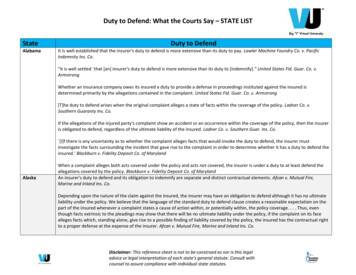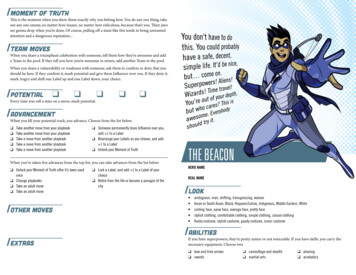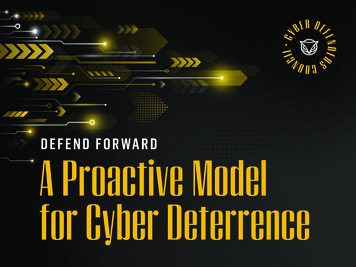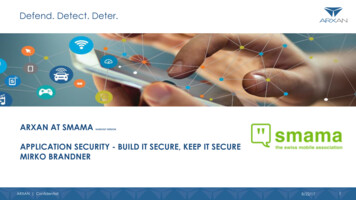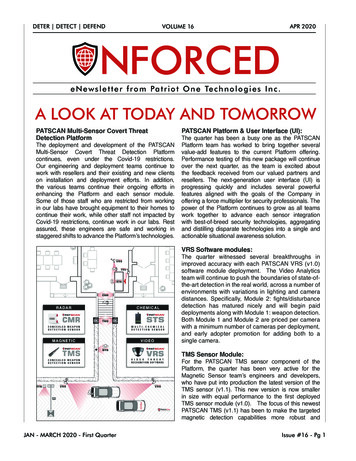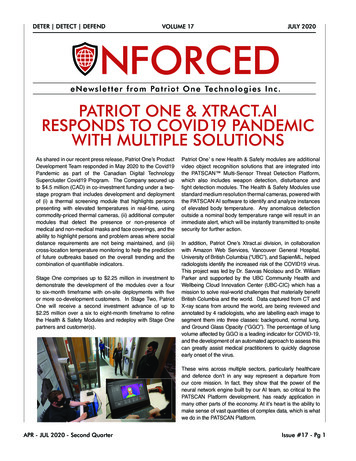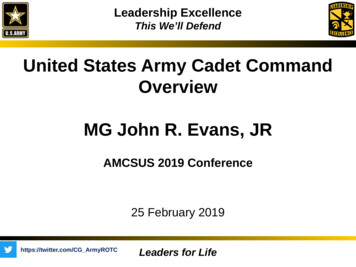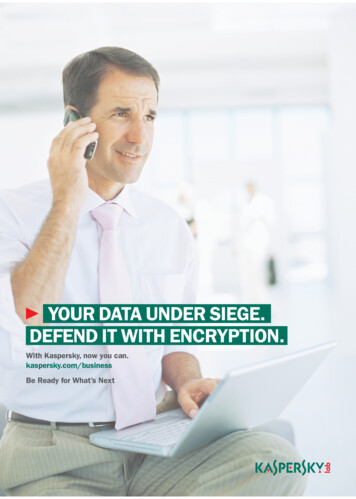
Transcription
YOUR DATA UNDER SIEGE.DEFEND IT WITH ENCRYPTION.With Kaspersky, now you can.kaspersky.com/businessBe Ready for What’s Next
Your Data Under Siege.Defend it with Encryption.1.0Keeping up with the demands of the business can be adaunting task for you, the IT Manager. You’re being asked todo more with less. You’re supposed to implement newtechnologies to improve productivity, efficiency, and cut cost,all the while faced with a growing cybercrime threat. As ifthat’s not enough, now your workforce is becoming mobile– hyper-mobile even – leaving the protective confines of yourcorporate perimeter. Hyper-mobility can make an ITdepartment feel as if it’s under siege.According to the Ponemon Institute, 62 percent of corporate employeestoday are now mobile. This is expected to increase to 85 percent by the year2015. As the workforce becomes more mobile, so does proprietary companyinformation, increasing the risk of data loss and/or theft. The robustperimeter security you put in place to protect your corporate users is nolonger effective and your company data is no longer safe as it traverses theglobe. 52 percent of small to medium sized businesses predict that thisincrease in mobility will equal an increase in security risk (Ponemon Institute).And they couldn’t be more correct.According to a study conducted by Intel, 5 to 10 percent of all laptops will belost or stolen within their lifespan. Think about the number of your workforcethat are already mobile, compound that by the growing mobile trend, andyou’ll see that your proprietary corporate data is at substantial risk. In theUS alone, an estimated 12,000 laptops are lost or stolen each week.Consider the Ponemon Institute’s finding that a laptop is stolen every 53seconds and it’s no surprise that more than half of all organizationsexperienced data loss as a direct result of insecure mobile device usebetween 2011 AMD 2012.If your first response to these frightening statistics is to consider the cost ofreplacing the hardware, you’re focusing on the wrong problem. No one wantsto lose hardware, but the cost of replacing the device is the least of yourworries. Ponemon research suggests that the average cost of a lost laptop is 49,246, with only two percent accounting for hardware replacement costs. Astaggering 80 percent of the cost goes to cleaning up the data leakage mess,regardless of the size of the business.Factor in the ever-increasing range of government fines for data breaches,reputational damage. and lost customer loyalty, and it’s easy to see how thecost of losing a laptop spreads well beyond hardware replacement. Eighty-fivepercent of customers globally said they would take their business elsewhereif a company lost their personal information – 47 percent said they would takelegal action.2
Only 34 percent of thelost laptops in thePonemon survey wereencrypted, yet Gartnersuggests that the costof a data breach froma lost or stolen laptopcan be 70 times morethan the cost oforganization-wideencryption.So you have a problem. Proprietary company data is no longer protected bythe perimeter security you’ve put in place at the corporate office. If a deviceis lost or stolen, the data on that device is vulnerable to theft as well, makingthe device a primary target for criminals. How do you protect mobile datafrom theft, even if the device is stolen?The simple answer is encryption!Encryption is the process of encoding information in such a way that onlyauthorized users can read it. In an encryption scheme, information (‘plaintext’)is encrypted using an encryption algorithm, turning it into unreadable“ciphertext.” This process usually takes place with an encryption key, whichspecifies how the data is to be encoded.Unauthorized users might be able to see the ciphertext, but will not be ableto discern anything about the original data. Authorized users, on the otherhand, can decode the ciphertext using a decryption algorithm that usuallyrequires a secret decryption key to which only they have access. Anencryption scheme usually needs a key-generation algorithm to randomlyproduce keys.Only 34 percent of the lost laptops in the Ponemon survey were encrypted,yet Gartner suggests that the cost of a data breach from a lost or stolenlaptop can be 70 times more than the cost of organization-wide encryption.Sadly, the Ponemon Institute has found that 75 percent of organizationsonly implement security solutions after a data breach occurs. Seventypercent of those organizations select encryption as their preventativemeasure of choice. Whatever the reasons driving them, businesses mustprotect their data, intellectual property and reputation. To do this,organizations of all sizes are increasingly turning to encryption as both apreemptive information security measure and a regulatory compliancestrategy.There are two specific types of encryption that can be deployed, eitherindependently or together: Full Disk Encryption and File Level Encryption.3
Full Disk Encryption (FDE)2.0Everything on the hard driveis secured, from swap spaceto system, page, hibernationand temporary files, whichcan often contain important,confidential data.Full disk Encryption (FDE) technology is one of the mosteffective ways any organization can protect its data fromtheft or loss. Regardless of what happens to the device,FDE allows organizations to ensure that all sensitive dataon the machine is completely unreadable and useless tocriminals or prying eyes.FDE encrypts ‘data at rest’ (i.e., all the data on the hard drive) from boot up tothe operating system and other installed hard drives. Essentially, every singlefile--including temporary files--on every single sector on the disk is encrypted.Only authenticated users can access the system, using a password, token, or acombination of these. This technology can also be applied to removable media,such as USB drives. FDE supports a variety of setups and can be managed andmonitored through a centralized security center.FDE uses a pre-boot scheme to operate. This means it can protect datawithin seconds of the power button being pressed on any device. The systemadministrator can personally install the software, or do so using the SecurityCenter. The software encrypts all selected drives and installs an authorizationmodule in the boot environment. When the computer is started up, theoperating system will automatically load in an encrypted environment soencryption is enforced with almost no impact on the performance of thecomputer.All encryption and decryption activity runs routinely and transparently to the enduser, regardless of the software being used. Read/write operations run in thisfully protected environment. Everything on the hard drive is secured, from swapspace to system, page, hibernation and temporary files, which can oftencontain important, confidential data. In the event of password loss, informationcan still be decrypted from the Security Center using private keys known only tothe system administrator. FDE enabled mobile devices can significantly reducethe risk of data breach caused by loss or theft.FDE functionality is included in Kaspersky Endpoint Security. Systemsadministrators can manage it centrally from the Security Center.4
Unprotected System or File and Folder oint Security Full Disk EncryptionFull Disk Encryption has numerous benefits to a corporate organization: Enable enforced encryption of sensitive data - By implementing FDE,organizations remove the decision to encrypt from the end user. All files onthe hard drive are automatically encrypted and password protected,including temporary files, which often contain sensitive data. There is noopportunity for end-user override. Security - FDE prevents unauthorized data access by using a login/password mechanism. When the correct login/password is presented, thesystem retrieves the key required to decrypt files on the hard drive. Thisadds an extra layer of security because data can be rendered uselessimmediately following the destruction of the cryptography key. Centralized key management - All encryption keys are stored in theSecurity Center, accessible only by the Security Administrator. Centralized encryption management - FDE systems allow all functions tobe managed from a central location within the organization. This includesfunctions such as decryption key management, access control to mobiledevices, lock-outs if necessary, reporting, and recovery of lost passwords. Simplicity and flexibility - FDE systems allow end-user transparency andfully automated functionality. Following successful authorization, theencryption/decryption process takes place transparently and has noimpact on user experience. Centralized data recovery - In case of lost password or damage to the datacarrier, data can still be recovered and decrypted using a special, centrallymanaged emergency recovery procedure.While FDE does provide ample protection for data on lost or stolen devices, itdoes not protect data in transit – data on portable media, external drives, orshared between devices via electronic means (email). For this reason,companies often implement File Level Encryption.5
File Level Encryption (FLE)3.0In FLE, individual files ordirectories are encrypted by thefile system itself. This is incontrast to Full Disk Encryption(FDE), where the entire partitionor disk, in which the file systemresides, is encrypted. FSEdoesn’t encrypt all theinformation on the hard drive orportable media device like FDEdoes.6File Level Encryption enables the encryption of data inspecific files and folders on any given device. This makesselected information unreadable to unauthorized viewers,regardless of where it’s stored. FLE allows systemadministrators to automatically encrypt files based onattributes such as location and file type.In FLE, individual files or directories are encrypted by the file system itself. This isin contrast to Full Disk Encryption (FDE), where the entire partition or disk, inwhich the file system resides, is encrypted. FSE doesn’t encrypt all theinformation on the hard drive or portable media device like FDE does. It does,however, allow administrators to choose what data should be encrypted (or not)using rules that are easily implemented through a user-friendly softwareinterface.FLE technology allows system administrators to fully customize what filesshould be encrypted. This can be done manually or automatically; usingspecially preconfigured tools in the Security Center, files can be encrypted easily,quickly and reliably. Granular information access policies are easily applied. Forexample, administrators may wish to automatically enforce encryption forfinancial spreadsheets but not more general ones. Encryption rules can becustomized to decide what should be encrypted and when, as in the examplesbelow: Files on local hard drives - Administrators could create lists of files toencrypt by name, extension, or directory. Files on portable media - Create a default encryption policy to enforceencryption for all portable media devices. Apply the same rules to everydevice, or go granular and create different rules for different devices. Choose what to encrypt - FLE supports the application of differentencryption rules for different situations. For example, you can choose toencrypt all files on portable devices, or new files only. You could also enableportable encryption mode to work on encrypted files being used on PCs thatdon’t have Kaspersky Endpoint Security installed. Application files - Automatically encrypt any files that are created orchanged by any application. Self-extracted encrypted archives - Files added to self-extracted encryptedarchives that could be decrypted with a password on PCs that don’t haveKaspersky Endpoint Security installed.
Files on Hard DriveEncryptedKasperskyEndpointSecurityPortable MediaEncryptedAcces FileUserSelf-extracted rFile encryption is transparent,meaning that anyone with accessto the file system can view thenames (and possibly othermetadata) for the encrypted filesand folders, including files andfolders within encrypted folders,if they are not protected throughOS access control features. File/folder encryption is used on alltypes of storage for end userdevices.File encryption involves encrypting individual files on any storage medium, onlypermitting access to encrypted data once the correct authentication has beenprovided. Folder encryption involves the application of the same principles toindividual folders rather than specific files.File encryption is transparent, meaning that anyone with access to the filesystem can view the names (and possibly other metadata) for the encryptedfiles and folders, including files and folders within encrypted folders, if they arenot protected through OS access control features. File/folder encryption isused on all types of storage for end user devices.File encryption is implemented via a driver-based solution, with a special cryptomodule that intercepts all file access operations. When any user attempts toaccess an encrypted file (or a file located in an encrypted folder), FLE softwarechecks that the user has been authenticated, or opens a password dialog boxin the case of a self-extracted encrypted archive. Once authenticated, thesoftware automatically decrypts the chosen file.Because FLE decrypts a single file at a time, performance impact is minimal.File/folder encryption is most commonly used on user data files, such as wordprocessing documents and spreadsheets. FLE solutions can’t encrypt OSexecution or hibernation files.FLE has many benefits for the corporate organization:7 Flexibility - “What and where to encrypt” custom rules (files, extensionsand directories) can be created and applied to different use cases andrequirements. Portable media support - Create special encryption rules for all portablemedia devices connected to the PC/laptop. Apply the same rules acrossthe board or choose custom options for each unique device. Transparent software encryption - Encrypt data that is created or changedby any other software operating on the hard drive. Define access rights toencrypted files on a per-application basis or allow ciphertext-only access toencrypted files. Central management - All FLE functions can be managed from a centrallocation via the Security Center, including functions such as rulesmanagement, rights management, and key management.
Summary4.0There’s no need for today’s hyper-mobile workforce to stress you out as youattempt to secure your company data. Encryption is a logical way to secure dataon vulnerable mobile devices that can be either lost or stolen. But even if youimplement this technology, you still have a problem: You’ve added an additionalconsole, an additional cost, and an additional training burden to your ITorganization. It’s more efficient to have a single platform that combines fullyintegrated technologies and tools, such as robust anti-malware, control tools,systems management, mobile device management and encryption into one, tosee risk across all of your devices, all delivered at one cost, from one console.Only Kaspersky Lab allows you to see, control, and protect all of your devices withthe fully integrated platform of Kaspersky Endpoint Security for Business (KESB).KESB delivers robust data protection across all devices with only one console,driving down complexity and cost while simultaneously driving down risk.Call Kaspersky today at 866-563-3099 or visit us atwww.kaspersky.com/business, to learn more about Kaspersky EndpointSecurity for Business.Now you can SEE IT, CONTROL IT, PROTECT IT, with Kaspersky Lab.About KasperskyKaspersky Lab is the world’s largest privately held vendor of endpoint protectionsolutions. The company is ranked among the world’s top four vendors of securitysolutions for endpoint users. Throughout its 15-year history Kaspersky Lab hasremained an innovator in IT security and has provided effective digital securitysolutions for consumers, SMBs and enterprises. The company currently operatesin almost 200 countries and territories across the globe, providing protection formore than 300 million users worldwide.Learn more at www.kaspersky.com/business.8
The simple answer is encryption! Encryption is the process of encoding information in such a way that only authorized users can read it. In an encryption scheme, information ('plaintext') is encrypted using an encryption algorithm, turning it into unreadable "ciphertext." This process usually takes place with an encryption key, which