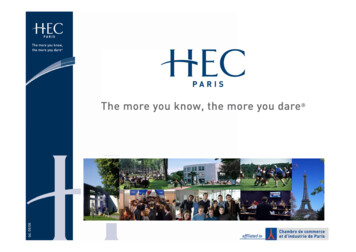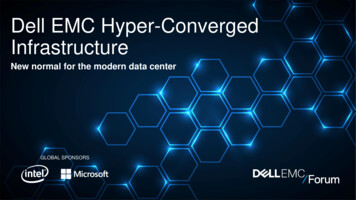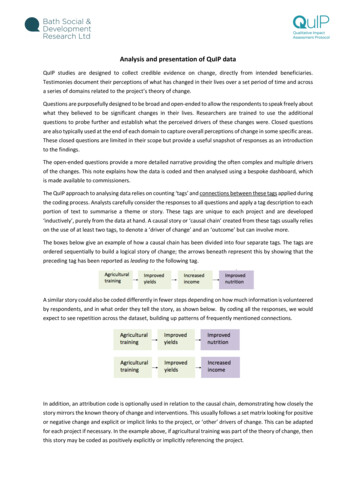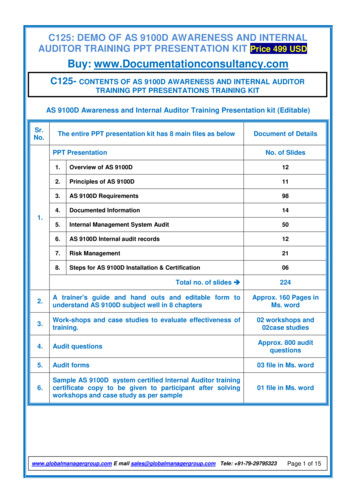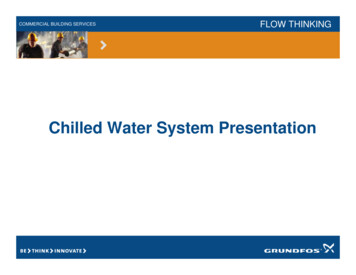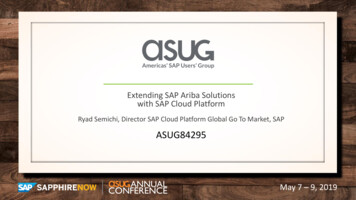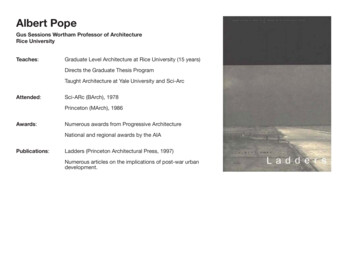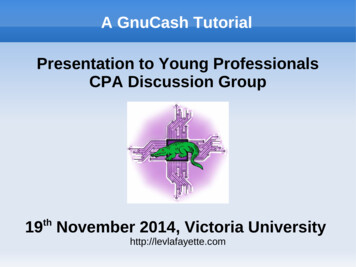
Transcription
A GnuCash TutorialPresentation to Young ProfessionalsCPA Discussion Groupth19 November 2014, Victoria Universityhttp://levlafayette.com
Introducting GnuCashGnuCash is free and open source software accounting program, originally designedto have similar functionality to Quicken. It was originally released in 1998 and itunder active development (last release 2.6.4 on September 28) with a releaseschedule up to September 2017.Multiple operating systems and architectures. GnuCash is available for MicrosoftWindows XP/Vista/7/8, MacOS X for Intel or PowerPC, and Linux packages on avariety of architectures available for Fedora, Mandriva, RedHat/CentOS, or Ubuntu.There are older packages available for Debian, third-party RPMs for OpenSuSE,and documentation for Slackware, Gentoo, Solaris, and if all else fails, a tarball ofthe source files is available. Installation is from the following URL:http://www.gnucash.org/download.phtml
Introducting GnuCashGnuCash by default stores data in an xml format and stores and reads eachcountry’s special character sets by using UTF-8. Starting with version 2.4, GnuCashfinancial data can be stored in a SQL database using SQLite3, MySQL orPostgreSQL - all FOSS databases. It uses pure fixed-point arithmetic to avoidrounding errors which would arise with floating-point arithmetic (e.g., Magento).GnuCash is multilingual with the application's menus and popups have beentranslated to 21 languages. Documentation is available in English, French,Portuguese and Spanish. Excellent documentation; detailed application Manual, anda Tutorial and Concepts guide. There are user mailing lists in seven differentlanguages, a developers mailing list, an announce and patches list. There is an IRCgroup and a tip-of-the-day built in. There is also an Android application which canthen be used to import data into the desktop version.Much of tonight will consiste on an introduction to the key features and follow the*excellent* documentation and hands-on tutorial that comes with GnuCash. This isVERY BORING set of slides on its own.
Summary of FeaturesBasic accounting features include: Double entry bookkeeping; every transaction must debit one account and creditothers by an equal amount. Chart of Accounts; A master account can have a hierarchy of detail accountsunderneath it. Chequebook-Style Register; includes split transactions, mark as cleared orreconciled, autofill, multiple accounts in a single window, etc. Scheduled Transactions; with a very high level of customisation and a dialogue forsetting mortgages and other loan repayments. Reports and Graphs; e.g., Other 30 prebuilt reports, including Account Summary,Balance Sheet, Profit & Loss, Portfolio Valuation etc. Statement Reconciliation; to compare the transactions entered in an accountagainst a bank statement. Income/Expense Types; Income/Expense Account Types (Categories) allow you tocategorize your cash flow, which in turn allows for highly customised reports. Import from Quicken QIF files, OFX (Open Financial Exchange) protocol used bymany banks and financial services, along with MT940 format. Transaction finder. Advanced search functions to find that missing transaction!
Summary of FeaturesAdvanced accounting features include; Customer and Vendor tracking, Jobs, Invoicing and Bill Payment, and Tax andBilling Terms. Payroll management through Accounts Receivable and Accounts Payableaccounts. Budgeting strategies. Multiple currencies fully balanced with double-entry. Stock/Mutual Fund Portfolios with online quotes updating portfolio automatically. Transaction matching system to ensure that duplicate transactions are accuratelyrecognised and automatically deleted during file imports. Cheques may be printed in standard formats. A customization GUI allows customcheck layouts to be developed. Support the German Home Banking Computer Information protocol (HBCI),allowing German users to perform statement download and initiate bank transfersand direct debits. Ability to further develop with custom scripts from Python.
Core ConceptsGnuCash starts with the four basic accounts; assets, liabilities, income, andexpenses, and their result through basic calculations, equity (e.g., The AccountingEquation: Assets - Liabilities Equity (Income - Expenses)) and uses a doubleentry system in accounts. Every change of value in one account in the equation willbe balanced with a corresponding change in another, using the Principle of Balance.When you work with GnuCash, you will always be concerned with at least 2accounts, to keep the accounting equation balanced.There are three levels of organisation in which GnuCash divides your data: files,accounts and transactions. These levels are presented in their order of complexity,one file contains many accounts and one account contains many transactions.GnuCash stores information at the highest level in files. An account keeps track ofassests, liabilities, expenditure and receipts. Each GnuCash file can contain anynumber of accounts, and each account can contain sub-accounts. A transactionrepresents the movement of money among accounts; transactions always involve atleast two accounts - a source account and a destination account.
Core ConceptsThe Account window provides an overview of data contained in the current file; a listof account names and their current balances. From this window, any of the accountcan be opened. The individual account windows are called account registers. TheAccount Register windows are used to enter and edit your account data. When anaccount name in the Accounts window is selected, the Register window for thataccount will open. The account window and the register window contain Toolbarbuttons which provide quick access to common functions such as Save and Open inthe account window and Record and Delete in the register window.To set up a new file, select from the GnuCash Menubar, and choose File - NewFile. The New Account Hierarchy setup assistant will start. To save select Save orSave As from the Menubar. Select the Data Format of the file you are saving fromthe drop down list; the default is XML and it will automatically save with the extension.gnucash. If you wish to duplicate the structure of a datafile, select File - Export - Export Accounts, which sets up the structure but with no content, which then can besaved.
Core ConceptsEach time you save your data file, abackup copy will also be saved with theextension.YYYYMMDDHHMMSS.gnucash. Thisbackup file is a complete copy of yourprevious data file, and the filenameformat refers to the data file, year, month,day and time of the backup. Each timeyou open and edit a file in GnuCash,GnuCash creates a log file of changesyou have made to your data file. The logfile uses a similar naming format as thebackup files: .YYYYMMDDHHMMSS.log.Log files record changes you have madeto the data file in the current GnuCashsession. In case you exit GnuCash bymistake (e.g., a power outage) you canrecover your work by opening the lastsaved copy of the file and selecting File Import- Replay GnuCash .log ; makesure you select the right one!
Accounts and TransactionsThe three Balance Sheet Accounts are Assets, Liabilities, and Equity. Balance SheetAccounts are used to track the changes in value of things you own or owe. The twoIncome and Expense Accounts are used to increase or decrease the value of youraccounts. A GnuCash account must have a unique name and belong to one of thetwelve predefined GnuCash "account types"; 6 asset accounts (Cash, Bank, Stock,Mutual Fund, Accounts Receivable, and Other Assets), 3 liability accounts (CreditCard, Accounts Payable, and Liability), 1 equity account (Equity), 1 income account(Income), and 1 expense account (Expense).The predefined assets accounts are largely self-explanatory; 'cash' is cash-in-hand;'bank' is the cash balance in institutions such as banks, credit unions, savings andloan, or brokerage firms; 'stock' is the value of individual stocks and bonds; 'mutualfund' where funds represent ownership shares of a variety of investments; and'accounts receivable' records outstanding debts owed to you. The group category,"Other Assets", covers all assets not listed, which itself can be subject to finergraining. The predefined liabilities has three accounts; 'credit card' which tracks cardreceipts and reconcilations; 'accounts payable', essentially unpaid bills; and 'liability',suggested for all other loans and especially larger and long-term loans (mortgages,vehicles repayments etc)
Accounts and TransactionsA transaction is a double entry exchange between at least two accounts. Thus, asingle transaction must always consist of at least two parts, a from and a to account.Transaction records in GnuCash uses an account register, which one exists for everyaccount. Transactions can be split across multiple accounts (e.g., multiple receipts orexpenses in a single transaction). To add the paycheck split transaction from theAssets:Checking account register window, select a new transaction line and selectSplit. GnuCash keeps track of the reconciliation status of transactions, by the R field inthge account register. The account window has two running balances, the cleared andreconciled balance, and the total balance. Schedules transations are created fromeither the ledger editor, or from the Scheduled Transaction Editor, which is quicker ifyou want to create several at once.
Reconciliation, Cheques and CreditCardsTo use the reconciliation windows, select an account from the account hierarchy andselect Actions - Reconcile. The two panes called Funds In and Funds Out, lists allthe unreconciled transactions that belongs to the account that is going to bereconciled. The R columns show whether the transactions have been reconciled.Use the New button on the Toolbar, or the Transaction - New menu item in themenu, to open a register window and enter any missing transactions. The new itemwill appear in the Reconcile window when you press the Enter button in the registerafter entering the transaction. When the amounts agree, click on the item in theReconcile window. A check mark wil appear in the R column aside the selectedtransaction.
Reconciliation, Cheques and CreditCardsChequebook management requires setting up the necessary accounts, with defaultsavailable from GnuCash. One bank type account is required for each physical bankaccount tracked. Typical accounts include checque and savings accounts, the latterreferring to interest-bearing accounts used to hold money for a longer term thancheque accounts. Common transactions that affect these bank accounts arepayments and deposits. which of course will have an associated income andexpense accounts to track where that money comes from and where it goes. Deposittransactions are entered as a transfer from an income account to a bank account.Check the Tax-Related box to assign an appropriate tax category in the Income TaxInformation Dialog (Edit - Tax Report Options) when setting up taxable incomeaccounts. Cash withdrawals (for example) are handled as a transfer from a bankaccount to a cash account.Purchases made with a credit card are expenses and the card itself is a liability. Atop-level liability account should be established and credit card type accounts foreach credit card in use. Either enter the total payments made as an expense or trackthe individual expenses as required. These will also be subject to reconciliation.
Loans, Investments, Capital Gains,Multiple Currencies, DepreciationA loan is a liability, the interest and fees accrued is an expense. The thing purchasedwith the money from a loan is an asset (hopefully!). GnuCash has a number ofpredefined loan account hierarchies available, including Car Loans and HomeMortgage Loans. To access these predefined account structures, click on Actions - New Account Hierarchy. Amortisation schedules, periodic payment amounts, totalpayment value, or interest rates are facilitated with a built-in Loan RepaymentCalculator. To access the calculator, go to Tools - Loan Repayment Calculator.Reconciling a loan statement is no different from reconciling a bank or credit cardstatement.For investment accounts either use the predefined hierarchy or create oneindependently. The minimum rewuirement is to set up an asset account for eachinvestment. The Investment Accounts option of the New Account Hierarchy Setupassistant will automatically create a basic investment account hierarchy for you.Switch to the Accounts tab, and choose Actions - New Account Hierarchy. Thevalue of a commodity, such as a stock, must be explicitly set. The stock accountstrack the quantity of stocks you own, but the value of the stock is stored in the PriceEditor (Tools - Price Editor). To update the price automatically, use the Perl moduleFinance::Quote.
Loans, Investments, Capital Gains,Multiple Currencies, DepreciationCapital gains and losses are expressed as unrealised and realised gains and losses.It is recommended that an accounting system only need to track this for items whichcould be sold for cash in the future or which relate to taxation. In order to keep trackof the appreciation of the asset, three account accounts are needed; UnrealisedGains asset account to collect the sum of all of appreciation, which is balanced byan Unrealised Gains income account for periodic appreciation income, an an incomeaccount, Realised Gains, which records the actual capital gains on selling an asset.GnuCash supports over a hundred currencies, and accounts can have values indifferent currencies (for example, cash in different international banks). If non-ISOdefined currencies are desired, an Asset can be established (e.g.,Assets:Other:Bitcoin). GnuCash allows you to update the Currency Exchange Ratesin two different ways, manual and automatic. To manually update exchange ratesuse Tools - Price Editor and select "Add". For automatic updates, simply select "GetQuotes",
*excellent* documentation and hands-on tutorial that comes with GnuCash. This is VERY BORING set of slides on its own. Summary of Features Basic accounting features include: Double entry bookkeeping; every transaction must debit one account and credit others by an equal amount. Chart of Accounts; A master account can have a hierarchy of detail accounts underneath it. Chequebook-Style Register .
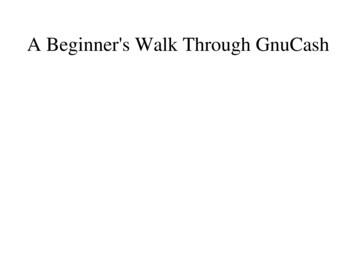
![Unreal Engine 4 Tutorial Blueprint Tutorial [1] Basic .](/img/5/ue4-blueprints-tutorial-2018.jpg)