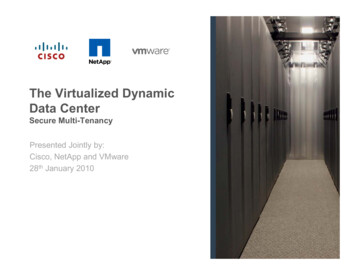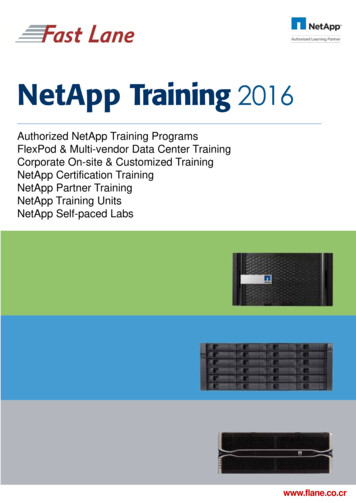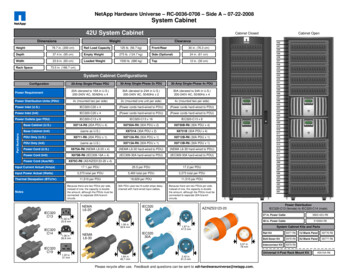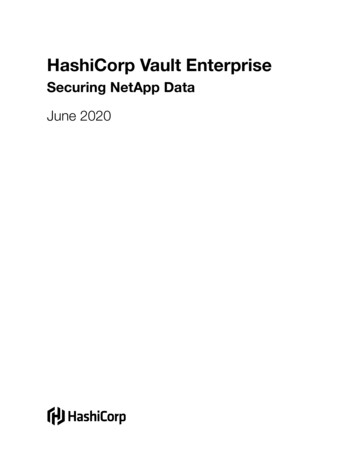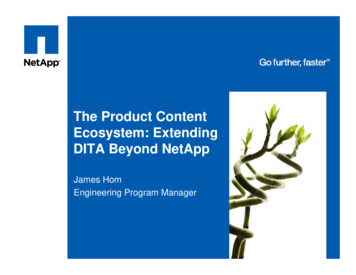Transcription
Technical ReportNetApp for Oracle Database 18cSolution Delivery GuideJimmie Cox, NetAppJuly 2019 TR-4760
TABLE OF CONTENTS1Solution Overview . 41.12NetApp Solution for Oracle Database .4Technology Requirements . 52.1Hardware Requirements .52.2License Requirements .62.3Storage .72.4Networking Requirements .83Solution Architecture . 104Install, Deploy, and Configure Oracle 18c Application . 11564.1Install the Oracle 18c Application .114.2Install RAC on Two Linux Nodes .214.3Provisioning .704.4Use Space-Reserved Files and LUNs .714.5Support for SCSI Thin-Provisioned LUNs .714.6Configure Volume Provisioning Options .71Extensibility (Cloud) . 725.1What is Scalability in Cloud? .725.2NetApp Cloud Volumes ONTAP .735.3Oracle RAC .74Oracle ASM Best Practices . 756.1Use Disk Multipathing Software to Protect from Path Failure.756.2Set the Processes Initialization Parameter.766.3Use Disk Labels .766.4Set the FAILGROUP REPAIR TIME or DISK REPAIR TIME Disk Group Attribute Appropriately.766.5Use ASMLib On Supported Systems .76Where to Find Additional Information . 80Version History . 80LIST OF TABLESTable 1) NetApp ONTAP 9.x hardware requirements. .5Table 2) Oracle operating system requirements.5Table 3) Differences in the three-volume provisioning option. .71Table 4) Oracle formula. .762NetApp for Oracle Database 18c Solution Delivery Guide 2019 NetApp, Inc. All rights reserved.
LIST OF FIGURESFigure 1) ONTAP network architecture. .8Figure 2) Physical architecture of the NetApp for Oracle Database solution (with repetitive connectivity lines added forreadability). .10Figure 3) Oracle Database with RAC and Data Guard (graphic supplied by Oracle). .75Figure 4) Two-volume layout. .803NetApp for Oracle Database 18c Solution Delivery Guide 2019 NetApp, Inc. All rights reserved.
1 Solution OverviewOracle databases drive business-critical applications and are key to the success of countless data-drivenenterprises like yours. Your service goals include a responsive, uninterrupted experience for employees,customers, and partners accessing Oracle data. You need an infrastructure for Oracle that can deliverconsistently high levels of performance, data availability, and data protection while meeting youroperational cost guidelines.Your database team needs a storage infrastructure that’s responsive enough to facilitate, not inhibitdatabase performance. In addition, the explosive growth of database instances and the critical data theyhouse creates various management challenges, from provisioning and cloning to backup and disasterrecovery. Without automated management tools that integrate databases with underlying storage, DBAscan’t respond to rapidly changing business needs.Your storage teams are under pressure to provide an infrastructure that exceeds user expectations whiledriving out complexity and capital and operating inefficiencies. The infrastructure must remain up andrunning, meet performance and availability SLAs, and provide ample resources to accommodate rapidlyexpanding database environments without wasted capacity. Together, your IT teams need a highlyefficient, integrated solution to eliminate these issues, and deliver superior IT services for Oracledatabases.1.1NetApp Solution for Oracle DatabaseAddress your biggest database challenges with an agile data infrastructure. The NetApp solution forOracle Database delivers industry-leading storage, unprecedented scalability, continuous data access,and automated data management for immediate response to business opportunities.The following use cases are integrated into the NetApp and Oracle Database solution.Use case 1: Data replication in database environments Use NetApp volume snap mirror to replicate production database volumesUse case 2: Storage migration and database consolidation Use Oracle Data Guard to migrate Oracle Database storage from NetApp Data ONTAP datamanagement software. Use Data ONTAP to consolidate databases with Oracle RAC and/or Oracle RAC one node.Use case 3: Dynamic scalability with online scale-up and scale-out Add more storage disk shelves (scale up) or add extra storage controllers (scale out). Achieve transparent controller clustering and failover capability in order to provide continuousoperations.Use case 4: Live migration of data volumes Use NetApp DataMotion for volumes to move database volumes across storage controllers Move logical interfaces (LIFs) along with volumes for continued access to data, load balancing, andworkload balancing.Use case 5: Operational flexibility Use data motion for volume to move data between different storage aggregates and controllers withinthe cluster. Use data motion for volumes to move the data between aggregates made up of a higher number ofdisk or faster drive types4NetApp for Oracle Database 18c Solution Delivery Guide 2019 NetApp, Inc. All rights reserved.
2 Technology Requirements2.1Hardware RequirementsTable 1 lists hardware requirements for NetApp ONTAP 9.x.Table 1) NetApp ONTAP 9.x hardware requirements.Storage Controller ModelMinimum ONTAP VersionMaximum ONTAP VersionNetApp FAS2600 Series9.1RC19.4.xNetApp FAS2700 Series9.4RC19.4.xNetApp FAS82009.1RC19.4.xNetApp FAS90009.1RC29.4.xNetApp AFF A2009.1RC29.4.xNetApp AFF A2209.4RC19.4.xNetApp AFF A3009.1RC19.4.xNetApp AFF A700 all-flashstorage system9.1RC29.4.xNetApp AFF A700s9.19.4.xNetApp AFF A800 all-flashstorage system9.4RC19.4.xTable 2 lists the operating system requirements for Oracle.Table 2) Oracle operating system requirements.Operating SystemSupported Operating SystemsWindows Linux Oracle Linux 7.5 with the Unbreakable Enterprise Kernel 5: 4.14.351818.5.3.el7uek.x86 64 or later Oracle Linux 7.2 with the Unbreakable Enterprise Kernel 4: 4.1.1232.2.3.el7uek.x86 64 or later Oracle Linux 7 with the Unbreakable Enterprise Kernel 3: 3.8.1335.3.1.el7uek.x86 64 or later Oracle Linux 7 with the Red Hat Compatible kernel: 3.10.0123.el7.x86 64 or laterNote:5Windows 7 x64 - Professional, Enterprise, and Ultimate editionsWindows 8.1 x64 - Pro and Enterprise editionsWindows 10 x64 - Pro, Enterprise, and Education editionsWindows Server 2012 x64 - Standard, Datacenter, Essentials, andFoundation editions Windows Server 2012 R2 x64 - Standard, Datacenter, Essentials, andFoundation editions Windows Server 2016 x64 - Standard, Datacenter, and EssentialseditionsWhen new Linux kernels and distributions are released, Oracle modifies and tests its products forstability and reliability on these systems. Oracle makes every effort to add support for newNetApp for Oracle Database 18c Solution Delivery Guide 2019 NetApp, Inc. All rights reserved.
kernels and distributions in a timely manner. However, until a kernel or distribution is added tothis list, its use with Oracle products is not supported. If you are running any popular Linuxdistribution with a 2.6 kernel and libc version 6, Oracle endeavors to support you if issues arise.Policy CenterThe default port used by the Policy Center for traffic and management is 8060.Service MonitorThe default port used by the Service Monitor for viewing reports and management is 8040.Policy StudioThe default URL addresses used by the Policy Studio to connect to other components are as follows: Software versions and configurations. ONTAP 9.1, 9.2, 9.3, and 9.5 are general availability (GA) inthe ONTAP 9 release family.Note: You can run ONTAP 9.1, 9.2, 9.3, and 9.5 in clustered configurations on all NetApp FASsystems, NetApp AFF systems, and NetApp FlexArray Virtualization systems that aresupported with this release.Oracle Database 18c software supports the following operating systems:2.2 Microsoft Windows x64 (64 bits) Linux x86-64License RequirementsThe access the ONTAP features, download the following licenses: NetApp SnapMirror . This license is for mirroring backup sets to a destination storage system.Where this would be required would be on primary storage systems only. Typically for FAS-to-FASreplication, SnapMirror is required on both primary and destination systems. With your data fabricpowered by NetApp solution for cloud backup, a SnapMirror license is required only on the primarystorage. NetApp SnapRestore . This license enables SnapCenter to restore and verify backup sets. Wherethis would be required would be on primary storage systems. Also required on SnapVault destinationsystems to perform remote verification and to restore from a backup. Also required on SnapMirrordestination systems to perform remote verification. FlexClone. This license is required for your data fabric powered by NetApp solution for cloud backup.Where this would be required would be on primary storage systems. Standard NetApp SnapCenter license (optional). This license enables you to add a storage virtualmachine (SVM) to a SnapCenter instance to support backup and recovery of ONTAP storage, Clonelifecycle management, basic reporting, task automation, host file systems (Windows, Linux, UNIX),support for custom applications or databases, update of NetApp Snapshot copies to NetAppSnapMirror and SnapVault secondary destinations, virtualization with VMware, and support forenterprise applications (Microsoft SQL Server and Oracle).Note: The Standard SnapCenter license is a prerequisite for the Advanced license.FAS, AFF, ONTAP Select, ONTAP Cloud licenses. These individual licenses are charged on theused storage capacity that is managed by SnapCenter.6Note:ONTAP Select is not supported in the data fabric powered by NetApp solution for cloudbackup.Note:A 90-day trial license is available for SnapCenter Standard and Advanced licenses.NetApp for Oracle Database 18c Solution Delivery Guide 2019 NetApp, Inc. All rights reserved.
2.3StorageWith NetApp AFF storage on Oracle, you can provision storage in minutes with the deep integration withbusiness critical Oracle applications. Within Cloud Volumes ONTAP you can create several volumes tospread out the workload in the environments.Cloud Volumes ONTAP is similar to ONTAP Select, except that it runs in a hyperscaler cloudenvironment, bringing intelligence and data fabric connectivity to hyperscaler storage volumes. The bestpractices for running Oracle on ONTAP are not affected. The primary considerations are performanceand to a lesser extent cost.Cloud Volumes ONTAP is partially limited by the performance of the underlying volumes managed by thecloud provider. The result is more manageable storage, and, in some cases, the caching capability ofoffers a performance improvement. However, there are always some limitations in terms of IOPS andlatency due to the reliance on the public cloud provider. This does not mean that database performance isunacceptable. It simply means that the performance ceiling is lower than options such as an actualphysical AFF system. Furthermore, the performance of storage volumes offered by the various cloudproviders that are used by Cloud Volumes ONTAP are continuously improving.The prime use case for Cloud Volumes ONTAP is currently for development and testing work, but somecustomers have used it for production activity as well. One notable report was the use of Oracle’s InMemory feature to mitigate storage performance limitations. This allows more data to be stored in RAMon the virtual machine hosting the database server, thus reducing performance demands on storage.Capacity LimitsIn order to provide high and predictable performance on a storage array, some free space is required formetadata and data organizational tasks. Free space is defined as any space that is not used for actualdata and includes unallocated space on the aggregate itself and unused space within the constituentvolumes. Thin provisioning must also be considered. For example, a volume might contain a 1TB LUN ofwhich only 50% is used by actual data. In a thin provisioned environment, this would correctly appear tobe consuming 500GB of space. However, in a fully provisioned environment, the full capacity of 1TB willappear to be in use. The 500GB of unallocated space will be hidden. This space is unused by actual dataand should therefore be included in the calculation of total free space.SSD Aggregates, Including AFF SystemsNetApp recommends a minimum of 10% free space. This includes all unused space, including free spacewithin the aggregate or a volume and any free space that is allocated due to the use of full provisioningbut is not used by actual data.The recommendation of 10% free space is conservative. SSD aggregates can support databaseworkloads at even higher levels of utilization without any effect on performance. However, as theutilization of the aggregate increases the risk of running out of space also increases if utilization is notmonitored carefully.HDD Aggregates, Including Flash Pool AggregatesNetApp recommends a minimum of 15% free space. This includes all unused space, including free spacewithin the aggregate or a volume and any free space that is allocated due to the use of full provisioningbut is not used by actual data.There should be no measurable performance effect when utilization is less than 85%. As utilizationapproaches 90%, some reduction in performance might become noticeable for certain workloads. Asutilization reaches 95%, most database workloads experience a degradation in performance.7NetApp for Oracle Database 18c Solution Delivery Guide 2019 NetApp, Inc. All rights reserved.
2.4Networking RequirementsNetwork ArchitectureThe network architecture for an ONTAP data center implementation typically consists of a clusterinterconnect, a management network for cluster administration, and a data network. Network interfacecards (NICs) provide physical ports for Ethernet connections and host bus adapters (HBAs) providephysical ports for Fibre Channel (FC) connections.Figure 1) ONTAP network architecture.Logical and physical ports are provided on each node, you can use logical ports to manage networktraffic. Logical ports are interface groups or virtual LANs (VLANs).Interface GroupsInterface groups combine multiple physical ports into a single logical trunk port. You might want to createan interface group consisting of ports from NICs in different Peripheral Component Interconnect (PCI)slots to ensure against a slot failure bringing down business-critical traffic. An interface group can besingle mode, multimode, or dynamic multimode. Each mode offers differing levels of fault tolerance. Youcan use either type of multimode interface group to load balance network traffic.VLANsVLANs separate traffic from a network port (which could be an interface group) into logical segmentsdefined on a switch port basis, rather than on physical boundaries. The end-stations belonging to a VLANare related by function or application. You might group end-stations by department, such as engineeringand marketing, or by project, such as release1 and release2. Because physical proximity of the endstations is irrelevant in a VLAN, the end-stations can be geographically remote.Support for industry-standard network technologies ONTAP supports all major industry-standard networktechnologies. Key technologies include IPspaces, DNS load balancing, and SNMP traps. Broadcastdomains fail over groups, and subnets are described in NAS path failover.8NetApp for Oracle Database 18c Solution Delivery Guide 2019 NetApp, Inc. All rights reserved.
IPspacesYou can use an IPspace to create a distinct IP address space for each virtual data server in a cluster.Doing so enables clients in administratively separate network domains to access cluster data while usingoverlapping IP addresses from the same IP address subnet range. A service provider, for example, couldconfigure different IPspaces for tenants using the same IP addresses to access a cluster.You can use DNS load balancing to distribute user network traffic across available ports. A DNS serverdynamically selects a network interface for traffic based on the number of clients that are mounted on theinterface.SNMP TrapsYou can use SNMP traps to check periodically for operational thresholds or failures. SNMP traps capturesystem monitoring information sent asynchronously from an SNMP agent to an SNMP manager.Federal Information Processing Standards (FIPS) compliance ONTAP is compliant with the FIPS 140-2for all Secure Sockets Layer (SSL) connections. You can turn on and off Secure Sockets Layer (SSL)FIPS mode, set SSL protocols globally, and turn off any weak ciphers such as RC4.PFILE (Per Oracle)A PFILE is a traditional text-based init.ora parameter file. Typically, this resides on the server in the ORACLE BASE/admin/SID/pfile directory, with a symbolic link pointing to it from the ORACLE HOME/dbs directory. In addition, you can keep copies of this file on your local PC to allowremote startup.SQL CONNECT sys/password AS SYSDBASQL STARTUP PFILE C:LocalInit.oraA PFILE is necessary in order to create a server parameter file (SPFILE) to enable persistent initializationparameters.If you already have a SPFILE, you can generate a PFILE from it by running one of the LEPFILEPFILEFROM SPFILE;FROM SPFILE 'production.ora'; ' ORACLE HOME/dbs/my pfile.ora' FROM SPFILE; ' ORACLE HOME/dbs/my pfile.ora' FROM SPFILE ' ORACLE HOME/dbs/my spfile.ora';If the SPFILE name is not specified, Oracle will look for the default SPFILE. If this is not present an errorwill be returned. If the PFILE name is not specified Oracle will use a platform specific default name.After the PFILE is produced you can edit it and use it to create a new or modified SPFILE.SPFILEAn SPFILE is a server-managed binary file that Oracle uses to hold persistent initialization parameters. Ifa parameter is changed using the ALTER SYSTEM SET command, Oracle applies this parameter changeto the current SPFILE. Because the database uses this file during startup, all parameter changes persistbetween shutdowns.9NetApp for Oracle Database 18c Solution Delivery Guide 2019 NetApp, Inc. All rights reserved.
You can create an SPFILE from a PFILE by running one of the following commands:SQL CREATE SPFILE FROM PFILE ' ORACLE HOME/dbs/my pfile.ora';SQL CREATE SPFILE ' ORACLE HOME/dbs/my spfile.ora' FROM PFILE ' ORACLE HOME/dbs/my pfile.ora';If the SPFILE is not specified, Oracle assumes that you are creating a default SPFILE. If a defaultSPFILE already exists, Oracle overwrites it. If the SPFILE is specified, a nondefault SPFILE is created.The named SPFILE must not be the same as a SPFILE that was used to start the current instance.Oracle recommends that you leave it to decide on the name and location of the SPFILE.3 Solution ArchitectureFigure 2 illustrates the physical architecture of the NetApp for Oracle Database solution.Figure 2) Physical architecture of the NetApp for Oracle Database solution (with repetitive connectivity linesadded for readability).In summary, the components of the NetApp for Oracle Database solution combine to accomplish thefollowing tasks: Replication of production databases running on NetApp or third-party storage to dev/test running onNetApp storage Cloning of databases to and from varying environments: Physical to physical Physical to virtual Virtual to virtual Conversion of physical server images to virtual machine (VM) images Rapid cloning and provisioning of virtual machines (VMs) Application of thin provisioning, space-efficient cloning, deduplication, and compression10NetApp for Oracle Database 18c Solution Delivery Guide 2019 NetApp, Inc. All rights reserved.
4 Install, Deploy, and Configure Oracle 18c Application4.1Install the Oracle 18c ApplicationTo install the Oracle 18c application on Linux 7 in a single instance, complete the following steps:1. Download the Oracle Database file and RPM from the Oracle site to your Linux VM.Note:You can access the downloadable files on the Oracle Database Software Downloads page.2. Create the groups.groupadd -g 1100 oinstallgroupadd -g 1131 dbagroupadd -g 1132 operuseradd -u 1101 -g oinstall -G dba,oper oraclepasswd oracle3. Create the following directory and change the ownership and permissions:mkdir -p /u01/app/oracle/product/18.3.0/dbhome 1chown -R oracle:oinstall /u01chmod -R 775 /u014. Run the preinstall for Oracle by running the following command as root user from root directory:yum install oracle-database-preinstall-18c.x86 645. When the system asks you if this is OK, enter "y" for yes.11NetApp for Oracle Database 18c Solution Delivery Guide 2019 NetApp, Inc. All rights reserved.
6. When the system asks you whether it is OK to install the next package, enter "y" for yes.7. After the preinstall package is complete, proceed to the next step.8. Switch the user to Oracle and use vi editor to the .bashprofile and enter the following parameters:12NetApp for Oracle Database 18c Solution Delivery Guide 2019 NetApp, Inc. All rights reserved.
TMP /tmp; export TMPTMPDIR TMP; export TMPDIRORACLE HOSTNAME testlab.com.bd; export ORACLE HOSTNAMEORACLE BASE /u01/app/oracle; export ORACLE BASE ORACLE TERM xterm; export ORACLE TERMBASE PATH /usr/sbin: PATH; export BASE PATH PATH ORACLE HOME/bin: GRID HOME/bin: BASE PATH;export PATH LD LIBRARY PATH ORACLE HOME/lib:/lib:/usr/lib; export LD LIBRARY PATHCLASSPATH ORACLE HOME/JRE: ORACLE HOME/jlib: ORACLE HOME/rdbms/jlib; export CLASSPATH9. Copy the zip folder to the database home directory.10. Change the directory to Oracle home and then unzip the db home.zip folder.11. Run the ls command to view the files that copied over.13NetApp for Oracle Database 18c Solution Delivery Guide 2019 NetApp, Inc. All rights reserved.
12. Run the ./runInstaller command to initialize the GUI and start the installation process.[oracle@localhost dbhome 1] ./runInstaller13. Select the Set Up Software Only option and click Next.14. Select the Single Instance option and click Next.15. Select the Enterprise Edition option and click Next.14NetApp for Oracle Database 18c Solution Delivery Guide 2019 NetApp, Inc. All rights reserved.
16. Specify the Oracle base and click Next.17. Create an inventory directory and click Next.15NetApp for Oracle Database 18c Solution Delivery Guide 2019 NetApp, Inc. All rights reserved.
18. Select the system privileges and click Next.19. Go through the prerequisite checks. When the check are complete, click Next.16NetApp for Oracle Database 18c Solution Delivery Guide 2019 NetApp, Inc. All rights reserved.
20. On the Summary page, click Install to proceed.21. When the install begins, click OK to run the following scripts.22. As root user, run the following script:[root@localhost ]# /u01/app/oraInventory/orainstRoot.shChanging permissions of /u01/app/oraInventory.Adding read,write permissions for group.Removing read,write,execute permissions for world.Changing groupname of /u01/app/oraInventory to oinstall.The execution of the script is complete.17NetApp for Oracle Database 18c Solution Delivery Guide 2019 NetApp, Inc. All rights reserved.
23. Run the second script (as instructed by Oracle):[root@localhost ]# /u01/app/oracle/product/18.3.0/dbhome 1/root.sh24. After the scripts are complete, execute the configuration scripts and click OK.25. When this part of the installation is complete, click Close,26. To create a database, open the terminal and run the dbca command.18NetApp for Oracle Database 18c Solution Delivery Guide 2019 NetApp, Inc. All rights reserved.
[oracle@localhost dbhome 1] dbca27. Select the Create a Database option and click Next.28. Add an administrator password and create a pluggable database. Click Next.29. On the Summary page, click Finish.19NetApp for Oracle Database 18c Solution Delivery Guide 2019 NetApp, Inc. All rights reserved.
30. The database creation is now in progress.31. A database creation completion pages is displayed.20NetApp for Oracle Database 18c Solution Delivery Guide 2019 NetApp, Inc. All rights reserved.
32. Return to the terminal and run the following command. This command will enable you to connect tothe database.[oracle@localhost ] sqlplus / as sysdbaVersion 18.3.0.0.0Copyright 1982, 2018, Oracle. All rights reserved.Connected to:Oracle Database 18c Enterprise Edition Release 18.0.0.0.0Version 18.3.0.0.0This concludes the process for creating a single instance for Oracle.4.2Install RAC on Two Linux NodesTo install RAC on two Linux nodes, complete the following steps:1. Download the Oracle Database and Grid installers.Note:You can access the downloadable files on the Oracle Database Software Downloads page.2. The two nodes in this example are war1 and war2. For the host file on war1, run the followcommands to edit the host file:Note:Make sure that you save the updated changes.vi /ect/host127.0.0.1:: 121localhost localhost.localdomain localhost 4 localhost 4.localdomain4localhost localhost.localdomain localhost 6 localhost 6.localdomain6NetApp for Oracle Database 18c Solution Delivery Guide 2019 NetApp, Inc. All rights reserved.
# public IPs192.168.1.175 storagestorage.localdomain192.168.1.181 godofwar1 godofwar1.localdomain192.168.1.182 godofwar2 godofwar2.localdomain# VIP IPs192.168.1.186 godofwar1-vip godofwar1-vip.localdomain192.168.1.187 godofwar2-vip godofwar2-vip.localdomain# Private IPs192.168.2.175 storage-priv storage-priv.localdomain192.168.2.181 godofwar1-priv godofwar1-priv.localdomain192.168.2.182 godofwar2-priv godofwar2-priv.localdomain# Scan IPs192.168.1.191 godofwar-scan godofwar-scan.localdomain192.168.1.192 godofwar-scan godofwar-scan.localdomain192.168.1.193 godofwar-scan godofwar-scan.localdomainIn the private IPs, use the subnet for communication between the storage server and RAC notes. Thissubnet is also used for Oracle Automatic Storage Management (ASM) communication between theRAC nodes. In the following image, you can also see the scan IPs. These entries were added to bothRAC nodes host file. Review and install the prerequisites packages. These packages weredownloaded to both servers; therefore, you must install them on both RAC nodes. T
physical AFF system. Furthermore, the performance of storage volumes offered by the various cloud providers that are used by Cloud Volumes ONTAP are continuously improving. The prime use case for Cloud Volumes ONTAP is currently for development and testing work, but some customers have used it for production activity as well.