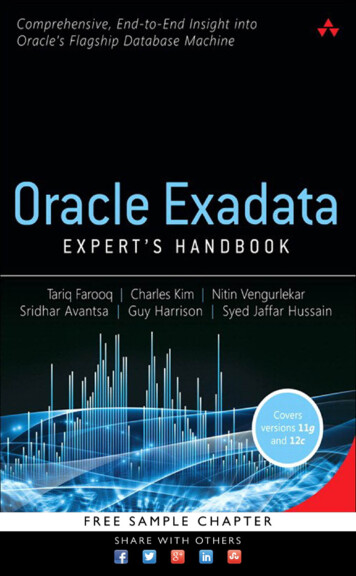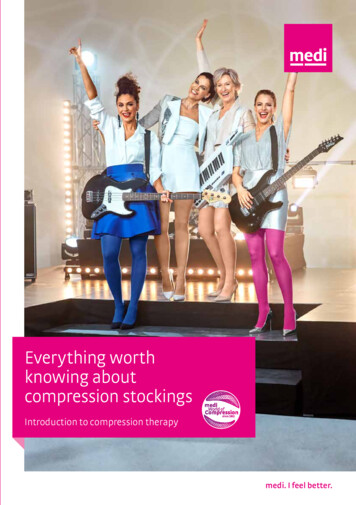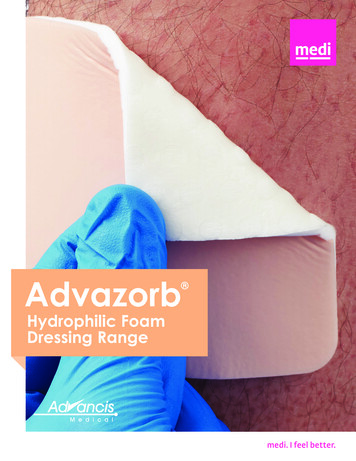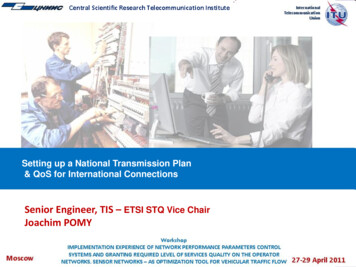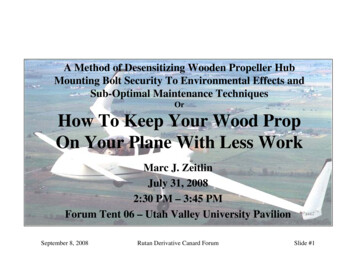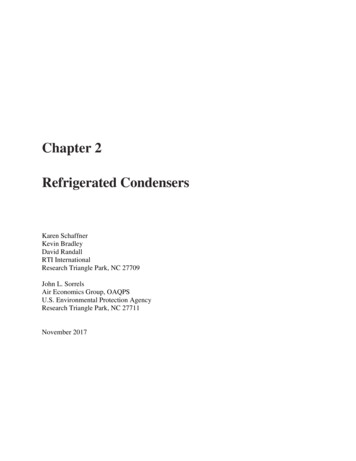Transcription
Technical ReportNetApp Data Compression and DeduplicationDeployment and Implementation GuideClustered Data ONTAPSandra Moulton, NetAppFebruary 2014 TR-3966Abstract This technical report focuses on clustered Data ONTAP implementations of NetAppdeduplication and NetApp data compression. For information on implementation with DataONTAP 8.1 operating in 7-Mode, refer to TR-3958: NetApp Data Compression andDeduplication Deployment and Implementation Guide, Data ONTAP 8.1 Operating in 7-Mode.This report describes in detail how to implement and use both technologies and providesinformation on best practices, operational considerations, and troubleshooting.
TABLE OF CONTENTS1Introduction . 52NetApp Deduplication . 632.1Deduplicated FlexVol Volumes and Infinite Volume Data Constituents .72.2Deduplication Metadata .7NetApp Data Compression . 103.1How NetApp Data Compression Works .103.2When Data Compression Runs .114General Compression and Deduplication Features . 125Compression and Deduplication System Requirements . 12678925.1Overview of Requirements .135.2Maximum Logical Data Size Processing Limits .13Whether to Enable Compression and/or Deduplication . 146.1When Should I Consider Enabling Compression and/or Deduplication? .146.2When Should I Not Consider Enabling Compression and/or Deduplication? .156.3When to Use Inline Compression or Postprocess Compression Only .15Space Savings . 167.1Factors That Affect Savings .177.2Space Savings Estimation Tool (SSET) .18Performance . 198.1Performance of Compression and Deduplication Operations .208.2Impact on the System During Compression and Deduplication Processes .228.3Impact on the System from Inline Compression.228.4I/O Performance of Deduplicated Volumes .238.5I/O Performance of Compressed Volumes.248.6Flash Cache Cards .248.7Flash Pool .25Considerations for Adding Compression or Deduplication . 259.1Microsoft SQL Server .269.2Microsoft SharePoint .269.3Microsoft Exchange Server .269.4Lotus Domino .269.5VMware .27NetApp Data Compression and Deduplication Deployment and Implementation Guide for Clustered Data ONTAP
9.6Oracle .289.7Symantec Backup Exec .289.8Backup .289.9Tivoli Storage Manager .2910 Best Practices for Optimal Savings and Minimal Performance Overhead . 2911 Configuration and Operation . 2911.1 Command Summary .3011.2 Interpreting Space Usage and Savings .3611.3 Compression and Deduplication Options for Existing Data .3611.4 Best Practices for Compressing Existing Data .3711.5 Compression and Deduplication Quick Start.3811.6 Configuring Compression and Deduplication Schedules .3911.7 Configuring Compression and Deduplication Schedules Using Volume Efficiency Policies .4111.8 End-to-End Compression and Deduplication Examples .4411.9 Volume Efficiency Priority .5112 Transition . 5212.1 Copy-Based Migration .5212.2 Replication-Based Migration .5313 Upgrading and Reverting . 5413.1 Upgrading to a Newer Version of Clustered Data ONTAP .5413.2 Reverting to an Earlier Version of Clustered Data ONTAP .5514 Compression and Deduplication with Other NetApp Features . 5614.1 Data Protection .5614.2 Other NetApp Features .6015 Troubleshooting . 6915.1 Maximum Logical Data Size Processing Limits .6915.2 Too Much Impact from Inline Compression and Not Much Savings .7015.3 Postprocess Operations Taking Too Long to Complete .7015.4 Lower-Than-Expected Space Savings .7115.5 Slower-Than-Expected Performance .7315.6 Removing Space Savings .7515.7 Logs and Error Messages .8215.8 Additional Compression and Deduplication Reporting .8515.9 Where to Get More Help .883NetApp Data Compression and Deduplication Deployment and Implementation Guide for Clustered Data ONTAP
Additional References . 88Version History . 90LIST OF TABLESTable 1) Overview of compression and deduplication requirements for clustered Data ONTAP. .13Table 2) Commonly used compression and deduplication use cases. .14Table 3) Considerations for when to use postprocess compression only or also inline compression. .15Table 4) Typical deduplication and compression space savings. .16Table 5) Postprocess compression and deduplication sample performance on FAS6080. .20Table 6) Commands for compression and deduplication of new data. .30Table 7) Commands for compression and deduplication of existing data. .34Table 8) Commands for disabling / undoing compression and deduplication. .35Table 9) Interpreting volume show savings values. .36Table 10) Compression and deduplication quick start. .38Table 11) Supported compression and deduplication configurations for replication-based migration. .53Table 12) Supported compression and deduplication configurations for volume SnapMirror. .57Table 13) When deduplication and compression savings are retained on SnapVault destinations. .58Table 14) Summary of LUN configuration examples. .67Table 15) Data compression- and deduplication-related error messages. .83Table 16) Data compression- and deduplication-related sis log messages. .84LIST OF FIGURESFigure 1) How NetApp deduplication works at the highest level. .6Figure 2) Data structure in a deduplicated FlexVol volume or data constituent. .7Figure 3) Compression write request handling. .104NetApp Data Compression and Deduplication Deployment and Implementation Guide for Clustered Data ONTAP
1 IntroductionOne of the biggest challenges for companies today continues to be the cost of storage. Storagerepresents the largest and fastest growing IT expense. NetApp’s portfolio of storage efficiencytechnologies is aimed at lowering this cost. NetApp deduplication and data compression are two keycomponents of NetApp storage efficiency technologies that enable users to store the maximum amount ofdata for the lowest possible cost.This paper focuses on two NetApp features: NetApp deduplication as well as NetApp data compression.These technologies can work together or independently to achieve optimal savings. NetApp deduplicationis a process that can be scheduled to run when it is most convenient, while NetApp data compression hasthe ability to run either as an inline process as data is written to disk or as a scheduled process. When thetwo are enabled on the same volume, the data is first compressed and then deduplicated. Deduplicationwill remove duplicate compressed or uncompressed blocks in a data volume. Although compression anddeduplication work well together, it should be noted that the savings will not necessarily be the sum of thesavings when each is run individually on a dataset.Notes:1. Whenever references are made to deduplication in this document, you should assume we arereferring to NetApp deduplication.2. Whenever references are made to compression in this document, you should assume we arereferring to NetApp data compression.3. Unless otherwise mentioned, when references are made to compression they are referring topostprocess compression. References to inline compression are referred to as “inline compression.”4. The same information applies to both FAS and V-Series systems, unless otherwise noted. 5. An Infinite Volume is a single large scalable file system that contains a collection of FlexVol volumescalled constituents.Whenever a reference is made to an Infinite Volume this refers to the logical container, not theindividual constituents.6. An Infinite Volume includes a namespace constituent and multiple data constituents. The namespaceconstituent contains the directory hierarchy and file names with pointer redirectors to the physicallocation of the data files. The data constituents contain the physical data within an Infinite Volume.Whenever a reference is made to either the namespace constituent or data constituents, this refers tothat specifically, not the entire Infinite Volume itself.7. Whenever references are made to FlexVol volumes these are specific to Data ONTAP 8.1.8. Whenever references are made to volumes these are applicable to both FlexVol volumes as well asInfinite Volumes.9. As the title implies, this technical report covers clustered Data ONTAP 8.1 and above. There is anequivalent technical report for Data ONTAP 8.1 and 8.2 operating in 7-Mode: TR-3958: NetApp DataCompression and Deduplication Deployment and Implementation Guide for Data ONTAP 8.1 and 8.2Operating in 7-Mode.For more information on Infinite Volumes, see TR-4178: NetApp Infinite Volume Deployment andImplementation Guide.5NetApp Data Compression and Deduplication Deployment and Implementation Guide for Clustered Data ONTAP
2 NetApp DeduplicationPart of NetApp’s storage efficiency offerings, NetApp deduplication provides block-level deduplicationwithin a FlexVol volume or data constituent. NetApp V-Series is designed to be used as a gatewaysystem that sits in front of third-party storage, allowing NetApp storage efficiency and other features to beused on third-party storage.Essentially, deduplication removes duplicate blocks, storing only unique blocks in the FlexVol volume ordata constituent, and it creates a small amount of additional metadata in the process. Notable features ofdeduplication include: It works with a high degree of granularity: that is, at the 4KB block level. It operates on the active file system of the FlexVol volume or data constituent. Any block referenced by a Snapshot copy is not made “available” until the Snapshot copy is deleted. It is a background process that can be configured to run automatically, be scheduled, or run manually through the command line interface (CLI). NetApp Systems Manager, or NetApp OnCommandUnified Manager. It is application transparent, and therefore it can be used for deduplication of data originating from anyapplication that uses the NetApp system. It is enabled and managed by using a simple CLI or GUI such as Systems Manager or NetAppOnCommand Unified Manager.Figure 1) How NetApp deduplication works at the highest level.In summary, this is how deduplication works: Newly saved data is stored in 4KB blocks as usual by DataONTAP. Each block of data has a digital fingerprint, which is compared to all other fingerprints in theFlexVol volume or data constituent. If two fingerprints are found to be the same, a byte-for-bytecomparison is done of all bytes in the block. If there is an exact match between the new block and theexisting block on the FlexVol volume or data constituent, the duplicate block is discarded and its diskspace is reclaimed.6NetApp Data Compression and Deduplication Deployment and Implementation Guide for Clustered Data ONTAP
2.1Deduplicated FlexVol Volumes and Infinite Volume Data ConstituentsA deduplicated volume is a FlexVol volume or data constituent that contains shared data blocks. DataONTAP supports shared blocks in order to optimize storage space consumption. Basically, in one FlexVolvolume or data constituent, there is the ability to have several references to the same data block.In Figure 2, the number of physical blocks used on the disk is 3 (instead of 6), and the number of blockssaved by deduplication is 3 (6 minus 3). In this document, these are referred to as used blocks and savedblocks.Figure 2) Data structure in a deduplicated FlexVol volume or data TADATABlockPointerBlockPointerBlockPointerDATAEach data block has a reference count that is kept in the volume or data constituent metadata. In theprocess of sharing the existing data and eliminating the duplicate data blocks, block pointers are altered.For the block that remains on disk with the block pointer, its reference count will be increased. For theblock that contained the duplicate data, its reference count will be decremented. When no block pointershave reference to a data block, the block is released.NetApp deduplication technology allows duplicate 4KB blocks anywhere in the FlexVol volume or dataconstituent to be deleted, as described in the following sections.The maximum sharing for a block is 32,767. This means, for example, that if there are 64,000 duplicateblocks, deduplication would reduce that to only 2 blocks.2.2Deduplication MetadataThe core enabling technology of deduplication is fingerprints. These are unique digital “signatures” forevery 4KB data block in the FlexVol volume or data constituent.When deduplication runs for the first time on a volume with existing data, it scans the blocks in theFlexVol volume or data constituent and creates a fingerprint database that contains a sorted list of allfingerprints for used blocks in the FlexVol volume or data constituent.After the fingerprint file is created, fingerprints are checked for duplicates, and, when duplicates arefound, a byte-by-byte comparison of the blocks is done to make sure that the blocks are indeed identical.If they are found to be identical, the block’s pointer is updated to the already existing data block, and thenew (duplicate) data block is released.Releasing a duplicate data block entails updating the block pointer, incrementing the block referencecount for the already existing data block, and freeing the duplicate data block. In real time, as additionaldata is written to the deduplicated volume or data constituent, a fingerprint is created for each new blockand written to a change log file. When deduplication is run subsequently, the change log is sorted, itssorted fingerprints are merged with those in the fingerprint file, and then the deduplication processingoccurs.7NetApp Data Compression and Deduplication Deployment and Implementation Guide for Clustered Data ONTAP
There are two change log files, so that as deduplication is running and merging the fingerprints of newdata blocks from one change log file into the fingerprint file, the second change log file is used to log thefingerprints of new data written to the FlexVol volume or data constituent during the deduplicationprocess. The roles of the two files are then reversed the next time that deduplication is run. (For thosefamiliar with Data ONTAP usage of NVRAM, this is analogous to when it switches from one half to theother to create a consistency point.)Here are some additional details about the deduplication metadata. There is a fingerprint record for every 4KB data block, and the fingerprints for all the data blocks inthe FlexVol volume or data constituent are stored in the fingerprint database file. Starting in DataONTAP 8.2, this will only be for each 4K data block physically present in the volume as opposed toeach 4KB logically in the volume. Fingerprints are not deleted from the fingerprint file automatically when data blocks are freed. When athreshold of the number of new fingerprints is 20% greater than the number of data blocks used in thevolume, the stale fingerprints are deleted. This can also be done by a manual operation using theadvanced mode command volume efficiency check. Starting with Data ONTAP 8.1.1, the change log file size limit is set to 1% of the volume size except ifit is a SnapVault destination, and then the change log file size limit is set to 4% of the volume size.The change log file size is relative to the volume size limit. The space assigned for the change log ina volume is not reserved. The deduplication metadata for a FlexVol volume or data constituent is located inside the aggregate,and a copy of this will also be stored in the FlexVol volume or data constituent. The copy inside theaggregate is used as the working copy for all deduplication operations. Change log entries will beappended to the copy in the FlexVol volume or data constituent. During an upgrade of a major Data ONTAP release such as 8.1 to 8.2, the fingerprint and change logfiles are automatically upgraded to the new fingerprint and change log structure the first time volumeefficiency operations start after the upgrade completes. Be aware that this is a one-time operation,and it can take a significant amount of time to complete, during which time you can see an increasedamount of CPU on your system. You can see the progress of the upgrade using the volumeefficiency show -instance command. The deduplication metadata requires a minimum amount of free space in the aggregate equal to 3%of the total amount of data for all deduplicated FlexVol volumes or data constituents within theaggregate. Each FlexVol volume or data constituent should have 4% of the total amount of data’sworth of free space, for a total of 7%. For Data ONTAP 8.1 the total amount of data should becalculated using the total amount of logical data. Starting with Data ONTAP 8.2 the total amount ofdata should be calculated based on the total amount of physical data. The deduplication fingerprint files are located inside both the volume or data constituent and theaggregate. This allows the deduplication metadata to follow the volume or data constituent during operations such as a volume SnapMirror operation. If the volume or data constituent ownership ischanged because of a disaster recovery operation with volume SnapMirror, the next timededuplication is run it will automatically recreate the aggregate copy of the fingerprint database fromthe volume or data constituent copy of the metadata. This is a much faster operation than recreatingall the fingerprints from scratch.Deduplication Metadata OverheadAlthough deduplication can provide substantial storage savings in many environments, a small amount ofstorage overhead is associated with it. The deduplication metadata for a FlexVol volume or dataconstituent is located inside the aggregate, and a copy of this will also be stored in the FlexVol volume ordata constituent.The guideline for the amount of extra space that should be left in the FlexVol volume or data constituentand aggregate for the deduplication metadata overhead is as follows.8NetApp Data Compression and Deduplication Deployment and Implementation Guide for Clustered Data ONTAP
Volume or data constituent deduplication overhead.For Data ONTAP 8.1, each FlexVol volume or data constituent with deduplication enabled, up to 4%of the logical amount of data written to that volume or data constituent is required in order to storevolume or data constituent deduplication metadata.Starting with Data ONTAP 8.2 each FlexVol volume or data constituent with deduplication enabled,up to 4% of the physical amount of data written to that volume or data constituent is required in orderto store FlexVol volume or data constituent deduplication metadata. This value will never exceed themaximum FlexVol volume or data constituent size times 4%. Aggregate deduplication overhead.For Data ONTAP 8.1, each aggregate that contains any volumes or a data constituents withdeduplication enabled, up to 3% of the logical amount of data contained in all of those volumes ordata constituent with deduplication enabled within the aggregate is required in order to store theaggregate deduplication metadata.Starting with Data ONTAP 8.2, each aggregate that contains any FlexVol volumes or dataconstituents with deduplication enabled, up to 3% of the physical amount of data contained in all ofthose FlexVol volumes or data constituents with deduplication enabled within the aggregate isrequired in order to store the aggregate deduplication metadata.Deduplication Metadata Overhead Examples: Data ONTAP 8.1For example, if 100GB of data is to be deduplicated in a single FlexVol volume, then there should be 4GBof available space in the volume and 3GB of space available in the aggregate. As a second example,consider a 2TB aggregate with four volumes, each 400GB in size, in the aggregate. Three volumes are tobe deduplicated, with 100GB of data, 200GB of data, and 300GB of data, respectively. The volumes need4GB, 8GB, and 12GB of space, respectively, and the aggregate needs a total of 18GB ((3% of 100GB) (3% of 200GB) (3% of 300GB) 3 6 9 18GB) of space available in the aggregate.Deduplication Metadata Overhead Examples: Data ONTAP 8.2For example, if you have 100GB of logical data and get 50GB of savings in a single FlexVol volume, thenyou will have 50GB of physical data. Given this, there should be 2GB (4% of 50GB) of available space inthe volume and 1.5GB of space available in the aggregate. As a second example, consider a 2TBaggregate with four volumes, each 400GB in size, in the aggregate. Three volumes are to bededuplicated, with the following:Vol1: 100GB of logical data, which will have 50% savings (50% of 100GB) 50GB physical dataVol2: 200GB of logical data, which will have 25% savings (75% of 200GB) 150GB physical dataVol3: 300GB of logical data, which will have 75% savings (25% of 300GB) 75GB physical dataThe required amount of space for deduplication metadata is as follows:Vol1: 2GB (50GB * 4%)Vol2: 6GB (150GB * 4%)Vol3: 3GB ( 75GB * 4%)The aggregate needs a total of 8.25GB ((3% of 50GB) (3% of 150GB) (3% of 75GB)) 1.5 4.5 2.25 8.25GB) of space available in the aggregate.The primary fingerprint database, otherwise known as the working copy, is located outside the volume ordata constituent, in the aggregate, and is therefore not captured in Snapshot copies. The change log filesand a backup copy of the fingerprint database are located within the volume or data constituent and aretherefore captured in Snapshot copies. Having the primary (working) copy of the fingerprint databaseoutside the volume or data constituent enables deduplication to achieve higher space savings. However,the other temporary metadata files created during the deduplication operation are still placed inside thevolume or data constituent. These temporary metadata files are deleted when the deduplication operationis complete. However, if Snapshot copies are created during a deduplication operation, these temporarymetadata files can get locked in Snapshot copies, and they remain there until the Snapshot copies aredeleted.9Net
6 NetApp Data Compression and Deduplication Deployment and Implementation Guide for Clustered Data ONTAP 2 NetApp Deduplication Part of NetApp's storage efficiency offerings, NetApp deduplication provides block-level deduplication within a FlexVol volume or data constituent. NetApp V-Series is designed to be used as a gateway