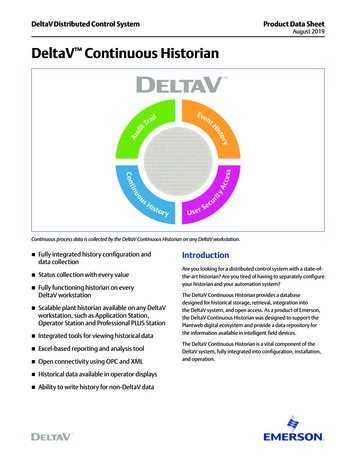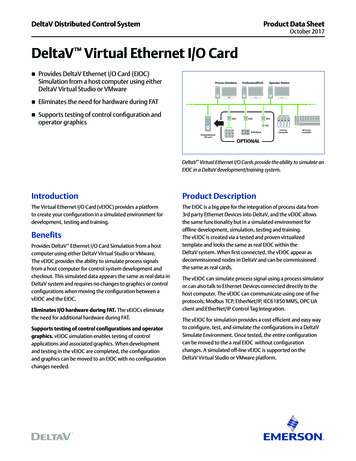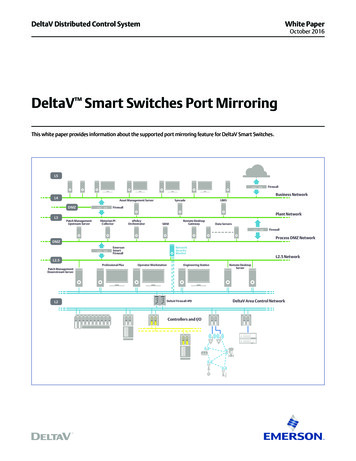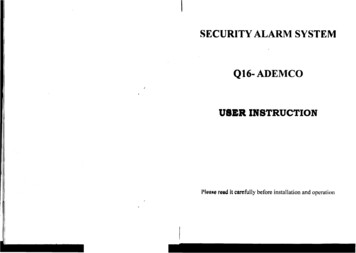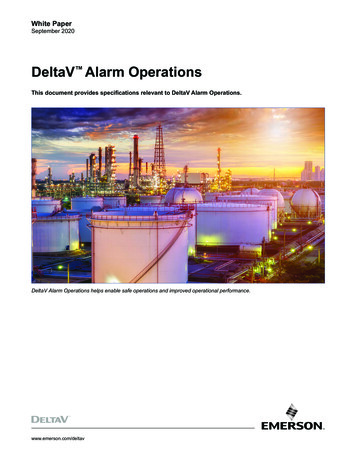
Transcription
White PaperSeptember 2020DeltaV Alarm OperationsThis document provides specifications relevant to DeltaV Alarm Operations.DeltaV Alarm Operations helps enable safe operations and improved operational performance.www.emerson.com/deltav
DeltaV Alarm OperationsWhite PaperSeptember 2020Table of ContentsIntroduction .3Standard DeltaV Alarm Processing .3Alarm Help and AgileOps MCSD Operator Help .9Alarm Mosaic . 11Plantwide Event Historian . 14AgileOps EventKPI (EKPI) and DeltaV Analyze . 15XLReporter for DeltaV Analyze . 18Reference Documents . 19www.emerson.com/deltav2
White PaperDeltaV Alarm OperationsSeptember 2020IntroductionThis document provides features and specifications relevant to DeltaV Alarm Operations. This document also includesinformation concerning Emerson’s AgileOps alarm management suite, where features and capabilities overlap orenhance those of native DeltaV. AgileOps is a separate software package requiring a license separate from DeltaV.This document includes: Standard DeltaV Alarm Processing Alarm Help and AgileOps Operator Help Alarm Mosaic Plantwide Event Historian DeltaV Analyze and AgileOps EventKPI XLReporter for DeltaV AnalyzeThis document is based on the software release versions designated in parenthesis. However, many of the features are alsoavailable in earlier releases. Consult DeltaV and AgileOps documentation for details.Standard DeltaV Alarm ProcessingOverviewMany of the features required to implement an effective alarm management program are native to the basic DeltaV system,requiring no additional system licenses, such as: Temporary operator alarm suppression (shelving) Permanent supervisory removal from service that is distinct from operator shelving Entry and logging of reason for suppression Schedulable configurable audit reports to check for discrepancies between runtime and approved alarm properties Control module templates to implement first-out and dynamic flood suppression functions that can run in controllersTechnical support and access to new core alarm management features in new DeltaV releases are included in the DeltaVsystem’s Guardian Support Service subscription.Functionality and SpecificationsItemsSpecificationCommentsAlarm CountNo limit onconfigured alarmsAlarms and their states are continuously maintained at the source(e.g. in a control module executing in a controller), with no fixedmaximum number of allowed alarms.Alarm Priority LevelsMaximum of 12Typical application is to designate three or four levels to prioritizetrue alarms (an abnormal event requiring operator action) andoptionally use other (typically lower) levels for non- alarm operatornotifications, where action is optional and/or the initiating eventdoes not represent an abnormal condition.Priority names, colors and symbols are configurable. Priority colorsshould be reserved for alarms only.www.emerson.com/deltav3
White PaperDeltaV Alarm OperationsSeptember 2020ItemsSpecificationCommentsAlarm Priority SoundsUser selected or supplied By special licensing arrangement with Human CenteredWAV filesSolutions, LLP (HCS), the DeltaV Process Control Systemfeatures HCS Alarm Sounds for Multi-Console Control Rooms ,which have the power to communicate more information, takeadvantage of human strengths, and have a proven record forOperator acceptance.Six human-centered design (HCD) engineered WAV filesare provided by default with the system, designed to audiblydistinguish low, medium and high priority alarms, emanatingfrom one vs. another near-by operator workstations. AdditionalHCD WAV files are available to accommodate more prioritiesand operator workstations.Alarm Time StampsRecorded at sourceAlarms states are managed and time stamped at the controlmodule (typically assigned to a controller), device or systemnode where the alarm originates such that all operatorworkstations and the Event Journal (system event log)provide consistent information.Alarms are time-stamped based on the execution time of thecontrol module which can be as fast as 100ms (or 50ms forSIS modules).Alarm Sources6Alarm StatesAll states and statetransitions described inISA-18.2 are supportedwww.emerson.com/deltavAlarm sources: Control module (standard and user-defined),SIS module (standard and user-defined), system hardware(predefined), SIS system hardware (predefined), device(predefined) and SIS device (predefined)4
White PaperDeltaV Alarm OperationsSeptember 2020ItemsSpecificationCommentsAlarm TypesMaximum of 255Alarm types establish an alarm’s Category, Word and AlarmMessage template. Default alarm types are provided.Alarm types are user-configurable.Example Words: HIGH, LOW, FAILED, PVBAD, BYPASS.Alarm messages support two optional wild card parameters,to dynamically display variables within a message such asthe alarm’s threshold and current process value.Alarm CategoriesMaximum of 255Alarm ClassificationsMaximum of 10A user-defined alarm property enabling filtering and sortingof alarms in engineering tools, alarm lists, event records,audit reports, alarm analytics and elsewhere.Example alarm categories: INSTRUMENT, PROCESS, SYSTEM.A user-defined alarm property enabling filtering and sortingof alarms in engineering tools, alarm lists, event records,audit reports, alarm analytics and elsewhere.Typical application is to classify alarms by purpose(product quality, equipment protection, environmental permitexceedance, safety, etc.).Alarm DescriptionsMaximum of255 charactersIndividual alarms may be optionally assigned a text description,which replaces the default control module description inalarm lists.Typical application is to improve clarity for the operator for customor discrete alarms where the default combination of module tag,tag description, and alarm word (e.g. FAIL) are insufficient.Alarm Banner CapacityMay vary dependingon configuration.For a single monitorworkstation, the defaultalarm banner contains8 alarms.The DeltaV Alarm Banner and its associated horn behaviormaintain constant focus on the most important alarms, even attimes when the operator may be occupied filtering or sorting thealarm list.The alarm banner’s auto eclipsing function can consolidate multiplealarms of a specified priority to a single slot in the banner for acontrol module or for an entire process unit, while at the same timeallowing the individual presentation of higher priority alarms.Alarm banner thresholds may be set independently by alarmsource (control module, device, system hardware, SIS module,SIS device or SIS hardware) for each workstation, to fine tunealarm banner usefor either operator or non-operator workstationapplications. Default system settings ensure the alarm banner inOperator workstations are focused on process alarms while thealarm banner on a Maintenance workstation is focused on deviceand system alerts.Alarm banner sorting order is: (1) Unacknowledged beforeacknowledged, (2) Active before inactive, (3) high to low prioritylevel and (4) most recent to older activation time.www.emerson.com/deltav5
White PaperDeltaV Alarm OperationsSeptember 2020ItemsSpecificationCommentsAlarm ListsIn DeltaV Live, no limit.In DeltaV Operate,maximum of 16concurrently active(displayed) lists peroperator workstationPredefined active and suppressed alarm list are provided.An unlimited number of supplemental alarm lists may beconfigured using an alarm list configuration properties dialog;to specify alarm selection and ordering of attributes,sorting, filtering, andcolor/blink visualizations.Alarm List FilteringSupportedAll alarm lists can be filtered by alarm banner filter option, priorityrange - alarm source combination, plant area, units, modules,context-of-use, alarm age, alarm category and alarm functionalclassification. Suppressed alarm lists can be further filtered bysuppression method; shelving and/or removal-from-service.Alarm List SortingSupportedAnnunciated alarm lists can be sorted by: Alarm banner order,time of occurrence, time of last state change, and alarm name.Suppressed alarm lists can be sorted by time of occurrence,alarm name, priority and remaining shelving time.Alarm List View Capacity1500 in DeltaV v13.3.1and 250 in prior releasesAlarm information is continuously maintained for every alarmwithout limit; but only the top 1500 alarms (250 prior to v13.3.1)are visible in any one list, ordered according to the list’ssorting specification.Area FilteringSupportedOperator span of alarm responsibility is maintained using controlmodule process area assignments, which can be targeted toboth workstations and individual operators, to eliminate Operatorconfusion resulting from out-of-area process upsets. Wheresecondary areas are assigned to a workstation for backuppurposes, they can be easily disabled or enabled by the Operatoras required. The system is aware of field device assignmentsto control modules and automatically associates their alerts tothe correct process area. Alternately, field device and hardwarealarms can be assigned to unique areas, targeted to maintenanceworkstations. This feature may be especially useful during partialor complete unit turnarounds and startups.Distinction and separationof Alarms and AlertsSupportedISA-18.2 requires that alerts shall not be shown on alarm lists(separate list needed for alerts). DeltaV accomplishes this byspecifying an alarm priority threshold, which can vary by alarmsource and workstation. The alarm/alert threshold is applied tothe alarm banner, alarm horn and alarm lists, supported by simpleconfiguration methods.Alarm EclipsingSupportedAlarm eclipsing (e.g. HI to HIHI) may be accomplished thoughsimple configuration.Example supplemental alarm lists: All alarms related toproduct quality, and Low priority alerts related to abnormaldevice conditions.Emerson can supply a composite block for consistent andefficient implementation.www.emerson.com/deltav6
White PaperDeltaV Alarm OperationsSeptember 2020ItemsSpecificationCommentsAlarm ShelvingSupportedMaximum allowed operator shelving time is configurable per alarm.Shelving time may be set to 0 to prevent shelving.Alarms may be unshelved individually or in mass, with no effecton removal-from-service.AgileOps includes an advanced shelving tool in the ListManagement (LM) module. LM allows for manual shelving andautomatic shelving, along with unshelving based on strict timeror alarm moving into the inactive state.For details, consult the Advanced Alarming Techniques whitepaper.Alarm Removalfrom ServiceSupportedRemoval from service is distinct from shelving.Suppression ReasonSupportedUser selected from a configurable list of up to 254 choices.Suppression reason choices can be optionally hidden fromuser selection lists, for exclusive use by automated alarmsuppression logic.Conditional AlarmingSupported forstandard alarmsNative support for individual standard alarms (HI, LOW, etc.)to apply on-delay, off-delay, hysteresis, and an enabling processsignal with enable delay timer. Conditioning may also be appliedto custom alarms through simple configuration.Alarm Visualizationin Process GraphicsSupportedA ready-to-use library of pre-engineered ‘graphical elements(dynamos in DeltaV Operate and GEMs in DeltaV Live) provideeasy operator recognition of abnormal states and active alarms.For details, consult the Advanced Alarming Techniques whitepaper.Observe the graphic representation of PV, setpoint and alarmbands in this example. The PV is in the high range. Border color isbased on highest priority alarm, or in blue (as shown) to indicate anabnormal condition (active suppressed alarm). Iconic indication ofalarms and abnormal conditions: highest priority alarm, mode notnormal, bad I/O, bypass active, module not running active interlock,no permissive or active suppressed alarm.GEMs and dynamos automatically respond to a variety of out-ofbox process display color schemes based on HCD principles.www.emerson.com/deltav7
White PaperDeltaV Alarm OperationsSeptember 2020ItemsSpecificationCommentsAlarm Property AuditingSupportedDeltaV supports auditing alarm properties through the AgileOpsalarm management software suite. AgileOps is capable of dialogbased specification of an unlimited number of on-demand orscheduled audit reports, to identify differences between themaster alarm database and actual alarm properties.In addition, DeltaV has a native alarm auditing feature to identifydifferences between configured and actual alarm properties.This is useful if the configured database is considered a user’smaster alarm database. The native auditing feature is also capableof reporting actual alarm settings (regardless of configured value)in xml format for auditing applications external to theDeltaV system.AlarmProperty EnforcementSupportedAlarm settings collected in alarm audit reports can be restored tomaster alarm database values, either using AgileOps or from theDeltaV system configuration database if it is the master.Advanced AlarmFlood SuppressionSupportedPre-engineered control module templates, faceplates and detaildisplays are provided with the system for simple configuration ofFirst Out and Alarm Flood Suppression of alarm groups.For details, consult the Advanced Alarming Modules whitepaper.SIS Alarm GroupsSupportedStarting in v14, SIS alarms can optionally be grouped in userdefined alarm groups for improved identification. Users can createseveral alarm groups within an SIS module and assign functionblocks and user-defined parameters within the SIS module to anappropriate SIS alarm group. For example, a user might create analarm group that includes all the function blocks associated witha voter (such as an analog voter block and multiple analog inputblocks). Creating a different alarm group for all the function blocksassociated with a valve (for example, a discrete output block forthe solenoid and a DVC block for the positioner) is another option.For each alarm group, users can specify a description and set ofdisplays (primary control, detail and faceplate).Operator Creation ofInformational AlertsSupportedRequires simple configuration. The typical method is to use acontrol module designed to receive operator alarm thresholdsettings, assigning these alerts a low priority level, below theworkstation threshold for annunciation as an alarm.DeltaV Analyze and AgileOps EventKPI allow filtering by prioritylevel range, to distinguish alarms from alerts in alarm systemperformance reports.Bulk EditingSupportedBulk editing may be done from a spreadsheet or via directconnection by ODBC to an external database.Bulk editing requires human initiation from the DeltaV engineeringsystem (DeltaV Explorer); scheduled or programmatic initiation ofbulk transfer is not supported. Bulk editing supports all availablealarm properties (basic, advanced and alarm help).www.emerson.com/deltav8
White PaperDeltaV Alarm OperationsSeptember 2020ItemsSpecificationCommentsOPC Access to AlarmPropertiesLimitedAll alarm properties other than alarm descriptions and alarm helpare OPC DA accessible. In the DeltaV “run-time” environment,alarm description and alarm help data reside in the workstation;not in (OPC accessible) control modules.Mass Alarm View /Edit / ExportSupportedA DeltaV engineering application named System AlarmManagement (SAM) enables efficient review of alarms for userselected parts of the system, with filtering based on functionalclassification and other attributes.Alarm shelving time and priority may be changed in massusing SAM.Alarm properties may be exported to XML from SAM.Alarm Help and AgileOps MCSD Operator HelpOverviewThis optional licensed capability of the DeltaV system provides control room operators with access to additional custominformation to help them verify, understand and correct the alarm condition quickly and correctly every time. Alarm lists anddetail displays provide operators with immediate in-context access to the information. Alarm help information resides in thenative DeltaV system configuration database. Alternatively, the AgileOps MCSD (Master Control System Database) moduleincludes a direct link to Operator Help, its similar help information, via the tag faceplate. This allows the operator to read thealarm rationalization results directly from MCSD, eliminating the need to create a copy of the data within the DeltaV system.Alarm Help requires no configuration or integration effort but does allow the user to tailor the information presented to theoperator to match the information fields and selection lists in the user’s master alarm database and alarm philosophy.Alarm Help is enabled by: Workstation licenses, which can be purchased for one, five, or ten workstations A system-wide license that enables Alarm Help and Alarm Mosaic at all operator workstationsAgileOps Operator Help is a standard part of the AgileOps installation. It is enabled by: The MCSD license and installation An updated faceplate that is part of the MCSD packageTechnical support and access to new Alarm Help features in new DeltaV releases are at no additional cost to the DeltaVsystem’s Guardian Support service subscription.A typical installation will make use of only one of these products. Which one to use is a user choice; Emerson recommends: Use AgileOps Operator help if MCSD is installed and populated with appropriate causes, consequences and actions. Use DeltaV Alarm Help if MCSD is not installed or its help data is not populated.www.emerson.com/deltav9
White PaperDeltaV Alarm OperationsSeptember 2020Features and SpecificationsItemDeltaV Alarm HelpAgileOps Operator HelpIn-contextPresentationof Alarm GuidanceOne-click call up from alarm lists anddetail displaysOne-click call up from alarm lists and faceplateOperatorAlarm InstructionsEither system provides alarm information to the operator via a pop-up window in the native DeltaVoperator interface.Integration withOperator ViewsFully integrated into the DeltaV Operationsenvironment, accessible in context for selectedalarms in alarm lists, faceplates, detail displaysand Alarm Mosaic.Sourced from MCSD and integrated into the DeltaVOperations environment, accessible in context forselected alarms in alarm lists or faceplates.SupportedAlarm SourcesAlarm sources are: modules, devices andhardware; both SIS and non-SIS.Sourced from MCSD. MCSD, in turn receives datafrom SIS and non-SIS control modules.GranularityBoth products are specified per individual alarm.PresentationPerformanceOne second call-up.One second call-up.Alarm Help is also accessible for alarms thatexist in other DeltaV systems interfaced withthe operator’s DeltaV system via an intra-zoneserver, with a call-up time under 3 seconds.Operator Help is also accessible for any alarmsthat exist in other DeltaV systems interfaced withthe operator’s DeltaV system and included inMCSD, if those tags are accessible to the operator.If no Alarm Help content exists for a given alarm,the Alarm Help launch icon is hidden to avoidoperator frustration and wasted effort.The last ten alarms selected for Alarm Helppresentation are remembered for quick recall.www.emerson.com/deltav10
White PaperDeltaV Alarm OperationsSeptember 2020ItemDeltaV Alarm HelpAgileOps Operator HelpOperatorInstructionPresentationThree text boxes. Text boxes presentuser-specified information typically acquiredthrough alarm rationalization.Standard dialog that calls up tag name, alarm,causes, consequences, actions, and verification.Text box title labels are user-named allowingthem to be tailored to system requirements(e.g. Recommended action, probable cause, etc.)Text BoxOther AlarmHelp InformationMore detail button provides additional information,see Other Alarm Help Information.Maximum of 500 unicode characters per text box.Unlimited number of unicode characters.Document links not supported. Images notsupported. Attachments not supported.Document links not supported. Images notsupported. Attachments not supported.Twelve user-definable attributes:Tag name, tag description, alarm name,alarm description, priority, functionalclassification, remaining time to respond,current alarm state, suppression method(shelved or removal-from-service),reason for suppression, consequenceof inaction category and consequenceof inaction category description.Multiple fields included, sourced from the Boundarydata attached to alarms for a control module.These fields present user-specified information,typically acquired through alarm rationalization.Field lengths vary according to content.More detail button provides additional informationwithin the dialog that includes: all above plustag description, boundary type, engr units,boundary value and accuracy, boundary ownerand documentation, consequence severity,time available to respond, escalation, notes.Effect on RunningControl LogicBoth products are automatically distributed to the operator workstations in the system with no effect onrunning control modules.OperatorKnowledgeCaptureSpecified groups of operators may be grantedpermission to enter or edit selected Alarm Helpfields, and optionally allow them to deploy(download) their changes, from within theDeltaV Operator (vs Engineering) environment.Bulk EditingBoth products support bulk editingOperator knowledge capture via input to therationalization process. Later edits suggested byoperators are implemented with engineer access.Alarm MosaicOverviewThis optional licensed capability of the DeltaV system helps minimizes the risk that operators will respond slowly or incorrectlyduring an alarm flood, through a graphical alternative to the classic alarm list that reduces stress, helps maintain situationalawareness, and aids in root cause identification. No configuration is required. Alarms are presented as patterns for easieroperator recognition. Alarm Mosaic automatically identifies alarms with common characteristics and presents control actionsthat may have precipitated the flood. Alarm Mosaic’s alarm activation history view, based on the Event Journal, enablesprevious alarm floods to be revisited, along with the control actions that were taken, for shift transition meetings and postalarm flood analysis.Alarm Mosaic is intended as a supplement to the advanced dynamic alarming modules in DeltaV or the more powerful andflexible Dynamic Management module in AgileOps. For more information about the advanced alarming modules, consult theAdvanced Alarming Techniques whitepaper, AgileOps or Alarm Mosaic product datasheet.www.emerson.com/deltav11
White PaperDeltaV Alarm OperationsSeptember 2020Alarm Mosaic is enabled by: Workstation licenses, which can be purchased for one, five, or ten workstations A system-wide license that enables Alarm Mosaic and Alarm Help at all operator workstationsTechnical support and access to new Alarm Mosaic features in new DeltaV releases are at no additional cost to theDeltaV system’s Guardian Support service tsAlarmFlood MitigationGraphic visualizationof annunciated alarmsEnables the operator to visualize all of the alarms in a way that depictsthe big picture, in an alarm activation time sequence, correlated withcontrol actions.Allowed InstancesOne per operator workstationAlarm Mosaic runs locally on the operator workstations.Master system-wide settings are specified at the ProfessionalPlusworkstation and are automatically distributed to the operator workstations.Integration withOperator ViewsNativeAlarm Mosaic is fully integrated into the DeltaV Operationsenvironment, augmented with context menus for easy operatormovement between Alarm Mosaic, Alarm Help, primary controldisplays, faceplates and detail displays.The alarms presented in the local Alarm Mosaic active alarm vieware the same as those presented in the local operator’s alarm listand banner.Alarm Mosaic responds automatically to the user’s span of control,workstation span of control and local workstation area filter selections.ActiveAlarm CapacityMaximum of 500 alarmsThe primary (active alarm) view presents active alarms to the operatorin an iconic manner designed to aid situational awareness and quickidentification of root cause.Historic AlarmRecall CapacityMaximum of 1000 alarmsThe alarm activation history view enables operators and controlengineers to observe the pattern of alarms for a prior user- specifiedperiod of time.Historic AlarmRecall RangeFull span of theEvent ChronicleUser selection of Event Chronicle (system event log) for systems withmore than one Event Chronicle is supportedwww.emerson.com/deltav12
White PaperDeltaV Alarm OperationsSeptember 2020ItemSpecificationCommentsTime ResolutionFrom one second up to fourhours per grid columnThe icon view area is divided into grid columns representing atime-slice with the user (e.g. operator) selected time resolution.Alarms are represented as icons, with new alarms appearingon the right most column grid and moving to the left as they age.Ordering of alarms within grid columns and alarm list are basedon the precise alarm activation time (millisecond resolution)Refresh RateFive secondsAll information is refreshed every five seconds. Alarm state changes(e.g. inactive to active or unacknowledged to acknowledged)are refreshed immediately (don’t wait for the periodic refresh)Alarm Lists DetailsSupportedAn alarm list provides text information for each alarm.ControlAction DetailsSupportedA control action list identifies changes recorded in the Event Chronicle,excluding alarm acknowledgements.An icon (human silhouette) at the top of each grid column indicatesthe number of control action during that time slice.AcknowledgementSupportedAlarms may be acknowledged individually or in mass formulti-selected alarms.A system-wide setting enables/disables “blinking” of unacknowledgedalarms. Acknowledge alarms are indicated with a check mark on thealarm icon.Aggregation andFiltering FunctionsSupportedAn alarm characteristic view identifies traits shared by alarms; area,unit, primary display assignment, functional classification, type,source and priority.Alarms can be multi-selected based on trait, filtered by trait andacknowledged by trait. Active filtering is prominently indicated.Filtering is automatically removed when the Alarm Mosaic windowis closed.Icon AppearanceUser selected from fixed setof choicesWindowAppearanceTwo modes, for dark and light The users (e.g. operator) can select either a dark or light viewing modecontrol roomsto optimize visibility according to control room lighting.UserPreferenceMemoryBy user-workstationwww.emerson.com/deltavAlarm priority is indicated by alarm icon shape and color, selected froma fixed pallet of 72 icons.Alarm Mosaic remembers each user’s last selection for time sliceresolution, dark/light view mode, window size, location, internalallocation of viewing panes within the window. This memory is localto each workstation (i.e. settings don’t follow the user from oneworkstation to another).13
DeltaV Alarm OperationsWhite PaperSeptember 2020Plantwide Event HistorianOverviewThis optionally licensed off-system event historian collects and stores alarm and event records from any OPC Alarms &Events server, and it is especially helpful for plants with multiple DeltaV and non-DeltaV systems. It provides a robust datacollection mechanism and an event viewer for easy access to data from anywhere on the plant network and has automaticdatabase management features for secure long-term data storage.A single copy of DeltaV Analyze can be paired up with a single Plant Event Historian, enabling alternative architectures for asingle DeltaV Alarm Management System serving multiple DeltaV systems.The Plantwide Event Historian is enabled by licensed OPC A&E source connection, with up to ten connections allowed fromany one DeltaV node or non-DeltaV computer, and up to 25 total connections.Technical support and access to new Plantwide Event Historian features in new DeltaV releases are at no additional cost tothe DeltaV system’s Guardian Support service tsConnections25 OPC A&Esource connectionsUp to ten connections allowed from any one DeltaV node ornon-DeltaV Microsoft Message Queue (MSMQ) technology ensures that all event datagenerated at the OPC Alarms & Events server is delivered to the PlantwideEvent Historian database. MSMQ will buffer data at the OPC Alarms &Events server node to prevent data loss for interrupted connection.This feature is architecture-dependent, requiring co-location of the OPC A&EServer and PEH OPC Server on a common computer.If the OPC Alarms & Events server is unavailable, the PEH OPC Server willkeep trying to reconnect until the server recovers or is manually removedfrom collection.AutomatedBack-upSupportedBack-up frequency, number of copies to keep and storage destination areuser configurable
Standard DeltaV Alarm Processing Alarm Help and AgileOps Operator Help Alarm Mosaic Plantwide Event Historian DeltaV Analyze and AgileOps EventKPI XLReporter for DeltaV Analyze This document is based on the software release versions designated in parenthesis. However, many of the features are also available in earlier releases.