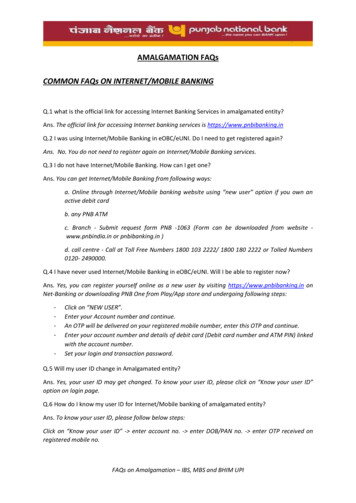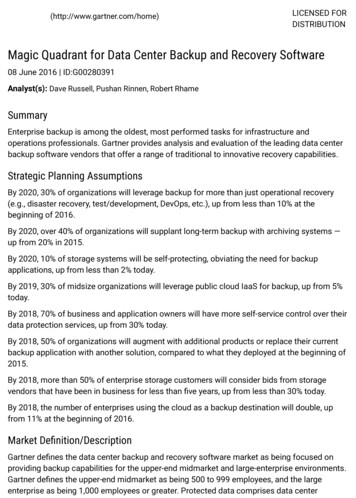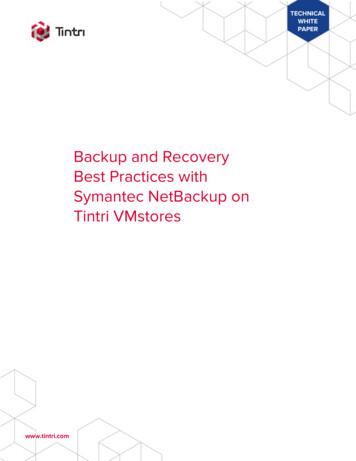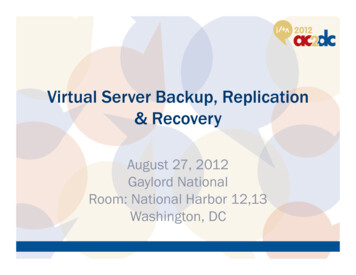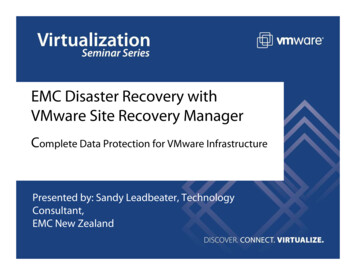Transcription
White PaperApril 2019Backup and Recovery FAQswww.emerson.com/deltav
Backup and RecoveryWhite PaperApril 2019IntroductionThe Backup and Recovery application is an easy to use, easy to manage data backup and disaster recovery solution for yourDeltaV Distributed Control System (DCS), asset management software (AMS Device Manager and AMS Machinery Manager)and other critical information. Sold and supported by Emerson, the Backup and Recovery application is based on the industryleading Acronis Advanced Backup software. The Backup and Recovery application includes standard backup plan templatesfor all DeltaV workstation types and the AMS.General InformationWhy was Backup and Recovery developed?Backup and Recovery was developed to meet customer demand for an Emerson supported data backup and recoverysolution. Backup and Recovery was the first product released from the User Driven Enhancements Program (UDEP).Is Backup and Recovery an Emerson standard product?Yes. Backup and Recovery is sold and supported by Emerson.How do I get technical support for Backup and Recovery?Technical support for Backup and Recovery is provided under your DeltaV DCS Foundation Support or Guardian Supportagreement. If you have Foundation or Guardian Support, you call the Global Service Center for support just like any otherDeltaV product.Can I use Backup and Recovery to back up data on non-Emerson PCs?Backup and Recovery is intended to provide a backup and recovery solution for Emerson systems and associated data.Backup and Recovery is capable of backing up data on non-Emerson PCs, but it is recommended that Backup and Recoveryonly be used to backup non-Emerson data related to the operation of the DeltaV DCS and/or AMS. To backup data onnon-Emerson PCs that are not associated with the operation of the DeltaV DCS or AMS, it is recommended you contactyour local Acronis sales representative.What version of the Acronis Advanced Backup software is used?Backup and Recovery v1.1 and v1.2 used Acronis Backup & Recovery 11 Advanced Server and Advanced Workstation andAcronis Backup and Recovery 10 OEM Server and Workstation.Backup and Recovery v2.3 used Acronis Backup & Recovery 11.5 Advanced Server and Advanced Workstation Update 0.Backup and Recovery v2.3 replaced Backup and Recovery v1.2.Backup and Recovery v2.3.1 used Acronis Advanced Backup 11.5 Update 6. Backup and Recovery v2.3.1 replaced Backupand Recovery v1.2. and v2.3.Backup and Recovery v2.3.2 used Acronis Advanced Backup 11.7 Update 0.Backup and Recovery v3.3 uses an Emerson specific build of Acronis Advanced Backup 11.7 Update 1 and is currently soldand supported by Emerson. Backup and Recovery v3.3 replaces all previous versions of Backup and Recovery.www.emerson.com/deltav2
White PaperBackup and RecoveryApril 2019What versions of the DeltaV DCS can I use Backup and Recovery? What operating systemsare supported? Which operating systems can be used to install the management server?DeltaV v11.3.1, v12.3.1and v13.3.1DeltaV DCSBackup andRecovery v3.3DeltaV v13.3.1 and v14.3Non-DeltaV InstallServer 2008Win 7Sever 2008Server 2008R2Win 10Server 2016Win 7Win 10Server2008R2Server 2012Server 2012R2Server NoNoYesNoYesNoYesDoes Backup and Recovery replace the Critical Data Backup Application?Yes. Backup and Recovery is a functional replacement for the Critical Data Backup Application (CDBA).I am currently using CDBA. How do I upgrade to Backup and Recovery?CDBA customers should contact their local Emerson sales offices for details on migrating from CDBA to Backup and Recovery.I am interested in Backup and Recovery but I do not have the resources to implement it.Can Emerson help?Yes. Emerson has a Backup and Recovery Lifecycle Services program to help with Backup and Recovery networkarchitecture, installation, and validation. Please refer to the Backup and Recovery Services FAQ white paper or contactyour local Emerson sales office for more information.Where can I find more detailed information on Backup and Recovery?The Backup and Recovery product data sheet and frequently asked questions white paper may be found on the EmersonWeb site. In addition, detailed product and user documentation is provided on the Backup and Recovery DVD as notedbelow. You may also contact your local Emerson sales office for more information.Emerson documentation: Introductionto Backup and RecoveryThis manual provides an overview of backup system architecture and software installation, as well as detailed referencematerial for using the Emerson Backup Plan Templates and for data recovery tasks.Acronis documentation: AcronisBackup & Recovery User Guide AcronisBackup & Recovery Command-Line Reference AcronisBackup & Recovery Quick Start Guide AcronisBackup & Recovery Installation Guidewww.emerson.com/deltav3
Backup and RecoveryWhite PaperApril 2019System ArchitectureWhat components are included with Backup and Recovery?Backup and Recovery includes installation options for the backup agent, management console, management server, storagenode, bootable media builder, components for remote installation, command-line tool, tray monitor, PXE server, wake-on-LANproxy, and license server.What system architecture options are available?With Backup and Recovery there are four supported architecture options available; the options are defined by the locationof the management server. In the first option, the management server is installed on a DeltaV Application Station and usedto back up workstations and servers within the same DeltaV DCS.In the second option, the management server is installed on a non-DeltaV PC located on the network level above the DeltaVarea control network (“level 2.5”). The management server is located within the DeltaV DCS firewall and used to back upworkstations and servers within a single DeltaV DCS or possibly multiple DeltaV DCSs that share the same level 2.5 networkand reside within the same system firewall.In the third option, the management server is installed on a non-DeltaV PC located on the plant LAN (“level 3”). Themanagement server is located outside the DeltaV DCS firewall and used to back up workstations and servers within asingle DeltaV DCS or multiple DeltaV DCSs that are connected to the same level 3 network and/or AMS and/or non-DeltaVworkstations and servers on the level 2.5 and level 3 networks. It is recommended that Backup agents only be installed onEmerson and non-Emerson PCs involved in the operation of the DeltaV DCS or AMS.The fourth option supports Virtualization and involves installing Backup and Recovery on a cluster management serverusing the Hyper-V license(s) to backup all the virtual machines on the domain. Emerson supports the Backup and RecoveryManagement Server installed on a non-host, non-domain controller, non-DeltaV computer and is dedicated to the clustermanagement server domain, not managing backups for other systems. Additionally, the License Server is dedicated to thissystem and the license server for Backup and Recovery can reside on the Management Server. The Agent for Hyper-V isinstalled on each host. There is a dedicated network to handle file transfers, either for a backup or when recovering a backup.The storage of backups can be on the Management Server or on shared storage that is not used for DeltaV virtual machines.This storage can be shared with other backups, provided you maintain separate archive storage locations.If I am using the management server on a DeltaV Application Station and backing up data fromDeltaV workstations, can I use the DeltaV area control network to transfer my backup data?It is recommended you use a separate “backup network” created by configuring the third network interface card (NIC) in theDeltaV workstations and servers. If it is not possible to create a separate backup network and you only have a few DeltaVworkstations to backup and you use a redundant DeltaV area control network, the DeltaV area control network may be used.In this case, you may consider adjusting your backup plans to limit the amount of network bandwidth consumed by the backupdata transfer.Is Backup and Recovery a software only solution?Yes. Backup and Recovery is sold as a software only solution. Backup and Recovery is used to backup data on PC hardwareand store this data to PC or network storage hardware, but there is no specific hardware sold with Backup and Recovery.What hardware components are required?The Backup and Recovery software components must be installed and run on PCs running the Microsoft Windows OperatingSystem. The Storage Node may also be installed on other network addressable storage devices.www.emerson.com/deltav4
Backup and RecoveryWhite PaperApril 2019What hardware is supported?The Backup and Recovery agents are supported for use on any Dell desktop, workstation or server class PC approved for useas a DeltaV DCS workstation or host for the AMS.Where can I store my backup data?Backup data is stored in vaults. There are three types of vaults available: managed, unmanaged, and personal. A managedvault is maintained by a Storage Node and may be created on a network share, storage area network (SAN), networkaddressable storage (NAS), tape device, or on a hard disk drive local to the management server or storage node. Anunmanaged vault is maintained by a backup agent and may be created on a network share, SAN, NAS, FTP and SFTPservers, or on a hard disk drive local to the management server. A personal vault is specific for each backup agent and maybe created on network share, FTP server, removable media, tape device, or on a hard disk drive local to the backup agent PC.Can I back up more than one DeltaV DCS?Yes. Backup and Recovery can back up data from multiple DeltaV DCSs. Consider the level 2.5 and level 3 networkarchitecture options when backing up more than one DeltaV DCS.Does the Backup and Recovery software work through a network firewall?Yes. Backup and Recovery uses TCP port 9876 for local installation and for communication between components. The setupprogram automatically opens this port through Windows Firewall. If you use a different firewall, make sure that the port is openfor both incoming and outgoing requests through that firewall. Backup and Recovery also uses TCP ports 445 and 25001 forremote installation. Make sure that these ports are added to exceptions in the firewall settings on the remote machines. TCPport 445 is added to exceptions automatically by Windows Firewall when you enable File and Printer Sharing. After installation,you can change the ports at any time to match your site security policy. Changing the default port number requires the restartof the Acronis Remote Agent service.What architecture is supported when using the Hyper-V license?While there are several configurations that can be used with the Hyper-V license installed on a cluster management server,Emerson supports the Backup and Recovery Management Server installed on a non-host, non-domain controller, non-DeltaVcomputer and is dedicated to the cluster management server domain, not managing backups for other systems. Additionally,the License Server is dedicated to this system and the license server for Backup and Recovery can reside on the ManagementServer. The Agent for Hyper-V is installed on each host. There is a dedicated network to handle file transfers, either for abackup or when recovering a backup. The storage of backups can be on the Management Server or on shared storage that isnot used for DeltaV virtual machines. This storage can be shared with other backups, provided you maintain separate archivestorage locations.Can I use Backup and Recovery to backup domain controllers?New for Backup and Recovery is the Active Directory license. The Active Directory license will allow customers to backupand recover domain controllers in both physical and virtual environments by installing the Agent for Active Directory on adomain controller.The Agent for Active Directory creates an application-aware disk backup also known as a single-pass backup. While doing abackup, the Agent for Active Directory adds Microsoft Active Directory metadata to the resulting backup file. The agent enablesyou to extract Active Directory files from a single-pass backup without recovering the entire disk or volume. After that, you canreplace the corrupted files with the extracted ones.Please note that if you are ordering the Hyper-V license for a virtual system, Active Directory is included with the Hyper-Vlicense at no extra cost.www.emerson.com/deltav5
Backup and RecoveryWhite PaperApril 2019Can I still use the legacy Domain Controller Backup Plan Template?Customers who have implemented the legacy domain controller backup plan template on previous versions of Backup andRecovery can continue to use it in v3.3 if they so choose as long as they use the template with Server 2012 R2.InstallationWhere do I install each Backup and Recovery component?The Backup and Recovery components may be installed on a single PC or multiple PCs, as required by your specific needsand network architecture. A backup agent must be installed on every PC that requires back up. The management server,license server, and storage vault(s) should be installed on one or more conveniently located PCs. The management consolecan be installed on the management server PC but you can install a management console on any PC that requires accessto a backup agent.How do I install the Backup and Recovery components?The install files for Backup and Recovery are included on the Backup and Recovery DVD. You can install the managementserver and the components for remote installation on one PC and then deploy the Backup and Recovery components to theother PCs in your backup network from the management server.Do I need to install the Backup and Recovery components in a particular order?Yes. Installing Backup and Recovery is a multiple-stage process. To successfully install Backup and Recovery, you must dothe following in the order listed: Installthe Backup License Utility from the DVD and generate your site license code. Sendyour site license code, sales order number, serial number from each license certificate and DeltaV system ID toEmerson to receive your encrypted license file. Usethe Backup License Utility to decrypt the license file and create a text file that includes the license keys. Runthe setup program for Backup and Recovery. Installthe Emerson Backup Plan Templates on the management server and managed machines.After installing Backup and Recovery you can configure the application. You can also import the Emerson Backup PlanTemplates, as required. More details on the installation process can be found in the “Introduction to Backup and Recovery”document located on the Backup and Recovery DVD.Can the management server be installed on a DeltaV Application Station?Yes. The management server and other Backup and Recovery data management components may be installed on aDeltaV Application Station. It is recommended that if the DeltaV Application Station is used as the management server,no other DeltaV applications be used on the Application Station.Can the management server be installed on a non-Emerson PC?Yes. The management server and other Backup and Recovery data management components may be installed ona non-Emerson PC. It is recommended the management server and other Backup and Recovery data managementcomponents be installed on a Dell R720 or other DeltaV DCS approved Dell server.www.emerson.com/deltav6
Backup and RecoveryWhite PaperApril 2019Which operating systems can be used to install the management server?Depending on the Backup and Recovery version, the Management server may be installed on a machine with the the followingoperating systems: Windows7 Windows10 Server2003 Server2008 Server2008 R2 Server2012 Server2012 R2 Server2016For performance reasons, you may consider using a server class PC if you have more than a few PCs that require backup.LicensingHow is Backup and Recovery licensed?Backup and Recovery is licensed by the number of PCs you want to back up and the operating system in use by the PCsbeing backed up. In other words, each backup agent requires a license.What Backup and Recovery licenses and parts are available?The Backup and Recovery v3.3 includes the licenses and media as shown below. For specific model numbers, refer to theBackup and Recovery Product Data Sheet available on the Emerson Process Management web site. Backupand Recovery Server License Backupand Recovery Workstation License Backupand Recovery for Hyper-V Backupand Recovery for Active Directory Backupand Recovery Media Pack Backupand Recovery Server EvaluationHow do I determine how many licenses I need?To properly license and install Backup and Recovery, you need to determine the number of workstations and server classPCs you want to back. You also need to determine how many copies of the media pack (i.e. the software installation DVD)you require. At least one copy of the media pack is needed to install the Backup and Recovery software, but multiple copiescan be purchased, as needed. For example, you have three servers and five workstations that require backup. Thus, you willneed to purchase three Backup and Recovery Server licenses and five Backup and Recovery Workstation licenses. You alsodetermine you only need one copy of the media pack so you will purchase one media pack along with the licenses.www.emerson.com/deltav7
White PaperBackup and RecoveryApril 2019What is the Backup and Recovery Server Evaluation?The Backup and Recovery Server Evaluation provides a fully functional, 30-day time limited version of Backup and RecoveryServer and can be used to evaluate the Backup and Recovery software on a PC running any of the supported Windowsoperating systems. To upgrade to the full version of Backup and Recovery, simply purchase the appropriate licenses andapply the new licenses to the license server.What is the difference between the workstation and server licenses?The workstation licenses are used when the backup agent is installed on Windows workstation/client operating systems,such as Windows XP and Windows 7. The server licenses are used when the backup agent is installed on Windows serveroperating systems, such as Windows Server 2003 and Windows Server 2008.What is Universal Restore?Universal Restore allows you to recover all your data and applications onto a brand new workstation or server to a differentmodel or the same model with different components installed. Universal Restore captures all your system parameters,so there’s no need to reconfigure anything. Simply insert the required device drivers during the recovery process.What is Deduplication?Deduplication allows you to store the same data only one time, regardless of how often the data appears across yourworkstations and servers. Deduplication may be applied at the workstation or server being backed up; it may be appliedat the storage node, or both. Apply Deduplication at the PC being backed up to avoid unnecessary network traffic;apply Deduplication at the storage node to increase the speed of the backup task.If I have an earlier version of Backup and Recovery, how do I upgrade?There are several methods for upgrading to the current version of Backup and Recovery. The methods are dependent onthe version of Backup and Recovery you currently have. Please see the chart on the following page for more information.Backup and Recovery Application ChartCurrent VersionUpgrading to v3.3Upgrading from v1.1/1.2No upgrade licenses or media available*Upgrading from v2.3, v2.3.1, or v2.3.2v3.3 Upgrade media available: downloadableor physical media*Customers on Backup and Recovery v1.1/1.2 and wish to upgrade to v3.3 must first uninstall v1.1/1.2, upgrade theiroperating system to supported versions and perform a new install on Backup and Recovery v3.3.Do I need to purchase the Backup
single DeltaV DCS or multiple DeltaV DCSs that are connected to the same level 3 network and/or AMS and/or non-DeltaV . Backup and Recovery is used to backup data on PC hardware and store this data to PC or network storage hardware, but there is no specific