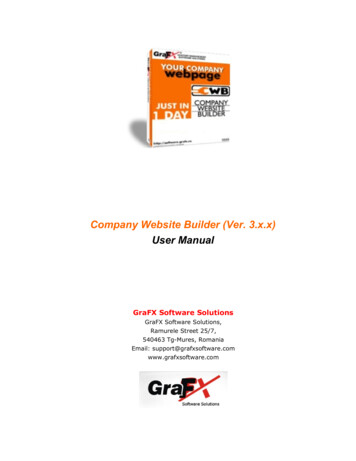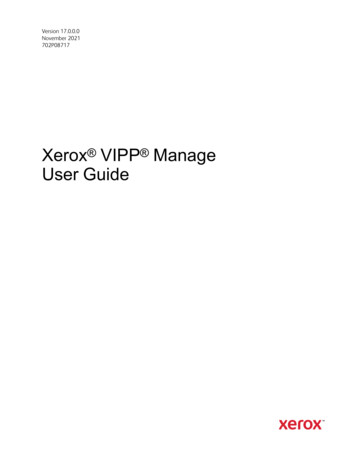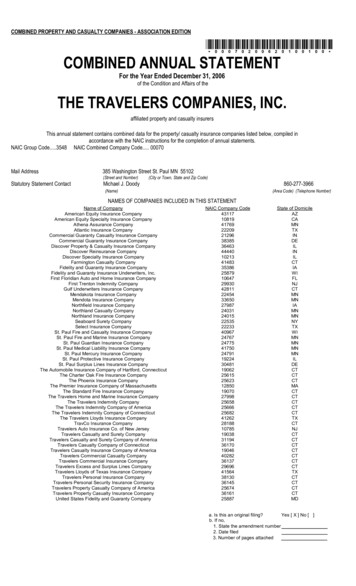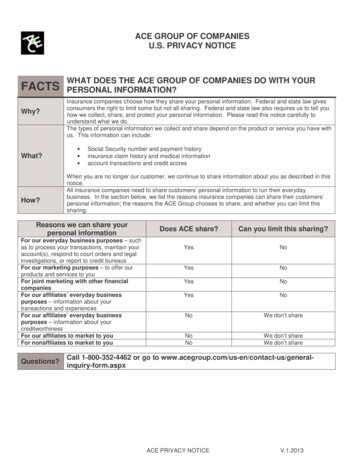Transcription
Copyright Tungsten Corporation plc 2018Manage you company and user settings
Welcome to the Tungsten Network portal. In this video I will show you how to manage your company and user settings. Copyright Tungsten Corporation plc 2018
To access this area, go to the "My Account" link at the top of the page. Copyright Tungsten Corporation plc 2018
The page has two sections: "My profile", which allows you to manage your details, and ‘My company’, which is where you updatethe settings for you organisation. Only authorised users can edit this information, and I’ll show you how to control access rights aspart of this video. First, let’s look at the ‘My profile’ section. Copyright Tungsten Corporation plc 2018
The ‘User details’ page allows you to update your information. Copyright Tungsten Corporation plc 2018
The page is self explanatory but I’d like to draw your attention to two features: the left-hand navigation allows you to easily findyour way around the ‘My Account’ pages. Menu items are greyed out if you do not have access rights to a particular area. Copyright Tungsten Corporation plc 2018
In addition, you’ll notice the green help-tip icon. You will find these throughout the site, they provide you with help specific to thefield you’re populating. For example, it’s important to note that if you change your email address, this also changes your login ID. Copyright Tungsten Corporation plc 2018
Now let’s look at the ‘My company’ section. There are three areas that I’d like to draw your attention to. You can manage yourcompany’s security settings so that they comply with your security policy. Copyright Tungsten Corporation plc 2018
You can choose whether or not your users need to set a memorable word and increase the complexity of their passwords. If youchange these settings, users will be forced to update their credentials next time they log in.Another area to highlight is user management. From this page you can edit or add new users and define their access permissions. Copyright Tungsten Corporation plc 2018
Let’s edit a user’s details by clicking on the pencil icon. You’ll recognise this screen from the ‘My profile’ section. The ‘Access rights’tab allows you to control which areas of the portal your users have available to them. Copyright Tungsten Corporation plc 2018
For example, you can see which areas this user doesn’t have access to as they are not ticked. Let’s take away Adam’s ability toupdate the company logo. When you save the changes, the portal tells you that they have been updated. Copyright Tungsten Corporation plc 2018
From ‘My company’ you can also manage invoice information. The options available here depend on the type of supplier you are.One area that is common to all suppliers is ‘Static data’. This is information that Tungsten Network automatically adds to thebottom of every invoice we create for you. Copyright Tungsten Corporation plc 2018
In this video we’ve highlighted some of the most important sections within ‘My Account’. You may play this video as often as youlike to become more familiar with the ‘Manage Company’ and ‘User Settings’ sections of the Tungsten Network portal. Copyright Tungsten Corporation plc 2018
For more information,and to view morevideos, please visit theHelp & Support section Copyright Tungsten Corporation plc 2018
When you save the changes, the portal tells you that they have been updated. . From My company you can also manage invoice information. The options available here depend on the type of supplier you are. One area that is common to all suppliers is Static data [. This is information that Tungsten Network automatically adds to the