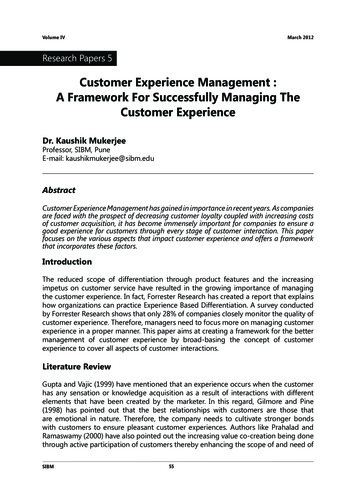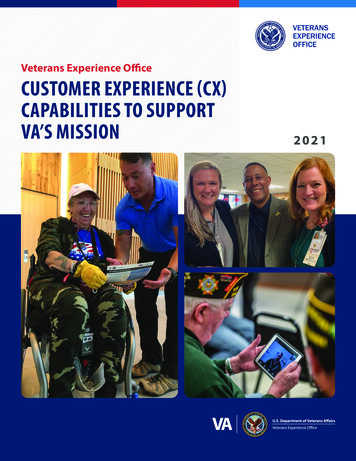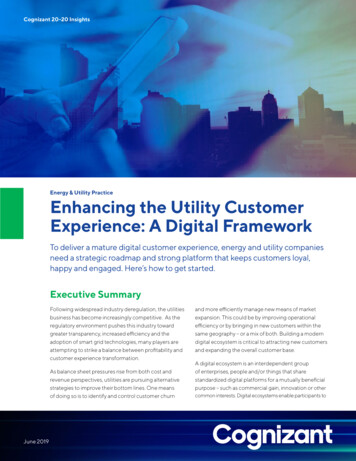Transcription
Web ExperienceManagement FrameworkVersion 1.1Developer’s GuideDocument Revision Date: Jan. 31, 2012
FATWIRE CORPORATION PROVIDES THIS SOFTWARE AND DOCUMENTATION “AS IS” WITHOUT WARRANTY OF ANY KIND,EITHER EXPRESSED OR IMPLIED, INCLUDING BUT NOT LIMITED TO THE IMPLIED WARRANTIES OF MERCHANTABILITY ORFITNESS FOR A PARTICULAR PURPOSE. In no event shall FatWire be liable for any direct, indirect, incidental, special, exemplary, orconsequential damages of any kind including loss of profits, loss of business, loss of use of data, interruption of business, however caused and onany theory of liability, whether in contract, strict liability or tort (including negligence or otherwise) arising in any way out of the use of thissoftware or the documentation even if FatWire has been advised of the possibility of such damages arising from this publication. FatWire mayrevise this publication from time to time without notice. Some states or jurisdictions do not allow disclaimer of express or implied warranties incertain transactions; therefore, this statement may not apply to you.Copyright 2012 FatWire Corporation. All rights reserved.The release described in this document may be protected by one or more U.S. patents, foreign patents or pending applications.FatWire, FatWire Content Server, FatWire Engage, FatWire Satellite Server, CS-Desktop, CS-DocLink, Content Server Explorer, Content ServerDirect, Content Server Direct Advantage, FatWire InSite, FatWire Analytics, FatWire TeamUp, FatWire Content Integration Platform, FatWireCommunity Server and FatWire Gadget Server are trademarks or registered trademarks of FatWire, Inc. in the United States and other countries.Oracle and Java are registered trademarks of Oracle and/or its affiliates. AIX, AIX 5L, WebSphere, IBM, DB2, Tivoli and other IBM productsreferenced herein are trademarks or registered trademarks of IBM Corporation. Microsoft, Windows, Windows Server, Active Directory, InternetExplorer, SQL Server and other Microsoft products referenced herein are trademarks or registered trademarks of Microsoft Corporation. Red Hat,Red Hat Enterprise Linux, and JBoss are registered trademarks of Red Hat, Inc. in the U.S. and other countries. Linux is a registered trademark ofLinus Torvalds. SUSE and openSUSE are registered trademarks of Novell, Inc., in the United States and other countries. XenServer and Xen aretrademarks or registered trademarks of Citrix in the United States and/or other countries. VMware is a registered trademark of VMware, Inc. in theUnited States and/or various jurisdictions. Firefox is a registered trademark of the Mozilla Foundation. UNIX is a registered trademark of TheOpen Group in the United States and other countries. Any other trademarks and product names used herein may be the trademarks of theirrespective owners.This product includes software developed by the Indiana University Extreme! Lab. For further information please visithttp://www.extreme.indiana.edu/.Copyright (c) 2002 Extreme! Lab, Indiana University. All rights reserved.This product includes software developed by the OpenSymphony Group (http://www.opensymphony.com/).The OpenSymphony Group license is derived and fully compatible with the Apache Software License; see http://www.apache.org/LICENSE.txt.Copyright (c) 2001-2004 The OpenSymphony Group. All rights reserved.You may not download or otherwise export or reexport this Program, its Documentation, or any underlying information or technology except infull compliance with all United States and other applicable laws and regulations, including without limitations the United States ExportAdministration Act, the Trading with the Enemy Act, the International Emergency Economic Powers Act and any regulations thereunder. Anytransfer of technical data outside the United States by any means, including the Internet, is an export control requirement under U.S. law. Inparticular, but without limitation, none of the Program, its Documentation, or underlying information of technology may be downloaded orotherwise exported or reexported (i) into (or to a national or resident, wherever located, of) any other country to which the U.S. prohibits exports ofgoods or technical data; or (ii) to anyone on the U.S. Treasury Department's Specially Designated Nationals List or the Table of Denial Ordersissued by the Department of Commerce. By downloading or using the Program or its Documentation, you are agreeing to the foregoing and youare representing and warranting that you are not located in, under the control of, or a national or resident of any such country or on any such list ortable. In addition, if the Program or Documentation is identified as Domestic Only or Not-for-Export (for example, on the box, media, in theinstallation process, during the download process, or in the Documentation), then except for export to Canada for use in Canada by Canadiancitizens, the Program, Documentation, and any underlying information or technology may not be exported outside the United States or to anyforeign entity or “foreign person” as defined by U.S. Government regulations, including without limitation, anyone who is not a citizen, national,or lawful permanent resident of the United States. By using this Program and Documentation, you are agreeing to the foregoing and you arerepresenting and warranting that you are not a “foreign person” or under the control of a “foreign person.”FatWire Web Experience Management FrameworkDocument Revision Date: Jan. 31, 2012Product Version: 1.1FatWire HeadquartersFatWire Corporation330 Old Country RoadSuite 303Mineola, NY 11501
3Table ofContentsAbout This Guide . . . . . . . . . . . . . . . . . . . . . . . . . . . . . . . . . . . . . . . . . . . . . . . .7Who Should Use This Guide . . . . . . . . . . . . . . . . . . . . . . . . . . . . . . . . . . . . . . . . . . . . . . . 7Related Documents . . . . . . . . . . . . . . . . . . . . . . . . . . . . . . . . . . . . . . . . . . . . . . . . . . . . . . . 7Conventions . . . . . . . . . . . . . . . . . . . . . . . . . . . . . . . . . . . . . . . . . . . . . . . . . . . . . . . . . . . . 7Third-Party Libraries . . . . . . . . . . . . . . . . . . . . . . . . . . . . . . . . . . . . . . . . . . . . . . . . . . . . . 71Welcome to FatWire WEM Framework. . . . . . . . . . . . . . . . . . . . . . . . . . . . . . . 9Introduction . . . . . . . . . . . . . . . . . . . . . . . . . . . . . . . . . . . . . . . . . . . . . . . . . . . . . . . . . . . 10Prerequisites for Application Development . . . . . . . . . . . . . . . . . . . . . . . . . . . . . . . . . . . 12Getting Started. . . . . . . . . . . . . . . . . . . . . . . . . . . . . . . . . . . . . . . . . . . . . . . . . . . . . . . . . . 152Overview . . . . . . . . . . . . . . . . . . . . . . . . . . . . . . . . . . . . . . . . . . . . . . . . . . . . . . 17WEM Framework . . . . . . . . . . . . . . . . . . . . . . . . . . . . . . . . . . . . . . . . . . . . . . . . . . . . . . . 18REST Services. . . . . . . . . . . . . . . . . . . . . . . . . . . . . . . . . . . . . . . . . . . . . . . . . . . . . . . . . . 18UI Container . . . . . . . . . . . . . . . . . . . . . . . . . . . . . . . . . . . . . . . . . . . . . . . . . . . . . . . . . . . 20Registration . . . . . . . . . . . . . . . . . . . . . . . . . . . . . . . . . . . . . . . . . . . . . . . . . . . . . . . . . 20WEM Context Object . . . . . . . . . . . . . . . . . . . . . . . . . . . . . . . . . . . . . . . . . . . . . . . . . 21Single Sign-On . . . . . . . . . . . . . . . . . . . . . . . . . . . . . . . . . . . . . . . . . . . . . . . . . . . . . . . . . 22Authorization Model . . . . . . . . . . . . . . . . . . . . . . . . . . . . . . . . . . . . . . . . . . . . . . . . . . . . . 23Custom Applications . . . . . . . . . . . . . . . . . . . . . . . . . . . . . . . . . . . . . . . . . . . . . . . . . . . . . 253‘Articles’ Sample Application . . . . . . . . . . . . . . . . . . . . . . . . . . . . . . . . . . . . . 27Overview . . . . . . . . . . . . . . . . . . . . . . . . . . . . . . . . . . . . . . . . . . . . . . . . . . . . . . . . . . . . . 28Launching the ‘Articles’ Sample Application . . . . . . . . . . . . . . . . . . . . . . . . . . . . . . . . . . 29Building and Deploying the ‘Articles’ Application . . . . . . . . . . . . . . . . . . . . . . . . . . 29Registering the ‘Articles’ Sample Application . . . . . . . . . . . . . . . . . . . . . . . . . . . . . . 30Testing the ‘Articles’ Application . . . . . . . . . . . . . . . . . . . . . . . . . . . . . . . . . . . . . . . . . . . 32WEM Framework 1.1 Developer’s Guide
Table of Contents4Developing Applications . . . . . . . . . . . . . . . . . . . . . . . . . . . . . . . . . . . . . . . . . 33Overview . . . . . . . . . . . . . . . . . . . . . . . . . . . . . . . . . . . . . . . . . . . . . . . . . . . . . . . . . . . . . 34Application Structure. . . . . . . . . . . . . . . . . . . . . . . . . . . . . . . . . . . . . . . . . . . . . . . . . . . . . 34Making REST Calls. . . . . . . . . . . . . . . . . . . . . . . . . . . . . . . . . . . . . . . . . . . . . . . . . . . . . . 38Making REST Calls from JavaScript . . . . . . . . . . . . . . . . . . . . . . . . . . . . . . . . . . . . . 38Making REST Calls from Java . . . . . . . . . . . . . . . . . . . . . . . . . . . . . . . . . . . . . . . . . . 40Constructing URLs to Serve Binary Data . . . . . . . . . . . . . . . . . . . . . . . . . . . . . . . . . . . . . 40Context Object: Accessing Parameters from the WEM Framework. . . . . . . . . . . . . . . . . 41Same Domain Implementations . . . . . . . . . . . . . . . . . . . . . . . . . . . . . . . . . . . . . . . . . 41Cross-Domain Implementations . . . . . . . . . . . . . . . . . . . . . . . . . . . . . . . . . . . . . . . . . 42Methods Available in Context Object. . . . . . . . . . . . . . . . . . . . . . . . . . . . . . . . . . . . . 44Registration Code . . . . . . . . . . . . . . . . . . . . . . . . . . . . . . . . . . . . . . . . . . . . . . . . . . . . . . . 45Registering Applications with an iframe View. . . . . . . . . . . . . . . . . . . . . . . . . . . . . . 45Registering Applications with JavaScript and HTML Views. . . . . . . . . . . . . . . . . . . 465Developing Custom REST Resources . . . . . . . . . . . . . . . . . . . . . . . . . . . . . . 49‘Recommendations’ Sample Application . . . . . . . . . . . . . . . . . . . . . . . . . . . . . . . . . . . . . 50Overview. . . . . . . . . . . . . . . . . . . . . . . . . . . . . . . . . . . . . . . . . . . . . . . . . . . . . . . . . . . 50Building and Deploying the Application . . . . . . . . . . . . . . . . . . . . . . . . . . . . . . . . . . 50Testing the Application. . . . . . . . . . . . . . . . . . . . . . . . . . . . . . . . . . . . . . . . . . . . . . . . 50Creating REST Resources . . . . . . . . . . . . . . . . . . . . . . . . . . . . . . . . . . . . . . . . . . . . . . . . . 51Application Structure . . . . . . . . . . . . . . . . . . . . . . . . . . . . . . . . . . . . . . . . . . . . . . . . . 51Steps for Implementing Custom REST Resources . . . . . . . . . . . . . . . . . . . . . . . . . . . 526Single Sign-On for Production Sites . . . . . . . . . . . . . . . . . . . . . . . . . . . . . . . 53SSO Sample Application . . . . . . . . . . . . . . . . . . . . . . . . . . . . . . . . . . . . . . . . . . . . . . . . . 54Deploying the SSO Sample Application . . . . . . . . . . . . . . . . . . . . . . . . . . . . . . . . . . . . . . 54Application Structure. . . . . . . . . . . . . . . . . . . . . . . . . . . . . . . . . . . . . . . . . . . . . . . . . . . . . 55Implementing Single Sign-On . . . . . . . . . . . . . . . . . . . . . . . . . . . . . . . . . . . . . . . . . . . . . . 56Implementing Single Sign-Out . . . . . . . . . . . . . . . . . . . . . . . . . . . . . . . . . . . . . . . . . . . . . 577Using REST Resources . . . . . . . . . . . . . . . . . . . . . . . . . . . . . . . . . . . . . . . . . . 59Authentication for REST Resources . . . . . . . . . . . . . . . . . . . . . . . . . . . . . . . . . . . . . . . . . 60Acquiring Tickets from Java Code . . . . . . . . . . . . . . . . . . . . . . . . . . . . . . . . . . . . . . . 60Acquiring Tickets from Other Programming Languages (Over HTTP). . . . . . . . . . . 61SSO Configuration for Standalone Applications . . . . . . . . . . . . . . . . . . . . . . . . . . . . 63Configuring CAS. . . . . . . . . . . . . . . . . . . . . . . . . . . . . . . . . . . . . . . . . . . . . . . . . . . . . . . . 67REST Authorization . . . . . . . . . . . . . . . . . . . . . . . . . . . . . . . . . . . . . . . . . . . . . . . . . . . . . 68Security Model . . . . . . . . . . . . . . . . . . . . . . . . . . . . . . . . . . . . . . . . . . . . . . . . . . . . . . 68Using the Security Model to Access REST Resources. . . . . . . . . . . . . . . . . . . . . . . . 69Configuring REST Security . . . . . . . . . . . . . . . . . . . . . . . . . . . . . . . . . . . . . . . . . . . . 69Privilege Resolution Algorithm . . . . . . . . . . . . . . . . . . . . . . . . . . . . . . . . . . . . . . . . . 69WEM Framework 1.1 Developer’s Guide4
Table of ContentsManaging Assets Over REST . . . . . . . . . . . . . . . . . . . . . . . . . . . . . . . . . . . . . . . . . . . . . . 708Customizable Single Sign-On Facility . . . . . . . . . . . . . . . . . . . . . . . . . . . . . . 71Customizing Login Behavior for the WEM Framework . . . . . . . . . . . . . . . . . . . . . . . . . 72Components of the Default CSSO Implementation . . . . . . . . . . . . . . . . . . . . . . . . . . . . . 73Configuring and Deploying Custom SSO Behavior . . . . . . . . . . . . . . . . . . . . . . . . . . . . . 74Extending the Default CSSO Classes . . . . . . . . . . . . . . . . . . . . . . . . . . . . . . . . . . . . . 75Identifying Your Java Classes to Spring for Instantiation . . . . . . . . . . . . . . . . . . . . . 77Mapping External User Identifiers to Content Server Credentials . . . . . . . . . . . . . . . 80Restarting the CAS Web Application . . . . . . . . . . . . . . . . . . . . . . . . . . . . . . . . . . . . . 82Running the CSSO Sample Implementation . . . . . . . . . . . . . . . . . . . . . . . . . . . . . . . . . . 83Sample CSSO Classes. . . . . . . . . . . . . . . . . . . . . . . . . . . . . . . . . . . . . . . . . . . . . . . . . 84Sample Spring Configuration File . . . . . . . . . . . . . . . . . . . . . . . . . . . . . . . . . . . . . . . 85Sample CSSO Components . . . . . . . . . . . . . . . . . . . . . . . . . . . . . . . . . . . . . . . . . . . . 879Buffering . . . . . . . . . . . . . . . . . . . . . . . . . . . . . . . . . . . . . . . . . . . . . . . . . . . . . . 89Introduction . . . . . . . . . . . . . . . . . . . . . . . . . . . . . . . . . . . . . . . . . . . . . . . . . . . . . . . . . . . 90Architecture . . . . . . . . . . . . . . . . . . . . . . . . . . . . . . . . . . . . . . . . . . . . . . . . . . . . . . . . . . . . 90Using Buffering . . . . . . . . . . . . . . . . . . . . . . . . . . . . . . . . . . . . . . . . . . . . . . . . . . . . . . . . . 91Appendix A. Registering Applications Manually . . . . . . . . . . . . . . . . . . . . . . . . .93Registration Steps . . . . . . . . . . . . . . . . . . . . . . . . . . . . . . . . . . . . . . . . . . . . . . . . . . . . . . . 94Reference: Registration Asset Types . . . . . . . . . . . . . . . . . . . . . . . . . . . . . . . . . . . . . . . . 98FW View Asset Type. . . . . . . . . . . . . . . . . . . . . . . . . . . . . . . . . . . . . . . . . . . . . . . . . 98FW Application Asset Type. . . . . . . . . . . . . . . . . . . . . . . . . . . . . . . . . . . . . . . . . . . . 99WEM Framework 1.1 Developer’s Guide5
Table of ContentsWEM Framework 1.1 Developer’s Guide6
7About This GuideThis guide describes the FatWire Web Experience Management Framework, itsrelationship to FatWire Content Server, and its ability to support the integration ofapplications with FatWire Content Server. The early chapters provide information aboutsample applications and application development. Later chapters discuss aspects such assystem security and single sign-on.Who Should Use This GuideThis guide is intended for developers who will be writing applications for integration withFatWire Content Server via the FatWire Web Experience Management Framework.Related DocumentsSee the following documents in the FatWire documentation set: FatWire Content Server Administrator’s Guide FatWire Web Experience Management Administrator’s Guide FatWire Web Experience Management REST API Resource ReferenceConventionsThe following text conventions are used in this guide: Boldface type indicates graphical user interface elements that you select. Italic type indicates book titles, emphasis, or variables for which you supply particularvalues. Monospace type indicates file names, URLs, sample code, or text that appears on thescreen. Monospace bold type indicates a command.Third-Party LibrariesFatWire Content Server 7.6 patch 2 and its applications include third-party libraries. Foradditional information, see FatWire Content Server 7.6 Patch 2: Third-Party Licenses.WEM Framework 1.1 Developer’s Guide
About This GuideWEM Framework 1.1 Developer’s Guide8
9Chapter 1Welcome to FatWire WEM Framework Introduction Prerequisites for Application DevelopmentWEM Framework 1.1 Developer’s Guide
Chapter 1. Welcome to FatWire WEM Framework10IntroductionIntroductionFatWire Web Experience Management (WEM) Framework provides the technology fordeveloping applications to run on the FatWire product suite. A single administrativeinterface, WEM Admin, supports centralized application management and userauthorization. Single sign-on enables users to log in once and gain access to allapplications allowed to them during the session.The WEM Framework requires a content management platform. In this release, the WEMFramework runs on FatWire Content Server and ships with the CS Representational StateTransfer (REST) API. Objects in Content Server’s database, such as sites, users, and datamodel map to REST resources in WEM.When implemented on the WEMFramework, applications communicate withContent Server’s database through RESTservices. The applications appear in WEMAdmin as list items on the Apps page(Figure 1). Administrators authorize users,which involves configuring access to theapplications and their resources. To thisend, the WEM Admin interface exposesauthorization items (along withapplications) through links on themenu bar.Figure 1:Apps Page, WEM AdminApplicationsWEM Framework 1.1 Developer’s Guide
Chapter 1. Welcome to FatWire WEM Framework11IntroductionCoupling the items as shown in Figure 2 enables applications for users.Figure 2:Authorization Model Applications and users are assigned to sites via roles. Sharing a role to a user and an application on the same site grants the useraccess to the application on that site. Users are assigned to groups, which control access to applications’ resources(REST resources). ACLs are assigned to users, providing them with access to the system.Using WEM Admin, general administrators can create and otherwise managesites, applications, users, and roles. Groups and ACLs must be configured inContent Server Advanced. They are exposed in WEM Admin, in user accounts.Once the coupling is complete, users are authorized at the database, REST, and applicationlevels.Roles control accessto sites andapplicationson the sitesGroups in Content Servercontrol access to REST(applications’ resources)ACLs control access to the systemExperienced Content Server developers will recognize that the WEM Framework extendsthe use of sites and roles to control access to applications. However, unlike ContentServer, the WEM Admin interface does not expose the data model. The REST API does.In this respect, WEM Admin can be thought of as strictly an authorization interface,supported by Content Server Advanced (for configuring ACLs and groups).Although WEM Admin is
This guide describes the FatWire Web Experience Management Framework, its relationship to FatWire Content Server, and its ability to support the integration of applications with FatWire Content Server. The early chapters provide information about sample applications and application developmen t. Later chapters discuss aspects such as