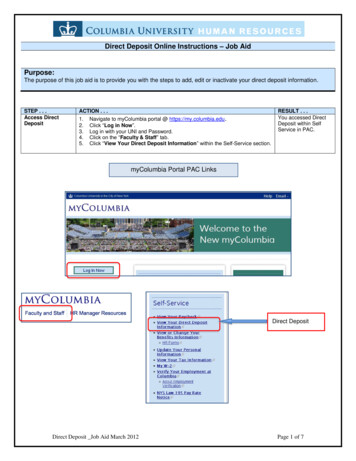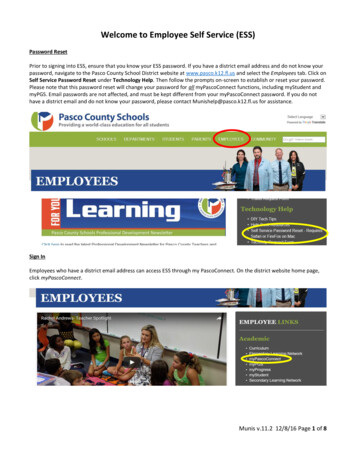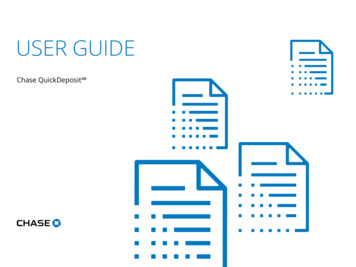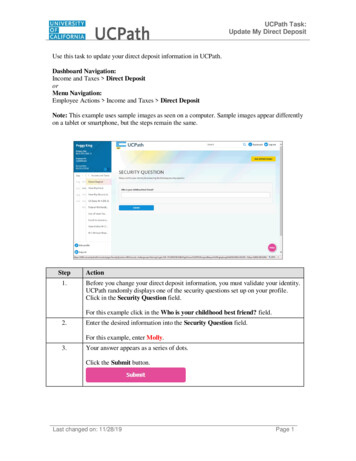
Transcription
UCPath Task:Update My Direct DepositUpdate My Direct DepositUse this task to update your direct deposit information in UCPath.Dashboard Navigation:Income and Taxes Direct DepositorMenu Navigation:Employee Actions Income and Taxes Direct DepositNote: This example uses sample images as seen on a computer. Sample images appear differentlyon a tablet or smartphone, but the steps remain the same.Step1.ActionBefore you change your direct deposit information, you must validate your identity.UCPath randomly displays one of the security questions set up on your profile.Click in the Security Question field.For this example click in the Who is your childhood best friend? field.2.Enter the desired information into the Security Question field.For this example, enter Molly.3.Your answer appears as a series of dots.Click the Submit button.Last changed on: 11/28/19Page 1
UCPath Task:Update My Direct DepositStep4.ActionIf you answer the question correctly, UCPath displays the Direct Deposit page, andyou can make your changes.If you answer incorrectly, an error message appears. You have three attempts toanswer this question correctly. After three incorrect answers, UCPath displays theSecurity Questions Setup page. You must provide your date of birth and the lastfour digits of your Social Security number to validate your identity and then updateyour security questions and answers.Page 2Last changed on: 11/28/19
UCPath Task:Update My Direct DepositStep5.ActionThe Direct Deposit page displays all of your direct deposits.In this example, change the bank account on your direct deposit checking account.Click the Direct Deposit Account link.Step6.ActionTo help locate the Routing Number and Account Number on your check, clickthe View Check Example link.Last changed on: 11/28/19Page 3
UCPath Task:Update My Direct DepositStep7.Step8.ActionAfter reviewing the check example, click the View Check Example link to closethe example.ActionUse the Routing Number field to update the bank routing number details.Click the Routing Number button.Page 4Last changed on: 11/28/19
UCPath Task:Update My Direct DepositStep9.ActionA list of known routing numbers is available in the system.Click in the begins with field.10.Enter the desired information into the begins with field. For this example, enterpart of the routing number, enter 121042.11.Click the Look Up button.Last changed on: 11/28/19Page 5
UCPath Task:Update My Direct DepositStep12.ActionIn this example, find the Wells Fargo Bank.Click the 121042882 button.StepAction13.Click in the Account Number field.14.Press [Delete].15.Enter the new account number in the Account Number field. For this example,enter 9871234654.16.Click in the Retype Account Number field.17.Re-enter your new account number in the Retype Account Number field. For thisexample, enter 9871234654.18.If you are changing your account type, click the button to the right of the AccountType field and select a different account type.In this example, the account type is not changing.19.Page 6Click the button to the right of the Deposit Type field.Last changed on: 11/28/19
UCPath Task:Update My Direct DepositStep20.ActionSelect one of the following options:Amount: Use this option if you want to specify a fixed dollar amount to bedeposited to the bank account.Balance of Net Pay: Use this option if you want the remaining net pay amount(after all other deposit types have been distributed) deposited to the bank account.Percent: Use this option if you want to specify a percentage of pay to be depositedto the bank account.For this example, click the Balance of Net Pay list item.21.If you select the Deposit Type of either Amount or Percent, you must enter theappropriate value in the Amount or Percent field.22.The Deposit Order field indicates the order in which pay is distributed to bankaccounts if you have multiple direct deposit accounts. The lower the number, thehigher the priority. Balance of net pay accounts should have the highest depositorder of 999.Step23.ActionClick the Return to Direct Deposit button.Last changed on: 11/28/19Page 7
UCPath Task:Update My Direct DepositStep24.ActionYou can add/update your direct deposit only once per day. Make all direct depositchanges, deletions and additions before you save.Click the check box to allow UC to credit and/or debit your account(s).Step25.Page 8ActionClick the Save button.Last changed on: 11/28/19
UCPath Task:Update My Direct DepositStep26.ActionYou have updated your direct deposit information in UCPath online.A confirmation email is sent to the primary email address on your account. Youcan identify your primary email address under Employee Actions PersonalInformation Personal Information Summary.End of Procedure.Last changed on: 11/28/19Page 9
Update My Direct Deposit Last changed on: 11/28/19 Page 3 Step Action 5. The Direct Deposit page displays all of your direct deposits. In this example, change the bank account on your direct deposit checking account. Click the Direct Deposit Account link. Step Action 6. To help locate the Routing Number and Account Number on your check, click