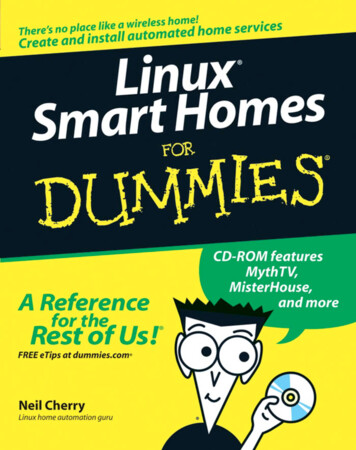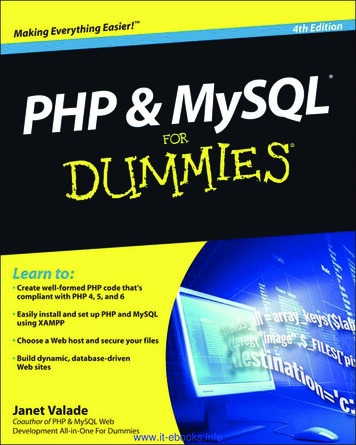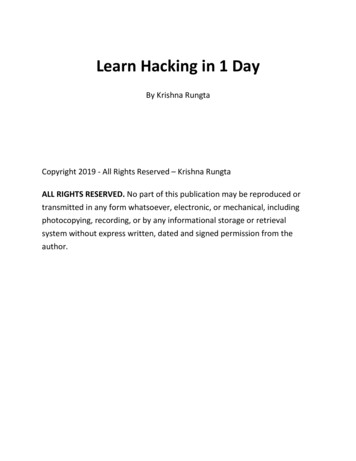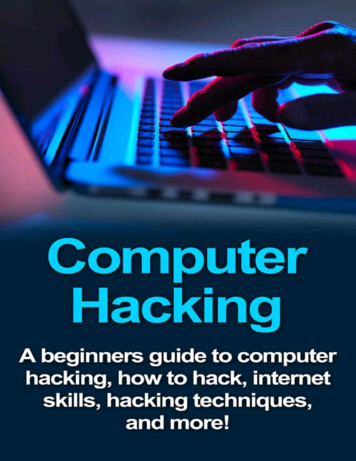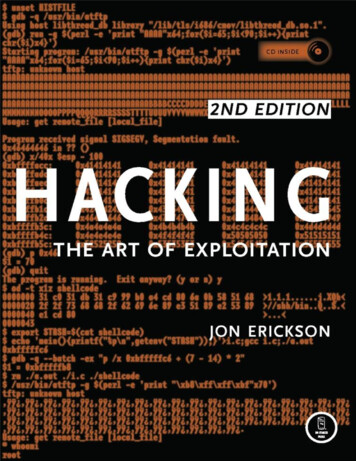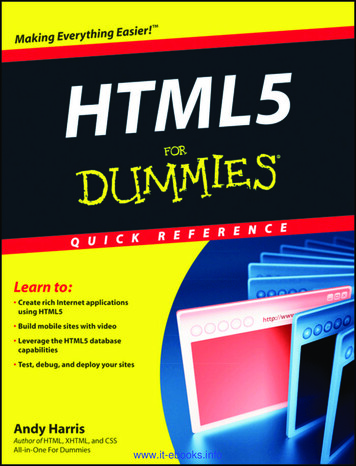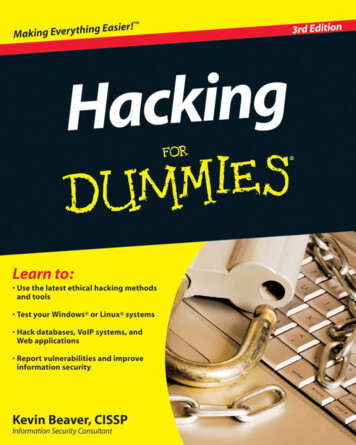
Transcription
Hacking For Dummiesrd3 EditionChapter 4Hacking MethodologyISBN: 978-0-470-55093-9Copyright of Wiley Publishing, Inc.Indianapolis, IndianaPosted with Permission
Chapter 4Hacking MethodologyIn This Chapter Examining steps for successful ethical hacking Gleaning information about your organization from the Internet Scanning your network Looking for vulnerabilitiesBefore you dive in head first with your ethical hacking, it’s criticalto have at least a basic methodology to work from. Ethical hackinginvolves more than just penetrating and patching a system or network.Proven techniques can help guide you along the hacking highway and ensurethat you end up at the right destination. Using a methodology that supportsyour ethical hacking goals separates the professionals from the amateurs andhelps ensure that you make the most of your time and effort.Setting the Stage for TestingIn the past a lot of ethical hacking involved manual processes. Now, tools canautomate various tasks. These tools allow you to focus on performing the testsand less on the specific steps involved. However, following a general methodology and understanding what’s going on behind the scenes will help you.Ethical hacking is similar to beta testing software. Think logically — like aprogrammer, a radiologist, or a home inspector — to dissect and interactwith all the system components to see how they work. You gather information, often in many small pieces, and assemble the pieces of the puzzle. Youstart at point A with several goals in mind, run your tests (repeating manysteps along the way), and move closer until you discover security vulnerabilities at point B.
46Part I: Building the Foundation for Ethical HackingThe process used for ethical hacking is basically the same as the one a malicious attacker would use — the primary differences lie in the goals and howyou achieve them. Another key difference is that you, as an ethical hacker,will eventually attempt to assess all your information systems for vulnerabilities and properly address them, rather than run a single exploit or attack asmall number of systems. Today’s attacks can come from any angle againstany system, not just from the perimeter of your network and the Internetas you might have been taught in the past. Test every possible entry point,including partner, vendor, and client networks, as well as home users, wireless LANs, and laptop computers. Any human being, computer system, orphysical component that protects your computer systems — both inside andoutside your buildings — is fair game.When you start rolling with your ethical hacking, keep a log of the tests youperform, the tools you use, the systems you test, and your results. This information can help you do the following: Track what worked in previous tests and why. Help prove that you didn’t maliciously hack the systems. Correlate your testing with intrusion detection systems and other logfiles if trouble or questions arise. Document your final report.In addition to taking general notes, taking screen captures of your resultswhenever possible is also helpful. These shots come in handy later shouldyou need to show proof of what occurred, and they also will be useful asyou generate your final report. Also, depending on the tools you use, thesescreen captures might be your only evidence of vulnerabilities or exploitswhen it comes time to write your final report. Chapter 3 lists the general stepsinvolved in creating and documenting an ethical hacking plan.Your main task is to simulate the information gathering and system compromises carried out by someone with malicious intent. This task can be apartial attack on one computer or it can constitute a comprehensive attackagainst the entire network. Generally, you look for weaknesses that malicious users and external attackers might exploit. You want to assess internal systems (processes and procedures that involve computers, networks,people, and physical infrastructures). Look for vulnerabilities; check how allyour systems interconnect and how private systems and information are (oraren’t) protected from untrusted elements.These steps don’t include specific information on the low-tech hacking methods that you use for social engineering and assessing physical security, butthe techniques are basically the same. I cover these methods in more detailin Chapters 5 and 6.
Chapter 4: Hacking MethodologyIf you’re performing ethical hacking for a client, you may go the blind assessmentroute and start with just the company name and no other information. This blindassessment approach allows you to start from the ground up and gives you abetter sense of the information and systems that malicious attackers can accesspublicly. However, keep in mind that this way of testing can take longer, and youmay have an increased chance of missing some security vulnerabilities.As an ethical hacker, you might not have to worry about covering your tracksor evading intrusion detection systems because everything you do is legitimate. But you might want to test systems stealthily. I discuss techniques thathackers use to conceal their actions in this book and outline some countermeasures for them, as well.Seeing What Others SeeGetting an outside look can turn up a ton of information about your organization and systems that others can see, through a process often called footprinting. Here’s how to gather the information: Use a Web browser to search for information about your organization.Search engines, such as Google and Bing, are great places to start. Run network scans, probe open ports, and assess vulnerabilities todetermine specific information about your systems. As an insider, youcan use port scanners and Windows share-finder tools, such as GFILANguard, to see what’s accessible.Whether you search generally or probe more technically, limit the amount ofinformation you gather based on what’s reasonable for you. You might spendan hour, a day, or a week gathering this information — how much time youspend depends on the size of the organization and the complexity of its information systems.Gathering public informationThe amount of information you can gather about an organization’s businessand information systems is staggering and widely available on the Internet.Your job is to find out what’s out there. This information allows maliciousattackers and employees to target specific areas of the organization, including departments and key individuals.The following techniques can be used to gather information about yourorganization.47
48Part I: Building the Foundation for Ethical HackingWeb searchPerforming a Web search or simply browsing your organization’s Web sitecan turn up the following information: Employee names and contact info Important company dates Incorporation filings (for private companies) SEC filings (for public companies) Press releases about moves, organizational changes, and new products Mergers and acquisitions Patents and trademarks Presentations, articles, and Webcasts or WebinarsMicrosoft is making headway into the search arena with Bing (www.bing.com). However, my favorite tool (and the favorite of many hackers) is stillGoogle (www.google.com). This search engine ferrets out information —from word processing documents to graphics files — on any publicly accessible computer. And it’s free. Entire books have been written about usingGoogle, so expect any hacker (ethical or otherwise) to be very well versed onthis useful tool. (See Chapter 14 for more about Google hacking.)With Google, you can search the Internet in several ways: By typing keywords: This kind of search often reveals hundreds andsometimes millions of pages of information — such as files, phone numbers, and addresses — that you never guessed were available. By performing advanced Web searches: Google’s advanced searchoptions can find sites that link back to your company’s Web site. Thistype of search often reveals a lot of information about partners, vendors,clients, and other affiliations. By using switches to dig deeper into a Web site: For example, if youwant to find a certain word or file on your Web site, simply enter a linelike one of the following into Google:site:www.your domain.com keywordsite:www.your domain.com filenameYou can even do a generic filetype search across the entire Internet to seewhat turns up, such as:filetype:swf company name
Chapter 4: Hacking MethodologyUse this search for Flash .swf files, which can be downloaded and decompiled to reveal sensitive information that can be used against your business,as I cover in detail in Chapter 14.filetype:pdf company name confidentialUse this search for PDF documents that might contain sensitive informationthat can be used against your business.Web crawlingWeb-crawling utilities, such as HTTrack Website Copier, can mirror yourWeb site by downloading every publicly accessible file from it. You can theninspect that copy of the Web site offline, digging into the following: The Web site layout and configuration Directories and files that might not otherwise be obvious or readilyaccessible The HTML and script source code of Web pages Comment fieldsComment fields often contain useful information such as names and e-mailaddresses of the developers and internal IT personnel, server names, software versions, internal IP addressing schemes, and general comments abouthow the code works.Web sitesThe following Web sites may provide specific information about an organization and its employees: Government and business Web sites: www.hoovers.com and http://finance.yahoo.com givedetailed information about public companies. www.sec.gov/edgar.shtml shows SEC filings of public companies. www.uspto.gov offers patent and trademark registrations. The Web site for your state’s Secretary of State or similar organization can offer incorporation and corporate officer information. Background checks and other personal information: ChoicePoint (www.choicepoint.com) USSearch (www.ussearch.com) ZabaSearch (www.zabasearch.com)49
50Part I: Building the Foundation for Ethical HackingMapping the networkWhen you map your network, you can search public databases and resourcesto see what other people know about your network.WhoisThe best starting point is to perform a Whois lookup by using any one of theWhois tools available on the Internet. You may have used Whois to checkwhether a particular Internet domain name is available.For ethical hacking, Whois provides the following information that can give ahacker a leg up to start a social engineering attack or to scan a network: Internet domain name registration information, such as contact names,phone numbers, and mailing addresses DNS servers responsible for your domainYou can look up Whois information at one of the following places: Whois.net (www.whois.net) A domain registrar’s site, such as www.godaddy.com Your ISP’s tech support siteMy favorite Whois tool is DNSstuff.com (www.dnsstuff.com). Although thistool is no longer free and is used to sell many services, it’s still a good resource.You can run DNS queries directly from the site to Display general domain-registration information Show which host handles e-mail (the Mail Exchanger or MX record) for adomain Map the location of specific hosts Determine whether the host is listed on certain spam blacklistsA free site you can use for more basic Internet domain queries is www.dnstools.com.The following list shows various lookup sites for other categories: Government: www.dotgov.gov Military: www.nic.mil AfriNIC: www.afrinic.net (emerging Regional Internet Registry forAfrica)
Chapter 4: Hacking Methodology APNIC: www.apnic.net (Regional Internet Registry for the Asia PacificRegion) ARIN: https://ws.arin.net/whois/index.html (Regional InternetRegistry for North America, a portion of the Caribbean, and subequatorial Africa) LACNIC: www.lacnic.net/en (Latin American and Caribbean InternetAddresses Registry) RIPE Network Coordination Centre: www.db.ripe.net/whois(Europe, Central Asia, African countries north of the equator, and theMiddle East)If you’re not sure where to look for a specific country, https://www.arin.net/knowledge/rirs/countries.html has a reference guide.Google GroupsGoogle Groups (http://groups.google.com) can reveal surprising publicnetwork information. Search for such information as your fully qualifieddomain names (FQDNs), IP addresses, and usernames. You can search millions of Usenet posts that date back to 1981 for public and often very privateinformation.You might find some information that you didn’t realize was made public,such as the following: A tech-support or message board post that divulges too much information about your systems. Many people who post messages like thesedon’t realize that their messages are shared with the world or how longthey are kept. Confidential company information posted by disgruntled employees orclients.If you discover that confidential information about your company is postedonline, you may be able to get it removed. Check out the Google Groups helppage at http://groups.google.com/support for details.Privacy policiesCheck your Web site’s privacy policy. A good practice is to let your site’susers know what information is collected and how it’s being protected, butnothing more.Make sure that the people who write your privacy policies (often nontechnical lawyers or marketing managers) don’t divulge details about your information security infrastructure. Be careful to avoid the example of an Internetstart-up businessman who once contacted me about a business opportunity.During the conversation, he bragged about his company’s security systemsthat ensured the privacy of client information (or so he thought). I went to his51
52Part I: Building the Foundation for Ethical HackingWeb site to check out his privacy policy. He had posted the brand and modelof firewall he was using, along with other technical information about hisnetwork. This type of information could certainly be used against him by badguys. Not a good idea.Scanning SystemsActive information gathering produces more details about your network andhelps you see your systems from an attacker’s perspective. For instance, you can Use the information provided by your Whois searches to test otherclosely related IP addresses and hostnames. When you map out andgather information about a network, you see how its systems are laidout. This information includes determining IP addresses, hostnames(typically external but occasionally internal), running protocols, openports, available shares, and running services and applications. Scan internal hosts when and where they are within the scope of yourtesting. (Hint: They really ought to be.) These hosts might not be visibleto outsiders (at least you hope they’re not), but you absolutely need totest them to see what rogue employees and other insiders can access.A worst-case situation is that the hacker has set up shop on the inside.Just to be safe, examine your internal systems for weaknesses.If you’re not completely comfortable scanning your systems, consider firstusing a lab with test systems or a system running virtual machine software,such as VMware Workstation or the open source alternative VirtualBox (www.virtualbox.org).HostsScan and document specific hosts that are accessible from the Internetand your internal network. Start by pinging either specific host names or IPaddresses with one of these tools: The basic ping utility that’s built in to your operating system A third-party utility that allows you to ping multiple addresses at thesame time, such as SuperScan version 3 n3.htm) and NetScanTools Pro (www.netscantools.com) for Windows and fping (www.fping.com) for UNIXThe site www.whatismyip.com shows how your gateway IP address appearson the Internet. Just browse to that site, and your public IP address (yourfirewall or router — preferably not your local computer) appears. This information gives you an idea of the outermost IP address that the world sees.
Chapter 4: Hacking MethodologyOpen portsScan for open ports by using network scanning tools: Scan network ports with SuperScan or Nmap (http://nmap.org). SeeChapter 8 for details. Listen to network traffic with a network analyzer, such as OmniPeek(www.wildpackets.com) and Wireshark (www.wireshark.com). Icover this topic in various chapters throughout this book.Scanning internally is easy. Simply connect your PC to the network, load thesoftware, and fire away. Scanning from outside your network takes a few moresteps, but it can be done. The easiest way to connect and get an “outsidein” perspective is to assign your computer a public IP address and plug thatworkstation into a switch or hub on the public side of your firewall or router.Physically, the computer is not on the Internet looking in, but this type of connection works just the same as long as it’s outside your firewall and router.You can also do this outside-in scan from home or a remote office location.Determining What’s Runningon Open PortsAs an ethical hacker, you should glean as much information as possible afterscanning your systems. You can often identify the following information: Protocols in use, such as IP, IPX, and NetBIOS Services running on the hosts, such as e-mail, Web servers, and databaseapplications Available remote access services, such as Windows Terminal Services/Remote Desktop, VNC, and Secure Shell (SSH) VPN services, such as PPTP, SSL, and IPSec Required authentication for network sharesYou can look for the following sampling of open ports (your network-scanningprogram reports these as accessible or open): Ping (ICMP echo) replies; ICMP traffic is allowed to and from the host TCP port 21, showing that FTP is running TCP port 23, showing that telnet is running TCP ports 25 or 465 (SMTP and SMPTS), 110 or 995 (POP3 and POP3S), or143 or 993 (IMAP and IMAPS), showing that an e-mail server is running53
54Part I: Building the Foundation for Ethical Hacking TCP/UDP port 53, showing that a DNS server is running TCP ports 80, 443, and 8080, showing that a Web server or Web proxyserver is running TCP/UDP ports 135, 137, 138, 139 and, especially, 445, showing that anunprotected Windows host is runningThousands of ports can be open — 65,536 each for both TCP and UDP, to beexact. I cover many popular port numbers when describing hacks throughoutthis book. A continually updated listing of all well-known port numbers (ports0–1023) and registered port numbers (ports 1024–49151), with their associated protocols and services, is located at www.iana.org/assignments/port-numbers. You can also perform a port-number lookup at www.cotse.com/cgi-bin/port.cgi.If you detect a Web server running on the system that you test, you cancheck the software version by using one of the following methods: Type the site’s name followed by a page that you know doesn’t exist,such as www.your domain.com/1234.html. Many Web servers returnan error page showing detailed version information. Use Netcraft’s What’s that site running? search utility (www.netcraft.com), which connects to your server from the Internet and displays theWeb server version and operating system, as shown in Figure 4-1.Figure 4-1:Netcraft’sWeb serverversionutility.
Chapter 4: Hacking MethodologyYou can dig deeper for more specific information on your hosts: NMapWin (http://sourceforge.net/projects/nmapwin) candetermine the system OS version. An enumeration utility (such as DumpSec at www.systemtools.com/somarsoft/?somarsoft.com) can extract users, groups, and file andshare permissions directly from Windows. Many systems return useful banner information when you connect to aservice or application running on a port. For example, if you telnet to ane-mail server on port 25 by entering telnet mail.your domain.com25 at a command prompt, you may see something like this:220 mail.your domain.com ESMTP all the version infoyou need to hack ReadyMost e-mail servers return detailed information, such as the version andthe current service pack installed. After you have this information, you(and the bad guys) can determine the vulnerabilities of the system fromsome of the Web sites listed in the next section. A share-finder tool, such as the one built in to GFI LANguard, can findopen Windows shares. An e-mail to an invalid address might return with detailed e-mail headerinformation. A bounced message often discloses information that can beused against you, including internal IP addresses and software versions.On certain Windows systems, you can use this information to establishunauthenticated connections and sometimes even map drives. I coverthese issues in Chapter 13.Assessing VulnerabilitiesAfter finding potential security holes, the next step is to confirm whetherthey are vulnerabilities in your system or network. Before you test, performsome manual searching. You can research hacker message boards, Websites, and vulnerability databases, such as these: Common Vulnerabilities and Exposures (http://cve.mitre.org/cve) US-CERT Vulnerability Notes Database (www.kb.cert.org/vuls) NIST National Vulnerability Database (http://nvd.nist.gov)These sites list known vulnerabilities — at least the formally classified ones.As I cover in this book, you see that many other vulnerabilities are moregeneric in nature and can’t easily be classified. If you can’t find a vulnerabilitydocumented on one of these sites, search the vendor’s site. You can also finda list of commonly exploited vulnerabilities at www.sans.org/top20. This55
56Part I: Building the Foundation for Ethical Hackingsite contains the SANS Top 20 Vulnerabilities consensus list, which iscompiled and updated by the SANS organization.If you don’t want to research your potential vulnerabilities and can jumpright into testing, you have a couple of options: Manual assessment: You can assess the potential vulnerabilities byconnecting to the ports that are exposing the service or application andpoking around in these ports. You should manually assess certain systems (such as Web applications). The vulnerability reports in the preceding databases often disclose how to do this — at least generally. Ifyou have a lot of free time, performing these tests manually might workfor you. Automated assessment: Manual assessments are a great way to learn,but people usually don’t have the time for most manual steps. If you’relike me, you scan for vulnerabilities automatically when you can.Many great vulnerability assessment tools test for vulnerabilities on specificplatforms (such as Windows and UNIX) and types of networks (either wiredor wireless). They test for specific system vulnerabilities and some evenfocus on the SANS Top 20 list. Versions of these tools can map the businesslogic within a Web application; others can help software developers testfor code flaws. The drawback to these tools is that they find only individualvulnerabilities; they often don’t correlate vulnerabilities across an entirenetwork. However, the advent of event-correlation and vulnerability management applications is allowing these tools to correlate these vulnerabilities.One of my favorite ethical hacking tools is a vulnerability scanner calledQualysGuard Suite by Qualys (www.qualys.com). It’s both a port scannerand vulnerability assessment tool, and it offers a great deal of help for vulnerability management. You don’t even need a computer to run it becauseQualysGuard is a Software as a Service (SaaS) commercial tool. Just browseto the Qualys Web site, log in to your account, and enter the IP address of thesystems you want to test. Qualys also has an appliance that you can installon your network that allows you to scan internal systems. You simply schedule the assessment, and then the system runs tests and generates excellentreports, such as these: An executive report containing general information from the results ofthe scan, as shown in Figure 4-2. A technical report of detailed explanations of the vulnerabilities andspecific countermeasures.Like most good security tools, you pay for QualysGuard — it isn’t the leastexpensive tool, but you get what you pay for. With QualysGuard, you buy ablock of scans based on the number of scans you run.
Chapter 4: Hacking MethodologyFigure 4-2:Executivesummarydata in g vulnerabilities with a tool like QualysGuard requires follow-upexpertise. You can’t rely on the scan results alone. You have to validate thevulnerabilities it reports. Study the reports to base your recommendations onthe context and criticality of the tested systems.Penetrating the SystemYou can use identified critical security holes to do the following: Gain further information about the host and its data. Obtain a remote command prompt. Start or stop certain services or applications. Access other systems. Disable logging or other security controls. Capture screen shots. Access sensitive files. Send an e-mail as the administrator.57
58Part I: Building the Foundation for Ethical Hacking Perform SQL injection attacks. Launch another type of DoS attack. Upload a file proving your victory.Metasploit (www.metasploit.com/framework) is great for exploitingmany of the vulnerabilities you find and allows you to obtain completesystem penetration. Ideally, you’ve already made your decision on whetherto fully exploit the vulnerabilities you find. You might want to leave wellenough alone by just demonstrating the existence of the vulnerabilities andnot actually exploiting them.If you want to delve into the methodology component even further, I recommend you check out the Open Source Security Testing Methodology Manual(www.isecom.org/osstmm) for more information.
Contents at a GlanceForeword .xixIntroduction . 1Part I: Building the Foundation for Ethical Hacking . 7Chapter 1: Introduction to Ethical Hacking . 9Chapter 2: Cracking the Hacker Mindset . 25Chapter 3: Developing Your Ethical Hacking Plan. 35Chapter 4: Hacking Methodology . 45Part II: Putting Ethical Hacking in Motion . 59Chapter 5: Social Engineering . 61Chapter 6: Physical Security . 75Chapter 7: Passwords. 85Part III: Hacking the Network . 115Chapter 8: Network Infrastructure . 117Chapter 9: Wireless LANs . 151Part IV: Hacking Operating Systems . 179Chapter 10: Windows . 181Chapter 11: Linux . 207Chapter 12: Novell NetWare . 229Part V: Hacking Applications . 247Chapter 13: Communication and Messaging Systems . 249Chapter 14: Web Sites and Applications . 277Chapter 15: Databases and Storage Systems . 303Part VI: Ethical Hacking Aftermath . 315Chapter 16: Reporting Your Results . 317Chapter 17: Plugging Security Holes . 323Chapter 18: Managing Security Changes . 329
Part VII: The Part of Tens . 335Chapter 19: Ten Tips for Getting Upper Management Buy-In . 337Chapter 20: Ten Reasons Hacking Is the Only Effective Way to Test . 343Chapter 21: Ten Deadly Mistakes . 347Appendix: Tools and Resources . 351Index . 367
Table of ContentsForeword.xixIntroduction . 1Who Should Read This Book? . 1About This Book . 2How to Use This Book . 2What You Don’t Need to Read . 3Foolish Assumptions . 3How This Book Is Organized . 3Part I: Building the Foundation for Ethic
Chapter 4 Hacking Methodology In This Chapter Examining steps for successful ethical hacking Gleaning information about your organization from the Internet Scanning your network Looking for vulnerabilities B efore you dive in head first with your ethical hacking, it’s critical to have at least a basic methodology to work from.File Size: 954KB