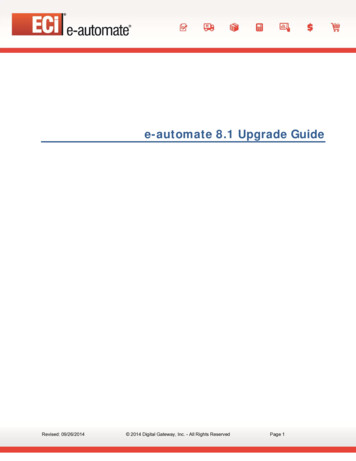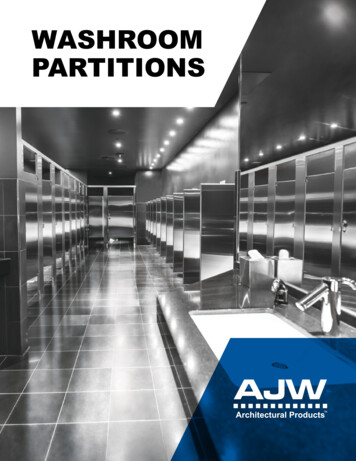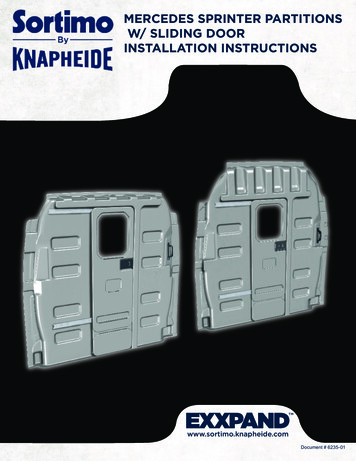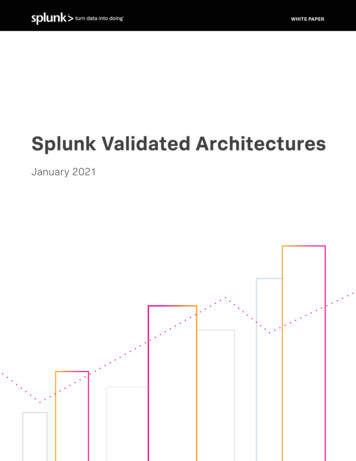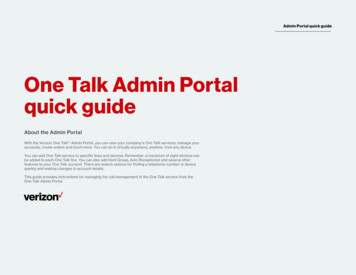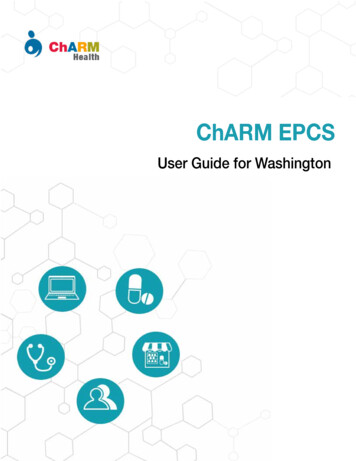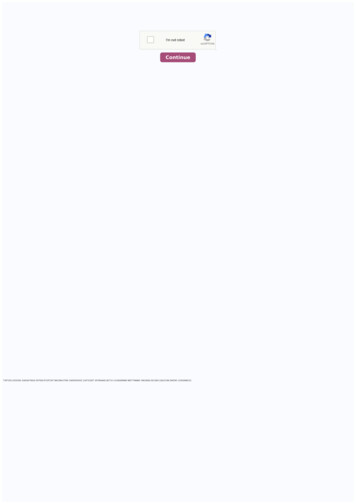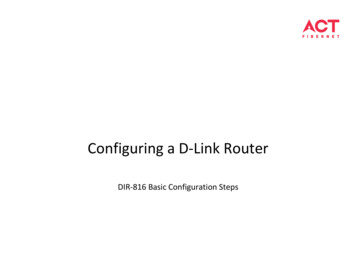Transcription
Solution GuideValidated Reference DesignAdmin PartitionsSolution GuideThis guide focuses on providing guidelines to customers on implementing Adminpartition solution in NetScaler based on their use casesCitrix.com1
Validated Reference Design Guide for Admin PartitionSolution GuideTable of ContentsSection 1: Feature Overview3Admin Partitions Use Cases 3Enterprise Use Case for Admin Partitions3Service Provider Use Case for Admin Partitions4Section 2: Guidelines for Implementing Admin Partitions5Partition of Resources 5Network plane 6Guidelines for Allocating Static Memory for Config.6Guidelines for Dynamic Memory 6Control plane: User Experience 7Section 3: Administration Partition for Enterprise Use Case7Bandwidth and Connections/S Estimation 8Outlook and SharePoint 8Examples 9MSSQL 9Enterprise Website 9Steps for ADC Admin 9Database User 10Enterprise Website 10Section 4: Service Provider Admin Partitions Use Case11Customer Requirements 11Feature Considerations 12Conclusion 12Section 5: Additional Resources 12Troubleshooting Tips 12Integrated Cache Memory Allocation 12Commands for checking Memory Usage13Additional References 15Citrix.com Solution Guide Validated Reference Guide for Admin Partition2
Validated Reference Design Guide for Admin PartitionSolution GuideSection 1: Feature OverviewNetScaler Admin Partitions enables multi-tenancy at the software level in a single NetScaler instance. Eachpartition has its own control plane and network plane.The key benefits of Admin Partitions are:1.Control Plane – Isolated configuration and management2.Data Plane – Key partition data and files tightly controlled within partition boundary3.Network plane – Traffic is isolated with its own network configuration. Two partitions on sameNetScaler do not see the same traffic passing through each partitionThis document covers the typical use cases in detail that are enabled by Admin Partitions and guidelines forusing Admin Partitions in customer environment.Admin Partitions Use CasesEnterprise Use Case for Admin PartitionsNetScaler admins can partition a NetScaler into multiple ADCs and assign the partitions to different applicationadministrators like Microsoft SharePoint and Microsoft Lync. Each application administrator/owner can makehis own configuration changes.IP Overlapping: The key benefit of IP Overlapping is that the same IP range can be used across different AdminPartitions without any IP conflict. For the backend servers, you can use the same set of private IP address. In anIP Overlapping scenario, the VLANs cannot be shared.Virtual Routing: Routing configuration is unique to each partition and each partition owner can configure theirown routing protocols.Name Space Isolation: Entity names are unique across different partitions, so you can use the same namesacross different Admin Partition.Reference Diagram:Single Nic – Multiple VlansCitrix.com Solution Guide Validated Reference Guide for Admin Partition3
Validated Reference Design Guide for Admin PartitionSolution GuideIP OverlappingService Provider Use Case for Admin PartitionsService Providers can partition a NetScaler and assign it to individual clients based on their bandwidth requirements and number of concurrent connections.Service Providers can develop orchestration tools using NITRO APIs to get input from their individual clients ontheir bandwidth requirements and concurrent connections, create partitions and assign them to their clients.Below is a set of isolations that aid Service Providers:Filesystem: Each partition is assigned part of a file system and files stored in that respective partition space arenot visible to other partitions. SSL certs/keys are stored in that partition and are not visible to other partitionowners, thereby making each partition secure.Shared VLAN: In a typical Service Provider with a multi-tenant deployment, the end customers might not haveindependent VLANs for incoming traffic. The Shared VLAN feature shares the VLAN when it is not possible tohave dedicated VLAN.VLAN Tagging: A single interface can be shared across multiple admin partitions and isolated through the useof a tagged VLAN. For an untagged VLAN, use a shared VLAN.Troubleshooting and Debugging: Admins can see traffic stats of each partition independently and separate outthe logs by filtering by the partition ID. The trace function ensures partition independence since the trace firedfrom one partition will never see packets from another partitionReference DiagramCitrix.com Solution Guide Validated Reference Guide for Admin Partition4
Validated Reference Design Guide for Admin PartitionSolution GuideSection 2: Guidelines for Implementing Admin PartitionsAdmin Partitions enable the sharing of resources including bandwidth, memory and concurrent connections,and provides isolation at the network, data and management plane.Partition of ResourcesADC admins need the following details for configuring admin partition:1.Connections – (Number of TCP Connections)2.Memory3.Bandwidth RequirementsThe number of connections and bandwidth requirements depends on the application and the traffic handled bythe respective partition. The ADC admin in consultation with the application admin will get the connections/bandwidth for a partition.Memory Allocation Guidelines1.The amount of memory allocated to a default partition should be a minimum of 50% of total memoryavailable for the following reasons:a.To provide flexibility to the customer in the future for increasing the memory of otherpartitions in case the limit is reached.b.The integrated caching memory for all partitions is taken from the default partition.Total Memory that can be consumed by a PE is 4GB. So total of 2GB can be allocated to all partitions excludingadmin partitionMemory assigned to admin partition is used for two purposes:1.Storing static objects (configuration, SSL keys)2.Dynamic objects – depending on the list of features enabled and the number of connections thememory allocated for dynamic objects will vary.The ADC admin uses the connections and bandwidth requirements from the app owner and the below guidelines to come up with the memory estimation.Citrix.com Solution Guide Validated Reference Guide for Admin Partition5
Validated Reference Design Guide for Admin PartitionSolution GuideGuidelines for Allocating Static Memory for config.Table 1 lists the commonly used configs and the required memoryTable 1:Type of configMemory allocated in KB per packet engineAdd SNIP255Add IPv4 server0.384Add Service5.253Add vServer with a Service11.157bind vlan to partition0.116add route to partition0.564add acl0.5add monitor4.34add service groups4.625bind server to servicegroup5.817add cs action4.532add cs policy2.548add cs vserver11.589bind cs policy to cs vServer7.348The configurations are replicated across PE's , so the above requirement needs to be multipled by the numberof PE'sGuidelines for Dynamic MemoryTable 2:FeatureMemory RequirementConnections ( Applicable only if NetScaler version is12.0 and above)2.4MB per 1K connectionsPersistent sessions600KB per 1K sessionsGSLB Persistent sessions6MB per 1K sessionsSSL6 MB for 1000 SSL Connections/Sessions in SSLOffload and 9 MB for 1000 SSL Connections/Sessionsin End-End SSLAAA – Dependent on the number of usersNumber of Users * 2KBRewrite – Get the maximum length that will beparsed by Rewrite policyNumber of Connections * Maximum lengthResponder – Get the maximum length that will beparsed by the Responder policyNumber of Connections * Maximum LengthTCP Buffering20% of connections * size of TCP buffer configuredDynamic memory sum of the memory calculated from each of the above row in the above table.Add a buffer of 10-20% to the total memory calculated.Citrix.com Solution Guide Validated Reference Guide for Admin Partition6
Validated Reference Design Guide for Admin PartitionSolution GuideMemory requirements for some features like AppQoE, etc. are not provided because the memory consumedfrom the partition memory is negligible for these features and the buffer of 10-20% is sufficient to handlethem.Total Memory Static Memory*No of PE’s Dynamic MemoryLet’s assume we come to a conclusion that the memory required is 1GB and number of packet engines are 4.Then, for that particular partition, the amount of memory needed is derived by the below formula:Admin Partition memory configuration (Amount of Memory required/Number of Packet Engines)Admin Partition Memory 1GB/4 250MBBehaviors when the resource limit is reached1.Connections – new connections will be dropped2.Bandwidth – new traffic will be dropped3.Memory – new traffic will get droppedYou can configure SNMP alerts which are triggered if the particular partition’s resources are exhausted. List ofSNMP Traps are given in the Additional Resources SectionNetwork planeVLAN: Configure and assign different VLANS to Admin Partitions to maintain network-level isolation.Routing: Routing configuration is unique per partition.The ADC admin in consultation with the network admin (with input from application admin) define the VLAN androuting-related configurations based on the network topology.L3 Parameters: Can be partition specific. Some of the L3 parameters are Drop DF Packets, ICMP err threshold,overridernat, etc., and the input should come from the network or ADC admin.Control plane: User ExperienceAdmin Partitions provide isolation at different levels allowing the user to securely manage an isolated ADCinstance.Different levels of isolation include:1.UI Page – Configuration, stats displayed only for the partition2.Diagnostics – Trace isolation. Trace will not capture the traffic of other partitions3.SNMP Alerts - configured at the partition level4.Log-level isolationUI-level isolation can be configured using the below method:Citrix.com Solution Guide Validated Reference Guide for Admin Partition7
Validated Reference Design Guide for Admin Partition1.Solution GuideIn the respective partition, enable mgmt. access for one SNIP and use that SNIP to access the GUI.This will provide UI-level isolation and visibility only into that partition.Table 3:Log TypePartition SpecificWeblogYesTechsupport bundleYesAuditlogsNo/var/logNoSection 3: Administration Partition for Enterprise Use CaseThis section describes an enterprise customer use case with 4 applications using Admin Partitions.Customer Requirements Needs to host 4 applications Each application has its own administrator and a different set of ADC requirements. The table belowlists the applications and their unique requirements.Table arePointSharing of files, audio, files etc.Caching, Compression, Authentication, SSL Offload, SSL ProfilesDatabaseCustom SQL rules, Authentication,split between read and write forbetter performanceContent Switch, Policy Infra for SQLrelated keywordsEnterprise WebsitePublic access - prone to attacks,Application firewallDDoS , AppQ0E, AppFW, SSLProfilesOutlookIntegrated with AD, SSO, betterperformance in HTTPAuthentication SSO, SSL OffloadFrom the above requirements table, it is clear that each of the applications need a different set of configurations to realize the complete benefits of NetScaler. It’s recommended to partition the NetScaler and assignthose partitions to the respective application ownersBandwidth and Connections/S EstimationOutlook and SharePointBandwidth for the enterprise applications like SharePoint, Exchange and Lync are dependent on the:1.Number of concurrent users2.Type of usagea.Exchange – average size and number of messagesb.SharePoint – type of files, ratio of read vs. writeThe application admin calculates the bandwidth requirements using the above two factors and provide theinformation to NetScaler admin for configuration of the admin partition. Broad guidelines on how to calculatethe bandwidth is provided in Microsoft technet (technet.microsoft.com, blogs.msdn.microsoft.com).Citrix.com Solution Guide Validated Reference Guide for Admin Partition8
Validated Reference Design Guide for Admin PartitionSolution GuideExamples:Bandwidth for Outlook 2010: Types of users (light, medium, heavy, etc.). For medium users, send 10 emails,receive 40 emails, avg. msg. size 50kb 2.15 Kbps. For 1,000 users, the required bandwidth is 2150 Kbps.Bandwidth for SharePoint: Number of Users 1,000. Assuming 20% of users are active at any point in time andthe average page load size is 100KB and accessing around 10 pages during a period of 1 hour: 100KB * 200 * 10 per hour 200000 KB/hr 200000*8(8 bits per byte)/3600(no of seconds) 444 KbpsConnections per sec Number of active users * 10MSSQLBased on the rate of queries and size of response, derive the bandwidth and connections.Enterprise WebsiteBandwidth Requirements: Average page size * Max number of Users at any time * 2Connections/s: Max number of users * number of connections per userExample:Bandwidth: 4KB*1000*2 48000KbpsMax Number of Users 1000 and number of connections per user 10. The connections/s 10KIf most of the users are from HTTP/1.1, then the number of connections per user would be 2-3, but if the mix istilted more towards HTTP/1.0, then the number of connections would be 10-15. The multiplicative factor number of connections per user varies from 3-15 depending on the traffic/client mix.Memory to be configured is dependent on:1.List of configs in the respective admin partition – Static Memory. Refer to Table 1 for more details.2.Dynamic Memory – Number of connections and type of connections (HTTP vs. SSL) – Please refer toTable 2 for more details.3.Number of Packet Engines. Memory (static memory dynamic memory)/(number of packet engines)Steps for ADC admin1.Collect the bandwidth and connections/s for each application2.Create 3 partitions for SharePoint, Database and Outlook respectively, use the bandwidth andconnections/s from the previous step and assign it to respective partition. The enterprise website canbe hosted on default partition if the customer needs AppFW as AppFW is only supported on AdminPartitions.3.Create users for each of the partitions and share the credentials.Citrix.com Solution Guide Validated Reference Guide for Admin Partition9
Validated Reference Design Guide for Admin Partition4.Solution GuideEnable Integrated caching and set the cache memory. Cache memory is taken from the cache memoryconfigured in the default partition. For detailed information on the allocation, refer to the appendixsection of IC.a.Assign cache memory after consulting with the ADC admin. Try to allocate 30-40% of thetotal cache memory in the system. If the total allocated is 10GB, allocate around 3-4GB forcache in the SharePoint partition.b.Application owners should initially monitor the caching statistics to check the level of benec.Check the Caching Objects Hit ratio and, if large number of cache objects have a high hit,fits.increase the size of IC memory for that particular partition.5.Enable Compressiona.SharePoint will publish files of different types (Excel, PowerPoint, Word) and the same files,if compressed and delivered to clients, will result in reduced bandwidth usage.Database User1 .Configure the CS, VIP and the backend servers.2. Use Content Switching to split the read/write requests and redirect to the respective set of servers.Enterprise Website1.Configure the VIP and backend servers.2.Enable integrated caching.a.Enterprise website is in the default partition so the unused cache memory from otherpartitions is available for Enterprise website. So assuming SharePoint and Outlook eachconsume 35%, then total consumed would be 70% leaving the remaining 30% to defaultpartition (Enterprise website). If total cache memory is 10GB, the default partition wouldhave 3GB of cache memoryb.Application owners should initially monitor the caching statistics to check the level ofc.Check the Caching Objects Hit ratio, and if large number of cache objects have a high hit,benefitsthen increase the size of IC memory for that particular partition3.Enable front-end optimization.4.Enable AppFW.Citrix.com Solution Guide Validated Reference Guide for Admin Partition10
Validated Reference Design Guide for Admin PartitionSolution GuideSection 4: Service Provider Admin Partitions Use CaseThe Service Provider hosts Microsoft applications and provides the IIS, SharePoint and MSSQL applications as aservice. Their customers typically have these requirements:Customer Requirements Customer 1: Accesses database server and their read/write split is 90:10 and end customer wantsto configure custom SQL-related filters Customer 2: Accesses web app through SSL and end customer wants control over their SSLcertificates Customer 3: Accesses hosted SharePoint from Service ProviderThe Service Provider hosts a portal for their customer to:1.Select the application it wants to host2.Bandwidth requirementsThe Service Provider hosts a portal for their customer to:1.Select the application it wants to host2.Bandwidth requirements3.Connections/SBased on the selection, the Service Provider can configure the appropriate partitions with configurations relatedto specific applications in the back-end using NITRO APIs.Based on the application selected by the customer, choose the appropriate option.1.2.Web app using SSLa.SSL certificate option to be bound to VIPb.HTTP to HTTPS redirectc.SSL Profile related parametersSQLa.3.SQL related filters that customer wants to configureSharePointa.Caching memory limit and rulesb.Compression policiesThe Service Provider follows one of the two options to implement the exact requirements after the creation ofAdmin Partitions.Configuration Option 1:The Service Provider gathers the requests from the customer and executes them on the respective partition.Configuration Option 2:Automate Admin Partitions using NITRO APIs. Inputs can be gathered from front-end portal and in the back-endNITRO APIs can be executed to configure the partitions.Citrix.com Solution Guide Validated Reference Guide for Admin Partition11
Validated Reference Design Guide for Admin PartitionSolution GuideFeature ConsiderationsFeature Support: Admin Partition is supported for most of the features and only not supported for a fewfeatures. For the exact list, refer to the docs.citrix.com and check in the particular software release and it willcontain a table which lists the supportability matrix.Configuration limitations. Administration Partitions is not supported in:1.Clustering2.MPX-FIPS applianceConclusionThe key benefit of Admin Partitions is to enable the separation of the ADC at the software level and provide asecure, isolated user experience to each partition owner.Section 5: Additional ResourcesTroubleshooting Tools:Common Issues in Admin Partition:Admin Partition on VPX on ESX:Non-default partition not reachable when custom MAC address is configured.Solution: promiscuous mode needs to be enabled on ESX for the non-default partition to work.Configuration Failure:Configuration might fail throwing the error Input files not present.Relative path needs to be used and not the absolute path.VLAN Configuration:Admin Partition VLAN supports tagged VLAN, so when the VLAN is tagged, the switch to which the NetScalerInterface is connected should be configured with appropriate VLAN. For untagged VLAN, use the shared VLANconfiguration.Integrated Cache Memory AllocationTo configure integrated caching (IC) on a partitioned NetScaler, after defining the IC memory on the defaultpartition, the super user can configure the IC memory on each admin partition such that the total IC memoryallocated to all admin partitions does not exceed the IC memory defined on the default partition. The memorythat is not configured for the admin partitions remains available for the default partition.For example, if a NetScaler appliance with two admin partitions has 10 GB of IC memory allocated to the defaultpartition, and IC memory allocation for the two admin partitions is as follows: Partition1: 4 GB Partition2: 3 GBCitrix.com Solution Guide Validated Reference Guide for Admin Partition12
Validated Reference Design Guide for Admin PartitionSolution GuideThen, the default partition has 10 - (4 3) 3 GB of IC memory available for use.Note: If all IC memory is used by the admin partitions, no IC memory is available for the default partition.Commands for Checking Memory Usage Stat system memory within partition will show aggregated system level memory allocation for thepartition and stat partition name will show the percentage of memory used within partition. add partition p1Done switch partition p1Donep1 stat system memoryNetScaler Memory Information:Maximum Memory Available (MB) 50Memory Currently Available (MB) 50Memory Allocated (MB) 7Memory Allocated (%) 14.95InUse Memory (MB) 7InUse Memory (%) 14.95Free Memory (MB) 42 stat partition p1Partition(s) SummaryMinBW MaxBW MaxConn MaxMemp110240 10240 102410Partition Stats:Rate (/s) TotalCurrent Bandwith-0Current Connections-0Memory Usage(%) -- 14Total Packet Drops07Total Drops(KB) 0 0Total Connection Drops00 Configuration memory: Since each configuration is replicated in every Packet Engine accordingly memory getsallocated inside every Packet Engine. For example, if “add lb vserver” command takes around 10KB in peachPacket Engine and we created 10MB partition in a 5 – Packet Engine system, then in total it consumes 50KB ofpartition memory. Precise value of memory requirement for a specific configuration can be measured by applying theconfiguration and running following command on NetScaler shell:root@ns# nsconmsg -s nsppeid 0 -s nspartid 1 -g mem cur usedsize -d currentDisplaying performance informationNetScaler V20 Performance DataNetScaler NS11.0: Build 65.572.nc, Date: Apr 7 2016, 10:32:51reltime:mili second between two records Thu Feb 23 13:45:18 2017Index rtime totalcount-valdelta rate/sec symbol-name&device-no0 22681 1597631 8965 5333 mem cur usedsize partition ctx(p1) (PART-1)Citrix.com Solution Guide Validated Reference Guide for Admin Partition13
Validated Reference Design Guide for Admin PartitionSolution GuideIn this experiment, around 9KB of memory is used in PPE-0 for Partition ID 1. Every Partition configured onNetScaler has a unique ID.Following command allows to measure memory estimation for complete system (including all Packet Engines) for a given Partition.root@ns# nsconmsg -s nspartid 1 -g mem cur used -d currentDisplaying performance informationNetScaler V20 Performance DataNetScaler NS11.0: Build 65.572.nc, Date: Apr 7 2016, 10:32:51reltime:mili second between two records Thu Feb 23 13:44:27 2017Index rtime totalcount-val070007881865delta rate/sec symbol-name&device-no448256403 mem cur usedsize partition ctx(p1) (PART-1)List of SNMP Traps introduced in NetScaler 12.0Trap 's connection limit is exhausted and newconnections are getting droppedpartitionCONNLimitNormalPartition can now accept new connectionspartitionBWLimitExceededPartition's BW limit is exhausted and packets aregetting droppedparitionBWThresholdReachedCurrent BW Usage 80%partitionCONNThresholdReachedCurrent active connection count 80%paritionCONNThresholdNormalCurrent active connection count 60%partitionMEMThresholdReachedCurrent memory usage of PE 80%partitionMEMThresholdNormalCurrent memory usage of PE 60%partitionMEMLimitExceededCurrent memory usage of PE 95%Citrix.com Solution Guide Validated Reference Guide for Admin Partition14
Validated Reference Design Guide for Admin PartitionSolution GuideAdditional services.aspsAbout CitrixCitrix (NASDAQ:CTXS) is a leader in mobile workspaces, providing virtualization, mobility management, networking and cloud services to enable new ways to work better. Citrix solutions power business mobility throughsecure, personal workspaces that provide people with instant access to apps, desktops, data and communications on any device, over any network and cloud. This year Citrix is celebrating 25 years of innovation, makingIT simpler and people more productive. With annual revenue in 2013 of 2.9 billion, Citrix solutions are in use atmore than 330,000 organizations and by over 100 million users globally. Learn more at www.citrix.com.Copyright 2017 Citrix Systems, Inc. All rights reserved. Citrix, NetScaler MPX, NetScaler SDX, NetScaler, CloudBridge and AppFlow are trademarks of Citrix Systems, Inc. and/or one of its subsidiaries, and may be registeredin the U.S. and other countries. Other product and company names mentioned herein may be trademarks oftheir respective companies.Citrix.com Solution Guide Validated Reference Guide for Admin Partition15
NetScaler Admin Partitions enables multi-tenancy at the software level in a single NetScaler instance. Each partition has its own control plane and network plane. The key benefits of Admin Partitions are: 1. Control Plane - Isolated configuration and management 2 . Data Plane - Key partition data and files tightly controlled within .