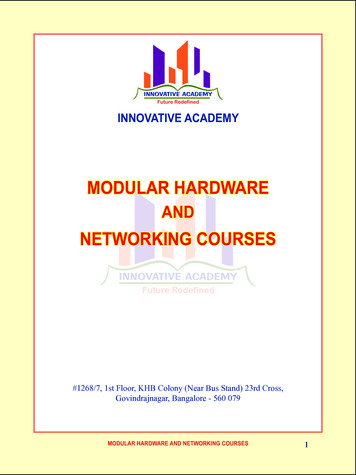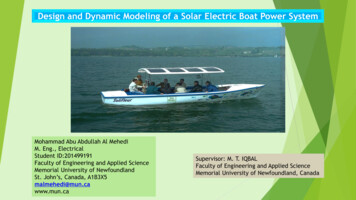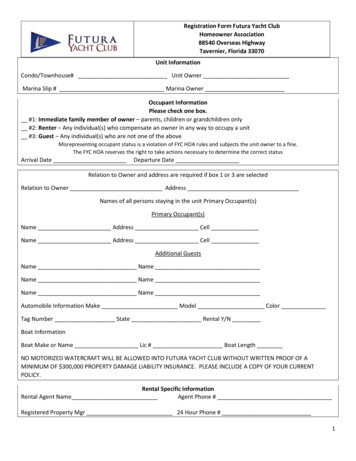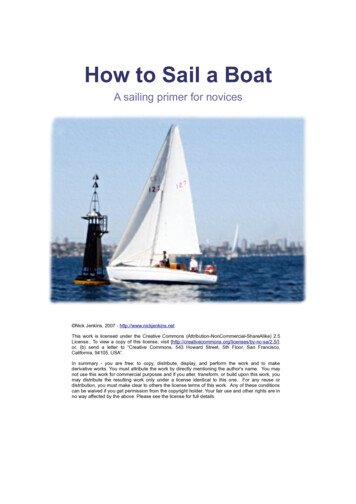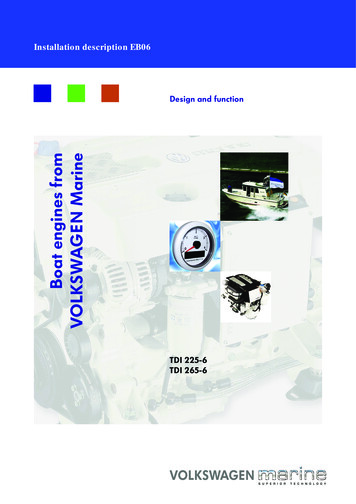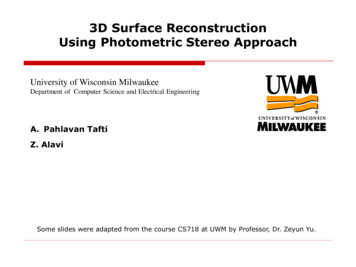Transcription
INFPRV250Troubleshooting*Note: In many respects, a stereo acts much like a computer and occasionally requires areboot. In the unlikely event of product malfunction, a reset can usually fix the issue.A reset is accomplished by holding the Mode and Preset 1 button simultaneously untilthe unit turns off.IssueCauseSolutionNo power1. Incorrect wiring2. Fuse is blown3. Low battery voltage1. Double check wiring2. Replace fuse3. Check voltage of vehicle batterywith multimeter. Voltage mustbe at least 11V.No Sound1. Speaker connectioncame loose2. Bad speaker3. Output blown4. Volume too low onmedia device1. Double check connections.2. Replace bad speaker with knowngood speaker and connect.3. Send unit in for repair.4. Increase volume of media device1. Antenna not firmlyseated in socket1. Insert firmlyUSB stick notreading1. File must be a mp3or wma file1. Convert format to mp3 or mwa.3. The connection isalready in use.8Front Panel Layout ------------ pg 2User Operation ----------------- pg 3Radio ------------------------- pg 4USB --------------------------- pg 5Bluetooth --------------------- pg 6RCA output ------------------ pg 6Remote Option -------------- pg 6While in Bluetooth mode:1. You are not connectto the “INFINITY”address on yourportable mediadevice.2. Out of rangeProduct Description ------------ pg 1Auxiliary Input -------------- pg 6No ReceptionNo ConnectionTABLE OF CONTENTSInstallation ---------------------- pg 71. Choose “INFINITY”Wiring ---------------------------- pg7Troubleshooting ---------------- pg 82. Bring portable media device closerto the receiver. Device needs to bewithin 30’.3. Ask the person who first paired todrop out.1
Product DescriptionInstallationThis radio features state of the art Bluetooth technology allowing music to wirelesslystream from an audio source to the receiver you just purchased. Why Bluetooth? Froma practical standpoint, Bluetooth enables your music device (if applicable) to be placedin a glove box, your overhead console, or even your pocket-places that are dry-withouthaving to install a separate docking station. In addition, Bluetooth audio streaming willwork with any Bluetooth enabled device, not just one brand of media. Once connected,you can use your receiver to control your media device and vice versa! Bluetooth has arange of approximately 30’, depending upon conditions, so once your boat is parked,feel free to control the stereo through your media device!A mounting gasket has been added inside the package for convenience. Trace along theoutside edge and this will be your cutout.Mounting IllustrationThe INFPRV250 incorporates the following features:AM/FMBluetooth Audio StreamingUSB input1. Please install this unit in the placeyou prefer.2. Use the bracket and screw to fix theunit.Wiring IdentificationAuxiliary inputRear of the Audio UnitWaterproof faceplate50W x 4 amplifierILL RF remote/wired remote option(REMOTE CONTROL)ORANGE12P CONNECTOR(ANT JACK)REDU.S. and European tuningCharging through USBWHITE(AUTO ANT)( BACK-UP B )( GROUND )1 pair of RCA outputBLUEFUSE10AYELLOWREDWHITEDid you know that the Infinity brand is part of Harman International Industries?In 1958, Harman Kardon developed the world’s first stereo receiver and we are proudto bring you the world’s first Infinity marine Bluetooth receiver!2( FRONT LEFT )( REAR LEFT )WHITEBLACK( IGNITION B )(LINE LETGREEN/BLACKVIOLET/BLACK(FRONT RIGHT )( REAR RIGHT )7
Bluetooth OperationFront Panel LayoutYour media device must incorporate the Bluetooth option in order to stream music.A. To pair your Bluetooth device, press the Mode button on the stereo until BT MUSICappears.B. Next, go to settings on the Bluetooth device and turn the Bluetooth option to “on”.C. Pick the “INFINITY” option on your Bluetooth enabled device (please note thatif you are prompted for a password, the code entered will be “1234”. If your stereodoes not immediately pair, press preset 3. This will allow the pairing process tofinalize. A higher pitch frequency noise will alert you to the connection/success!The display will also read “CONN OK” (connection ok).D. To disconnect your device, press preset 4 button. “DISCONN” will appear lettingyou know you have successfully disconnected.1MODE56Auxiliary Input ModeSEL34BANDA.PSPRV-250VOLTUNVOLTUN1A. Press the Mode button until “AUX” appears on the LCD screen.B. The use of auxiliary mode allows you to play the portable music device throughthe headphone jack.22 INT9103 RPT11784 RDM12Power On/Off button.Short push for the first time to turn the unit on.Press and hold for more than 2 seconds to turn the unit off.RCA outputDescription: The use of RCA outputs allow an amplifier or subwoofer to be hooked up.MODEMode Function.Switches amongst Radio, Bluetooth, USB and Auxiliary mode.Remote OptionSELSEL stands for SELECT.BANDBand Function. Switches amongst AM and FM bands.A.PSAuto Preset and Presets Scan.1Preset 1 while in Radio mode;Play/Pause while in USB and BT Music mode.A. RF remote option.In order to take advantage of the remote option, a transmitter and receiver must bepurchased (together part #, MILRF9 UART). Once plugged in the RF remote dongle,the RF remote will allow for wireless remote control possibility.B. Wired remote.Proprietary wired remotes may also be used with this Infinity unit. Part # JBLMC20may be purchased.63
Front Panel LayoutRadio Operation2 INTPreset 2 while in Radio mode; Introduction while in USB mode.B. Pres BAND to access FM and AM. There are three FM bands and AM band, each bandcontaining four presets.3 RPTPreset 3 while in Radio mode; Repeat while in USB mode.C. A.PS button. Short push to scan preset stations in current band. Long push toautomatically preset four stations into the current band.4 RDMPreset 4 while in Radio mode; Random while in USB mode.D. Presets. Upon finding a desirable station, hold either the preset 1, 2, 3, or 4 down for2 seconds to store.VOLVolume IncreaseE. Tuning. A short press of the TUN or TUN button results in a search of the stationof the station of next sufficient signal strength. A long press results in manual tuningmode, allowing you to search one odd digit frequency at a time.VOLVolume DecreaseTUNTrack Up / Tune Up / Fast ForwardTUNTrack Down / Tune Down / ReverseRadio OperationA. SEL button1. Pressing this button in succession results in the following menu options: volume,bass, treble, balance, fader, display. Press the VOL or VOL to adjust the options.2. A long press of the SEL button initially followed by a short press results in thefollowing menu options: Initial Volume, Area Frequency, Beep, Time, Loud, BTVolume. Press the VOL or VOL to adjust the options.a. Initial Volume. Refers to the loudness level upon start of the receiver.b. Frequency. Choose between U.S. And European.c. Beep. Choose between Beep ON, Beep 2ND, Beep OFF. Beep ON will result inthe beep sound at the press of every button; Beep 2ND will result in the beepsound once the button is long pressed; Beep OFF results i the beep sound offcompletely.d. Clock. VOL results in the minutes being changed; VOL results in the hourbeing changed.e. LOUD. Chose between Loud ON or OFF.f. BT Volume. Adjust to change the initial Bluetooth volume.4USB OperationNote: USB slot is for USB sticks only. For play of other brands of media, please use theauxiliary input or if applicable, utilize Bluetooth mode.A. Insert a USB stick into the USB slot. *Songs must be of the mp3 or wma format.*B. Press 1to pause the track. Press 1 button again to resume play.C. A short press of the TUN or TUNbuttons will track up or track downrespectively. A long press on the TUN or TUN will fast forward and rewindthe current track respectively.D. INT button (INT stands for Introduction). A press of this button will result inplaying the first 10 seconds of each track located on the USB stick. Pressing thebutton again will allow the unit to resume on the current track and correspondinglystops the Introduction process.E. RPT button (RPT stands for Repeat). Pressing this button will result in repetitiveplaying of the current track. Pressing the RPT button again will stop the repeatprocess. A long push plays the tracks in the current folder repeatedly.F. RDM (RDM stands for Random). Pressing this button will result in random playingof the USB stick files. Pressing this button again will stop the random playingprocess.H. APS (APS stands for Autopreset)1. The first press of this button will result in track search mode. Press VOL orVOL to your desired track and push SEL to confirm.2. The second push will result in song name search mode. Press VOL or VOLto the desired track and push SEL to confirm.3. The third push will result in directory name. Press VOL or VOL to scanDirectory name and at desired directory push SEL to confirm.5
C. A.PS button. Short push to scan preset stations in current band. Long push to automatically preset four stations into the current band. D. Presets. Upon finding a desirable station, hold either the preset 1, 2, 3, or 4 down for 2 seconds to store. E. Tuning. A short press of the TUN or TUN button results in a search of the station