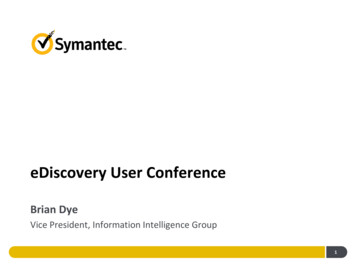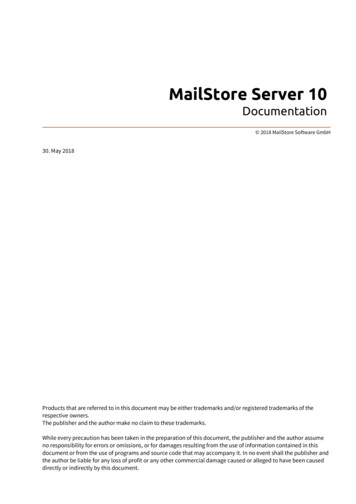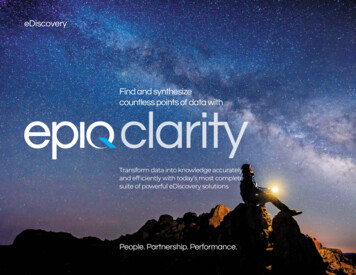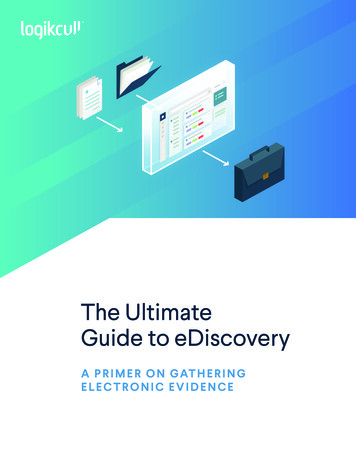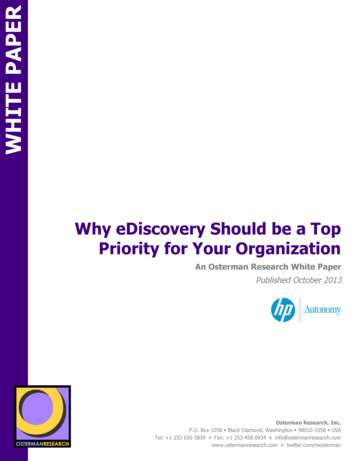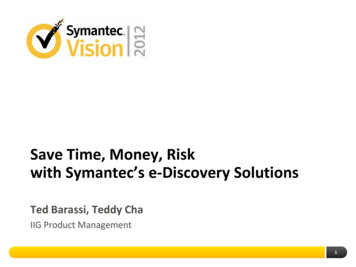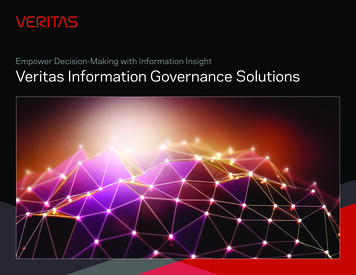Transcription
Cloud Archiving & eDiscoveryClient System Implementation RequirementsMessageSolution, Inc.1851 McCarthy Blvd.Suite 105Milpitas, CA 95035(408) lution.comCopyright 2012MessageSolution, Inc.
Cloud System Implementation RequirementsTable of ContentsIntroduction .3Chapter 2: 3-Step, Quick-Start Implementation Requirement .41. Start POP/IMAP in Exchange/Domino .42. Open Port .43. Activate Journaling .4Chapter 3: IMAP/POP vs. WebDAV/Web Services Archiving Functionality.5Chapter 4: Advanced Web Services Implementations for Directory ServiceIntegration . .6For more information or technical assistance please contact us ion.com(408) 383-0100
IntroductionThere are two types of MessageSolution Cloud Archiving and eDiscovery SystemImplementation paths. Administrators and service providers have the option toimplement and provision their system using Internet Message Access Protocol (IMAP)or Post Office Protocol (POP) for a more efficient installation for basic compliancearchiving.In addition to the IMAP/POP implementations, MessageSolution is one of the onlysolutions to offer advanced implementation with Directory Service Integration. DirectoryService Integration requires the more time-consuming and complex WebDAV or WebServices implementation. Directory Service Integration-exclusive features include emaildata offloading, historical data archiving, imported user lists and more.NOTE: These Implementation Requirements are for organizations with on-premiseemail servers. For organizations leveraging a hosted email service, MessageSolutionwill work directly with the hosted email provider. Contact your MessageSolutionRepresentative for more information.For more information or technical assistance please contact us ion.com(408) 383-0100
Chapter 1: 3-Step, Quick-Start Implementation RequirementsTo maximize the efficiency of system provisioning, Customers should complete thefollowing three steps prior to provisioning the system using IMAP or POP. Activatejournaling, start IMAP/POP services in Exchange and open port. After completing thesesteps, an IMAP/POP MessageSolution System Implementation can be completed in 1530 minutes by a certified MessageSolution technician.For a more comprehensive solution with Directory Service Integration, WebDAV/WebServices system implementation are available.Step 1. Start POP or IMAP Service in Exchange / DominoNote: You need to be assigned permissions before you can perform this procedure.i.ii.iii.iv.In the Services snap-in, in the console tree, click Services (Local).In the result pane, right-click Microsoft Exchange POP3 or Microsoft ExchangeIMAP4, and then click Properties.On the General tab, under Startup type, select Automatic, and then click Apply.Under Service status, click Start, and then click OK.Step 2. Open Port to MessageSolution Cloud Archiving System(MessageSolution will provide with the updated IP address)Open Port. Typically Port 110 is used, or port 995 if using the Secure Sockets Layer(SSL) for POP; and Port 143 and secured Port 993 for IMAP.Step 3. Activate JournalingFor compliance archiving, the administrator will need to activate Mailbox Journaling.For ry/aa996058(v exchg.150).aspxFor elp/v1r1/index.jsp?topic %2Fcom.ibm.itsmfdt.doc%2Fans60000561.htmFor GroupWise:Since GroupWise does not have the Journaling feature, IMAP or POP serviceimplementations are not available in GroupWise environment. Administrators must geta trusted application key before proceeding and use SmartPurge for implementingcompliance gw8 admin/?page ct your MessageSolution Representative for more information.For more information or technical assistance please contact us ion.com(408) 383-0100
Chapter 2: IMAP/POP vs. WebDAV/Web Services ArchivingFunctionalityWhile IMAP/POP implementations are an easy way to quickly implement basiccompliance archiving, Directory Service Integration is necessary for the more advancedarchiving and eDiscovery features. Below is a list of key archiving and eDiscoveryfunctionality differences between an IMAP/POP implementation and one using webservices.Major Archiving & eDiscovery FunctionalityArchiving FunctionalityIMAP/POPWebDAV/Web ServicesReal-Time ArchivingDirectory Service Integration*Full-Text IndexingMetadata IndexingMulti-Tiered Access Permissions*Federated Remote SearchingMulti-Lingual SearchingLegal HoldAutomated Data RedactionMessage ForwardingEmail Client Folder LinkIntegration*Historical Data ArchivingOriginal Folder RestoreOriginal Time Stamp RestoreEmail Object ArchivingArchive Contacts & CalendarEventsData OffloadingMail Server Storage ManagementOutlook, Lotus Notes, GroupWiseFolder Tree Preserved in Archive*Can be achieved through IMAP/POP implementations when used in combination with LDAPFor more information or technical assistance please contact us ion.com(408) 383-0100
Chapter 3: Advanced Web Services Implementations forDirectory Service IntegrationWebDAV and Web Services implementations integrate directly with Microsoft ActiveDirectory for the Exchange Server, IBM Domino Directory for the Domino Server andNovell eDirectory for the GroupWise Server and offer advanced features that can onlybe utilized through Directory Service Integration for user and storage management andmore. With Directory Service Integration, the system administrator can import users,user groups and access permissions to use for the archiving system.WebDAV and Web Services implementations are more complex and, even uponproperly preparing the system for implementation, the process will still take between 12 1/2 hrs with an authorized MessageSolution engineer. The length of theimplementation can be attributed to the more complex nature of Web Serviceimplementations as well as the system pre-implementation readiness of the client’semail server.Client-Side Pre-Implementation1. Open Ports: the implementation process requires an open port for theimplementation. Multiple ports are typically opened at once for ease of implementation.2. Create an LDAP service account for Directory Service integration3. Configure above service account for messaging server access.Configuration & Archiving4. Configure the archiving and access settings for all users imported from DirectoryService.For more information or technical assistance please contact us ion.com(408) 383-0100
5. Configure scheduled archiving for historical data ingestion (Optional).NOTE: As per the “MessageSolution Critical Best Practices”, it is recommended thatadministrators successfully import all historical data to the archive before implementingreal-time archiving.6. Configure company retention policies under “Archiving Policy”7. Activate the Journal Mailbox for Compliance Archiving (Optional)Contact the MessageSolution Technical Support Team for assistance.8. Configure company archiving policiesEmail Server Data Offloading (Stubbing) Best Practices:In normal archiving environments, an 80/20 rule applies; 80% of space is taken byattachments. For MessageSolution Enterprise Archive SaaS Edition, only stubbingattachments are supported, not email text. The Best Practice for stubbing is to stub onlyold attachments (1-3 years or older). Stubbing C-Level management teams’attachments within the first 2-3 months of the deployment process is not recommended,in case the system needs more tuning or optimization in the first few months.Microsoft Exchange server’s best performance is delivered when it has less than 20,000email messages per folder, MessageSolution email archiving system is designed todeliver the best archiving and stubbing performance when the Exchange servercondition is maintained below 20,000 messages in each folder. The Outlookperformance would be affected when there are more than 20,000 emails in any givenfolder, which will significantly affect the MessageSolution’s data archiving and indexingprocess from these folders. The Best Practices here is to split the files in these folderwhen there are over 20,000 and reduce t he number of the files in each folder, to ensurea smooth email data replication, archiving, indexing and stubbing processes.For more information or technical assistance please contact us ion.com(408) 383-0100
Email Server Data Offloading (Stubbing) Best Practices: In normal archiving environments, an 80/20 rule applies; 80% of space is taken by attachments. For MessageSolution Enterprise Archive SaaS Edition, only stubbing attachments are supported, not email text. The Best Practice for stubbing is to stub only old attachments (1-3 years or older).