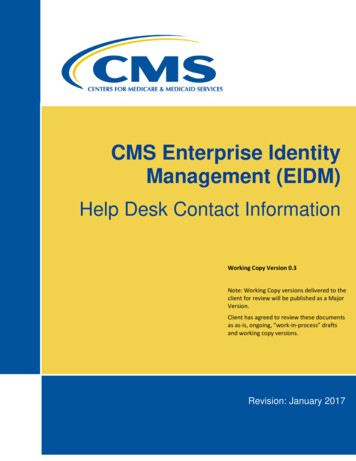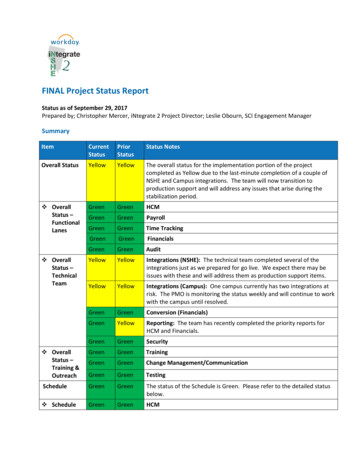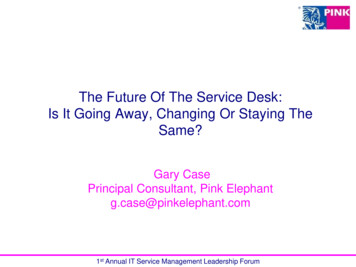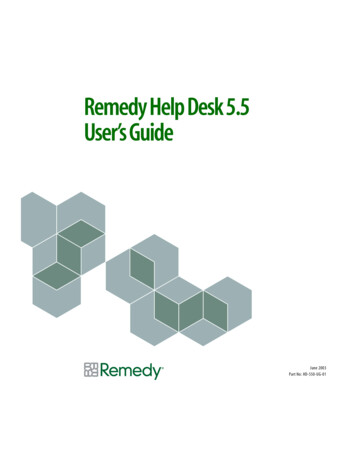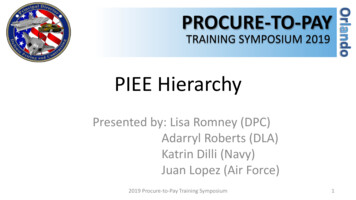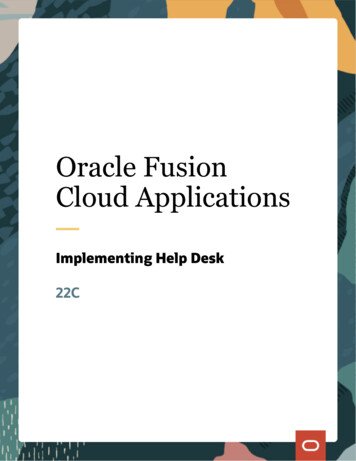
Transcription
Oracle FusionCloud ApplicationsImplementing Help Desk22C
Oracle Fusion Cloud ApplicationsImplementing Help Desk22CF57814-03Copyright 2022, Oracle and/or its affiliates.Author: JKOLBThis software and related documentation are provided under a license agreement containing restrictions on use and disclosure and are protectedby intellectual property laws. Except as expressly permitted in your license agreement or allowed by law, you may not use, copy, reproduce, translate,broadcast, modify, license, transmit, distribute, exhibit, perform, publish, or display any part, in any form, or by any means. Reverse engineering,disassembly, or decompilation of this software, unless required by law for interoperability, is prohibited.The information contained herein is subject to change without notice and is not warranted to be error-free. If you find any errors, please reportthem to us in writing.If this is software, software documentation, data (as defined in the Federal Acquisition Regulation), or related documentation that is delivered to theU.S. Government or anyone licensing it on behalf of the U.S. Government, then the following notice is applicable:U.S. GOVERNMENT END USERS: Oracle programs (including any operating system, integrated software, any programs embedded, installed, oractivated on delivered hardware, and modifications of such programs) and Oracle computer documentation or other Oracle data delivered to oraccessed by U.S. Government end users are "commercial computer software," "commercial computer software documentation," or "limited rightsdata" pursuant to the applicable Federal Acquisition Regulation and agency-specific supplemental regulations. As such, the use, reproduction,duplication, release, display, disclosure, modification, preparation of derivative works, and/or adaptation of i) Oracle programs (including anyoperating system, integrated software, any programs embedded, installed, or activated on delivered hardware, and modifications of such programs),ii) Oracle computer documentation and/or iii) other Oracle data, is subject to the rights and limitations specified in the license contained in theapplicable contract. The terms governing the U.S. Government's use of Oracle cloud services are defined by the applicable contract for such services.No other rights are granted to the U.S. Government.This software or hardware is developed for general use in a variety of information management applications. It is not developed or intended foruse in any inherently dangerous applications, including applications that may create a risk of personal injury. If you use this software or hardwarein dangerous applications, then you shall be responsible to take all appropriate fail-safe, backup, redundancy, and other measures to ensure its safeuse. Oracle Corporation and its affiliates disclaim any liability for any damages caused by use of this software or hardware in dangerous applications.Oracle , Java, and MySQL are registered trademarks of Oracle and/or its affiliates. Other names may be trademarks of their respective owners.Intel and Intel Inside are trademarks or registered trademarks of Intel Corporation. All SPARC trademarks are used under license and are trademarksor registered trademarks of SPARC International, Inc. AMD, Epyc, and the AMD logo are trademarks or registered trademarks of Advanced MicroDevices. UNIX is a registered trademark of The Open Group.This software or hardware and documentation may provide access to or information about content, products, and services from third parties. OracleCorporation and its affiliates are not responsible for and expressly disclaim all warranties of any kind with respect to third-party content, products, andservices unless otherwise set forth in an applicable agreement between you and Oracle. Oracle Corporation and its affiliates will not be responsiblefor any loss, costs, or damages incurred due to your access to or use of third-party content, products, or services, except as set forth in an applicableagreement between you and Oracle.
Oracle Fusion Cloud ApplicationsImplementing Help DeskContentsGet Help . i1About This Guide1Audience and Scope . 1Related Guides . 1Educational Resources . 1Overview of Help Desk . 32Enable Help Desk5Enable the Help Desk Offering . 5Functional Areas of the Help Desk Offering . 53Lookups, Profile Options, and Scheduled Processes7What are Lookups, Profile Options, and Scheduled Processes for Help Desk? . 7Lookups . 7Scheduled Processes . 12Profile Options . 174Users and Security23Overview of Users and Security for Help Desk . 23Enter Your Company Information and Corporate Currency . 23Overview of Help Desk Roles . 24Overview of Steps to Create Users . 25Overview of Setting Up Users and Security . 26Resource Team Information . 28About Security Roles for Help Desk . 30Remove Data Security Policies from Users for Help Desk . 31Set Up a Role With Read-Only Access . 32Data Security Policies . 32Restrict Contact Search Results . 36Control User Types Displayed in Contact Picker . 37
Oracle Fusion Cloud ApplicationsImplementing Help DeskSynchronize Worker Data Loaded Through HDL in Help Desk . 385Manage Categories and Product Usage Groups39Manage Help Desk Request Categories and Product Usage Groups . 396Manage Assignment Objects and Assignment Rules41Overview of Work Assignments . 41Assignment Mappings . 42Assignment Rules . 43Work Assignments . 47Omnichannel . 52Prevent Work Starvation . 55FAQs About Help Desk Requests and Queues . 577Email Channels61Configure Help Desk Email . 61How Inbound Messages Are Processed . 63Enable Configuration of Email Communications . 65Configure an Email Channel . 65Inbound Message Filters . 67Configure Profile Options for Inbound and Outbound Email . 71Enable the Ability to Add All Contacts and Team Members or Additional Email Recipients . 76Set the From Name in Outbound Emails . 76Define Email Templates . 77Modify Acknowledgment Messages for Inbound Email . 78Enable Deep Links to KM Articles in Help Desk Outbound Emails . 79Access Point Setup for Inbound Emails . 81Process Inbound Emails Job . 88Display Email Thread in Preview and Outbound Email . 89FAQs About Help Desk Emails . 958Service Entitlements97Overview of Service Entitlements . 97Milestones and Coverages . 98Set Up Additional Condition Columns for Standard Coverage Entitlement Rules . 106Set Up Administrator-Defined Milestones . 109
Oracle Fusion Cloud ApplicationsImplementing Help DeskTroubleshoot with Milestone Diagnostics . 1139Set Up Action Plans115Overview of Action Plans . 115Manage Action Plan Profile Options . 116Manage Action Plan Actions . 117Manage Action Plan Templates . 122Map Action Plan Status Values . 12510Configure Outcomes and Resolutions127Outcomes and Resolutions . 127Manage Outcomes and Resolutions . 127Ready to Use Outcomes and Resolutions for Help Desk . 12811Enable Productivity Tools131Enable Productivity Tools . 131How You Manage SmartText Entries . 132SmartText Naming Conventions . 13312Configure Notifications135Set Notification Triggers and Preferences . 135Sample Groovy Scripts for Notifications . 14013Adaptive Search143Using Adaptive Search for Help Desk . 14314Collaborate with Slack145How You Collaborate with Slack . 145Create a Collaboration Action for Slack . 145Create a Child Action for a Collaboration Action for Slack . 148Create a Second-Level Child Action for a Collaboration Action for Slack . 149Add an Event to Capture Messages Mentioning Your Slack App . 15015Collaborate with Microsoft Teams153How You Set Up a Microsoft Teams Channel . 153
Oracle Fusion Cloud ApplicationsImplementing Help DeskCreate a Microsoft Teams App . 154Set Up a Bot User for Your Microsoft Teams App . 154Register Your Microsoft Teams App in the Azure Portal . 155Update FSM with Credentials of Your Microsoft Teams App . 155Create a Microsoft Teams Channel . 156Enable Notifications to Microsoft Teams . 156Create a Collaboration Action . 157Create a Child Action for a Collaboration Action . 159Create a Child Action for the Reply to Request Child Action . 160Configure the FND IDP PROXY USER WHITELIST Profile Option . 161Upload Your Microsoft Teams App . 162Install Your Microsoft Teams App and Add It to Your Team . 16216Build Insightful Reporting with Help Desk Analytics165How to Build Analyses Using OTBI . 165Help Desk Analytics Roles . 166Help Desk Analytics Subject Areas . 167Help Desk Analytics Saved Queries . 16817Import and Export171Overview of Import and Export Management . 171Use Functional Setup Manager to Import, Export, and Compare Categories Between Environments . 172Before You Import . 173Import Objects . 174Overview of Bulk Data Export . 17418Manage Knowledge177Implement Knowledge for Help Desk . 17719Associate Assets and Work Orders to Help Desk Requests179Associate Assets and Work Orders to Help Desk Work Requests . 179Enable the Maintenance Help Desk Profile Option for REST API . 18020Manage Digital Assistant for Help Desk181Manage Digital Assistant for Help Desk . 181
Oracle Fusion Cloud ApplicationsImplementing Help Desk21Channels for Collaboration183Disable Channel Types for Internal Conversations . 183Create an Email Channel for Collaboration or Internal Conversations . 18422Extend Help Desk185Using Visual Builder Studio for Help Desk . 185Overview of Extending Your Application . 185Configure Visual Builder Studio for Help Desk . 185Set Up Visual Builder Studio . 186Work with Dynamic UI . 190Work with Dynamic Forms . 198Preview, Share, and Publish an Application Extension . 20723Configure HCM Pages with the Help Desk Link209How to Provide User Access to Help Desk . 20924Appendix: HR Help Desk Classic Configuration211About This Appendix . 211Overview of Configuring HR Help Desk . 211Enable HR Help Desk . 212Configure the HR Help Desk UI Using Application Composer . 213Enable the HR Help Desk Profile Options . 214Restrict Contact Search Results . 215Control User Types Displayed in Contact Picker . 216Synchronize Worker Data Loaded Through HDL in HR Help Desk . 217Configure Notifications . 218Manage Assignment Objects and Assignment Rules for HR Help Desk . 218Manage Service Request Categories and Product Usage Groups for HR Help Desk . 221HR Help Desk Email . 222Manage Other HR Help Desk Features . 224Set Up Business Units for HR Help Desk . 231
Oracle Fusion Cloud ApplicationsImplementing Help Desk
Oracle Fusion Cloud ApplicationsImplementing Help DeskGet HelpGet HelpThere are a number of ways to learn more about your product and interact with Oracle and other users.Get Help in the ApplicationsUse help icons Help icon to access help in the application. If you don't see any help icons on your page, click your userimage or name in the global header and select Show Help Icons.Get SupportYou can get support at My Oracle Support. For accessible support, visit Oracle Accessibility Learning and Support.Get TrainingIncrease your knowledge of Oracle Cloud by taking courses at Oracle University.Join Our CommunityUse Cloud Customer Connect to get information from industry experts at Oracle and in the partner community. Youcan join forums to connect with other customers, post questions, suggest ideas for product enhancements, and watchevents.Learn About AccessibilityFor information about Oracle's commitment to accessibility, visit the Oracle Accessibility Program. Videos included inthis guide are provided as a media alternative for text-based topics also available in this guide.Share Your FeedbackWe welcome your feedback about Oracle Applications user assistance. If you need clarification, find an error, or justwant to tell us what you found helpful, we'd like to hear from you.You can email your feedback to oracle fusion applications help ww grp@oracle.com.Thanks for helping us improve our user assistance!i
Oracle Fusion Cloud ApplicationsImplementing Help DeskGet Helpii
Oracle Fusion Cloud ApplicationsChapter 1Implementing Help Desk1About This GuideAbout This GuideAudience and ScopeThis guide is intended for users who are involved in implementing and administering Help Desk.Related GuidesTo understand more about the implementation tasks covered in this guide, you can refer to the following table for a listof related guides.TitleDescriptionOracle Fusion Cloud Applications: OracleCloud Using Help DeskContains information to assist help desk personnel and other end users to perform day-to-daybusiness task using Oracle Help Desk.Oracle Fusion Cloud B2B Service UsingKnowledge ManagementDescribes how administrators, agents, authors, and other knowledge base contributors can implementand use Oracle Knowledge in Oracle B2B Service.Extending Oracle Cloud Applications withVisual Builder StudioDescribes how to use Visual Builder Studio to extend your application.Oracle Fusion Cloud Customer ExperienceUnderstanding Import and ExportManagement for Sales and B2B ServiceContains information to help those charged with exporting and importing object data.Oracle Fusion Cloud Customer ExperienceSecuring Sales and B2B ServiceContains information to help setup users and sales administrators configure access to Oracle Salesfunctionality and data.Oracle Fusion Cloud Customer ExperienceSecurity Reference for Sales and B2BServiceLists the predefined security data included in the Oracle Sakes offerings.Educational ResourcesLearn how to successfully implement Help Desk in your organization with online video training, student guides, andhands-on practices.1
Oracle Fusion Cloud ApplicationsImplementing Help DeskChapter 1About This GuideImplementing Help Desk CourseIn this course, you'll learn to perform an initial Help Desk implementation. You'll learn the implementation basics, diveinto specific configuration options, and get access to hands-on practices you need to get up and running fast.In this course, you'll learn to: Enable the Help Desk offering in your environment Configure help desk request management options Configure help desk request management options Configure entitlements, queues, routing, and agent assignment Configure inbound and outbound email Create and maintain knowledge articles Create and maintain helpful agent productivity toolsTo learn more, visit Oracle University's Help Desk Implementation course.Implementation Foundation CourseIf this is your first Help Desk implementation, you'll need to learn the foundations first. In this hands-on course, you'lllearn how to enable the application components you need, how to configure access and security, and best practices forperforming a basic initial implementation of your application.Starting off right will help you avoid costly mistakes down the line. Knowing how things work will help you communic
Use help icons Help icon to access help in the application. If you don't see any help icons on your page, click your user image or name in the global header and select Show Help Icons.