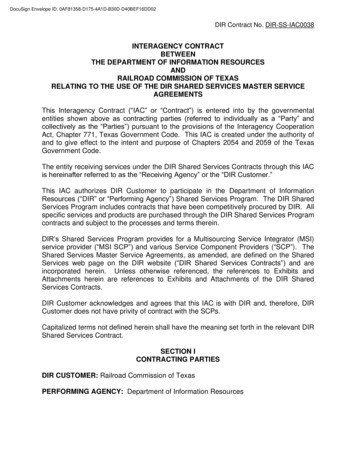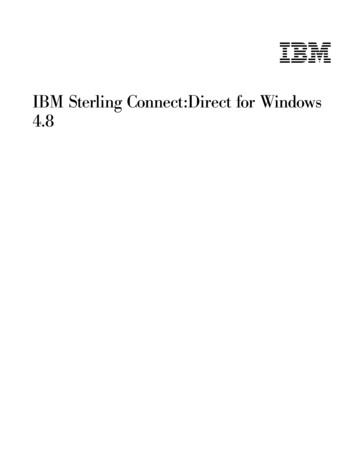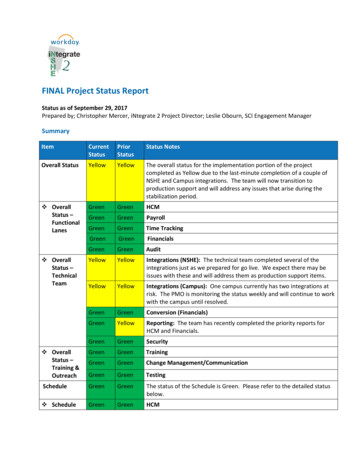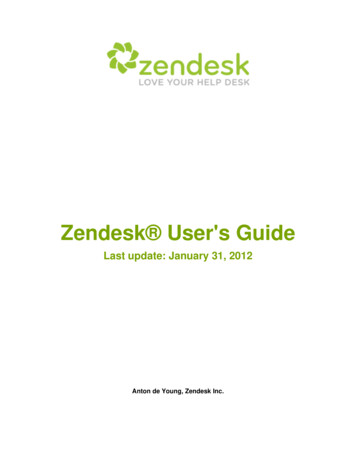Transcription
DIR Help Desk Ticket SystemThe DIR Help Desk system is available for all DIR staff to enter any request for technical support, services, equipment,application enhancements or new application development. The Help Desk system will route your request to theappropriate staff so that DIR staff needs are addressed as quickly as possible. A help desk ticket is required to trackservices and support provided by the IT Services department. The DIR Help Desk system is a custom application builtusing salesforce.com and is available on DIR Staff desktops via this icon or at this link:http://dir.force.com/helpdeskTicket Subject Types(Click on each for instructions to create that type of ticket)IT APPLICATIONSMICROSOFT OFFICEIT SERVICESWEBSITE SUPPORTPASSWORD RESETPERMISSIONSHARDWARE/SOFTWARELOAN EQUIPMENTHelpful Tips REPORT SECURITY INCIDENTSelect the Ticket Subject closest to your issue, which willDESK PHONEensure proper ticket routingThe first 50 characters are the Subject Line of the caseOTHER HELP DESK REQUESTEnter as much detail as possible, which enables IT staff to actmore quickly to an issueUse the case number on the acknowledgement email, for follow up questions with IT staff (don’t open a new caseto follow up on an existing one)Include an alternate phone number in the details, especially if you are offsiteFields marked with a red asterisk (*) are requiredIf you enter tickets for more than one person, make sure to double check the email address each time you entera ticket (see red box on page 2)Click on User Guide to access this documentpg. 1
Steps for entering a Help Desk Ticket1.2.3.4.5.6.Enter the email address of the personNote! The system will retain your email address the firstwith the issuetime you submit a ticket. If you submit a ticket forClick on the gray wording under thesomeone else, it will then retain their email address.appropriate category to open the ticket Remember to change it back to yours!form (required fields differ, dependingon the selected category)Follow the prompts for the selected category. Fields asterisked in Red are required.Add attachments, if the ticket type allowsClick SubmitAn acknowledgement email will be sent to the requestor’s emailTicket CategoriesEach Section below describes ticket categories.IT ApplicationsTo request a help with or an enhancement to an existing application.pg. 2
Microsoft OfficeFor issues with any MS Office product or service, use the dropdown to select the system.Sc rIT ServicesFor issues with any IT-related service, use the dropdown to select the service.pg. 3
Website SupportFor additions, deletions, or any issues with the website, choose the appropriate selection.Password ResetFor a password reset request, select the system.pg. 4
PermissionsTo request access to a shared mailbox, system access, or network directory permissions.Hardware/SoftwareTo request new hardware or software, select this ticket category, and enter the request details.Loan EquipmentTo request loaner equipment, select this ticket category and enter the required fields.pg. 5
Report Security IncidentTo report any IT-related Security Incident, select Report Security Incident and enter details.Desk PhoneFor issues with desk phones, Cisco Agent Desktop, or Jabber, enter the request description.Other Help Desk RequestIf none of the previous categories fits the needs of the requestor, select this ticket category. This ticket may berouted multiple times, depending on the nature of the request.pg. 6
The Help Desk system will route your request to the appropriate staff so that DIR staff needs are addressed as quickly as possible. A help desk ticket is required to track services and support provided by the IT Services department. The DIR Help Desk system is a custom application built using salesforce.com and is available on DIR Staff desktop .