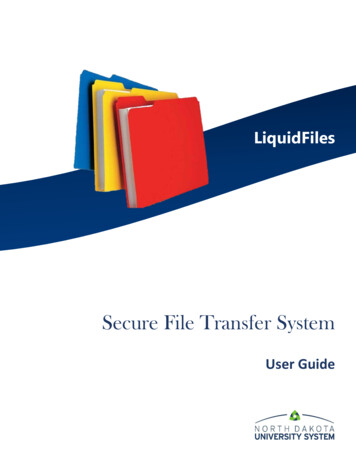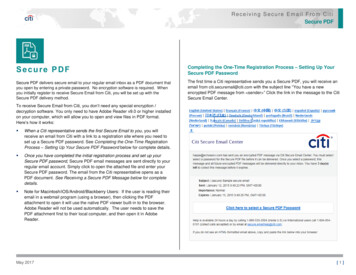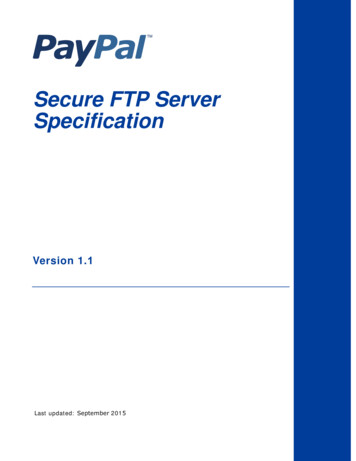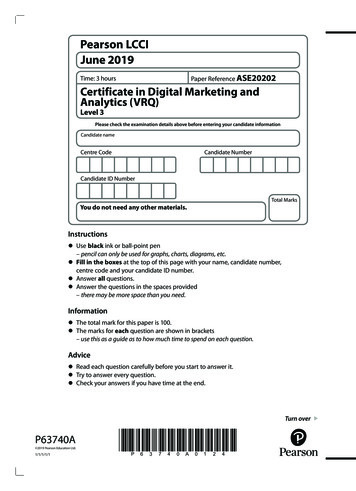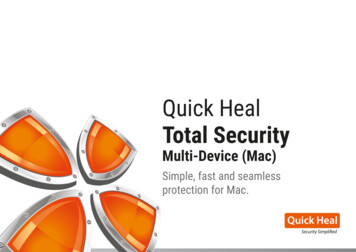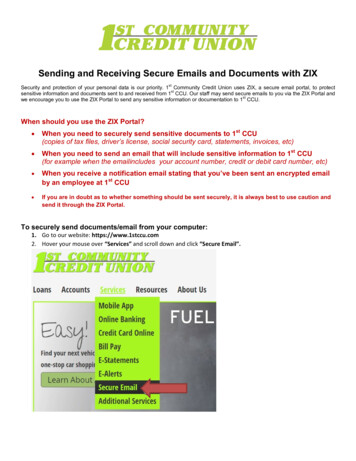
Transcription
ST COMMUNITYCREDIT UNIONSending and Receiving Secure Emails and Documents with ZIXstSecurity and protection of your personal data is our priority. 1 Community Credit Union uses ZIX, a secure email portal, to protectstsensitive information and documents sent to and received from 1 CCU. Our staff may send secure emails to you via the ZIX Portal andstwe encourage you to use the ZIX Portal to send any sensitive information or documentation to 1 CCU.When should you use the ZIX Portal? When you need to securely send sensitive documents to 1st CCU(copies of tax files, driver’s license, social security card, statements, invoices, etc) When you need to send an email that will include sensitive information to 1st CCU(for example when the email includes your account number, credit or debit card number, etc) When you receive a notification email stating that you’ve been sent an encrypted emailby an employee at 1st CCU If you are in doubt as to whether something should be sent securely, it is always best to use caution andsend it through the ZIX Portal.To securely send documents/email from your computer:1. Go to our website: https://www.1stccu.com2. Hover your mouse over “Services” and scroll down and click “Secure Email”.Lo,ansAccountsServ cesResourcesMobile AppOnline Banking 0.SL1. I.Credit Card Online0.Bill PayFind your next vehic. E-Statementsone-stop car shoppnLearn AboutE-AlertsAbout Us
3. Click “Zix Secure Email Portal” located near the middle of the web page.LoansAccountsServicesResourcesAbout UsHome ServicesSecure Emailuctions4. If you have a Zix account already, you can skip to step 9. If this is your first time using ZIX, click the “Register”button located near the bottom of the login page.Forgot your password?Nill5. Enter the email address you would like to use for this accountEmail -enter Password:Password RulesPasswords must be at least 6 characters in length, and meet 2 of the following conditions: Contain both alphabetic and numeric characters Contain both uppercase and lowercase characters Contain at least one special character, such as: -1@# %" &Passwords cannot match email address.6. Enter the password you would like to use for this account, twice. Following the rules outlined on the screen.Email Address:membersemailaddress@,webs le.comPassword:Re-enler Password:Password RulesPasswords must be at least 6 charact rs in length, and meet 2 of the following conditi ns: Contain both alphabetic and numeric characters Contain both uppercase and lowercase characters Contain at least on e s c al character, such as: -!(@#SYcn&Passwords rnnnot matr.h P.mnil addrF.ss
7. Click “Register”.Email -enter Password:Password RulesPasswords must be at least 6 characters in length, and meet 2 of the following conditions: Contain both alphabetic and numeric characters Contain both uppercase and lowercase characters Contain at least one special character, such as: 1@# %A&Passwords cannot match email address.8. You will be brought to a new page. You will need to log in to your personal email account that you entered forcreating this account. This email will contain a link that you will need to click in order to confirm your access tothe account.Account Change ConfirmationA confirmation email has been sent to your email address for this 1si Community Credi( Union mailbox. After you receive the confimration emai ,please follow the instructions t o activate the changes.9. Log into your Zix Portal account by entering your credentials and clicking “Sign In”Email Address:isomeemailaddress@website.comIllPassword:1 . . . . . . . . . . . . . . .1Ill[ I Remember Me10. Click “Compose”.Drafts11. Click the “To” drop down menu and select the 1st Community Credit Union employee that you are sending thedocument or information too.To:Subject:;:;m l! ! Ktl;:,,rA .acl\m&ntg· B .nl :i1.1111'1-.u1n11 1n r c:an Pm ;:,,f .-.lr :;1: ':, . :;,- ""''""' 'ILcr.::ir t " MCIO : hll"I\., l \il il"Ht.Jol I lllr rl.folll,Ja!IC Luur1i'Tcw; fli:j Mrte K.:lr a n.lfl
12. Enter a subject into the “Subject:” field.1: :1: :u::ns1t1ve Data -: : :bject: :::: . cnme::ts ::::::::::::::: ::::ra ::.:::::::e te 1::-:w,::dow ois eel ::::::::::::::::::::::::::::::Attachments : !13. If an attachment is needed, click the “Attach File” button located along the top bar.ComposeIMF H@i·Mlfa. Find and select the document you wish to attach and click “Open”.XG) Open" 'tCrga1ize * This PC Documents Pictures Desktop,r Downloads,t Documents ,t JameOat:!: m:: difiedTyi:e Camera Roll3/9,'20181 27PMFilefolderI Saved Pictures.Ii Printin!J Frrnr,rn!J3/9,'2018 1 27PMFile folder1/ 1J)ll1Q ;: PMPN'.i Fi P Sy n ergy Error.png 3/ 26/2C19 :30 PMPN'.i Fi e.:::: P i:tu resIIC, c rcl· P icturesSiz:!:., 36K 2019 Bu::.iu ::. A12019 Busines5 AlIRemote .Access ·:s j at e (\\l stccu Thi, PC3300bjects r)p,;,1ctnp Dv urm::ril ::.VI A l r ilcs r .11)Ope,14. Write the text of your email in the box provided.ComposeSent MailIll lW41 HMO@To :MOIi H JnatIThis is Sensit ive DataSubject:Attachments: !---- - : r- r ---------------------------------------- -----------·---36.1kBRemo·, e FileB I!lHey Molli,I'm sending you some really sensitive data.Thanks,Josh Lydon[.PNEW folderQ u ic k acce; t. vFontSize .!. fJ ·!
15. Hit “Send” to deliver the message to the recipient.lnboxComposeTo:[ M olli HundtSubject:IThis is Sensitive DataSent MailDraftsAttachments: �···················Synergy Error.png,36.1kBemove FileB I!!FontSize A·FJ·Hey Molli,I'm sending you some really sensitive data.Thanks,Josh Lydon16. You should see a “Message Sent” bar across the top of the screen if the message was sent successfully. ,.,,,lnboxComRoseYou have one new message.Message sent.Sent MailDrafts
Sending and Receiving Secure Emails and Documents with ZIX . Security and protection of your personal data is our priority. 1. st . Community Credit Union uses ZIX, a secure email portal, to protect sensitive information and documents sent to and received from 1. st . CCU. Our staff may send secure emails to you via the ZIX Portal and