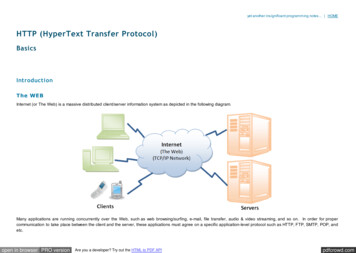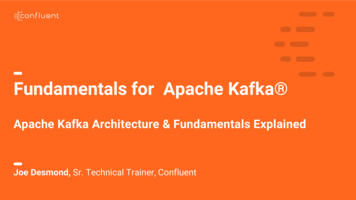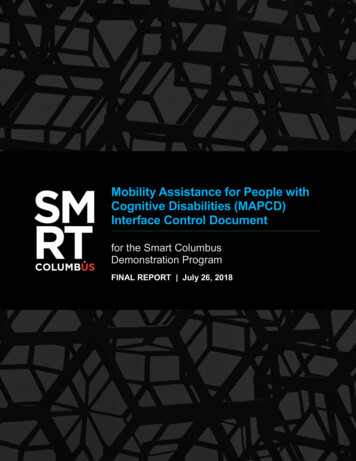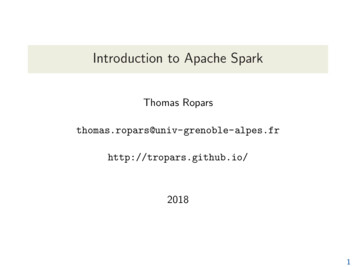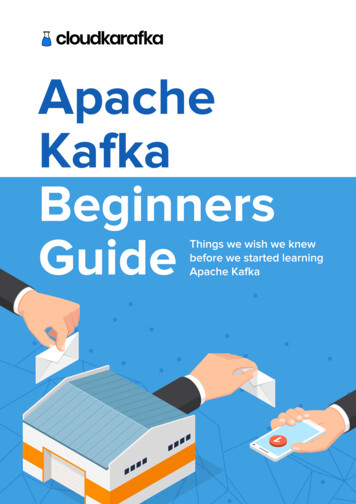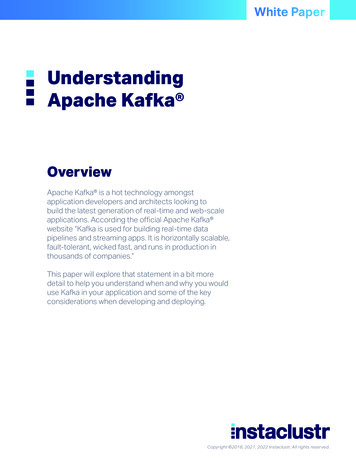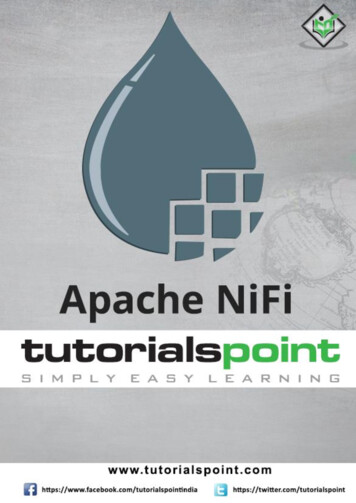
Transcription
Apache NiFii
Apache NiFiAbout the TutorialApache NiFi is an open source data ingestion platform. It was developed by NSA and isnow being maintained and further development is supported by Apache foundation. It isbased on Java, and runs in Jetty server. It is licensed under the Apache license version2.0.In this tutorial, we will be explaining the basics of Apache NiFi and its features.AudienceThis tutorial is designed for software professionals who want to learn the basics of ApacheNiFi and its programming concepts in simple and easy steps. It describes the componentsof Apache NiFi with suitable examples.PrerequisitesYou should have a basic understanding of Java, ETL, Data ingestion and transformation.The user should be familiar with web server, platform configuration, and regex patterns.Copyright & Disclaimer Copyright 2018 by Tutorials Point (I) Pvt. Ltd.All the content and graphics published in this e-book are the property of Tutorials Point (I)Pvt. Ltd. The user of this e-book is prohibited to reuse, retain, copy, distribute or republishany contents or a part of contents of this e-book in any manner without written consentof the publisher.We strive to update the contents of our website and tutorials as timely and as precisely aspossible, however, the contents may contain inaccuracies or errors. Tutorials Point (I) Pvt.Ltd. provides no guarantee regarding the accuracy, timeliness or completeness of ourwebsite or its contents including this tutorial. If you discover any errors on our website orin this tutorial, please notify us at contact@tutorialspoint.comi
Apache NiFiTable of ContentsAbout the Tutorial . iAudience . iPrerequisites . iCopyright & Disclaimer . iTable of Contents . ii1.Apache NiFi — Introduction . 1Apache NiFi - General Features . 1Apache NiFi - Key Concepts . 1Apache NiFi Advantages . 2Apache NiFi Disadvantages . 22.Apache NiFi — Basic Concepts . 33.Apache NiFi — Environment Setup . 54.Apache NiFi — User Interface . 6Components of Apache NiFi . 75.Apache NiFi — Processors . 11GetFile . 11GetFile Settings . 11GetFile Scheduling . 12GetFile Properties . 13GetFile Comments . 14PutFile . 14PutFile Settings . 14PutFile Scheduling . 15PutFile Properties . 16PutFile Comments . 176.Apache NiFi — Processors Categorization . 18ii
Apache NiFi7.Apache NiFi — Processors Relationship . 208.Apache NiFi — FlowFile . 229.Apache NiFi — Queues . 2410. Apache NiFi — Process Groups . 2611. Apache NiFi — Labels . 2812. Apache NiFi — Configuration . 29Core properties. 29State Management . 30FlowFile Repository . 3113. Apache NiFi — Administration . 33zookeeper . 33Enable HTTPS . 33Other properties for administration . 3414. Apache NiFi — Creating Flows. 3615. Apache NiFi — Templates . 38Create Template . 38Download Template . 38Upload Template . 39Add Template . 3916. Apache NiFi — API . 4017. Apache NiFi — Data Provenance . 4218. Apache NiFi — Monitoring . 45In built Monitoring . 4519. Apache NiFi — Upgrade . 5020. Apache NiFi — Remote Process Group . 5221. Apache NiFi — Controller Settings . 54DBCPConnectionPool . 5422. Apache NiFi — Reporting Task . 56iii
Apache NiFiMonitorMemory . 5623. Apache NiFi — Custom Processor . 5724. Apache NiFi — Custom Controllers Service . 5925. Apache NiFi — Logging . 60iv
1. Apache NiFi — IntroductionApache NiFiApache NiFi is a powerful, easy to use and reliable system to process and distribute databetween disparate systems. It is based on Niagara Files technology developed by NSA andthen after 8 years donated to Apache Software foundation. It is distributed under ApacheLicense Version 2.0, January 2004. The latest version for Apache NiFi is 1.7.1.Apache NiFi is a real time data ingestion platform, which can transfer and manage datatransfer between different sources and destination systems. It supports a wide variety ofdata formats like logs, geo location data, social feeds, etc. It also supports many protocolslike SFTP, HDFS, and KAFKA, etc. This support to wide variety of data sources andprotocols making this platform popular in many IT organizations.Apache NiFi - General FeaturesThe general features of Apache NiFi are as follows: Apache NiFi provides a web-based user interface, which provides seamlessexperience between design, control, feedback, and monitoring. It is highly configurable. This helps users with guaranteed delivery, low latency,high throughput, dynamic prioritization, back pressure and modify flows onruntime. It also provides data provenance module to track and monitor data from the startto the end of the flow. Developers can create their own custom processors and reporting tasks accordingto their needs. NiFi also provides support to secure protocols like SSL, HTTPS, SSH and otherencryptions. It also supports user and role management and also can be configured with LDAPfor authorization.Apache NiFi - Key ConceptsThe key concepts of Apache NiFi are as follows: Process Group: It is a group of NiFi flows, which helps a user to manage and keepflows in hierarchical manner. Flow: It is created connecting different processors to transfer and modify data ifrequired from one data source or sources to another destination data sources. Processor: A processor is a java module responsible for either fetching data fromsourcing system or storing it in destination system. Other processors are also usedto add attributes or change content in flowfile. Flowfile: It is the basic usage of NiFi, which represents the single object of thedata picked from source system in NiFi. NiFi processor makes changes to flowfile1
Apache NiFiwhile it moves from the source processor to the destination. Different events likeCREATE, CLONE, RECEIVE, etc. are performed on flowfile by different processors ina flow. Event: Events represent the change in flowfile while traversing through a NiFi Flow.These events are tracked in data provenance. Data provenance: It is a repository. It also has a UI, which enables users to checkthe information about a flowfile and helps in troubleshooting if any issues that ariseduring the processing of a flowfile.Apache NiFi Advantages Apache NiFi enables data fetching from remote machines by using SFTP andguarantees data lineage. Apache NiFi supports clustering, so it can work on multiple nodes with same flowprocessing different data, which increase the performance of data processing. It also provides security policies on user level, process group level and othermodules too. Its UI can also run on HTTPS, which makes the interaction of users with NiFi secure. NiFi supports around 188 processors and a user can also create custom plugins tosupport a wide variety of data systems.Apache NiFi Disadvantages When node gets disconnected from NiFi cluster while a user is making any changesin it, then the flow.xml becomes invalid. A node cannot connect back to the clusterunless admin manually copies flow.xml from the connected node. Apache NiFi have state persistence issue in case of primary node switch, whichsometimes makes processors not able to fetch data from sourcing systems.2
2. Apache NiFi — Basic ConceptsApache NiFiApache NiFi consist of a web server, flow controller and a processor, which runs on JavaVirtual Machine. It also has 3 repositories Flowfile Repository, Content Repository, andProvenance Repository as shown in the figure below.Flowfile RepositoryThis repository stores the current state and attributes of every flowfile that goes throughthe data flows of apache NiFi. The default location of this repository is in the root directoryof apache NiFi. The location of this repository can be changed by changing the propertynamed "nifi.flowfile.repository.directory".Content RepositoryThis repository contains all the content present in all the flowfiles of NiFi. Its defaultdirectory is also in the root directory of NiFi and it can be changed stemRepository" property. This directory useslarge space in disk so it is advisable to have enough space in the installation disk.Provenance RepositoryThe repository tracks and stores all the events of all the flowfiles that flow in NiFi. Thereare two provenance repositories – volatile provenance repository (in this repository allthe provenance data get lost after restart) and persistent provenance repository. Itsdefault directory is also in the root directory of NiFi and it can be changed .VolatileProvenanceRepositor” property for the respectiverepositories.3
Apache NiFi4
3. Apache NiFi — Environment SetupApache NiFiIn this chapter, we will learn about the environment setup of Apache NiFi. The steps forinstallation of Apache NiFi are as follows:Step 1: Install the current version of Java in your computer. Please set the JAVA HOMEin your machine. You can check the version as shown below:In Windows Operating System (OS) (using command prompt): java -versionIn UNIX OS (Using Terminal): echo JAVA HOMEStep 2: Download Apache NiFi from https://nifi.apache.org/download.html For windows OS download ZIP file. For UNIX OS download TAR file. nifi/.tothefollowinglinkStep 3: The installation process for Apache NiFi is very easy. The process differs with theOS: Windows OS: Unzip the zip package and the Apache NiFi is installed. UNIX OS: Extract tar file in any location and the Logstash is installed. tar –xvf nifi-1.6.0-bin.tar.gzStep 4: Open command prompt, go to the bin directory of NiFi. For example, C:\nifi1.7.1\bin, and execute run-nifi.bat file.C:\nifi-1.7.1\bin run-nifi.batStep 5: It will take a few minutes to get the NiFi UI up. A user can check nifi-app.log,once NiFi UI is up then, a user can enter http://localhost:8080/nifi/ to access UI.5
4. Apache NiFi — User InterfaceApache NiFiApache is a web-based platform that can be accessed by a user using web UI. The NiFi UIis very interactive and provides a wide variety of information about NiFi. As shown in theimage below, a user can access information about the following attributes: Active Threads Total queued data Transmitting Remote Process Groups Not Transmitting Remote Process Groups Running Components Stopped Components Invalid Components Disabled Components Up to date Versioned Process Groups Locally modified Versioned Process Groups Stale Versioned Process Groups Locally modified and Stale Versioned Process Groups Sync failure Versioned Process Groups6
Apache NiFiComponents of Apache NiFiApache NiFi UI has the following components:ProcessorsUser can drag the process icon on the canvas and select the desired processor for the dataflow in NiFi.Processor IconInput portBelow icon is dragged to canvas to add the input port into any data flow.Input port is used to get data from the processor, which is not present in that processgroup.Input port IconAfter dragging this icon, NiFi asks to enter the name of the Input port and then it is addedto the NiFi canvas.7
Apache NiFiOutput portThe below icon is dragged to canvas to add the output port into any data flow.The output port is used to transfer data to the processor, which is not present in thatprocess group.Output port IconAfter dragging this icon, NiFi asks to enter the name of the Output port and then it isadded to the NiFi canvas.Process GroupA user uses below icon to add process group in the NiFi canvas.8
Apache NiFiProcess Group IconAfter dragging this icon, NiFi asks to enter the name of the Process Group and then it isadded to the NiFi canvas.9
Apache NiFiRemote Process GroupThis is used to add Remote process group in NiFi canvas.Remote Process Group IconFunnelFunnel is used to transfer the output of a processor to multiple processors. User can usethe below icon to add the funnel in a NiFi data flow.Funnel IconTemplateThis icon is used to add a data flow template to NiFi canvas. This helps to reuse the dataflow in the same or different NiFi instances.Template IconAfter dragging, a user can select the templates already added in the NiFi.LabelThese are used to add text on NiFi canvas about any component present in NiFi. It offersa range of colors used by a user to add aesthetic sense.Label Icon10
5. Apache NiFi — ProcessorsApache NiFiApache NiFi processors are the basic blocks of creating a data flow. Every processor hasdifferent functionality, which contributes to the creation of output flowfile. Dataflow shownin the image below is fetching file from one directory using GetFile processor and storingit in another directory using PutFile processor.GetFileGetFile process is used to fetch files of a specific format from a specific directory. It alsoprovides other options to user for more control on fetching. We will discuss it in propertiessection below.GetFile SettingsFollowing are the different settings of GetFile processor:NameIn the Name setting, a user can define any name for the processors either according tothe project or by that, which makes the name more meaningful.EnableA user can enable or disable the processor using this setting.Penalty DurationThis setting lets a user to add the penalty time duration, in the event of flowfile failure.Yield Duration11
Apache NiFiThis setting is used to specify the yield time for processor. In this duration, the process isnot scheduled again.Bulletin LevelThis setting is used to specify the log level of that processor.Automatically Terminate RelationshipsThis has a list of check of all the available relationship of that particular process. Bychecking the boxes, a user can program processor to terminate the flowfile on that eventand do not send it further in the flow.GetFile SchedulingThese are the following scheduling options offered by the GetFile processor:Schedule StrategyYou can either schedule the process on time basis by selecting time driven or a specifiedCRON string by selecting a CRON driver option.Concurrent TasksThis option is used to define the concurrent task schedule for this processor.ExecutionA user can define whether to run the processor in all nodes or only in Primary node byusing this option.Run Schedule12
Apache NiFiIt is used to define the time for time driven strategy or CRON expression for CRON drivenstrategy.GetFile PropertiesGetFile offers multiple properties as shown in the image below raging compulsoryproperties like Input directory and file filter to optional properties like Path Filter andMaximum file Size. A user can manage file fetching process using these properties.13
Apache NiFiGetFile CommentsThis Section is used to specify any information about processor.PutFileThe PutFile processor is used to store the file from the data flow to a specific location.PutFile SettingsThe PutFile processor has the following settings:NameIn the Name setting, a user can define any name for the processors either according tothe project or by that which makes the name more meaningful.EnableA user can enable or disable the processor using this setting.Penalty DurationThis setting lets a user add the penalty time duration, in the event of flowfile failure.14
Apache NiFiYield DurationThis setting is used to specify the yield time for processor. In this duration, the processdoes not get scheduled again.Bulletin LevelThis setting is used to specify the log level of that processor.Automatically Terminate RelationshipsThis settings has a list of check of all the available relationship of that particular process.By checking the boxes, user can program processor to terminate the flowfile on that eventand do not send it further in the flow.PutFile SchedulingThese are the following scheduling options offered by the PutFile processor:Schedule StrategyYou can schedule the process on time basis either by selecting timer driven or a specifiedCRON string by selecting CRON driver option. There is also an Experimental strategy EventDriven, which will trigger the processor on a specific event.Concurrent TasksThis option is used to define the concurrent task schedule for this processor.ExecutionA user can define whether to run the processor in all nodes or only in primary node byusing this option.15
Apache NiFiRun ScheduleIt is used to define the time for timer driven strategy or CRON expression for CRON drivenstrategy.PutFile PropertiesThe PutFile processor provides properties like Directory to specify the output directory forthe purpose of file transfer and others to manage the transfer as shown in the imagebelow.16
Apache NiFiPutFile CommentsThis Section is used to specify any information about processor.17
6. Apache NiFi — Processors CategorizationApache NiFiIn this chapter, we will discuss process categorization in Apache NiFi.Data Ingestion ProcessorsThe processors under Data Ingestion category are used to ingest data into the NiFi dataflow. These are mainly the starting point of any data flow in apache NiFi. Some of theprocessors that belong to these categories are GetFile, GetHTTP, GetFTP, GetKAFKA, etc.Routing and Mediation ProcessorsRouting and Mediation processors are used to route the flowfiles to different processors ordata flows according to the information in attributes or content of those flowfiles. Theseprocessors are also responsible to control the NiFi data flows. Some of the processors thatbelong to this category are RouteOnAttribute, RouteOnContent, ControlRate, RouteText,etc.Database Access ProcessorsThe processors of this Database Access category are capable of selecting or inserting dataor executing and preparing other SQL statements from database. These processors mainlyuse data connection pool controller setting of Apache NiFi. Some of the processors thatbelong to this category are ExecuteSQL, PutSQL, PutDatabaseRecord, ListDatabaseTables,etc.Attribute Extraction ProcessorsAttribute Extraction Processors are responsible to extract, analyze, change flowfileattributes processing in the NiFi data flow. Some of the processors that belong to thiscategory are UpdateAttribute, EvaluateJSONPath, ExtractText, AttributesToJSON, etc.System Interaction ProcessorsSystem Interaction processors are used to run processes or commands in any operatingsystem. These processors also run scripts in many languages to interact with a variety ofsystems. Some of the processors that belong to this category are ExecuteScript,ExecuteProcess, ExecuteGroovyScript, ExecuteStreamCommand, etc.Data Transformation ProcessorsProcessors that belong to Data Transformation are capable of altering content of theflowfiles. These can be used to fully replace the data of a flowfile normally used when auser has to send flowfile as an HTTP body to invokeHTTP processor. Some of theprocessors that belong to this category are ReplaceText, JoltTransformJSON, etc.Sending Data ProcessorsSending Data Processors are generally the end processor in a data flow. These processorsare responsible to store or send data to the destination server. After successful storing or18
Apache NiFisending the data, these processors DROP the flowfile with success relationship. Some ofthe processors that belong to this category are PutEmail, PutKafka, PutSFTP, PutFile,PutFTP, etc.Splitting and Aggregation ProcessorsThese processors are used to split and merge the content present in a flowfile. Some ofthe processors that belong to this category are PutEmail, PutKafka, PutSFTP, PutFile,PutFTP, etc.HTTP ProcessorsThese processors deal with the HTTP and HTTPS calls. Some of the processors that belongto this category are InvokeHTTP, PostHTTP, ListenHTTP, etc.AWS ProcessorsAWS processors are responsible to interaction with Amazon web services system. Someof the processors that belong to this category are GetSQS, PutSNS, PutS3Object,FetchS3Object, etc.19
7. Apache NiFi — Processors RelationshipApache NiFiIn an Apache NiFi data flow, flowfiles move from one to another processor throughconnection that gets validated using a relationship between processors. Whenever aconnection is created, a developer selects one or more relationships between thoseprocessors.As you can see in the above image, the check boxes in black rectangle are relationships.If a developer selects these check boxes then, the flowfile will terminate in that particularprocessor, when the relationship is success or failure or both.SuccessWhen a processor successfully processes a flowfile like store or fetch data from anydatasource without getting any connection, authentication or any other error, then theflowfile goes to success relationship.FailureWhen a processor is not able to process a flowfile without errors like authentication erroror connection problem, etc. then the flowfile goes to a failure relationship.20
Apache NiFiA developer can also transfer the flowfiles to other processors using connections. Thedeveloper can select and also load balance it, but load balancing is just released in version1.8, which will not be covered in this tutorial.As you can see in the above image the connection marked in red have failure relationship,which means all flowfiles with errors will go to the processor in left and respectively all theflowfiles without errors will be transferred to the connection marked in green.Let us now proceed with the other relationships.comms.failureThis relationship is met, when a Flowfile could not be fetched from the remote server dueto a communications failure.not.foundAny Flowfile for which we receive a ‘Not Found’ message from the remote server will moveto not.found relationship.permission.deniedWhen NiFi unable to fetch a flowfile from the remote server due to insufficient permission,it will move through this relationship.21
8. Apache NiFi — FlowFileApache NiFiA flowfile is a basic processing entity in Apache NiFi. It contains data contents andattributes, which are used by NiFi processors to process data. The file content normallycontains the data fetched from source systems. The most common attributes of an ApacheNiFi FlowFile are:UUIDThis stands for Universally Unique Identifier, which is a unique identity of a flowfilegenerated by NiFi.FilenameThis attribute contains the filename of that flowfile and it should not contain any directorystructure.File SizeIt contains the size of an Apache NiFi FlowFile.mime.typeIt specifies the MIME Type of this FlowFile.22
Apache NiFipathThis attribute contains the relative path of a file to which a flowfile belongs and does notcontain the file name.23
9. Apache NiFi — QueuesApache NiFiThe Apache NiFi data flow connection has a queuing system to handle the large amountof data inflow. These queues can handle very large amount of FlowFiles to let the pr
Apache NiFi consist of a web server, flow controller and a processor, which runs on Java Virtual Machine. It also has 3 repositories Flowfile Repository, Content Repository, and Provenance Repository as shown in the figure below. Flowfile Repository This repository stores the current state and attributes of every flowfile that goes through