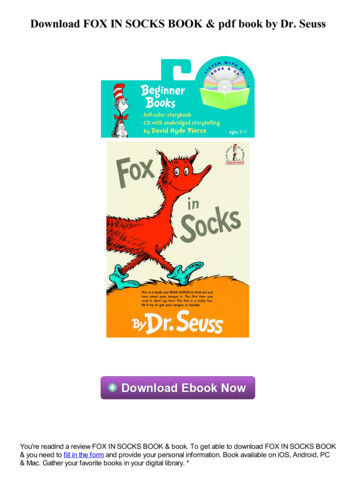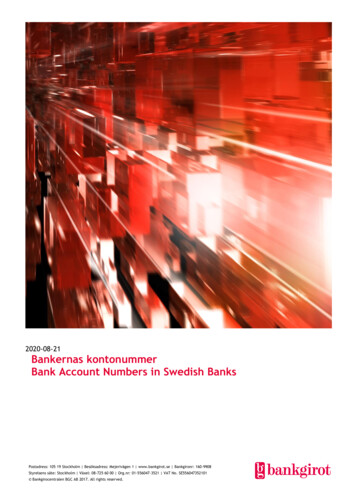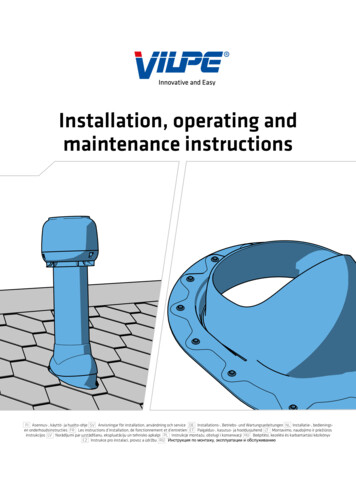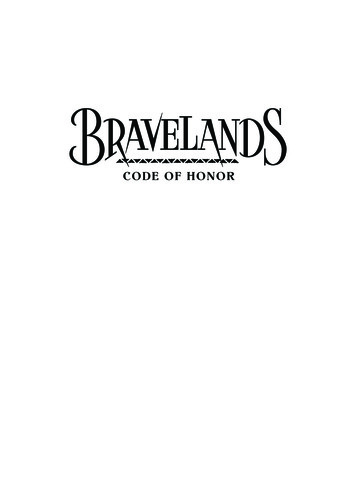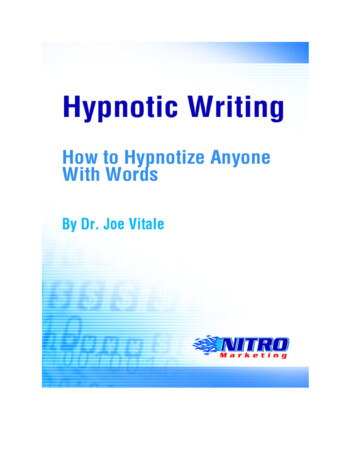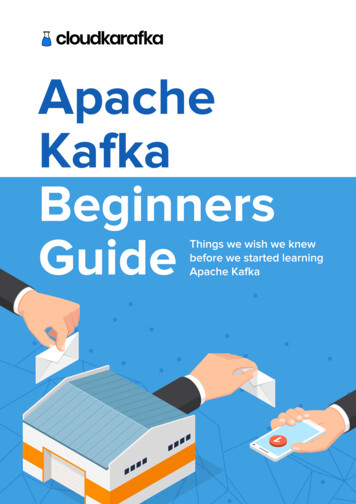
Transcription
AcknowledgementWe want to express a big thank you to everyone who has helped us from the earliest draft to thepublished first edition of this e-book. A special thanks to our lovely colleagues at 84codes and toall of our remote-based tech friends. Finally, a huge thank you to all of our CloudKarafka usersfor your feedback and continued support.We’d love to hear from you!We encourage you to email us any comments that you might have about the e-book. Feedbackis crucial for the next edition so feel free to tell us what you think should or shouldn't beincluded. If you have an application that is using CloudKarafka or a user story that you wouldlike to share, please send us an email!Book version: 1.1Author: Elin Vinka, Lovisa JohanssonEmail: elin@84codes.com , lovisa@84codes.comPublished: 2019-09-28Graphics: Elin Vinka, Daniel Marklund
This book is for anyone who has heard about Apache Kafka and is curious to learn more butkeeps getting lost in advanced documentation sites around the Apache Kafka community. Wefeel you, we hear you and we want to say:Look no further! Give this a read and we look forward to meeting you in the community chats inthe future!“The expert at anything was once a beginner.” - Helen Hayes
Introduction7Part 1: Apache Kafka Beginner8What is Apache Kafka?9Topics and Data Streams10Partition10Replication - the power of copying and reproducing12The function of “leaders” and the election of new leaders13Consumers and consumer groups15Apache Kafka Example17Website activity trackingExample usage of Apache Kafka1719Message Service19Real-time event stream processing20Log aggregation20Data Ingestion20Commit log service20Event sourcing21Get started with Apache KafkaHosted free Apache Kafka instance at CloudKarafka2121Secure connection via certificates22Secure connection via SASL/SCRAM22Secure connection via VPC23Create a topic23CloudKarafka MGMT24Publish and subscribe25Apache Kafka and Ruby26Part 2 - Performance optimization for Apache Kafka29Performance optimization for Apache Kafka - Producers30Ack-value30How to set the Apache Kafka ack-value31What does In-Sync really mean?31What is the ISR?31What is ISR for?31Batch messages in Apache Kafka32Compression of large records32
Apache Kafka client librariesPerformance optimization for Apache Kafka - BrokersTopics and Partitions323333More partitions - higher throughput33Do not set up too many partitions33The balance between cores and consumers34Kafka Broker34Minimum in-sync replicas34Partition load between brokers34Partition distribution warning in the CloudKarafka MGMT35Do not hardcode partitions35Number of partitions35Default created topic35Default retention period35Record order in Apache Kafka36Number of Zookeepers36Apache Kafka server type36Performance optimization for Apache Kafka - Consumers37Consumer Connections37Number of consumers38Apache Kafka and server concepts39Log39Record or Message39Broker39Topics39Retention period39Producer, Producer API39Consumer, Consumer API40Partition40Offset40Consumer group40ZooKeeper40Instance (“As in a CloudKarafka instance”)40Replication, replicas40
IntroductionThe interest in Apache Kafka is higher than ever. Companies from a wide spectrum of industriesare confronting a time where they need to rethink their infrastructure and be able to keep upwith the expectations of today. Not only do they have to take customers' needs intoconsideration, who are demanding fast and reliable services, but the very core of a companyalso needs to adopt a paradigm shift of building scalable and flexible solutions that are ready tohandle data on the spot. Because of this, eyes are turning towards Kafka for good reason.Apache Kafka, which is written in Scala and Java, is a creation of former LinkedIn dataengineers and was handed over to the open-source community in early 2011 as a highlyscalable messaging system. Today, Apache Kafka is a part of Confluent Stream Platform andhandles trillions of events every day. Apache Kafka has established itself on the market withmany trusted companies waving the Kafka banner.Today we're surrounded by data everywhere and the amount of data has increased a lot in ashort matter of time. All of a sudden; everybody owns a smart home, a smart car and a coffeemaker that senses your mood and makes you a cup of coffee if needed (I WISH!).Data and logs that surround us need to be processed, reprocessed, analyzed and handled.Often in real-time. That’s what makes the core of the web, IoT and cloud-based living of today.And that's why Apache Kafka has come to play a significant role in the message streaminglandscape.The key design principles of Kafka were formed based on this growing need for high throughput,easily scalable architectures that provide the ability to store, process and reprocess streamingdata.This book might be your first introduction to Kafka or maybe you just want to refresh yourknowledge bank. Maybe your team of developers are pushing for this Kafka-thing and you needto find something that gives you a quick understanding to be able to say GO! or NO!Either way, we hope you like this book and that you, after reading it, is feeling more secure inthe Kafka landscape.
Part 1: Apache Kafka BeginnerAs mentioned, Apache Kafka is on the rise since the world is approaching a new way of seeing,living and handling data. In Part 1, Apache Kafka is described from a beginner perspective. Itgives a brief understanding of messaging and distributed logs and defines important conceptsalong the way. Part 1 is also a walkthrough of how to set up a connection to an Apache Kafkacluster and how to publish and subscribe records from this cluster.Let’s dig in.This image shows the very foundation of Apache Kafka and its components.Producer - Cluster - Broker - Topic - Partition and Consumer
What is Apache Kafka?Apache Kafka is a publish-subscribe (pub-sub) message system that allows messages (alsocalled records) to be sent between processes, applications, and servers. Simply said - Kafkastores streams of records.A record can include any kind of information. It could, for example, have information about anevent that has happened on a website or could be a simple text message that triggers an eventso another application may connect to the system and process or reprocess it.Unlike most messaging systems, the message queue in Kafka (also called a log) is persistent.The data sent is stored until a specified retention period has passed by. Noticeable for ApacheKafka is that records are not deleted when consumed.An Apache Kafka cluster consists of a chosen number of brokers/servers (also called nodes).Apache Kafka itself is storing streams of records. A record is data containing a key, value andtimestamp sent from a producer. The producer publishes records on one or more topics. Youcan think of a topic as a category to where, applications can add, process and reprocessrecords (data). Consumers can then subscribe to one or more topics and process the stream ofrecords.Kafka is often used when building applications and systems in need of real-time streaming.
Topics and Data StreamsAll Kafka records are organized into topics. Topics are the categories in the Apache Kafkabroker to where records are published. Data within a record can be of various types, such asString or JSON. The records are written to a specific topic by a producer and subscribed from aspecific topic by a consumer.All Kafka records are organized into topics. Topics are the categories in the Apache Kafkabroker where records are published. Data within a record can consist of various types, such asString or JSON. The records are written to a specific topic by a producer and subscribed from aspecific topic by a consumer.When the record gets consumed by the consumer, the consumer will start processing it.Consumers can consume records at a different pace, all depending on how they are configured.Topics are configured with a retention policy, either a period of time or a size limit. The recordremains in the topic until the retention period/size limit is exceeded.PartitionKafka topics are divided into partitions which contain records in an unchangeable sequence. Apartition is also known as a commit log. Partitions allow you to parallelize a topic by splitting thedata into a topic across multiple nodes.Each record in a partition is assigned and identified by its unique offset . This offset points to therecord in a partition. Incoming records are appended at the end of a partition. The consumerthen maintains the offset to keep track of the next record to read. Kafka can maintain durabilityby replicating the messages to different brokers (nodes).A topic can have multiple partitions. This allows multiple consumers to read from a topic inparallel. The producer decides which topic and partition the message should be placed on.
Replication - the power of copying and reproducingIn Kafka, replication is implemented at the partition level. The redundant unit of a topic partitionis called a replica. A follower that is in-sync is called an in-sync replica. If a partition leader fails,a new in-sync replica is selected as the new leader. Each partition usually has one or morereplicas meaning that partitions contain records that are replicated over a chosen number ofKafka brokers in the cluster.As we can see in the image above, the partitions in the “click topic” are replicated toKafka Broker 2 and Kafka Broker 3.It’s possible for the producer to attach a key to the records and tell which partition the recordshould go to. These keys can be useful if you wish for a strong order, in case you aredeveloping something that requires, for example, a unique id. When attaching a key to theserecords, it will ensure that records with the same key will arrive at the same partition .
The function of “leaders” and the election of new leadersThis next part shows how records can be collaterally written to and read from, and also whatmakes Kafka fault-tolerant; meaning that your system continues to work at a level ofsatisfaction, even in the presence of failures.One partition in a broker is marked as “ leader” for the partition, and the others are marked asfollowers. The leader is a partition replica. Each broker can host multiple leaders and followerreplicas. The leader controls the read-and-writes for the partition, whereas the followersreplicate the data. If the partition leader fails, one of the followers become a new leader by
default. Zookeeper is used for leader election. We will leave Zookeeper for now, and get back toZookeeper in Part 2.Broker 1 in the image is the leader for Partition 0Broker 2 in the image is acting as the leader for Partition 1
The leader appends the records to its commit log and increments its record offset. Kafka thenexposes the record to the consumer(s) after it has been received and committed.When a record is fully committed depends on the producer ack-value configuration and in-syncreplicas configuration. More about those topics can be found in Part 2 .Consumers and consumer groupsConsumers can read messages starting from a specific offset and are allowed to read from anyoffset point they choose. This allows consumers to join the broker at any point in time.Consumers can join a group called a consumer group. A consumer group includes the set ofconsumer processes that are subscribing to a specific topic. Each consumer in the group isassigned a set of partitions to consume from. This allows Kafka a very high record processingthroughput. Consumers will not read the same records and will subscribe to different subsets ofthe partitions in the topic. Kafka keeps track of all consumers, and can, therefore, guaranteethat a message is only read by a single consumer in the group.Kafka can support a large number of consumers and retain large amounts of data with very littleoverhead. The number of partitions impacts the maximum parallelism of consumers as youshould not have more consumers than partitions.The consumers will never overload themselves with lots of data or lose any data since allrecords are being queued up in Kafka. If the consumer is behind while processing records, thereis the option to catch up and get back to handle data in real-time.
Apache Kafka ExampleWebsite activity trackingAccording to the creators of Apache Kafka, the original use case for Kafka was to track websiteactivity - including page views, searches, uploads or other actions users may take. This kind ofactivity tracking often requires a very high volume of throughput, since messages are generatedfor each action and for each user.We will now explain Apache Kafka with an example by using the concept of a basic website.In this example, users can: click around, sign in, write blog articles,upload images to articles and publish those articles.When an event happens on the website, for example, when someone logs in, presses a buttonor when someone uploads an image to the article, a tracking event is triggered. Informationabout the event (a record) is placed into a specified Kafka topic. In this example, there is onetopic named "click" and one named "upload".Partitioning is based on the user id. A user with id 0 is mapped to partition 0, and a user with id1 is mapped to partition 1, etc. The "click" topic will be split up into three partitions (three users)on two different machines.
Example:1.2.3.4.A user with user-id 0 clicks on a button on the website.The web application publishes the record to topic "click" and partition 0.The message is appended to its commit log and the message offset is incremented.Broker 1, which is the leader of partition 0, replicated the record to its followers, broker 2and broker 3.5. The consumer can subscribe to messages from the click-topic.The consumer that handles the message is now able to show monitoring usage in real-time orcan replay previously consumed messages by setting the offset to a previous offset.
Example usage of Apache KafkaKafka is a great tool for delivering messages between producers and consumers, plus theoptional topic durability allows you to store your messages permanently. Forever if you’d like!There are a lot of Kafka use cases out there. In this chapter, we're listing the most commonones.These images show a number of producers and consumers that might write and subscribe torecords to and from the Kafka Broker. This shows a variety of use cases for Apache Kafka andhow it can be used as a part of an it-architecture of this kind.Message ServiceKafka can work as a replacement for more traditional message brokers, like RabbitMQ. Millionsof messages can be sent and received in real-time. Messaging decouples your processes andcreates a highly scalable system. Instead of building one large application, it’s beneficial todecouple different parts of your application and let communication between them be handled
asynchronously through messages (and this is what we refer to “monolith vs. microservicebased architecture”).This way, different parts of your application can evolve independently, be written in differentlanguages and/or be maintained by separated developer teams. Kafka has built-in partitioning,replication, and fault-tolerance that makes it a good solution for large-scale message processingapplications.Real-time event stream processingKafka can be used to aggregate and process events in real-time, such as user activity data, likeclicks, navigation, and search forms from different websites of an organization. These activitiescan be sent to real-time monitoring systems, real-time analytics platforms and or to massstorage (like S3) for offline/batch processing.Events can also be processed and written back to other topics in real-time using the KafkaStreams API. This is a library that can be used to create streaming applications that combineand write to multiple streams (topics) forming simple or complex processing topologies.Log aggregationA lot of people today are using Kafka as a log solution. Log aggregation is about finding anefficient way to gather the entries from your various log files into one single, organized place.Data IngestionToday data is being used for more uses and companies are gathering data in larger quantitiesand at higher velocities. Multiple technologies and platforms may be leveraged to gain insightsinto data, provide search, auditing and any number of uses. Kafka’s ability to scale makes itperfect as the front-line for data ingestion. This way the various producers of data only need tosend their data to a single place while a host of backend services can consume the data as theywish. All the major analytics, search and storage systems have integrations with Kafka, makingit the perfect ingestion technology.Commit log serviceA commit log is about recording the changes made to something so that it can be replayed later.Kafka can be used as a commit log since all data is stored in the topic until the configuredretention has passed.
Event sourcingEvent sourcing is an architectural style where domain events are treated as first-class citizensand the primary source of truth of a system. In today’s polyglot persistence world, eventsourcing allows multiple data stores such as RDBMS, search engines, caches, etc., to stayin-sync as they all are fed by the same stream of domain events. The current state for any entitycan be reconstructed by replaying its events.Kafka makes a great platform for event sourcing because it stores all records as a time-orderedsequence and provides the necessary ordering guarantees that an event store needs.Get started with Apache KafkaNOTE : To be able to follow this guide you need to SET UP a Kafka cluster at CloudKarafka, orDOWNLOAD and install Apache Kafka and Zookeeper on your own servers.Hosted free Apache Kafka instance at CloudKarafkaCloudKarafka is a hosted Apache Kafka solution that automates every part of the setup,meaning that all you need to do is sign up for an account and create your broker. You can selectwhich datacenter you want to have your broker in, and the number of nodes in your setup.A big benefit of using CloudKarafka is that you don’t need to set up and install Kafka, care aboutcluster handling or ZooKeeper. CloudKarafka can be used for free with the plan DeveloperDuck . Go to the plan page and sign up for any plan and create an instance.When your instance is created, click on the details. Before you start coding you need to ensurethat you can set up a secure connection. You can download certificates, use SASL/SCRAM orset up VPC peering to your AWS VPC.This tutorial shows how to get started with the free plan, Developer Duck, since everyoneshould be able to complete this guide. If you are going to set up a dedicated instance, werecommend you to have a look here.You need to connect via SASL/SCRAM or Certificates to shared (and free) plans. VPC isanother option that is only available for dedicated plans.
Secure connection via certificatesGet started by downloading the certificates (connection environment variables) for the instance.You can find the cert download button from the instances overview page. It is named: Certs asseen in the image below. Press the “Create New Instance” button and save the given . env fileinto your project. The file contains environmental variables that you need to use in your project.Secure connection via SASL/SCRAMYou can also authenticate using SASL/SCRAM. When using SASL/SCRAM you only need tolocate the username and password on the Details page and add them in your code.
Secure connection via VPCVPC information can be found by opening up the VPC Peering tab in the CloudKarafka controlpanel. You will find peering information on the details page for your instance. CloudKarafka willrequest to set up a VPC connection as soon as you have saved your VPC peering details. Afterthat, you will need to accept the VPC peering connection request from us. The request can beaccepted from the Amazon VPC console at https://console.aws.amazon.com/vpc/. Please notethat the subnet given must be the same as your VPC subnet.Create a topicYou can create a topic by opening the Topic view. You are free to decide partitions, replicas,retention byte and retention time in milliseconds.
In this example, two topics are created, 0c8stdz3-click and 0c8stdz3-update. Those aresymbolizing the topics from the example in the previous chapters, where we have partitioningbased on the user id. A user with id 0 is mapped to partition 0, and a user with id 1 is mapped topartition 1, etc. The 0c8stdz3-click topic is split up into three partitions (three users) on twodifferent machines.CloudKarafka MGMTCloudKafka MGMT interface is enabled by default on all clusters, including shared clusters(developer duck). From here, topics, consumers, retention period, users and permissions can behandled - created, deleted and listed in the browser and you can monitor message rates, as wellas send or receive messages manually.
Publish and subscribeTo be able to communicate with Apache Kafka, you need a library or framework thatunderstands Apache Kafka. In other words, you need to download the client-library/frameworkfor the programming language that you intend to use for your applications.A client-library is an “applications programming interface” (API) for use in writing clientapplications. The producer and consumer APIs have several methods that can be used, in thiscase, to communicate with Apache Kafka. The methods should be used when you, for example,connect to the Kafka broker (using the given parameters, a hostname for instance) or when youpublish a message to a topic. Both consumers and producers can be written in any languagethat has a Kafka client written for it.
The consumer can subscribe from the latest offset, or it can replay previously subscribedrecords by setting the offset to an earlier one.Apache Kafka and RubyThis tutorial contains step-by-step instructions that show how to set up a secure connection,how to publish to a topic, and how to subscribe from a topic in Apache Kafka with Ruby.Once you have your Apache Kafka instance, you need to download the API for Ruby. You canfind the complete ruby code example on exampleThe sample project contains everything you need to get started with producing and consumingrecords with Kafka.
Producer coderequire 'bundler/setup'require 'rdkafka'config {:"bootstrap.servers" ENV['CLOUDKARAFKA BROKERS'],:"group.id" "cloudkarafka-example",:"sasl.username" ENV['CLOUDKARAFKA USERNAME'],:"sasl.password" ENV['CLOUDKARAFKA PASSWORD'],:"security.protocol" "SASL SSL",:"sasl.mechanisms" "SCRAM-SHA-256"}topic "#{ENV['CLOUDKARAFKA TOPIC PREFIX']}test"rdkafka Rdkafka::Config.new(config)producer rdkafka.producer100.times do i puts "Producing message #{i}"producer.produce(topic: topic,payload: "Payload #{i}",key:"Key #{i}").waitendConsumer coderequire 'bundler/setup'require 'rdkafka'config {:"bootstrap.servers" ENV['CLOUDKARAFKA BROKERS'],:"group.id" "cloudkarafka-example",:"sasl.username" ENV['CLOUDKARAFKA USERNAME'],:"sasl.password" ENV['CLOUDKARAFKA PASSWORD'],:"security.protocol" "SASL SSL",:"sasl.mechanisms" "SCRAM-SHA-256"}topic "#{ENV['CLOUDKARAFKA TOPIC PREFIX']}test"rdkafka Rdkafka::Config.new(config)consumer umer.each do message
puts "Message received: #{message}"endrescue Rdkafka::RdkafkaError eretry if e.is partition eof?raiseend
Part 2 - Performance optimization for Apache KafkaPart 2 will guide you in how to best tune your Kafka Cluster to meet yourhigh-performance needs. You will find important tips, broker configurations, commonerrors and most importantly - we will give you our best recommendations foroptimization of your Apache Kafka Cluster.Performance optimization for Apache Kafka includes optimization tips for Kafka, divided upbetween Producers, Brokers, and Consumers.
Performance optimization for Apache Kafka ProducersThe producer in Kafka is responsible for writing the data to the Kafka Brokers and can be seenas the trigger in the Apache Kafka workflow. The producer can be optimized in various ways tomeet the needs of your Apache Kafka setup. By refining your producer setup, you can avoidcommon errors and ensure your configuration meets your expectations.Ack-valueAn acknowledgment ( ACK ) is a signal passed between communicating processes to signifyacknowledgment, i.e., receipt of the message sent. The ack-value is a producer configurationparameter in Apache Kafka and can be set to the following values:acks 0The producer never waits for an ack from the broker when the ack value is set to 0. Noguarantee can be made that the broker has received the message. The producer doesn’t try tosend the record again since the producer never knows that the record was lost. This settingprovides lower latency and higher throughput at the cost of much higher risk of message loss.acks 1When setting the ack value to 1, the producer gets an ack after the leader has received therecord. The leader will write the record to its log but will respond without awaiting a fullacknowledgment from all followers. The message will be lost only if the leader fails immediatelyafter acknowledging the record, but before the followers have replicated it. This setting is themiddle ground for latency, throughput, and durability. It is slower but more durable than acks 0.acks all
Setting the ack value to all means that the producer gets an ack when all in-sync replicas havereceived the record. The leader will wait for the full set of in-sync replicas to acknowledge therecord. This means that it takes a longer time to send a message with ack value all, but it givesthe strongest message durability.Read more about ack-values in Kafka here .How to set the Apache Kafka ack-valueFor the highest throughput set the value to 0. For no data loss, set the ack-value to all (or -1).For high, but not maximum durability and for high but not maximum throughput - set theack-value to 1. Ack-value 1 can be seen as an intermediate between both of the above.What does In-Sync really mean?Kafka considers that a record is committed when all replicas in the In-Sync Replica set (ISR)have confirmed that they have written the record to disk. The acks all setting requests that anack is sent once all in-sync replicas (ISR) have the record. But what is the ISR and what is itfor?What is the ISR?The ISR is simply all the replicas of a partition that are "in-sync" with the leader. The definition of"in-sync" depends on the topic configuration, but by default, it means that a replica is or hasbeen fully caught up with the leader in the last 10 seconds. The setting for this time period is:replica.lag.time.max.ms and has a server default which can be overridden on a per topic basis.At a minimum the, ISR will consist of the leader replica and any additional follower replicas thatare also considered in-sync. Followers replicate data from the leader to themselves by sendingFetch Requests periodically, by default every 500ms.If a follower fails, then it will cease sending fetch requests and after the default, 10 seconds willbe removed from the ISR. Likewise, if a follower slows down, perhaps a network related issue orconstrained server resources, then as soon as it has been lagging behind the leader for morethan 10 seconds it is removed from the ISR.What is ISR for?The ISR acts as a tradeoff between safety and latency.As a producer, if we really didn't want to lose a message, we'd make sure that the message hasbeen replicated to all replicas before receiving an acknowledgment. But this is problematic asthe loss or slowdown of a single replica could cause a partition to become unavailable or add
extremely high latencies. So the goal to be able to tolerate one or more replicas being lost orbeing very slow.When a producer uses the "all" value for the acks setting. It is saying: only give me anacknowledgment once all in-sync replicas have the message. If a replica has failed or is beingreally slow, it will not be part of the ISR and will not cause unavailability or high latency, and westill, normally, get redundancy of our message.So the ISR exists to balance safety with availability and latency. But it does have one surprisingAchilles heel. If all followers are going slow, then the ISR might only consist of the leader. So anacks all message might get acknowledged when only a single replica (the leader) has it. Thisleaves the message vulnerable to being lost. This is where the min-insync.replicas broker/topicconfiguration helps. If it is set it to 2 for example, then if the ISR does shrink to one replica, thenthe incoming messages are rejected. It acts as a safety measure for when we care deeply aboutavoiding message loss.Batch messages in Apache KafkaRecords can be sent together in a specific way as groups, called a batch. The batch can thenbe sent when the specified criteria for the batch is met; when the number of records for thebatch has reached a certain number or after a given amount of time. Sending batches ofmessages is recommended since it will increase the throughput.Always keep a good balance between building up batches and the sending rate. A small batchmight give low throughput and lots of overhead. However, a small batch is still better than notusing batches at all. A batch that’s too large might take a long time to collect, keepingconsumers idling. This depends on the use case too. If you have a real-time application makesure you don't have large batches.Compression of large recordsThe producer can compress records and the consumer can decompress them. We recommendthat you compress large records to reduce the disk footprint and also the footprint on the wire.It’s not a good idea to send large files through Kafka. Put
Sep 28, 2019 · Part 1: Apache Kafka Beginner As mentioned, Apache Kafka is on the rise since the world is approaching a new way of seeing, living and handling data. In Part 1, Apache Kafka is described from a beginner perspective. It gives a brief understanding of messaging and distr