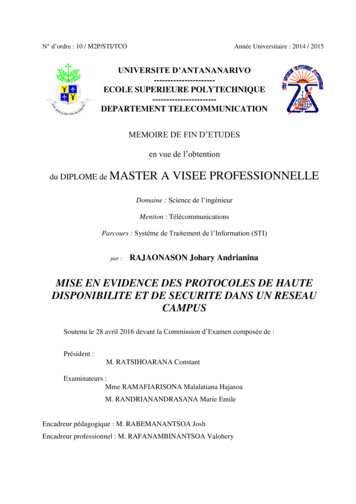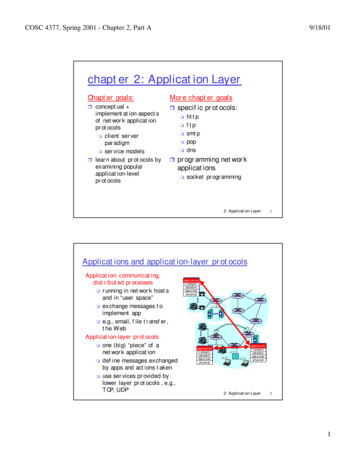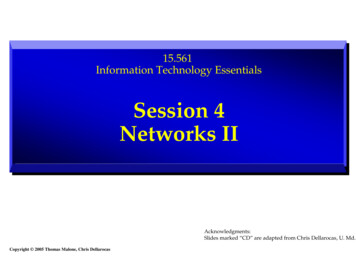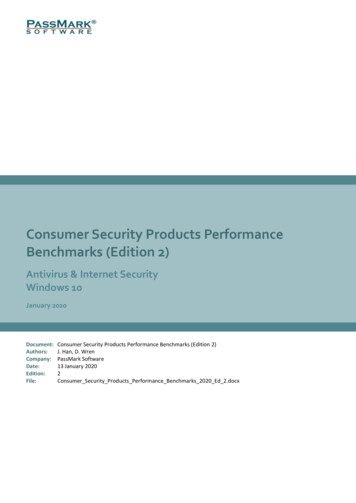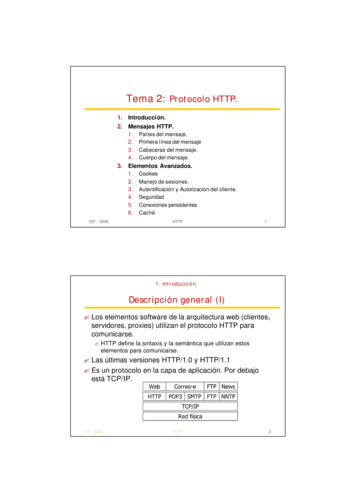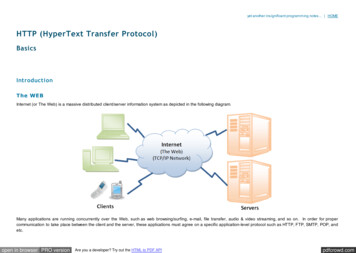
Transcription
yet another insignificant programming notes. HOMEHTTP (HyperText Transfer Protocol)BasicsIntroductionThe WEBInternet (or The Web) is a massive distributed client/server information system as depicted in the following diagram.Many applications are running concurrently over the Web, such as web browsing/surfing, e-mail, file transfer, audio & video streaming, and so on. In order for propercommunication to take place between the client and the server, these applications must agree on a specific application-level protocol such as HTTP, FTP, SMTP, POP, andetc.open in browser PRO versionAre you a developer? Try out the HTML to PDF APIpdfcrowd.com
HyperText Transfer Protocol (HTTP)HTTP (Hypertext Transfer Protocol) is perhaps the most popular application protocol used in the Internet (or The WEB).HTTP is an asymmetric request-response client-server protocol as illustrated. An HTTP client sends a request message to an HTTP server. The server, in turn, returnsa response message. In other words, HTTP is a pull protocol, the client pulls information from the server (instead of server pushes information down to the client).HTTP is a stateless protocol. In other words, the current request does not know what has been done in the previous requests.HTTP permits negotiating of data type and representation, so as to allow systems to be built independently of the data being transferred.Quoting from the RFC2616: "The Hypertext Transfer Protocol (HTTP) is an application-level protocol for distributed, collaborative, hypermedia information systems. It isa generic, stateless, protocol which can be used for many tasks beyond its use for hypertext, such as name servers and distributed object management systems,through extension of its request methods, error codes and headers."BrowserWhenever you issue a URL from your browser to get a web resource using HTTP, e.g. http://www.test101.com/index.html, the browser turns the URL into a requestmessage and sends it to the HTTP server. The HTTP server interprets the request message, and returns you an appropriate response message, which is either theresource you requested or an error message. This process is illustrated below:open in browser PRO versionAre you a developer? Try out the HTML to PDF APIpdfcrowd.com
Uniform Resource Locator (URL)A URL (Uniform Resource Locator) is used to uniquely identify a resource over the web. URL has the following There are 4 parts in a URL:1. Protocol: The application-level protocol used by the client and server, e.g., HTTP, FTP, and telnet.2. Hostname: The DNS domain name (e.g., www.test101.com) or IP address (e.g., 192.128.1.2) of the server.3. Port: The TCP port number that the server is listening for incoming requests from the clients.4. Path-and-file-name: The name and location of the requested resource, under the server document base directory.For example, in the URL http://www.test101.com/docs/index.html, the communication protocol is HTTP; the hostname is www.test101.com. The port number wasnot specified in the URL, and takes on the default number, which is TCP port 80 for HTTP. The path and file name for the resource to be located is "/docs/index.html".Other examples of URL t101.com/HTTP ProtocolAs mentioned, whenever you enter a URL in the address box of the browser, the browser translates the URL into a request message according to the specified protocol; andsends the request message to the server.For example, the browser translated the URL http://www.test101.com/doc/index.html into the following request message:GET /docs/index.html HTTP/1.1Host: www.test101.comAccept: image/gif, image/jpeg, */*Accept-Language: en-usAccept-Encoding: gzip, deflateUser-Agent: Mozilla/4.0 (compatible; MSIE 6.0; Windows NT 5.1)(blank line)When this request message reaches the server, the server can take either one of these actions:1. The server interprets the request received, maps the request into a file under the server's document directory, and returns the file requested to the client.2. The server interprets the request received, maps the request into a program kept in the server, executes the program, and returns the output of the program to theclient.open in browser PRO versionAre you a developer? Try out the HTML to PDF APIpdfcrowd.com
3. The request cannot be satisfied, the server returns an error message.An example of the HTTP response message is as shown:HTTP/1.1 200 OKDate: Sun, 18 Oct 2009 08:56:53 GMTServer: Apache/2.2.14 (Win32)Last-Modified: Sat, 20 Nov 2004 07:16:26 GMTETag: "10000000565a5-2c-3e94b66c2e680"Accept-Ranges: bytesContent-Length: 44Connection: closeContent-Type: text/htmlX-Pad: avoid browser bug html body h1 It works! /h1 /body /html The browser receives the response message, interprets the message and displays the contents of the message on the browser's window according to the media type of theresponse (as in the Content-Type response header). Common media type include "text/plain", "text/html", "image/gif", "image/jpeg", "audio/mpeg","video/mpeg", "application/msword", and "application/pdf".In its idling state, an HTTP server does nothing but listening to the IP address(es) and port(s) specified in the configuration for incoming request. When a request arrives,the server analyzes the message header, applies rules specified in the configuration, and takes the appropriate action. The webmaster's main control over the action of webserver is via the configuration, which will be dealt with in greater details in the later sections.HTTP over TCP/IPHTTP is a client-server application-level protocol. It typically runs over a TCP/IP connection, as illustrated. (HTTP needs not run on TCP/IP. It only presumes a reliabletransport. Any transport protocols that provide such guarantees can be used.)TCP/IP (Transmission Control Protocol/Internet Protocol) is a set of transport and network-layer protocols for machines to communicate with each other over the network.open in browser PRO versionAre you a developer? Try out the HTML to PDF APIpdfcrowd.com
IP (Internet Protocol) is a network-layer protocol, deals with network addressing and routing. In an IP network, each machine is assigned an unique IP address (e.g.,165.1.2.3), and the IP software is responsible for routing a message from the source IP to the destination IP. In IPv4 (IP version 4), the IP address consists of 4 bytes, eachranges from 0 to 255, separated by dots, which is called a quad-dotted form. This numbering scheme supports up to 4G addresses on the network. The latest IPv6 (IPversion 6) supports more addresses. Since memorizing number is difficult for most of the people, an english-like domain name, such as www.test101.com is used instead.The DNS (Domain Name Service) translates the domain name into the IP address (via distributed lookup tables). A special IP address 127.0.0.1 always refers to your ownmachine. It's domian name is "localhost" and can be used for local loopback testing.TCP (Transmission Control Protocol) is a transport-layer protocol, responsible for establish a connection between two machines. TCP consists of 2 protocols: TCP and UDP(User Datagram Package). TCP is reliable, each packet has a sequence number, and an acknowledgement is expected. A packet will be re-transmitted if it is not receivedby the receiver. Packet delivery is guaranteed in TCP. UDP does not guarantee packet delivery, and is therefore not reliable. However, UDP has less network overheadand can be used for applications such as video and audio streaming, where reliability is not critical.TCP multiplexes applications within an IP machine. For each IP machine, TCP supports (multiplexes) up to 65536 ports (or sockets), from port number 0 to 65535. Anapplication, such as HTTP or FTP, runs (or listens) at a particular port number for incoming requests. Port 0 to 1023 are pre-assigned to popular protocols, e.g., HTTP at80, FTP at 21, Telnet at 23, SMTP at 25, NNTP at 119, and DNS at 53. Port 1024 and above are available to the users.Although TCP port 80 is pre-assigned to HTTP, as the default HTTP port number, this does not prohibit you from running an HTTP server at other user-assigned portnumber (1024-65535) such as 8000, 8080, especially for test server. You could also run multiple HTTP servers in the same machine on different port numbers. When aclient issues a URL without explicitly stating the port number, e.g., http://www.test101.com/docs/index.html, the browser will connect to the default port number 80 ofthe host www.test101.com. You need to explicitly specify the port number in the URL, e.g. http://www.test101.com:8000/docs/index.html if the server is listening atport 8000 and not the default port 80.In brief, to communicate over TCP/IP, you need to know (a) IP address or hostname, (b) Port number.HTTP SpecificationsThe HTTP specification is maintained by W3C (World-wide Web Consortium) and available at http://www.w3.org/standards/techs/http. There are currently two versions ofHTTP, namely, HTTP/1.0 and HTTP/1.1. The original version, HTTP/0.9 (1991), written by Tim Berners-Lee, is a simple protocol for transferring raw data across theInternet. HTTP/1.0 (1996) (defined in RFC 1945), improved the protocol by allowing MIME-like messages. HTTP/1.0 does not address the issues of proxies, caching,persistent connection, virtual hosts, and range download. These features were provided in HTTP/1.1 (1999) (defined in RFC 2616).Apache HTTP Serv er or Apache Tomcat Serv erA HTTP server (such as Apache HTTP Server or Apache Tomcat Server) is needed to study the HTTP protocol.Apache HTTP server is a popular industrial-strength production server, produced by Apache Software Foundation (ASF) @ www.apache.org. ASF is an open-sourcesoftware foundation. That is to say, Apache HTTP server is free, with source code.The first HTTP server is written by Tim Berners Lee at CERN (European Center for Nuclear Research) at Geneva, Switzerland, who also invented HTML. Apache was builton NCSA (National Center for Supercomputing Applications, USA) "httpd 1.3" server, in early 1995. Apache probably gets its name from the fact that it consists of someoriginal code (from an earlier NCSA httpd web server) plus some patches; or from the name of an American Indian tribe.Read "Apache How-to" on how to install and configuare Apache HTTP server; or "Tomcat How-to" to install and get started with Apache Tomcat Server.open in browser PRO versionAre you a developer? Try out the HTML to PDF APIpdfcrowd.com
HTTP Request and Response MessagesHTTP client and server communicate by sending text messages. The client sends a request message to the server. The server, in turn, returns a response message.An HTTP message consists of a message header and an optional message body, separated by a blank line, as illustrated below:HTTP Request MessageThe format of an HTTP request message is as follow:Request LineThe first line of the header is called the request line, followed by optional request headers.The request line has the following syntax:request-method-name request-URI HTTP-versionrequest-method-name: HTTP protocol defines a set of request methods, e.g., GET, POST, HEAD, and OPTIONS. The client can use one of these methods to send aopen in browser PRO versionAre you a developer? Try out the HTML to PDF APIpdfcrowd.com
request to the server.request-URI: specifies the resource requested.HTTP-version: Two versions are currently in use: HTTP/1.0 and HTTP/1.1.Examples of request line are:GET /test.html HTTP/1.1HEAD /query.html HTTP/1.0POST /index.html HTTP/1.1Request HeadersThe request headers are in the form of name:value pairs. Multiple values, separated by commas, can be specified.request-header-name: request-header-value1, request-header-value2, .Examples of request headers are:Host: www.xyz.comConnection: Keep-AliveAccept: image/gif, image/jpeg, */*Accept-Language: us-en, fr, cnExampleThe following shows a sample HTTP request message:HTTP Response MessageThe format of the HTTP response message is as follows:open in browser PRO versionAre you a developer? Try out the HTML to PDF APIpdfcrowd.com
Status LineThe first line is called the status line, followed by optional response header(s).The status line has the following syntax:HTTP-version status-code reason-phraseHTTP-version: The HTTP version used in this session. Either HTTP/1.0 and HTTP/1.1.status-code: a 3-digit number generated by the server to reflect the outcome of the request.reason-phrase: gives a short explanation to the status code.Common status code and reason phrase are "200 OK", "404 Not Found", "403 Forbidden", "500 Internal Server Error".Examples of status line are:HTTP/1.1 200 OKHTTP/1.0 404 Not FoundHTTP/1.1 403 ForbiddenResponse HeadersThe response headers are in the form name:value pairs:response-header-name: response-header-value1, response-header-value2, .Examples of response headers are:Content-Type: text/htmlContent-Length: 35Connection: Keep-AliveKeep-Alive: timeout 15, max 100The response message body contains the resource data requested.Exampleopen in browser PRO versionAre you a developer? Try out the HTML to PDF APIpdfcrowd.com
The following shows a sample response message:HTTP Request MethodsHTTP protocol defines a set of request methods. A client can use one of these request methods to send a request message to an HTTP server. The methods are:GET: A client can use the GET request to get a web resource from the server.HEAD: A client can use the HEAD request to get the header that a GET request would have obtained. Since the header contains the last-modified date of the data, thiscan be used to check against the local cache copy.POST: Used to post data up to the web server.PUT: Ask the server to store the data.DELETE: Ask the server to delete the data.TRACE: Ask the server to return a diagnostic trace of the actions it takes.OPTIONS: Ask the server to return the list of request methods it supports.CONNECT: Used to tell a proxy to make a connection to another host and simply reply the content, without attempting to parse or cache it. This is often used to makeSSL connection through the proxy.Other extension methods."GET" Request MethodGET is the most common HTTP request method. A client can use the GET request method to request (or "get") for a piece of resource from an HTTP server. A GET requestmessage takes the following syntax:GET request-URI HTTP-version(optional request headers)(blank line)(optional request body)open in browser PRO versionAre you a developer? Try out the HTML to PDF APIpdfcrowd.com
The keyword GET is case sensitive and must be in uppercase.request-URI: specifies the path of resource requested, which must begin from the root "/" of the document base directory.HTTP-version: Either HTTP/1.0 or HTTP/1.1. This client negotiates the protocol to be used for the current session. For example, the client may request to use HTTP/1.1.If the server does not support HTTP/1.1, it may inform the client in the response to use HTTP/1.0.The client uses the optional request headers (such as Accept, Accept-Language, and etc) to negotiate with the server and ask the server to deliver the preferredcontents (e.g., in the language that the client preferred).GET request message has an optional request body which contains the query string (to be explained later).Testing HTTP RequestsThere are many way to test out the HTTP requests. Your can use utility program such as "telnet" or "hyperterm" (search for "telnet.exe" or "hypertrm.exe" underc:\windows), or write you own network program to send raw request message to an HTTP server to test out the various HTTP requests.Telnet"Telnet" is a very useful networking utility. You can use telnet to establish a TCP connection with a server; and issue raw HTTP requests. For example, suppose that youhave started your HTTP server in the localhost (IP address 127.0.0.1) at port 8000: telnettelnet help. telnet help menu .telnet open 127.0.0.1 8000Connecting To 127.0.0.1.GET /index.html HTTP/1.0(Hit enter twice to send the terminating blank line .). HTTP response message .Telnet is a character-based protocol. Each character you enter on the telnet client will be sent to the server immediately. Therefore, you cannot make typo error in enteringyou raw command, as delete and backspace will be sent to the server. You may have to enable "local echo" option to see the characters you enter. Check the telnet manual(search Windows' help) for details on using telnet.Network ProgramYou could also write your own network program to issue raw HTTP request to an HTTP server. You network program shall first establish a TCP/IP connection with theserver. Once the TCP connection is established, you can issue the raw request.An example of network program written in Java is as shown (assuming that the HTTP server is running on the localhost (IP address 127.0.0.1) at port 8000):import java.net.*;import java.io.*;public class HttpClient {public static void main(String[] args) throws IOException {// The host and port to be connected.String host "127.0.0.1";open in browser PRO versionAre you a developer? Try out the HTML to PDF APIpdfcrowd.com
int port 8000;// Create a TCP socket and connect to the host:port.Socket socket new Socket(host, port);// Create the input and output streams for the network socket.BufferedReader in new BufferedReader(new riter out new PrintWriter(socket.getOutputStream(), true);// Send request to the HTTP server.out.println("GET /index.html HTTP/1.0");out.println();// blank line separating header & bodyout.flush();// Read the response and display on console.String line;// readLine() returns null if server close the network socket.while((line in.readLine()) ! null) {System.out.println(line);}// Close the I/O streams.in.close();out.close();}}HTTP/1.0 GET RequestThe following shows the response of an HTTP/1.0 GET request (issue via telnet or your own network program - assuming that you have started your HTTP server):GET /index.html HTTP/1.0(enter twice to create a blank line)HTTP/1.1 200 OKDate: Sun, 18 Oct 2009 08:56:53 GMTServer: Apache/2.2.14 (Win32)Last-Modified: Sat, 20 Nov 2004 07:16:26 GMTETag: "10000000565a5-2c-3e94b66c2e680"Accept-Ranges: bytesContent-Length: 44Connection: closeContent-Type: text/htmlX-Pad: avoid browser bug html body h1 It works! /h1 /body /html Connection to host lost.In this example, the client issues a GET request to ask for a document named "/index.html"; and negotiates to use HTTP/1.0 protocol. A blank line is needed after therequest header. This request message does not contain a body.open in browser PRO versionAre you a developer? Try out the HTML to PDF APIpdfcrowd.com
The server receives the request message, interprets and maps the request-URI to a document under its document directory. If the requested document is available, theserver returns the document with a response status code "200 OK". The response headers provide the necessary description of the document returned, such as the lastmodified date (Last-Modified), the MIME type (Content-Type), and the length of the document (Content-Length). The response body contains the requesteddocument. The browser will format and display the document according to its media type (e.g., Plain-text, HTML, JPEG, GIF, and etc.) and other information obtained fromthe response headers.Notes:The request method name "GET" is case sensitive, and must be in uppercase.If the request method name was incorrectly spelt, the server would return an error message "501 Method Not Implemented".If the request method name is not allowed, the server will return an error message "405 Method Not Allowed". E.g., DELETE is a valid method name, but may not beallowed (or implemented) by the server.If the request-URI does not exist, the server will return an error message "404 Not Found". You have to issue a proper request-URI, beginning from the document root"/". Otherwise, the server would return an error message "400 Bad Request".If the HTTP-version is missing or incorrect, the server will return an error message "400 Bad Request".In HTTP/1.0, by default, the server closes the TCP connection after the response is delivered. If you use telnet to connect to the server, the message "Connection tohost lost" appears immediately after the response body is received. You could use an optional request header "Connection: Keep-Alive" to request for a persistent(or keep-alive) connection, so that another request can be sent through the same TCP connection to achieve better network efficiency. On the other hand, HTTP/1.1uses keep-alive connection as default.Response Status CodeThe first line of the response message (i.e., the status line) contains the response status code, which is generated by the server to indicate the outcome of the request.The status code is a 3-digit number:1xx (Informational): Request received, server is continuing the process.2xx (Success): The request was successfully received, understood, accepted and serviced.3xx (Redirection): Further action must be taken in order to complete the request.4xx (Client Error): The request contains bad syntax or cannot be understood.5xx (Server Error): The server failed to fulfill an apparently valid request.Some commonly encountered status codes are:100 Continue: The server received the request and in the process of giving the response.200 OK: The request is fulfilled.301 Move Permanently: The resource requested for has been permanently moved to a new location. The URL of the new location is given in the response header calledLocation. The client should issue a new request to the new location. Application should update all references to this new location.302 Found & Redirect (or Move Temporarily): Same as 301, but the new location is temporarily in nature. The client should issue a new request, but applications neednot update the references.304 Not Modified: In response to the If-Modified-Since conditional GET request, the server notifies that the resource requested has not been modified.400 Bad Request: Server could not interpret or understand the request, probably syntax error in the request message.open in browser PRO versionAre you a developer? Try out the HTML to PDF APIpdfcrowd.com
401 Authentication Required: The requested resource is protected, and require client’s credential (username/password). The client should re-submit the request with hiscredential (username/password).403 Forbidden: Server refuses to supply the resource, regardless of identity of client.404 Not Found: The requested resource cannot be found in the server.405 Method Not Allowed: The request method used, e.g., POST, PUT, DELETE, is a valid method. However, the server does not allow that method for the resourcerequested.408 Request Timeout:414 Request URI too Large:500 Internal Server Error: Server is confused, often caused by an error in the server-side program responding to the request.501 Method Not Implemented: The request method used is invalid (could be caused by a typing error, e.g., "GET" misspell as "Get").502 Bad Gateway: Proxy or Gateway indicates that it receives a bad response from the upstream server.503 Service Unavailable: Server cannot response due to overloading or maintenance. The client can try again later.504 Gateway Timeout: Proxy or Gateway indicates that it receives a timeout from an upstream server.More HTTP/1.0 GET Request ExamplesExample: Misspelt Request MethodIn the request, "GET" is misspelled as "get". The server returns an error "501 Method Not Implemented". The response header "Allow" tells the client the methods allowed.get /test.html HTTP/1.0(enter twice to create a blank line)HTTP/1.1 501 Method Not ImplementedDate: Sun, 18 Oct 2009 10:32:05 GMTServer: Apache/2.2.14 (Win32)Allow: GET,HEAD,POST,OPTIONS,TRACEContent-Length: 215Connection: closeContent-Type: text/html; charset iso-8859-1 !DOCTYPE HTML PUBLIC "-//IETF//DTD HTML 2.0//EN" html head title 501 Method Not Implemented /title /head body h1 Method Not Implemented /h1 p get to /index.html not supported. br / /p /body /html Example: 404 File Not FoundIn this GET request, the request-URL "/t.html" cannot be found under the server’s document directory. The server returns an error "404 Not Found".open in browser PRO versionAre you a developer? Try out the HTML to PDF APIpdfcrowd.com
GET /t.html HTTP/1.0(enter twice to create a blank line)HTTP/1.1 404 Not FoundDate: Sun, 18 Oct 2009 10:36:20 GMTServer: Apache/2.2.14 (Win32)Content-Length: 204Connection: closeContent-Type: text/html; charset iso-8859-1 !DOCTYPE HTML PUBLIC "-//IETF//DTD HTML 2.0//EN" html head title 404 Not Found /title /head body h1 Not Found /h1 p The requested URL /t.html was not found on this server. /p /body /html Example: Wrong HTTP Version NumberIn this GET request, the HTTP-version was misspelled, resulted in bad syntax. The server returns an error "404 Bad Request". HTTP-version should be either HTTP/1.0 orHTTP/1.1.GET /index.html HTTTTTP/1.0(enter twice to create a blank line)HTTP/1.1 400 Bad RequestDate: Sun, 08 Feb 2004 01:29:40 GMTServer: Apache/1.3.29 (Win32)Connection: closeContent-Type: text/html; charset iso-8859-1 !DOCTYPE HTML PUBLIC "-//IETF//DTD HTML 2.0//EN" HTML HEAD TITLE 400 Bad Request /TITLE /HEAD BODY H1 Bad Request /H1 Your browser sent a request that this server could not understand. P The request line contained invalid characters following the protocol string. P P /BODY /HTML Note: The latest Apache 2.2.14 ignores this error and returns the document with status code "200 OK".Example: Wrong Request-URIIn the following GET request, the request-URI did not begin from the root "/", resulted in a "bad request".GET test.html HTTP/1.0open in browser PRO versionAre you a developer? Try out the HTML to PDF APIpdfcrowd.com
(blank line)HTTP/1.1 400 Bad RequestDate: Sun, 18 Oct 2009 10:42:27 GMTServer: Apache/2.2.14 (Win32)Content-Length: 226Connection: closeContent-Type: text/html; charset iso-8859-1 !DOCTYPE HTML PUBLIC "-//IETF//DTD HTML 2.0//EN" html head title 400 Bad Request /title /head body h1 Bad Request /h1 p Your browser sent a request that this server could not understand. br / /p /body /html Example: Keep-Alive ConnectionBy fault, for HTTP/1.0 GET request, the server closes the TCP connection once the response is delivered. You could request for the TCP connection to be maintained, (soas to send another request using the same TCP connection, to improve on the network efficiency), via an optional request header "Connection: Keep-Alive". The serverincludes a "Connection: Keep-Alive" response header to inform the client that he can send another request using this connection, before the keep-alive timeout.Another response header "Keep-Alive: timeout x, max x" tells the client the timeout (in seconds) and the maximum number of requests that can be sent via thispersistent connection.GET /test.html HTTP/1.0Connection: Keep-Alive(blank line)HTTP/1.1 200 OKDate: Sun, 18 Oct 2009 10:47:06 GMTServer: Apache/2.2.14 (Win32)Last-Modified: Sat, 20 Nov 2004 07:16:26 GMTETag: "10000000565a5-2c-3e94b66c2e680"Accept-Ranges: bytesContent-Length: 44Keep-Alive: timeout 5, max 100Connection: Keep-AliveContent-Type: text/html html body h1 It works! /h1 /body /html Notes:The message "Connection to host lost" (for telnet) appears after "keep-alive" timeoutBefore the "Connection to host lost" message appears (i.e., Keep-alive timeout), you can send another request through the same TCP connection.The header "Connection: Keep-alive" is not case sensitive. The space is optional.open in browser PRO versionAre you a developer? Try out the HTML to PDF APIpdfcrowd.com
If an optional header is misspelled or invalid, it will be ignored by the server.Example: Accessing a Protected ResourceThe following GET request tried to access a protected resource. The server returns an error "403 Forbidden". In this example, the directory "htdocs\forbidden" isconfigured to deny all access in the Apache HTTP server configuration file "httpd.conf" as follows: Directory "C:/apache/htdocs/forbidden" Order deny,allowdeny from all /Directory GET /forbidden/index.html HTTP/1.0(blank line)HTTP/1.1 403 ForbiddenDate: Sun, 18 Oct 2009 11:58:41 GMTServer: Apache/2.2.14 (Win32)Content-Length: 222Keep-Alive: timeout 5, max 100Connection: Keep-AliveContent-Type: text/html; charset iso-8859-1 !DOCTYPE HTML PUBLIC "-//IETF//DTD HTML 2.0//EN" html head title 403 Forbidden /title /head body h1 Forbidden /h1 p You don't have permission to access /forbidden/index.htmlon this server. /p /body /html HTTP/1.1 GET RequestHTTP/1.1 server supports so-called virtual hosts. That is, the same physical server could house several virtual hosts, with different hostnames (e.g., www.test101.com andwww.test909.com) and their own dedicated document root directories. Hence, in an HTTP/1.1 GET request, it is mandatory to include a request header called "Host", toselect one of the virtual hosts.Example: HTTP/1.1 RequestHTTP/1.1 maintains persistent (or keep-alive) connection by default to improve the network efficiency. You can use a request header "Connection: Close" to ask theserver to close the TCP connection once the response is delivered.GET /index.html HTTP/1.1Host: 127.0.0.1(blank line)open in browser PRO versionAre you a developer? Try out the HTML to PDF APIpdfcrowd.com
HTTP/1.1 200 OKDate: Sun, 18 Oct 2009 12:10:12 GMTServer: Apache/2.2.14 (Win32)Last-Modified: Sat, 20 Nov 2004 07:16:26 GMTETag: "10000000565a5-2c-3e94b66c2e680"Accept-Ranges: bytesContent-Length: 44Content-Type: text/html html body h1 It works! /h1 /body /html Example: HTTP/1.1 Missing Host HeaderThe following example shows that "Host" heade
A HTTP server (such as Apache HTTP Server or Apache Tomcat Server) is needed to study the HTTP protocol. Apache HTTP server is a popular industrial-strength production server, produced by Apache Software Foundation (ASF) @ www.apache.org. ASF is an open-source software foundation. That is to say, Apache HTTP server is free, with source code.