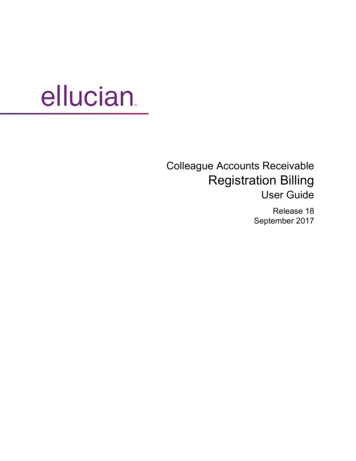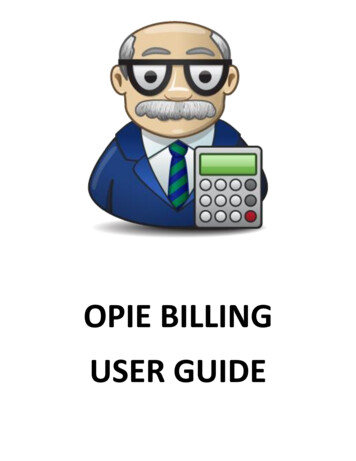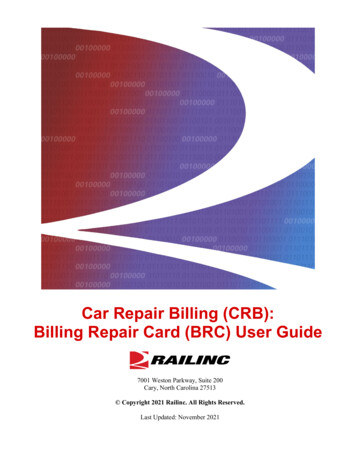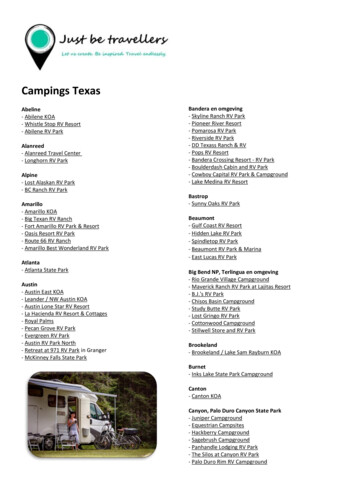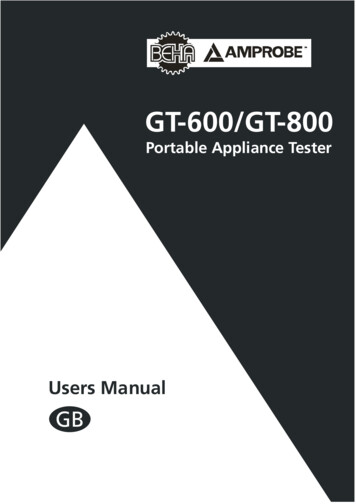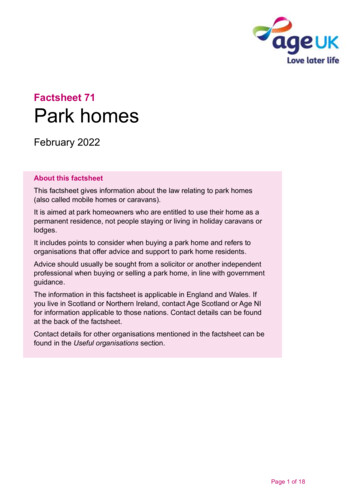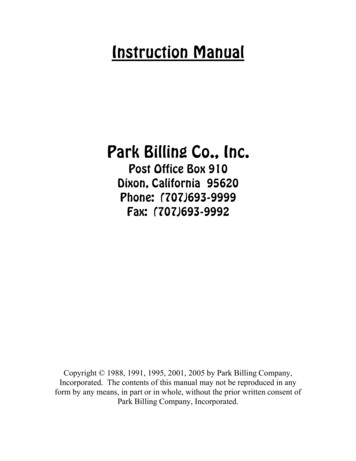
Transcription
Instruction ManualPark Billing Co., Inc.Post Office Box 910Dixon, California 95620Phone: (707)693-9999Fax: (707)693-9992Copyright 1988, 1991, 1995, 2001, 2005 by Park Billing Company,Incorporated. The contents of this manual may not be reproduced in anyform by any means, in part or in whole, without the prior written consent ofPark Billing Company, Incorporated.
Table of ContentsIntroduction3The Monthly Process4The Basic Billing Package6The Resident’s Statement7Park Reference MaterialsUtility Meter ChartsPark Recap ReportMiscellaneous Reports11172427Month Summary Report36Closing The Books44Tenant Change FormTwo Letter Charge CodesSpecial Charges Tenant Change Form515558Rent Change Form61Meter Read Chart67Special Services722
IntroductionPark Billing Co., Inc. offers a complete billing system for keepingaccurate accounts and records for a mobile home park. ManagementCompanies which already have their own accounting systems find that theycan easily adapt the forms from Park Billing Co., Inc. In addition, ParkBilling is flexible enough to incorporate many special requests from itscustomers. Many of our best features are the result of customer requestsover the years!This manual, with instructions, examples, and samples of forms, isdesigned to assist park managers and bookkeepers in their tasks. Thesamples include realistic situations occurring in the mobile home parkenvironment. If, after reading this manual, you have any questions abouthow to proceed with your monthly billing process, please do not hesitate tocall your customer service representative.3
The Monthly ProcessAt Park Billing it is our intention to provide quick accurate billing at alltimes. Our goal is to provide a three-business day turn-around time in ouroffice.How Does The Turn-Around Time Work?The Turn-around time begins when we receive all necessary information toprocess your billing. For most of our customers that means the TenantChange Form and Meter Read Chart. Some customers that have specialsituations may be required to provide more information such as master meterbills, etc.Due to the volume of paperwork we receive each day, the day we actuallyreceive your paperwork does not count as one of the three days. As yourpaperwork arrives, we check to make sure that we have all pages and sortyour paperwork to your personal Customer Service Representative forprocessing.The following business day is day one. Your paperwork is sent to the DataEntry Department for processing. From there your paperwork will travelthrough several departments that specialize in different areas of sub-meteredbilling. This process takes approximately three business days until thepaperwork is printed in the Shipping Department.Any billing packages prepared after the delivery carriers have picked up thatday will be shipped on the following business day.Park Billing is also able to mail copies of the Resident Statement directly tothe residents. If you would like this service there is an added fee. It isimportant that properties taking advantage of this service alert Park Billingto any bills, which need extra postage to be mailed outside of the UnitedStates.4
Some situations that can delay your billing from being printed are:1. Meter reading errors. After we update your current meter readings,we run a trend analysis to determine if any spaces have a high usage.We try and fax these errors to you immediately. Please reread thesemeters and fax the information to Park Billing as soon as possible. Ifyou do not have a fax machine, or we cannot get through, we willreview the changes and either make changes or call you to reviewthem. If we make changes without your knowledge, we will includea note with your billing package alerting you to what we changed.Please review these and let us know of any further changes that mightbe necessary.2. If Park Billing reads your meters, we will not run your billing untilwe receive a Tenant Change Form as well as the meter readings. Ifyour property does not have many changes, and you would like tohave your billing printed without waiting for a Tenant Change Form,please let your Customer Service Representative know. We will behappy to accommodate that request.3. If your meters are read with a handheld meter reading device, we willnot run your billing until we receive a Tenant Change Form as well asthe meter readings. If your property does not have many changes,and you would like to have your billing printed without waiting for aTenant Change Form, please let your Customer ServiceRepresentative know. We will be happy to accommodate thatrequest.4. If your property reads it’s own meters, we will not hold your billingeach month until we receive a Tenant Change Form, please let yourCustomer Service Representative know. We will be happy to do so.5
The Basic Billing PackageOur basic billing package, without customization, has three specificparts. They are:a) Three part statementsThe resident statements show the amount that each tenant owes forthe current month. Please refer to the Resident’s Statement section forexplanations and examples.b) Two part 81/2 x 11 white sheetsThese are your park reference materials. They include many usefultenant listings and worksheets that you will rely on. Please refer tothe Park Reference Materials section for explanations and samples.c) Two part buff colored Month Summary ReportThis form has 15 numbered, labeled columns, and is used to recordpayments from tenants. Please refer to the Month Summary Reportsection for explanations and samples.6
The Resident’s StatementPark billing prepares one resident statement for each space numberthat has a name. Any space that does not have a name listed is considered tobe vacant. No bill will print for that space, and no totals will be included onthe Month Summary or Park Recap forms.The Resident Statement is a three-part form consisting of white,yellow, and pink copies. The usual procedure is for the tenant to retain thewhite copy, the park to retain the yellow copy, and the owner to retain thepink copy.The resident statement has two portions:a) The charge portion has the following features:1. The return address. This should be the address you want undeliveredbills to be returned to by the post office.2. The resident’s mailing address. There are two lines available fornames, one line for a street address, and one line for city, state, andzip code. There are 30 characters available for each line.3. The account number. The first three characters are the park number(the park’s account number with Park Billing). The next sixcharacters are the space number used by Park Billing. The lastcharacter is a tenant identification number used by some parks inconjunction with outside software.4. Meter reading dates. These dates should reflect the exact datesmeters were read.5. Gas meter information. This identifies the gas meter as measuring incubic feet. It also records how many cubic feet are reflected by themeter readings. This is generally 100 for natural gas users.6. Electric meter information. Electric meters measure kWhs.7. Water meter information. This identifies the water meter asmeasuring in cubic feet or gallons. It also records how many cubicfeet or gallons are reflected by the readings.7
8. Meter readings. The starting meter readings for gas, electric, andwater are listed in the ‘FROM’ column. The current meter readingsare listed in the ‘TO’ column.9. Difference between starting meter reading and current meter reading.The difference between starting and current meter readings for gas,electric, and water are listed in the ‘DIFF’ column.10. Number of units billed. The number of energy units billed to thetenant for gas, electric, and water are listed in the ‘ENERGY UNITS’column. Sometimes the number listed in this column will differ fromthe number listed in the ‘DIFF’ column. Usually, this will occur forgas usage when a therm factor or altitude factor is used.11. Therm Factor. The serving natural gas company determines thetherm factor. This factor will vary from month to month. It ismultiplied by the difference in meter readings to determine thenumber of therms used by the resident.12. Altitude Factor. The altitude factor is used for parks that have submetered propane. The difference on the meter is multiplied by thealtitude factor in order to correctly determine how many cubic feet ofpropane to bill to the resident.13. Charges. The top three lines show charges for gas, electric, andwater usage (energy units). The body of the charge section identifiesand lists charges for taxes, special charges, temporary charges,previous balances, and credits.14. Please Pay Total. This is the total amount of all charges the residentowes.15. Message. There are five lines available for messages to yourresidents. The first line has 54 characters available. The next fourlines have 73 characters available. The pictured sample bill showsour default message. This message will appear unless the parkmanagement has requested something different.b) The utility detail portion has the following features:1. Separate gas, electric, and water breakdown of charges. The typeof charge is listed on the left, the rate is listed directly to the rightof that, and the total for that charge item is listed to the far right.Some utility companies have more than one rate, depending on theamount of energy units used. These are called tiers of rates, andeach tier that is billed to the tenant will be listed.8
2. Baseline allowance. The baseline allowance is the amount ofusage billed at the first tiered rate.3. CARE allowance. If the resident is billed at a ‘CARE’ rate for gasor electricity, the words “CARE allowance” will appear in theappropriate utility detail portion of the bill.4. Medical baseline. If a resident qualifies for a medical baselineallowance, the words “Medical baseline” appear in the appropriateutility detail portion of the bill.5. Type of water meter. In the water utility detail portion of the bill,the type of water meter will be listed, either cubic feet or gallonwater meter.6. Number of billing days. The number of billing days between thestarting meter reading date and the current meter reading date islisted at the bottom right corner of the utility detail portion of theresident statement.7. Detachable. The entire utility detail portion of the residentstatement can be detached along the perforated line.9
10
Park Reference MaterialsTenant ListingThe first report of the park reference is the tenant listing report. Thislisting shows a summary of the information for each space number. This is avery useful and informative report. Please take the time to study the formatof this report so that you have a clear understanding of the information itcontains. This one report will save you many headaches and hours offrustration when used properly!We recommend strongly that before any tenant changes arecommunicated to Park Billing, the changes be checked against the tenantlisting report. This will prevent the manager from requesting changes thatdon’t need to be made, and alert the manager to some changes that need tobe made, that are somewhat less common. Please see the tenant change formsection for more about making tenant changesThe first line at the top of the page contains:1. The Park Name2. The Park Number (account number)3. The starting meter read date (this will always be the 1st for parks that donot have sub-metered utilities)4. The current meter reading date (this will always be the last day of themonth for parks that do not have sub-metered utilities)5. The billing month and yearThe second line at the top of the page contains:1. The therm factor (if billing for natural gas)2. Units (this is a column heading for number of therms for natural gas,cubic feet for propane gas, kWh for electricity, and difference of meterreadings for water, ccf or cgals usually)3. Charge (this is a column heading for the utility charges that were billed tothe resident)11
4. Spec Charges (this is a column heading for two rows of special chargesthat appear directly below)The body of the Tenant Listing has each space listed between dottedlines. In the lines provided for each space are the charges for the currentmonth. There is also some miscellaneous data, which is not printed on theresident statement that you may want to keep track of. With someexceptions, if any item is not used for a space, the slot for that informationwill be blank on the tenant listing report. Only non-blank identifiers andnon-zero dollar amounts are printed.Line by line, from left to right, the format of the Tenant Listing is as follows:Line 1:1. Tenant’s name. This will reflect only the name listed under code NA.Any information listed under code N1 will be reflected on the residentstatement, but will not appear on this report.2. Tenant’s account number. The first 3 characters are the park number andthe next six characters are the space number.3. Starting gas meter reading (code SG).4. Ending gas meter reading (code CG).5. Number of gas energy units used. Units are in therms for natural gasusers and in altitude corrected cubic feet for propane users.6. Amount charged for gas.7. Special charge 1(code S1) and dollar amount.8. Special charge 5 (code S5) and dollar amount.Line 2:1. Street address (code ST).2. A series of six characters, each of which have a special meaning.a) 1st digit - used when the park has more than one water rate billed toresidents. If a resident is being billed the alternate water rate, a 1will appear in this spot (code AC). Otherwise, a zero will appear.b) 2nd digit - used for some electric discounts (code EA). If adiscount is being given, a 1, 2, or 3 will appear in this spot. If nodiscount is being given, a zero will appear.12
3.4.5.6.7.8.9.c) 3rd digit - used to identify an all-electric space (code EH). If a 1appears in this spot, the resident is being given the all-electricbaseline allowance for electricity. If no added baseline allowanceis being given, a zero will appear.d) 4th digit - not being used currently, only a zero should appear inthis spot.e) 5th digit - used to identify electric meters that need to have thedifference on the meter multiplied by 10 or more (code MM). Ifthis spot is a zero, then no multiplier is being used. If a 1 appearsin this slot, then a multiplier of ten is being used.f) 6th digit - used to identify some special utility rates (code PQ). If azero appears, then this code is not currently being used.Tenant ID number. This is not used by all parks.Starting electric meter reading (code SE).Current electric meter reading (code CE).Number of electric energy units used in kWh.Amount charged for electricity.Special charge 2 (code S2) and dollar amount.Special charge 6 (code S6) and dollar amount.Line 3:1. City, state, and zip code (code CI) or CARE expiration date (code GL forgas CARE and EL for electric CARE). When a resident is being giventhe CARE rate for both gas and electricity, two dates will appear. Thefirst date is the expiration date for gas; the second date is the expirationdate for electric. If the city, state, and zip codes are listed, the tenant isnot receiving a CARE discount.2. A series of characters which have special meaning:a) 1st digit - Bill gas (code BG). When a Y appears in this slot, theresident will receive a charge for any gas units used. When an Nappears, the resident will not be charged for any gas used, and adetail of what the resident would have been billed appears in theutility detail portion of the resident statement.b) 2nd digit - Bill electric (code BE). See bill gas above forexplanation.c) 3rd digit - Bill water (code BW). See bill gas above forexplanation.13
3.4.5.6.7.8.d) 4th digit - Water factor (code WF). This is used to determine whatunit of measure the water meter uses. Usually, either a C (100’s ofcubic feet), or a G (100’s of gallons) will appear.e) Tax exemption (code EX) - When a resident is exempt from beingbilled for taxes, a Y will appear in this spot. If no Y appears, or anN appears, the resident will be billed for any applicable taxes.Starting water meter readings (code SW).Current water meter readings (code CW).Number of water units used.Amount charged for water.Special charge 3 (code S3) and dollar amount.Special charge 7 (code S7) and dollar amount.Line 4:1. Move in date (code MI).2. Tax dollar amount. This will include any taxes billed to the tenant,including sewer charges that are based on water usage.3. Temporary charge 1(code T1) and amount.4. Temporary charge 2 (code T2) and amount.5. Special charge 4 (code S4) and amount.6. Special charge 8 (code S8) and amount.Line 5:1. Lease expiration date (code LE)2. Message to that individual tenant (code MS) or Temporary charges 3 and4 (codes T3 and T4) and amounts.3. Temporary charge 5 (code T5) and amount.4. Special charge 9 (code S9) and amount.14
Line 6:1.2.3.4.5.6.Lease anniversary date (code LA)Security Deposit amount being held by park (code SD)Previous balance charged to tenant on that month’s billing (code PB)Credit balance applied to tenant on that month’s billing (code CR)Rent amount (code RE)Total billed to tenant that month15
16
Utility Meter ChartsThe Meter Charts for gas, electricity, and water follow the TenantListing Report. They show the utility costs for various quantities of usagefor the current month. The dollar amounts include all customer charges etc.that would normally appear in the utility detail portion of the residentstatement.Managers that wish to adjust the amount of usage billed to a residentwill find this report very useful. Please note that any adjustment to aresident’s utility charges should be accomplished by correcting the meterreading, not the dollar amount. The new meter reading must becommunicated to park billing in order for the resident to be billedappropriately the following month.17
Gas Utility Meter ChartThe Gas Meter Chart is divided up into columns. There are two typesof columns, therms and Cost (parks that use propane will have a columnlabeled 10ft instead of therms). To use the Gas Meter Chart correctly, usethe following instructions:1. Determine the correct Gas Meter Chart to use. Many parks will havemore than one gas utility user chart, if more than one gas rate is used inthe park’s monthly billing. Examples of this would be low-incomediscounts etc.2. Determine the number of therms used by the tenant. For natural gasusers you accomplish this by multiplying the difference between themeter readings by the therm factor. The correct therm factor is listed onthe first line of the tenant listing report. For parks that use propane,multiply the difference on the meter by the altitude factor to determinethe amount of altitude corrected cubic feet. In both cases round to thenearest whole number.3. Find the correct number of therms used in the therm column (propaneusers find the correct amount of cubic feet used in the cubic feet column).There are eight columns listed as therms (or cubic feet) on the page. Ifyour usage amount does not appear in the first column, look to the nextcolumn labeled therm (or cubic feet) until you find the correct number.4. Charge the resident the corresponding dollar amount. Directly to theright of the usage amount is a dollar amount for that usage. This is theamount to bill the resident.It is important to note that the dollar amounts listed on this report arebased on the number of billing days that the park billed for that month. If abill is needed for a tenant that is moving out, or a resident needs a bill forfewer days than the billing days reflected on the billing, please call ParkBilling for corrected amounts. Many utilities have daily charges, and thisreport cannot give correct dollar amounts for partial billing periods.18
19
Water Utility Meter ChartThe Water Meter Chart is divided up into columns. There are twotypes of columns, usage and Cost. To use the Water Meter Chart correctly,use the following instructions:1. Determine the correct Water Meter Chart to use. Many parks will havemore than one Water Meter Chart, if more than one type of metermeasurement is used in the park’s monthly billing. Examples of thiswould be gallon and cubic foot meters in one park, low-income discountsetc.2. Determine the number of units used by the tenant. This is accomplishedby subtracting the starting water meter reading from the current watermeter reading.3. Find the correct number of units used in the usage column. There areeight usage columns listed on the page. If your usage amount does notappear in the first column, look to the next usage column until you findthe correct number.4. Charge the resident the corresponding dollar amount. Directly to theright of the usage amount is a dollar amount for that usage. This is theamount to bill the resident.20
21
Electric Utility Meter ChartThe Electric Meter Chart is divided up into columns. There are twotypes of columns, KW and Cost To use the Electric Meter Chart correctly,use the following instructions:1. Determine the correct Electric Meter Chart to use. Many parks will havemore than one electric utility user chart, if more than one electric rate isused in the park’s monthly billing. Examples of this would be lowincome discounts etc.2. Determine the number of kWh’s used by the tenant. This is accomplishedby subtracting the starting electric meter reading from the current electricmeter reading.3. Find the correct number of kWh’s used in the KW column. There areeight columns listed as KW on the page. If your usage amount does notappear in the first column, look to the next column labeled KW until youfind the correct number. Please note that the electric utility meter chartlists kWh in increments of five.4. Charge the resident the corresponding dollar amount. Directly to theright of the usage amount is a dollar amount for that usage. If the usageamount falls between two listed amounts, you must figure the differencebetween the dollar amounts above and below the usage amount. Thendivide that number by five. This will give you the amount to bill for eachkWh over the dollar amount listed as the lower of the two amounts theusage falls between.It is important to note that the dollar amounts listed on this report arebased on the number of billing days that the park billed for that month. If abill is needed for a tenant that is moving out, or a resident needs a bill forfewer days than the billing days reflected on the billing, please call ParkBilling for corrected amounts. Many utilities have daily charges, and thisreport cannot give correct dollar amounts for partial billing periods.22
23
Park Recap ReportThe first page of the Park Recap Report is used to show the totaladjustments made for the entire park. It is also used to list bank deposits.Adjusted amounts can be reconciled with the deposit amounts for balancingtotals.The second page of the report lists master meter usage versus tenantmeter usage. The total dollar amount of security deposits being held by thepark is listed here, as well as the number of spaces listed on our billingsystem, how many bills were prepared in your billing, and the vacancy rate.Please see “Closing The Books” section for further instructions on how touse this form.24
25
26
Miscellaneous ReportsYou will also receive the following reports automatically as part of yourmonthly billing:1. Listing of park historical data for last 24 months.2. Listing of Previous balances and credits. This report also liststemporary charges and the verbiage used for them on the tenant bill.3. Lease expirations.4. Listing of low income and medical allowances.5. Listing of resident telephone numbers.6. Listing of messages to individual tenants (code MS).7. Listing of spaces that had no usage for gas, electric, or water. Wehighly recommend that you review this report each month and verifythat any spaces that show no usage are correct.8. Listing of spaces that have the billing function turned off for gas,electricity, or water. We highly recommend that you review thisreport each month and verify that any spaces not being billed arecorrect.Worksheets1. Park Recap – totals for park, cost per unit of gas, electric, etc., used tobalance books.2. Tenant Change Form – used to make changes or additions to the nextbilling.3. Meter Read Chart – used to record meter readings for the next billing.27
28
29
30
31
32
33
34
35
Month Summary ReportThe Month Summary Report is mainly for recording the date paid and theamount collected from each tenant. If the tenant’s bill does not need anycorrections, the manager will record only two entries:1. The date paid2. The amount collectedIf the total amount due on the tenant’s bill needs to be adjusted, the changesare written on the tenant’s bill, the Month Summary Report, and theadjustment detail sheet. On the Month Summary Report, draw a linethrough the amount you need to adjust, and write in the correct amountdirectly above the incorrect amount. Be careful not to white out orobliterate the amount you are changing, as you may need to refer to itlater.The columns of the Month Summary Report can be customized to suit yourneeds. The rent, utility charges, previous balance, credit, and temporarycharges can be added into any of the columns 4 through 14. Subtotals canbe done for any sequence of columns. Unless otherwise requested, thestandard default setup is:Column 1: Empty – used for the manager to record the date paidColumn 2: Tenant name, last name firstColumn 3: Space numberColumn 4: EmptyColumn 5: EmptyColumn 6: RentColumn 7: Gas, electric, and water charges. Also all tax amounts.Column 8: Special charges 1 through 9, and temporary charges 1through 5Column 9: EmptyColumn 10: Total of columns 4 through 9Column 11: Previous balances and creditsColumn 12: EmptyColumn 13: Empty36
Column 14: EmptyColumn 15: EmptyOnce again, please keep in mind that the Month Summary Report can beadjusted to suit your needs. Many customers choose to separate gas,electric, and water charges, for example. We will be happy to discuss anychanges with you.All of the following discussion refers to the standard setup of columns onthe Month Summary Report. If you have a customization of this report, thenthe columns referred to may be different.37
38
39
Here are some examples of special situations requiring adjustments orchanges to the Month Summary Report. The basic method is to write anychanges above the exiting number and recalculate a total for column 10.Please keep in mind that these examples do not cover all possibilities, butindicate a general method.Example #1The resident in space 3 has an added security deposit to pay of 100.00.1. In column 9 write the amount 100.00.2. Put the notation “security deposit 100.00” in the remarks column(column 15).3. Record the change on the adjustment detail worksheet.4. Adjust the total in column 10 by re-adding columns 6 through 9. Thenew total is 633.93.5. Draw a single line through the old total and enter the new total incolumn 10.Example #2The resident in space 4 pays late and includes the late charge of 15.00 inhis payment.6. Write the total amount of the late charge (we’ll use a value of 15.00)combined with the current total of column 8 above the incorrectamount in column 8.7. Put the notation “Late chg - 15.00” in the remarks column (column15).8. Record the change on the adjustment detail worksheet.9. Adjust the total in column 10 by re-adding columns 6 through 9. Thenew total is 425.28.10. Draw a single line through the old total and enter the new total incolumn 10.40
Example #3The resident in space 5 is receiving a rent promotion credit this month of 100.00.1. Enter the combined amount of 100.00 and the current total ofcolumn 6 above the incorrect amount in column 6.2. Put the notation “rent promo 100.00” in the remarks column.3. Record the change on the adjustment detail worksheet with bracketsaround it indicating a credit ( 100.00 ).4. Adjust the total in column 10 by re-adding columns 6 through 9. Thenew total is 418.27.5. Draw a single line through the old total and enter the new total incolumn 10.Example #4The resident in space 6 moved out without paying. All of the charges mustbe reversed.1. Above each of the values in columns 6 through 9, enter a zero.2. Record each change on the adjustment detail worksheet with bracketsindicating these are credits.3. Put a notation in column 15 “move out non-pay”.4. Adjust the total in column 10 by re-adding columns 6 through 9. Thenew total is 0.00.5. Draw a single line through the old total and enter the new total incolumn 10.41
42
43
Closing The BooksThe first step in closing the books for the month is to complete the entries inthe Month Summary Report. Entries must be made in columns 12, 13, and14. It is important to remember that the total owed includes columns 10 and11.1. Make sure that the amount collected is entered into column 12.2. Enter any loss of rent amounts (mgr credits, vacancy credits, etc. thatare not reflected on the billing) into column 14. Loss of rent is alsocalled allowances or concessions by some of our customers.3. To find the previous balance amounts to be entered add columns 10and 11, and then deduct any payment made as well as any loss of rentamount from column 14. The difference is the balance owed or creditbalance to be entered into column 13.44
45
Next, you’ll want to complete the Adjustment Detail Worksheet. Using thisworksheet will greatly simplify the closing process. Please see the blankUtility Adjustment Sheet on the following page. Please make copies foryour use.1. Enter the accounts on which you made adjustments at the top of eachcolumn. The example shown is using the same adjustments we usedas examples from the Month Summary Form. The accounts are rent,utilities, misc., and security deposi
Park Billing Co., Inc. offers a complete billing system for keeping accurate accounts and records for a mobile home park. Management Companies which already have their own accounting systems find that they can easily adapt the forms from Park Billing Co., Inc. In addition, Park Billing is flexible enough to incorporate many special requests .