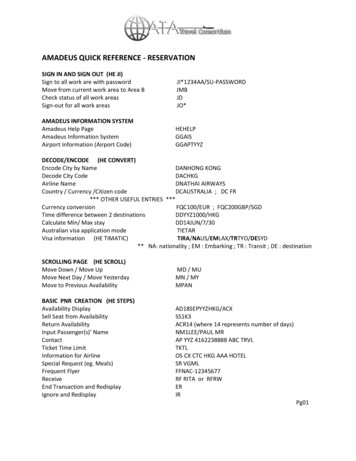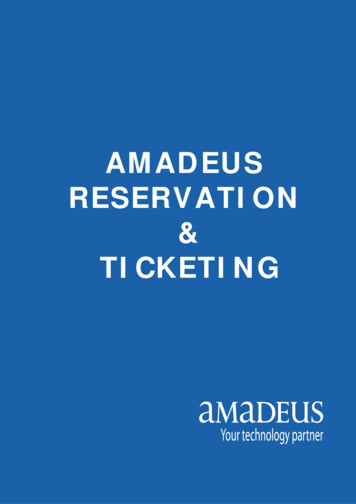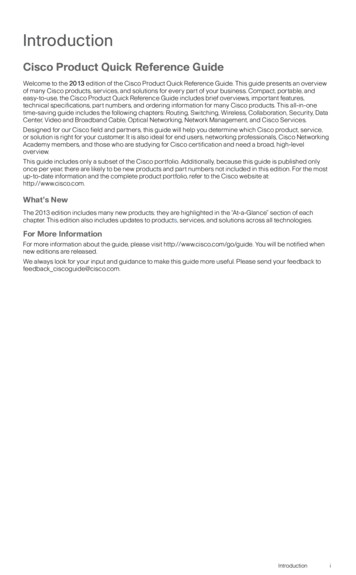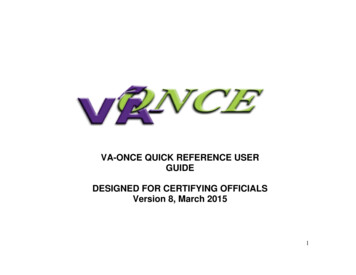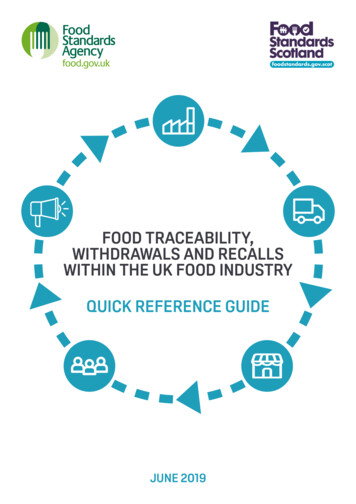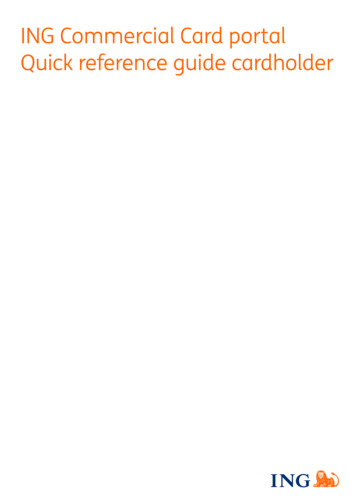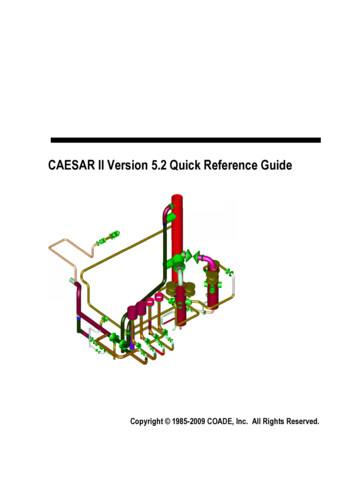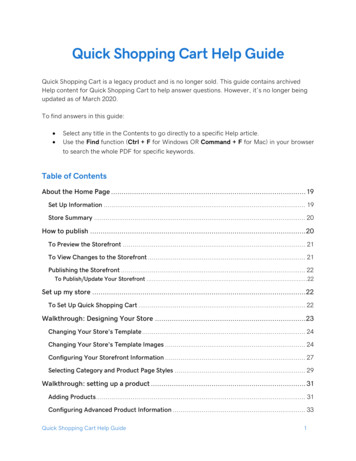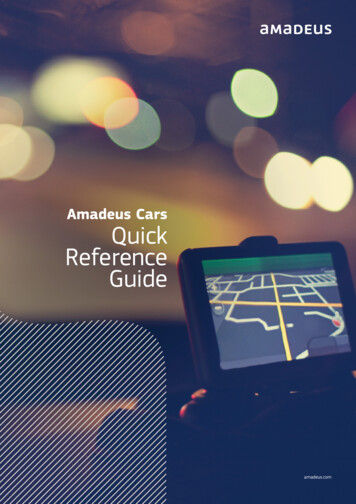
Transcription
Amadeus CarsQuickReferenceGuideamadeus.com
3Quick Reference GuideQuick Reference GuideCar Location List and PolicyCar Location ListList all companies, all areas in ParisCLPARSingle-company XX in LondonCLXXLONSingle-company XX, country specific Spain, vicinity railCLXXES-XVicinity CodesA - AirportC - CityP - Port/FerryT - Airport-in-TerminalN/W/S/E - North/West/South/East of cityR - ResortX - RailO - Airport-off-terminalH - HotelLocation PoliciesRequest all location policy informationCPOXXNCERequest tax informationCPOXXLHR/TAXSurcharge informationCoverage informationVehicle makeTax information/SUR or /S/COV or /C/VEH or /V/TAX or /TInformation regarding location policies such as vehicle types, tax rates, coverage and surcharges can be found using the Car Policy displayentry (CPO) or GGCAR pages (see generic information section).Car AvailabilityCar Multi Company Availability and RatesCar Rate Availability for Paris CDG, current date, for one day(arrival/return time is Car Rate Availability for Frankfurt, arriving on 15 Julyand leaving on 18 JulyCAFRA15JUL-18JUL/ARR-1000-1200 1200/LCar Rate Availability for non-airport -10-12/LCar Rate Availability for the arrival airport and dateof the air booking in segment 4CAS4CAS4/LCar Single Company Availability and RatesSingle company rate UG-2/ARR-0900-0900 /LSingle-company Rate Availability for the company on line 4of a multi-company CA displayCA4CA4/LCar Rate Availability from a Car Location List 00-1200/LCar Rate Availability for an Amadeus non-airport locationCAXXPARC60 13OCT-2/ARR-0900-1800CAXXPARC60 13OCT-2/ARR-0900-1800/LNOTEXX Car provider code Amadeus Cars Easy Shopper2
4Quick Reference GuideQuick Reference GuideCar Availability OptionsThese options are available to facilitate the search for the rate that meets your client’s needs. Several options can be included in the sameentry, in any order, to tailor the response. Add the options to the basic request or modify an existing display with CA.Multi and single availability optionsRequest specific vehicle type/VT-ECMR (Economy, 2/4 door, Manual Unspecified, Unspecified Fuel)/VT-E***(Economy)See ‘Vehicle Classification Codes’ tab for detailed list of Vehicle Type codes.Display rates in another currency (e.g. USD)/FC-USDAdd Drop-off information if different to Pick-up(must be a valid ISO airport code)/DO-CDGSingle company options onlyAdd Drop-off information if different to Pick-up for a non-Amadeus Location(single company display only)/DO-NCE325Promotional code/PC-PROMO CODEFrequent Traveller/FT-123456Corporate discount number/CD-XX1234Customer’s ID number/ID-123456HGFor single company rate availability requests, you can specify the customer ID number using the options code /ID -and the corporate discountnumber using the /CD- e.g. xtra options for modifying CA displaySingle to multi-company (YY for ‘all companies’)CA/CO-YYMultiple to single company using Line reference Company codes (up to five codes, separated by dashes)CA3CA/CO-XXRental period and locationDrop-off as a dateDrop-off as a number of daysDrop-off datePick-up A/LO-GVAScrolling optionsRedisplay cleared screenMPMove down, move upMD, MUMove to previous Single Company Car Availability displayMPCAMove previous multi-company Rate Availability displayMPCMMove to previous Car Location List displayMPCLYou can move to a CA display from another display type, and scroll through the CA display – enter the scroll command follows by CA,for example, MDCA.3
5Quick Reference GuideQuick Reference GuideCar Rate FeaturesCar Rate FeaturesView Car Rate Features from Availability DisplayCR1View only particular topicsCR1/COV/VEH or CR1/C/VView Car Rate Features for car segment bookedRTSVCC2Other specific categories of ecial equipmentDelivery & CollectionAdvance paymentAdvance bookingGuaranteeDepositRate codeLocationPick upPolicyOne wayRemarks/RAT or /R/SUR or /S/CPN or /N/TAX or /T/COV or /C/VEH or /V/SEQ or /Q/DCI or /I/ADP or/P/ADV or /B/GUA or /G/DEP or /D/RCD or /E/LOC or /L/PUP or /U/POL or /Y/ONW or /O/RMK OR /R1 is the line number of the offer in the availability display2 is the line number of the car segment in the PNRThe Car Rate Features display shows rate and policy information directly from the car provider’s database; it will also give you the total estimated rentalcost together with all the necessary information about what is or is not included in the rental. It is also possible to sell from the Car Rate Features display.Car SellCar SellCar Sell from a single or multi-company Car Rate Availability displayCS1Car Sell from a flight segment in the PNRCSXXS3/VT-ECMN/RC-SDIf there is no outbound flight, number of days or return date must beentered or there is a default to one day rentalCSXXS3/DD-3 or CSXXS3/DD-4NOVDirect (Long) SellCSXXLHR 13MAR-2/VT-FCAR/ARR-1000-0800/ID-12345Direct (Long) Sell for a non-Amadeus locationCSXXMIA12JUL-3/VT-ECAR/PUP-FLMIA28Direct (Long) Sell with flight arrival information and return timeCSXXLHR12JUL/VT-ECMN/RC-SD-/ARR-CO9483 Y22MARMIA-0800-1000Car Sell from a Car Location List (Car Rental for same day)CSAB18 MAY-0/VT-ECMN/ARR-1000-21001 is the line number of the rental offer selected3 is the air segment number in the PNRDelivery and CollectionDelivery – the address where the vehicle will be collected from the customer./DEL.Collection – the address where the vehicle will be delivered./COLHome delivery and collection/DEL or /COL-A1-73 East 42nd Street-CI-New York-ST-NY-COUS-ZP-10017-PH-123 456798A1 – AddressC1 – City NameST – State code, necessary for Australia, Canada and US.CO – ISO country codeZP – ZIP/Postal codePH – Phone numberSite delivery or collection/DEL or /COL-SR-123ABC-SN-IBM-PH-01021234SR – Site IdentifierSN – Site NumberAll addresses must be entered in a structured format. If the delivery and collection addresses are the same, you only need to enter one of them in full.For the other address, enter ‘same’ after the hyphen e.g. /DEL-SR-123ABC-PH-01021234/COL-SAME.4
6Quick Reference GuideQuick Reference GuideSell OptionsBooking agent/BA- ABC Travel.Billing number/BN-1234567Billing reference/BR-FREE-FLOW TEXT.Tracking/TK-AUTH-000123456Include a non-default booking source number to the segment/BS-98765432Corporate Discount number/CD-4563269876Frequent traveler number/FT-1234567Customer ID or profile number if the client has one with the rental company/ID-1234ABCDInclusive tour code/IT-IT1AY3MODSupplementary information/SI – Prefers a red car.Special equipment type per vehicle (e.g. CSB-Baby Seat, CST-Child Seat)/SQ-CSBPassenger Association/P2Guarantee information (mandatory in easy shopper)/G-guarantee methodGuarantee method accepted(may vary from 1 provider to another)CashCredit cardProvider charge cardMCOBooking sourceEmail Address (Easy Shopper only)/EML-customername@domain.comThese options are used to add information to the Car segment of a PNR. The options are added as part of the Car Sell entry. Please be aware thatadding some Sell Options can result in a change of rate. Amadeus Cars Easy ShopperOptions for Direct Sell and Segment Reference Sell OnlyReturn time/RT-1800Pick up location not stored in Amadeus/PUP-NCE325Vehicle type/VT-LCARThe car sell options above are not available for sell entries referencing an availability display, as the display already supplies the relevant data.5
7Quick Reference GuideQuick Reference GuideCar Modification & CancellationModificationAny option returned by the car provider is not modifiable. These include:D rop chargeD rop off locationE stimated Total CostL ocation CodeD istance between pick up and drop offB ase RateT he Amadeus Sequence numberT he e-voucher number sent by provider/DC/DO/ES/LC/MK/RB/CK/EVNModifiable options include (all using segment 2):O verwrite old supplementary informationA dd additional information (prefix text with an asterisk)O verride the booked rate with your own rate2/SI-PREFERS A RED CAR2/SI-*WANTS SUNROOF2/RO-USD45.00CancellationsCancel the car booking appearing as segment 2 of the PNRXE2Cancel the entire PNRXIA booking will appear as a CCR segment in the Amadeus PNR. It is possible to cancel the segment by using the entry above.Amadeus Cars e-Voucher & Documentatione-VoucherIssue an e-VoucherCVP/S2/ETE-voucher possible value:F ull creditS pecific valueG roup day apply/VV-FC/VV-EUR200/VV-GDAThe issuing of e-vouchers is only possible when the agency is able to display the Car Billing Number (CBN); which presents allnumbers associated to your agency’s booking source for a specific car rental company.To retrieve the billing number for a specific car companyCBNXXTo get more details of the account, add the record locator or the IATACBNXXA23323343List of e-Voucher optionBilling Number/BN-45698555Billing reference/BR-A12345Form of payment (applicable to Travel Agents only)/FP-CASH-EUR66.46Reissue an e-Voucher (e.g. after car segment modified) where the renter is P1CVP/S2/ET/P1Other documentsIssue an invoiceINV or INEIssue an itineraryIEP6
8Quick Reference GuideQuick Reference GuideGeneric InformationInformation PagesList of car companiesGGCARRequest complete company policy information at an airportGGCARXXSYD or CPOXXSYDCar Provider specific Help pagesHECARXXNews pageGGNEWSAmadeus Cars Easy Shopper pageGGCAREASYComplimentary information such as address, opening hours and special equipment supported can be found in the car provider’s own CarLocation Policy pages in the Amadeus Information Pages (AIS).For further information on Amadeus Cars, please see the Amadeus on-line help pages by entering HECAR in the Amadeus System.ScrollingMove down to the next screenM OR MDMove up to the previous screenMUMove to the top of the pageMTMove to the bottom of the screenMBRedisplay a cleared screenMPVehicle classification oningPassenger VanCodingM MiniB 2/3 DoorC 2/4 DoorR Unspecified Fuel/Power with AirIV 6SeatsN Mini EliteM Manual UnspecifiedDriveE EconomyD 4-5 DoorN Manual 4WDN Unspecified Fuel/Power without AirSV 7 SeatsH Economy EliteW Wagon/EstateC CompactV Passenger VanD Compact EliteL LimousineI IntermediateS SportJ Intermediate EliteS StandardC Manual AWDJV Elite 6 SeatsD Diesel with AirRV Elite 7 SeatsA Auto Unspecified DriveFV 7 SeatsQ Diesel without AirGV Elite 7 SeatsH Hybrid with AirPV 8 SeatsT ConvertibleI Hybrid without AirUV Elite 8 StarsF SUVE Electric with AirLV 9 SeatsR Standard EliteJ Open Air all terrainC Electric without AirWV Elite 9 SeatsF FullsizeX SpecialP Pick Up Regular CabL LPG/CompressedGas with AirXV 12 SeatsG Fullsize EliteP PremiumQ Pick Up Extended CabU Premium EliteS LPG/CompressedGas without AirZ Special Offer CarL LuxuryA Hydrogen with AirE CoupeW Luxury EliteB Hydrogen without AirM MonospaceO OversizeR RecreationalM Multi Fuel/Powerwith AirX SpecialH Motor HomeA Auto Unspecified DriveB Auto 4WDD Auto AWDF Multi Fuel/Powerwith No AirV Petrol with AirZ Petrol with No AirU Ethanol with AirX Ethanol with No Air015 Seats7
Pseudo CodesACAR All standard vehicleAOFR Special Offer CarALLB 2-3 doorAMNO MonospaceALLCAMTO Motor Home2 or 4 doorALLD 4-5 doorAMCY 2 wheel drive vehicleAELTACRS CrossoverAll EliteACPR Coupe/ RoadsterAMAN All manual transmission vehiclesASPC Non-Standard FleetAUTO All automatic transmission vehiclesAPUP All PickupAPETAWGN WagonADSL All diesel powered vehiclesAREC Recreational VehicleAGRN All Green Vehicle (hybrid, electric, LPG, hydrogen, multi fuel)AVAN Passenger VanAHYB All hybrid vehiclesAFWD All 4Wheel Drive, all wheel driveAELCATRV All terrain vehicleAHYD All hydrogen vehiclesACGO Commercial truckAMFP All multi fuelled powered vehiclesALMO LimousineACPG All LPG/ compressed gas vehiclesASPT Sports vehicleAETH All ethanol powered vehiclesAll petrol powered vehiclesAll electric powered vehiclesACNV Convertible 2015 Amadeus IT Group SA 1DMA 0451Search criteria to be entered in the vehicle type field for single and multi availability searches. (Not valid for long sell requests).amadeus.com
3 Quick Reference Guide Car Location List List all companies, all areas in Paris CLPAR Single-company XX in London CLXXLON Single-company XX, country specific Spain, vicinity rail CLXXES-X Vicinity Codes A - Airport C - City P - Port/Ferry T - Airport-in-Terminal N/W/S/E - North/West/South/East of city R - Resort X