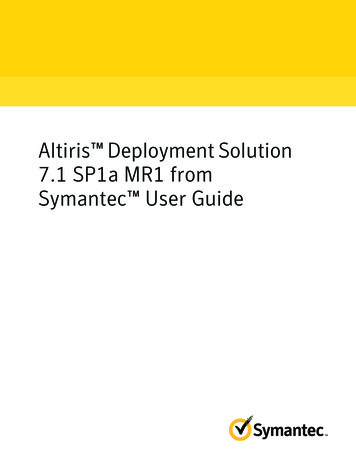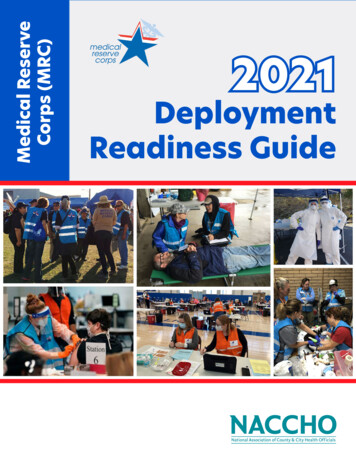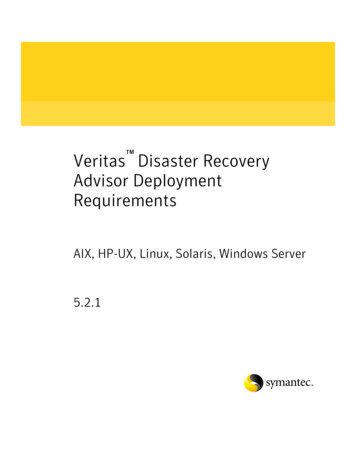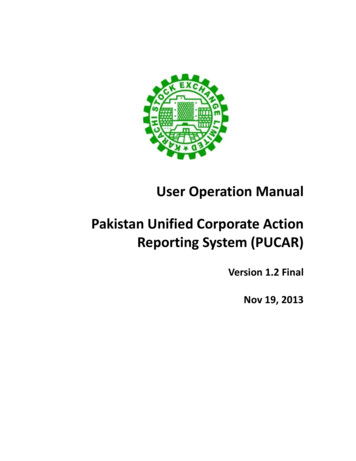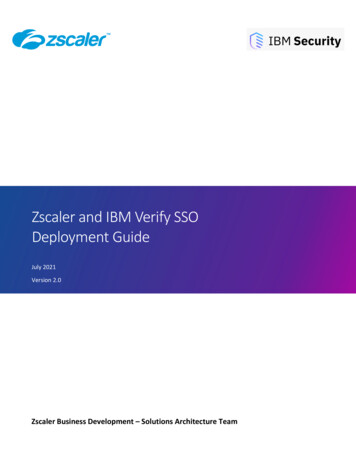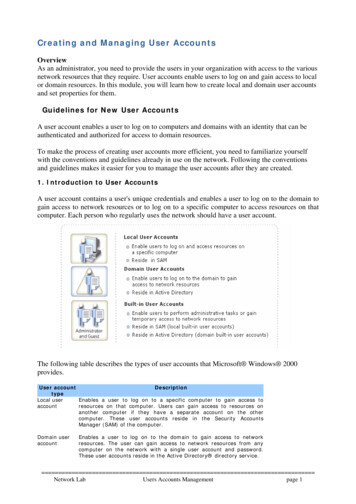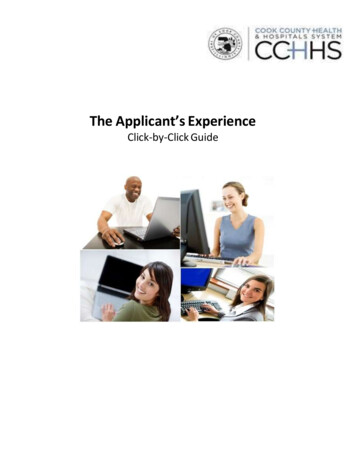Transcription
Oracle Database ApplianceX7-2 Deployment and User’s GuideRelease 19.14 for Linux x86-64F51847-01February 2022
Oracle Database Appliance X7-2 Deployment and User’s Guide, Release 19.14 for Linux x86-64F51847-01Copyright 2016, 2022, Oracle and/or its affiliates.Primary Author: Aparna KamathThis software and related documentation are provided under a license agreement containing restrictions onuse and disclosure and are protected by intellectual property laws. Except as expressly permitted in yourlicense agreement or allowed by law, you may not use, copy, reproduce, translate, broadcast, modify, license,transmit, distribute, exhibit, perform, publish, or display any part, in any form, or by any means. Reverseengineering, disassembly, or decompilation of this software, unless required by law for interoperability, isprohibited.The information contained herein is subject to change without notice and is not warranted to be error-free. Ifyou find any errors, please report them to us in writing.If this is software or related documentation that is delivered to the U.S. Government or anyone licensing it onbehalf of the U.S. Government, then the following notice is applicable:U.S. GOVERNMENT END USERS: Oracle programs (including any operating system, integrated software,any programs embedded, installed or activated on delivered hardware, and modifications of such programs)and Oracle computer documentation or other Oracle data delivered to or accessed by U.S. Government endusers are "commercial computer software" or "commercial computer software documentation" pursuant to theapplicable Federal Acquisition Regulation and agency-specific supplemental regulations. As such, the use,reproduction, duplication, release, display, disclosure, modification, preparation of derivative works, and/oradaptation of i) Oracle programs (including any operating system, integrated software, any programsembedded, installed or activated on delivered hardware, and modifications of such programs), ii) Oraclecomputer documentation and/or iii) other Oracle data, is subject to the rights and limitations specified in thelicense contained in the applicable contract. The terms governing the U.S. Government’s use of Oracle cloudservices are defined by the applicable contract for such services. No other rights are granted to the U.S.Government.This software or hardware is developed for general use in a variety of information management applications.It is not developed or intended for use in any inherently dangerous applications, including applications thatmay create a risk of personal injury. If you use this software or hardware in dangerous applications, then youshall be responsible to take all appropriate fail-safe, backup, redundancy, and other measures to ensure itssafe use. Oracle Corporation and its affiliates disclaim any liability for any damages caused by use of thissoftware or hardware in dangerous applications.Oracle, Java, and MySQL are registered trademarks of Oracle and/or its affiliates. Other names may betrademarks of their respective owners.Intel and Intel Inside are trademarks or registered trademarks of Intel Corporation. All SPARC trademarks areused under license and are trademarks or registered trademarks of SPARC International, Inc. AMD, Epyc,and the AMD logo are trademarks or registered trademarks of Advanced Micro Devices. UNIX is a registeredtrademark of The Open Group.This software or hardware and documentation may provide access to or information about content, products,and services from third parties. Oracle Corporation and its affiliates are not responsible for and expresslydisclaim all warranties of any kind with respect to third-party content, products, and services unless otherwiseset forth in an applicable agreement between you and Oracle. Oracle Corporation and its affiliates will not beresponsible for any loss, costs, or damages incurred due to your access to or use of third-party content,products, or services, except as set forth in an applicable agreement between you and Oracle.
ContentsPreface1AudiencexxviiDocumentation AccessibilityxxviiRelated DocumentsxxviiiConventionsxxviiiOracle Database Appliance ChecklistsChecklist for System Requirements1-1Deployment Checklist for Oracle Database Appliance Bare Metal Systems1-6Checklist for Patching Oracle Database Appliance Bare Metal Deployments1-8Checklist for Custom Network Address Configuration2341-11Introduction to Oracle Database ApplianceAbout Oracle Database Appliance2-1Oracle Database Appliance Software Terminology2-3About the Browser User Interface2-4Readying Oracle Database Appliance for DeploymentAttaching Network and Storage Cables to Oracle Database Appliance X7-2-HA3-1Attaching Network Cables to Oracle Database Appliance X7-2S or X7-2M3-4Attaching Power Cords and Initializing Components3-5Configuring Oracle Integrated Lights Out Manager3-6Powering On Oracle Database Appliance the First Time3-7Provisioning Oracle Database Appliance Bare Metal SystemPlumbing the Network4-1Verifying Cabling and Network Connections4-4Downloading Oracle Database Appliance Software4-6Installing Oracle Database Appliance Software4-7iii
Creating the Appliance5674-8Implementing Multi-User Access on Oracle Database ApplianceAbout Multi-User Access on Oracle Database Appliance5-2About Users, Roles, Entitlements, and Operations on a Multi-User Access Enabled OracleDatabase Appliance System5-4About Granting and Revoking Resource Access5-6Provisioning Oracle Database Appliance with Multi-User Access5-6Creating, Viewing, and Deleting Users on Oracle Database Appliance with Multi-UserAccess5-9Activating a New User on Oracle Database Appliance with Multi-User Access5-10Granting and Revoking Resource Access on Oracle Database Appliance with Multi-UserAccess5-11Viewing Roles, Operations, and Entitlements on Oracle Database Appliance with MultiUser Access5-12Managing Databases and Database Homes on Oracle Database Appliance with Multi-UserAccess5-13Changing the Password for a User Account on Oracle Database Appliance with Multi-UserAccess5-14Resetting the Password for a Locked User Account on Oracle Database Appliance withMulti-User Access5-15Oracle Database Appliance Postinstallation TasksConfiguring CPU Core Count6-1Securing Oracle ILOM Service Processors6-2Changing Oracle Database Appliance Passwords6-2Patching Oracle Database ApplianceAbout Patching Oracle Database Appliance7-2About Patching Pre-Checks7-4About Enabling NUMA on Oracle Database Appliance7-6Minimizing Downtime When Patching Oracle Database Appliance7-7Patching Oracle Database Appliance Bare Metal Systems Using the Command-Line7-8Patching Oracle Database Appliance DB Systems Using the Command-Line7-16Patching Oracle Database Appliance Bare Metal Systems Using the Browser UserInterface7-19Patching Oracle Database Appliance DB Systems Using the Browser User Interface7-21Updating Oracle Database Appliance Repository with Database Clone Files For Bare MetalSystems7-23Patching Existing Database Homes on Bare Metal Systems Using the Browser UserInterface7-24iv
89Patching Non-Provisioned Oracle Database Appliance Systems7-25Applying Additional Patches and Updates on Bare Metal Systems7-26Enabling Kernel Updates7-26Applying Out-of-Cycle Database Patches7-27Cleaning Up the Patch Repository7-29About Upgrading to a Different Database Home7-29Re-imaging Oracle Database ApplianceUninstalling Oracle Database Appliance Components8-1Reimaging an Oracle Database Appliance Baremetal System8-4Performing Secure Erase of Data on Storage Disks8-5Managing Oracle DatabasesAbout Administrative Groups and Users on Oracle Database Appliance9-2About Data Migration Options for Oracle Database Appliance9-3About Creating Database Homes on Oracle ACFS Storage9-3About Standard Edition High Availability for Oracle Database Appliance9-5About Transparent Database Encryption (TDE) in Oracle Database Appliance9-6Working with Databases9-7Viewing Databases9-8Creating a Database Using the Browser User Interface9-9Managing Database Homes on Oracle ACFS Storage9-12Creating a Database Using ODACLI Commands9-13Cloning a Database from Backup9-14Cloning an Oracle ACFS Database Using the Browser User Interface9-16Cloning an Oracle ACFS Database Using Command Line Interface9-17Modifying a Database9-18Moving a Database from One Oracle Home to Another9-19Upgrading a Database9-20Deleting a Database9-20Working with Database Homes9-21About Managing Multiple Oracle Homes on Oracle Database Appliance9-21Viewing Database Homes9-22Creating a Database Home9-22Deleting a Database Home9-23Migrating Databases9-23About Migrating Databases9-23Configuring a Static Listener9-24Migrating a Database9-25v
Registering a Database109-27About Registering a TDE-Enabled Database9-28About Managing Multiple Database Instances Using Instance Caging9-33Oracle EM Express and DB Console9-34Managing StorageAbout Managing Storage10-1Storage on Single Node Platforms10-2Storage Options for Single Node Systems10-2Adding NVMe Storage Disks10-3Storage on Multi Node Platforms10-4About Expanding Storage on Multi-Node Systems10-5Preparing for a Storage Upgrade10-8Adding Solid-State Drives (SSDs) for Data Storage10-9Adding the Storage Expansion Shelf111210-12Managing NetworksAbout Network Infrastructure and VLANs on Oracle Database Appliance11-1Viewing Configured Networks and Network Interfaces11-3Creating a Network11-3Creating a Non-Bonded Physical Network11-3Updating a Network11-4Deleting a Network11-4Backup, Restore and Recover DatabasesAbout Database Backup and Recovery Options12-1Creating a Mount Point for NFS Backup Location12-9Configuring Agent Proxy Settings for Object Store Access12-10Creating a Database Backup Policy12-11Updating a Database with a Backup Policy12-12Updating a Backup Policy12-13Backing Up a Database Using the Browser User Interface12-13Viewing Backup Reports12-14Recovering a Database Using the Browser User Interface12-14Deleting a Backup Using the Browser User Interface12-14Deleting a Backup Policy12-15Using the CLI to Backup, Restore, and Recover12-15Preparing for Database Backup to Disk12-16Preparing for Database Backup to NFS Location12-17vi
131415Preparing for Database Backup to Oracle Cloud12-18Backing Up a Database with the CLI12-19Recovering a Database with the CLI12-20Restoring a Database with the CLI12-22Restoring Archivelog with the CLI12-25Deleting Backups with the CLI12-25Using Oracle Data Guard for Disaster Management and Recovery onOracle Database ApplianceAbout Oracle Data Guard on Oracle Database Appliance13-1Configuring Oracle Data Guard on Oracle Database Appliance13-2Viewing Oracle Data Guard Status on Oracle Database Appliance13-12Performing Oracle Data Guard Operations13-12Creating an Oracle Data Guard Network13-14Migrating an Oracle Database from One System to Another Using Integrated Oracle DataGuard13-15Patching Oracle Data Guard Databases on Oracle Database Appliance13-20Upgrading Oracle Data Guard Databases on Oracle Database Appliance13-21Enabling Oracle Active Data Guard on Existing Configurations13-22Deconfiguring Oracle Data Guard on Oracle Database Appliance13-22Managing CPU Pools on Oracle Database Appliance Bare Metal andKVM DeploymentsAbout CPU Pools14-1Creating a CPU Pool in a Bare Metal or KVM Deployment14-3Remapping CPU Pools in a Bare Metal or KVM Deployment14-5Viewing CPU Pools in a Bare Metal or KVM Deployment14-6Modifying a CPU Pool in a Bare Metal or KVM Deployment14-6Deleting a CPU Pool in a Bare Metal or KVM Deployment14-7Viewing CPU Pool Audit Records in a Bare Metal or KVM Deployment14-8About Over-Subscribed CPU Pools14-8Managing an Oracle Database Appliance KVM DeploymentAbout Oracle Database Appliance KVM Deployment15-2About Oracle Database Appliance KVM Virtualization Architecture15-3About Virtual Machines and Oracle Database Appliance KVM Deployments15-4About KVM Database Systems on Oracle Database Appliance15-7Managing Database Systems in KVM Deployment15-9Creating a Database System in a KVM Deployment15-10vii
Listing Database Systems in a KVM Deployment15-15Describing a Database System in a KVM Deployment15-15Modifying a Database System in a KVM Deployment15-16Attaching and Detaching a Network for a Database System in a KVM Deployment15-18Starting a Database System in a KVM Deployment15-19Stopping a Database System in a KVM Deployment15-19Deleting a Database System in a KVM Deployment15-20Managing Shared CPU Pool with Database System in a KVM Deployment15-21Managing Backup, Restore, and Recovery on a Database System in a KVMDeployment15-24Managing Oracle Data Guard on a Database System in a KVM Deployment15-25Setting Up and Configuring a KVM Deployment for Applications15-25Managing VM Storage in KVM Deployment15-26Creating a VM Storage in a KVM Deployment15-26Viewing VM Storage in a KVM Deployment15-27Modifying VM Storage in a KVM Deployment15-27Deleting a VM Storage in a KVM Deployment15-28Managing Virtual Networks in KVM Deployment15-28Creating a Virtual Network in a KVM Deployment15-29Viewing Virtual Networks in a KVM Deployment15-30Starting and Stopping Virtual Networks in a KVM Deployment15-31Modifying a Virtual Network in a KVM Deployment15-31Deleting a Virtual Network in a KVM Deployment15-32Managing Virtual Disks in KVM Deployment15-32Creating a Virtual Disk in a KVM Deployment15-33Viewing Virtual Disks in a KVM Deployment15-34Cloning a Virtual Disk in a KVM Deployment15-34Modifying a Virtual Disk in a KVM Deployment15-35Deleting a Virtual Disk in a KVM Deployment15-36Managing Virtual Machines in KVM Deployment15-36Creating a Virtual Machine in a KVM Deployment15-37Cloning a Virtual Machine in a KVM Deployment15-41Modifying a Virtual Machine in a KVM Deployment15-42Viewing Virtual Machines in a KVM Deployment15-43Starting and Stopping Virtual Machines in a KVM Deployment15-43Deleting a Virtual Machine in a KVM Deployment15-44About Overcommitting Memory or CPUs in an Oracle Database Appliance KVM System15-45Example JSON File to Create a Single-Node DB System15-45Example JSON File to Create a High-Availability DB System15-48viii
16Oracle Database Appliance Command-Line InterfaceAbout Oracle Database Appliance Command-Line Interface16-2Managing ODACLI Privileges and Security with SUDO16-5ODACLI Command Changes with Multi-User Access on Oracle Database Appliance16-7odacli Network Commands16-13odacli configure-firstnet16-14odacli configure-pmem16-16odacli create-network16-17odacli delete-network16-18odacli delete-networkinterface16-20odacli describe-network16-21odacli describe-networkinterface16-22odacli list-networks16-23odacli list-networkinterfaces16-24odacli update-network16-25odacli Multi-User Access Commands16-26odacli list-domains16-28odacli describe-domain16-28odacli list-tenants16-29odacli describe-tenant16-30odacli create-user16-31odacli activate-user16-32odacli list-users16-33odacli describe-user16-34odacli authorize-user16-35odacli delete-user16-35odacli list-user-roles16-37odacli describe-user-role16-38odacli list-user-entitlements16-38odacli describe-user-entitlement16-40odacli list-user-operations16-41odacli describe-user-operation16-41odacli list-resources-access16-42odacli describe-resource-access16-43odacli grant-resource-access16-44odacli revoke-resource-access16-45odacli reset-password16-46odacli change-password16-47odacli Apply Patch and Update Commandsodacli cleanup-patchrepo16-4816-49ix
odacli create-prepatchreport16-50odacli describe-prepatchreport16-52odacli list-prepatchreports16-57odacli delete-prepatchreport16-58odacli list-availablepatches16-59odacli describe-component16-60odacli describe-latestpatch16-67odacli list-agentconfig-parameters16-68odacli update-agentconfig-parameters16-70odacli delete-agentconfig-parameters16-73odacli update-dbhome16-74odacli update-dcsadmin16-75odacli update-dcsagent16-76odacli update-dcscomponents16-77odacli update-registry16-78odacli update-repository16-80odacli update-server16-81odacli update-storage16-83odaadmcli orachk16-83odacli Appliance Commands16-84odacli set-credential16-85odacli create-appliance16-85odacli describe-system16-86odacli list-featuretracking16-89odacli Backup and Recovery Commands16-91odacli create-backup16-93odacli create-backupconfig16-95odacli create-objectstoreswift16-96odacli delete-backup16-97odacli delete-backupconfig16-98odacli describe-backupreport16-99odacli delete-objectstoreswift16-100odacli describe-schedule16-101odacli irestore-database16-102odacli list-backupconfigs16-105odacli list-backupreports16-106odacli list-objectstoreswifts16-106odacli list-schedules16-107odacli list-tdebackupreports16-108odacli recover-database16-109odacli restore-archivelog16-111x
odacli restore-tdewallet16-112odacli update-backupconfig16-113odacli update-objectstoreswift16-114odacli update-schedule16-115odacli Oracle Data Guard Commands16-116odacli configure-dataguard16-116odacli deconfigure-dataguard16-121odacli describe-dataguardstatus16-123odacli failover-dataguard16-123odacli list-dataguardstatus16-124odacli reinstate-dataguard16-125odacli switchover-dataguard16-125odacli CPU Core Commands16-126odacli list-cpucores16-126odacli describe-cpucore16-127update-cpucore16-127odacli CPU Pool Commands for Bare Metal and KVM16-129odacli create-cpupool16-130odacli remap-cpupools16-131odacli list-cpupools16-132odacli describe-cpupool16-133odacli modify-cpupool16-133odacli delete-cpupool16-134odacli list-auditrecords16-134odacli describe-auditrecord16-135odacli Database Commands16-136odacli clone-database16-137odacli create-database16-139odacli delete-database16-143odacli describe-database16-145odacli list-databases16-146odacli modify-database16-147odacli move-database16-151odacli register-database16-152odacli upgrade-database16-155odacli DBHome Commands16-157odacli configure-dbhome-storage16-157odacli list-dbhome-storages16-158odacli describe-dbhome-storage16-160odacli modify-dbhome-storage16-161odacli create-dbhome16-161xi
odacli delete-dbhome16-162odacli describe-dbhome16-163odacli list-dbhomes16-164odacli Database Storage Commands16-164odacli create-dbstorage16-165odacli delete-dbstorage16-166odacli describe-dbstorage16-167odacli describe-dgstorage16-168odacli list-dbstorages16-171odacli list-dgstorages16-171odacli modify-dbstorage16-172odacli update-dgstorage16-174odacli Job Commands16-175odacli create-jobdata-retention-policy16-175odacli create-purge-jobdata-job16-177odacli delete-jobdata-retention-policy16-181odacli describe-job16-182odacli list-jobs16-182odacli list-jobdata-retention-policy16-186odacli list-purge-jobdata-job16-187odacli list-scheduled-executions16-188Log Commands16-189odaadmcli manage diagcollect16-189odacli create-auto-logclean-policy16-191odacli create-logcleanjob16-192odacli describe-logcleanjob16-194odacli list-auto-logclean-policy16-194odacli list-logcleanjobs16-195odacli list-logspaceusage16-196odacli Oracle Auto Service Request Commands16-197odacli configure-asr16-197odacli delete-asr16-199odacli describe-asr16-200odacli test-asr16-200odacli update-asr16-201odacli OS Commands16-203odacli list-osconfigurations16-203odacli update-osconfigurations16-204odaadmcli Hardware Monitoring Commands16-205odaadmcli show cooling16-205odaadmcli show env hw16-206xii
odaadmcli show fs16-206odaadmcli show memory16-207odaadmcli show network16-208odaadmcli show power16-209odaadmcli show processor16-209odaadmcli show server16-210Storage Commands1716-211odaadmcli asmops diskgroup16-211odaadmcli expand storage16-212odacli list-dgdisks16-213odacli validate-storagetopology16-215odaadmcli power disk16-215odaadmcli show controller16-216odaadmcli show disk16-217odaadmcli show diskgroup16-219odaadmcli show raidsyncstatus16-220odaadmcli show storage16-220odaadmcli stordiag16-221Oracle Database Appliance Command-Line Interface for KVMAbout Command-Line Interface for Kernel-Based Virtual Machine (KVM)17-1About ODACLI Commands Supported on Oracle KVM Database System17-3odacli Database System Commands for KVM17-5odacli create-dbsystem17-6odacli modify-dbsystem17-7odacli modify-dbfileattributes17-9odacli list-dbsystems17-10odacli describe-dbsystem17-11odacli describe-dbsystem-image17-17odacli start-dbsystem17-18odacli stop-dbsystem17-18odacli delete-dbsystem17-19odacli VM Storage Commands for KVM17-21odacli create-vmstorage17-21odacli list-vmstorages17-22odacli describe-vmstorage17-22odacli modify-vmstorage17-23odacli delete-vmstorage17-23odacli Virtual Disk Commands for Oracle KVModacli create-vdisk17-2317-24xiii
odacli list-vdisks17-25odacli describe-vdisk17-25odacli modify-vdisk17-25odacli clone-vdisk17-26odacli delete-vdisk17-26odacli CPU Pool Commands for Bare Metal and KVM17-27odacli create-cpupool17-28odacli remap-cpupools17-29odacli list-cpupools17-30odacli describe-cpupool17-31odacli modify-cpupool17-31odacli delete-cpupool17-32odacli list-auditrecords17-32odacli describe-auditrecord17-33odacli VM Network Commands for KVM17-34odacli create-vnetwork17-35odacli list-vnetworks17-36odacli describe-vnetwork17-36odacli start-vnetwork17-36odacli stop-vnetwork17-37odacli modify-vnetwork17-37odacli delete-vnetwork17-38odacli Virtual Machine Commands for Oracle KVM1817-38odacli create-vm17-39odacli list-vms17-41odacli describe-vm17-41odacli modify-vm17-41odacli start-vm17-44odacli stop-vm17-44odacli migrate-vm17-45odacli clone-vm17-45odacli delete-vm17-46Troubleshooting Oracle Database ApplianceViewing Details About DCS Error Messages18-2Collecting Diagnostics Data Using the BUI18-2Resolving Errors When Updating DCS Components During Patching18-3Viewing Component Information on the Appliance18-8Errors When Logging into the Browser User Interface18-11Errors when re-imaging Oracle Database Appliance18-12xiv
Using Oracle Autonomous Health Framework for Running DiagnosticsABC18-12About Installing Oracle Autonomous Health Framework18-13Using the Oracle ORAchk Health Check Tool18-14Generating and Viewing Oracle ORAchk Health Check Tool Reports in the BrowserUser Interface18-15Generating and Viewing Database Security Assessment Reports in the Browser UserInterface18-15Running Oracle Trace File Analyzer (TFA) Collector Commands18-16Sanitizing Sensitive Information in Diagnostic Collections18-18Enabling Adaptive Classification and Redaction (ACR)18-20Sanitizing Sensitive Information in Oracle Trace File Analyzer Collections18-21Sanitizing Sensitive Information in Oracle ORAchk Output18-21Running the Disk Diagnostic Tool18-23Running the Oracle Database Appliance Hardware Monitoring Tool18-23Configuring a Trusted SSL Certificate for Oracle Database Appliance18-24Option 1: Creating a Key and Java Keystore and Importing a Trusted Certificate18-25Option 2: Packaging an Existing PEM-format Key and Certificates in a New JavaKeystore18-27Option 3: Converting an Existing PKCS or PFX Keystore to a Java Keystore18-27Configuring the DCS Server to Use Custom Keystore18-28Configuring the DCS Agent for Custom Certificate18-29Disabling the Browser User Interface18-29Preparing Log Files for Oracle Support Services18-30Oracle Database Appliance Software Configuration DefaultsDirectory Paths for Oracle Database ApplianceA-1Location of Log FilesA-2Oracle Groups and User Configurations for Oracle Database ApplianceA-3Oracle Database Appliance Storage DefaultsAbout Database File StorageB-1Oracle ACFS Mount Points and Storage SpaceB-2Displaying Mounted Disk DetailsB-3Usable Space on Oracle Database Appliance X7-2S and X7-2MB-4Usable Space on Oracle Database Appliance X7-2-HAB-5Usable Free Space with Oracle ASMB-6Creating an Appliance Using JSON FileLoading and Saving Appliance ConfigurationsC-1xv
DReadme for the Command odacli create-applianceC-2Example JSON Files to Create a Single Node Appliance with the CLIC-2Example JSON File to Create a Multi-Node Appliance with the CLIC-7Database Shapes for Oracle Database ApplianceAbout Database Shapes and ClassesD-1Database Shapes for the OLTP ClassD-2Database Shapes for the In-Memory ClassD-4Database Shapes for the DSS ClassD-5Indexxvi
List of Examples4-1Example of a Bonded Configuration4-24-2Example of a Non-Bonded Configuration4-24-3Example of Configuring VLAN4-38-1Options for the Secure Erase Tool8-69-1Sample output of TDE-enabled database registered in bare metal deployments9-2Sample output of TDE-enabled database registered in Oracle Database Appliance DBSystem deployments9-39-319-31Sample output of TDE-enabled database registered in Oracle Database Appliance whenpassword-protected wallet (ewallet.p12) exists but not the autologin TDE wallet (cwallet.sso)9-3215-1JSON File to Create a Single-Node Oracle KVM Database System with Role Separation15-4515-2JSON File to Create a Single-Node Oracle KVM Database System without Role Separation15-4715-3JSON File to Create Two-Node Oracle KVM Database System without Role Separation15-4915-4JSON File to Create Two-Node Oracle KVM Database System with Role Separation15-5016-1Command-Line Interface Syntax16-316-2SUDO Example 1: Allow a User to Perform Any ODACLI Operation16-516-3SUDO Example 2: Allow a User to Perform Only Selected ODACLI Operations16-616-4Configuring the First Network as a Bonded Network16-1516-5Configuring the First Network as a Non-Bonded Network16-1516-6Configure PMEM16-1616-7Creating a Network16-1816-8Creating a VLAN Network16-1816-9Deleting a Network16-1916-10Deleting a Network Interface16-2016-11Deleting btbond1 Network Interface is Not Allowed16-2016-12Deleting Network Interface When Network Exists is Not Allowed16-2116-13Displaying Network Details16-2116-14Displaying Network Details16-2216-15Displaying Network Details16-2316-16Displaying a List of Networks16-2416-17Displaying a List of Network Interfaces16-2416-18Updating a 30xvii
16-3816-4616-3916-4716-4016-4716-41Deleting RDBMS and GI components for a specific release16-5016-42Deleting Clone Files16-5016-43Creating Pre-Check Report16-5116-44Patch pre-checks report with rolling mode patching supported when Expander orController upgrade is not required16-45Patch pre-checks report with rolling mode patching not supported when Expander orController upgrade is required16-4616-5216-53Displaying the Patch Pre-Checks Report for Operating System, Oracle GridInfrastructure, and ORAchk16-5516-47Example of a successful patch pre-checks report16-5716-48Displaying All Patch Pre-Checks Reports16-5816-49Deleting A Patch Pre-Checks Report16-5916-50Displaying All Available Patches on Bare Metal System16-5916-51Displaying All Available Patches on DB System16-6016-52Displaying local and shared storage components and the required updates16-6116-53Displaying patch details for components for High-Availability Oracle DatabaseAppliance Systems for a release16-6316-54List DB Home Details16-6516-55List the Server Components and Versions16-65xviii
16-56Listing the Latest Supported Versions16-6716-57Displaying the HttpProxyPort16-6916-58Displaying the agent configuration16-6916-59Displaying Oracle ASM configuration16-6916-60Setting Multiple Parameters16-7116-61Setting Oracle RDBMS Parameters16-7116-62Updating the RDBMS Parameter for all DB systems in the Bare Metal System16-7116-63Deleting configuration parameters16-7316-64Deleting processes configuration parameter16-7416-65Updating an Oracle Database Home16-7516-66Updating DCS Admin16-7516-67Updating the Agent16-7616-68Updating DCS Components16-7716-69Updating the Registry with the -force option16-7916-70Updating the Repository16-8116-71Updating the Server16-8216-72Updating the Storage16-8316-73Running odaadmcli orachk16-8416-74Running odaadmcli orachk for a component16-8416-75Resetting the oda-admin Password in Interactive Mode16-8516-76Example Command to View the Bill of Materials from the Command Line for Bare MetalDeployments16-8716-77Example Command to View the Features Report from the Command Line16-8916-78Create a Manual Database Backup16-9416-79Create a Level 0 Database Backup16-9416-80Create a Backup of only the TDE Wallet16-9416-81Create a Backup of the database and TDE Wallet16-9416-82Create a Backup Configuration for disk16-9616-83Create a Backup Configuration for NFS location16-9616-84Create a Backup Configuration with separate backup locations for database backup andTDE Wallet backup16-9616-85Create a Backup Configuration with single backup location for database backup16-9616-86Delete a Level 0 or Level 1 Backup16-9816-87Delete a Long Term Backup Report16-9816-88Deleting a Backup Configuration16-9916-89Display Details of a Specific Backup Report16-9916-90Deleting the Oracle Object Store Credentials16-101xix
16-91Display Schedule Details16-10116-92Restoring a Database to the Same System16-10416-93Restoring a Database to a Different System16-10416-94Restoring a Database with TDE Wallet backup from a backup report16-10416-95Restoring a Database with TDE Wallet backup specified on the CLI16-10416-96Restoring to a standby database when Oracle Data Guard is configured16-10516-97Recovering a Database that was associated with a CPU Pool16-10516-98Displaying a List of Backup Configuration16-10616-99Display a List of all Backup Reports16-10616-100 Displaying a List of ObjectStore Swift Credentials16-10716-101 Display a List of Scheduled Database Backups16-10716-102 Viewing the TDE backup report16-10816-103 Recovering a Database to a Point-in-Time16-11016-104 Recovering a Database to the latest16-11016-105 Recovering a Database to an SCN16-11016-106 Restoring the TDE Wallet while performing database recovery, if TDE wallets are lost16-11016-107 Recovering a Database that was associated with a CPU Pool16-11016-108 Restoring archivelog16-11116-109 Restoring TDE wallet for a database from a backup location16-11216-110 Revise a Backup Configuration for Disk16-11416-111 Changing the Oracle Casper ObjectStore Password16-11516-112 Changing the Oracl
Purging job data older than 5 hours, including all jobs and scheduled executions . related records16-179. Purging job data for multiple jobs16-179. Purging job data for specific job data schedules older than 5 days16-180. Deleting the job data retention policies16-181. Displaying Details for a Job16-182. Displaying a List of Jobs16-184