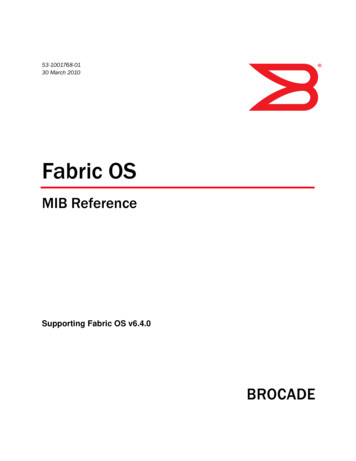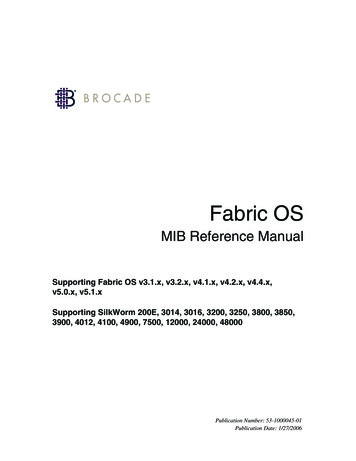
Transcription
Fabric OSMIB Reference ManualSupporting Fabric OS v3.1.x, v3.2.x, v4.1.x, v4.2.x, v4.4.x,v5.0.x, v5.1.xSupporting SilkWorm 200E, 3014, 3016, 3200, 3250, 3800, 3850,3900, 4012, 4100, 4900, 7500, 12000, 24000, 48000Publication Number: 53-1000045-01Publication Date: 1/27/2006
Copyright 2006, Brocade Communications Systems, Incorporated.ALL RIGHTS RESERVED.Publication Number: 53-1000045-01Brocade, the Brocade B weave logo, Secure Fabric OS, and SilkWorm are registered trademarks of BrocadeCommunications Systems, Inc., in the United States and/or in other countries. FICON, IBMBladeCenter areregistered trademarks of IBM Corporation in the U.S. and other countries. All other brands, products, or service namesare or may be trademarks or service marks of, and are used to identify, products or services of their respective owners.Notice: The information in this document is provided “AS IS,” without warranty of any kind, including, withoutlimitation, any implied warranty of merchantability, noninfringement or fitness for a particular purpose. Disclosure ofinformation in this material in no way grants a recipient any rights under Brocade's patents, copyrights, trade secrets orother intellectual property rights. Brocade reserves the right to make changes to this document at any time, withoutnotice, and assumes no responsibility for its use.The authors and Brocade Communications Systems, Inc. shall have no liability or responsibility to any person or entitywith respect to any loss, cost, liability, or damages arising from the information contained in this book or the computerprograms that accompany it.Notice: The product described by this document may contain “open source” software covered by the GNU GeneralPublic License or other open source license agreements. To find-out which open source software is included in Brocadeproducts, view the licensing terms applicable to the open source software, and obtain a copy of the programming sourcecode, please visit http://www.brocade.com/support/oscd.Export of technical data contained in this document may require an export license from the United States Government.Brocade Communications Systems, IncorporatedCorporate HeadquartersBrocade Communications Systems, Inc.1745 Technology DriveSan Jose, CA 95110Tel: 1-408-333-8000Fax: 1-408-333-8101Email: info@brocade.comEuropean and Latin American HeadquartersBrocade Communications Switzerland SàrlCentre SwissairTour A - 2ème étage29, Route de l'AéroportCase Postale 105CH-1215 Genève 15SwitzerlandTel: 41 22 799 56 40Fax: 41 22 799 56 41Email: emea-info@brocade.comAsia-Pacific HeadquartersBrocade Communications Singapore Pte. Ltd.9 Raffles Place#59-02 Republic Plaza 1Singapore 048619Tel: 65-6538-4700Fax: 65-6538-0302Email: apac-info@brocade.com
Document HistoryThe following table lists all versions of the Fabric OS MIB Reference Manual.Document TitlePublicationNumberSummary ofChangesPublicationDateBrocade MIB Reference Manual v2.353-0000069-02December 2000Brocade MIB Reference Manual v3.053-0000134-03July 2001Brocade MIB Reference Manual v3.0,4.053-0000184-02March 2002Brocade MIB Reference Manual(v4.1, v4.0.x, v3.1, v3.0.x, v2.6.x)53-0000521-02Added Brocadespecific Entity andHA-MIBs.April 2003Brocade MIB Reference Manual(v4.1.2, v4.1, v4.0.x, v3.1, v3.0.x,v2.6.x)53-0000521-03Added FICONinformation.May 2003Brocade MIB Reference Manual(v4.1.2, v4.1, v4.0.x, v3.1, v3.0.x,v2.6.x)53-0000521-04Revised FICONinformation.October 2003Brocade MIB Reference Manual(v4.2.0, v4.1.2, v4.1, v4.0.x, v3.1,v3.0.x, v2.6.x)53-0000521-06Update to support the December 2003SilkWorm 3250,3850, and 24000switches.Brocade Fabric OS MIB ReferenceManual53-0000521-08Updated to supportthe SilkWorm 4100.September2004Brocade Fabric OS MIB ReferenceManual53-0000521-09Updated to supportthe SilkWorm 48000and 200E.April 2005Brocade Fabric OS MIB ReferenceManual53-1000045-01Updated to supportthe SilkWorm 4900,7500, and FR4-18iblade.January 2006
ContentsAbout This DocumentChapter 1Chapter 2How This Document Is Organized . . . . . . . . . . . . . . . . . . . . . . . . . . . . . . . . .xiSupported Hardware and Software . . . . . . . . . . . . . . . . . . . . . . . . . . . . . . . . .xiiWhat’s New in This Document. . . . . . . . . . . . . . . . . . . . . . . . . . . . . . . . . . . .xiiDocument Conventions. . . . . . . . . . . . . . . . . . . . . . . . . . . . . . . . . . . . . . . . . .xiiiAdditional Information . . . . . . . . . . . . . . . . . . . . . . . . . . . . . . . . . . . . . . . . . .xivGetting Technical Help . . . . . . . . . . . . . . . . . . . . . . . . . . . . . . . . . . . . . . . . . .xvDocument Feedback . . . . . . . . . . . . . . . . . . . . . . . . . . . . . . . . . . . . . . . . . . . .xviUnderstanding Brocade SNMPUnderstanding SNMP Basics . . . . . . . . . . . . . . . . . . . . . . . . . . . . . . . . . . . . .1-1Understanding MIBs. . . . . . . . . . . . . . . . . . . . . . . . . . . . . . . . . . . . . . . . . . . .1-2Understanding SNMP Traps . . . . . . . . . . . . . . . . . . . . . . . . . . . . . . . . . . . . . .1-4FA Traps . . . . . . . . . . . . . . . . . . . . . . . . . . . . . . . . . . . . . . . . . . . . . . . . . .1-4HA Traps. . . . . . . . . . . . . . . . . . . . . . . . . . . . . . . . . . . . . . . . . . . . . . . . . .1-4SW Traps . . . . . . . . . . . . . . . . . . . . . . . . . . . . . . . . . . . . . . . . . . . . . . . . .1-5Object Instances . . . . . . . . . . . . . . . . . . . . . . . . . . . . . . . . . . . . . . . . . . . . . . .1-5Loading Brocade MIBs. . . . . . . . . . . . . . . . . . . . . . . . . . . . . . . . . . . . . . . . . .1-6Brocade MIB Files . . . . . . . . . . . . . . . . . . . . . . . . . . . . . . . . . . . . . . . . . .1-6Before Loading MIBs . . . . . . . . . . . . . . . . . . . . . . . . . . . . . . . . . . . . . . . .1-6MIB Loading Order . . . . . . . . . . . . . . . . . . . . . . . . . . . . . . . . . . . . . . . . .1-7SilkWorm 7500 / FR4-18i and Brocade MIBs . . . . . . . . . . . . . . . . . . . . . . . .1-8Firmware Upgrades and Enabled Traps . . . . . . . . . . . . . . . . . . . . . . . . . . . . .1-8Fabric OS Commands for Configuring SNMP. . . . . . . . . . . . . . . . . . . . . . . .1-8MIB-II (RFC1213-MIB)MIB II Overview . . . . . . . . . . . . . . . . . . . . . . . . . . . . . . . . . . . . . . . . . . . . . .Fabric OS MIB Reference ManualPublication Number: 53-1000045-012-1v
System Group . . . . . . . . . . . . . . . . . . . . . . . . . . . . . . . . . . . . . . . . . . . . . . . . .2-8Interfaces Group . . . . . . . . . . . . . . . . . . . . . . . . . . . . . . . . . . . . . . . . . . . . . . . 2-10AT Group . . . . . . . . . . . . . . . . . . . . . . . . . . . . . . . . . . . . . . . . . . . . . . . . . . . . 2-14IP Group . . . . . . . . . . . . . . . . . . . . . . . . . . . . . . . . . . . . . . . . . . . . . . . . . . . . . 2-14ICMP Group . . . . . . . . . . . . . . . . . . . . . . . . . . . . . . . . . . . . . . . . . . . . . . . . . . 2-21TCP Group . . . . . . . . . . . . . . . . . . . . . . . . . . . . . . . . . . . . . . . . . . . . . . . . . . . 2-24UDP Group . . . . . . . . . . . . . . . . . . . . . . . . . . . . . . . . . . . . . . . . . . . . . . . . . . . 2-28EGP Group . . . . . . . . . . . . . . . . . . . . . . . . . . . . . . . . . . . . . . . . . . . . . . . . . . . 2-29Transmission Group . . . . . . . . . . . . . . . . . . . . . . . . . . . . . . . . . . . . . . . . . . . . 2-29SNMP Group . . . . . . . . . . . . . . . . . . . . . . . . . . . . . . . . . . . . . . . . . . . . . . . . . 2-29Chapter 3FE MIB ObjectsFE MIB Overview . . . . . . . . . . . . . . . . . . . . . . . . . . . . . . . . . . . . . . . . . . . . .3-1FIBRE-CHANNEL-FE-MIB (MIB-II branch). . . . . . . . . . . . . . . . . . . . . . . .3-1fcFeConfig Group . . . . . . . . . . . . . . . . . . . . . . . . . . . . . . . . . . . . . . . . . . . . . .3-8fcFeStatus Group . . . . . . . . . . . . . . . . . . . . . . . . . . . . . . . . . . . . . . . . . . . . . . 3-13fcFeError Group . . . . . . . . . . . . . . . . . . . . . . . . . . . . . . . . . . . . . . . . . . . . . . . 3-17feFcAccounting Group . . . . . . . . . . . . . . . . . . . . . . . . . . . . . . . . . . . . . . . . . . 3-19fcFeCapability Group . . . . . . . . . . . . . . . . . . . . . . . . . . . . . . . . . . . . . . . . . . . 3-22FCFABRIC-ELEMENT-MIB (Experimental Branch) . . . . . . . . . . . . . . . . . . 3-24fcFeConfig Group . . . . . . . . . . . . . . . . . . . . . . . . . . . . . . . . . . . . . . . . . . . . . . 3-31fcFeOp Group . . . . . . . . . . . . . . . . . . . . . . . . . . . . . . . . . . . . . . . . . . . . . . . . . 3-36fcFeError Group . . . . . . . . . . . . . . . . . . . . . . . . . . . . . . . . . . . . . . . . . . . . . . . 3-41fcFeAcct Group. . . . . . . . . . . . . . . . . . . . . . . . . . . . . . . . . . . . . . . . . . . . . . . . 3-43fcFeCap Group . . . . . . . . . . . . . . . . . . . . . . . . . . . . . . . . . . . . . . . . . . . . . . . . 3-43Chapter 4viEntity MIB ObjectsEntity MIB Overview . . . . . . . . . . . . . . . . . . . . . . . . . . . . . . . . . . . . . . . . . . .4-1Entity MIB System Organization of MIB Objects . . . . . . . . . . . . . . . . . .4-1Definitions for Entity MIB . . . . . . . . . . . . . . . . . . . . . . . . . . . . . . . . . . . .4-4Textual Conventions . . . . . . . . . . . . . . . . . . . . . . . . . . . . . . . . . . . . . . . . . . . .4-4Entity MIB Objects . . . . . . . . . . . . . . . . . . . . . . . . . . . . . . . . . . . . . . . . . . . . .4-6Fabric OS MIB Reference ManualPublication Number: 53-1000045-01
Physical Entity Group . . . . . . . . . . . . . . . . . . . . . . . . . . . . . . . . . . . . . . . . . . .4-6Logical Entity Group . . . . . . . . . . . . . . . . . . . . . . . . . . . . . . . . . . . . . . . . . . . 4-13Entity Mapping Group . . . . . . . . . . . . . . . . . . . . . . . . . . . . . . . . . . . . . . . . . . 4-15General Group. . . . . . . . . . . . . . . . . . . . . . . . . . . . . . . . . . . . . . . . . . . . . . . . . 4-17Entity MIB Trap . . . . . . . . . . . . . . . . . . . . . . . . . . . . . . . . . . . . . . . . . . . . . . . 4-18Entity MIB Conformance Information . . . . . . . . . . . . . . . . . . . . . . . . . . . . . . 4-18Chapter 5SW-MIB ObjectsSW MIB Overview . . . . . . . . . . . . . . . . . . . . . . . . . . . . . . . . . . . . . . . . . . . . .5-1SW-MIB System Organization of MIB Objects . . . . . . . . . . . . . . . . . . . .5-1Textual Conventions for SW-MIB . . . . . . . . . . . . . . . . . . . . . . . . . . . . . .5-9sw Traps . . . . . . . . . . . . . . . . . . . . . . . . . . . . . . . . . . . . . . . . . . . . . . . . . . . . . 5-12swSystem Group . . . . . . . . . . . . . . . . . . . . . . . . . . . . . . . . . . . . . . . . . . . . . . . 5-17Flash Administration. . . . . . . . . . . . . . . . . . . . . . . . . . . . . . . . . . . . . . . . . . . . 5-21swFabric Group. . . . . . . . . . . . . . . . . . . . . . . . . . . . . . . . . . . . . . . . . . . . . . . . 5-26SW Agent Configuration Group . . . . . . . . . . . . . . . . . . . . . . . . . . . . . . . . . . . 5-29Fibre Channel Port Group. . . . . . . . . . . . . . . . . . . . . . . . . . . . . . . . . . . . . . . . 5-30Name Server Database Group. . . . . . . . . . . . . . . . . . . . . . . . . . . . . . . . . . . . . 5-36Event Group . . . . . . . . . . . . . . . . . . . . . . . . . . . . . . . . . . . . . . . . . . . . . . . . . . 5-38Fabric Watch Group . . . . . . . . . . . . . . . . . . . . . . . . . . . . . . . . . . . . . . . . . . . . 5-40End Device Group . . . . . . . . . . . . . . . . . . . . . . . . . . . . . . . . . . . . . . . . . . . . . 5-48Switch Group . . . . . . . . . . . . . . . . . . . . . . . . . . . . . . . . . . . . . . . . . . . . . . . . . 5-49ASIC Performance Monitoring Group . . . . . . . . . . . . . . . . . . . . . . . . . . . . . . 5-51Trunking Group. . . . . . . . . . . . . . . . . . . . . . . . . . . . . . . . . . . . . . . . . . . . . . . . 5-53Chapter 6High-Availability MIB ObjectsHA MIB Overview . . . . . . . . . . . . . . . . . . . . . . . . . . . . . . . . . . . . . . . . . . . . .6-1High-Availability Group . . . . . . . . . . . . . . . . . . . . . . . . . . . . . . . . . . . . . . . . .6-3FRU Table. . . . . . . . . . . . . . . . . . . . . . . . . . . . . . . . . . . . . . . . . . . . . . . . . . . .6-3FRU History Table . . . . . . . . . . . . . . . . . . . . . . . . . . . . . . . . . . . . . . . . . . . . .6-5CP Table . . . . . . . . . . . . . . . . . . . . . . . . . . . . . . . . . . . . . . . . . . . . . . . . . . . . .6-7Fabric OS MIB Reference ManualPublication Number: 53-1000045-01vii
HA-MIB Traps . . . . . . . . . . . . . . . . . . . . . . . . . . . . . . . . . . . . . . . . . . . . . . . .6-8HA-MIB Traps and Sample Triggers . . . . . . . . . . . . . . . . . . . . . . . . . . . . 6-10Chapter 7FICON MIB ObjectsFICON MIB Overview . . . . . . . . . . . . . . . . . . . . . . . . . . . . . . . . . . . . . . . . . .7-1SNMP Traps for FICON . . . . . . . . . . . . . . . . . . . . . . . . . . . . . . . . . . . . . .7-1FICON MIB System Organization of MIB Objects . . . . . . . . . . . . . . . . .7-2Textual Conventions . . . . . . . . . . . . . . . . . . . . . . . . . . . . . . . . . . . . . . . . .7-4ficonRNID Group . . . . . . . . . . . . . . . . . . . . . . . . . . . . . . . . . . . . . . . . . . . . . .7-5ficonLIRR Group . . . . . . . . . . . . . . . . . . . . . . . . . . . . . . . . . . . . . . . . . . . . . .7-8ficonRLIR Group . . . . . . . . . . . . . . . . . . . . . . . . . . . . . . . . . . . . . . . . . . . . . . 7-10linkIncidentMIBTraps Group . . . . . . . . . . . . . . . . . . . . . . . . . . . . . . . . . . . . . 7-11Chapter 8FibreAlliance MIB ObjectsFibreAlliance MIB Overview . . . . . . . . . . . . . . . . . . . . . . . . . . . . . . . . . . . . .8-1FCMGMT-MIB System Organization of MIB Objects . . . . . . . . . . . . . .8-1Definitions for FCMGMT-MIB . . . . . . . . . . . . . . . . . . . . . . . . . . . . . . . .8-7ConnSet Group . . . . . . . . . . . . . . . . . . . . . . . . . . . . . . . . . . . . . . . . . . . . . . . .8-9Statistics Group. . . . . . . . . . . . . . . . . . . . . . . . . . . . . . . . . . . . . . . . . . . . . . . . 8-34Service Group . . . . . . . . . . . . . . . . . . . . . . . . . . . . . . . . . . . . . . . . . . . . . . . . . 8-42SNMP Trap Registration Group . . . . . . . . . . . . . . . . . . . . . . . . . . . . . . . . . . . 8-44Revision Number Scalar . . . . . . . . . . . . . . . . . . . . . . . . . . . . . . . . . . . . . . . . . 8-46Unsupported Tables . . . . . . . . . . . . . . . . . . . . . . . . . . . . . . . . . . . . . . . . . . . . 8-46FibreAlliance MIB Traps . . . . . . . . . . . . . . . . . . . . . . . . . . . . . . . . . . . . . . . . 8-47Appendix A MIB Object GroupingsviiiSwitch Variables . . . . . . . . . . . . . . . . . . . . . . . . . . . . . . . . . . . . . . . . . . . . . . .A-1Sensor Variables . . . . . . . . . . . . . . . . . . . . . . . . . . . . . . . . . . . . . . . . . . . . . . .A-1Port Variables . . . . . . . . . . . . . . . . . . . . . . . . . . . . . . . . . . . . . . . . . . . . . . . . .A-1Event Variables . . . . . . . . . . . . . . . . . . . . . . . . . . . . . . . . . . . . . . . . . . . . . . . .A-2ISL and End Device Variables . . . . . . . . . . . . . . . . . . . . . . . . . . . . . . . . . . . .A-2SNMP Configuration Variables . . . . . . . . . . . . . . . . . . . . . . . . . . . . . . . . . . .A-3Fabric OS MIB Reference ManualPublication Number: 53-1000045-01
Appendix B MIB OIDs and Their Matching Object NamesMIB OIDs . . . . . . . . . . . . . . . . . . . . . . . . . . . . . . . . . . . . . . . . . . . . . . . . . . . .B-1IndexFabric OS MIB Reference ManualPublication Number: 53-1000045-01ix
xFabric OS MIB Reference ManualPublication Number: 53-1000045-01
About This DocumentThis document is a reference manual written for SNMP administrators to help configure and administerthe SNMP interface to manage a fabric. “About This Document” contains the following sections: “How This Document Is Organized,” next“Supported Hardware and Software” on page xii“What’s New in This Document” on page xii“Document Conventions” on page xiii“Additional Information” on page xiv“Getting Technical Help” on page xvi“Document Feedback” on page xviiHow This Document Is OrganizedThis document is organized to help you find the particular information that you want as quickly andeasily as possible.The document contains the following components: Chapter 1, “Understanding Brocade SNMP” provides an introduction to Brocade SNMP and MIBs. Chapter 7, “FICON MIB Objects” provides information for FICON MIB (LINK-INCIDENT-MIB)object types. Chapter 8, “FibreAlliance MIB Objects” provides information for FibreAlliance MIB (FCMGMTMIB) object types. Appendix A, “MIB Object Groupings” is a function-based listing of MIB objects.Chapter 2, “MIB-II (RFC1213-MIB)” provides information for MIB-II.Chapter 3, “FE MIB Objects” provides information for FE MIB object types.Chapter 4, “Entity MIB Objects” provides information for Entity MIB object types.Chapter 5, “SW-MIB Objects” provides information for FC Switch MIB (SW-MIB) object types.Chapter 6, “High-Availability MIB Objects” provides information for High-Availability MIBobject types.Appendix B, “MIB OIDs and Their Matching Object Names” provides a listing of the MIB objectnames and the corresponding MIB Object ID (OID) associated with each.Fabric OS MIB Reference ManualPublication Number: 53-1000045-01xi
Supported Hardware and SoftwareThis document supports Brocade Fabric OS versions Fabric OS v3.1.x, v3.2.x, v4.1.x, v4.2.x, v4.4.0,5.0.x, and v5.1.x and all switches supporting these Fabric OS versions, including: Brocade SilkWorm 200E switchBrocade SilkWorm 3014 switchBrocade SilkWorm 3016 switchBrocade SilkWorm 3200 switchBrocade SilkWorm 3250 switchBrocade SilkWorm 3800 switchBrocade SilkWorm 3850 switchBrocade SilkWorm 3900 switchBrocade SilkWorm 4012 switchBrocade SilkWorm 4100 switchBrocade SilkWorm 4900 switchBrocade SilkWorm 7500 switchBrocade SilkWorm 12000 directorBrocade SilkWorm 24000 directorBrocade SilkWorm 48000 director (including the FR4-18i blade)Although many different software and hardware configurations are tested and supported by BrocadeCommunications Systems, Inc. for the Fabric OS v4.4.0 release, documenting all possibleconfigurations and scenarios is beyond the scope of this document. This document supports only theFabric OS versions and switches listed above.What’s New in This DocumentThe following changes have been made since this document was last released: Information that was changed:-xiiAdded support for the SilkWorm 4900, 7500, and FR4-18i blade.Added the OID to the header for each MIB object.Firmware download and config upload and download are no longer supported through SNMP.Fabric OS MIB Reference ManualPublication Number: 53-1000045-01
Document ConventionsThis section describes text formatting conventions and important notices formats.Text FormattingThe narrative-text formatting conventions that are used in this document are as follows:bold textIdentifies command namesIdentifies the names of user-manipulated GUI elementsIdentifies keywords and operandsIdentifies text to enter at the GUI or CLIitalic textProvides emphasisIdentifies variablesIdentifies paths and Internet addressesIdentifies document titlescode textIdentifies CLI outputIdentifies syntax examplesFor readability, command names in the narrative portions of this guide are presented in mixedlettercase: for example, switchShow. In actual examples, command lettercase is often all lowercase.Otherwise, this manual specifically notes those cases in which a command is case sensitive.Notes, Cautions, and WarningsThe following notices appear in this document.NoteA note provides a tip, emphasizes important information, or provides a reference to related information.CautionA caution alerts you to potential damage to hardware, firmware, software, or data.WarningA warning alerts you to potential danger to personnel.Special Term UsesFor definitions of SAN-specific terms, visit the Storage Networking Industry Association onlinedictionary at http://www.snia.org/education/dictionary.Fabric OS MIB Reference ManualPublication Number: 53-1000045-01xiii
Additional InformationThis section lists additional Brocade and industry-specific documentation that you might find helpful.Brocade ResourcesThe following related documentation is provided on the Brocade Documentation CD-ROM and on theBrocade Web site, through Brocade Connect.NoteGo to http://www.brocade.com and click Brocade Connect to register at no cost for a user ID andpassword.Fabric OS Fabric OS Administrator’s GuideFabric OS Command Reference ManualFabric OS System Error Message Reference ManualBrocade GlossaryFabric OS Optional Features Web Tools Administrator’s GuideFabric Watch Administrator’s GuideFabric Manager Administrator’s GuideSecure Fabric OS Administrator’s GuideFor practical discussions about SAN design, implementation, and maintenance, you can obtain BuildingSANs with Brocade Fabric Switches through:http://www.amazon.comFor additional Brocade documentation, visit the Brocade SAN Info Center and click the ResourceLibrary location:http://www.brocade.comOptional Brocade FeaturesOptional Brocade features include:Advanced Performance MonitoringEnables more effective end-to-end SAN performance analysis to enhanceperformance tuning, increase productivity, optimize resource utilization, and reducecosts.xivFabric OS MIB Reference ManualPublication Number: 53-1000045-01
Extended FabricsSupports the reliable, high-speed connectivity of SilkWorm switches over dark fiberor Dense Wave Division Multiplexing (DWDM) equipment at distances up to 500kilom to enhance business continuance operations.Fabric WatchContinuously monitors SAN fabrics for potential faults based on thresholds set for avariety of SAN fabric elements and events—automatically alerting administrators topotential problems before they become costly failures.ISL TrunkingOptimizes the performance and availability of SAN fabrics while simplifying ISLmanagement. Two 4 Gbit/sec SilkWorm switches can automatically group up to eightISLs into a single logical "trunk" with a total throughput of up to32 Gbit/sec.Advanced ZoningAutomatically groups SAN fabric-connected devices into logical zones that restrictaccess to "member" devices in the zone. Advanced Zoning uses hardwareenforcement at both the port and WWN level to provide more robust data protection.Secure Fabric OSProvides a comprehensive security solution to help protect mission-critical data. Keyfeatures include centralized policy-based security management, management dataencryption, and authentication to create a fabric-wide trusted environment withcontrol over all levels of fabric access and communication.FICON CUPEnables IBM host-based management programs to manage FICON fabric switchesin-band by sending commands to the Fabric OS emulated control device.Other Industry ResourcesIn addition to this manual, the following information about fabric security and the Secure Fabric OSproduct is available: White papers, online demos, and data sheets are available through the Brocade Web site at:http:// www.brocade.com/products/software.jhtml Best practice guides, including the SAN Security Best Practice Guide, white papers, online demos,data sheets, and other documentation is available through the Brocade Partner Web site. The CERT Coordination Center of Carnegie Mellon University provides industry-levelinformation about certification at:http://www.cert.orgFor additional resource information, visit the Technical Committee T11 Web site. This Web siteprovides interface standards for high-performance and mass storage applications for Fibre Channel,storage management, and other applications:http://www.t11.orgFor information about the Fibre Channel industry, visit the Fibre Channel Industry Association Website:http://www.fibrechannel.orgFabric OS MIB Reference ManualPublication Number: 53-1000045-01xv
Getting Technical HelpContact your switch support supplier for hardware, firmware, and software support, including productrepairs and part ordering. To expedite your call, have the following information available:1.General Information 2.Technical Support contract number, if applicableSwitch modelSwitch operating system versionError numbers and messages receivedsupportSave command outputDetailed description of the problem and specific questionsDescription of any troubleshooting steps already performed and resultsSerial console and telnet session logssyslog message logsSwitch Serial NumberThe switch serial number and corresponding bar code are provided on the serial number label, asshown here::*FT00X0054E9FT00X0054E9The serial number label is located as follows:3.xvi SilkWorm 2000-series switches: Bottom of chassis. SilkWorm Multiprotocol Router Model AP7420: On the bottom of the chassis and on the backof the chassis.SilkWorm 3014 switches: Top of chassis, under the insertion arm.SilkWorm 3016 and 4012 switches: Side of switch module.SilkWorm 200E, 3200, and 3800 switches: nonport side of chassis.SilkWorm 3250, 3850, 3900, 4100, 4900, and 7500 switches: Bottom of chassis.SilkWorm 24000, and 48000 directors: Inside the front of the chassis, on the wall to the left ofthe ports.World Wide Name (WWN) SilkWorm 200E, 3014, 3016, 3250, 3600, 3850, 3900, 4012, 4100, 4900, 7500 switches andSilkWorm 24000, and 48000 directors: Provide the license ID. Use the licenseIdShowcommand to display the license ID. SilkWorm Multiprotocol Router Model AP7420: Provide the switch WWN. Use theswitchShow command to display the switch WWN. All other SilkWorm switches: Provide the switch WWN. Use the wwn command to display theswitch WWN.Fabric OS MIB Reference ManualPublication Number: 53-1000045-01
Document FeedbackBecause quality is our first concern at Brocade, we have made every effort to ensure the accuracy andcompleteness of this document. However, if you find an error or an omission, or you think that a topicneeds further development, we want to hear from you. Forward your feedback to:documentation@brocade.comProvide the title and version number and as much detail as possible about your comment, including thetopic heading and page number and your suggestions for improvement.Fabric OS MIB Reference ManualPublication Number: 53-1000045-01xvii
xviiiFabric OS MIB Reference ManualPublication Number: 53-1000045-01
ChapterUnderstanding Brocade SNMP1The Simple Network Management Protocol (SNMP) is an industry-standard method for monitoring andmanaging network devices. This protocol promotes interoperability, as SNMP-capable systems mustadhere to a common set of framework and language rules. Understanding the components of SNMPmakes it possible to use third-party tools to view, browse, and manipulate Brocade switch variables(MIBs) remotely as well as to set up an enterprise-level management process. Every Brocade switch ordirector supports SNMP.This chapter discusses the following: “Understanding SNMP Basics,” next“Loading Brocade MIBs” on page 1-6Understanding SNMP BasicsEvery Brocade SilkWorm switch carries an agent and management information base (MIB), as shownin Figure 1-1. The agent accesses information about a device and makes it available to an SNMPnetwork management station.Figure 1-1SNMP StructureSNMPMIBAgentManagement StationWhen active, the management station can get information or set information when it queries an agent.SNMP commands, such as - get, set, getnext, setnext, and getresponse - are sent from the managementstation, and the agent replies once the value is obtained or modified (see Figure 1-2). Agents usevariables to report such data as the number of bytes and packets in and out of the device, or the numberof broadcast messages sent and received. These variables are also known as managed objects. Allmanaged objects are contained in the MIB.Figure 1-2SNMP Queryget, getnext, setManagement StationAgentreplyThe management station can also receive traps, unsolicited messages from the switch agent if anunusual event occurs. See “Understanding SNMP Traps” on page 1-4 for more information.Fabric OS MIB Reference ManualPublication Number: 53-1000045-011-1
1Understanding MIBsFigure 1-3SNMP TrapManagement StationTRAPAgentThe agent can receive queries from one or more management stations and can send traps to up to sixmanagement stations.Understanding MIBsThe management information base (MIB) is a database of monitored and managed information on adevice, in this case a Brocade switch. The MIB structure can be represented by a tree hierarchy. Theroot splits into three main branches: International Organization for Standardization (ISO), ConsultativeCommittee for International Telegraph and Telephone (CCITT), and joint ISO/CCITT. These brancheshave short text strings and integers (OIDs) to identify them. Text strings describe object names, whileintegers allow software to create compact, encoded representations of the names.Each MIB variable is assigned an object identifier (OID). The OID is the sequence of numeric labels onthe nodes along a path from the root to the object. For example, as shown in Figure 1-4, the BrocadeSW.MIB OID is:1.3.6.1.4.1.1588The corresponding name is:iso.org.dod.internet.private.enterprise.bsciThe other branches are part of the standard MIBs, and the portions relevant to configuring SNMP on aBrocade switch are referenced in the remainder of this manual.1-2Fabric OS MIB Reference ManualPublication Number: 53-1000045-01
Understanding MIBsFigure 1-41Brocade MIB Tree Locationiso (1)org (3)Brocade SW MIB1.3.6.1.4.1.1588dod (6)internet (1)directory (1)system (1)sysDescr (1)mgmt (2)experimental (3)private (4)mib-2 (1)fibreChannel (42)enterprise (1)fcFe (1)bcsi (1588)i
Brocade MIB Reference Manual v2.3 53-0000069-02 December 2000 Brocade MIB Reference Manual v3.0 53-0000134-03 July 2001 Brocade MIB Reference Manual v3.0, 4.0 53-0000184-02 March 2002 Brocade MIB Reference Manual (v4.1, v4.0.x, v3.1, v3.0.x, v2.6.x) 53-0000521-02 Added Brocade-specific Entity and HA-MIBs. April 2003 Brocade MIB Reference Manual