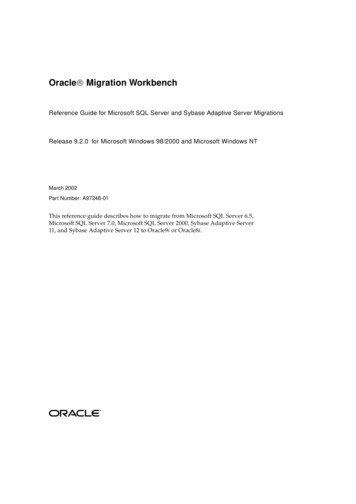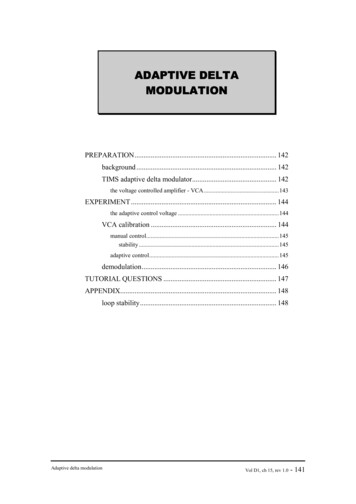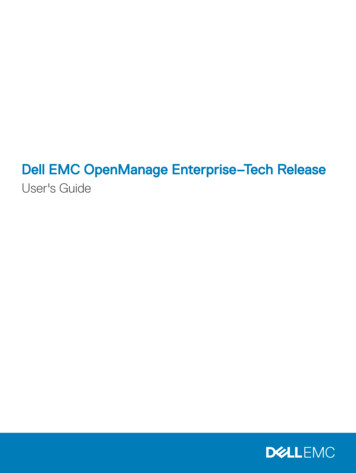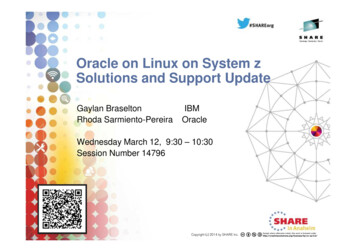Transcription
Release BulletinAdaptive Server Enterprise Version 12.5for Sun SolarisDocument ID: 73430-01-1250-02Last revised: August, 2001Topic1. Accessing current release bulletin informationPage22. Component summary2.1 Installation kit332.2 Server components2.3 PC-client components452.4 Operating system updates3. Special installation instructions563.1 Known installation issues4. Special upgrade instructions684.1 Migrating data between Adaptive Servers with differentlogical page sizes84.2 Known upgrade issues5. Changed functionality in this version9105.1 Changes affecting applications after upgrade6. Known problems10106.1 Rebuilding system databases on upgraded servers6.2 Highlighted known LDAP-related problems11196.3 Highlighted known RPC-related problems6.4 Highlighted known SSL problems20216.5 Highlighted known Sybase Central problems6.6 Highlighted known alter table problems2223Copyright 1989-2001 by Sybase, Inc. All rights reserved. Sybase, the Sybase logo, Data Workbench, InfoMaker,PowerBuilder, Powersoft, SQL Advantage, SQL Debug, Transact-SQL, Adaptive Server, Adaptive Server Anywhere, Adaptive Server Enterprise, Adaptive Server Enterprise Monitor, Adaptive Server IQ, AnswerBase, Anywhere Studio, Backup Server, ClearConnect, Client-Library, DB-Library, dbQueue, DirectConnect, Embedded SQL,Enterprise Client/Server, EnterpriseConnect, InformationConnect, Jaguar CTS, jConnect, KnowledgeBase, MainframeConnect, MAP, Net-Gateway, Net-Library, ObjectConnect, OmniConnect, OmniSQL Access Module, OpenClient, Open ClientConnect, Open Client/Server, Open Gateway, Open Server, Open ServerConnect, PC DB-Net,PowerDesigner, Replication Agent, Replication Driver, Replication Server, Replication Server Manager, RW-Library, Secure SQL Server, Security Guardian, SQL Remote, SQL Server, SQL Server Manager, SQL Toolset, SybaseCentral, Sybase SQL Desktop, Sybase SQL Workgroup, System 10, System 11, Watcom SQL, Web.SQL, WorkGroup SQL Server, XA-Library, XA-Server, and XP Server are trademarks of Sybase, Inc. Other product names usedherein may be trademarks or registered trademarks of Sybase or other companies. 3/01
1. Accessing current release bulletin informationAdaptive Server Enterprise Version 12.5TopicPage6.7 Highlighted known select problems6.8 create schema causes lock contention24256.9 unichar does not work across platforms6.10 sortkey() truncates result sets from wide columns26266.11 Restrictions on login trigger6.12 Asynchronous large I/O on UNIX file systems26266.13 Dynamic and host variables not allowed in DDL statements7. Product compatibilities27278. Documentation updates and clarifications8.1 Full Text Search Specialty Data Store User’s Guide29298.2 Performance and Tuning Guide8.3 Quick Reference Guide33398.4 Reference Manual Volume 1: Building Blocks8.5 Reference Manual Volume 2: Commands39408.6 Reference Manual Volume 3: Procedures8.7 Reference Manual Volume 4: Tables46538.8 System Administration Guide8.9 Transact-SQL User’s Guide56698.10 Utility Guide8.11 What’s New in Sybase Adaptive Server Enterprise?70729. Technical support10. Other sources of information10.1 Sybase certifications on the Web7474751. Accessing current release bulletin informationA more recent version of this release bulletin may be available on the WorldWide Web. To check for critical product or document information added afterthe release of the product CD, use the Sybase Technical Library ProductManuals Web site. 2To access release bulletins at the Technical Library Product ManualsWeb site1Go to Product Manuals at http://www.sybase.com/support/manuals/.2Follow the links to the appropriate Sybase product.3Select the “Platform-Specific” collection for the product version you areinterested in.Release Bulletin for Sun Solaris
Adaptive Server Enterprise Version 12.542. Component summaryFrom the list of individual documents, select the link to the release bulletinfor your platform. You can either download the PDF version or browse thedocument online.2. Component summaryEnclosed is Sybase Adaptive Server Enterprise version 12.5. Server andclient components are distributed on separate CDs.For details on system requirements, including disk space and RAM, see theinstallation guide for your platform.For more information specific to jConnect for JDBC , jisql, and Ribo, seethe jConnect documentation.This release bulletin provides the latest information about Adaptive Server andits known problems, as well as documentation updates and clarifications.Note Adaptive Server version 12.5 ships with the incorrect version ofins syn sql. This is the script that installs the sp syntax system procedure. Youcan download the correct version from the Sybase Downloads Web site athttp://www.sybase.com/downloads.XA-Server andXA-LibraryIf you use XA-Server or XA-Library , you should migrate to the XAinterface that is included with Open Client version 12.5, and which relies onthe optional Adaptive Server Enterprise distributed transaction management(DTM) feature. Although XA-Library and XA-Server work with AdaptiveServer version 12.5, they are usable only with version 11 of Open Client andwill be discontinued. Contact your Sybase sales representative or customerservice about obtaining a license for DTM.2.1 Installation kitThe installation kit includes: The server CD – for contents list, see “Server components” on page 4. The PC-client CD – contains software client components to be installed onWindows 98 and Windows NT computers. Release Bulletin Adaptive Server Enterprise Version 12.5 for Sun Solaris(this document).Release Bulletin for Sun Solaris3
2. Component summaryAdaptive Server Enterprise Version 12.5 Installation Guide Sybase Adaptive Server Enterprise Version 12.5 for SunSolaris.Note The documentation for Adaptive Server version 12.5 refers to the versionof Sun Solaris as 8. Solaris 8 is also known as Solaris 2.8 and SunOS 5.8.2.2 Server componentsThe Server CD includes the following components: Adaptive Server 12.5 Adaptive Server Enterprise Monitor Server 12.5 Monitor Client Library 12.5 Historical Server 12.5 Open Client 12.5 SDK Embedded SQL /C 12.5 SDK Embedded SQL/Cobol 12.5 SDK SQL Server Monitor API 12.5 SQL Remote 7.0.2 Language Modules 12.5 jConnect for JDBC 4.5 jConnect for JDBC 5.5Note Sybase no longer ships or supports the Cascade Web ServerGateway with jConnect. 4Java utilities: jisql 2.0 Ribo 2.0Sybase Central 3.2Release Bulletin for Sun Solaris
Adaptive Server Enterprise Version 12.52. Component summary2.3 PC-client componentsThe PC-client CD includes the following components, which can be installedon Windows 98 and Windows NT client computers: Open Client 12.5 SDK Open Client Runtime 12.5 Embedded SQL/C 12.5 SDK Embedded SQL/Cobol 12.5 SDK ODBC 3.7 OLE DB 2.5 jConnect 4.5 and related documentation jConnect 5.5 and related documentation Java utilities: jisql 2.0 Ribo 2.0 InfoMaker 7.0.2 PowerDynamo 3.5.2 Language Modules 12.5 XA Interface Library for ASE Distributed Data Manager 12.5 Physical Architect 8.0 SQL Remote 7.0.2 Monitor Client Library 12.5Note Java Central is installed with PowerDynamo, not Adaptive Server. Theonly plug-in that comes with Adaptive Server is the Adaptive Server Enterpriseplug-in for Sybase Central Java Edition 12.5.2.4 Operating system updatesSolaris 8 requires the following operating system patches to run AdaptiveServer 12.5 components, for both 32-bit and 64-bit versions: 108434-01Release Bulletin for Sun Solaris5
3. Special installation instructionsAdaptive Server Enterprise Version 12.5 108435-1 108528-06 – jumbo kernel patch 108827-10If your operating system requires patches, install them before you installAdaptive Server components.To determine which patches have been installed on your system, see “Viewinginstalled patches” next.Contact your operating system provider for any patches recommended for yourinstallation. Do not use a patch that is earlier than the version suggested foryour operating system. Use the patch recommended by the operating systemvendor, even if it supersedes the patch listed.If you plan to use Sybase Failover in a high-availability system, install allvendor-recommended operating system and high-availability patches. Formore information, contact your operating system and high-availabilityvendors.Viewing installedpatchesTo list all currently installed patches and display the operating system versionlevel, enter:showrev -p3. Special installation instructionsThis section provides information for installing Adaptive Server 12.5 that isnot included or should be corrected in the installation guide.3.1 Known installation issuesThis section describes known problems or issues that you may encounterduring the installation process.3.1.1 Studio Installer fails to load on Pentium 4 machinesStudio Installer does not work on Pentium 4 machines running any Windowsoperating systems. An error occurs in java.exe when the Studio Installerattempts to install Sybase products on a Pentium 4 machine. The error messagemay be similar to one of the following:On Dr. Watson for Windows NT:6Release Bulletin for Sun Solaris
Adaptive Server Enterprise Version 12.53. Special installation instructionsAn application error has occurred and an applicationerror log is being generated. java.exe Exception: accessviolation90xc0000005), Address: 0x500bf974On MS-DOS:Error: eptionInInitializerErrorat java.util.TimeZone.getDefault TimeZone.java:192 atat Logfile.printIn Logfile.java:148 at Installer.main Compiled Code For a list of the products affected, a full description of the problem, and aworkaround, see the Sybase Web site tml.3.1.2 Input cursor not always visible in Studio Installer[Bug #204713] Under some circumstances, no input cursor is visible in the textfield of the dialog box. This error is caused by interactions between the Javalibraries and the platform-specific Windows libraries. Usually, it is not aproblem if you are directly connected to the system on which you are runningthe installer. The cursor is set to the first text field, so when you start typing,the characters are entered into that field.Workaround: If no cursor is visible, click in the field in the dialog box beforeentering characters. Alternatively, you can minimize the Studio Installerwindow, then maximize it.3.1.3 Using Adaptive Server with transaction servicesTo use Adaptive Server with a transaction monitor such as Tuxedo, Encina, orMicrosoft MTS/DTC, you must: Obtain a license for DTM use. Configure Adaptive Server for DTM. Give the user dtm tm role.See Using Adaptive Server Distributed Transaction Management Features formore information.Release Bulletin for Sun Solaris7
4. Special upgrade instructionsAdaptive Server Enterprise Version 12.54. Special upgrade instructionsThis section provides information for upgrading to Adaptive Server 12.5 thatis not included or should be corrected in the installation guide.4.1 Migrating data between Adaptive Servers with different logicalpage sizesAdaptive Server version 12.5 supports multiple page sizes; however, youcannot upgrade directly from an earlier version of Adaptive Server with 2Klogical page size, to a version 12.5 Adaptive Server with a larger logical pagesize.A migration utility, sybmigrate, should be available in the near future to helpyou with this migration process.Note The Utility Guide refers to sybmigrate, the data migration utility, asdataxtr.In the meantime, you must manually rebuild existing servers and databases,and transfer data out of the 2K logical page size Adaptive Server and into thenew and larger logical page size Adaptive Server using the bcp utility. See theUtility Guide for information on how to use bcp. See the System AdministrationGuide, and the Performance and Tuning Guide for more information aboutmultiple page sizes.The steps required to manually re-create an Adaptive Server installation formigration are nearly identical to those you perform when recovering from acorrupted server installation, as described in the Troubleshooting and ErrorMessages Guide. 8To manually re-create an Adaptive Server installation for migration1Save all device, login, and user information from the source AdaptiveServer using bcp, using the -c command-line trace flag.2Save other server-wide information, such as character set information,attribute information, and server configuration information.3Build a new 12.5 Adaptive Server installation with a larger logical pagesize.4Install the server-wide information that you saved in step 2, on the newtarget server.Release Bulletin for Sun Solaris
Adaptive Server Enterprise Version 12.554. Special upgrade instructionsSave the data definition language (DDL) for all tables in the sourcedatabases. DDL may already be available at user sites. If not, use theddlgen utility to re-create it for the entire destination Adaptive Server, aswell as all the databases within it.For more information on ddlgen, see the Utility Guide. See thedocumentation for Sybase Central for information on how to use the DDLgeneration feature.Note Although ddlgen is a command-line utility, you must install SybaseCentral to run it.6Re-create the database schema in the target Adaptive Server using theDDL saved in step 5 to create a skeletal database installation on the targetAdaptive Server that does not include any user data.7In the source Adaptive Server, extract the data from the table to migrateusing bcp out.8In the target Adaptive Server, load the previously extracted data into thenew tables using bcp in.9Rebuild the indexes for all tables on the target Adaptive Server.10 Reinstall user procedures, triggers, and other compiled objects on thetarget Adaptive Server.11 Run dbcc to validate that the target database is working properly.Note dump database and load database are not supported across differentlogical page size Adaptive Server platforms.4.2 Known upgrade issuesThis section describes known problems or issues that you may encounterduring the upgrade process.4.2.1 Upgrading Monitor Server[Bug #241321] When you upgrade Monitor Server using the sqlupgrade utility,you may see the following error message:getMsg: unable to find message for code 528336Release Bulletin for Sun Solaris9
5. Changed functionality in this versionAdaptive Server Enterprise Version 12.5This message indicates that sqlupgrade successfully installed the installmonscript; you can ignore this message, as it does not indicate an installation error.4.2.2 OAM counts mismatch on sysobjects after upgrade[Bug #239096] After upgrading to Adaptive Server version 12.5, you may seea message reporting an object allocation map (OAM) mismatch for thesysobjects table when you run dbcc checkalloc.Workaround: First, put the database in single-user mode using sp dboption.Then, run dbcc tablealloc with the fix option to correct the mismatch:dbcc tablealloc(sysobjects, "full", "fix")5. Changed functionality in this versionThis section describes changed functionality with version 12.5 of AdaptiveServer that is not included in What’s New in Adaptive Server 12.5?5.1 Changes affecting applications after upgradeThis section describes system changes introduced by Adaptive Server that mayaffect your applications if you are upgrading from an earlier version.5.1.1 Increased optimization time for queries with many join keysQueries having long chains of join keys may require additional time tooptimize with Adaptive Server. If the time required to optimize such a query isunacceptable, consider using an abstract query plan for the query. For moreinformation, see the Performance and Tuning Guide.5.1.2 ANSI outer join syntax recommendedAdaptive Server provides support for ANSI outer joins. Sybase recommendsthat applications make use of the ANSI outer join syntax. For moreinformation, see the Transact-SQL User’s Guide.6. Known problemsThe following sections describe known problems and workarounds forAdaptive Server.10Release Bulletin for Sun Solaris
Adaptive Server Enterprise Version 12.56. Known problems6.1 Rebuilding system databases on upgraded serversThe procedure described in this section is needed only for a server that has beenupgraded to version 12.5 from an earlier server version. This procedurereplaces the procedure in the Error Messages and Troubleshooting Guide forsituations when the master database is corrupt, the master device is notaffected, and one or both of the following conditions are true: There is no current backup of the master database. One or more user databases use space on the master device, and there areno current backups of those databases.If you have current dumps of the master database and all databases that occupyspace on the master device, you can use 12.5 dataserver to build a new masterdevice. You can then load your dump of the master database and your databasedumps.Adaptive Server version 12.5 does not use the buildmaster binary to build themaster device. Instead, Sybase has incorporated the buildmaster functionalityin the dataserver binary.The dataserver options you use to rebuild corrupt databases are:-d master device path name-b master device size-w master model-z page size-f[orcebuild]See Chapter 1, “Building Servers Using dataserver” in the Utility Guide formore information, and the reference page for dataserver in the Utility Guide forinformation on how to use the options.In Adaptive Server version 12.5, dataserver requires the following informationto rebuild your databases: master device size when it was first built Logical page size of your current server’s installation6.1.1 Understanding sizesAdaptive Server version 12.5 stores the size of the master device in the configblock. How you use the dataserver -b option depends on whether you arerebuilding a corrupted system database in a server installation that was: First built in version 12.5, orRelease Bulletin for Sun Solaris11
6. Known problemsAdaptive Server Enterprise Version 12.5 Upgraded to version 12.5.With servers that were first built in version 12.5, dataserver retrieves and usesthe master device size from the config block. If the config block is corrupt, usethe dataserver -b option.With servers that were upgraded to version 12.5, the master device size iswritten to the config block as part of the upgrade.In master devices built in version 12.5 as well as for servers upgraded toversion 12.5, Adaptive Server reports the size of the master device in theserver’s error log that was created during the upgrade process to version 12.5,and looks like the following:00:00000:00001:2001/06/07 19:27:46.95 server 2001/06/07 19:27:46.96 server SQL Server booted against masterdevice for different release.This message is to be expected during an upgrade.SQL Server version 12.5.0.0 Master device version 12.0.0.000:00000:00001:2001/06/07 19:27:46.96 server 2001/06/07 19:27:46.98 server Master device size: 156.250000megabytes, or 80000 virtual pages. (A virtual page is 2048 bytes.)Once you obtain the size of the master device, include this information in the-b option when you use dataserver during the rebuild process.Specifying logical page sizes for system databasesAdaptive Server version 12.5 supports 2K, 4K, 8K, and 16K logical page sizes.master devices built using Adaptive Server version 12.5 store informationabout its logical page size in the config block. The server’s error log containsthe system database’s logical page size:00:00000:00001:2001/06/07 19:27:44.80 serverlogical pagesize of the server is 2 Kb.TheIf you are rebuilding a corrupt system database in a server that was upgradedto version 12.5, dataserver uses the default logical page size of 2K.If you are rebuilding a corrupt system database in a device built in 12.5, you donot need to specify the logical page size. The rewrite process retrieves thelogical page size from the config block.If the config block is corrupt, use the dataserver -z page size argument tospecify the logical page size of the master device.12Release Bulletin for Sun Solaris
Adaptive Server Enterprise Version 12.56. Known problemsObtain the page size of the master device you are rebuilding by checking aprevious error log from its server, then specify that page size using the -zoption. If the value you specify on the -z option differs from what the serverfinds in the config block, Adaptive Server reports a warning and does notperform the rewrite process. You can override this error using the -f option toforce the rebuild.Importance of specifying the correct master device and logical page sizesDuring the rewrite master process, Adaptive Server examines each allocationpage in the existing, and possibly corrupt, master device, to identify allocationunits that belong to the master database. Adaptive Server uses the logical pagesize specified to create each allocation unit.Therefore, if you provide an incorrect logical page size, data is read incorrectlywhile identifying allocation units. This results in a new master device that isrewritten with the wrong logical page size, potentially destroying previouslyexisting model, tempdb, sybsystemdb, and other user databases.If the specified master device size is smaller than the size of the initial masterdevice, the search for allocation units that rightfully belong to the masterdatabase does not find space that should belong to the initial master device. Ifthe specified master device size is too large, other databases that reside past theend of the initial master device are incorrectly scanned, which can causecorruption.Validating user-specified size values against the config blockIf you use the -b or -z option, Adaptive Server checks the sizes indicated in theoptions against the sizes indicated in the config block.Warning! If the master device size and logical page size values differ from thevalues used when the installation was created, the rewrite master processcorrupts other databases on your master device.The following examples show the error checking that is done when an incorrectsize value is specified:Example 1The master device size was 140MB when initially built, but the -b optionspecifies 200MB when rewriting the master database: SYBASE/ SYBASE ASE/bin/dataserver -d/sybase/devices/master.dat-c SYBASE/ASE 125.cfg -e/sybase/devices/125 error.log -w master -b 200M00:00000:00000:2001/06/11 09:21:28.79 kernelRelease Bulletin for Sun SolarisUse license file13
6. Known problemsAdaptive Server Enterprise Version 12.5/sybase/SYSAM-1 0/licenses/license.dat.00:00000:00000:2001/06/11 09:21:28.79 kernel Checked out license ASE SERVER00:00000:00000:2001/06/11 09:42:15.02 kernel Using config area from primarymaster device.00:00000:00000:2001/06/11 09:42:15.12 server Thisinstallation’s configured device size (71680 virtual pages) does not matchthat specified on the command line (102400 virtual pages). To use theconfigured size, omit the command line size; to use the command line size,specify ’forcebuild’.Example 2The master device size had a logical page size of 2K when initially built, butthe -z option specifies a 4K logical page when rewriting the master database: SYBASE/ SYBASE ASE/bin/dataserver -d/sybase/devices/master.dat-c SYBASE/ASE 125.cfg -e/sybase/devices/125 error.log -w master -z 4k00:00000:00000:2001/06/11 09:21:28.79 kernel Use license file/sybase/SYSAM-1 0/licenses/license.dat.00:00000:00000:2001/06/11 09:21:28.79 kernel Checked out license ASE SERVER00:00000:00000:2001/06/11 09:21:28.85 kernel Using config area from primarymaster device.00:00000:00000:2001/06/11 09:21:28.97 server The configured server pagesize (2048 bytes) does not match that specified on the command line (4096bytes). To use the configured size, omit the command line size; to use thecommand line size, specify ’forcebuild’.Note Due to the complexity and risk of the following workaround, Sybasestrongly recommends that you dump the master database and all databases thatuse space on the master device after you complete an upgrade to 12.5. Youshould dump these databases regularly.Building the masterdatabase[Bug #209913] During this procedure, the following error messages mayoccur; you can ignore them: 3479, 5859, and 11245. To rebuild the master database1To rebuild the master database, use the 12.5 dataserver binary with the -band -w flags. You can also use the -z flag to specify the logical page size.For example: To rebuild master database on a 200MB master device upgraded froma pre-12.5 server to 12.5, enter:dataserver -d master.dat -w master -b 200MThe logical page size for upgraded servers is 2K, so the -z flag is notneeded here.14Release Bulletin for Sun Solaris
Adaptive Server Enterprise Version 12.5 6. Known problemsTo rebuild a master device initially built using a 12.5 Adaptive Serverof 250MB, with a logical page size of 8K, enter:dataserver -d master.dat -w masterAssuming the config block is not corrupt, Adaptive Server retrievesthe 250MB master device size and the 8K logical page size from theconfig block. The -b and -z flags are not necessary in this case. If the config block is not corrupt, and the user specifies individualsizes, enter:dataserver -d master.dat -w master -b 250M -z 8KAdaptive Server reads the required values from the config block, andvalidates them against the user-specified values. If these two valuesmatch, the master database is built at the specified location. If the config block is corrupt, enter:dataserver -d master.dat -w master -b 250M -z 8K-forcebuildThe user specifies the required sizes, and forces a rebuild of themaster database, overriding the values in the config block withuser-specified values.The rewriting of the master database goes through an internal upgradeprocess to rebuild the corrupt master database. Adaptive Server shutsdown when it has finished, and may produce an output that looks similarto the following:00:00000:00001:2001/06/11 09:20:47.66 kernel libomni1 - ComponentIntegration Services: using ’Sybase Client-Library/12.5/P/SPARC/Solaris2.8/1/DEBUG/Fri Mar 23 20:31:35 2001’00:00000:00001:2001/06/11 09:20:47.70 server The logical pagesize of theserver is 2 Kb.00:00000:00001:2001/06/11 09:20:49.00 server Database ’master’ appearsto be at an older revision than the present installation; SQL Server willassess it, and upgrade it as required.00:00000:00001:2001/06/11 09:20:49.07 server Database ’master’:beginning upgrade step [ID1]: Initialize disk and create emptyallocation units on master device.00:00000:00001:2001/06/11 09:20:50.24 server Database ’master’:beginning upgrade step [ID2]: Bootstrap basic system catalogs indatabase.00:00000:00001:2001/06/11 09:20:54.22 server Database ’master’:beginning upgrade step [ID3]: creating index (table systypes, indexncsystypes)Release Bulletin for Sun Solaris15
6. Known problemsAdaptive Server Enterprise Version 12.500:00000:00001:2001/06/11 09:20:55.43 server Database ’master’:beginning upgrade step [ID4]: creating index (table sysobjects, indexncsysobjects)[.]00:00000:00001:2001/06/11 09:20:57.38 server Database ’master’:beginning upgrade step [ID81]: Load initial set of attributedefinition rows into SYSATTRIBUTES.00:00000:00001:2001/06/11 09:21:05.50 server Warning: Using only thefirst 30 characters for password00:00000:00001:2001/06/11 09:21:06.86 server No. of rows inMaster sysmessages 472200:00000:00001:2001/06/11 09:21:06.86 server Total size ofMaster sysmessages 547085 bytes (0.52 M)00:00000:00001:2001/06/11 09:21:11.59 server Database ’master’:beginning upgrade step [ID251]: creating table (table syslogshold)[.]00:00000:00001:2001/06/11 09:21:11.97 server Database ’master’:beginning upgrade step [ID 602]: creating table (table sysusermessages)[.]00:00000:00001:2001/06/11 09:21:15.23 server Database ’master’:beginning upgrade step [ID 1345]: executing SQL statement (updatesysattributes set int value )00:00000:00001:2001/06/11 09:21:15.28 server Database ’master’:beginning upgrade step [ID 1400]: noting the present database upgradelevel00:00000:00001:2001/06/11 09:21:15.62 kernel ueshutdown: exitingNote Adaptive Server uses a variant of the upgrade process to rebuild themaster database. Do not be concerned that the rewrite master processupgrades the entire server again.2Edit a copy of the RUN servername file in your 12.5 Adaptive Serverinstall directory to add the -m flag and the -T3608 trace flag. For example:/ SYBASE/ SYBASE-ASE/bin/dataserver -d/ SYBASE/data/master.dat \-sTEST -e/ SYBASE/ SYBASE-ASE/install/TEST errorlog \-i/ SYBASE/interfaces -M/ SYBASE/ SYBASE-ASE -m -T3608Use this file to start the server in single-user mode.16Release Bulletin for Sun Solaris
Adaptive Server Enterprise Version 12.536. Known problemsFor all devices added with disk init, you must run disk reinit. Check theoutput from sysdevices, if available, for a list of devices. You must givethe correct logical and physical names and sizes for the disk reinitcommand. Obtain physical device names from an error log of a priorsuccessful start of the server. Obtain logical names and sizes from recordsyou have kept regarding your installation.For more information on disk reinit, see the Reference Manual or the ErrorMessages and Troubleshooting Guide.4Run disk refit. When disk refit completes, Adaptive Server automaticallyshuts down.5Restart the server using the -m flag and the -T3608 trace flag.6Run:dbcc checkalloc("master", fix)You can ignore messages similar to the following:EXTID:1536 (Alloc page: 1536) is initialzed. Extent follows:NEXT 0 PREV 0 OBJID 0 ALLOC 0x0 DEALL 0x0 INDID 1 STATUS 0x0EXTID:1544 (Alloc page: 1536) is initialzed. Extent follows:NEXT 0 PREV 0 OBJID 0 ALLOC 0x0 DEALL 0x0 INDID 0 STATUS 0x0EXTID:1552(Alloc page: 1536) is initialzed. Extent follows:.7Shut down the server, and restart the server in the usual way; that is,without the -m flag and the trace flag.8Run dbc
8.1 Full Text Search Specialty Data Store User's Guide 29 8.2 Performance and Tuning Guide 33 8.3 Quick Reference Guide 39 8.4 Reference Manual Volume 1: Building Blocks 39 8.5 Reference Manual Volume 2: Commands 40 8.6 Reference Manual Volume 3: Procedures 46 8.7 Reference Manual Volume 4: Tables 53 8.8 System Administration Guide 56