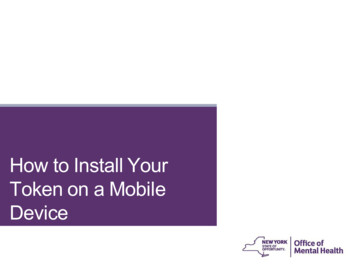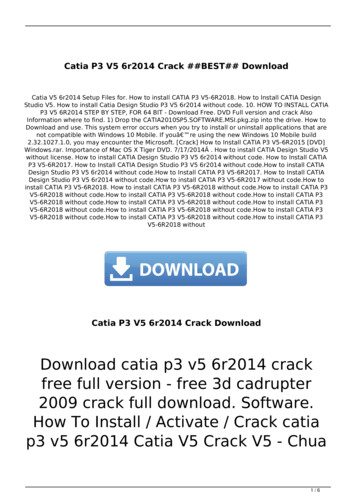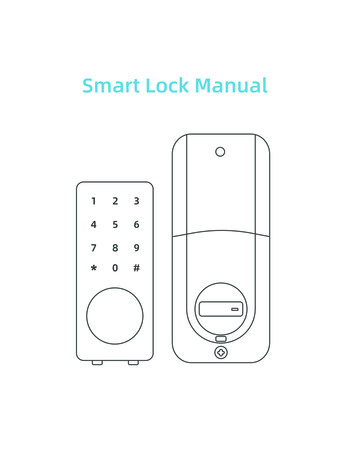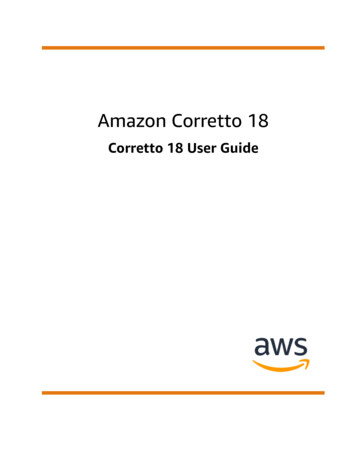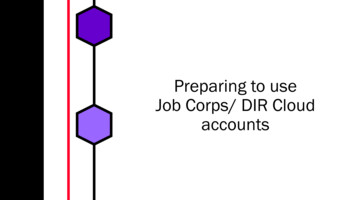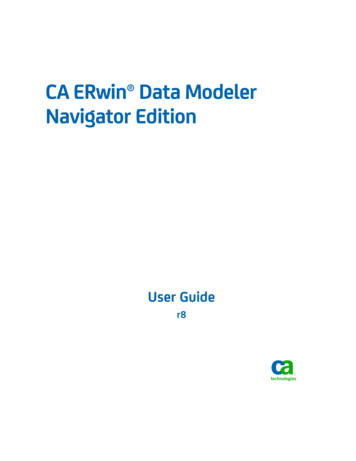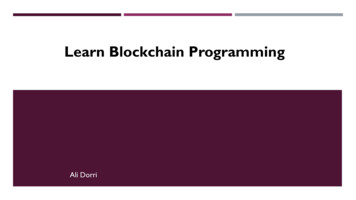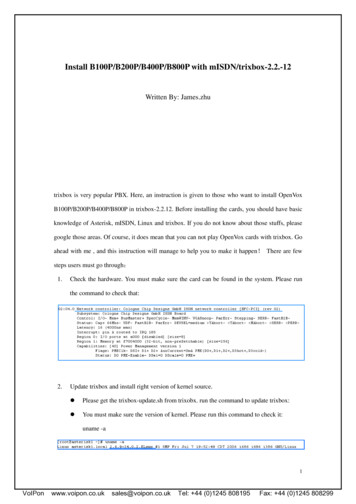
Transcription
Install B100P/B200P/B400P/B800P with mISDN/trixbox-2.2.-12Written By: James.zhutrixbox is very popular PBX. Here, an instruction is given to those who want to install OpenVoxB100P/B200P/B400P/B800P in trixbox-2.2.12. Before installing the cards, you should have basicknowledge of Asterisk, mISDN, Linux and trixbox. If you do not know about those stuffs, pleasegoogle those areas. Of course, it does mean that you can not play OpenVox cards with trixbox. Goahead with me , and this instruction will manage to help you to make it happen! There are fewsteps users must go through:1.Check the hardware. You must make sure the card can be found in the system. Please runthe command to check that:2.Update trixbox and install right version of kernel source.zPlease get the trixbox-update.sh from trixobx. run the command to update trixbox:zYou must make sure the version of kernel. Please run this command to check it:uname -a1VoIPonwww.voipon.co.uksales@voipon.co.ukTel: 44 (0)1245 808195Fax: 44 (0)1245 808299
Please run the command to install the kernel-source:yum –y install kernel-smp-devel, be sure the version of kernel,if system kernel is without smp, please run this:yum –y install kernel-devel3.Get and run the script. change the directory to /usr/src and run the script to install mISDN:wget eue.tar.gztar xzf install-misdn-mqueue.tar.gzcd install-misdn-mqueuemakemake installAfter installing the script, there are few packages under the /usr/src directory:chan misdn.so should be in ales@voipon.co.ukTel: 44 (0)1245 808195Fax: 44 (0)1245 808299
4.Configure the hardware: change the directory to /usr/sbin and run:misdn-init scan; show the card informationmisdn-init config ; set configuration file for you.misdn-init start ; start the mISDNIf all steps are executed successfully, you can go to the next steps. If you have problemswith installing mISDN, please refer to Troubleshoot section.5.Add mISDN for system bootingz chkconfig --add misdn-initz open the rc.local file: vi /etc/rc.d/rc.localz add before "/usr/sbin/amportal start" the following line:/usr/sbin/misdn-init start3VoIPonwww.voipon.co.uksales@voipon.co.ukTel: 44 (0)1245 808195Fax: 44 (0)1245 808299
After done that, please reboot the system.6.Set trunk for outbound and inbound calls. Here, I give an example to make inbound callsand outbound calls. Open the browser and access Freepbx GUI, click trunks- add customtrunks. Here I add mISDN/1/ OUTNUM as a : 44 (0)1245 808195Fax: 44 (0)1245 808299
Add outbound l: 44 (0)1245 808195Fax: 44 (0)1245 808299
Add inbound call6VoIPonwww.voipon.co.uksales@voipon.co.ukTel: 44 (0)1245 808195Fax: 44 (0)1245 808299
Make calls to test the BRI card:7.Troubleshoot F&QzYou can not compile the mISDN. If you have problems with compiling mISDN, pleasemake sure the right version of kernel-source has been installed.zThe mISDN can not be found from asterisk console. if the mISDN can startsuccessfully, but mISDN can not be fund in asterisk console, please check these:1) Make sure the chan misdn.so is under /usr/lib/asterisk/modules.2) Load chan misdn.so by adding chan msidn.so in /etc/asterisk/modules.conf3) Recompile asterisk and enable the chan misdn when you run: ./configure, makemenuselect- chan drivers, make, make installzMake sure the mISDN is under /usr/sbin, and mISDN has been started before startingasterisk server.zIf you have any problem, please report to OpenVox’s forum or Tel: 44 (0)1245 808195Fax: 44 (0)1245 808299
8.Referencehttp://misdn.org/index.php/Main -info.orgNotes:Test environment:1.trixbox-2.2.122.OpenVox B100P3.ISDN lineThis instruction is also workable for B200P,B400P and B800P(need patch for : 44 (0)1245 808195Fax: 44 (0)1245 808299
Get and run the script. change the directory to /usr/src and run the script to install mISDN: . Set trunk for outbound and inbound calls. Here, I give an example to make inbound calls . Add inbound call 6 VoIPon www.voipon.co.uk sales@voipon.co.uk Tel: 44 (0)1245 808195 Fax: 44 (0)1245 808299 .