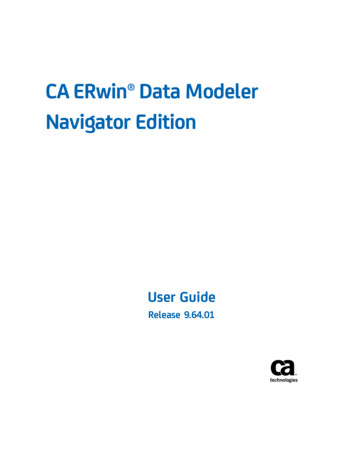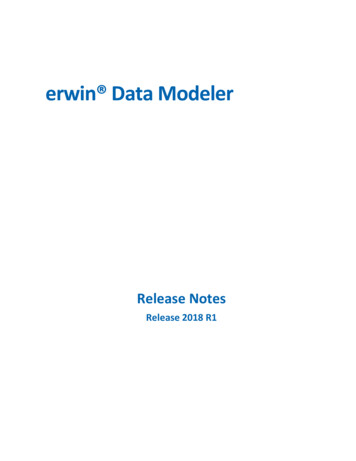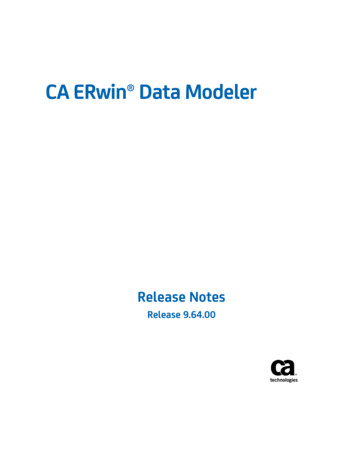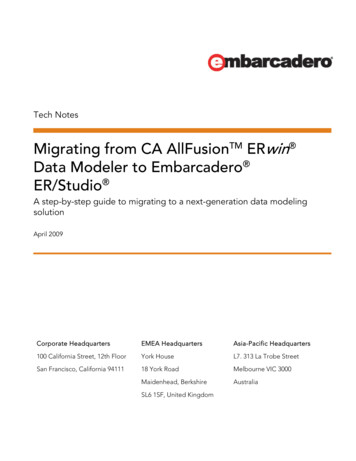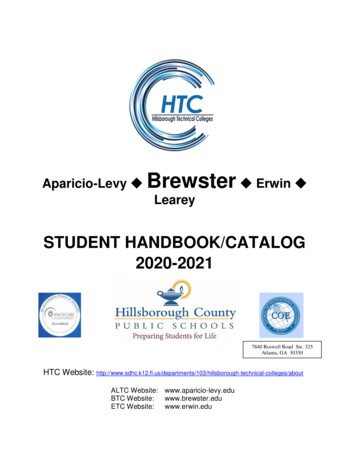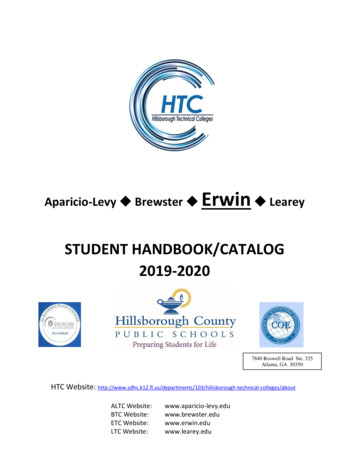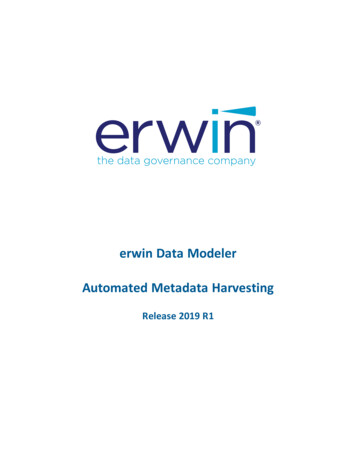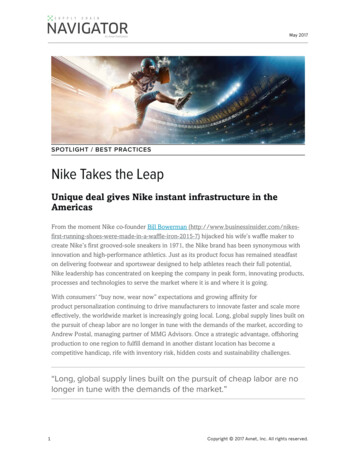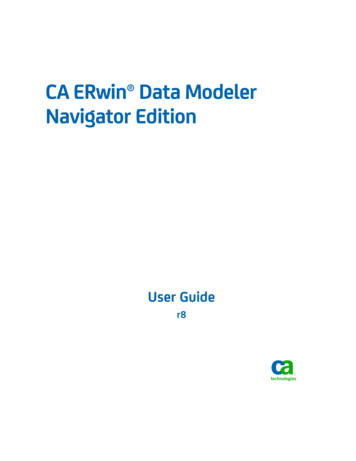
Transcription
erwin Data ModelerNavigator EditionUser GuideRelease 9.7
This Documentation, which includes embedded help systems and electronicallydistributed materials (hereinafter referred to as the “Documentation”), is for yourinformational purposes only and is subject to change or withdrawal by erwin Inc. at anytime. This Documentation is proprietary information of erwin Inc. and may not becopied, transferred, reproduced, disclosed, modified or duplicated, in whole or in part,without the prior written consent of erwin Inc.If you are a licensed user of the software product(s) addressed in the Documentation,you may print or otherwise make available a reasonable number of copies of theDocumentation for internal use by you and your employees in connection with thatsoftware, provided that all erwin Inc. copyright notices and legends are affixed to eachreproduced copy.The right to print or otherwise make available copies of the Documentation is limited tothe period during which the applicable license for such software remains in full forceand effect. Should the license terminate for any reason, it is your responsibility to certifyin writing to erwin Inc. that all copies and partial copies of the Documentation havebeen returned to erwin Inc. or destroyed.TO THE EXTENT PERMITTED BY APPLICABLE LAW, ERWIN INC. PROVIDES THISDOCUMENTATION “AS IS” WITHOUT WARRANTY OF ANY KIND, INCLUDING WITHOUTLIMITATION, ANY IMPLIED WARRANTIES OF MERCHANTABILITY, FITNESS FOR APARTICULAR PURPOSE, OR NONINFRINGEMENT. IN NO EVENT WILL ERWIN INC. BELIABLE TO YOU OR ANY THIRD PARTY FOR ANY LOSS OR DAMAGE, DIRECT OR INDIRECT,FROM THE USE OF THIS DOCUMENTATION, INCLUDING WITHOUT LIMITATION, LOSTPROFITS, LOST INVESTMENT, BUSINESS INTERRUPTION, GOODWILL, OR LOST DATA,EVEN IF ERWIN INC. IS EXPRESSLY ADVISED IN ADVANCE OF THE POSSIBILITY OF SUCHLOSS OR DAMAGE.The use of any software product referenced in the Documentation is governed by theapplicable license agreement and such license agreement is not modified in any way bythe terms of this notice.The manufacturer of this Documentation is erwin Inc.Provided with “Restricted Rights.” Use, duplication or disclosure by the United StatesGovernment is subject to the restrictions set forth in FAR Sections 12.212, 52.227-14,and 52.227-19(c)(1) - (2) and DFARS Section 252.227-7014(b)(3), as applicable, or theirsuccessors.Copyright 2017 erwin Inc. All rights reserved. All trademarks, trade names, servicemarks, and logos referenced herein belong to their respective companies.
erwin Product ReferencesThis document references the following erwin Inc. products: erwin Data Modeler Standard Edition erwin Data Modeler Workgroup Edition erwin Data Modeler Navigator Edition
Contact erwinUnderstanding your SupportReview support maintenance programs and offerings.Registering for SupportAccess the erwin support site and click Sign in to register for product support.Accessing Technical SupportFor your convenience, erwin provides easy access to "One Stop" support for all editionsof erwin Data Modeler, and includes the following: Online and telephone contact information for technical assistance and customerservices Information about user communities and forums Product and documentation downloads erwin Support policies and guidelines Other helpful resources appropriate for your productFor information about other erwin products, visit http://erwin.com/products.Provide FeedbackIf you have comments or questions, or feedback about erwin product documentation,you can send a message to techpubs@erwin.com.erwin Data Modeler News and EventsVisit www.erwin.com to get up-to-date news, announcements, and events. View videodemos and read up on customer success stories and articles by industry experts.
ContentsChapter 1: Working with erwin Data Modeler Navigator Edition7Intended Audience . 7erwin Data Modeler Navigator Edition . 8Modeling Overview . 8The Application Development Cycle . 9Chapter 2: Installation11Install erwin Data Modeler Navigator Edition . 11Uninstall the Navigator Edition . 12Post-Installation . 12Install the SSL Certificate . 13Chapter 3: Navigating Data Models15Data Models . 15Basic Data Modeling Concepts . 15Model Types . 16Entities . 17Tables . 18Attributes and Columns . 19Primary Key and Non-Keys . 20Relationships . 21Foreign Key. 23Workplace Panes . 24Overview of Model Explorer . 26Action Log. 31Advisories Pane . 39Overview Pane . 39Bulk Editor Pane . 40Open an Existing Model . 41Open a Model Saved in XML Format (XML Import) . 41Connect to Mart . 42Open a Model or Submodel from the Mart . 44Customizing the Appearance of Data Models . 46Display Levels . 46Font and Color Change for Individual Objects . 51Contents 5
Changing the Diagram Window Magnification Level . 52Print a Data Model . 53Print Only What You Want . 54Set Printer Options . 54Specify an Exact Print Scale Value . 55Add a Page Header or Footer . 55Page Margins . 56Page Boundaries. 57Set Print Margins . 57Chapter 4: Reporting59Data Model Reporting . 59The Query Tool . 59Appendix A: Product Differences65erwin Data Modeler Navigator Edition Differences . 65Data Model Disabled Menu Items and Toolbar Icons . 666 User Guide
Chapter 1: Working with erwin DataModeler Navigator EditionThis section contains the following topicsIntended Audience (see page 7)erwin Data Modeler Navigator Edition (see page 8)Modeling Overview (see page 8)The Application Development Cycle (see page 9)Intended AudienceThis guide is intended for use by individuals such as business or system analysts,database designers, and programmers who require read-only access to models createdin erwin Data Modeler. You can use erwin Data Modeler Navigator Edition to view,print, and manipulate models. The only limitation is that you cannot save any type ofmodel change, including any made to models accessed in a mart database.You can use this product on data models that are on a local drive, network drive, or in amart database to: View the work of others while it is in progress. Provide input without inadvertently changing work. Read the information in a model in order to create queries, reports, or applications.If you are already familiar with erwin Data Modeler, erwin Data Modeler NavigatorEdition offers most of the features currently available in the full-feature version of theseproducts.Note: For more information about product differences, see erwin Data ModelerNavigator Edition Differences (see page 65).To use this product with data models, you should have a working knowledge ofdatabase management, entity-relationship diagrams, and IDEF1X and IE data modelingterms. If you are using a data warehousing environment, you should also have a workingknowledge of dimensional modeling terms.Chapter 1: Working with erwin Data Modeler Navigator Edition 7
erwin Data Modeler Navigator Editionerwin Data Modeler Navigator Editionerwin Data Modeler Navigator Edition is one of the editions of erwin Data Modeler.These editions provide a foundation for building, deploying, and managing applications.These editions consist of project management, change and configuration management,modeling and design, and knowledge publication and visualization. They strengthenyour ability to automate critical application life cycle processes and to thrive in theincreasing complexity and rate of change in today's business climate. They help yousimplify the complex aspects of analyzing, designing, and implementing applications byproviding a visualization of the relationships between business and technology. The keyeditions that provide the integration of design and data models are: erwin Data Modeler Standard Edition--The essential tool for data modeling. erwin Data Modeler Workgroup Edition--Supports concurrent team modeling forlarge client/server development projects.Modeling OverviewModeling is one of the most effective techniques for understanding and communicatingbusiness rules and processes. Just as an architect creates a blue print before building astructure, a database designer creates a data model before building a database. A datamodel is a graphical representation of a database that is used to capture anorganization's business rules, which can then be used to define a system's requirements.Typically, throughout the design process, a model is presented to business users andother members of the enterprise for review and input. As a reviewer of a data model,you may be required to provide input to the design team.This product is a read-only version of the erwin Data Modeler database modeling toolwhen you are working with data models. You can use it to create, open, manipulate,print, and report on any data model. This product maintains most of the functionality ofthe full-feature version, but you cannot use it to save a data model or to forward orreverse engineer a database.You can also use erwin Data Modeler Navigator Edition to open models saved in ashared database that was created using erwin Data Modeler Workgroup Edition. If youwant to be able to access a mart database, contact your mart administrator. Theadministrator must create a mart database on a supported DBMS and a security profilefor each user. Your PC must have the appropriate DBMS client connection softwarebefore you can access models in a mart database, and you must have the appropriatesecurity permissions. See the erwin Data Modeler Workgroup Edition AdministrationGuide for more information.8 User Guide
The Application Development CycleThe Application Development CycleTo create a data model, first the business rules are gathered and the logical constructsare created. Next, the physical design is created, and then a database is implemented.erwin DM supports this iterative process by supporting multiple platforms, reuse ofobjects, and synchronization of changes between data models.Chapter 1: Working with erwin Data Modeler Navigator Edition 9
Chapter 2: InstallationThis section contains the following topicsInstall erwin Data Modeler Navigator Edition (see page 11)Post-Installation (see page 12)Install the SSL Certificate (see page 13)Install erwin Data Modeler Navigator EditionThe Installation Wizard makes it easy for you to install, change, or remove the software.To install erwin Model Navigator:1.Insert the installation DVD in the DVD drive, or double-click the file you downloadedfrom the online erwin product page.The Installation Wizard opens.2.Follow the prompts in the wizard to proceed.A License Agreement opens for you to review.3.Select the option to accept the terms as described in the License Agreement. ClickNext.The wizard asks a series of questions you must answer, including:4. Customer Information Destination folderOn the Custom Setup Type screen, review the program features that will beinstalled. You can also evaluate the space needed to install each feature.Click Next to continue and then click Install to start the installation.The program files are copied.Chapter 2: Installation 11
Post-InstallationUninstall the Navigator EditionThere is a known issue with uninstalling the Navigator Edition.Symptom:Suppose that you have installed erwin Data Modeler and the Navigator Edition on thesame computer, through separate installations. For example, suppose that you haveinstalled erwin Data Modeler using the erwin Data Modeler r9.2.0 installation wizardand you have installed the Navigator Edition using the erwin Model Navigatorinstallation wizard. When you uninstall the Navigator Edition, the following messagesappear:Error 1905 Module C:\Program Files(x86)\erwin\Navigator r9\EAL.dll failed to unregister. HRESULT-2147220472. Contactyour support personnel.Error 1905 Module C:\Program Files(x86)\erwin\Navigator r9\ERXML.dll failed to unregister. HRESULT-2147220472. Contactyour support personnel.Solution:Reregister the ERXML.dll and EAL.dll files manually in erwin Data Modeler again.Note: To avoid this problem, install erwin Model Navigator and erwin Data Modelerfrom the same installation wizard. That is, select the erwin Model Navigator r9.2.0component in the erwin Data Modeler r9.2.0 installation wizard.Post-InstallationBefore you can view models in a mart database, you need to connect to the martdatabase on which the models reside. The connection is made by clicking Mart,Connection on the File menu. The following must be performed before you can connectto a mart database:12 User Guide The client connectivity software for your host DBMS must be installed on the clientworkstation so that you can connect to the DBMS on which the mart databaseresides. The mart administrator must give you permission to access the mart database.
Install the SSL CertificateInstall the SSL CertificateIf you have enabled SSL for the Mart, install the SSL certificate. Install the certificate onthe computer from which you plan to use the Navigator Edition with erwin DataModeler.Follow these steps:1.Open a web browser and go to https://servername:18170:MartAdmin.The server name is the hostname of the server where the Mart is SSL enabled.2.Click Certificate Error in the Address bar and then click View Certificate.3.Click Install Certificate in the Certificate window.4.Install the certificate under the Trusted Root Certification Authorities certificatestore.You can now connect to an SSL-enabled Mart from the erwin Data ModelerNavigator Edition.Chapter 2: Installation 13
Chapter 3: Navigating Data ModelsThis section contains the following topicsData Models (see page 15)Basic Data Modeling Concepts (see page 15)Workplace Panes (see page 24)Open an Existing Model (see page 41)Open a Model Saved in XML Format (XML Import) (see page 41)Connect to Mart (see page 42)Open a Model or Submodel from the Mart (see page 44)Customizing the Appearance of Data Models (see page 46)Print a Data Model (see page 53)Data ModelsThe erwin Data Modeler Navigator Edition contains the tools you need to open, view,manipulate, print, and report on erwin Data Modeler (erwin DM) data models.Although the Toolbox and other features are enabled, you cannot save the changes youmake to a data model. This product only maintains the changes that you make to a datamodel until you close the mode
Install erwin Data Modeler Navigator Edition (see page 11) Post-Installation (see page 12) Install the SSL Certificate (see page 13) Install erwin Data Modeler Navigator Edition The Installation Wizard makes it easy for you to install, change, or remove the softwa