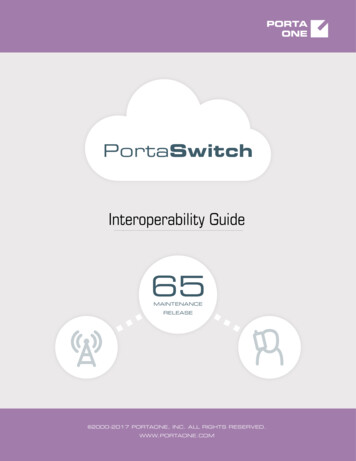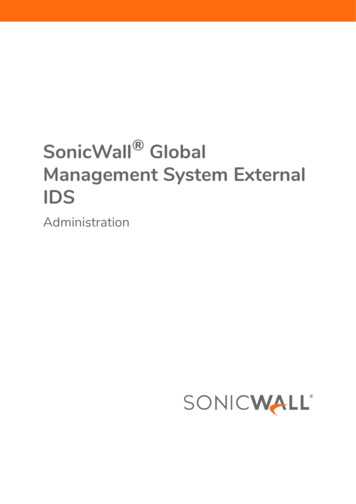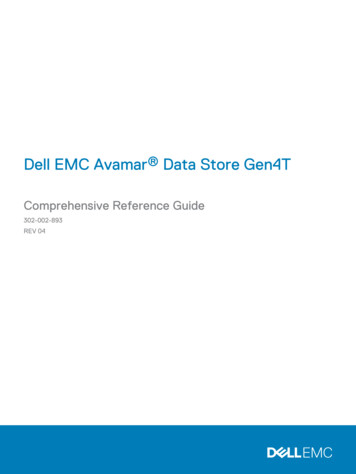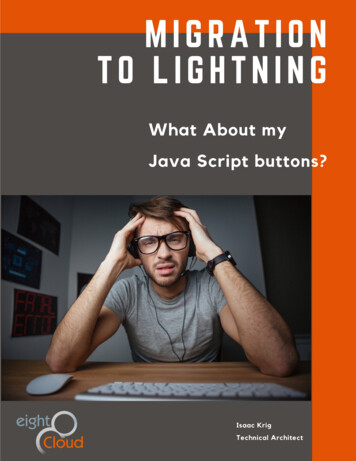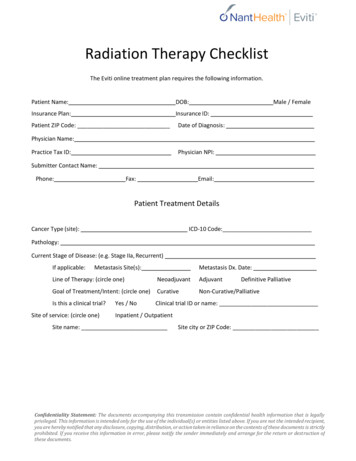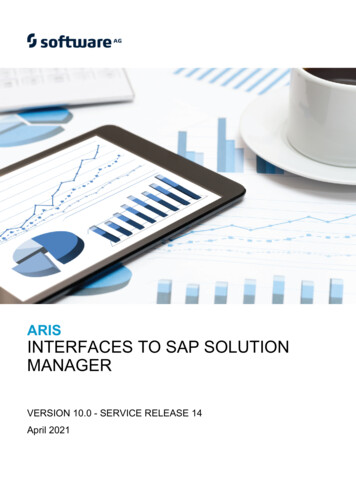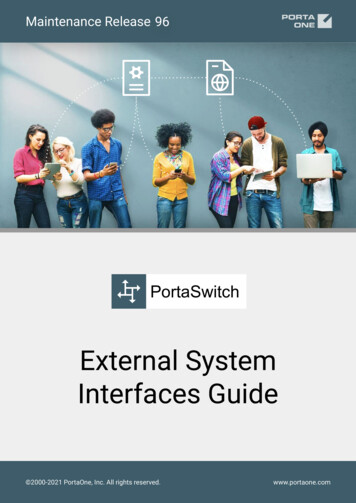
Transcription
Maintenance Release 96PortaSwitchExternal SystemInterfaces Guide 2000-2021 PortaOne, Inc. All rights reserved.www.portaone.com
PortaSwitch External System InterfacesCopyright notice & disclaimersCopyright 2000–2021 PortaOne, Inc. All rights reservedPortaSwitch External System Interfaces, December 2021Maintenance Release 96V1.96.01Please address your comments and suggestions to: Sales Department,PortaOne, Inc. A113 – 2099 Lougheed Hwy, Port Coquitlam, BC V3B1A8 Canada.Changes may be made periodically to the information in this publication.The changes will be incorporated in new editions of the guide. Thesoftware described in this document is furnished under a licenseagreement, and may be used or copied only in accordance with the termsthereof. It is against the law to copy the software on any other medium,except as specifically provided in the license agreement. The licensee maymake one copy of the software for backup purposes. No part of thispublication may be reproduced, stored in a retrieval system, or transmittedin any form or by any means, electronic, mechanical, photocopied,recorded or otherwise, without the prior written permission of PortaOneInc.The software license and limited warranty for the accompanying productsare set forth in the information packet supplied with the product, and areincorporated herein by this reference. If you cannot locate the softwarelicense, contact your PortaOne representative for a copy.All product names mentioned in this manual are for identificationpurposes only, and are either trademarks or registered trademarks of theirrespective owners. 2000-2021 PortaOne, Inc. All rights Reserved. www.portaone.com2
PortaSwitch External System InterfacesTable of ContentsCopyright notice & disclaimers . 2Preface . 5Conventions . 5Trademarks and copyrights . 5What is new in Maintenance Release 96? . 61.PortaBilling RADIUS interface . 7RADIUS protocol . 8RADIUS attributes. 8Authentication/Authorization requests . 8Authentication/Authorization responses . 9Accounting requests . 10RADIUS attributes for Internet billing .12Authentication/Authorization requests . 12Authentication/Authorization responses . 13Accounting requests . 13PortaBilling custom attributes .14Attributes sent by a RADIUS client to the PortaBilling server (h323-ivrout) . 14Attributes sent by the PortaBilling server to a RADIUS client (h323-ivrin) . 28Customize RADIUS response attributes using templates . 35RADIUS return codes .362.PortaBilling Diameter interface . 38Diameter protocol .39Interfaces . 39Diameter messages . 39Attribute-Value Pairs . 423.External system provisioning framework . 45Overview.46Provisioning via event handlers .47Supported event handlers . 50Provisioning via webhooks .53Supported event types . 57Provisioning asynchronous systems .71Configuration particularities .73An example of a request processing script . 744.Appendices . 75Appendix A. Examples of RADIUS communication .76Failed login (Authentication failure) . 76Failed outgoing call (Authorization failure) . 76Successful prepaid card IVR session. 77SIP routing request. 78Callback session . 79Voucher recharge session. 81Music download service requests . 81Internet session . 82 2000-2021 PortaOne, Inc. All rights Reserved. www.portaone.com3
PortaSwitch External System InterfacesxDR import post-processing . 84Appendix B. Examples of Diameter communication .85Diameter Gy . 85Diameter Ro . 88Voice calls service. 88SMS service (credit control with unit reservation) . 91SMS service (credit control with direct debiting). 93Appendix C. Examples of SIP communication .94Messaging via SIP SIMPLE . 94Appendix D. Description of xDR record fields .99Appendix E. Events that ESPF handlers support . 102AricentHSS handler events .102AudioCodes handler events.103Calix handler events .105CustomerToAccountsDispatcher handler events .107ECConnect handler events .108EventSender handler events.110Huawei::HSS handler events .119Huawei::PCRF handler events .119IPTV handler events .120Jasper handler events .123NetNumber handler events .124ProductToAccountsDispatcher handler events .124Protei::HLR handler events .125Protei::PCRF handler events.126ReadyWireless handler events .128Sandvine handler events .129ServiceAttributeDispatcher handler events .131SIPForwarder handler events .131Titan::HSS handler events.132YateHSS handler events .134ZXUN::HSS handler events .136ZXUN::SPR handler events .137 2000-2021 PortaOne, Inc. All rights Reserved. www.portaone.com4
PortaSwitch External System InterfacesPrefaceThis document provides information for developers who want tointerface their applications, platforms or systems with PortaSwitch . TheXML/JSON API interfaces are described in the PortaBilling XML/JSONAPI Reference and PortaSIP XML/JSON API Reference.Where to get the latest version of this guideThe hard copy of this guide is updated upon major releases only, and doesnot always contain the latest material on enhancements that occur inbetween minor releases. The online copy of this guide is always up todate, and integrates the latest changes to the product. You can access thelatest copy of this guide at: sThis publication uses the following conventions: Commands and keywords are given in boldface. Terminal sessions, console screens, or system file names aredisplayed in fixed width font.Exclamation mark draws your attention to important actions that mustbe taken for proper configuration.NOTE: Notes contain additional information to supplement or accentuate importantpoints in the text.Timesaver means that you can save time by taking the action describedhere.Tips provide information that might help you solve a problem.Gear points out that this feature must be enabled on the Configurationserver.Trademarks and copyrightsPortaBilling , PortaSIP and PortaSwitch are registered trademarks ofPortaOne, Inc. 2000-2021 PortaOne, Inc. All rights Reserved. www.portaone.com5
PortaSwitch External System InterfacesWhat is new in Maintenance Release 96?Updated: Appendix E. Events that ESPF handlers supportThe Supported event types chapter.The Supported event handlers chapter.The Provisioning via webhooks section. 2000-2021 PortaOne, Inc. All rights Reserved. www.portaone.com6
PortaBilling RADIUS interface1.PortaBillingRADIUSinterface 2000-2021 PortaOne, Inc. All rights Reserved. www.portaone.com7
PortaBilling RADIUS interfaceRADIUS protocolPortaBilling uses the RADIUS protocol as per Remote AuthenticationDial-In User Service (RADIUS), RFC 2865 and RADIUS Accounting, RFC2866. By default, the PortaBilling RADIUS server listens on port 1812(UDP) for authentication requests and on port 1813 (UDP) foraccounting requests.RADIUS attributesPortaBilling uses a set of Cisco RADIUS VSAs (Vendor-SpecificAttributes). For more information, please refer to the RADIUS VendorSpecific Attributes Voice Implementation Guide at Cisco website(http://www.cisco.com).NOTE: The time on the network access server (NAS) must be synchronized with thePortaBilling server (the Event-Timestamp attribute sent in accounting andauthentication RADIUS requests must correspond to the actual time on the NAS).RADIUS attributesTo ensure compatibility with future releases of PortaBilling , it is highlyrecommended that you follow the Cisco guidelines regarding whichattributes must be contained in each authentication or accounting request.For more information, please refer to the RADIUS Vendor-SpecificAttributes Voice Implementation Guide at Cisco rization requestsCurrently, the following attributes are required for correct processing ofauthentication/authorization tifierUser-Name ifies the IP address of the network accessserver that is requesting authenticationSpecifies the name (e.g., the hostname) of thenetwork access server that is requestingauthentication. Either NAS-IP-Address orNAS-Identifier attributes must be present in theauthentication requestIndicates the name of the user beingauthenticated by the RADIUS serverIndicates the user’s passwordThe telephone number the user called. Only for 2000-2021 PortaOne, Inc. All rights Reserved. www.portaone.com8
PortaBilling RADIUS oming-conf-idh323-ivr-outPortaOne-*authorization requestsUsed to authenticate and protect the integrity ofAccess-Requests in order to prevent spoofingThe unique call identifier generated by thegateway. Used to identify the separate billableevents (calls) within a single calling sessionThe unique number for identifying a parentsession on a gateway, where a session is closedwhen the calling party hangs up. It is used to: Match the outbound and inbound call legsfor a session on a particular gateway; Collect and match all records for multiplecalls placed (within the bounds of asession) on the gateway.The value used for legs 1 and 2 on theoriginating gateway can differ from that for legs3 and 4 on a terminating gateway. The h323incoming-conf-id is different from h323-confid.User-definable attribute-value pairs sent fromthe NAS to the RADIUS serverPortaOne specific attributes sent from the NASto the RADIUS server. The list of attributes isdescribed in the PortaBilling custom attributessectionAuthentication/Authorization responsesCurrently, the following standard attributes are used (A1 authentication,A2 Y 2000-2021 PortaOne, Inc. All rights Reserved. www.portaone.comDescriptionType of billing service for aspecific session (0 Credit, 1Debit)Return codes are the server’sinstructions to the network accessserver. The list of possible valuesare described in the RADIUSReturn Codes sectionCurrency used with h323-creditamount (in ISO 4217 format, forexample USD, EUR)Language to use for the audioprompt (in ISO 639-1 format, for9
PortaBilling RADIUS ortaOne-*YYexample en, es, de)Amount of credit (in currency) inthe accountOptionalPhone number to which the call isredirectedUser-definable attribute-valuepairs sent from the RADIUSserver back to the NASUsed to authenticate and protectthe integrity of Access-Requestsin order to prevent spoofing.The description of the accept orreject messagePortaOne specific attributes sentfrom the RADIUS server to theNAS. The list of attributes isdescribed in the PortaBilling custom attributes sectionAccounting requestsCurrently, the following attributes are required for correct processing ofaccounting cifies the IP address of the network accessserver that is sending accounting requestsSpecifies the name (e.g., the hostname) of thenetwork access server that is requestingauthentication. Either NAS-IP-Address orNAS-Identifier attributes must be present in therequestIndicates the name of the physical NAS portthat is authenticating the userIndicates the name of the user for theaccounting requestThe telephone number the call or message camefromThe telephone number the user called/sent amessageIndicates how long (in seconds) the user hasreceived serviceIndicates the stage of the session, whether thisAccounting-Request marks the beginning of theuser service (Start), interim update (Alive) or the 2000-2021 PortaOne, Inc. All rights Reserved. www.portaone.com10
PortaBilling RADIUS h323-call-typeh323-ivr-outend (Stop)IP address of the remote voice equipment.PortaBilling uses it to disambiguate differentIP route paths on a NASIndicates the setup time in Network TimeProtocol (NTP) format: hour, minutes, seconds,microseconds, time zone, day, month,day of month, yearIndicates the connect time in Network TimeProtocol (NTP) format: hour, minutes, seconds,microseconds, time zone, day, month,day of month, and yearIndicates the disconnect time in Network TimeProtocol (NTP) format: hour, minutes, seconds,microseconds, time zone, day, month,day of month, yearThe unique call identifier generated by thegateway. Used to identify the separate billableevents (calls) within a single session. When thisattribute is not present, PortaBilling calculatesthe equivalent ID from other attributes, forexample Acct-Session-IdThe unique number for identifying a callingsession on a NAS, where a session is closedwhen the calling party hangs up. The h323incoming-conf-id number is used to: Match the outbound and inbound calllegs for a session on a particular NAS Collect and match all records formultiple calls placed (within the boundsof a session) on the gatewaySpecifies the reason a call was disconnected(e.g., 0x10 - normal ending, 0x3 no route, 0x11user busy, 0x1F normal unspecified)The NAS’es behavior in relation to theconnection that is active for this leg.Possible values: answer, originate.For example, answer on leg 1; originate on leg 2Protocol type or family used on this leg of thecall. Possible values: VoIP, TelephonyUser-definable attribute-value (AV) pairs sentfrom the NAS to the RADIUS server 2000-2021 PortaOne, Inc. All rights Reserved. www.portaone.com11
PortaBilling RADIUS interfaceRADIUS attributes for Internet billingAn Internet session consists of the following RADIUS requests: Authorize::NETACCESS Accounting::NETACCESS::Start Accounting::NETACCESS::Alive ation requestsCurrently, the following attributes are required for the correct processingof authentication/authorization requests:AttributeUser-Name ionThis is the name of the user being authenticatedby the RADIUS server.Encrypted password with PAP or CHAPauthentication. Present only in an authenticationrequest.Specifies the IP address of the network accessserver that is requesting authentication.Indicates the type of the port on the networkaccess server that is requesting authentication.Indicates the port on the network access serverthat is requesting authentication.The type of service the user is requesting.The IP address to assign to a user. It can bedefined for a user under an accountconfiguration or allocated by NAS from a poolof IP addresses.PortaBilling can modify the Framed-IPAddress value depending on which NAS sendsthe request. PortaBilling extracts the NAS IPaddress from the NAS-IP-Address attribute andchecks for the IP mapping rule defined for theNAS on the Configuration server. The mappingrule defines the IP pool allocated to this NAS.If there is no mapping rule, PortaBilling returns the static IP address assigned to the userin the Framed-IP-Address. Otherwise, it assignsthe IP address to the user from the IP poolallocated to the NAS. 2000-2021 PortaOne, Inc. All rights Reserved. www.portaone.com12
PortaBilling RADIUS interfaceTo configure IP pool mapping, enter theippoolmapper Porta::Extra::IPPoolMapperstring for the LoadModules option on theConfiguration server. Then define the mappingrules for every NAS you use in your network inthe IniOptions option.Authentication/Authorization responsesThe billing server can generate one of three responses to NAS: Access Reject – the user is unconditionally denied access to allrequested network resources. Reasons may include failure toprovide proof of identification or unknown or inactive useraccount. Access Challenge – additional information such as a secondarypassword, PIN, etc. is requested from the user. Access Challengeis also used in complex authentication dialogues. Access Accept – the user is granted access. Once the user isauthenticated, the billing server will check that the user isauthorized to use the network service requested.Accounting requestsThe focus of accounting is to track both network resources usage andtraffic characteristics.The following attributes are used for the correct processing of riptionThe type of accounting message: Start, Alive,Stop.The user’s telephone number for a Dialupsession, MAC address for a PPPoE session andthe IP address for a PPP session.The telephone number the user calls for aDialup session, MAC address for a PPPoEsession and the user IP address for a PPPsession.Defines how long the user is connected (forAlive requests) or was connected (for Stoprequests).A unique identifier for the session.The user’s outgoing traffic (in bytes).The user’s incoming traffic (in bytes). 2000-2021 PortaOne, Inc. All rights Reserved. www.portaone.com13
PortaBilling RADIUS -NameNAS-IP-AddressIndicates the number of received packets.Indicates the number of sent packets.Indicates the name of the user for theaccounting request.Specifies the IP address of the network accessserver that is sending accounting requestsPortaBilling custom attributesAll custom attributes conform to the VSA syntax. Attributes received byPortaBilling from the NAS are entered into the h323-ivr-out attribute(VSA No. 1), encoded as name:value pairs. Attributes sent byPortaBilling to the NAS are entered into the h323-ivr-in attribute(VSA No. 1), encoded as name:value pairs. The second form e.g., h323ivr-out PortaBilling Session:value is used to simplify integration withhistorical third party equipment already supporting Cisco VSAdictionaries.Unless otherwise specified, any custom attribute may only be includedonce for each request.Attributes sent by a RADIUS client to thePortaBilling server (h323-ivr-out)PortaBilling AuthMethodThis is the internal attribute used to describe the method of authenticationor authorization requested by NAS application from the billing server.Normally the method is determined from service type and contextautomatically, but advanced applications (e.g., IVR) may override it. Thevalue is used in billing logs to differentiate among request types.Format:PortaBilling AuthMethod: string Possible values:INVITE, REFER, REGISTER for various SIP voice call authorizationsExample:h323-ivr-out 'PortaBilling AuthMethod:INVITE'PortaBilling AuthorizeThis attribute is used by NAS to request a quota during authorization orreauthorization from the billing server. It is then returned to the NAS in 2000-2021 PortaOne, Inc. All rights Reserved. www.portaone.com14
PortaBilling RADIUS interfacethe authorization response from the billing server with providedproperties of a granted quota.Format:PortaBilling AuthMethod:base rating base ; option1 value1 ; option2 value2 ;.Possible values for the authorization request:OptionbaseDescriptionThe rating base which the application can support formaintaining usage counters, for example session-time. Ingeneral, the application can support multiple basecounters, so that the attribute can be presented multipletimesminThe minimum amount of units ( 0) for this rating base tillthe next authorization. This value also informs the billingengine that the NAS is capable of sending re-authorizationrequestsmaxThe maximum amount of units ( 0) for this rating basewhich the application is requesting. This represents theresource limit for authorizing this sessionmax fundsThe maximum amount of funds to be allocated for thesession. This is optional, as fund limits are usually eitherset on the PortaBilling side, or computed dynamicallybased on the price and value provided in max optionexpiresUNIX timestamp which defines the moment when thetransaction is expected to start (for example, covering thedelay before a call is established). Optional; defaults toauthorization request timemax expires An estimate of when the maximum amount of units couldbe spent, in order to properly estimate the time for fundlock expiry. This helps to compute the speed (in seconds)at which the units are spent. It is only needed if the baseunits are not in seconds.For session-time, the billing engine can compute this asexpires max, with the spending speed as 1 unit persecond. In general, the spending speed can be computedas max/(max expires – expires)Example:h323-ivr-out 'PortaBilling Authorize:base sessiontime;max 10;min 5'Possible values for the authorization response: 2000-2021 PortaOne, Inc. All rights Reserved. www.portaone.com15
PortaBilling RADIUS The rating base which the NAS should use to limit theresourcesThe maximum amount of resource units available for thesession. This can be omitted if there is another standardattribute for maximum session units provided (like h323ivr-out DURATION:); otherwise the default for thisvalue is -1. If the value is negative, it means “infinite”, andthe session resources are not limitedUNIX timestamp informing NAS of the moment whenthe relevant deposit lock will expireWhen the resource limit has been used, this number showshow many units were retained (not provided for thissession) due to the limitExample:h323-ivr-in 'PortaBilling Authorize:base sessiontime;avail 10;retained 490;expires 1515660408'PortaBilling AccessCodeAn access code for selecting a specific rate plan within a product.Although originally used to pass the “IVR access number” to billing, itmay contain any string (e.g., “FIRSTCALL”). For Quintum compatibility,this attribute also has the synonym ACCESSCODE.Format:PortaBilling AccessCode: string Possible values:Any string. The value passed will be compared to the values entered in theproduct’s accessibility (case-sensitively).1. Exact match – any ASCII characters string without ' ' and '.' equalto the PortaBilling access code to be matched (case-sensitively).2. Dot separated match pattern – the string which consists of the"domain" like string separated by dots (e.g., 'ivr.branding.4565'). It is spliton dots and matched by the longest split, e.g., to match 'ivr.branding.4565'pattern against 'ivr.branding.4565', 'ivr.branding' and 'ivr'.3. The ' ' separated list of patterns – the dot separated patterns aretried from the left and the first matching one will win. E.g.,'top.321 ivr.branding' matches in the order: 'top.321', 'top', 'ivr.branding','ivr'.Example:h323-ivr-out 'PortaBilling AccessCode:18001234567' 2000-2021 PortaOne, Inc. All rights Reserved. www.portaone.com16
PortaBilling RADIUS interfacePortaBilling CallbackHistoryThis provides information about the other (second) call leg of a call in thcallback scenario, so that the first call leg can be billed properly (e.g., “donot bill the first leg if the second leg was not connected”).This attribute may be present multiple times in a request. Only the lastoccurrence is actually used, while the others are ignored.Format:PortaBilling CallbackHistory: string Possible values:ValueSTARTATTEMPTOKDescriptionThe first call leg was startedThe callback engine attempted to establish an outgoing callfor the second legThe second call leg was successfully connectedIf there is no OK entry, the call leg will be billed using a special rate planassociated in the product configuration with the “CALLBACK FAIL”access code.Example:h323-ivr-outh323-ivr-outh323-ivr-out 'PortaBilling CallbackHistory:START' 'PortaBilling CallbackHist
An example of a request processing script . h323-conf-id The unique call identifier generated by the gateway. Used to identify the separate billable . when the calling party hangs up. It is used to: Match the outbound and inbound call legs for a session on a particular gateway; Collect and match all records for multiple .