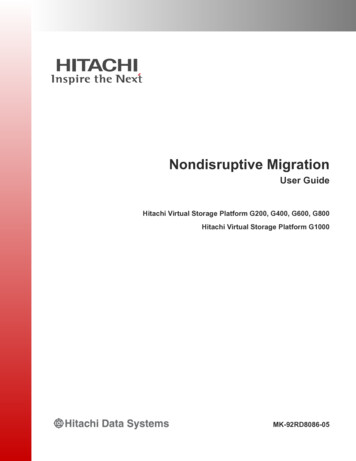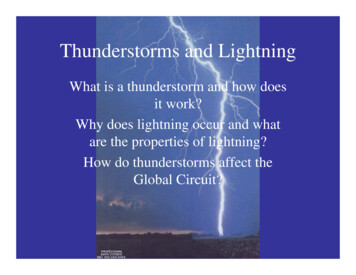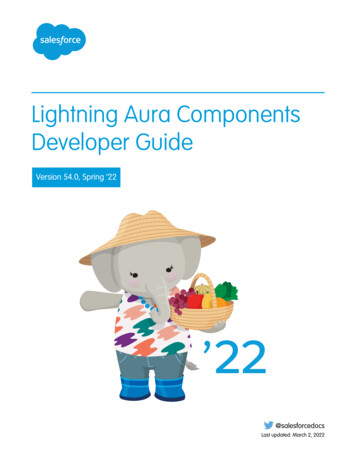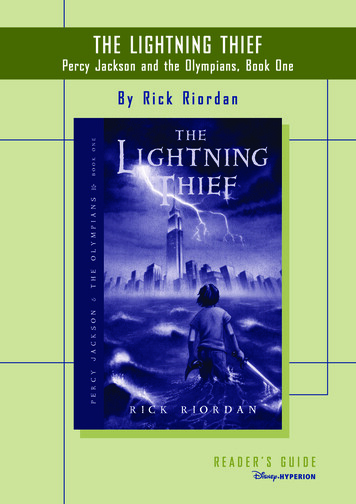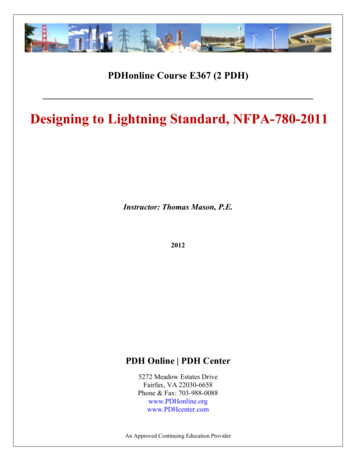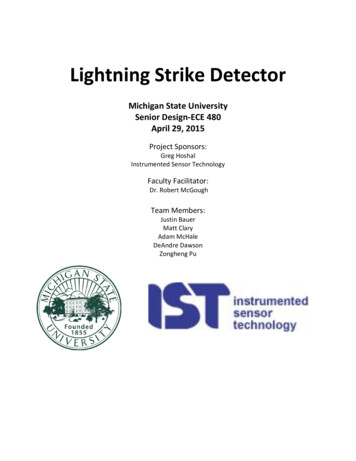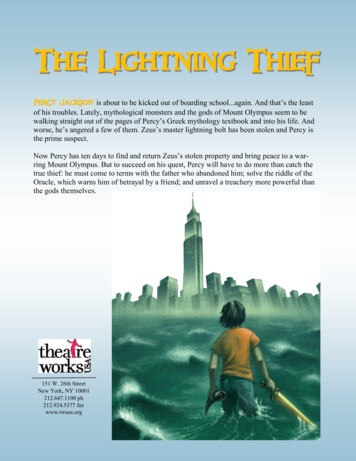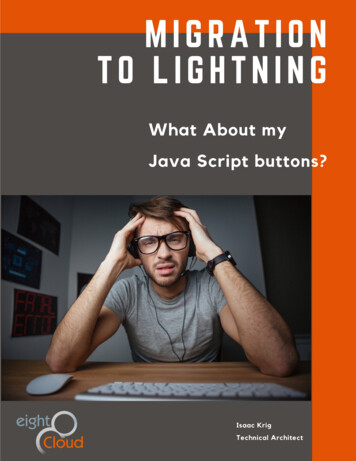
Transcription
MIGRATIONTO LIGHTNINGWhat About myJava Script buttons?Isaac KrigTechnical Architect
Migration to Lightning: What About My JavaScript Buttons?IntroductionMigration to LEX can be a daunting task. Ultimately a migration does not make sense unlessfeature parity can be ensured for the features your users care about. When considering a LEXmigration, talking about custom JavaScript buttons can be one of the more painfulconversations you will have. Because you will lose them - Classic JavaScript buttons will notwork in Lightning Experience. They will all have to be reworked. And because they are widelydeployed, powerful, and quick to design and deploy, this can be a painful reality to face.JavaScript buttons in Classic are everywhere. Most of our clients running Classic employ someflavor of custom JavaScript button. Before Process Builder, this was a great way to performmany non-trivial “if/then” tasks without requiring Apex. Create a related record? Update otherrelatedrecords?Navigate to other places on-click? Custom JavaScript buttons were a goodTo WhomIt MayConcern:answer. Not THE answer, not necessarily the RIGHT answer, but a viable answer. What madethis approach especially popular amongst non-developer Consultants, Power Users andAdministrators was the speed and relative ease with which these solutions could be putA letterheadis theheadingwithoutat therequiringtop of aknowledgesheet ofofletterpaper(stationery).togetherand deployedApex. Onesimplyhad to 1) search closetowhatoneThat heading usually consists of a name and an address, and a logo orwanted, 2) modifyas needed, and 3) deploy. These buttons could be put in place very quickly without requiringcorporateand sometimesanydesign,code coverageor unit tests.a background pattern. The term "letterhead"is often used to refer to the whole sheet imprinted with such a heading.Fast forward to today. For better or worse this design pattern (AJAX Toolkit behind JavaScriptbutton) is not supported in Lightning Experience and may never be supported in LightningExperience. I choose to say this is “for better” because from an enterprise software perspectiveMany companies and individuals prefer to create a letterhead template in athis move is for the better. LEX JavaScript security is greatly improved over Classic, and forenterpriseorsoftwareis a big deal.To operateThisin thisnew reality,we will havelearn aword processorother thissoftwareapplication.generallyincludesthe tosamedifferent way. A better way. The LEX way.information as pre-printed stationery but without the additional costs involved.SimpleConversion doing it(ortheplain“LEX Way”LetterheadcanJavaScriptthen beButtonprintedon stationerypaper) as needed on aSimple Classic JavaScript buttons can be directly replaced (with no loss of functionality) withlocal outputor sentProcesselectronically.QuickdeviceActions and/orBuilder. As a starting point, always check to see if you can replaceyour Classic JavaScript button functionality with these solutions. As these solutions are alreadywell-documented by Trailhead and other great resources, I will not demonstrate these simpleexamples. Let’s focus on a more complicated example.Regards,Advanced JavaScript Button Conversion doing it the “LEX Way”Let’s focus on a more complicated example: a JavaScript button that - onclick - initiates a calloutto an external ticketing system. By way of an Apex webservice method and a JavaScript button,Faust Belkina callout is performed from the standard Case page layout to an external ticketing system. ANumber is passed to the external system, and that system responds with an external ID.Head ofCaseDigitalThis ID is received by SF and written back to the Case record, to a custom field named"External Case ID c".www.eightCloud.com57 LEE BERKSHIRE ROAD PERKINS, LOUISIANA(433) 4329 351/VMNDESIGN.COM
Let’s look at how we would port this functionality over into Lightning. The way to do this is via anew Lightning Component that will be added to the Case Page Layout.Assumptions:1) You have an existing (functional) Classic JavaScript button that, on-click, invokes acallout to an external system via Apex.2) The callout (Apex) method is functional and uses the "webservice" keyword, allowingsimple execution from the JavaScript button.This is a common design pattern when using the AJAX Toolkit and JavaScript buttons to performa callout. Let us start by examining your likely starting point. You will already have these pieces.First Piece: JavaScript ButtonTo Whom It May Concern:Simple enough. This is a Detail Button on Case that, on-click, performs the following:1. Calls out to external web service, passes SF CaseNumber from Case being viewed.2. Receives back external ID for the Case, writes that value to field on Case, allowing us toA letterhead istrackthethisheadingtop ofsheetof letterCase in attwothesystems(SF aandExternalSystem).paper (stationery).That heading usually consists of a name and an address, and a logo orYour Classic JavaScript button might look something like this:corporate design, and sometimes a background pattern. The term s")}is often usedto refer to the whole sheet imprinted with such a heading.Manyvar c new sforce.SObject("Case");c.Id "{!Case.Id}";var caseNum"{!Case.CaseNumber}";companiesand individualsprefer to createa letterhead template in avar uteCallout",{word processoror other softwareapplication. This generally includes the samecaseNumber:caseNum});informationas pre-printed stationery but without the additional costs involved.c.External Case ID c externalID;Letterheadthen be printedon stationery (or plain paper) as needed on avar canupdateResult sforce.connection.update([c]);local outputdevice or sent electronically.location.reload(true);Second Piece: Apex "webservice" method. Your Apex callout method (invoked via JavaScriptbutton above) might look something like:Regards,global class calloutClass {FaustHeadwebservice static string executeCallout (string caseNumber) {Http h new Http();Belkin//perform callout, obtain external ID (string), etcreturn 'external id';of Digital}}www.eightCloud.com57 LEE BERKSHIRE ROAD PERKINS, LOUISIANA(433) 4329 351/VMNDESIGN.COM
You don’t need to understand it, you just need to know "it works". Having reviewed yourcurrent solution in Classic, let’s look at how we would replicate this functionality in LightningExperience via a Lightning Component.The LEX Way: Step 1) Create a Lightning Component ("Build the Button")This Lightning Component will be, for all practical purposes, the equivalent replacement foryour JavaScript button. For this step, let’s use the standard Developer Console. From theDeveloper Console, click File New Lightning Component and give your component a Name. Iwill keep it simple and use "calloutExample":Adjust your aura stub as follows and save your component.To aura:componentimplements d"access "public"controller "calloutClass" WhomIt May Concern: aura:attribute name "recordId" type "Id"/ aura:attribute name "case" type "Case"/ aura:handler name "init" value "{!this}" action "{!c.doInit}"/ A letterhead is the heading at the top of a sheet of letter paper (stationery). lightning:button variant "success" label "Make Callout" title "MakeThat headingusuallyconsists of a name andan address, and a logo orCallout"onclick "{!c.makeCallout}"/ corporatedesign, and sometimes a background pattern. The term "letterhead" /aura:component is often usedtoa referto thein wholesheetlines.imprintedwith somesuch ofa theheading.There islot of powerthose simpleI will highlightcritical parts: The keywords in aura:component interface are important flexipage:availableForRecordHome allows this component to be displayed onMany companiesandpageindividualsprefer tocreatea letterheadtemplate in a gives usrecordlayouts in lightning,whichis whatwe want. force:hasRecordIdaccess to the record id of the record being viewed in Lightning.word processor or other software application. This generally includes the same The controller keyword in the aura:component tag allows this component to accessApex resourcenamed "calloutClass.cls"information asthepre-printedstationerybut without the . additional costs involved. The aura:attribute tags are attributes that are critical to this callout process: theLetterhead canthenbe printedon stationery(or plain paper) as needed on aCasesObject(name "case")and it’s ID (name "recordId").The aura:handlertag is a method that runs on load, automatically. We flesh out thelocal output deviceor sent electronically.doInit method to query the Case being viewed. Remember, this component is intendedto be used on a record detail page, just like the Classic JavaScript button we arereplacing. The lightning:button tag is the "button" equivalent that takes advantage ofRegards,platform styling, specifically a nice green variant of button called "success". This tag alsospecifies what happens onclick the javascript method "makeCallout" is called.Faust BelkinHead of DigitalThe LEX Way: Step 2) Revise your webservice classFor a method to be visible and usable from a Lightning Component, the @AuraEnabledannotation must be used for that method. And while we are making minor changes to thiswww.eightCloud.com57 LEE BERKSHIRE ROAD PERKINS, LOUISIANA(433) 4329 351/VMNDESIGN.COM
class, let’s also add two simple methods to support a query and an update. All methods must be@AuraEnabled. We will use all three methods in our final solution.Your revised calloutClass.cls should look like:global class calloutClass {@AuraEnabledwebservice static string executeCallout (string caseNumber) {Http h new Http();//perform callout, obtain external ID (string), etcreturn 'external id';}To@AuraEnabledpublic static Case serverGetCase(Id caseID) {return [SELECT Id, CaseNumber, External Case ID c FROM Case WHERE IdWhomIt MayConcern: : Record){A letterheadpublicis the staticheadingat thetop of a sheet of letterpaper (stationery).update caseRecord;That heading} usually consists of a name and an address, and a logo or} design, and sometimes a background pattern. The term "letterhead"corporateis often usedtoWay:referto 3)thewholesheet imprintedwith such a heading.The LEXStepCreateComponentController (Javascript)Create a Component Controller via the Developer Console. You can simply click on the"Controller" row in the console as shown, and a new controller stub will be created for you:Many companies and individuals prefer to create a letterhead template in aword processor or other software application. This generally includes the sameinformation as pre-printed stationery but without the additional costs involved.Letterhead can then be printed on stationery (or plain paper) as needed on alocal output device or sent electronically.Regards,Next, modify your controller stub.Faust BelkinHead of DigitalYour final controller should look like:www.eightCloud.com57 LEE BERKSHIRE ROAD PERKINS, LOUISIANA(433) 4329 351/VMNDESIGN.COM
({doInit: function(component) {var action { caseID : component.get("v.recordId") });To Whom Itaction.setCallback(this, function(response) {var state response.getState();if (state "SUCCESS") {component.set("v.case", response.getReturnValue()); A.get("e.force:refreshView").fire();}else if (state "INCOMPLETE") {}else if (state "ERROR") {var errors response.getError();if (errors) {if (errors[0] && errors[0].message) {console.log("Error message: " errors[0].message);}} else {console.log("Unknown error");May Concern:}}}); A.enqueueAction(action);},A letterhead is the heading at the top of a sheet of letter paper (stationery).makeCallout : function(component, event, helper) {var action component.get("c.executeCallout");That heading usuallyconsistsof a name and an address, and a logo oraction.setParams({ caseNumber : component.get("v.case.CaseNumber") });corporate design,and sometimes afunction(response)background pattern.The term "letterhead"action.setCallback(this,{var state response.getState();if (state whole"SUCCESS"){is often used to referto thesheetimprinted with such a heading.var returnValue ternal Case ID c", returnValue);helper.saveCase(component, event, helper); A.get("e.force:refreshView").fire();}Many companies andprefer to createa letterhead template in aelse individualsif (state "INCOMPLETE"){}if (state "ERROR"){word processor orelseothersoftwareapplication.This generally includes the samevar errors response.getError();if (errors) {information as pre-printedstationerybut without the{ additional costs involved.if (errors[0]&& errors[0].message)console.log("Error message: " Letterhead can then be }printed onerrors[0].message);stationery (or plain paper) as needed on a} else {console.log("Unknownlocal output device or sentelectronically.error");}}}); A.enqueueAction(action);},})Regards,This is a fairly simple controller, and much of this should be viewed as "boilerplate" as you willuse this type of pattern for many of your controller or helper methods. Ultimately, there is noFaust Belkinsubstitute for reviewing and understanding the official Salesforce.com Lightning ComponentNote the following:Head ofDocumentation.Digital The doInit function is run on component load (as it renders on the page layout) andcalls the serverGetCase method from your calloutExampleController. This simplyloads the Case into memory, so we can work with it and set its fields later.www.eightCloud.com57 LEE BERKSHIRE ROAD PERKINS, LOUISIANA(433) 4329 351/VMNDESIGN.COM
The makeCallout function is invoked on button click (recall that your button referencesthis method) and calls your original "makeCallout" webservice Apex method. If thecallout is successful, the resulting string is written to the External Case ID c field.The call to helper.saveCase will be defined in our helper, defined below.The LEX Way: Step 4) Create Component Helper (Javascript)Create a Component Helper via the Developer Console, this is where we will write our updatedCase to the SF database. You can simply click on the "Helper" row in the console as shown, anda new helper stub will be created for you:To Whom It May Concern:A letterhead is the heading at the top of a sheet of letter paper (stationery).That heading usually consists of a name and an address, and a logo orcorporatedesign,a backgroundpattern.The term "letterhead"Next,modifyandyour sometimeshelper stub. Yourfinal helper shouldlook like:({is often usedto refer to the whole sheet imprinted with such a heading.saveCase : function(component, event, helper) {var action ms({caseRecord : component.get("v.case")});Many companiesandindividualspreferto createletterhead template in a//callback, executed after server-sideactiona returnsaction.setCallback(this, function(response) {statesoftware response.getState();word processor orvarotherapplication. This generally includes the sameif (state "SUCCESS") { A.get("e.force:refreshView").fire();information as pre-printedstationery but without the additional costs involved.}else if (state "INCOMPLETE") {}Letterhead can thenbe printed on stationery (or plain paper) as needed on aelse if (state "ERROR") {var errors response.getError();(errors){local output device orifsentelectronically.if (errors[0] && errors[0].message) {console.log("Error message: " errors[0].message);}} else {console.log("Unknown error");}Regards,}}); A.enqueueAction(action);}})Faust BelkinHead ofThisDigitalis a fairly simple helper. Like our controller, much of this should be viewed as "boilerplate"as you will use this type of pattern for many of your controller or helper methods. Note thefollowing:www.eightCloud.com57 LEE BERKSHIRE ROAD PERKINS, LOUISIANA(433) 4329 351/VMNDESIGN.COM
The var action calls the serverSaveCase method from your "calloutClass.cls"Apex resource.If successful, the page is refreshed via A.get("e.force:refreshView").fire();Step 5) Finished! Add the Component to the appropriate Page Layout.To Whom It May Concern:A letterhead is the heading at the top of a sheet of letter paper (stationery).That heading usually consists of a name and an address, and a logo orRecapcorporatedesign, and sometimes a background pattern. The term "letterhead"We have provided the reader with a fully functional example of "porting" a Classic JavaScriptis often usedreferto the wholesheetwith sucha heading.buttontointothe LightningFramework,by imprintedway of a LightningComponent.This is one way to doit, but there are other ways. There are worse ways, and there are better ways. Optimization,simplification, testing, and refactoring are left as exercises for the reader.Many companies and individuals prefer to create a letterhead template in aDisclaimer: the intent of this post was NOT to teach Lightning Components or the Lightningword processor or other software application. This generally includes the sameFramework. It is assumed that the reader will engage with the official tStaywithoutengaged,thekeepadditionallearning, andhave involved.fun!informationas pre-printedstationerycostsLetterheadthenbe printedon arestationerypaper)asdefinitelyneededmoreon ainvolvedAnd canfinally,to confirmwhat youthinking (orYES,plainthe "LEXWay" isthan theClassicbutton approach. But it can be learned in no time. And if you getlocal outputdeviceorJavaScriptsent electronically.stuck Ask us how we can help with your lightning migration!Regards,Faust BelkinHead of Digitalwww.eightCloud.com57 LEE BERKSHIRE ROAD PERKINS, LOUISIANA(433) 4329 351/VMNDESIGN.COM
to an external ticketing system. By way of an Apex webservice method and a JavaScript button, a callout is performed from the standard Case page layout to an external ticketing system. A Case Number is passed to the external system, and that system responds with an external ID.