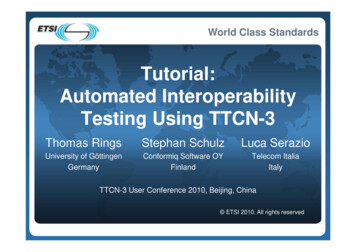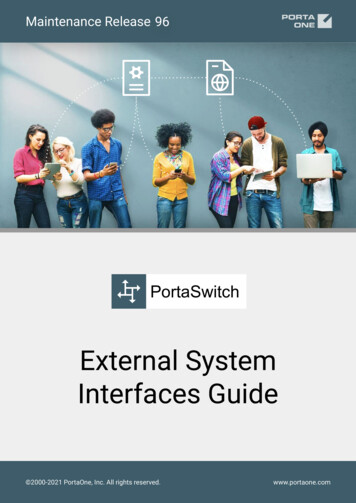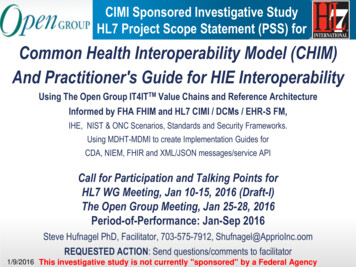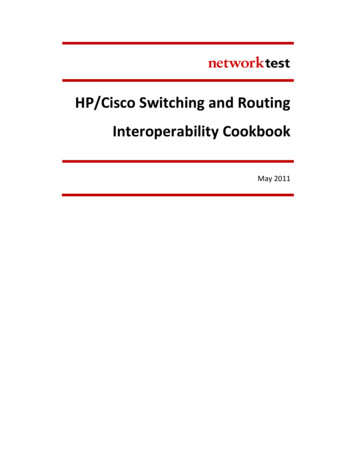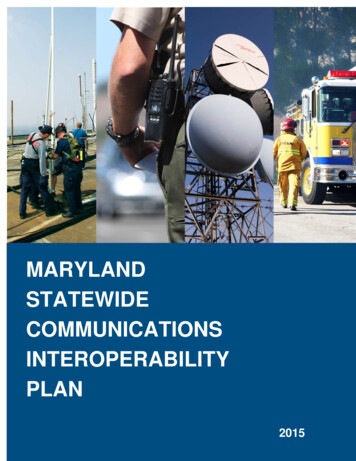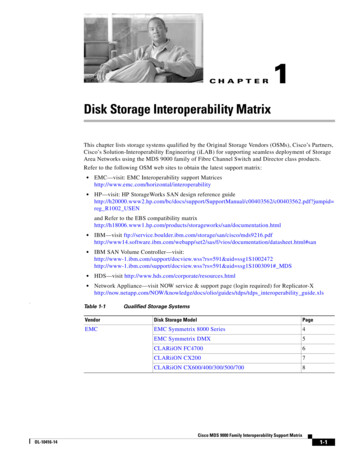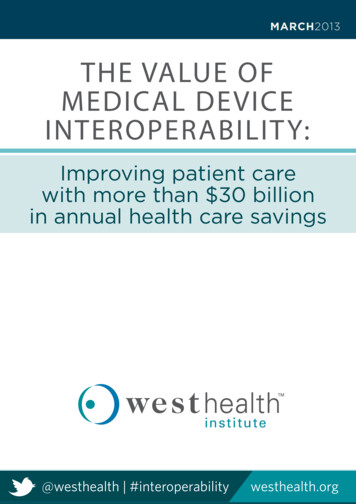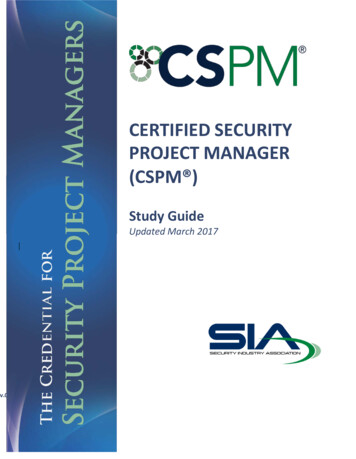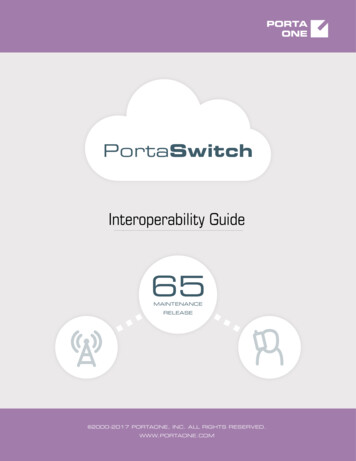
Transcription
PORTAONEPortaSwitchInteroperability Guide65MAINTENANCERELEASE 2000-2017 PORTAONE, INC. ALL RIGHTS RESERVED.WWW.PORTAONE.COM
PortaSwitch PortaSwitch Interoperability GuideCopyright Notice & DisclaimersCopyright 2000–2017 PortaOne, Inc. All rights reservedPortaSwitch Interoperability Guide, September 2017Maintenance Release 65V1.65.02Please address your comments and suggestions to: Sales Department,PortaOne, Inc. Suite #408, 2963 Glen Drive, Coquitlam BC V3B 2P7Canada.Changes may be made periodically to the information in this publication.The changes will be incorporated in new editions of the guide. Thesoftware described in this document is furnished under a licenseagreement, and may be used or copied only in accordance with the termsthereof. It is against the law to copy the software on any other medium,except as specifically provided for in the license agreement. The licenseemay make one copy of the software for backup purposes. No part of thispublication may be reproduced, stored in a retrieval system, or transmittedin any form or by any means, electronic, mechanical, photocopied,recorded or otherwise, without the prior written permission of PortaOneInc.The software license and limited warranty for the accompanying productsare set forth in the information packet supplied with the product, and areincorporated herein by this reference. If you cannot locate the softwarelicense, contact your PortaOne representative for a copy.All product names mentioned in this manual are for identificationpurposes only, and are either trademarks or registered trademarks of theirrespective owners. 2000–2017 PortaOne, Inc. All rights Reserved. www.portaone.com2
PortaSwitch PortaSwitch Interoperability GuideTable of ContentsPreface .4What is New in Maintenance Release 65? .51.Internet er Service Controller.7Cisco PDSN .7CISCO SCE Service Control Engine.8Alcatel-Lucent Service Router.9Huawei BRAS CX600 Router .9LTE Services.11Integration with Huawei EPC . 12Integration with ZTE EPC . 12Integration with Adax EPC. 143.MNO / MVNO Solution . 15Integration with AudioCodes Mobile Application . 16Integration with PROTEI CAMEL Gateway. 20Integration with Protei HLR / HSS and Protei PCRF. 21Integration with Acrobits Webs. 22Integration with Qualution. 22Voice over WiFi Solution for Roaming Users . 23Integration with the BroadForward BFX Interface Gateway . 244.IPTV Provisioning . 26Integration with Minerva IPTV Platform . 27Integration with the MatrixStream IPTV Platform. 28Integration with Telebreeze IPTV Platform . 29 2000–2017 PortaOne, Inc. All rights Reserved. www.portaone.com3
PortaSwitch PortaSwitch Interoperability GuidePrefaceThis document provides information about interoperability betweenPortaSwitch and the third-party equipment. It aims to helpPortaSwitch owners enhance their networks and facilitate serviceprovisioning.Where to get the latest version of this guideThe hard copy of this guide is updated upon major releases only, and doesnot always contain the latest material on enhancements that occur inbetween minor releases. The online copy of this guide is always up todate, and integrates the latest changes to the product. You can access thelatest copy of this guide at sThis publication uses the following conventions: Commands and keywords are given in boldface. Terminal sessions, console screens, or system file names aredisplayed in fixed width font.Exclamation mark draws your attention to important actions that mustbe taken for proper configuration.NOTE: Notes contain additional information to supplement or accentuate importantpoints in the text.Timesaver means that you can save time by taking the action describedhere.Tips provide information that might help you solve a problem.Archivist explains how the feature worked in previous releases.Gear points out that this feature must be enabled on the Configurationserver.Trademarks and CopyrightsPortaBilling , PortaSIP and PortaSwitch are registered trademarks ofPortaOne, Inc. 2000–2017 PortaOne, Inc. All rights Reserved. www.portaone.com4
PortaSwitch PortaSwitch Interoperability GuideWhat is New in Maintenance Release 65?Added: Integration with Protei HLR / HSS and Protei PCRF to theMNO / MVNO solution chapter. 2000–2017 PortaOne, Inc. All rights Reserved. www.portaone.com5
PortaSwitch 1.Internet ProvisioningInternetProvisioning 2000–2017 PortaOne, Inc. All rights Reserved. www.portaone.com6
PortaSwitch Internet ProvisioningIntegration with Bridgewater ServiceControllerPortaBilling is integrated with Bridgewater, a service controllerfor WiMAX networks.WiMAX services with AmdocsPortaBilling supports the following billing models for WiMAX viaBridgewater: Preset bandwidth with unlimited data transfer amount, fixedrecurrent fee. Preset data transfer quota, fixed recurrent fee.In both cases, the user connects to the ASN gateway, which sendsrequests to and receives authorization from Amdocs Service Controller.Amdocs uses account information from its DB, which in turn, is prepopulated and kept current by PortaBilling .Account ProvisioningPortaBilling can automatically provision WiMAX accounts intoAmdocs. It means that: An account created in PortaBilling will be automatically createdin Amdocs with a Profile 1 assigned that corresponds to thePortaBilling product. When an account is suspended due to non-payment or reaches acredit limit in PortaBilling , the account is automatically blockedin Amdocs. When an account is unsuspended or balance returns below acredit limit, the account is automatically unblocked. When an account is terminated in PortaBilling , it gets removedfrom Amdocs.Integration with Cisco PDSNCDMA operators can use PortaBilling to provision, bill and monitormobile broadband services controlled by Cisco PDSN (Packet DataServing Node for CDMA networks). To do this, Cisco PDSN connects toPortaBilling via RADIUS.1Profiles are to be predefined on Bridgewater side as part of the setup process. 2000–2017 PortaOne, Inc. All rights Reserved. www.portaone.com7
PortaSwitch Internet ProvisioningIntegration and operation flowThe integration of PortaBilling with Cisco PDSN is similar to itsintegration with NAS – the principles of integration are almost the same.Though PDSN is used only for CDMA networks, the main differencebetween services provided via PDSN and a “traditional” NAS is the user’smobility. Users may not be stationary and thus switching from one basestation to another while the original Internet session is connected.PortaBilling ensures that even if there are various individual subsessions, a single xDR is produced at the end.ProvisioningTo set Cisco PDSN for PortaBilling you need to carry out settings onthe Configuration server and on the administrative web interface (tariffs,nodes, etc.)Integration with CISCO SCE Service ControlEnginePortaBilling is integrated with Cisco SCE, a network element specificallydesigned for carrier-grade deployments that require high-capacity statefulapplication and session-based classification and control of applicationlevel IP traffic, per subscriber.This solution facilitates content-based charging and allows the ISP togranularly track Internet usage, permitting varied pricing schemes for trulydifferentiated IP service offerings, while at the same time keeping costslow.Consider a few examples of services that you could offer using thissolution: Offer high speed Internet service to your business customers butdisallow bandwidth-consuming peer-to-peer (P2P) applications. Provide residential customers with standard Internet speed, butoffer enhanced latency-sensitive services such as online gaming,by assigning a high priority for identified users of this service.PortaBilling currently works with the Cisco SCE integrated with PDSNnodes that already allow CDMA operators to raise their mobilebroadband services to new heights. In the future, this solution can beenhanced to support various equipment bundled with Cisco SCEs,thereby benefitting ISPs that provide other Internet services. 2000–2017 PortaOne, Inc. All rights Reserved. www.portaone.com8
PortaSwitch Internet ProvisioningIntegration with Alcatel-Lucent ServiceRouterPortaBilling is integrated with the Alcatel-Lucent Service Router (SR),used by service providers worldwide for providing broadband Internetservices.In this configuration, the Alcatel-Lucent SR is deployed as a DSL accesspoint within a service provider’s network. It communicates withPortaBilling via the RADIUS protocol to authorize end users when theyconnect to the Internet. When an Internet session is established, theAlcatel-Lucent SR periodically sends interim (also called keep-alive)accounting requests with information about the current transferred datavolume. When an end user’s balance is not sufficient for using the serviceor their Internet quota is reached, PortaBilling sends the Alcatel-LucentSR a CoA (change of authorization) request. The Alcatel-Lucent SR thenswitches the session to a hotlined state – i.e. redirects the end user to adefined website.PortaBilling acts as an OCS (Online Charging System). It communicateswith the Alcatel-Lucent SR via the RADIUS protocol for real-time sessionauthorization and rating. PortaBilling also provisions Alcatel-Lucent SRinformation about the bandwidth speed (for example, 1 Mbps or 10Mbps) and Internet quota allocated to a particular customer. Thebandwidth options and quota amounts are defined by the productconfiguration in PortaBilling .This integration extends the variety of equipment that PortaOne’s clientscan use for broadband Internet service provisioning. Service providerswho have already chosen the Alcatel-Lucent SR and are looking for aflexible and reliable billing system, can explore the advantages of choosingPortaBilling .Integration with Huawei BRAS CX600RouterPortaBilling is now integrated with the Huawei BRAS CX600 Routerused by service providers to provide broadband Internet access.The Huawei BRAS CX600 Router is deployed at the edge of the serviceprovider network and acts as an aggregation point through which endusers connect to the broadband Internet. It communicates withPortaBilling via the RADIUS protocol to authorize end users andmanage their Internet sessions. 2000–2017 PortaOne, Inc. All rights Reserved. www.portaone.com9
PortaSwitch Internet ProvisioningOnce an end user starts an Internet session, the Huawei BRAS CX600Router performs the session authorization in PortaBilling to verify thatthe end user has sufficient balance and is allowed to use the service.PortaBilling also provides information to the Huawei BRAS CX600Router about bandwidth speed (for example, 1 Mbps or 10 Mbps)allocated to a particular end user.When the Internet session is established, the Huawei BRAS CX600Router periodically provides session usage information to PortaBilling ,i.e. sends interim (also called keep-alive) accounting requests withinformation about the current volume of transferred data. When an enduser’s balance is not sufficient to use the service, PortaBilling sends theHuawei BRAS CX600 Router a POD (Packet of Disconnect) request. TheHuawei BRAS CX600 Router then switches the session to a hotlined state– i.e. redirects the end user to the service provider’s portal.PortaBilling acts as an OCS (Online Charging System) performing suchfunctions as authentication, authorization and accounting of end users’sessions.This integration extends the variety of equipment that service providerscan use for broadband Internet service provisioning. 2000–2017 PortaOne, Inc. All rights Reserved. www.portaone.com10
PortaSwitch 2.LTE ServicesLTE Services 2000–2017 PortaOne, Inc. All rights Reserved. www.portaone.com11
PortaSwitch LTE ServicesIntegration with Huawei EPCTo enable ISPs to provide Internet Access services to their users withinthe LTE network, PortaBilling is integrated with Huawei EPC.PortaBilling provides a single place for customer information andbalance and service configuration management by provisioning user datato the HSS and PCRF.In network terms, PortaBilling operates as the OCS that performs realtime user authorization and rating. Communication with the SAE-GW ismanaged via the Diameter (Gy) interface. The same interface is used todisconnect an Internet session when a user is out of funds or exceedstheir credit limit or when redirecting the user to a hotlining portal.The Huawei UGW9811 supports the following features: Traffic categorization into rating groups Credit Control for Multiple Services per session Hotlining Server-Initiated Credit Re-Authorization (RAR) Online Centralized Session charging with units reservation SCUR,DCCA Real-time billing for period-switchThis integration extends the variety of existing LTE equipment forservice providers who are interested in becoming active players in thewireless telecommunications industry.Integration with ZTE EPCPortaBilling supports the provisioning of LTE / 3G services to ZTEEPC (Evolved Packet Core) and quota control for these services. You cancombine PortaBilling as the online charging system and SIM cardprovisioning system with ZTE equipment.When a PortaBilling administrator makes changes for an account(creating, blocking, changing product / Internet access policy, etc.),PortaBilling immediately provisions updated data to the ZTE HSS(Home Subscriber Server) or ZTE SPR (Subscription Profile Repository).HSS then provides centralized user authentication across the network andSPR manages users’ service policies. This way, user data is always up-todate in ZTE.PortaBilling can also independently serve as the B/OSS system for LTEservices. It manages customer data (including unified balance), service 2000–2017 PortaOne, Inc. All rights Reserved. www.portaone.com12
PortaSwitch LTE Servicesconfiguration details, product / rate tables, etc. for LTE just as for otherservices. Therefore, by using PortaBilling as a unified platform youreduce your administration costs and improve user experience.Multiple Add-on Products Provisioning forLTEIn LTE networks deployed with ZTE equipment, services for subscribersare activated based on the PAKID value. The PAKID value defineswhich Internet quota is available for a subscriber and is taken from theaccounts’ product configuration provisioned by PortaBilling .By provisioning several PAKID values via add-on products, you canallocate multiple Internet quotas within ZTE EPC for subscribers andthen allow them to modify their product configuration a la carte.PortaBilling provisions a PAKID value to ZTE SPR as soon as asubscriber assigns an add-on product and ZTE SPR allocates thecorresponding quota for the subscriber. As a result, the subscriberreceives the service based on the combination of the PAKID values andaccording to add-on precedence.Consider the following example:Smart Net is an LTE service provider. They offer a 1 GB Internet quotafor their basic service and the following additional service packages: 2 GB “Turbo” quota available within 24 hours and 5 GB of “Regular Internet access” quota available within 30 days.These service packages are configured as the following add-on products inPortaBilling : “Turbo” add-on product with high precedence level and “Regular Internet access” add-on product with mediumprecedence level.John Doe has basic LTE service. In a week, he uses all the allocated 1 GBInternet quota so he is then redirected to his self-care portal. There hesigns up for both service packages. His product configuration nowincludes the “Turbo” add-on product with an expiration date of 24 hoursand the “Regular Internet access” add-on product with an expiration dateof 30 days. Thus, John Doe uses the “Turbo” quota first and once itexpires, he uses the “Regular Internet access” quota.To configure add-on product provisioning to ZTE EPC, include the LTEservice and Internet access policy with the PAKID value defined in theproduct configuration. 2000–2017 PortaOne, Inc. All rights Reserved. www.portaone.com13
PortaSwitch LTE ServicesAdd-on product provisioning for ZTE EPC enables ISPs to providevarious service packages to their customers, making them morecompetitive in the market while growing their customers’ loyalty.Alternatively, for quota control organized within ZTE EPC, you candeploy PortaBilling as the online charging system (OCS) in your LTEnetwork. Thereby you gain advanced control over your serviceprovisioning by receiving information about monthly quotas, servicewallets, and current usage bars and rollovers in one single location.Integration with Adax EPCPortaBilling is integrated with Adax EPC, which enables ISPs toprovide Internet Access services to their customers within LTE networks.In terms of integration with Adax EPC, PortaBilling operates as theonline charging system (OCS), communicating with the Packet DataNetwork Gateway (P-GW) using the Diameter (Gy) protocol for real-timeuser authorization and rating.When a user establishes an Internet session, P-GW sends an authorizationrequest to PortaBilling . During the session, P-GW sends recurringinterim credit control requests that report on the volume of traffic alreadyconsumed. Based on that information, PortaBilling verifies that the usercan use the service further. If the user is out of funds, they cannot accesspaid Internet content (e.g. YouTube.)Adax EPC supports rating groups and AVPs such as Validity-Time andVolume-Quota-Threshold. This enables ISPs to introduce differentbusiness models and ensure correct charging for all of them.Integration with Adax EPC increases the number of LTE solutionsavailable for MNOs to use with PortaBilling for providing full-scaleInternet services to their mobile customers. 2000–2017 PortaOne, Inc. All rights Reserved. www.portaone.com14
PortaSwitch 3.MNO / MVNO SolutionMNO / MVNOSolution 2000–2017 PortaOne, Inc. All rights Reserved. www.portaone.com15
PortaSwitch MNO / MVNO SolutionIntegration with AudioCodes MobileApplicationPortaBilling can provision the AudioCodes mobile application forservice providers and their resellers. Auto-provisioning makes theconfiguration of services quick and convenient for end users while savingtime and expense for service providers.This multi-featured AudioCodes mobile application provides a wide rangeof services: voice and video calls, SMS, IM and more. To provision theapplication, PortaBilling is in constant interaction with the AudioCodesCMMS (Clients’ Management Server) which is responsible for customizedprofiles, user level control, time-based licensing and other functions.CMMS, in turn, is in constant interaction with users’ mobile phones andtablets, so when a user’s information is changed on the PortaBilling side(e.g. user’s credentials), it is quickly updated on the user’s side, too.MVNOsThe AudioCodes mobile application registration and configurationprocess for the MVNO business model is detailed in the followingexample:John Doe wants to subscribe to EasyCall’s services. (1) He visits theservice provider’s website and makes a request for a new mobile phoneand a list of services to be provided with that phone (e.g. call forwarding,voicemail, etc.). (2) A new account is created for John Doe inPortaBilling that contains information such as account ID, password,IMEI (device ID), etc. (3) At the next stage, PortaBilling creates theaccount in the AudioCodes CMMS with all of the required parameters – 2000–2017 PortaOne, Inc. All rights Reserved. www.portaone.com16
PortaSwitch MNO / MVNO Solutionthe account’s credentials, IMEI, etc. The phone with the installedAudioCodes mobile application is then sent to the user. John Doereceives his new phone and switches on the AudioCodes application. (4)It automatically connects to the CMMS, provides the IMEI (device ID)and requests the user’s credentials. (5) The AudioCodes CMMS parsesthis information and provides those credentials. Thus, the mobileapplication is configured, John Doe has avoided having to manually set itup and the requested services can be used immediately.NOTE: AudioCodes CMMS is compatible with Android and iOS only.TTOTT service providersThe business model for downloading the AudioCodes mobile applicationfrom the App Store or from Google play is applicable to a wide circle ofservice providers. For this model, creation of a new account inPortaBilling is initiated by registration of a new user in AudioCodesmobile application. The whole process is described in this followingexample:The TelePlus service provider will provide voice calls, messaging andother custom services via their own SIP mobile application. TelePlusobtains the mobile application from AudioCodes and brands it asTelePlus.(1) John Doe downloads the TelePlus application. The first time he runsit, the application requests his mobile number. (2) He inputs his numberand the application sends it to the CMMS server. (3) The server generatesa special security code and texts it to John Doe via SMS to confirm thatthe owner of that number indeed made the request. (4) John Doe entersthis security code which is then passed to CMMS. (5) The server acceptsthe code and sends the request to PortaBilling with the user’scredentials. Then a new account is created in PortaBilling with JohnDoe’s mobile number used as the account ID. Starting from this moment,PortaBilling charges John Doe for service usage. 2000–2017 PortaOne, Inc. All rights Reserved. www.portaone.com17
PortaSwitch MNO / MVNO SolutionThe account information configuration and the updates for theAudioCodes mobile application occur immediately and automatically.Auto-provisioning decreases the workload on the service provider andensures continuous and smooth service provision, leading to usersatisfaction with service quality.Customized ProvisioningService providers can fine-tune the application’s configuration forindividual customers who belong to different business models and thenautomatically provision it to them.AudioCodes profiles determine which services to deliver to whichcustomers within the applications. Each profile comprises a set of servicesand application settings defined for a particular customer. Customers whoshare the same business model or have similar profiles are also identifiedwithin the AudioCodes’ CMMS by either the service provider’s orreseller’s company domain name. These can be used for statisticspurposes.By configuring additional parameters in PortaBilling such as domain andprofile name and then passing them to the CMMS in the provisioningrequest, service providers gain advanced control over services availablefor a customer within the mobile application.Consider the following example:You provide services to your customers under your domain namemycompany.com.John Doe is one of your residential customers whose service bundleincludes domestic calls and SMSs. EasyCall Ltd. is one of your IP Centrex 2000–2017 PortaOne, Inc. All rights Reserved. www.portaone.com18
PortaSwitch MNO / MVNO Solutioncustomers whose service bundle includes voice and video calls andconferencing services.You want to auto-provision the customized AudioCodes mobileapplication to both of them. To do this, configure two differentAudioCodes profiles: “Residential” and “Business.” In PortaBilling ,assign them to John Doe and EasyCall Ltd., respectively, as custom fields.Then, after PortaBilling provisions the CMMS, the customers’applications are provisioned with specific settings that improve their usageexperience.To customize the AudioCodes mobile application auto-provisioning, dothe following: Configure the custom fields profileName and domain Assign them to the requisite customer class Specify the custom fields’ values for a particular customer on theEdit Customer page.Messaging Service Management inAudioCodes CMMSWith PortaBilling API you can effectively manage messaging serviceavailability for accounts provisioned in AudioCodes. When an account’sservice wallet is empty or expires, a PortaBilling sends a correspondingrequest to the AudioCodes CMMS server and the messaging service issuspended. Likewise, it is resumed upon topping up the service wallet.To configure messaging service management within the AudioCodesCMMS server, do the following:1.Configure a service policy formessaging services and enable the push events optionwithin. 2000–2017 PortaOne, Inc. All rights Reserved. www.portaone.com19
PortaSwitch MNO / MVNO Solution2.Assign a service policy to theproduct. Note that service policies directly defined foraccounts are not considered.Of course, a user must have a service wallet for the particular messagingservice assigned.Integration with PROTEI CAMEL GatewayAs an OCS (Online Charging System), PortaBilling can be integratedwith 2.5 / 3G and 4G mobile networks. In 2.5 and 3G networks, theCAMEL protocol is the de-facto standard for real-time charging.In this case, PortaBilling can interoperate with mobile operatornetworks via the PROTEI CAMEL gateway.In this configuration, the PROTEI CAMEL gateway is deployed within aservice provider’s network and acts as a mediation component betweenPortaBilling and a mobile operator’s network, converting the CAMELprotocol to the Diameter protocol and vice versa.This allows PortaBilling to communicate with the MSC (MobileSwitching Center) – a switching node that routes calls and messages toand from other telecommunication networks, including PSTN, ISDN andother mobile operators’ networks – for real-time calls and SMSauthorization and rating.When a customer makes a call, MSC performs the call authorization inPortaBilling to verify that the customer has sufficient balance and isallowed to call that destination. Since MSC uses the CAMEL protocol, itscall authorization request is sent via the PROTEI CAMEL gateway,where it is converted to Diameter Ro and then delivered to PortaBilling . 2000–2017 PortaOne, Inc. All rights Reserved. www.portaone.com20
PortaSwitch MNO / MVNO SolutionPortaBilling locks in the funds to cover the initial period of the call andsends a confirmation message to MSC. This message also passes via thePROTEI CAMEL gateway where it is converted to CAMEL and thendelivered to MSC.When the period is over, MSC sends a request to lock in the funds for thesubsequent period, etc. When the call is over, MCS sends a Credit ControlRequest - Terminate (CCR-Terminate) message to PortaBilling to reportthe end of the call. PortaBilling produces a CDR record for this call. Inthe message exchange between MCS and PortaBilling all the protocolconversion – from CAMEL to Diameter and from Diameter to CAMEL– is done using the PROTEI CAMEL gateway.A similar procedure is followed when a customer sends an SMS.This kind of integration allows service providers interested in entering themobile market to integrate with mobile operator’s networks that use theCAMEL (Phase 1, 2 and 3) protocol to communicate with a billing systemfor real-time call authorization and rating.Integration with Protei HLR / HSS andProtei PCRFIn order to operate as full MVNOs / MVNEs on the mobile market,service providers often encounter a prerequisite (raised from the hostedMNO) to deploy such equipment as HLR / HSS and PCRF within theirown networks. The joint solution developed by PortaOne, Inc. andPROTEI can easily help you meet this requirement.PortaBilling guarantees its integration with Protei HLR / HSS andProtei Policy Controller (PCRF) core network elements. As a provisioningsystem, PortaBilling synchronizes subscriber information defined withinthe system with Protei HLR / HSS, and policy / service qualityparameters with Protei PCRF.To enable provisioning to Protei HLR/HSS and Protei PCRF, anadministrator enables the Mobile Network Provisioning service for aproduct. For example, the administrator creates a product and configuresvoice calls, messaging and / or Internet access services for it. Theadministrator configures the corresponding service policies and enablesthe Mobile Network Provisioning service for this product. Uponassigning this product to an account with an associated SIM card,PortaBilling provisions account and policy / service quality parametersto Protei HLR / HSS and Protei PCRF. When the administrator makeschanges for an account (creating, blocking, etc.) or product, PortaBilling immediately p
Amdocs uses account information from its DB, which in turn, is pre-populated and kept current by PortaBilling . Account Provisioning . PortaBilling can automatically provision WiMAX accounts into Amdocs. It means that: An account created in PortaBilling will be automatically created in Amdocs with a Profile. 1. assigned that corresponds to the