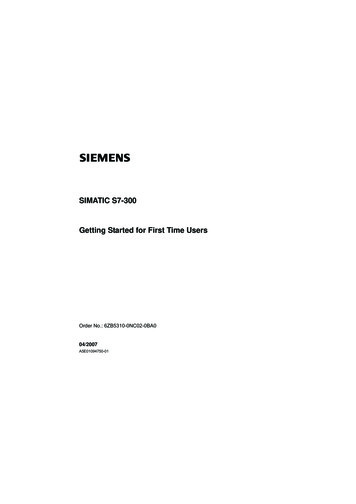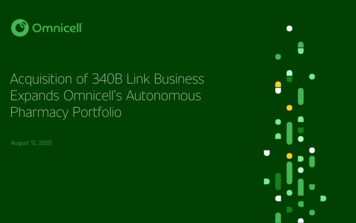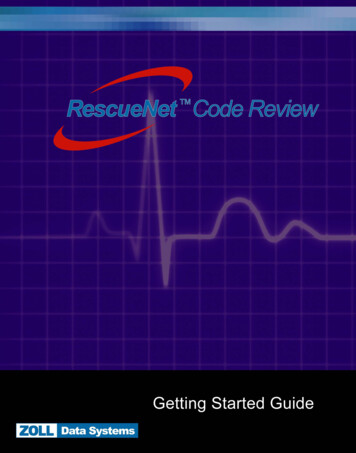Transcription
ADHERENCE PHARMACY EBOOKPatient CommunicationsGetting StartedWhether you’re just getting started or want to improve your existing pharmacyworkflow, you will save time and grow script volumes with easy-to-implementOmnicell Patient Communications.Streamline Your Work Flow and Spend More Time With PatientsGettingStarted
GETTING STARTEDMaximize Your ProfitabilityJust by engaging patients, you are one step closer to becoming an adherencepharmacy. When you seek opportunities for automated or two-way dialogue withthe patient, your pharmacy opens the door for improved adherence and added timeto offer patient care services.Patient Communications and Engagement Why they are ImportantPatient communications and engagement are a high-value, low-cost foundation forstarting an adherence pharmacy. Automated communications can do a lot of thework for your pharmacy, from notifying patients about refills, to providing seasonalreminders, pick up reminders, or better yet, enrolling patients into new programs.With proactive, routine patient engagement, pharmacies will notice they have moretime available for necessary interventions to improve patient health outcomes.
INTERACTIVE VOICE RESPONSEWhy You Should Use Interactive Voice ResponseHere are just a few of the benefits ofimplementing an IVR that help you get youradherence pharmacy started. Offer patient convenience regardless if thepharmacy is open or closed Utilize pre-recorded or personalcustomized messages Increase productivity with a quieter,less-hectic work environment Free up time in the pharmacy byanswering fewer phone calls Automate patient refill requests Provide important pharmacy information Transfer patients automatically to the mostqualified person to meet their needsFree up time inyour pharmacyto efficientlyand effectivelyincorporateadditional patientcare services.
INTERACTIVE VOICE RESPONSEOmnicell IVRIncreases patient access to the pharmacy 24 hours / 7 days a week throughautomation, so you can maximize your time and valuable resources forpatient engagement.Why you need the Omnicell IVRThe Omnicell IVR automatically answers calls into the pharmacy in a professionaland consistent manner, even during peak periods.Not only does it support HIPAA / HITECH compliance, it also integrates withOmnicell Medication Synchronization and can incorporate Omnicell InboundPatient Communications as an additional feature to better complete youradherence pharmacy.Moreover, Omnicell offers Hosted IVR—a flexible, scalable, cloud-based IVR optionthat provides pharmacy with a solid foundation to add innovative features andfunctionality, improving the overall patient experience.Communicate and EngageWhen you spend less time on thephone answering questions thatcould be automated and moreone-on-one time with patients in thepharmacy, you are buildingrelationships by focusing on patientswhen it is most convenient for them.
INTERACTIVE VOICE RESPONSEEasy ImplementationInstalling an IVR into your current pharmacy workflow is quick and easy with just afew minor requirements. The simple steps below explain how to get started.How to implement IVR1. Identify existing telephony infrastructure2. Determine the call flow that works best for your pharmacy3. Provide Omnicell talent for voice prompts4. Activate the IVR into your pharmacyFind out more at omnicell.com/IVRAlready have an IVR or interested in adding inboundcommunications to your adherence pharmacy?Check out Omnicell Inbound Patient Communications,a feature of our IVR, and learn how we can help yourpharmacy reach your business goals.Call Us: 800.671.0589You have the Vision. We have the Solutions.
IVR: INBOUNDPATIENT COMMUNICATIONSWhy You Should Use Inbound Patient CommunicationsThere are many benefits of using InboundPatient Communications at the start of youradherence pharmacy.Facilitate interactivecommunicationswith patients tomaximize patientrefill opportunities. Include a low-cost component in youroverall adherence strategy Increase PDC scores by proactivelypresenting patients with their due oroverdue refills Keep patients loyal to your pharmacy Provide convenient automation forpatients and pharmacy Help achieve better patient healthoutcomes by offering a prescription“safety net”
IVR: INBOUNDPATIENT COMMUNICATIONSOmnicell Inbound Patient CommunicationsIf you have an Omnicell IVR, you should look into adding the Omnicell InboundPatient Communications feature to further enhance your adherence pharmacyoperations. This solution presents additional prescriptions that are due or overdueto be filled when a patient successfully requests a refill.Why you need Omnicell InboundPatient CommunicationsThis is just another great feature of the IVR. By using Omnicell InboundPatient Communications, patients receive increased communication abouttheir prescriptions, improved health outcomes, added overall satisfaction, andenhanced convenience. Adding this feature strengthens your adherence pharmacycommunication and engagement strategy, so what are you waiting for?Communicate and EngageReminding patients about theiroverdue prescriptions when they callinto the pharmacy is a great way toshow that you are engaged withtheir full health regimen.This communication not onlydemonstrates to patients that youcare, but also creates convenienceby combining their refills for pick up.
IVR: INBOUNDPATIENT COMMUNICATIONSEasy ImplementationAdding Omnicell Inbound Patient Communications to your pharmacy workflow onlytakes a few steps, including implementing Omnicell’s IVR system. Once you have theOmnicell IVR installed and incorporate Inbound Patient Communications, you arewell on your way to experiencing more benefits.How to implement Inbound Patient Communications1. Must have Omnicell IVR installed2. Setup pharmacy management system data feed; if you are an OmnicellMedication Synchronization customer or utilize Omnicell Outbound PatientCommunications, we already have this information and can simply add InboundPatient Communications3. Install software update and begin helping your patients be more adherentFind out more at omnicell.com/IVRAlready have an IVR and Inbound PatientCommunications at your pharmacy? Try addingOutbound Patient Communications.Explore the Omnicell Outbound PatientCommunications section and experience the valuethat these communications have on improving youradherence pharmacy.Call Us: 800.671.0589You have the Vision. We have the Solutions.
OUTBOUND PATIENTCOMMUNICATIONSWhy You Should Use Outbound Patient CommunicationsOutbound Patient Communications help youcomplete your automated communicationstrategy at your adherence pharmacy.Deliver real-time,relevant messagingthroughautomated patientoutreach methods. Notify patients of prescription refills andpick up reminders Engage patients proactively, achieving thebest health outcomes possible Contact patients through automatedcommunications, freeing up your workload Alert patients of special announcements,including important pharmacyservice information
OUTBOUND PATIENTCOMMUNICATIONSOmnicell Outbound Patient CommunicationsDeliver real-time, relevant messaging through automated patient outreachmethods to increase prescription sales, improve medication adherence, andreduce return to stock rates.Why you need Omnicell OutboundPatient CommunicationsOmnicell Outbound Patient Communications are another way your adherencepharmacy can flourish, as you can touch base with your patients regularly,ensuring they are up to date with their prescriptions and general pharmacyawareness messages.With Omnicell, your pharmacy will send outbound communications to patientsbased on their communication preference (home phone, mobile, email, or SMS).Communicate and EngageNotifying patients using theirpreferred contact methodmaximizes the chance that yourpatients will receive acommunication about theirprescriptions and act on it.
OUTBOUND PATIENTCOMMUNICATIONSEasy ImplementationOmnicell Outbound Patient Communications are a great addition to your adherencepharmacy by allowing you the customize the way you communicate to yourpatients. It only takes a few steps to get these notifications up and running.How to implement Outbound Patient Communications1. Setup pharmacy management system data feed2. Identify patients’ preferred way to communicate with pharmacy3. Approve call and/or SMS scripts and begin helping your patients becomemore adherentFind out more at omnicell.com/outboundWhether you are just getting started or haveimplemented all Patient Communications, you are wellon your way to becoming an adherence pharmacy.The Appointment Based Model is the next step inadding valuable patient engagement strategies thatcan be managed on an ongoing basis.Call Us: 800.671.0589You have the Vision. We have the Solutions.
GETTING STARTEDPutting It All TogetherOmnicell IVR streamlines your work flow, enabling more time with patients and inturn, you can add Omnicell Inbound Patient Communications feature to increaseyour sales and patients’ average days on therapy.Moreover, when you have both installed at your pharmacy, Omnicell OutboundPatient Communications are a wonderful complement to improve adherence bycontacting your patients in the manner that is most convenient for them.Patient engagement completes the first step in your adherence pharmacystrategy and let’s see how easily you can build on that by adding theappointment based model.Omnicell and the Omnicell design mark are registered trademarks of Omnicell, Inc. in the United States and internationally. All othertrademarks and trade names are the property of their respective owners. 2018 All rights reserved.
Already have an IVR or interested in adding inbound communications to your adherence pharmacy? Check out Omnicell Inbound Patient Communications, a feature of our IVR, and learn how we can help your pharmacy reach your business goals. Call Us: 800.671.0589 You have the Vision. We have the Solutions. INTERACTIVE VOICE RESPONSE