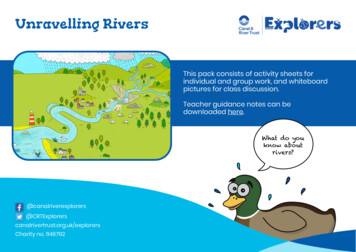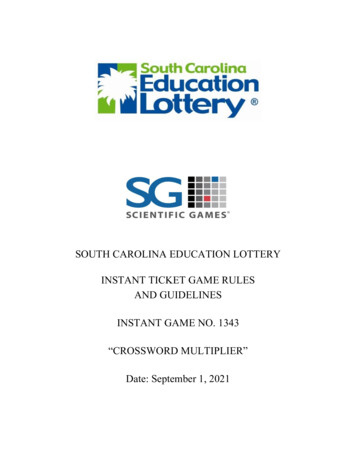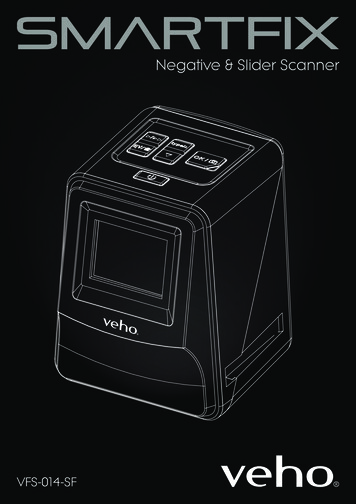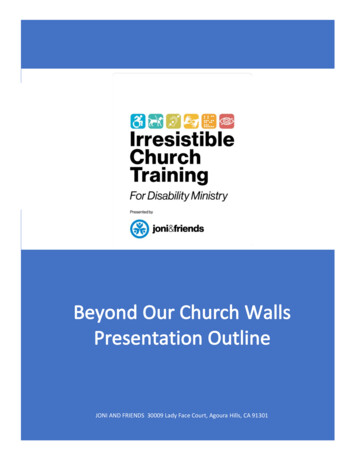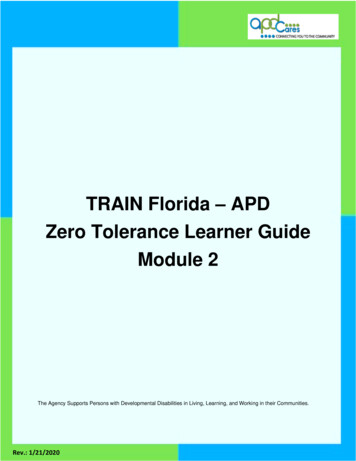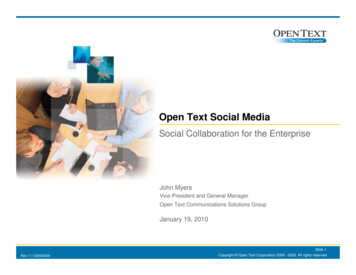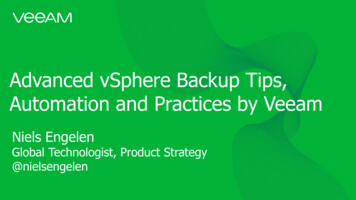Transcription
iCONVERT Instant Slide & Negative ScannerCONVERT SLIDES & NEGATIVES TO DIGITAL FILES—NO COMPUTER NEEDED
Table of contentsCautions, Warnings and FCC Information . . . . . . . . . . . . . . . . . . . . . . . . . . . . . . . . . . . 2Accessories . . . . . . . . . . . . . . . . . . . . . . . . . . . . . . . . . . . . . . . . . . . . . . . . . . . . . . . . . . . . . . 6Location of Parts and Controls . . . . . . . . . . . . . . . . . . . . . . . . . . . . . . . . . . . . . . . . . . . . . . 7Operation . . . . . . . . . . . . . . . . . . . . . . . . . . . . . . . . . . . . . . . . . . . . . . . . . . . . . . . . . . . . . . . . 9Scanning . . . . . . . . . . . . . . . . . . . . . . . . . . . . . . . . . . . . . . . . . . . . . . . . . . . . . . . . . . . . . . . . 12Image Playback . . . . . . . . . . . . . . . . . . . . . . . . . . . . . . . . . . . . . . . . . . . . . . . . . . . . . . . . . . 15Printing Photos . . . . . . . . . . . . . . . . . . . . . . . . . . . . . . . . . . . . . . . . . . . . . . . . . . . . . . . . . . 17Transferring Scanned Images to a PC . . . . . . . . . . . . . . . . . . . . . . . . . . . . . . . . . . . . . 19Cleaning the Scanner . . . . . . . . . . . . . . . . . . . . . . . . . . . . . . . . . . . . . . . . . . . . . . . . . . . . 21Troubleshooting . . . . . . . . . . . . . . . . . . . . . . . . . . . . . . . . . . . . . . . . . . . . . . . . . . . . . . . . . . 22Specifications . . . . . . . . . . . . . . . . . . . . . . . . . . . . . . . . . . . . . . . . . . . . . . . . . . . . . . . . . . . 23Warranty . . . . . . . . . . . . . . . . . . . . . . . . . . . . . . . . . . . . . . . . . . . . . . . . . . . . . . . . . . . . . . . . 251
CAUTION T O REDUCE THE RISK OF ELECTRIC SHOCK, DO NOT REMOVE COVER.THERE ARE NO SERVICEABLE PARTS INSIDE. T O REDUCE THE RISK OF FIRE OR ELECTRIC SHOCK, DO NOT EXPOSETHIS UNIT TO RAIN OR MOISTURE.The lightning flash with arrow-head symbol within an equilateral triangleis intended to alert the user to the presence of uninsulated “dangerousvoltage” within the unit’s enclosure that may be of sufficient magnitudeto constitute a risk of electric shock.The exclamation point within an equilateral triangle is intended to alertthe user to the presence of important operating and maintenance(servicing) instructions in the literature accompanying the unit.IMPORTANT SAFETY INSTRUCTIONSAll of the safety and operating instructions should be read, adhered to and followedbefore the unit is operated.DANGERTo reduce the risk of electric shock, burns, fire or injury:1. Do not use while bathing or in a shower.2. Do not place or store unit where it can fall or be pulled into a tub or sink.3. Do not place in, drop or submerge in water or other liquid.4. Do not reach for unit that has fallen into water. Unplug it immediately.5. Care should be taken so that objects do not fall and liquids are notspilled onto the unit.2
WARNING1. C lose supervision is necessary when this appliance/product is used by or nearchildren or mentally disabled individuals.2. Use this unit only for its intended use as described in this manual.3. Unplug this unit during lightning storms or when unused for long periods of time.4. Never drop or insert an object into any opening other than what is specifiedby the instructions.5. Protect the power cord from being walked on or pinched, particularly at
Note: By default, the scanner can only detect the slide and negative film types automatically. To manually set for negative and black and white films, refer to Scanner Settings on page 12 to select the appropriate film type before scanning. 3 . Press to bring up the Setting Menu . 00105 1 . Film type: Slide Films ( ), Negative Films ( ),