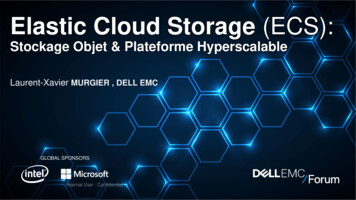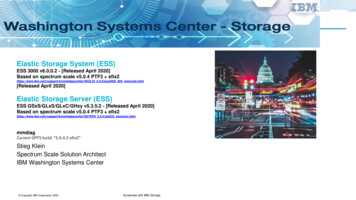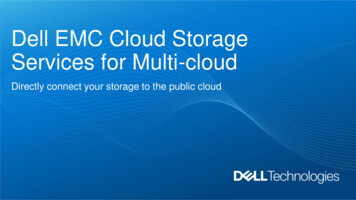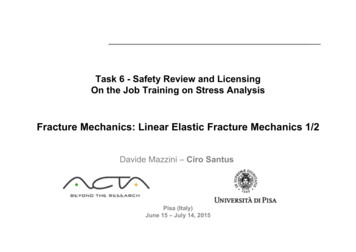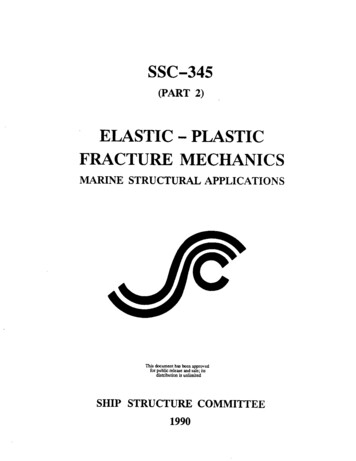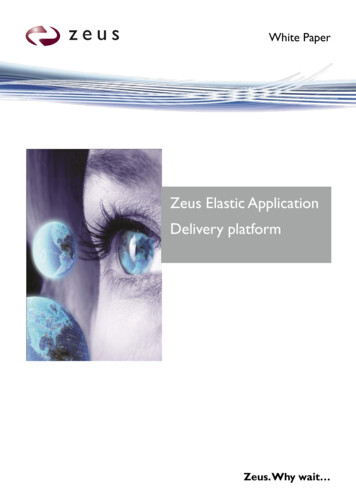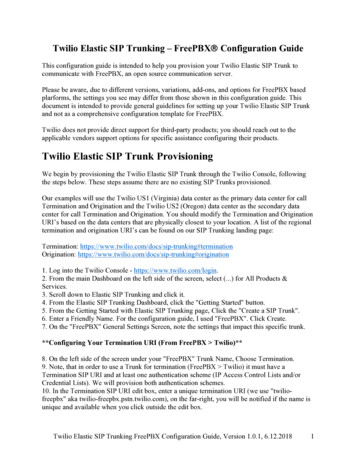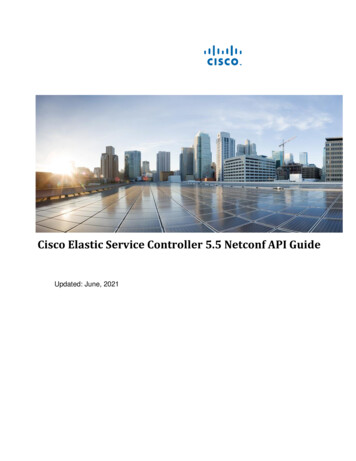Transcription
ELASTIC CLOUD STORAGE SOFTWARE ONDELL DSS 7000Reference ArchitectureABSTRACT This document provides a reference architecture overview of Dell EMC Elastic CloudStorage (ECS ) software running on Dell DSS 7000. ECS is a software-defined cloudscale object storage platform that combines the cost advantages of commodityinfrastructure with the reliability, availability and serviceability of traditional arrays. TheDell DSS 7000 is an ultra-dense, reliable and versatile storage platform which providescost-effective commodity hardware for ECS object storage.April 2017WHITE PAPER
The information in this publication is provided “as is.” Dell Inc. makes no representations or warranties of any kind with respect to theinformation in this publication, and specifically disclaims implied warranties of merchantability or fitness for a particular purpose.Use, copying, and distribution of any software described in this publication requires an applicable software license.Copyright 2016 Dell Inc. or its subsidiaries. All Rights Reserved. Dell, EMC, and other trademarks are trademarks of Dell Inc. or itssubsidiaries. Other trademarks may be the property of their respective owners. Published in the USA April 2017, White Paper,H15272.4.Dell EMC believes the information in this document is accurate as of its publication date. The information is subject to change withoutnotice.2
TABLE OF CONTENTSINTRODUCTION .4AUDIENCE . 4SCOPE . 4VALUE OF ECS ON INDUSTRY STANDARD HARDWARE .4REFERENCE ARCHITECTURE OVERVIEW .4ECS SOFTWARE BUNDLE . 5ECS Software . 5Infrastructure. 6Tools . 6DELL DSS 7000 HARDWARE CERTIFIED For ECS. 11NETWORK SWITCHES . 12DEPLOYMENT . 15CONFIGURATIONS . 15BUILD OF MATERIALS (BOM) . 17EXPANSION . 18CUSTOMER PROVIDED INFRASTRUCTURE . 18VALIDATION TESTING . 19SIZING . 20ORDERING AND COST . 20SUPPORT . 20INSTALL SUPPORT . 20GENERAL SUPPORT . 21CONCLUSION . 21REFERENCES . 213
INTRODUCTION Dell EMC Elastic Cloud Storage (ECS) is an enterprise grade, multiprotocol, simple and efficient object-based storage platformdesigned for next-generation applications and traditional workloads. It can be deployed as a turnkey storage appliance or software onlysolution architected to run on industry-standard hardware. ECS software solution allows customers to leverage commercial off the shelfhardware to reduce costs. There are two options available for customers who desire a software only solution: Certified - ECS software bundle running on certified industry standard hardware. Custom – ECS software running on hardware, operating system and tools outside of certified matrix.The certified offering is targeted for customers needing small to large petabytes of object storage whereas custom is for big customerdeployments requiring a significant amount in petabytes of object storage.This whitepaper provides a reference architecture overview of ECS software bundle running certified hardware, the Dell DSS 7000.The Dell DSS 7000 is well suited for running ECS software. It is a low-cost, highly efficient, flexible, and scalable hardware platform.AUDIENCEThis paper is intended for field personnel and customers who are interested in designing an object storage solution using the ECSsoftware bundle with Dell DSS 7000. It provides an overview of the ECS software bundle, Dell DSS 7000 hardware, and relatednetworking and services.SCOPEThis document does not cover installation, administration, and upgrade procedures for ECS deployed on Dell DSS 7000. Its primaryfocus is to provide a reference architecture overview and value of deploying ECS software on industry standard hardware such as theDell DSS 7000. Links to other related documents are provided under References section.Updates to this document are done periodically and coincides usually with a major release or new feature and functionality change. Toget the latest version of this document, please download from this link.VALUE OF ECS ON INDUSTRY STANDARD HARDWAREECS Software on industry standard hardware provides several advantages and options for customers. By utilizing commercial off theshelf hardware, capital expense can be significantly reduced. It also prevents vendor lock-in allowing customers to re-purposehardware or move to a different software defined storage vendor if required. Furthermore, it enables customers to build homogenousdatacenter infrastructure with unified commodity hardware. ECS software on industry standard hardware are primarily for largeenterprises and high growth potential verticals such as service providers, telecom, life sciences and others whose main uses includeglobal content repository, web, IoT, and data analytics.REFERENCE ARCHITECTURE OVERVIEWThe ECS software bundle running on Dell DSS 7000 has been verified and certified by Dell EMC ECS quality engineering team. It hasendured the same types of rigorous testing done for the ECS Appliance. This section will describe the main components of thisreference architecture which include: ECS Software bundled with SUSE Linux Enterprise Server 12 Service Pack 1 (SLES 12 SP1), Docker, Java Virtual Machine(JVM) and tools. Dell DSS 7000 Network Switches for data and managementIn order to utilize ECS software on certified Dell DSS 7000, there are minimum requirements defined Hardware and Deploymentsections.4
ECS SOFTWARE BUNDLEVersion 2.2.1 HF 1 is the minimum version of ECS software supported to deploy on industry standard hardware. Bundled with ECSsoftware are the tools to verify the health of system and assist in configuration; and the infrastructure required to run ECS which includeSLES 12 SP1, Docker, and JVM. Incorporating the tools and infrastructure with ECS software simplifies the install and configuration.This section will provide a quick overview on the contents of this bundle and their functions. For more in-depth details on ECSArchitecture, refer to the ECS Architecture Whitepaper.ECS SOFTWAREECS software was designed as a layered architecture with each layer having distinct roles and performing specific tasks or services.The software sits on top an infrastructure and hardware platform as shown in Figure 1. The layers in ECS Software include: ECS Portal and Provisioning Services – provides a Web-based portal for self-service, automation, reporting andmanagement of ECS nodes. It also handles licensing, authentication, multi-tenancy, and provisioning services. A commandline interface and a set of management REST APIs are also available to manage and provision ECS. Data Services – provides services, tools and APIs to support Object (S3, Swift, CAS, Atmos), and HDFS and NFSv3protocols. Storage Engine – responsible for storing and retrieving data, managing transactions, and protecting and replicating data. Thestorage engine services include:o Resource service – stores info like user, namespace, bucket, etc.o Transaction service – parses object request and reads and writes data to chunk.o Index Service – conducts file-name/data-range to chunk mapping and handles secondary indices.o Chunk Management Services – responsible for chunk information and does per chunk operations.o Storage Server Management Service – monitors the storage server and disks and re-protection of data duringhardware failures.o Partition Record Service – records owner node of partition, Btree and journals.o Storage Server Service (Chunk I/O) – directs I/O operations to the disks. Fabric – provides clustering, health, software and configuration management as well as upgrade capabilities and alerting. Thefabric layer has the following components to manage the overall system:o Node agent – manages host resources (disks, network, containers, etc) and system processes.o Lifecyle manager – application lifecycle management responsible for starting services, recovery, notification,and failure detection.o Persistence Manager – provides the coordination and synchronization of ECS distributed environment.o Registry – stores all the container images for ECS.o Event Library – holds the set of events occurring on the system.o Hardware Manager (HWMgr) – provides status, event information and provisioning of the hardware layer tohigher level services. These services have been integrated to the Fabric Agent to support industry standardhardware.Figure 1 - High Level ECS Architecture5
INFRASTRUCTUREBundled with ECS Software is the infrastructure components which include SUSE Linux Enterprise 12 SP1 (SLES 12 SP1) with Dockerand JVM. ECS software is a java application running within several Docker containers on top an operating system. Thus, each of thenodes used for ECS is installed with a SLES 12 SP1 with Docker and JVM and each container is responsible for running a specific task.The name of the containers running and purpose are as follow: object-main – contains the resources and processes relating to the data service, storage engine, portal and provisioningservices. Runs on every node in ECS. fabric-lifecycle – contains the processes, information and resources required for the monitoring, configuration managementand health management of the system. Depending on the number of nodes in the system, there will be an odd number offabric-lifecycle instances running. For example, there will be three instances running on a four-node system and five instancesfor an eight-node system. fabric-zookeeper – centralized service for coordination and synchronization of distributed processes, configurationinformation, groups and naming services. It is referred to as the persistence manager and runs on odd number of nodesdepending on number of nodes deployed within ECS system. fabric-registry – location or registry of the ECS images. Only one instance of this is running per ECS system.Some of the containers listed above run on all nodes and some run on odd number of the nodes. The containers are lightweight andconsist of only the runtime, system tools and libraries required to run ECS. Docker containers are individual processes sharing thesame operating system and hardware resources. Figure 2 provides an example of how ECS can be deployed on an eight node system.Figure 2 - ECS Docker containers on 8 node system exampleFilesystem LayoutEach node has its own set of commodity disks. Each disk is formatted and mounted as an XFS filesystem and has a unique identifier(UUID). Data are stored in 128MB chunks and the chunks are stored in files within the filesystem. Each disk partition or filesystem isfilled with files that are 10GB in size. These files are created during installation such that contiguous blocks are allocated for the files.The number of files within each disk depends on the disk size. For instance, a 1TB disk will have 100, 10GB files. The names of thefiles inside the disk are “0000”, “0001”, “0002”, and so forth.TOOLSExisting tools and libraries were enhanced and new tools were created to support ECS software deployed on industry standardhardware. These tools assist in verifying the hardware configuration, providing health and status of hardware and ECS softwareservices, and utilities that interact with the hardware. The tools and libraries are also packaged with the ECS Software.6
Fabric Command-Line Interface (FCLI)The Fabric layer of ECS software has been improved to facilitate support for industry standard hardware. A Fabric command-lineinterface (fcli) is available to communicate with the node agent in the Fabric layer to diagnose issues and validate the state of theunderlying hardware system. For example, Figure 3 below is an output of “ fcli disks list” which shows cluster-wide disk allocationsummary. Another example, Figure 4, provides information on agent health.Figure 3 – Snippet Output - FCLI example – Custer Wide Disk Allocation Summaryadmin@dallas-flamingo: /opt/emc/caspian/fabric/cli/bin/fcli disks listAGENT lamingoobject-mainDISK TYPE6001GB HDD6001GB HDDGOOD420436001GB HDD6001GB HDDBAD SUSPECT UNKNOWN434200000000000Figure 4 - FCLI Example - Agent Health[root@provo-beige emc]# fcli agent service.health --application object --role main{"health": "GOOD","status": "OK","etag": 1944}For more information on fcli commands and options, refer to the Health and Troubleshooting Guide and ECS Installation guide. Thereis also some help information within the command itself by issuing the “fcli –help” or for specific help on certain sub-commands, “fcli sub-command -help” (ie. fcli disks –help).Hardware Abstraction Layer (HAL)HAL is a library with front-end tools used by services and utilities to interact with the hardware level. The services within ECS interactwith the hardware using this library. Tools part of HAL includes “cs hal” and “hal conf”. These tools are very useful in identifying stateof the hardware. For instance, it contains information on disks and provides health of the hardware. Examples of output from thesecommands on the Dell DSS 7000 are displayed in the Figures 5, 6, and 7 below. More information on these commands is available inthe Installation Guide and Health and Troubleshooting Guide available in ECS Product Documentation.7
Figure 5 – Snippet Output - Diagnostic Example of Single Node Disk Healthadmin@dallas-flamingo: /opt/emc/hal/bin/cs hal list disksDisks(s):SCSI Device Block Device EnclosurePartition Name----------- ------------ ----------- CS:object:JTy7pHm2S1uF5CIjA2kMSASlot Serial NumberSMARTDiskSet---- ------------------- ------- DGOODGOODadmin@dallas-flamingo: /opt/emc/hal/bin/cs hal info sg30SCSI disk: /dev/sg30block device: /dev/sdaesize (via SCSI) : 5589.03 GBsize (via blk) : 5589.03 GBvendor: ATAmodel: ST6000NM0024-1HTfirmware: MA2ESCSI id: 0:0:41:0S/N: S4D0PTS6state: awake and runningRAID: nointernal: yessystem disk: noVM disk: notype: rotationalvolume count: 1volume: /dev/sdae1volume size: 5589.03 GBpartition table : gptpartition: ffbf5513-48f4-42f4-af91-137cb9c0ad69partition type : ffbf5513-48f4-42f4
The ECS software bundle running on Dell DSS 7000 has been verified and certified by Dell EMC ECS quality engineering team. It has endured the same types of rigorous testing done for the ECS Appliance. This section will describe the main