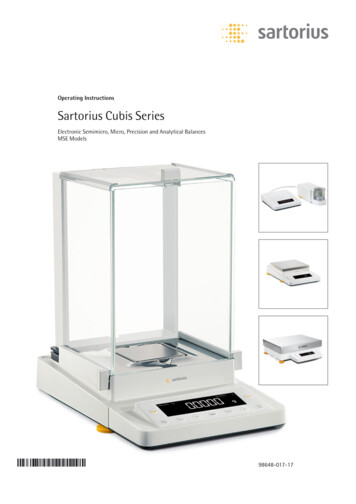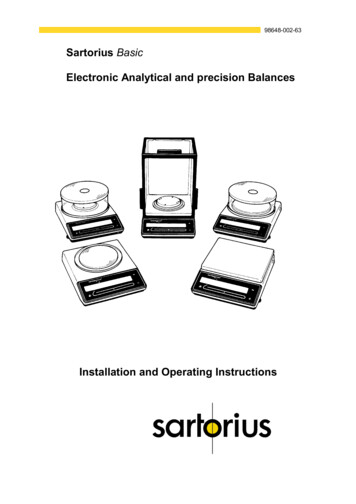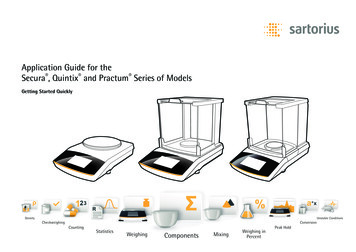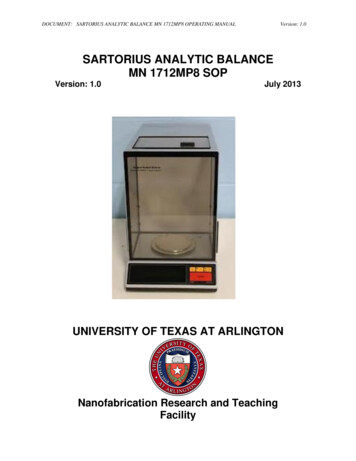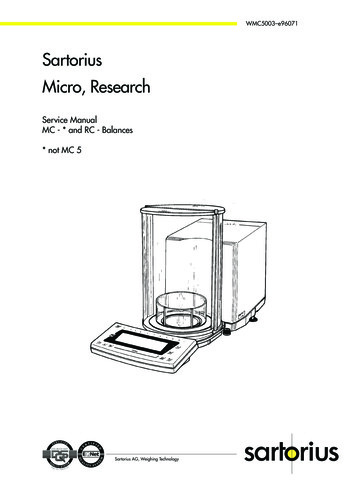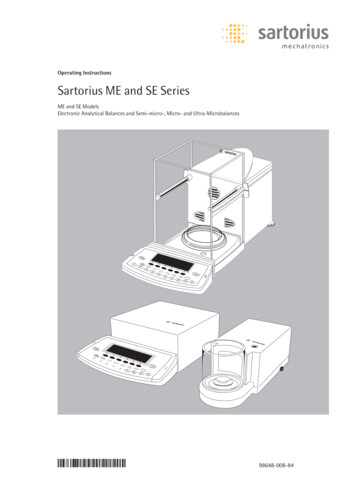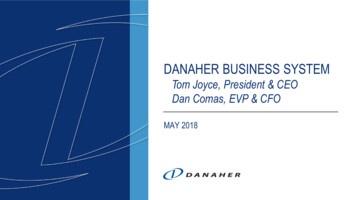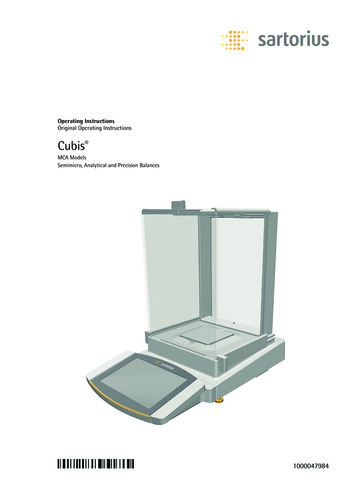
Transcription
Operating InstructionsOriginal Operating InstructionsCubis MCA ModelsSemimicro, Analytical and Precision Balances1000047984
ContentsContents1 About these Instructions . . . . . . . . . . . . . . . . . . . . . . . . . . . .1.1 Scope . . . . . . . . . . . . . . . . . . . . . . . . . . . . . . . . . . . . . . . .1.2 Symbols Used . . . . . . . . . . . . . . . . . . . . . . . . . . . . . . . . .1.2.1 Warnings in Operating Instructions . . . . . . . .1.2.2 Other Symbols . . . . . . . . . . . . . . . . . . . . . . . . . .1.3 Target Groups . . . . . . . . . . . . . . . . . . . . . . . . . . . . . . . . .6666772 Safety Instructions . . . . . . . . . . . . . . . . . . . . . . . . . . . . . . . . . 82.1 Intended Use . . . . . . . . . . . . . . . . . . . . . . . . . . . . . . . . . . 82.1.1 Modifications to the Device . . . . . . . . . . . . . . . 82.1.2 Repairs to the Device . . . . . . . . . . . . . . . . . . . . 82.2 Personnel Qualification . . . . . . . . . . . . . . . . . . . . . . . . . 82.3 Significance of these Instructions . . . . . . . . . . . . . . . . 92.4 Functionality of the Device . . . . . . . . . . . . . . . . . . . . . . 92.5 Safety Information on the Device . . . . . . . . . . . . . . . . 92.6 Electrical Equipment . . . . . . . . . . . . . . . . . . . . . . . . . . . 92.6.1 Damage to the Device’s ElectricalEquipment . . . . . . . . . . . . . . . . . . . . . . . . . . . . . 92.6.2 Working on the Device's ElectricalEquipment . . . . . . . . . . . . . . . . . . . . . . . . . . . . . 92.6.3 Power Supply Unit and Power SupplyCable . . . . . . . . . . . . . . . . . . . . . . . . . . . . . . . . . . 92.7 Conduct in an Emergency . . . . . . . . . . . . . . . . . . . . . . 102.8 Accessories, Consumables, and Spare Parts . . . . . . . . 102.9 Glass Breakage . . . . . . . . . . . . . . . . . . . . . . . . . . . . . . . 104.94.104.114.124.134.144.15Buttons in the Operating Display . . . . . . . . . . . . . . . .4.9.1 Buttons for Navigation or Organizationin Displays . . . . . . . . . . . . . . . . . . . . . . . . . . . .4.9.2 Buttons for Editing or Managing Entries . . .4.9.3 Weighing and Print Function Buttons . . . . .Displays in the Operating Display . . . . . . . . . . . . . . . .User Management . . . . . . . . . . . . . . . . . . . . . . . . . . . .4.11.1 User Profiles . . . . . . . . . . . . . . . . . . . . . . . . . . .4.11.2 User Login . . . . . . . . . . . . . . . . . . . . . . . . . . . .Weighing and Print Profiles . . . . . . . . . . . . . . . . . . . .Tasks and Applications . . . . . . . . . . . . . . . . . . . . . . . . .Menu Structure . . . . . . . . . . . . . . . . . . . . . . . . . . . . . .4.14.1 Main Menu . . . . . . . . . . . . . . . . . . . . . . . . . . .4.14.2 “Settings” Menu . . . . . . . . . . . . . . . . . . . . . . .Navigating the Menus . . . . . . . . . . . . . . . . . . . . . . . . .2525262728303030303031313136165 Installation . . . . . . . . . . . . . . . . . . . . . . . . . . . . . . . . . . . . . . .5.1 Scope of Delivery . . . . . . . . . . . . . . . . . . . . . . . . . . . . .5.2 Selecting an Installation Site . . . . . . . . . . . . . . . . . . .5.3 Unpacking the Device . . . . . . . . . . . . . . . . . . . . . . . . .5.4 Removing the Display and Control Unit . . . . . . . . . .5.4.1 Positioning the Display and Control Unit . . .5.5 Connecting the Ethernet Cable . . . . . . . . . . . . . . . . . .5.6 Preparing Below-balance Weighing . . . . . . . . . . . . . .5.7 Installing a Device with an Analytical Draft Shieldor Flat Glass Draft Shield . . . . . . . . . . . . . . . . . . . . . . .5.7.1 Positioning the Weighing Pan andAssociated Components . . . . . . . . . . . . . . . . .5.7.2 Installing the Analytical Draft Shield . . . . . .5.7.3 Installing the Flat Glass Draft Shield . . . . . .5.8 Installing a Device with a Frame Draft Shield . . . . . .5.8.1 Positioning the Weighing Pan andAssociated Components . . . . . . . . . . . . . . . . .5.9 Connecting the Electronics Module(Only for Semi-microbalance) . . . . . . . . . . . . . . . . . . .5.10 Installing Palm-operable Keys (Only for Deviceswith Motorized Draft Shield) . . . . . . . . . . . . . . . . . . .5.11 Setting Up the Cable Entry (Only for Deviceswith a Manual Analytical Draft Shield) . . . . . . . . . . .5.12 Acclimatization . . . . . . . . . . . . . . . . . . . . . . . . . . . . . . .1617176 Getting Started . . . . . . . . . . . . . . . . . . . . . . . . . . . . . . . . . . .6.1 Installing the AC Adapter . . . . . . . . . . . . . . . . . . . . . .6.2 Connecting the Power Supply . . . . . . . . . . . . . . . . . . .6.3 Attaching the Protective Caps . . . . . . . . . . . . . . . . . .474747487 System Settings . . . . . . . . . . . . . . . . . . . . . . . . . . . . . . . . . . .7.1 Performing System Settings . . . . . . . . . . . . . . . . . . . .7.2 Switching Off the isoCAL Function . . . . . . . . . . . . . .7.3 Assigning a Password . . . . . . . . . . . . . . . . . . . . . . . . . .494949493 Device Description . . . . . . . . . . . . . . . . . . . . . . . . . . . . . . . . .3.1 Device Overview . . . . . . . . . . . . . . . . . . . . . . . . . . . . . .3.2 Draft Shield . . . . . . . . . . . . . . . . . . . . . . . . . . . . . . . . . .3.3 Weighing Pan and Associated Components . . . . . . .3.4 Connections and Components on theWeighing Module . . . . . . . . . . . . . . . . . . . . . . . . . . . . .3.4.1 Analytical Balance and Precision Balance . .3.4.2 Semi-microbalance with ElectronicsModule . . . . . . . . . . . . . . . . . . . . . . . . . . . . . . .3.5 Connections and Components on theElectronics Module . . . . . . . . . . . . . . . . . . . . . . . . . . . .3.6 Connections on the Display and Control Unit . . . . . .3.7 Safety Equipment . . . . . . . . . . . . . . . . . . . . . . . . . . . . .3.7.1 Protective Caps on the Analytical Balanceand Precision Balance . . . . . . . . . . . . . . . . . . .3.7.2 Protective Caps on the ElectronicsModule . . . . . . . . . . . . . . . . . . . . . . . . . . . . . . .3.8 Conformity-assessed Devices . . . . . . . . . . . . . . . . . . .3.9 Symbols on the Device . . . . . . . . . . . . . . . . . . . . . . . . .111112134 Operating Concept . . . . . . . . . . . . . . . . . . . . . . . . . . . . . . . .4.1 Operating Elements in the Main Menu . . . . . . . . . . .4.2 Operating Elements in Task Management . . . . . . . . .4.3 Operating Elements in the Weighing Display . . . . . .4.4 Advanced Operator Guidance . . . . . . . . . . . . . . . . . . .4.5 Messages . . . . . . . . . . . . . . . . . . . . . . . . . . . . . . . . . . . .4.6 Status Center . . . . . . . . . . . . . . . . . . . . . . . . . . . . . . . .4.7 Keypad . . . . . . . . . . . . . . . . . . . . . . . . . . . . . . . . . . . . . .4.8 Status Display of the Buttons . . . . . . . . . . . . . . . . . . .181819202122232424141414151516Cubis MCA Operating Instructions3838383939394040424243434444454545463
Contents7.47.54Setting Up Device for Network Printer . . . . . . . . . . . 507.4.1 Selecting Configuration for NetworkPrinting . . . . . . . . . . . . . . . . . . . . . . . . . . . . . . 507.4.2 Setting Up Device for Network Printer viaIndependent Wi-Fi Network . . . . . . . . . . . . . 507.4.3 Setting Up Device for Network Printer viaCompany Network . . . . . . . . . . . . . . . . . . . . . 517.4.4 Configure Print Profile . . . . . . . . . . . . . . . . . . 51Parameter List . . . . . . . . . . . . . . . . . . . . . . . . . . . . . . . . 527.5.1 Parameters in the “User Management”Menu . . . . . . . . . . . . . . . . . . . . . . . . . . . . . . . . 527.5.2 Parameters in the “Access Management”Menu . . . . . . . . . . . . . . . . . . . . . . . . . . . . . . . . 527.5.3 Parameters in the “Timer-ControlledActions” Menu . . . . . . . . . . . . . . . . . . . . . . . . . 537.5.4 Parameters in the “Weighing and PrintProfile / Weighing” Menu . . . . . . . . . . . . . . . . 547.5.5 Parameters in the “Weighing and PrintProfiles / YDP30, PDF, CSV, PC Direct,or SBI Direct” menu . . . . . . . . . . . . . . . . . . . . 567.5.6 Parameters in the “Connections /Connectors” Menu . . . . . . . . . . . . . . . . . . . . . 587.5.7 Parameters in the “Connections /Network” Menu . . . . . . . . . . . . . . . . . . . . . . . . 587.5.8 Parameters in the “Connections /Website / Web Services” Menu . . . . . . . . . . . . 597.5.9 Parameters in the “Connections /Interfaces / Serial Communication viaNetwork” (Ethernet) Menu . . . . . . . . . . . . . . . 597.5.10 Parameters in the “Connections /Interfaces / COM-RS232 Interface” Menu . . . 597.5.11 Parameters in the “Connections /Interfaces / USB-B Interface” Menu . . . . . . . 607.5.12 Parameters in the “Connections /SBI Protocol” Menu . . . . . . . . . . . . . . . . . . . . 617.5.13 Parameters in the “Connections /Climate Module” Menu . . . . . . . . . . . . . . . . . 617.5.14 Parameters in the “Connections /Connected Devices / Motion Sensor” Menu(Only for Connected Motion Sensors) . . . . . 617.5.15 Parameters in the “Device Settings /Date and Time” Menu . . . . . . . . . . . . . . . . . . . 627.5.16 Parameters in the “Device Settings /Safe Weighing” Menu . . . . . . . . . . . . . . . . . . . 627.5.17 Parameters in the “Device Settings /minUSP” Menu . . . . . . . . . . . . . . . . . . . . . . . . 627.5.18 Parameters in the “Device Settings /Device ID” Menu . . . . . . . . . . . . . . . . . . . . . . . 637.5.19 Parameters in the “Device Settings /Draft Shield” Menu (Only for Devices witha Motorized Draft Shield) . . . . . . . . . . . . . . . 637.5.20 Parameters in the “Device Settings / Ionizer”Menu (Only for Devices with an Ionizer) . . . 637.5.21 Parameters in the “Device Settings /Electronic Signature” Menu . . . . . . . . . . . . . . 647.5.22 Parameters in the “Device Settings /Start-up Behavior” Menu . . . . . . . . . . . . . . . . 64Cubis MCA Operating Instructions7.5.23 Parameters in the “Device Settings /Display Properties” Menu . . . . . . . . . . . . . . . . 647.5.24 Parameters in the “Device Settings /Sound (Loudspeaker)” Menu . . . . . . . . . . . . . 657.5.25 Parameters in the “Device Maintenance”Menu . . . . . . . . . . . . . . . . . . . . . . . . . . . . . . . . 658 Operation . . . . . . . . . . . . . . . . . . . . . . . . . . . . . . . . . . . . . . . .8.1 Switching the Device On and Off . . . . . . . . . . . . . . . .8.2 Logging Users In and Out . . . . . . . . . . . . . . . . . . . . . .8.3 Leveling the Device . . . . . . . . . . . . . . . . . . . . . . . . . . .8.3.1 Level Device with MotorizedLeveling Feet . . . . . . . . . . . . . . . . . . . . . . . . . .8.4 Opening and Closing the Motorized Draft Shield(Only for Devices with a Motorized Draft Shield) . . .8.4.1 Opening Draft Shield by Pressing thePalm-operated Key . . . . . . . . . . . . . . . . . . . . .8.4.2 Defining the Opening Width . . . . . . . . . . . . .8.5 Activating Applications and Adding a Task . . . . . . . .8.5.1 Activating Applications . . . . . . . . . . . . . . . . .8.5.2 Adding an Application to a Task . . . . . . . . . .8.6 Adding Weighing and Print Profiles to a Task . . . . . .8.7 Preparing Weighings . . . . . . . . . . . . . . . . . . . . . . . . . .8.8 Weighing . . . . . . . . . . . . . . . . . . . . . . . . . . . . . . . . . . . .8.9 Overview of Calibration, Adjustment,and Linearization . . . . . . . . . . . . . . . . . . . . . . . . . . . . .8.10
1000047984 Operating Instructions Original Operating Instructions Cubis MCA Models Semimicro, Analytical and Precision Balances