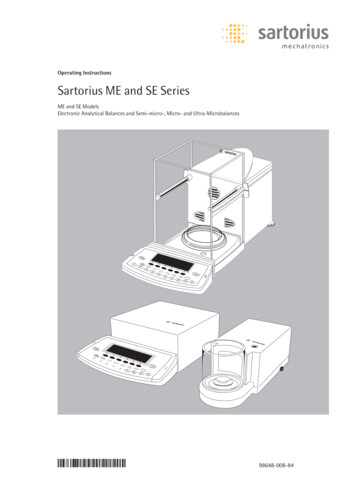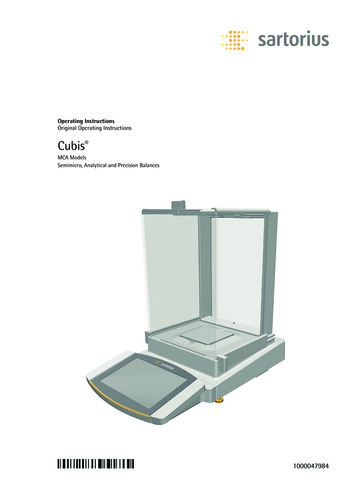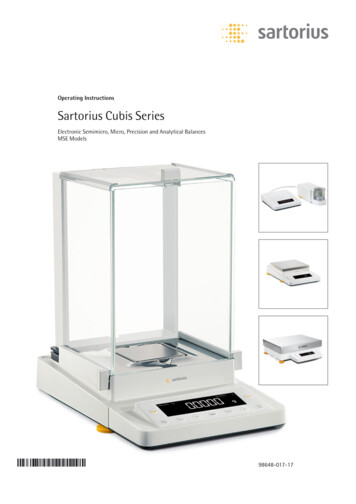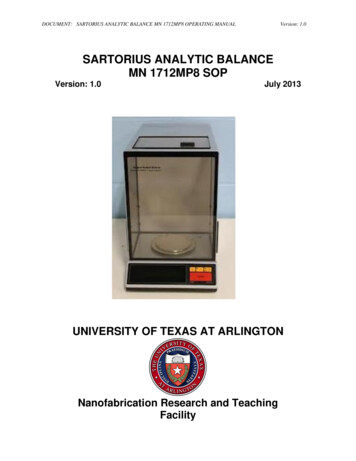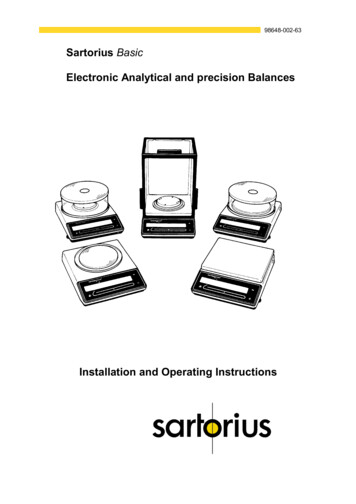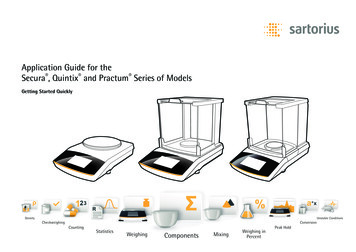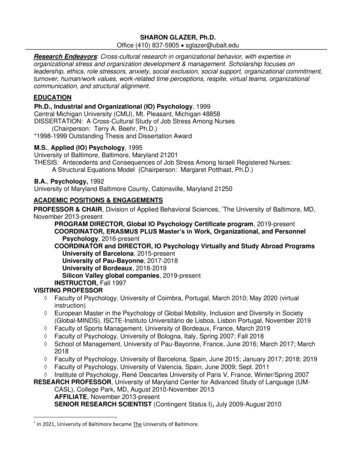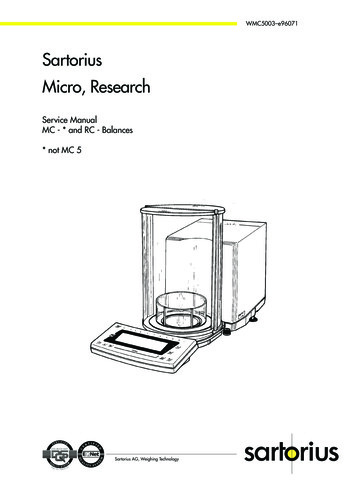
Transcription
WMC5003–e96071SartoriusMicro, ResearchService ManualMC - * and RC - Balances* not MC 5Sartorius AG, Weighing Technology
ContentsPageGeneral InformationService PrerequisitesGeneral ViewService Tools and EquipmentAccompanying LiteratureKey Functions334444Brief OperationSetting the ID Code / Time / DateID Code for a GLP/GMP-compliant RecordTimeDateDisplaying the Hardware and Software VersionsAccessing the Balance Operating Menuand Setting a Menu Code555566Checking the Metrological SpecificationsPlace of InstallationGetting StartedTest WeightsTesting888887Standard Operating Procedure for TestingChecking the Reproducibility (Standard Deviation)Checking the Standard DeviationChecking the Off-center Loading TolerancesChecking the Internal Span AdjustmentChecking the Linearity9910101112AdjustmentAdjustment SequencePreparing the Balance for AdjustmentBPI ModeAdjusting the Off-center LoadLinearityExternal Span AdjustmentOverwriting the Internal Linearity WeightOverwriting the Internal Calibration/Adjustment Weight131313141517192021Preparatory Steps for Cleaning and RepairOpening the Balance HousingClosing the Balance Housing232324Exchanging the Draft ShieldRemoving the Draft ShieldInstalling the Draft Shield252526CleaningCleaning the Weighing SystemCleaning the Calibration/Adjustment Weight Operating System272728Repairing the ElectronicsExchanging the Display PCBExchanging the Digital PCBExchanging the Analog PCBExploded-View Diagram 1Exploded-View Diagram 2Troubleshooting GuideQuick-Reference Guide to the Balance Operating MenuBalance Test Record3030313233343537432
SARTORIUS RC/MC-BalancesGeneral InformationService PrerequisitesPrerequisites for working on Sartorius high-resolution balances includeconsiderable experience, completion of a Service Course at the main office inGöttingen, and the special tools and equipment described below. Please donot attempt or permit any unauthorized repair work!Never perform any repairs on the weighing system. Defective units must besent to your local SARTORIUS Repair Center or to the main factory inGoettingen, Germany.If you remove the seals (warranty stickers), you will forfeit all warrantyclaims!Work AreaNotes on the optimum work area:Before you carry out any tests or adjustments, always make sure that thebalance is set up under optimum ambient conditions, has been leveled withthe level indicator and allowed to warm up.The best conditions for high-resolution balances include:––––solid, level surface that is free of vibrationsroom with a constant temperature ( 0.5K*) during weighingno direct heat exposure (sun, heaters etc.)no drafts (open windows, doors or vents)Allow the balance to warm up for at least the recommended time of 6 hours. Ifthe user needs the results of the balance test for evaluation, he or she must usethe balance at the same location after it has warmed up. Always wait a whilebefore carrying out any tests or adjustments whenever the balance has beentransferred to a different place of installation or the balance housing has beenopened.Measuring and Test EquipmentInformation on the measuring and test equipment that may be used:The most important measuring and test equipment are weights.Selection of the right measuring and test equipment is crucial for every test. Thetest equipment, i.e. the weights, must generally have a higher accuracy thanthat of balance to be checked.Only calibrated weights with a calibration certificate may be used for testingand adjusting the (absolute) linearity or span. To protect the calibratedweights, non-calibrated weights should always be used for all other tests(reproducibility, off-center load test eccentricity testing). The calibrationcertificates and documents state the nominal mass value of the weight as wellas the error limits and uncertainty of measurement.During every test, calibration or adjustment of a balance, it is important for youto be informed about the test equipment (the set of weights):– Is the accuracy sufficient?– Is the calibration certificate still valid?– Is there evidence of any damage?WarningNever test or adjust the balance with unsuitable measuring and testequipment.3
General ViewRC 210S, RC 210 P, RC 210 D, RC 250 SMC 210S, MC 210 P, MC 410 SService Tools and EquipmentIn addition to the appropriate tools, it is necessary to set up and operate yourbalance in a stable, clean work area that is free of vibrations and drafts.You will additionally need the following special tools for working on SartoriusResearch Balances:Qty.DesignationOrder No.211Off-center adjustment keyPSION Server with Cas Version 4.4 orSARTOCAS Service Software for PC and Laptop6740-15Accompanying LiteratureSpare Parts List, SARTORIUS RC/MC Series MC1Service Specifications Sheet for RC/MC BalancesSARTORIUS Tools ListKey FunctionsMCRCON/OFF keyClears or interrupts functions of programs in progress andconfirms that menu code settings are storedPress briefly:– displays information and prints/transfers stored dataPress and hold: – selects the parameter mode to set thereference for weighing in percentand countingTare controlToggle key for weighing rangePrint keyF1 function key for activating the first program applicationF2 function key for activating the second programapplicationLeft draft shield function keyRight draft shield function keyDraft shield function key4
SARTORIUS RC/MC-BalancesBrief OperationSetting the ID Code /Time/Date– Turn the balance off– Turn the balance back onRC-A-02.TIFRC-A-25/PF-01/T-F1.TIF– While all segments are displayed, press the(RC) brieflykey (MC) or thekey– Toggle between ID code “id,” time “tIM,” and date “dAt” by pressing thekey (only MC)ID Code for a GLP/GMP-compliant RecordThe maximum 8-digit ID code can comprise the numbers 0 to 9 and the “.”symbol. Zeros at the beginning are not displayed.– Enter ID code, e.g. 4 - 32 - 1RC-A-25/PF-01/T-F2.TIFMC:– Enter code using the numeric keys– Confirm by pressing STO -RC:– Select decimals usingor– Enter numbers (0 . 9) or "-" using– Store setting withoror change Date/Time withTimeMC:– Separate hours, minutes and seconds by pressing the “.” key;e.g., 1 0 . 2 4 . 3 5– Set the time to be synchronous with the reference clock by pressingSTO –– For times between 0 and 12, select the 12-hour display “A” (a.m.)or “P” (p.m.) with thekey and confirm by pressing STO –or– Use the 24-hour display by simply pressing STO –– Exit by pressingRC:– Select between hours, minutes, seconds or 12-hour / 24-hourRC-A-27/PF-01/T-F2.TIFdisplay withRC-A-28/PF-01/T-F1.TIFor– Enter hours and minutes usingor– Reset the seconds to zero using– Select between 12 hour / 24 hour display with– Store setting withor change to Date/Time with5
DateMC:– Separate day, month and year by pressing the “.” key;e.g., 1 0 . 0 9 . 9 3– Confirm by pressing STO –RC:– Select between day, month and year usingRC-A-26/PF-01/T-F2.TIF– Change setting with– Store setting withororor change to Ident-No. withDisplaying the Hardware and Software VersionImportant note:It may be helpful to know the processor version in case you need to communicate with the Service Center.– Turn the balance off and back on again by pressing thekey.RC-A-01.TIF– While all segments are displayed, briefly press thekey (MC) or thekey.RC-A-02.TIF– The display shown here on the left appears for about 3 sec.– The first two digits indicate the hardware generation and the last two thesoftware version.RC-A-08.TIF– Afterwards. the balance switches back to the normal weight display.RC-A-09.TIF6
SARTORIUS RC/MC-BalancesAccessing the Balance Operating Menu and Setting a Menu Code– Turn the balance off and back on again by pressing thekey.RC-A-01.TIF– While all segments are displayed, briefly press thekey (RC).key (MC) or theRC-A-02.TIF– If “-L-” is displayed, change to the “-C-” mode using the menu accessswitch.RC-A-03.TIF– Select the desired code numbers as follows:RC-A-04.TIFpress thekey to increase it orpress thekey to decrease it– Select the left, middle or right digit as follows:RC-A-05.TIFpress thekey (MC) or thekey (RC) to go toward to the left orpress thekey to go toward to the right– Confirm your code selection, indicated by “ ” after the code, by pressingtheRC-A-06.TIFRC-A-07.TIFkey (MC) or thekey (RC);e.g,. “2-1-4 ” using thekey (please refer to the Balance OperatingMenu).To undo all menu code changes and obtain the factory-set menu code,select code “9--1 ”.– Slide the menu access switch back to the factory setting, “-L-” appears onthe display.key to store the menu code setting and exit the menu.– Press the– If you do not want to store the changes, exit the menu by pressing thekey.7
Checking the Metrological SpecificationsPrerequisites to Be Met before Checking the Metrological SpecificationsPlace of Installation––––room with a constant ambient temperature ( 0.5K*)solid, level surface that is free of vibrationsno direct heat exposure (sun, heater etc.)no draftsGetting Started:– Level the balance using the level indicator– Turn the balance on and allow it to warm up for at least 6 hours.Test WeightsThe span of the balance may be tested only with calibrated weights for whicha calibration certificate has been issued. Always make sure that the individualweights are traceable to a national standard.The calibration and vertification certificate must show the nominal mass value,the deviation from the nominal mass value, as well as the uncertainty ofmeasurement for each weight. The nominal mass value and deviation from thisvalue can be added to obtain the exact weight value (conventional mass) ofeach weight.TestingTesting must be carried out according to the following Standard OperatingProcedure for Testing and in the order given. The test results must be written onthe Balance Test Record designed for this purpose.(Please make a copy, see page 43)8
SARTORIUS RC/MC-BalancesStandard Operating Procedure for TestingChecking the Reproducibility (Standard Deviation)Test Weights: (E2 - individual weights , nominal mass values)Model Test 100gMC210P50gMC410S200gTest Procedure (Weighing)1)2)3)4)Unload and zero the balance.Center the test weight on the weighing pan.Write down the weight displayed on the Balance Test Record.Repeat steps 1) to 3) five times.Evaluation of the Test ResultsSimplified Procedure for Evaluating the Reproducibility:Calculate the following value from 6 weighing operations:Max. value displayed. - Min. value �2and write down this average value on the Balance Test Record.Evaluation:The value calculated in this way must be within the permissible tolerances forthe reproducibility (standard deviation) given on the Service SpecificationsSheet. If this requirement is not met, calculate the standard deviation asdescribed in the section entitled “Calculating the Standard Deviation.”9
Calculating the Standard DeviationCalculate the standard deviation using a suitable calculator or according tothe following formula:s Evaluation:xi Individual weighed values mean value of theIndividual weighed valuesn Number of weighings (6)n1* ( x i x )2n 1 i 1The value calculated in this way must be within the permissible tolerances forreproducibility (standard deviation) given on the Service Specifications Sheet.If the standard deviation calculated in this way is too high, carry out thefollowing tests:– Are the requirements listed under “Place of Installation” and “GettingStarted “ met?– Recheck the permissible off-center loading tolerances.– Clean the weighing system and make sure that there is no friction betweenthe movable parts. (Friction between movable parts causes unstableweighing results.)Recheck the reproducibility (standard deviation) as described in the section“Checking the Reproducibility.”Checking the Off-center Loading TolerancesTest Weights: (E2 - individual weights, nominal values)ModelRC210S/P/DRC250SMC210S/PMC410STest weight100g100g100g200gTest Procedure (Weighing)1) Center the test weight on the weighing pan and tare the balance.2) In the order given in the Balance Test Record, place the test weight ineach of the off-center positions indicated and write down the weight onthe Balance Test Record.3) Repeat steps 1) and 2) for all off-center loading positions.Evaluating the Test Results:The value obtained for each off-center loading position must be within the offcenter loading tolerances given in the Service Specifications Sheet.If the off-center loading error is too large, adjust the balance so that the offcenter loading error is within the tolerances specified.10
SARTORIUS RC/MC-BalancesChecking the Internal Span AdjustmentTest Weights: (E2 - individual weights, calibrated)ModelRC210S/P/DRC250SMC210S/PMC410STest weight200g200g200g2 x 200gTest ProcedureWrite down the permissible tolerance of the span on the Balance Test Record.(Please refer to the Service Specifications Sheet)On the Balance Test Record, write down in the the nominal mass value, thedeviation from the nominal mass value and the uncertainty of the test weightyou are using. If you are using several weights, write down the sum. (Pleaserefer to the calibration certificate of your weight set)Calculate the conventional mass M of the test weight:M nominal mass value P deviation D of the test weight. (Be sure to writedown the plus or minus sign!)Write down the conventional mass M on the Balance Test Record.Calculate the sum SU.SU permissible tolerance T of the span uncertainty U of the test weight.Write down the sum SU on the Balance Test Record.Test Procedure (Weighing)1)2)3)4)5)Unload and zero the balance.Perform internal span adjustment (press the F1 key).Center the test weight on the weighing pan.Write down the displayed value on the Balance Test Record.Repeat steps 1) to 4) twice.Evaluating the Test Results:Calculate Xi for all of the three displayed values you wrote downXi displayed value Gi - conventional mass MWrite down the calculated values in the Balance Test Record.Calculate
Sartorius Micro, Research Service Manual MC - * and RC - Balances * not MC 5 Sartorius AG, Weighing Technology. Contents 2 Page General Information 3 Service Prerequisites 3 General View 4 Service Tools and Equipment 4 Accompanying Literature 4 Key Functions 4 Brief Operation 5 Setting the ID Code / Time / Date 5 ID Code for a GLP/GMP-compliant Record 5 Time 5 Date 6 Displaying the