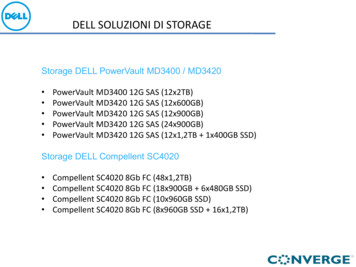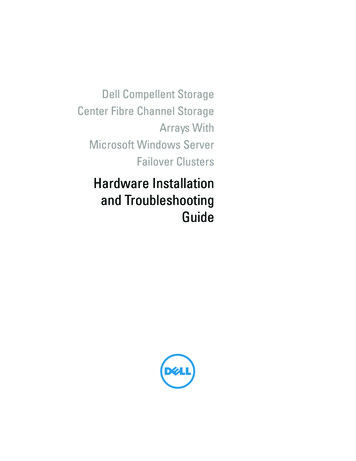Transcription
Compellent Storage CenterVMware Site Recovery Manager 5.xBest Practices GuideDell Compellent Technical Solutions GroupApril 2013
THIS BEST PRACTICES GUIDE IS FOR INFORMATIONAL PURPOSES ONLY, AND MAY CONTAINTYPOGRAPHICAL ERRORS AND TECHNICAL INACCURACIES. THE CONTENT IS PROVIDED AS IS,WITHOUT EXPRESS OR IMPLIED WARRANTIES OF ANY KIND. 2012 Dell Inc. All rights reserved. Reproduction of this material in any manner whatsoeverwithout the express written permission of Dell Inc. is strictly forbidden. For more information,contact Dell.Dell, the DELL logo, and the DELL badge are trademarks of Dell Inc. Microsoft and Windows areeither trademarks or registered trademarks of Microsoft Corporation in the United States and/orother countries. Other trademarks and trade names may be used in this document to refer to eitherthe entities claiming the marks and names or their products. Dell disclaims any proprietary interest inthe marks and names of others.ii
Table of Contents123456Preface . 11.1Audience . 11.2Purpose. 11.3Customer Support . 1Introduction. 22.1Introduction to Site Recovery Manager . 22.2What’s New in SRM 5.0 . 22.3What’s New in SRM 5.1 . 3Setup Prerequisites .43.1Enterprise Manager .43.2Storage Center .43.3VMware vSphere .43.4Storage Replication Adapter (SRA) .4Site Recovery Manager Architecture . 54.1Single Protected Site – Array Based Replication . 54.2Dual Protected Site – Array Based Replication .64.3Single Protected Site – vSphere Replication . 74.4Dual Protected Sites – vSphere Replication .8Enterprise Manager Configuration . 95.1Data Collector Configuration . 95.2Enterprise Manager Logins . 95.3Creating dedicated SRA access accounts . 95.4Saving Restore Points . 105.5Validating Restore Points . 115.6Automatic Restore Point Saving Schedule . 125.7Modifying SRM Settings For Larger Environments . 12Configuring Replications . 146.1Asynchronous Replications (Supported) . 146.2Synchronous Replications (Supported in Storage Center 6.3 and newer) . 146.3Live Volume Replications (Not Supported) . 14iii
6.4Data Consistency while Replicating by Replay Schedule . 156.5Data Consistency while Replicating the Active Replay . 166.6Replication Dependencies and Replication Transfer Time . 176.7Custom Recovery Tasks . 187Site Recovery Manager Configuration . 197.1Configuring the Array Managers . 197.2Creating Array Pairs . 217.3Rescanning Array Managers . 227.4Creating Protection Groups .237.5Creating Recovery Plans . 248Recovery Plan Execution . 268.1Testing a Recovery Plan . 268.2Running a Recovery Plan . 269Reprotect and Failback. 289.1Overview . 289.2Reprotection . 289.3Failback . 2910Conclusion . 3011Appendix A – Example Scripts . 3112Appendix B – Additional Resources .3312.1Compellent Resources .3312.2VMware Resources .33iv
Document RevisionsDateRevisionAuthorComments8/23/2011AJason BocheInitial Draft11/17/2011BJason BocheUpdated for 5.5.412/6/2011CJason BocheReplication sections3/22/2012DJason BocheSRA version correction7/2/2012EJason BocheAdded warning; spelling10/19/2012FJason BocheUpdated diagrams10/31/2012GJason BocheUpdated for SRM 5.14/15/20135.1Jason BocheUpdated for 6.3 and Sync replication support7/15/20135.1.1Jason BocheCorrected two section titlesv
vi
1 Preface1.1 AudienceThe audience for this document is System Administrators who are responsible for the setupand maintenance of VMware Site Recovery Manager, VMware vSphere, and associatedstorage. Readers should have a strong working knowledge of SRM, vSphere, Dell CompellentStorage Center and Enterprise Manager.1.2 PurposeThis document provides an overview of VMware Site Recovery Manager and introduces bestpractice guidelines for configuring SRM and the SRA when using the Dell Compellent StorageCenter.1.3 Customer SupportDell Compellent provides live support 1-866-EZSTORE (866.397.8673), 24 hours a day, 7days a week, 365 days a year. For additional support, email Dell Compellent atsupport@compellent.com. Dell Compellent responds to emails during normal businesshours.April 2013VMware Site Recovery Manager 5.x Best Practices1
2 Introduction2.1 Introduction to Site Recovery ManagerThis document will provide configuration examples, tips, recommended settings, and otherstorage guidelines a user can follow while integrating VMware Site Recovery Manager withthe Compellent Storage Center. This document has been written to answer many frequentlyasked questions with regard to how VMware interacts with the Site Recovery Manager, aswell as basic configuration.Compellent advises customers to read the Site Recovery Manager documentation providedon the VMware web site before beginning their SRM implementation.2.2 What’s New in SRM 5.0 New User Interface (UI) - Management of the primary and secondary SRM sites isconsolidated from two separate interfaces down to one with both sites being visiblein one vSphere Client without linked mode.Planned Migration - SRM can now be used as a tool to gracefully migrate protectedvirtual machines from the primary to secondary site.Reprotect and Failback - Once virtual machines are moved from one site to anothervia planned migration or disaster recovery, the VM reprotection process is automatedand includes reverse replication which enables VMs to fail back to the oppoisite site.vSphere Host-Based Replication (optional) - A new appliance is introduced whichhas the ability to provide host based replication for VMs on a per-VM granular basis,abstracting the physical attributes for the storage such as array type and protocol.Faster IP Customization - Reconfiguring TCP/IP via recovery plan is more efficientand executes faster. New Shadow VM Icons - Provides better visibility at the secondary site forplaceholder VMs. In Guest Scripts - Script automation can now be generated from within guest VMsthemselves. VM Dependency - 5 Priority Groups and VM dependency relationships withinprotection groups.Improved Reporting - Provides increased awareness for historical analysis. IPv6 - Future proof network design.April 2013VMware Site Recovery Manager 5.x Best Practices2
2.3 What’s New in SRM 5.1 Reprotect and Failback with vSphere Replication - Once virtual machines aremoved from one site to another via planned migration or disaster recovery, the VMreprotection process is automated and includes reverse replication which enablesVMs to fail back to the oppoisite site. Once an Array Based Replication feature only,this is now supported with vSphere Replication.64-bit SRM Server - Each SRM Server instance is now developed on 64-bitarchitecture which paves the way for future scalability enhancements. More Robust VSS Integration with vSphere Replication - Flushing of applicationwriters for application consistency brings VSS integration parity closer between ArrayBased and vSphere Replication. Forced Recovery for vSphere Replication - The Forced Recovery feature is nowavailable to both vSphere and Array Based Replication.vSphere Replication Decoupling - vSphere Replication was introduced as a featurebundled in SRM 5.0. In SRM 5.1, vSphere Replication is decoupled from SRM and isnow included in the vSphere Essentials Plus and above platform bundle.Relaxed Licensing - VMware added SRM support for the Essentials Plus tier ofvSphere licensing.vSphere 5.1 Compatibility - SRM 5.1 is compatible with vSphere 5.1. April 2013VMware Site Recovery Manager 5.x Best Practices3
3 Setup Prerequisites3.1 Enterprise ManagerCompellent Enterprise Manager Version 5.5.4 or greater is required for SRM 5.0 and 6.2.2 orgreater is required for SRM 5.1 for the Storage Replication Adapter (SRA) to function. TheSRA makes calls directly to the Enterprise Manager Data Collector to manipulate the storage.It is recommended to have the latest version of the Enterprise Manager Data Collectorinstalled to ensure compatibility with SRM 5.0.x and the Compellent SRA.3.2 Storage CenterIt is required to have two Compellent Storage Center (version 5.4 or greater for SRM 5.0,5.5.3 for SRM 5.1) systems with Remote Data Instant Replay (replication) between the siteslicensed and operational. Site Recovery Manager using Array Based Replication requires twoCompellent systems replicating between each other. SRM using vSphere Replication canleverage any storage certified for use with vSphere including Dell Compellent StorageCenter.3.3 VMware vSphereVMware Site Recovery Manager 5. x with vCenter 5.x, ESXi 5.x and/or ESXi/ESX 3.5 or newerare required. Please check the latest Site Recovery Manager Compatibility Matrix for theversions of software required for SRM to function. As of the release of SRM 5.1, vSphereEssentials Plus licensing is required.3.4 Storage Replication Adapter (SRA)The Compellent Storage Replication Adapter (SRA) is required to be running version 5.5.3 orgreater for SRM 5.0 and 6.2.2.7 for SRM 5.1.April 2013VMware Site Recovery Manager 5.x Best Practices4
4 Site Recovery Manager Architecture4.1 Single Protected Site – Array Based ReplicationThis configuration is generally used when the secondary site does not have any virtualmachines that need to be protected by SRM. The secondary site functions solely for disasterrecovery purposes. The Enterprise Manager Data Collector Server is placed at the disasterrecovery site because it is required by SRM to perform recovery functions. An EnterpriseManager Data Collector Server needs to be running at the site opposite of protected virtualmachines in the event of a site failure for SRM to function. Keep this in mind if you areplanning on using SRM 5.x’s planned migration or failback feature.April 2013VMware Site Recovery Manager 5.x Best Practices5
4.2 Dual Protected Site – Array Based ReplicationThis configuration is generally used when both sites have virtual machines that need to beprotected by SRM. This scenario may be commonly used in conjunction with SRM assistedmigrations which is a new feature in SRM 5.0. In this example, each site replicates virtualmachines to the opposing site in order to protect both sites from a failure or to orchestrate aplanned migration of virtual machines. Planned migrations can be performed with just oneEnterprise Manager Data Collector server. However, once there are active virtual machinesrunning simultaneously at both the primary and secondary sites, the site with the EnterpriseManager Data Collector will not be adequately protected by SRM. Enterprise Manager DataCollector Servers are placed at each site so that either site can fail.April 2013VMware Site Recovery Manager 5.x Best Practices6
4.3 Single Protected Site – vSphere ReplicationAlthough the main focus of this document is SRM integration with Dell Compellent ArrayBased Replication, it should also be pointed out that as of SRM 5.0, vSphere Replication canbe used in addition to or in place of Array Based Replication. vSphere Replication has a fewunique advantages over Array Based Replication. Two of the main ones being that a granularselection of individual VMs are replicated instead of entire datastores of VMs and vSpheredatastore objects abstract the underlying storage vendor, model, protocol, and type meaningreplication can be carried out between different array models and protocols, even localstorage. vSphere Replication, along with other feature support for vSphere Replicationadded in SRM 5.1 makes SRM much more appealing and adaptable as a DR solution for smallto medium sized businesses with aggressive storage constraints.April 2013vCenterSite RecoveryManagerSite FS/RDM/NFS/Fibre asesRecovery tabasesSoftwareProtected SiteVMFS/RDM/NFS/Fibre e Site Recovery Manager 5.x Best Practices7
4.4 Dual Protected Sites – vSphere ReplicationThe architectural changes with vSphere Replication are carried into the Active/Active sitemodel. Note in both vSphere Replication architecture diagrams that replication is handled bythe vSphere hosts via the vSphere network stack. There is no SRA in this architecture asthere is with Array Based Replication. It should also be highlighted that not all componentsof vSphere Replication are represented in detail here. A deployment of vSphere Replicationconsists of multiple appliances deployed at each site and on each vSphere host that will behandling the movement of data between sites. Refer to VMware documentation for adetailed look at vSphere Replication.InfrastructureStorageApril 2013Active Site BvCentervCenterSite RecoveryManagerSite NFS/Fibre asesDatabasesSoftwareActive Site AClusterBVMFS/RDM/NFS/Fibre e Site Recovery Manager 5.x Best Practices8
5 Enterprise Manager Configuration5.1 Data Collector ConfigurationAs illustrated in the Architecture section, Enterprise Manager is a critical piece to the SRMinfrastructure because the Data Collector processes all of the calls from the StorageReplication Adapter (SRA) and relays them to the Storage Centers to perform the workflowtasks.Deciding whether or not to use one or two Enterprise Manager Servers depends on whethervirtual machines need to be protected in one or multiple sites. If protecting virtual machines at a single site, a single Enterprise Manager DataCollector will suffice, and it is highly recommended that it be placed at the recoverysite.If protecting virtual machines at both sites, it is highly recommended to placeEnterprise Manager Data Collectors at each site.5.2 Enterprise Manager LoginsFor SRM to function, the Storage Replication Adapter (SRA) must use Enterprise ManagerLogin credentials that have rights to both of the Storage Center systems replicating thevirtual machine volumes.For example, if Storage Center SC12 is replicating virtual machine volumes to Storage CenterSC13, the credentials that the SRA uses must have Administrator privileges to both systems.5.3 Creating dedicated SRA access accountsFor the SRA to have uninterrupted access to both arrays through the Enterprise ManagerData Collector, it is recommended to create dedicated accounts for SRM. Using dedicatedaccounts on each array will ensure that service is not disrupted due to a user changing theirpassword.Following the example above: Create an account named “sra-service-acct” on both the protected site array and therecovery site array.o This account needs Administrator privileges, so make sure the passwordassigned is secure.April 2013VMware Site Recovery Manager 5.x Best Practices9
For added security, you could create different accounts on both systems withdifferent passwords. For example, on the protected array it could be named“sra-system1” and the secondary system it could be named “sra-system2”. Theaccount names and passwords are arbitrary.Create a new account within Enterprise Manager named “sra-admin”.o The “sra-admin” account used to access Enterprise Manager can now be used forconfiguring the Storage Center credentials within SRM.5.4 Saving Restore PointsSaving restore points must be completed for the SRA to be able to query the activereplications and should be performed after a major SRM event such as performing a PlannedMigration or Disaster Recovery. The process can be initiated in one of two ways:1. For convenience, it is automatically initiated at the end of the Create ReplicationWizard:April 2013VMware Site Recovery Manager 5.x Best Practices10
2. From the Enterprise Manager Actions menu:5.5 Validating Restore PointsThe ‘Validate Restore Points’ process reconciles the list of saved restore points with the list ofreplication jobs.From the Enterprise Manager Actions menu:April 2013VMware Site Recovery Manager 5.x Best Practices11
5.6 Automatic Restore Point Saving ScheduleThe Finish saving Restore Points screen in the Save Restore Points Wizard has the option tosave restore points automatically at a selected interval by clicking on the Set ReplicationRestore Schedule link. It is recommended to configure the data collector to save the restorepoints hourly. This helps to ensure that the most current restore points are available for theSRA to query for replication information. If using multiple Enterprise Manager DataCollectors, the first Data Collector is configured as the Primary. The second Data Collector isinstalled and configured as a Remote Data Collector. Restore points are saved on thePrimary Data Collector and replicated to the Remote Data Collector at one minute intervals.Replications must be created and Restore Points saved before the volume can be protectedby SRM. Non-replicated volumes won’t be discovered as a device by SRM and thus cannotbe protected.5.7 Modifying SRM Settings For Larger EnvironmentsVMware Site Recovery Manager ships with a default configuration which is tuned for a largecross-section of environments. However, each customer environment is unique in terms ofarchitecture, infrastructure, size, and Recovery Time Objective (RTO). Generally speaking,larger or more complex SRM environments may require tuning adjustments within SRM inorder for SRM to work properly. VMware KB article 2013167 outlines some of theadjustments that can be made to accommodate such environments.April 2013VMware Site Recovery Manager 5.x Best Practices12
storage.commandTimeout – Min: 0 Default: 300 Max: 9223372036854775807This option specifies the timeout allowed (in seconds) for running SRA commands inArray Based Replication related workflows. Recovery Plans with a large number ofdatastores to manage will fail if the storage related commands take longer than fiveminutes to complete. Increase this value (i.e. 3600 or higher) in the Advanced SRMSettings. storageProvider.hostRescanTimeoutSec – Min: 0 Default: 300 Max:9223372036854775807This option specifies the timeout allowed (in seconds) for host rescan operationsduring test, planned migration, and recovery workflows. Recovery Plans with a largenumber of datastores and/or hosts will fail if the host rescans take longer than fiveminutes to complete. Increase this value (i.e. 600 or higher) in the Advanced SRMSettings. storageProvider.hostRescanRepeatCnt – Min: 0 Default: 1 Max:9223372036854775807This option specifies the number of additional host rescans performed during test,planned migration, and recovery workflows. This feature was not available in SRM 5.0and was re-introduced in SRM 5.0.1. Increase this value (i.e. 2 or higher) in theAdvanced SRM Settings. defaultMaxBootAndShutdownOpsPerCluster – Default: offThis option specifies the maximum number of concurrent power-on operationsperformed by SRM at the cluster object level. Enable by specifying a numerical value(i.e. 32) as shown below by modifying the vmware-dr.xml file (or configure per clusterin vCenter DRS options srmMaxBootShutdownOps). config defaultMaxBootAndShutdownOpsPerCluster 32 /defaultMaxBootAndShutdownOpsPerCluster /config defaultMaxBootAndShutdownOpsPerHost – Default: offThis option specifies the maximum number of concurrent power-on operationsperformed by SRM at the host object level. Enable by specifying a numerical value(i.e. 4) as shown below by modifying the vmware-dr.xml file. config defaultMaxBootAndShutdownOpsPerHost 4 /defaultMaxBootAndShutdownOpsPerHost /config The vmware-dr.xml file is located in a directory named ‘config’ which resides within the SiteRecovery Manager installation folder which will vary depending on the operating system andSRM version.i.e.C:\Program Files\VMware\VMware vCenter Site Recovery Manager\config\vmware-dr.xmlApril 2013VMware Site Recovery Manager 5.x Best Practices13
6 Configuring ReplicationsStorage Center replication in coordination with Site Recovery Manager can provide a robustdisaster recovery solution. Since each replication method affects recovery differently,choosing the correct method to meet business requirements is important. Here is a briefsummary of the different options.6.1 Asynchronous Replications (Supported) In an asynchronous replication, the I/O needs only be committed and acknowledgedto the source system, so the data can be transferred to the destination in anonconcurrent timeframe. There are two different methods to determine when datais transferred to the destination:o By replay schedule – The replay schedule dictates how often data is sent tothe destination. When each replay is taken, the Storage Center determineswhich blocks have changed since the last replay (the delta changes), and thentransfers them to the destination. Depending on the rate of change and thebandwidth, it is entirely possible for the replications to “fall behind”, so it isimportant to monitor them to verify that the recovery point objective (RPO)can be met.o Replicating the active replay – With this method, the data is transferred “nearreal-time” to the destination, usually requiring more bandwidth than if thesystem were just replicating the delta changes in the replays. As each block ofdata is written on the source volume, it is committed, acknowledged to thehost, and then transferred to the destination “as fast as it can”. Keep in mindthat the replications can still fall behind if the rate of change exceeds availablebandwidth.Asynchronous replications usually have more flexible bandwidth requirements makingthis the most common replication method.One of the benefits of an asynchronous replication is that the replays are transferredto the destination volume, allowing for “check-points” at the source system as well asthe destination system.6.2 Synchronous Replications (Supported in Storage Center6.3 and newer) The data is replicated real-time to the destination. In a synchronous replication, anI/O must be committed on both systems before an acknowledgment is sent back tothe host. This limits the type of links that can be used, since they need to be highlyavailable with low latencies. High latencies across the link will slow down access timeson the source volume.6.3 Live Volume Replications (Not Supported) Live Volume replications add an additional abstraction layer to the replicationallowing mapping of the same volume through multiple Storage Center systems.Live Volume replications are not supported due to the fact that using them with SRMApril 2013VMware Site Recovery Manager 5.x Best Practices14
is mutually exclusive, and because SRM may be confused by the volume beingactively mapped at two different sites.6.4 Data Consistency while Replicating by Replay ScheduleWhen replicating by replay schedule here are the consistency states of replications duringplan execution.A. Once a replay is taken of the source volume, the delta changes begin transferring tothe destination immediately. The consistency state of the data within this replay isdependent on whether or not the application had the awareness to quiesce the databefore the replay was taken.B. During a Recovery Plan test, a new replay is taken of the destination volume. This isdone per the VMware SRM specification to capture the latest data that has arrived atthe DR site. Of course this means that the consistency of the data is dependent onwhether or not the previous replay was completely transferred. For example usingthe figure above:a. If the 4:00 pm replay taken at the primary site was application consistent, butat the time the SRM Recovery Replay was taken, only 75% of that replay’s datahad been transferred and thus the data is considered incomplete.i. If this scenario is encountered, it may be necessary to perform manualrecovery steps in order to present the next latest replay (such as the3:00pm that was completed and is thus still consistent) back to theapplication.b. If the 4:00 pm replay taken at the primary site was application consistent, andat the time the SRM Recovery Replay was taken, all 100% of that replay hadfinished transferring, the resulting newly taken replay will include all of the4:00pm replay data, and thus the application consistency of the data will beApril 2013VMware Site Recovery Manager 5.x Best Practices15
preserved.C. Once the SRM Recovery Replay has been taken, a view volume is created from thatReplay.D. The View volume is then presented to the ESX(i) host(s) at the DR site for SRM tobegin test execution of the Recovery Plan.6.5 Data Consistency while Replicating the Active ReplayWhen replicating the active replay, here are the consistency states of replications during planexecution.A. As writes are committed to the source volume, they are near simultaneouslytransferred to the destination and stored in the Active Replay. (See figure above) Keepin mind that consistent Replays can still be taken of the source volume, and the checkpoints will be transferred to the destination volume when replicating the active replay.B. During a Recovery Plan test, a n
Compellent Storage Center VMware Site Recovery Manager 5.x Best Practices Guide Dell Compellent Technical Solutions Group April 2013