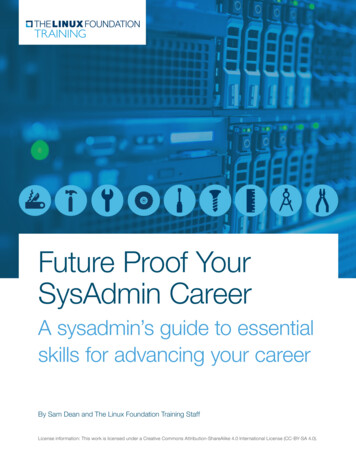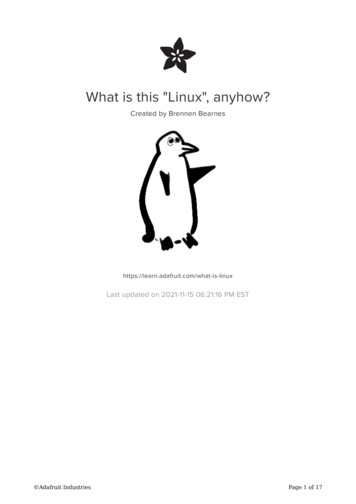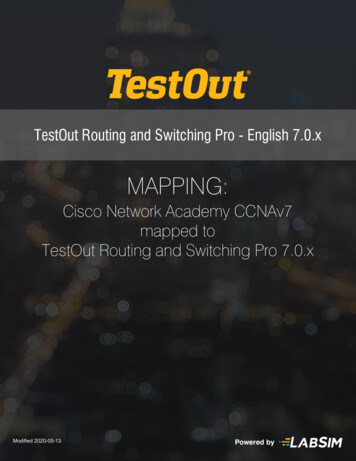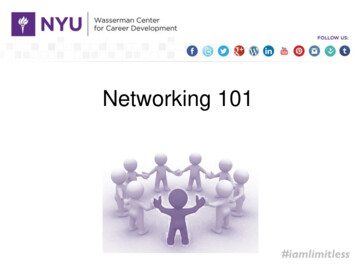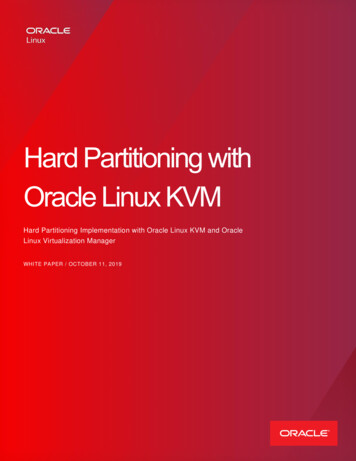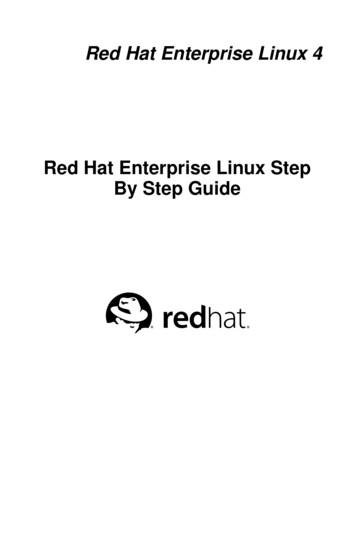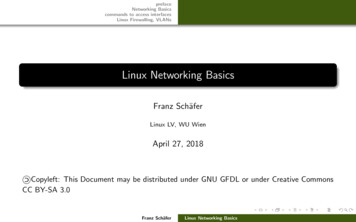
Transcription
prefaceNetworking Basicscommands to access interfacesLinux Firewalling, VLANsLinux Networking BasicsFranz SchäferLinux LV, WU WienApril 27, 2018«Copyleft: This Document may be distributed under GNU GFDL or under Creative CommonsCC BY-SA 3.0Franz SchäferLinux Networking Basics
prefaceNetworking Basicscommands to access interfacesLinux Firewalling, VLANsTable of contents1preface2Networking Basics3commands to access interfaces4Linux Firewalling, VLANsFranz SchäferLinux Networking Basics
prefaceNetworking Basicscommands to access interfacesLinux Firewalling, VLANsAbout this slideshttp://mond.at/cd/This slides are Copyleft: CC-BY-SA, Use them as you like.This is the first in a series of 3 lectures on Linux:1Networking2Server, SSH3Backup, Boot, LVM, VirtualizationFranz SchäferLinux Networking Basics
prefaceNetworking Basicscommands to access interfacesLinux Firewalling, VLANsAbout MeStorage Architect @ sIT-SolutionsSysadmin @ IST Austria, head of ITSysadmin @ ZID WUISP (akis, silverserver, .)Nachtrichtentechnik, Regelungstechnik, ComputertechnikLinux User since 1995 (kernel 1.1.18)Franz SchäferLinux Networking Basics
prefaceNetworking Basicscommands to access interfacesLinux Firewalling, VLANsISO-OSI ModelNetwork Abstraction in LinuxPhysical ConnectionEthernet, UTP, WirelessSerial CableVirtual Connection (Tunnel, VPN)Linux Kernel: InterfaceNetwork Stack: e.g. TCP/IP (in Kernel)Userspace Programs: E.g. WebbrowserFranz SchäferLinux Networking Basics
prefaceNetworking Basicscommands to access interfacesLinux Firewalling, VLANsISO-OSI ModelNetwork Abstraction in LinuxFranz SchäferLinux Networking Basics
prefaceNetworking Basicscommands to access interfacesLinux Firewalling, VLANsISO-OSI ModelISO OSI 7 LayerFranz SchäferLinux Networking Basics
prefaceNetworking Basicscommands to access interfacesLinux Firewalling, VLANsifconfig, ip addr, ip linkexcursus: Ethernet, IPv4, IPv6, CIDRlinux commands for networkingnetwork troubleshootingifconfig# /sbin/ifconfigeth0Link encap:Ethernet HWaddr 80:ee:73:83:a9:1einet addr:192.168.79.79 Bcast:192.168.79.255 Mask:255.255.255.0inet6 addr: fe80::82ee:73ff:fe83:a91e/64 Scope:LinkUP BROADCAST RUNNING MULTICAST MTU:1500 Metric:1RX packets:260357 errors:0 dropped:0 overruns:0 frame:0TX packets:225288 errors:0 dropped:0 overruns:0 carrier:0collisions:0 txqueuelen:1000RX bytes:261709698 (249.5 MiB) TX bytes:29802129 (28.4 MiB)Franz SchäferLinux Networking Basics
prefaceNetworking Basicscommands to access interfacesLinux Firewalling, VLANsifconfig, ip addr, ip linkexcursus: Ethernet, IPv4, IPv6, CIDRlinux commands for networkingnetwork troubleshootingip tool# ip addr2: eth0: BROADCAST,MULTICAST,UP,LOWER UP mtu 1500 qdisc pfifo fast stateUP group default qlen 1000link/ether 80:ee:73:83:a9:1e brd ff:ff:ff:ff:ff:ffinet 192.168.79.79/24 brd 192.168.79.255 scope global eth0valid lft forever preferred lft foreverinet6 fe80::82ee:73ff:fe83:a91e/64 scope linkvalid lft forever preferred lft forever# ip -s link2: eth0: BROADCAST,MULTICAST,UP,LOWER UP mtu 1500 qdisc pfifo fast stateUP mode DEFAULT group default qlen 1000link/ether 80:ee:73:83:a9:1e brd ff:ff:ff:ff:ff:ffRX: bytes packets errors dropped overrun mcast261967909 2613060000TX: bytes packets errors dropped carrier collsns299894202265060000Franz SchäferLinux Networking Basics
prefaceNetworking Basicscommands to access interfacesLinux Firewalling, VLANsifconfig, ip addr, ip linkexcursus: Ethernet, IPv4, IPv6, CIDRlinux commands for networkingnetwork troubleshootingEthernetAll nodes can ”see” each otheraddressing via MAC address: e.g.: A3:07:56:3C:F3:02broadcast to all is possibleFranz SchäferLinux Networking Basics
prefaceNetworking Basicscommands to access interfacesLinux Firewalling, VLANsifconfig, ip addr, ip linkexcursus: Ethernet, IPv4, IPv6, CIDRlinux commands for networkingnetwork troubleshootingIPv4232 addresses writen in the 2564 notation:e.g.: 113.251.19.71not a valid address: 64.311.17.92On ethernet: relation of MAC addresses and IP addresses via arp protocol# arp -nFranz SchäferLinux Networking Basics
prefaceNetworking Basicscommands to access interfacesLinux Firewalling, VLANsifconfig, ip addr, ip linkexcursus: Ethernet, IPv4, IPv6, CIDRlinux commands for networkingnetwork troubleshootingIPv6# host -t AAAA www.google.comwww.google.com has IPv6 address 2a00:1450:400c:c0b::682128 addresses writen a 8 blocks of 4 hex digits.consecutive blocks of 0 can be written as :: (only once per address)e.g.: ::1Tools: ping6, traceroute6, “ip -6”Franz SchäferLinux Networking Basics
prefaceNetworking Basicscommands to access interfacesLinux Firewalling, VLANsifconfig, ip addr, ip linkexcursus: Ethernet, IPv4, IPv6, CIDRlinux commands for networkingnetwork troubleshootingCIDRClassless Internet Domain Routing123.24.67.0/24 123.24.67.XXX137.208.0.0/16 WU-Network 137.208.xxx.xxx123.24.67.128/25 123.24.67.128 to 123.24.67.255Alternativ: netmask: 255.255.255.128Franz SchäferLinux Networking Basics
prefaceNetworking Basicscommands to access interfacesLinux Firewalling, VLANsifconfig, ip addr, ip linkexcursus: Ethernet, IPv4, IPv6, CIDRlinux commands for networkingnetwork troubleshootingPrivate IP Space: RFC 191810.0.0.0 to 10.255.255.25510.0.0.0/8 or e.g. divided into 65536 times /24172.16.0.0 to 172.31.255.255172.16.0.0/12 e.g. divided into 1024 /24 networks192.168.0.0 to 192.168.255.255192.168.0.0/16 gives 256 networks with /24e.g.: your home IP and network:192.168.1.13/24not routed in the public internet: you need NATFranz SchäferLinux Networking Basics
prefaceNetworking Basicscommands to access interfacesLinux Firewalling, VLANsifconfig, ip addr, ip linkexcursus: Ethernet, IPv4, IPv6, CIDRlinux commands for networkingnetwork troubleshootingnetwork managerGUI interface uses NetworkManager to manage networks.should be disabled on a servercan be controlled via comandline via nmcliFranz SchäferLinux Networking Basics
prefaceNetworking Basicscommands to access interfacesLinux Firewalling, VLANsifconfig, ip addr, ip linkexcursus: Ethernet, IPv4, IPv6, CIDRlinux commands for networkingnetwork troubleshootingalias interface# ifconfig eth0:2 192.168.201.42 \netmask 255.255.255.0 \broadcast 192.168.201.255# ifconfig eth0:2 192.168.201.42/24additional IP address on an existing interface:# ip addr add 192.168.202.123/24 dev eth0Franz SchäferLinux Networking Basics
prefaceNetworking Basicscommands to access interfacesLinux Firewalling, VLANsifconfig, ip addr, ip linkexcursus: Ethernet, IPv4, IPv6, CIDRlinux commands for networkingnetwork troubleshootingtcpdump - look at your traffic# tcpdump -ni eth0 not port 2213:40:09.295326 IP 213.235.242.217.4569 193.238.157.20.4569: UDP, length 1213:40:09.322544 IP 141.89.64.1.27650 193.238.157.20.53: 16832% [1au] AAAA? dns.mond.at. (40)13:40:09.322785 IP 193.238.157.20.53 141.89.64.1.27650: 16832* 0/1/1 (88)13:40:09.483043 arp who-has 192.168.30.32(ff:ff:ff:ff:ff:ff) tell 192.168.30.3213:40:09.516130 IP 194.168.8.110.32771 193.238.157.20.53: 57265 MX? area23.mond.at. (32)Franz SchäferLinux Networking Basics
prefaceNetworking Basicscommands to access interfacesLinux Firewalling, VLANsifconfig, ip addr, ip linkexcursus: Ethernet, IPv4, IPv6, CIDRlinux commands for networkingnetwork troubleshootingping# ping www.google.comPING www.l.google.com (209.85.135.147) 56(84) bytesof data.64 bytes from mu-in-f147.google.com (209.85.135.147):icmp seq 1 ttl 241 time 22.6 ms64 bytes from mu-in-f147.google.com (209.85.135.147):icmp seq 2 ttl 241 time 22.6 msFranz SchäferLinux Networking Basics
prefaceNetworking Basicscommands to access interfacesLinux Firewalling, VLANsifconfig, ip addr, ip linkexcursus: Ethernet, IPv4, IPv6, CIDRlinux commands for networkingnetwork troubleshootingtraceroute# traceroute www.google.comtraceroute to www.l.google.com (209.85.135.103),30 hops max, 40 byte packets12gw-2-254.wu-wien.ac.at (137.208.254.254)0.793 ms 0.769 ms 0.752 msbox-1-19.wu-wien.ac.at (137.208.19.135)0.849 ms 0.810 ms 0.879 ms.14mu-in-f103.google.com (209.85.135.103)23.536 ms 23.664 ms 23.336 msFranz SchäferLinux Networking Basics
prefaceNetworking Basicscommands to access interfacesLinux Firewalling, VLANsifconfig, ip addr, ip linkexcursus: Ethernet, IPv4, IPv6, CIDRlinux commands for networkingnetwork troubleshootingroute - how the packets find their wayFranz SchäferLinux Networking Basics
prefaceNetworking Basicscommands to access interfacesLinux Firewalling, VLANsifconfig, ip addr, ip linkexcursus: Ethernet, IPv4, IPv6, CIDRlinux commands for networkingnetwork troubleshootingroute - a few examples# route -n# route add default gw 192.168.1.1# route add -net 192.168.2.0/24 gateway 192.168.1.7Franz SchäferLinux Networking Basics
prefaceNetworking Basicscommands to access interfacesLinux Firewalling, VLANsifconfig, ip addr, ip linkexcursus: Ethernet, IPv4, IPv6, CIDRlinux commands for networkingnetwork troubleshootingturn on ip forwardingper default packets are not forwarded from one interface to anotherin /etc/sysctl.confnet.ipv4.ip forward 1net.ipv4.conf.all.rp filter 0or# echo 1 /proc/sys/net/ipv4/ip forward# echo 0 /proc/sys/net/ipv4/conf/all/rp filterFranz SchäferLinux Networking Basics
prefaceNetworking Basicscommands to access interfacesLinux Firewalling, VLANsifconfig, ip addr, ip linkexcursus: Ethernet, IPv4, IPv6, CIDRlinux commands for networkingnetwork troubleshootingdhcp client# dhclient -v eth0Internet Systems Consortium DHCP Client 4.3.1Copyright 2004-2014 Internet Systems Consortium.All rights reserved.For info, please visit https://www.isc.org/software/dhcp/Listening on LPF/eth0/80:ee:73:83:a9:1eSending onLPF/eth0/80:ee:73:83:a9:1eSending onSocket/fallbackDHCPREQUEST on eth0 to 255.255.255.255 port 67DHCPNAK from 192.168.79.1DHCPDISCOVER on eth0 to 255.255.255.255 port 67 interval 8DHCPREQUEST on eth0 to 255.255.255.255 port 67DHCPOFFER from 192.168.79.1DHCPACK from 192.168.79.1bound to 192.168.79.108 -- renewal in 34746 seconds.Franz SchäferLinux Networking Basics
prefaceNetworking Basicscommands to access interfacesLinux Firewalling, VLANsifconfig, ip addr, ip linkexcursus: Ethernet, IPv4, IPv6, CIDRlinux commands for networkingnetwork troubleshootingifup / ifdown# ifup eth1# ifup -aconfig file: /etc/network/interfacesauto loiface lo inet loopbackauto eth1iface eth1 inet dhcpFranz SchäferLinux Networking Basics
prefaceNetworking Basicscommands to access interfacesLinux Firewalling, VLANsifconfig, ip addr, ip linkexcursus: Ethernet, IPv4, IPv6, CIDRlinux commands for networkingnetwork troubleshooting/etc/network/interfacesauto eth0iface eth0 inet staticaddress 192.168.17.42network 192.168.17.0netmask 255.255.255.0broadcast 192.168.17.255gateway 192.168.17.1up /root/myfirwall.shFranz SchäferLinux Networking Basics
prefaceNetworking Basicscommands to access interfacesLinux Firewalling, VLANsifconfig, ip addr, ip linkexcursus: Ethernet, IPv4, IPv6, CIDRlinux commands for networkingnetwork troubleshootingtroubleshooting part 1ifconfig eth0 works?check modprobefor wireless: iwconfig, wpa supplicantdo we have the right IP address in ifconfig or ip addre.g. use dhclientcheck route -nFranz SchäferLinux Networking Basics
prefaceNetworking Basicscommands to access interfacesLinux Firewalling, VLANsifconfig, ip addr, ip linkexcursus: Ethernet, IPv4, IPv6, CIDRlinux commands for networkingnetwork troubleshootingtroubleshooting part 2ifconfig shows incoming packets?tcpdump -ni shows packets?ping a maschine in the local network (e.g. gateway)check arp -ndo we see the mac address of the gateway?try a traceroute to an outside addressmaybe it is a dns problemip address works but names do not.Franz SchäferLinux Networking Basics
prefaceNetworking Basicscommands to access interfacesLinux Firewalling, VLANsifconfig, ip addr, ip linkexcursus: Ethernet, IPv4, IPv6, CIDRlinux commands for networkingnetwork troubleshootingTCP and UDP port numbersTCP — network stack takes care about providing the ilusion of a connectionUDP — you only send packets. they may get lost or may arrive in the wrong order.Well known portstcp 80 wwwtcp 25 smtp (email sending)tcp 22 sshudp 53 dnsFranz SchäferLinux Networking Basics
prefaceNetworking Basicscommands to access interfacesLinux Firewalling, VLANsiptablesVLANsexample OpenVPNiptablesFranz SchäferLinux Networking Basics
prefaceNetworking Basicscommands to access interfacesLinux Firewalling, VLANsiptablesVLANsexample OpenVPNiptables filter examplesshow rules:# iptables -L -n# iptables -L -n -t natflush rules:# iptables -Fprotect access to SSH:# iptables -I INPUT -j DROP -i eth1 -p tcp \--dport 22 -s 0/0# iptables -I INPUT -j ACCEPT -s 182.16.21.0/24 \-p tcp --dport 22Franz SchäferLinux Networking Basics
prefaceNetworking Basicscommands to access interfacesLinux Firewalling, VLANsiptablesVLANsexample OpenVPNiptables nat# iptables -t nat -I POSTROUTING -j SNAT \-s 10.0.0.0/8 -d ! 10.0.0.0/8 \--to-source 123.231.12.222# iptables -t nat -I POSTROUTING \-j MASQUERADE -s 192.168.1.0/24 \--out-interface eth1Franz SchäferLinux Networking Basics
prefaceNetworking Basicscommands to access interfacesLinux Firewalling, VLANsiptablesVLANsexample OpenVPNwhy VLANs?We want multiple networks on the same physcial cable to connect networks overdifferent switchs:IEEE 802.1q addes a 12bit VLAN tag to each ethernet packet so we can have about4096 different VLANs.Franz SchäferLinux Networking Basics
prefaceNetworking Basicscommands to access interfacesLinux Firewalling, VLANsiptablesVLANsexample OpenVPNVLANs example diagramFranz SchäferLinux Networking Basics
prefaceNetworking Basicscommands to access interfacesLinux Firewalling, VLANsiptablesVLANsexample OpenVPNLinux VLAN commands# ifconfig eth0 up# vconfig add eth0 101# vconfig add eth0 201# ifconfig eth0.101 192.168.123.45 .can also be done in /etc/network/interfacesFranz SchäferLinux Networking Basics
prefaceNetworking Basicscommands to access interfacesLinux Firewalling, VLANsiptablesVLANsexample OpenVPNinstalling openvpn# apt-get install openvpn# cd s# zcat examples/sample-config-files/server.conf.gz \ /etc/openvpn/mondbasis.conf# openssl dhparam -out dh2048.pem 2048# chdir /etc/openvpn/# mkdir cdcopy easy-rsa scriptsand edit ./vars# ./build-ca# ./build-key-server openvpn.mond.at# ./build-key-pass mondhandy@mond.atFranz SchäferLinux Networking Basics
prefaceNetworking Basicscommands to access interfacesLinux Firewalling, VLANsiptablesVLANsexample OpenVPNinstalling openvpnedit /etc/default/openvpnto select the configuration to start on boot# /etc/init.d/openvpn restartcheck logs# journalctl -xn# tail -100 /var/log/syslogopenvpn should be listening on port 1194 udp# netstat -nu --listen -pFranz SchäferLinux Networking Basics
prefaceNetworking Basicscommands to access interfacesLinux Firewalling, VLANsiptablesVLANsexample OpenVPNopenvpn point to point link# ifconfigtun0Link encap:UNSPEC HWaddr t addr:10.17.17.1 P-t-P:10.17.17.2 Mask:255.255.255.255UP POINTOPOINT RUNNING NOARP MULTICAST MTU:1500 Metric:1RX packets:0 errors:0 dropped:0 overruns:0 frame:0TX packets:0 errors:0 dropped:0 overruns:0 carrier:0collisions:0 txqueuelen:100RX bytes:0 (0.0 B) TX bytes:0 (0.0 B)Franz SchäferLinux Networking Basics
Networking Basics commands to access interfaces Linux Firewalling, VLANs ifcon g, ip addr, ip link excursus: Ethernet, IPv4, IPv6, CIDR linux commands for networking network troubleshooting IPv4 232 addresses writen in the 2564 notati