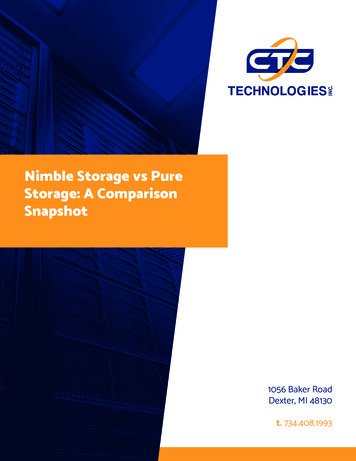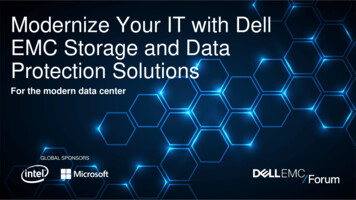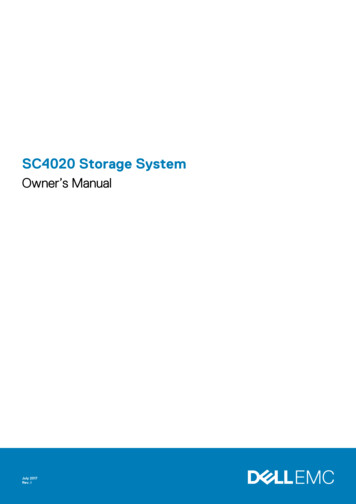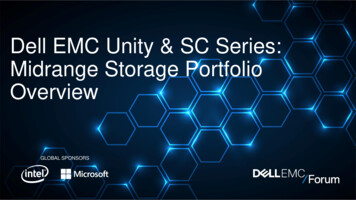Transcription
Dell Compellent Storage CenterBest Practices with vSphere 5.x
Dell Compellent Storage Center Best Practices with vSphere 5.xDell Compellent Document Number: 680-041-020Document revisionDateRevisionComments9/14/20111Initial ReleaseTHIS BEST PRACTICES GUIDE IS FOR INFORMATIONAL PURPOSES ONLY, AND MAY CONTAINTYPOGRAPHICAL ERRORS AND TECHNICAL INACCURACIES. THE CONTENT IS PROVIDED AS IS, WITHOUTEXPRESS OR IMPLIED WARRANTIES OF ANY KIND. 2011 Dell Inc. All rights reserved. Reproduction of this material in any manner whatsoever withoutthe express written permission of Dell Inc. is strictly forbidden. For more information, contact Dell.Dell, the DELL logo, the DELL badge, and Compellent are trademarks of Dell Inc. Other trademarks andtrade names may be used in this document to refer to either the entities claiming the marks and namesor their products. Dell Inc. disclaims any proprietary interest in trademarks and trade names other thanits own.Page 2
Dell Compellent Storage Center Best Practices with vSphere 5.xContentsDocument revision . 2Contents . 3Conventions . 7Overview . 8Prerequisites . 8Intended audience . 8Introduction . 8Fiber Channel Switch Zoning . 9Single Initiator Multiple Target Zoning . 9Port Zoning . 9WWN Zoning . 9Virtual Ports . 9Host Bus Adapter Settings . 10QLogic Fibre Channel Card BIOS Settings . 10Emulex Fiber Channel Card BIOS Settings . 10QLogic iSCSI HBAs . 10Modifying Queue Depth in an ESXi Environment . 11Host Bus Adapter Queue Depth . 11Modifying ESXi Storage Driver Queue Depth and Timeouts . 12Modifying the VMFS Queue Depth for Virtual Machines (DSNRO) . 13Modifying the Guest OS Queue Depth . 14Setting Operating System Disk Timeouts . 15Guest Virtual SCSI Adapters. 16Mapping Volumes to an ESXi Server . 17Basic Volume Mapping Concepts . 17Basic Volume Mapping in Storage Center 4.x and earlier . 17Basic Volume Mappings in Storage Center 5.x and later . 17Multi-Pathed Volume Concepts . 18Multi-Pathed Volumes in Storage Center 4.x and earlier . 18Multi-Pathed Volumes in Storage Center 5.x and later . 19Configuring the VMware iSCSI software initiator for a single path . 21Configuring the VMware iSCSI software initiator for multipathing . 21VMware Multi-Pathing Policies. 23Page 3
Dell Compellent Storage Center Best Practices with vSphere 5.xFixed Policy . 23Round Robin . 23Most Recently Used (MRU) . 25Multi-Pathing using a fixed path selection policy . 25Multi-Pathing using a Round Robin path selection policy . 25Asymmetric Logical Unit Access (ALUA) . 25Additional Multi-pathing resources . 26Unmapping Volumes from an ESXi host . 26Boot from SAN . 27Configuring Boot from SAN . 27Volume Creation and Sizing . 29Volume Sizing and the 64 TB Limit . 29Virtual Machines per Datastore. 29VMFS Partition Alignment . 30VMFS file systems and block sizes . 32VMFS-3 . 32VMFS-5 . 32LUN Mapping Layout . 34Multiple Virtual Machines per LUN . 34Storage of non-virtual machine files . 34Separation of the operating system pagefiles . 34Separation of the virtual machine swap files . 35Virtual Machine Placement . 35One Virtual Machine per LUN . 37Raw Device Mappings (RDM's). 38Data Progression and RAID types . 39Thin Provisioning and VMDK Files . 41Virtual Disk Formats . 41Thick Provision Lazy Zeroed . 41Thick Provision Eager Zeroed . 41Thin Provisioned . 41Thin Provisioning Relationship . 42Storage Center Thin Write Functionality . 42Storage Center Thin Provisioning or VMware Thin Provisioning . 42Windows Free Space Recovery . 43Page 4
Dell Compellent Storage Center Best Practices with vSphere 5.xExtending VMware Volumes . 44Growing VMFS Datastores . 44Grow an extent in an existing VMFS datastore. 44Adding a new extent to an existing datastore . 45Growing Virtual Disks and Raw Device Mappings . 45Extending a virtual disk (vmdk file). 45Extending a Raw Device Mapping (RDM) . 45Replays and Virtual Machine Backups . 46Backing up virtual machines . 46Backing up virtual machines to tape or disk. 46Backing up virtual machines using Replays . 46Recovering Virtual Machine Data from a Replay . 47Recovering a file from a virtual disk. 48Recovering an entire virtual disk . 48Recovering an entire virtual machine . 48Replication and Remote Recovery . 50Synchronous. 50Asynchronous . 50Replication Considerations with Standard Replications . 50Replication Considerations with Live Volume Replications . 51Replication Tips and Tricks . 51Virtual Machine Recovery at a DR site . 52VMware Storage Features . 53Storage I/O Controls (SIOC) . 53Storage Distributed Resource Scheduler (SDRS) . 54vStorage APIs for Array Integration (VAAI) . 55Block Zeroing (SCSI WRITE SAME) . 55Full Copy (SCSI EXTENDED COPY) . 55Hardware Accelerated Locking (ATS) . 55Dead Space Reclamation (SCSI UNMAP) . 55Thin Provisioning Stun . 56Conclusion . 57More information . 57Getting Help . 57Contacting Copilot Support . 57Page 5
Dell Compellent Storage Center Best Practices with vSphere 5.xAppendixes . 58Appendix A - Determining the appropriate queue depth for an ESXi host . 58Appendix B - Configuring Enterprise Manager VMware Integrations . 60TablesTable 1.Document syntax . 7Table 2.Advanced Mapping Options for an ESXi 5.x host . 20Table 3.VMFS Block Size chart . 32Page 6
Dell Compellent Storage Center Best Practices with vSphere 5.xGeneral syntaxTable 1.Document syntaxItemConventionMenu items, dialog box titles, field names, keysBoldMouse click requiredClick:User InputMonospace FontUser typing requiredType:Website addresseshttp://www.compellent.comEmail addressesinfo@compellent.comConventionsNotes are used to convey special information or instructions.Timesavers are tips specifically designed to save time or reduce the number of steps.Caution indicates the potential for risk including system or data damage.Warning indicates that failure to follow directions could result in bodily harm.Page 7
Dell Compellent Storage Center Best Practices with vSphere 5.xOverviewPrerequisitesThis documentfollowing: assumes the reader has had formal training or has advanced working knowledge of theInstallation and configuration of VMware vSphere 4.x or vSphere 5.xConfiguration and operation of the Dell Compellent Storage CenterOperating systems such as Windows or LinuxIntended audienceThis document is highly technical and intended for storage and server administrators, as well as otherinformation technology professionals interested in learning more about how VMware vSphere 5.xintegrates with Storage Center.IntroductionThis document will provide configuration examples, tips, recommended settings, and other storageguidelines a user can follow while integrating VMware ESXi 5.x Server hosts with the Storage Center.This document has been written to answer many frequently asked questions with regard to howVMware interacts with the Storage Center's various features such as Dynamic Capacity, DataProgression, and Remote Instant Replay.Dell Compellent advises customers to read the vSphere Storage Guide, which is publicly available onthe vSphere documentation pages to provide additional important information about configuring ESXihosts to use the SAN.Please note that the information contained within this document is intended only to be generalrecommendations and may not be applicable to all configurations. There are certain circumstancesand environments where the configuration may vary based upon individual or business needs.Page 8
Dell Compellent Storage Center Best Practices with vSphere 5.xFiber Channel Switch ZoningZoning fibre channel switches for an ESXi host is done much the same way as any other serverconnected to the Storage Center. Here are the fundamental points:Single Initiator Multiple Target ZoningEach fiber channel zone created should have a single initiator (HBA port) and multiple targets (StorageCenter front-end ports). This means that each HBA port needs its own fiber channel zone containingitself and the Storage Center front-end ports. Zoning ESXi hosts by either port (commonly referred toas hard zoning) or WWN (commonly referred to as soft zoning) is acceptable.Port ZoningIf the Storage Center front-end ports are plugged into switch ports 0, 1, 2, & 3, and the first ESXi HBAport is plugged into switch port 10, the resulting zone should contain switch ports 0, 1, 2, 3, & 10.Repeat this for each of the HBAs in the ESXi host. If the environment has multiple fabrics, theadditional HBA ports in the host should have separate unique zones created in their respective fabrics.WWN ZoningWhen zoning by WWN, the zone only needs to contain the host HBA port and the Storage Center frontend “primary” ports. In most cases, it is not necessary to include the Storage Center front-end“reserve” ports because they are not used for volume mappings. For example, if the host has two HBAsconnected to two disjoint fabrics, the fiber channel zones would look similar to this:Name: ESX1-HBA1WWN: 2100001B32017114WWN: 5000D31000036001WWN: 5000D31000036009(Zone created in fabric 1)(ESX1 HBA Port 1)(Controller1 front-end primary plugged into fabric 1)(Controller2 front-end primary plugged into fabric 1)Name: ESX1-HBA2WWN: 210000E08B930AA6WWN: 5000D31000036002WWN: 5000D3100003600A(Zone created in fabric 2)(ESX1 HBA Port 2)(Controller1 front-end primary plugged into fabric 2)(Controller2 front-end primary plugged into fabric 2)Virtual PortsIf the Storage Center is configured to use Virtual Port Mode, all of the Front End virtual ports withineach Fault Domain should be included in the zone with each ESXi initiator.Figure 1 - Virtual Port Domains - FC and iSCSIPage 9
Dell Compellent Storage Center Best Practices with vSphere 5.xHost Bus Adapter SettingsMake sure that the HBA BIOS settings are configured in the ESXi host according to the latest “StorageCenter User Guide” found on Knowledge Center. At the time of this writing, here are the currentrecommendations:QLogic Fibre Channel Card BIOS Settings The “connection options” field should be set to 1 for point to point onlyThe “login retry count” field should be set to 60 attemptsThe “port down retry” count field should be set to 60 attemptsThe “link down timeout” field should be set to 30 seconds.The “queue depth” (or “Execution Throttle”) field should be set to 255.o This queue depth can be set to 255 because the ESXi VMkernel driver moduleand DSNRO can more conveniently control the queue depthEmulex Fiber Channel Card BIOS Settings The Node Time Out field “lpfc devloss tmo” (formerly “nodev tmo”) field should beset to 60 seconds.o More info: http://kb.vmware.com/kb/1008487The “topology” field should be set to 2 for point to point onlyThe “queuedepth” field should be set to 255o This queue depth can be set to 255 because the ESXi VMkernel driver moduleand DSNRO can more conveniently control the queue depthQLogic iSCSI HBAs The “ARP Redirect” must be enabled for controller failover to work properly withhardware iSCSI HBAs.o For steps to enable ARP Redirect on the iSCSI adapter consult the followingVMware documentation: “vSphere Storage Guide”Enabling ARP redirect for Hardware iSCSI HBAso http://kb.vmware.com/kb/1010309o Example: esxcli iscsi physicalnetworkportal param set -option ArpRedirect true -A vmhba4Page 10
Dell Compellent Storage Center Best Practices with vSphere 5.xModifying Queue Depth in an ESXi EnvironmentQueue depth is defined as the number of disk transactions that are allowed to be “in flight” betweenan initiator and a target, where the initiator is typically an ESXi host HBA port and the target istypically the Storage Center front-end port.Since any given target can have multiple initiators sending it data, the initiator queue depth isgenerally used to throttle the number of transactions being sent to a target to k
Dell Compellent Storage Center Best Practices with vSphere 5.x Page 2 Dell Compellent Document Number: 680-041-020 . Document revision . Date