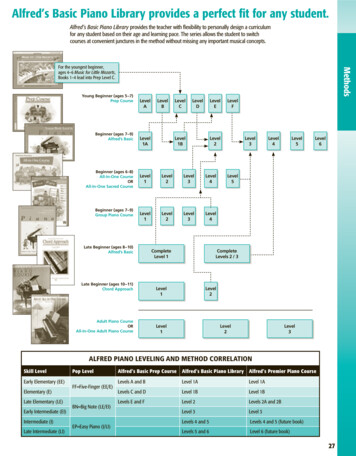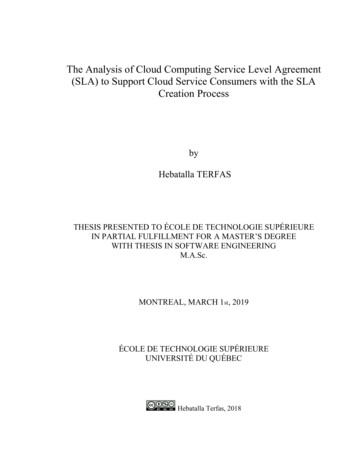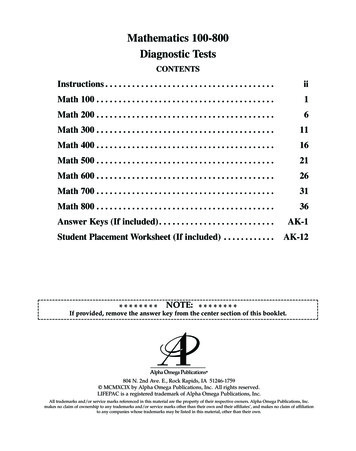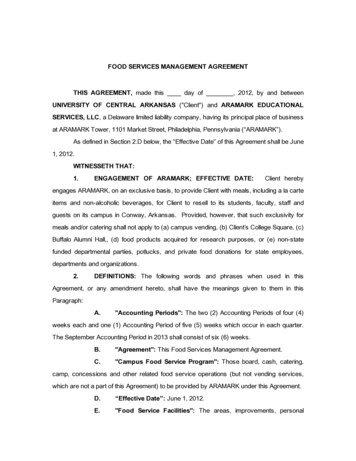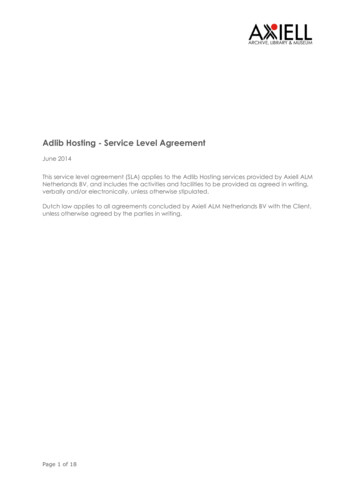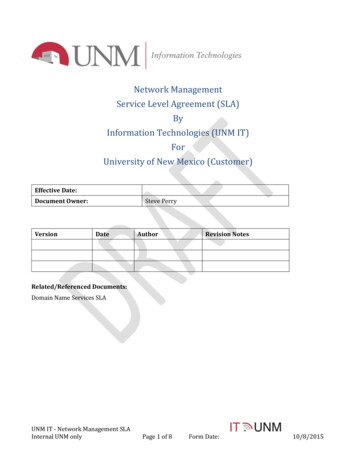
Transcription
Network ManagementService Level Agreement (SLA)ByInformation Technologies (UNM IT)ForUniversity of New Mexico (Customer)Effective Date:Document Owner:VersionSteve PerryDateAuthorRevision NotesRelated/Referenced Documents:Domain Name Services SLAUNM IT - Network Management SLAInternal UNM onlyPage 1 of 8Form Date:10/8/2015
Table of Contents1General Overview .32Service Description .32.1Service Scope . 32.1.1 End-User (Department IT) Requirements to Use the Service . 32.1.2 Boundaries of Service Features and Functions . 32.2Service Level Performance . 42.2.1 General Service Levels. 42.2.2 Specific Service Levels . 43Roles and Responsibilities .43.1UNM IT Responsibilities in Support of the Service . 43.2Customer Responsibilities in Support of the Service. 54Hours of Coverage and Escalation .54.1Hours of Coverage . 54.2Service Exceptions to Coverage . 64.3Escalation and Exceptions . 65Service Requests .65.1Service Request Submission . 65.2Service Request Response . 66Incidents.66.1Incident Report. 66.2Incident Response . 76.3Prioritization . 77Maintenance and Service Changes.78Pricing and Billing .79Reviewing and Reporting .79.1System Performance and Availability Reporting . 79.2SLA Reviews . 710Approvals .8UNM IT - Network Management SLAInternal UNM onlyPage 2 of 8Form Date:10/8/2015
1 General OverviewThis is an SLA between the Customer and UNM IT to document the provision of: The Network Management;The general levels of response, availability, and maintenance associated with these services;The responsibilities of UNM IT as a provider of these services;The responsibilities of the End-Users and Customers receiving these services;The financial arrangements associated with the service.This SLA shall be effective as of the Effective Date set forth on the cover page and will continue until revisedor terminated.2 Service DescriptionUNM IT documents services and associated fees in the UNM IT service catalog,http://it.unm.edu/servicecatalog.2.1 Service ScopeNetwork Management involves configuring, monitoring and maintaining inventory of network resourcessuch as links, hubs, switches, firewalls, wireless access points (WAP) and routers. It also involvesmonitoring their performance and updating their associated software. Network manangement alsoincludes the functioning of the network as designed and intended, including close monitoring of activitiesto quickly and efficiently address and fix problems as they occur. Maintenance aspects of NetworkManagement include the timely repair and necessary upgrades of all network resources as well aspreventive and corrective measures through close communiation and collaboration with the Campuscommunity.Network Management features include: 2.1.1 2.1.2 Switched Ethernet LAN Access;Campus Data Transport;Remote Access;Internet Gateway (ABQG);Host Registration and Domain Name Services (DNS);Firewall Services;Wireless Service;Monitoring Services.End-User (Department IT) Requirements to Use the ServiceEnd-users will utilize departmental (local) IT contact for first-level triage of incidents and servicerequests, when available;Have appropriate training / knowledge / resources when required to respond as first-level triage;Submit incidents and service requests via Help.UNM;Refrain from bypassing or circumventing security measures;View IT Alerts for scheduled maintenance and outages.Boundaries of Service Features and FunctionsInternet connectivity is covered by separate SLAs;Research Network connectivity is not covered by this SLA; UNM-Hospital (UNM-H) and HealthSciences Center (HSC) connectivity is not covered by this SLA;Refrain from using any non-UNM IT supported network equipment (switch, firewalls, routers, hubs,wireless access points, etc.);UNM IT - Network Management SLAInternal UNM onlyPage 3 of 8Form Date:10/8/2015
Wireless coverage is constrained by funding and institutional priorities;Funding for major updates will be negotiated on a service-by-service basis;Cabling plant must comply with RCDD (Registered Communications Distribution Designer) in UNMBusiness policy 5310;Connectivity speeds will be dependent on distance, network host and shared network load;Non-university organizations and entities such as commercial university subsidiaries orpartnerships are not eligible under this agreement;Service levels are not guaranteed when end hosts have been compromised as a result ofmisconfiguration or unpatched vulnerabilities;Service levels are not guaranteed if unauthorized/non-UNM IT infrastructure is in the network(physical or logical).2.2 Service Level Performance2.2.1 2.2.2 General Service LevelsScheduled maintenance windows;Actively monitor the nework infrastructure for events affecting the service;10/100/1000Mbps access layer connectivity, dependent upon switch capability and networkedhost capability as outlined in boundaries section;10Gbps minimum aggregation layer connectivity, where individual host throughput is dependentupon access layer connectivity AND shared access from host aggregation as outlined in boundariessection.Specific Service LevelsUptime for service is at 99.9%;Resolve network equipment failures within 2 business days.3 Roles and Responsibilities3.1 UNM IT Responsibilities in Support of the ServiceUNM IT responsibilities and/or requirements in support of this SLA include: Physical layer network infrastructure design, installation and maintenance services for networkaccess;Network electronics configuration, installation, management, design for intra-building and interbuilding (backbone and maintenance services);Documentation of network design;Make an effort to provide a solution when adequate wireless coverage and/or funding is limited orunavailable;Deactivate hosts and/or Departments when infection or violation of security policies are identified;Proactive network benchmarking and monitoring of UNM IT managed devices;Administration of internal systems required for delivery of services and network management;Network consulting/troubleshooting when necessary which may result in additional charges;WAN connectivity from the UNM IT campus to and from branch campuses;Design and deliver connectivity to off-campus departments where funding exists;On-going research and evaluation efforts, with results leading to campus network design evolution;Web access to include service catalog, billing portal, self-service portal;System level backup processes;Friendly, courteous and efficient service;Support services via UNM IT Service Desk;UNM IT - Network Management SLAInternal UNM onlyPage 4 of 8Form Date:10/8/2015
Prompt referral of any inquiries/complaints to the appropriate responsible team;Continuous effort to develop and improve services for all service users;Meet response times associated with the priority assigned to incidents and Service Requests;Generate reports on service level performance;Adhere to established Maintenance windows;UNM IT will bring to the Department’s attention any situation in which extra time is being requiredof UNM IT staff to support services due to lack of Department staff knowledge, planning or poorimplementation practices. In these situations, UNM IT reserves the right to bill, at our standardhourly rate or expedited service rate, for additional time spent in support of services beingdelivered to the Department;Publish all scheduled maintenance via:o IT Alerts at http://it.unm.edu;o LoboMobile;o SYSINFO-L listserv email.3.2 Customer Responsibilities in Support of the ServiceCustomer responsibilities and/or requirements in support of this SLA include: Provide index to fund hardware (e.g. switches, routers, access points) and cabling (e.g. fiber,copper) to expand capacity for current or new facilities;Provide index to fund WAN connectivity for remote campuses and offices if via carrier services;Provide telecom communication room with appropriate physical security, power andenvironmental (HVAC) conditions in compliance with RCDD standards;Request any modifications needed to the firewall in writing via Help.UNM;Provide UNM IT with contact information for local IT and/or SPOC (single point of contact)supporting the Customer’s IT infrastructure;Provide UNM IT with physical access to the building and/or contact information of appropriatedesignee;Include UNM IT in the planning and design phase of any expansion, remodel or new construction;Assume financial responsiblity for any cable plant issues ouside the warranty such as customererror, contractor damage, acts of nature or accident;Include UNM IT in the planning and design phase of any expansion, remodel or new construction;Insuring hosts connecting to LAN are configured properly so as not to interfere with existingnetwork services;Reporting network problems to UNM IT as appropriate;Assist UNM IT in determining additional network needs;Reporting conditions that could impact network services;IT Strategic Advisory Committee to collaborate with UNM IT on the service framework to satisfy theUniversity of New Mexico business requirements;Comply with UNM Business Policies 2500, 2520. rsity-policies/7000/7215.html4 Hours of Coverage and Escalation4.1 Hours of CoverageNetwork Management is provided 24 hours a day 7 days a week except for periods of plannedmaintenance.UNM IT - Network Management SLAInternal UNM onlyPage 5 of 8Form Date:10/8/2015
4.2 Service Exceptions to CoverageCatastrophic event such as floods, fires, storms, chemical contamination, accidents or interruptions totransportation, and Vendor infrastructure incidents.4.3 Escalation and ExceptionsIf you are not satisfied with the performance of the service or incident/request process, please contact theService Owner or Service Manager.UNM IT ContactService OwnerService ManagerSteve PerryDirector, IT Networks505-277-8150smperry@unm.eduTammy MartinezDirector, IT Customer Support505-277-0960tjm@unm.eduTo request exceptions to defined service levels based on exceptional business needs, please emailcio@unm.edu. The Office of the CIO / UNM IT will respond to the message within 5 business days andescalate any mutually agreed upon exceptions to the IT Strategic Advisory Council (ITSAC) and UNM'sSenior Administration for review, approval, and funding, if necessary.5 Service RequestsA Service Request is defined as a request for information, advice, or for access to a service.5.1 Service Request SubmissionService Requests can be submitted by calling 505.277.5757. Current hours of operation are listed on theCustomer Support Services website, http://it.unm.edu/support.Online Service Requests can be submitted at the following URL: https://help.unm.edu.5.2 Service Request ResponseFor all requests, UNM IT’s objective is to acknowledge and assign requests within twelve (12) businesshours of receipt. Requests will be fulfilled within seven (7) days.Campus priorities may require exceptions during certain times of the Academic year.6 IncidentsAn incident is defined as any interruption in the normal functioning of a service or system.6.1 Incident ReportIncidents can be reported using Help.UNM at https://help.unm.edu or by calling the UNM IT Service Deskduring business hours at 505.277.5757.For service outages after hours, call 505.277.5757 and select Option #3 to leave a message for the Manageron Duty (MOD). The MOD will contact the appropriate service technician to help resolve the service outage.Time spent on resolving incidents that are end-user caused will be billed to the appropriate party atcurrent hourly rate, including travel time. Material will be billed along with any associated expensesincurred to remedy the Incident.UNM IT - Network Management SLAInternal UNM onlyPage 6 of 8Form Date:10/8/2015
6.2 Incident ResponseResponse time objectives for incidents reported to UNM IT are as follows:Priority 1 (P1) is acknowledged, accepted and resolved within four (4) clock hours.Priority 2 (P2) is acknowledged, accepted and resolved within one (1) business day.Priority 3 (P3) is acknowledged, accepted and resolved within four (4) business days.Priority 4 (P4) is acknowledged, accepted and resolved within nine (9) business days.6.3 PrioritizationAll reported incidents receive a priority number based on the impact and urgency of the serviceinterruption.Impact is determined based on the number of people/departments/buildings that are affected by theinterruption or outage. Life-Safety issues are taken into consideration for assessing and assigningpriorities.Urgency is based on the acceptable delay to restore the service. Urgency can be critical or high and isdetermined based on the nature of the service outage.UNM IT may prioritize incoming incident requests as P1 or P2 priority if it meets one or more of thefollowing criteria: Significant number of people affected;The level to which work is impaired for individuals;Academic and Administrative Calendar deadlines;Significant impact on the delivery of instruction;Significant risk to safety, law, rule, or policy compliance.7 Maintenance and Service ChangesThe Maintenance Window for Network Management can be found on the UNM IT website,http://it.unm.edu/availability.UNM IT reserves the right to modify the maintenance window.8 Pricing and BillingCharges for UNM IT services are billed monthly in arrears and post automatically to UNM departmentalindices on the 1st business day of each month. Monthly bill detail for UNM IT charges can be accessed usingthe UNM IT Billing Portal at http://it.unm.edu.9 Reviewing and Reporting9.1 System Performance and Availability ReportingService performance and availability reports will be provided with the release of the annual report.9.2 SLA ReviewsUNM IT is responsible for facilitating reviews of this document. Contents of this document may be amendedas required, provided mutual agreement is obtained from the primary stakeholders and communicated toall affected parties.This SLA contains the complete agreement between the parties and shall not be changed, amended oraltered except in writing and signed by each party.UNM IT - Network Management SLAInternal UNM onlyPage 7 of 8Form Date:10/8/2015
10 ApprovalsUNM IT: University of New Mexico CIOCUSTOMER:By: Gilbert GonzalesBy:Title: Chief Information OfficerTitle:Signature:Signature:Date:Date:UNM IT - Network Management SLAInternal UNM onlyPage 8 of 8Form Date:10/8/2015
An incident is defined as any interruption in the normal functioning of a service or system. 6.1 Incident Report Incidents can be reported using Help.UNM at https://help.unm.edu or by calling the UNM IT Service Desk during business hours at 505.277.5757.