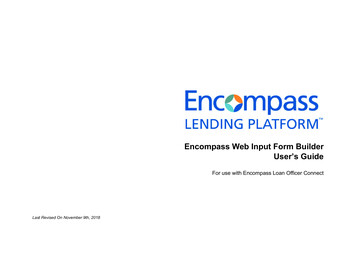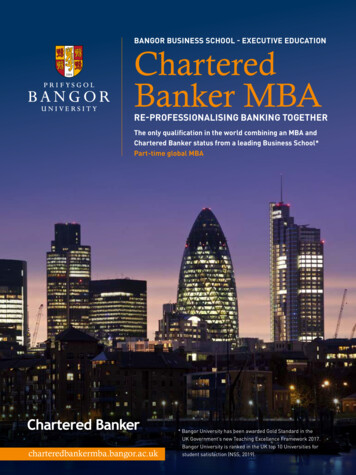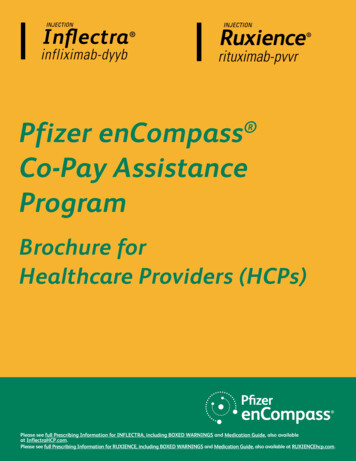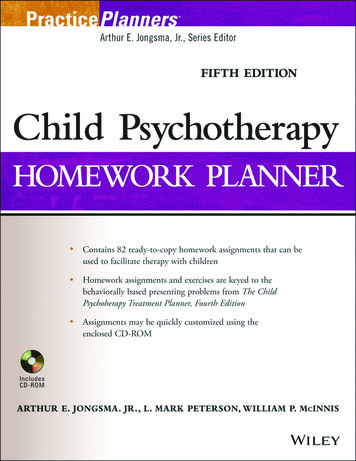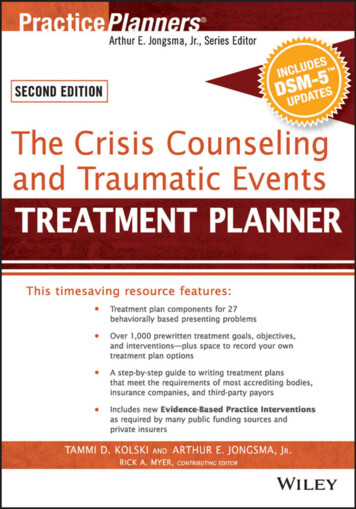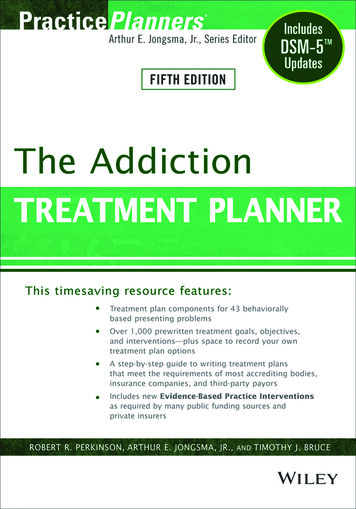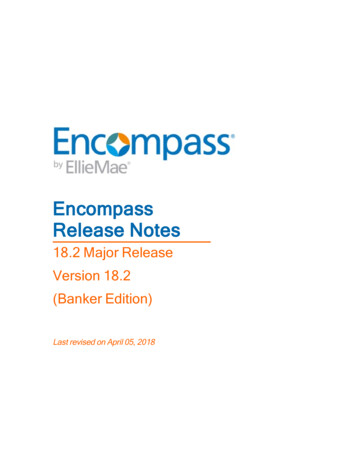
Transcription
EncompassRelease Notes18.2 Major ReleaseVersion 18.2(Banker Edition)Last revised on April 05, 2018
2018 EllieMae, Inc. 2018 EllieMae, Inc. Ellie Mae , Encompass , AllRegs , DataTrac , Ellie Mae Network , Mavent ,Millennial Tracker , Mortgage Returns , Prospect Manager , Total Quality Loan , True CRM , TQL andthe Ellie Mae logo are trademarks of Ellie Mae, Inc. or its subsidiaries. All rights reserved. Other company andproduct names may be trademarks or copyrights of their respective owners.Last revised on: April 05, 2018 Encompass Release Notes (Banker Edition) 2
Table of ContentsEncompass 18.2 Release Notes5Encompass 18.2 Major Release (version 18.2)5Encompass Release Naming and Timing Reminder8System Requirements & SDK Upgrade Requirement for Encompass8Install Files and Downloads9New Features & Forms in Version 18.210FHA Informed Consumer Choice Disclosure10Feature Enhancements in Version 18.211Know Before You Owe Updates for Loan Terms and Projected Payments forConstruction-to-Permanent Loans11Other Know Before You Owe Disclosure Updates14Compliance Updates17HMDA 2018 Updates20ARM Loans22VA Loans24Encompass Forms and Tools25Encompass Pipeline31Worst Case Pricing Tool33Extensions for Correspondent Trades36Last revised on: April 05, 2018 Encompass Release Notes (Banker Edition) 3
Support to Process Cancels and Withdrawals at Trade Level for DirectTrades/Assignment of Trades/Forwards39Encompass Settings40Electronic Document Management (EDM)47Additional Updates51Encompass Software Development Kit (SDK)54Fixed Issues for Version 18.256Encompass Forms and Tools56Construction Loans60FNMA File Imports61Encompass Pipeline62Encompass Reports63Trade Management64Encompass Settings64Additional Update66Fixed Issues for Version 18.2.0.1 Server Patch 166Updates to the Encompass Server(i.e., Server Patch 1)67Updates to the Encompass Client Machines69Fixed Issues for Version 18.2.0.272Updates to the Encompass Client Machines72Release Notes Change Log for Version 18.275Last revised on: April 05, 2018 Encompass Release Notes (Banker Edition) 4
Encompass 18.2 Release NotesEncompass 18.2 Major Release (version 18.2)These are the release notes for the Encompass 18.2 Major Release. They include a high-level overview ofnew features, feature and form enhancements, and fixed issues, followed by more detailed information andinstructions where appropriate.In addition to the information about this Major Release, these release notes also provide information aboutan update (18.2.0.1 Server Patch 1) that was applied on March 29, 2018 and another update (18.2.0.2) thatwas applied on April 3, 2018 to address various issues.Refer to the online help and the Guides & Documents page for additional information and relateddocuments.What's in this ReleaseHere are some of the major updates and enhancements included in this release:Why we made these updates: These updates are being made to implement clarifications in theKnow Before You Owe mortgage disclosure rule that are effective as of October 2018.nSupport for Know Before You Owe Mortgage Disclosure Updates – The following updates arebeing made to disclosure forms to support clarifications in the Know Before You Owe mortgagedisclosure rule.nCash to Close Calculation Updates for Construction Loans - Update are being made to thecash to close calculations on the Loan Estimate and Closing Disclosure input forms to coverclarifications and guidance for construction and construction-to-permanent transactions. Thiswill streamline data entry and simplify cash to close calculations for these loans.nDisclosure Updates – Updates are being made to the descriptions for escrowed items forTaxes, Insurance & Assessments in the Projected Payments tables on the Loan Estimate andClosing Disclosure, and to the rounding rules used on the Loan Estimate, RegZ LE, ClosingDisclosure, and RegZ-CD input forms. Additionally, new fields are being added to the LoanEstimate Page 1 input form to display the closing cost expiration date, time, and time zone.Last revised on: April 05, 2018 Encompass Release Notes (Banker Edition) 5
nClosing Disclosure Updates – Updates are being made to the way gift funds are handled inclosing disclosures. Gift funds paid at closing are now included in the Summaries ofTransaction. Gift funds on deposit are no longer synchronized to the Non-UCD tab on theAdjustments and Other Credits pop-up window accessible from the Closing Disclosure Page 3input form. The escrow tables on the Closing Disclosure Page 4 input form are also beingmodified to include escrows for mortgage insurance and its equivalent (USDA monthly fees)for conventional, FHA, and USDA loans.Why we made this update: Removing the Lock icons ensures that Encompass users no longerneed to click the Lock icon to apply a business rule for the field or to select a value as part of aworkflow.nHMDA 2018 Support – Lock icons are being removed from the HMDA fields listed below. The Lockicons were added during the initial implementation of HMDA 2018 updates to help ensure the propermigration of data from loans created in 2017.nManufactured Secured Property Type (field ID HMDA.X39)nManufactured Home Land Property Interest (field ID HMDA.X40)nSubmission of Application (field ID HMDA.X42)nInitially Payable to Your Institution (field ID HMDA.X43)nAUS #1 (field ID HMDA.X44)nAUS Recommendation #1 (field ID HMDA.X50)nReason for Denial #1 (field ID HMDA.X21)Why we made this update: To ensure consistency between FNMA 3.2 files imported intoEncompass and Encompass loan files exported to FNMA 3.2 file format.nFNMA 3.2 Import and Export Synchronization - Updates have been made to accurately completefields that were previously not being imported into an Encompass loan file from a FNMA 3.2 file or thatwere not being exported to a FNMA 3.2 file from an Encompass loan file.Last revised on: April 05, 2018 Encompass Release Notes (Banker Edition) 6
Why we made this update: These templates allow the recipient’s full name to be inserted into emailnotifications. Encompass Consumer Connect co-borrowers who share an email address will nowreceive email notifications that dynamically insert the name of each co-borrower, rather than insertingthe borrower’s name in both emails.nUpdates to eFolder and Status Online Email Templates- A separate set of templates is nowavailable when sending email notifications from the eFolder and for Status Online updates for loansoriginated via an Encompass Consumer Connect website.Why we made this update: To enable correspondent buyers to automatically remove loans fromcorrespondent trades and assign either a cancelled date or withdrawn date (depending on the statusof the loan) for AOT, Direct Trades and Forwards delivery types.nSupport Cancelled and Withdrawn Loan Workflow for Direct Trades/Assignment ofTrades/Forwards - A new workflow is available that enables the removal of loans from acorrespondent direct trade, assignment of trade or forward that updates the Withdrawn Date orCancelled Date on the Correspondent Loan Status tool.Why we made this update: To enable investors to offer extensions for loans (active or expired) thatare allocated to a correspondent trade.nExtensions for Correspondent Trades - Investors can now offer extensions for loans (active orexpired) that are allocated to a correspondent trade. Currently, investors cannot process extensions onloans in a batch process. The extension will be able to support both active and inactive (expired) loans.Why we made this update: To provide support for re-lock fees and custom pricing adjustments forinactive locks (expired or cancelled locks) within the Worst Case Pricing Tool.nSupport Non-Product Related Price Adjustments for the Worst Case Pricing Tool - Support forre-lock fees and custom price adjustments within the Worst Case Pricing Tool for inactive locks(expired or cancelled locks) is now available.Why we made this update: This enhancement was implemented as part of the Ellie Mae IdeaCenter initiative.nNotes/Comments Field Added to Business Rules Settings - New Notes/Comments field has beenadded to the following business rules in Encompass Settings. Administrators can enter details andhelpful notes about the rule in this field, such as changes they have made to the rule and why.Last revised on: April 05, 2018 Encompass Release Notes (Banker Edition) 7
Encompass Release Naming and Timing ReminderAs a reminder, Ellie Mae has aligned our software updates with the appropriate tech nomenclature so we canbe clear and consistent in our communication. The process in which you receive updates remains the same.To help you understand and prepare for releases and updates, please review the Encompass ProductRelease Naming Conventions page.Certain Service Pack and Critical Patch releases are always applied to your users' computersautomatically and cannot be controlled manually via the Encompass Version Manager tool. Typicallythese are releases that include critical compliance or feature updates, or changes to the EncompassServer that result in a new Encompass version number.This Encompass 18.2 Major Release will be applied to your users' computers automatically and cannotbe controlled manually via the Encompass Version Manager tool. Users will receive the update upontheir initial log in of Encompass following the release.System Requirements & SDK Upgrade Requirement forEncompassHave you reviewed the latest System Requirements and upgraded the SDK?Before downloading or applying this new Encompass release, it is important to verify the latest systemrequirements for Encompass client machines. Please review the System Requirements for Encompass toensure your environment meets the requirements needed to operate Encompass successfully.For a major Encompass release like this one, the Encompass SDK (Encompass Software Development Kit)run time environment must be upgraded to match the newly updated Encompass Server. If you fail to upgradethe SDK your application will not be permitted to connect to the updated Encompass Server. If your SDKapplication utilizes the Encompass SmartClient, you can automate this process so the SDK is upgradedautomatically every time you apply a major Encompass release. If your SDK application is installed on acomputer at your location, you must manually upgrade the SDK for every major release. For instructions forautomating the upgrade process or manually upgrading the SDK, refer to the Upgrading the EncompassSDK page or view the SDK Programmer’s Guide.Visit the Encompass SDK Install Files page to access the SDK install files for this release.Last revised on: April 05, 2018 Encompass Release Notes (Banker Edition) 8
Install Files and DownloadsFor a major Encompass release like this one, your Encompass installation should be upgraded to this latestrelease. The SDK (Encompass Software Development Kit) run time environment must also be upgraded tomatch the newly updated Encompass Server. If you fail to upgrade the SDK, your application will not bepermitted to connect to the updated Encompass Server. The latest download links to the Encompass SDKwill be provided on the Encompass SDK Install Files page closer to the time of the Encompass release.Below you can access the latest download links to common tools.DownloadsLinks to DownloadsSDK InstallationVisit the Encompass SDK Install Files page for the latestSDK packages.Encompass eFolder Print Driver/2.0.2/EPDInstaller.msiEncompass Document r.exeEncompass EDM Scan Document Uploader ServiceInstallation Utility:EDMScanDoc/download.htmLast revised on: April 05, 2018 Encompass Release Notes (Banker Edition) 9
New Features & Forms in Version 18.2FHA Informed Consumer Choice DisclosureNew FHA Informed Consumer Choice Disclosure SettingA new FHA Informed Consumer Choice Disclosure setting has been added to the Encompass settings(Encompass Settings Loan Setup FHA Informed Consumer Choice Disclosure) to enable Encompassadministrators to populate default data to the loan comparison table on the Informed Consumer ChoiceDisclosure tab on the FHA Management form as needed to comply with regulatory requirements. The data isthen populated to the FHA Informed Consumer Choice Disclosure Notice output form.24 CFR 203.10 requires lenders to provide prospective FHA borrowers with an informed consumer choicedisclosure if the borrower may also qualify for a conventional mortgage product. The FHA Informed ConsumerChoice Disclosure Notice provides a one-page generic analysis comparing the mortgage costs of an FHAinsured mortgage with the mortgage costs of similar conventional mortgage products offered by the lender forwhich the borrower may qualify. The setting includes two columns that are populated with default data: one forFHA Financing 203(b) Fixed Rate and one for Conventional Financing 95% with Mortgage Insurance. The datacan be updated as needed. The recommended best practice is to revise the entries at least once a year toreflect prevailing market conditions.CBIZ-14605New FHA Informed Consumer Choice Disclosure Tab on the FHAManagement Input FormA new FHA Informed Consumer Choice Disclosure tab has been added to the FHA Management input form.The fields on the tab are read-only and are edited from the new FHA Informed Consumer Choice Disclosuresetting. The data is populated to the FHA Informed Consumer Choice Disclosure Notice output form. TheFHA Informed Consumer Choice disclosure Notice provides a one-page generic analysis comparing themortgage costs of an FHA-insured mortgage with the mortgage costs of similar conventional mortgageproducts offered by the lender for which the borrower may qualify.CBIZ-14605Last revised on: April 05, 2018 Encompass Release Notes (Banker Edition) 10
Feature Enhancements in Version 18.2Know Before You Owe Updates for Loan Terms and ProjectedPayments for Construction-to-Permanent LoansWhy we made these updates: These updates are being made to implement clarifications in the KnowBefore You Owe mortgage disclosure rule that are effective as of October 2018.Updates were made to the Calculating Cash to Close section on the Loan Estimate Page 2 and the ClosingDisclosure Page 3 to comply with Know Before You Owe guidance for construction-to-permanent loanscenarios.Updates to the Cash to Close Calculations for Downpayment/Fundsfrom Borrower and Funds for BorrowerThe updates listed below were made to the Down Payment/Funds from Borrower and Funds for Borrowerfields in the Calculating Cash to Close sections on the Loan Estimate Page 2 and Closing Disclosure Page 3input forms to comply with Know Before You Owe guidance for construction-to-permanent loan scenarios.nFor construction scenarios where the lot is being refinanced, the payoff amount is now included as aliability to be paid off in the Third Party Payments Not Otherwise Disclosed (field ID LE2.X29).nFor construction scenarios where the lot is being purchased, Encompass continues to synchronize thePurchase Price to the Disclosed Purchase Price.nFor construction scenarios where the lot is owned free and clear, and the borrower is not using theequity in the lot to finance the purchase, no purchase price or payoff is documented for the lot cost.nFor all construction scenarios, the lender has the option to document the cost to build as a liability,which updates the Third Party Payments Not Otherwise Disclosed (field ID LE2.X29), or to include thecost to build in the Third Party Payments Not Otherwise Disclosed without adding a liability.nThere are no additional updates to calculations for the alternate disclosure.Last revised on: April 05, 2018 Encompass Release Notes (Banker Edition) 11
The following calculation changes have been made on the Loan Estimate Page 2, when the Purpose of Loan(field ID 19) is Construction or Const - Perm:nDown Payment/Funds from Borrower (field ID LE2.X2) – The Down Payment/Funds from Borroweris now calculated by adding the combined totals of the disclosed Sales Price for the property (field IDL726), the Sale Price of Any Personal Property Included in Sale (field ID L79), and the Third PartyPayments Not Otherwise Disclosed (field ID LE2.X29), and then subtracting the combined value ofthe Loan Amount (field ID 2) minus the Financed Closing Costs (field ID LE2.X1). When the resultingnumber is greater than 0, the Sales Price (field ID L726) is populated to the Down Payment/Funds fromBorrower field. Otherwise 0 is populated to the Down Payment/Funds from Borrower field.nFunds for Borrower (field ID LE2.X3) – The Funds for Borrower is now calculated by adding thecombined totals of the disclosed Sales Price for the property (field ID L726), the Sale Price of AnyPersonal Property Included in Sale (field ID L79), and the Third Party Payments Not OtherwiseDisclosed (field ID LE2.X29), and then subtracting the combined value of the Loan Amount (field ID 2)minus the Financed Closing Costs (field ID LE2.X1). When the resulting number is greater than 0, then0 is populated to the Funds for Borrower field. Otherwise the resulting value is populated to the Fundsfor Borrower field as a positive number.The following calculation changes have been made on the Closing Disclosure Page 3 when the Purpose ofLoan (field ID 19) is Construction or Const - Perm:nFinal Down Payment/Funds from Borrower (field ID CD3.X105) – The Final Down Payment/Fundsfrom Borrower is now calculated by adding the combined totals of the disclosed Sales Price for theproperty (field ID L726), the Sale Price of Any Personal Property Included in Sale (field ID L79), and theThird Party Payments Not Otherwise Disclosed (field ID LE2.X29), and then subtracting the combinedvalue of the Loan Amount (field ID 2) minus the Financed Closing Costs (field ID CD3.X104). Whenthe resulting number is greater than 0, the Funds from Borrower (field ID L726) is populated to theDown Payment/Funds from Borrower field. Otherwise 0 is populated to the Down Payment/Fundsfrom Borrower field.nFunds for Borrower (field ID CD3.X107) – The Funds for Borrower is now calculated by adding thecombined totals of the disclosed Sales Price for the property (field ID L726), the Sale Price of AnyPersonal Property Included in Sale (field ID L79), and the Third Party Payments Not OtherwiseDisclosed (field ID LE2.X29), and then subtracting the combined value of the Loan Amount (field ID 2)minus the Financed Closing Costs (field ID CD3.X104). When the resulting number is greater than 0,then 0 is populated to the Funds for Borrower field. Otherwise the resulting value is populated to theFunds for Borrower field as a positive number.Last revised on: April 05, 2018 Encompass Release Notes (Banker Edition) 12
When upgrading to Encompass 18.2, the values for fields LE2.X2, LE2.X3, CD3.X105, and CD3.X107 arelocked in existing loans. Click the Lock icon next to a field to trigger a recalculation of the value using the newcalculations.When triggering a recalculation, an Encompass user must click the Lock icons for all field in theCalculating Cash to Close section to ensure that the resulting values are consistent across the fields.CBIZ-12987Updates to the Calculation for 3rd Party Payments not OtherwiseDisclosed (KBYO2) LE2.X29When the Purpose of Loan (field ID 19) is Construction or Const – Perm, the cost to build is now considered aliability to be paid off. This applies to both lot acquisition and refinance scenarios. Updates have been made toinclude the liability in the calculation for the Third Party Payments Not Otherwise Disclosed (field IDLE2.X29) in the Calculating Cash to Close sections on the Loan Estimate Page 2. To ensure that the amountis included, Encompass users need to create a VOL (verification of liability) for the Costs of Improvement(field ID 23), mark it as a payoff, and make sure that the Include check box is selected for the VOL on thePayoffs and Payments pop-up window accessible from the Loan Estimate Page 2.To Create a VOL and Include It in the Payoffs and Payments:1. In the loan file, click the Forms tab on the lower-left and then click VOL.2. Click the Add icon on the upper-right.3. Complete the VOL, making sure you:nEnter the Cost of Improvements amount in the Balance field.nSelect the Will be paid off check box.nSelect the Mortgage Loan option from the UCD Payoff Type drop-down list. This optionis required when running AUS.4. On the Forms tab, click Loan Estimate Page 2 or Closing Disclosure Page 3.5. In the Calculating Cash to Close section on the Loan Estimate Page 2, click the Payoffs &Payments button.6. On the Payoffs and Payments pop-up window, make sure the Include check box is selected forthe VOL.7. Click OK to close the pop-up window, and then click OK when the confirmation messages asks ifyou want to copy the total Payoffs and Payments to line K-04.CBIZ-12965Last revised on: April 05, 2018 Encompass Release Notes (Banker Edition) 13
Other Know Before You Owe Disclosure UpdatesUpdate to the Closing Cost Estimate Expiration Date and Time on theLoan Estimate Output FormTo comply with Know Before You Owe guidelines, updates have been made to the Closing Costs ExpirationDate information that displays on the Loan Estimate output form. The date, time and time zone for the ClosingCost Estimate Expiration Date no longer display on the output form when the Intent to Proceed check box(field ID 3164) is selected in Encompass. If the check box is then cleared in Encompass, the date, time, andtime zone once again display on the output form.The date, time, and time zone for the Closing Costs Estimate Expiration Date (field IDs LE1.X28,LE1.X8, and LE1.X9) continue to display on the Loan Estimate Page 1 input form even when the Intentto Proceed check box is selected.CBIZ-14188New Rounding Rules for Disclosure FormsNew Know Before You Owe rule guidance has been released for rounding amounts in 12 fields used with theLoan Estimate and Closing Disclosure output forms. The guidance states that the values for these fields musteither be rounded to three decimals, have trailing zeroes removed, or be truncated to a single digit if the originalvalue was a whole number with trailing zeros (for example, 4.000 would be truncated to 4).To comply with the rounding rules:nTen fields on the Loan Estimate, RegZ-LE, Closing Disclosure, and RegZ-CD input forms have hadnew field IDs created for purposes of populating the rounded values to output forms.nEight of these fields can be edited directly or by clicking the Lock icon. The existing field IDsand the existing rounding logic for these fields continue to display on the input forms. The newfield IDs are used only to calculate the rounded amounts and populate them to the outputforms.nIf your company has created custom disclosure input forms, you may need to add thenew field IDs to custom forms that use these fields.nTwo of the new fields — Interest Rate (field ID KBYO.XD4113) and Maximum Rate (field IDKBYO.XD2625) — are read-only. The existing field IDs have been replaced with the new fieldIDs on the Loan Estimate and Closing Disclosure input forms, and the new rounding rules areapplied. The values from the original fields on other forms in Encompass are not affected bythe rounding rules.Last revised on: April 05, 2018 Encompass Release Notes (Banker Edition) 14
nTwo fields — the % of Loan Amounts (field ID OriginationCharges1A1) and the Loan Costs (field IDPrepaids3A5) — are virtual fields that do not display on the Loan Estimate, RegZ-LE, ClosingDisclosure, or RegZ-CD input forms. No new field IDs have been created for these fields.The rounding rules applied to these fields are described in the table below.Field NameExisting Field IDNew Field IDUpdateInterest Rate4113KBYO.XD4113Trailing zeroes removed and truncated toa single digit if a whole numberCan Go as HighAsNEWHUD.X555KBYO.NEWHUDXD555Trailing zeroes removed% of LoanAmounts(Points)OriginationCharges1A1NATrailing zeroes removedLoan CostsPrepaids3A5NATrailing zeroes removedAPR799KBYO.XD799Trailing zeroes removed and truncated toa single digit if a whole numberTotal InterestPercentage(TIP)LE3.X16KBYO.LE3XD16Rounded to three decimalsMargin689KBYO.XD689Trailing zeroes removedInterest Rate3KBYO.XD3Trailing zeroes removedMinimum Rate1699KBYO.XD1699Trailing zeroes removedMaximum Rate2625KBYO.XD2625Trailing zeroes removedFirst Change697KBYO.XD697Trailing zeroes removedSubsequentChange695KBYO.XD695Trailing zeroes removedWhen upgrading to Encompass 18.2, values will be copied to the new fields without rounding ortruncating the existing values.CBIZ-12556Last revised on: April 05, 2018 Encompass Release Notes (Banker Edition) 15
Updates to the Handling of Gift FundsTo comply with Know Before You Owe rule guidance provided in 12 CFR 1026.37(h)(1)(vii) comment 37(h)(1)(vii)-1; Comment 38(j)(2)(vi)-5; Comment 38(t)(5)(vii)(B)-1, the following updates are being made to the wayEncompass handles gift funds:nGift fund amounts are no longer listed on the Non-UCD tab in the Adjustments and Other Credits popup window (accessible by clicking the Edit icon in the Calculating Cash to Close section on theClosing Disclosure Page 3).nThe calculation for the Total amount (field ID CD3.X1505) on the Non-UCD tab on the Adjustmentsand Other Credits pop-up window has been updated to exclude gift funds (field ID 220) for a loan filethat has not been previously disclosed. If at least one Disclosure Tracking Tool log has been created,the gift funds (field ID 220) will continue to be included in the calculation for CD3.X1505.CBIZ-14107Update to Escrow DescriptionsThe escrow descriptions provided on the Loan Estimate (LE) Page 1 and Closing Disclosure (CD) Page 1have been updated from Yes, some to Some for partially escrowed scenarios. For example, if the loanfeatured partially escrowed property taxes, the In escrow? field description (field ID CD1.X4) on theCD would be Yes, Some. Starting in Encompass 18.2, this field description will now be Some. The followingfields on the LE Page 1 and CD Page 1 will now feature this new verbiage when CD1.X6CBIZ-12551Last revised on: April 05, 2018 Encompass Release Notes (Banker Edition) 16
Compliance UpdatesFHA Management Form Now Accessible in Field Trigger, Field DataEntry, and Input Form List Business RulesThe FHA Management form is now accessible when making selections for fields and forms to include in thefollowing business rules:nField Trigger Business Rules – When creating, duplicating, or editing a Field Trigger rule, the FHAmanagement form is accessible when an Encompass user clicks the Add button in the Add andapply field events section, and then clicks the Find button to locate and select a Trigger Field ID.nField Data Entry Rules – When creating, duplicating, or editing a Field Data Entry rule, the FHAmanagement form is accessible when an Encompass user clicks the Add button in the Add andapply field rules section, and then clicks the Find button to locate and select a Field ID.nInput Form List – When creating, duplicating, or editing an Input Form List business rule, the FHAmanagement form is accessible when an Encompass user clicks the Add button in the Define InputForm to Add section, and then clicks the Find button to locate and select an input form.CBIZ-12329Last revised on: April 05, 2018 Encompass Release Notes (Banker Edition) 17
Updates to the North Dakota State-Specific Disclosure InformationInput FormA new Chargeable Costs and Expenses section has been added to the State-Specific Disclosure Informationinput form for North Dakota. This section contains one free entry field (field ID DISCLSOURE.X1173) toenable lenders to properly disclose non-refundable charges pursuant to North Dakota regulations 13-05-01-08and 13-05-01-05.The North Dakota Loan Agreement Disclosure requires disclosure of the total charges that are not refundable(flagged as POC) if the loan does not close or if no lender is found to approve the financing. The North DakotaLoan Agreement Disclosure was previously mapping the total for fees that are financed if the application fee,appraisal fee, or credit report fee were flagged as financed.CBIZ-12328New Fields on FNMA Streamlined 1003 Input Form to SupportAdditional Day 1 Certainty VendorsThe following 12 new fields have been added to the Additional Provider Data section on the FNMAStreamlined 1003 input form to enable Encompass users to submit loans to additional Day 1 Certainty vendorswhen submitting a loan to Desktop Underwriter:nBankVOD (Bor,CoBor) (field ID GSEVENDOR.X25)nLendSnap (Bor,CoBor) (field ID GSEVENDOR.X26)nQuovo (Bor,CoBor) (field ID GSEVENDOR.X27)nRoostify (Bor,CoBor) (field ID GSEVENDOR.X28)nCoreLogic (VOE/VOI) (Bor,CoBor) (field ID GSEVENDOR.X29)nAdvanced Data Income Tax Verification (Bor,CoBor) (field ID GSEVENDOR.X30)nPartners Credit (IncomeVerify) (Bor,CoBor) (field ID GSEVENDOR.X31)nTaxdoor 4506-T Service (Chronos) (Bor,CoBor) (field ID GSEVENDOR.X32)nComplianceEase IRS Tax Transcript (Bor,CoBor) (field ID GSEVENDOR.X33)nPrivate Eyes (4506-Transcripts.com) (Bor,CoBor) (field ID GSEVENDOR.X34)nBankVOD IRS (Bor,CoBor) (field ID GSEVENDOR.X35)nQuestSoft (Bor,CoBor) (field ID GSEVENDOR.X36)CBIZ-14727Last revised on: April 05, 2018 Encompass Release Notes (Banker Edition) 18
Updated Logic for Populating the Loan Purpose for Construction andConstruction-Perm LoansThe following new logic has been implemented to populate the loan Purpose (field ID LE1.X4) for loans withthe Construction or Construction - Perm option selected for the Purpose of Loan (field ID 19):nThe loan Purpose (field ID LE1.X4) is populated with Refinance when the Initial Acquisition of Landcheck box (field ID 1964) is not selected and the Refinance check box (fi
As a reminder, Ellie Mae has aligned our software updates with the appropriate tech nomenclature so we can be clear and consistent in our communication. . For a major Encompass release like this one, your Encompass installation should be upgraded to this latest release. The SDK (Encompass Software Development Kit) run time environment must .