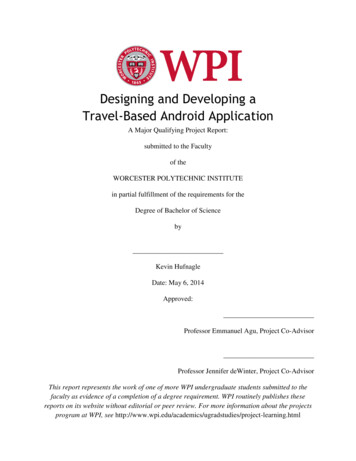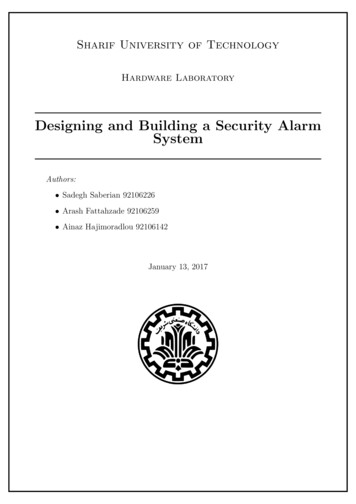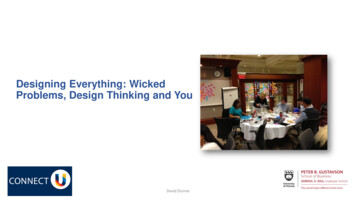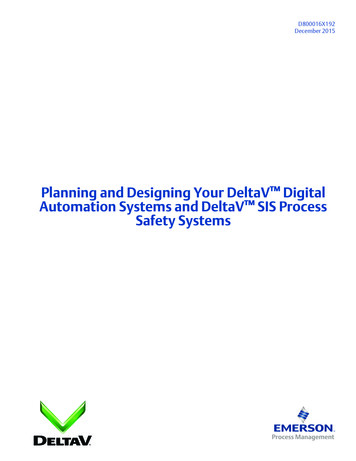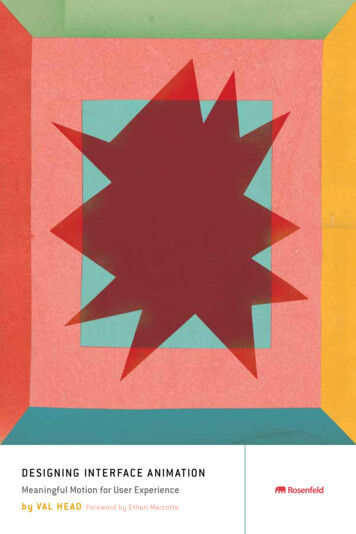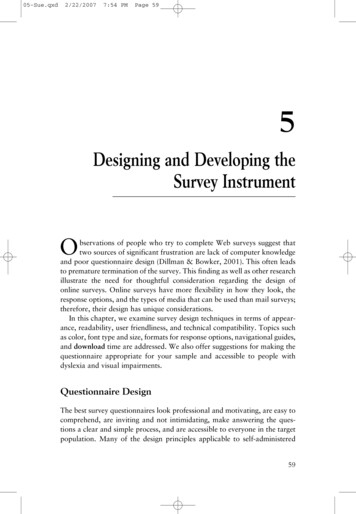
Transcription
05-Sue.qxd2/22/20077:54 PMPage 595Designing and Developing theSurvey InstrumentObservations of people who try to complete Web surveys suggest thattwo sources of significant frustration are lack of computer knowledgeand poor questionnaire design (Dillman & Bowker, 2001). This often leadsto premature termination of the survey. This finding as well as other researchillustrate the need for thoughtful consideration regarding the design ofonline surveys. Online surveys have more flexibility in how they look, theresponse options, and the types of media that can be used than mail surveys;therefore, their design has unique considerations.In this chapter, we examine survey design techniques in terms of appearance, readability, user friendliness, and technical compatibility. Topics suchas color, font type and size, formats for response options, navigational guides,and download time are addressed. We also offer suggestions for making thequestionnaire appropriate for your sample and accessible to people withdyslexia and visual impairments.Questionnaire DesignThe best survey questionnaires look professional and motivating, are easy tocomprehend, are inviting and not intimidating, make answering the questions a clear and simple process, and are accessible to everyone in the targetpopulation. Many of the design principles applicable to self-administered59
05-Sue.qxd2/22/20077:54 PMPage 6060——Conducting Online Surveyspaper questionnaires can be effectively applied to Web-based questionnaires.For example, the first question should be easy to answer, requiring no morethan a few seconds of respondents’ time; the questions should progress in alogical fashion; questions relating to the same topic should be kept together;and bolding or italicizing can be used to direct participants’ attention toimportant words. In addition to these basic principles of good design, thereare a number of important factors for Web survey designers to evaluatewhen constructing an online questionnaire. For example, Web surveys offerthe opportunity to use a variety of exciting bells and whistles, including theability to embed colorful images, video, and audio to enhance questionnaires. When it comes to designing Web-based questionnaires, however, simplicity is usually best.Design Principles for Web-Based QuestionnairesDillman (2000) identified a set of design principles that can be applied toWeb-based questionnaires. These principles were an extension of the earlierwork of Dillman, Tortora, and Bowker (1998). The principles were developed to account for the task of responding to online surveys, the computerresources required by the finished questionnaires, and the need to ensurecompatibility across different computer platforms and operating systems.The following discussion is based on Dillman’s design principles but modified to reflect recent developments in online survey software and the increasing familiarity with online surveys in the population.Welcome ScreenIntroduce the Web questionnaire with a welcome screen that is motivational, emphasizes the ease of responding, and instructs respondents on theaction needed for proceeding to the next page. This will be the first screenthe respondent sees (unless there is a language selection screen) when he orshe clicks on the link to the survey. The welcome screen provides an opportunity to describe or reiterate the purpose of the survey, explain howthe respondent was selected for participation, discuss the conditions ofanonymity and confidentiality, and explain how to collect or redeem incentives if applicable. Welcome screens are best when kept brief and are mostappropriate for longer questionnaires. If the questionnaire is only one or twoscreens long, the welcome message could be included at the top of the firstscreen. (See Figure 5.1 for an example of a welcome screen.)
05-Sue.qxd2/22/20077:54 PMPage 61Designing and Developing the Survey Instrument——61Figure 5.1Welcome Page ExampleAccess ControlProvide a personal identification number (PIN) number for limiting accessto people in the sample. PIN codes (or passwords) are primarily necessarywhen working with probability samples from closed populations. Whenattempting to generalize survey results to populations, it is important that onlythose respondents selected for the sample complete the questionnaire; uninvited participants may or may not meet your inclusion criteria and could substantially distort the survey results. Passwords can be included on the surveyinvitation, and the space in which to enter the password should appear on thequestionnaire welcome screen. The password should be kept simple and nottoo lengthy. Figure 5.2 is an example of a password field that may be includedon a welcome page. (Note: It is generally not necessary to password protectquestionnaires using nonprobability samples from open populations.)First QuestionAs respondents work their way through questionnaires, they become moreand more invested in the process and are less likely to abandon the survey.
05-Sue.qxd2/22/20077:54 PMPage 6262——Conducting Online SurveysStudent Experiences SurveyPlease enter your password in the field belowFor example: aaa.aaaContinueFigure 5.2Password Protecting the QuestionnaireIt stands to reason, then, that abandonment is most likely to occur earlyin the questionnaire. It is therefore essential that the first question be short,simple, and, if possible, fun for respondents. The first question sets the tonefor the rest of the questionnaire; if it is lengthy or complicated or presentsunfamiliar response scales, respondents may infer that this is indicative of allthe questionnaire items and decide not to complete the survey. For these reasons, it is best to restrict first questions to closed-ended items that presentradio buttons or check boxes for responses. Figure 5.3 shows two examplesof first questions. Note that the first example requires respondents to indicatetheir satisfaction level and then rank each option; the second examplerequires one task and is presented in a familiar format.Conventional FormatPresent each question in a conventional format similar to that normallyused on self-administered paper questionnaires. Respondents may or maynot be familiar with Web questionnaires, but it is likely that if you are
05-Sue.qxd2/22/20077:54 PMPage 63Designing and Developing the Survey Instrument——63(a) Poor first question: requires ranking and rating of five items.(b) Better first question: one question with a standard response scale.Figure 5.3Examples of First Questions From a New Employee Surveysurveying adults, they will be familiar with paper questionnaires. Followingthe rules of good questionnaire design developed for paper questionnaireswithin the context of the Web survey will foster familiarity with the instrument and thus increase respondents’ ability to complete the questionnairequickly and accurately. Specifically, conventional formatting includes numbering questions, left justifying text, and presenting response options eitherto the right of or directly below the questions to which they refer.ColorColor can easily be added to online surveys without additional cost, andit can enhance the appearance of the survey, assist with navigation, andmotivate the respondent; however, color should be used cautiously. The useof color should be restricted so that figure/ground consistency and readability are maintained, navigational flow is unimpeded, and measurement properties of questions are maintained. Also, colors do not necessarily have thesame appearance on different computer screens, so for most purposes, it issafest to use the standard 256-color palette.
05-Sue.qxd2/22/20077:54 PMPage 6464——Conducting Online SurveysColors generally have feelings and meanings associated with them. Table5.1 lists some examples of common color associations for adults in theUnited States.Table 5.1Color Associations for Adults in the United StatesColorPositive AssociationsNegative AssociationsRedPower, love, fire, passion,intimacy, courageDanger, aggression, blood,hot, stopGreenMoney, freshness, envy,nature, growthInexperience, misfortunePurpleRoyalty, luxuryPinkFemale, cute, soft, gentleBlueMale, sky, water, peace, truth,calmSadness, depressionOrangeAutumn, Halloween, creativityCautionYellowHappiness, sunshine,optimism, summerIllness, hazardBrownEarth, natureBlandGrayMaturity, dignityGloomy, conservative, boringWhiteWinter, virginity, clean,innocent, truth, peace, snowCold, sterility, clinicalBlackFormality, style, power, depthDeath, evil, mourning, night,mystery, fearColors do not necessarily have the same meanings on an internationallevel. For example, death and mourning are represented by white in Asia,yellow in the Philippines, and black in the United States. Be conscious ofthese differences in the meaning of color when you have an internationalresponse pool.Combining Colors. Many survey software programs offer developers choicesof color palettes that combine two or more colors for individual questionnaires. These combinations are often given labels such as “desert sunset,”“midnight ocean,” and “orange sherbet,” with the resulting design faintlyresembling how one might imagine these scenes to be colored. It is temptingto experiment with these options; however, it is important to consider readability and mood when combining colors.
05-Sue.qxd2/22/20077:54 PMPage 65Designing and Developing the Survey Instrument——65Readability. For maximum readability, there should be high contrast betweenthe text color and the background color. Dark text on a light background iseasy to read. It goes without saying that dark text on a dark background orlight text on a light background is difficult to read. Light text on a dark background is also easy to read, but it should be used sparingly as it can be tiringto the eyes to read large amounts of text on a dark background. Below aresome additional guidelines for using colors: Bright colors are easier to see than pastels.Using too many colors can create a confused and cluttered effect.Multi colors are useful for many charts, graphs, maps, and so on.Some people experience color insensitivity. The most common is reduced sensitivity to reds and greens; about 10% of men experience this “color blindness.” If you put red letters on a green background, 10% of the men in youraudience will not be able to read your questionnaire.Mood. Colors used in combination can create different moods and feelingscompared with colors used alone. Basic color theory indicates that the following color combinations are harmonious: Two colors opposite of each other on the color wheel Any three colors equally spaced around the color wheel forming a triangle Any four colors forming a rectangle, each opposite of each other on the colorwheel (see the 12-part color wheel in Figure reenBlue-GreenRedVioletRedBlueBlueVioletFigure 5.4Twelve-Part Color WheelViolet
05-Sue.qxd2/22/20077:54 PMPage 6666——Conducting Online Surveys(For information on color and vision deficits, please see the section titledMaking Your Survey Accessible to Everyone, later in this chapter.)Technological Issues Related to AppearanceBe attentive to differences in the visual appearance of questionnaires thatresult from different browsers, operating systems, screen configurations, partial screen displays, and wrap-around text.Nonresponse to a survey can occur because of incompatibilities withhardware or software. What the developer sees on his or her screen is notnecessarily what another viewer sees. It is important to test the survey usingdifferent browsers—that is, Internet Explorer, Netscape, and Firefox—aswell as different operating systems—that is, Windows XP, Windows 2000,Mac OS, and so on.Consider the physical placement and presentation of items when reviewing questionnaires on different computers. Problems with physical distancebetween points on response scales were noted by Dillman and Bowker(2001) when screen resolution configurations changed from 800 600 toanother configuration—that is, 640 480 or 1024 768. These numbersrepresent the number of pixels that make up the vertical and horizontaldimensions on a computer screen and affect the appearance of text andimages. Pixels per inch (ppi) is a measure of sharpness on a screen; in general, the more pixels there are, the sharper the screen image will be. (Figure 5.5shows how the same questionnaire looks vastly different depending on the(a) Demographic questionnaire using 800 600 screen display
05-Sue.qxd2/22/20077:54 PMPage 67Designing and Developing the Survey Instrument——67(b) Demographic questionnaire using 1,024 768 screen display(c) Demographic questionnaire using 1,280 1,024 screen displayFigure 5.5Questionnaire Display With Different Screen Configurations
05-Sue.qxd2/22/20077:54 PMPage 6868——Conducting Online Surveysscreen configuration.) According to www.WebUsability.com, the mostcommon monitor setting is 1024 768 pixels or higher (60% of Web users),800 600 is the second most common setting, and less than 1% of Webusers have their monitors set to 640 480.There are two schools of thought when it comes to creating Web content,including online surveys, for different screen settings. The first advocatesbuilding surveys that can be easily viewed by the greatest number of individuals in your sample; currently, that means creating surveys with the 1024 768 or higher screen configuration in mind. The second school of thoughtsuggests developing surveys that can be viewed accurately by all potentialrespondents; that is, if any users still have their screens set to 640 480, thesurvey should be created with this fact in mind. Critics of this second position claim that you will end up with a questionnaire that looks amateurishon most screens, in order to accommodate less than 1% of Web users.Computer technology and the way people use it is changing faster th
than a few seconds of respondents’ time; the questions should progress in a logical fashion; questions relating to the same topic should be kept together; and bolding or italicizing can be used to direct participants’ attention to important words. In addition to these basic principles of good design, there are a number of important factors for Web survey designers to evaluate when .