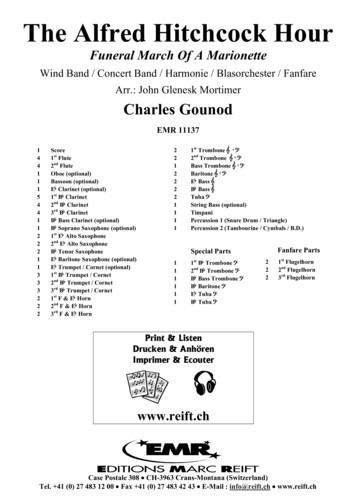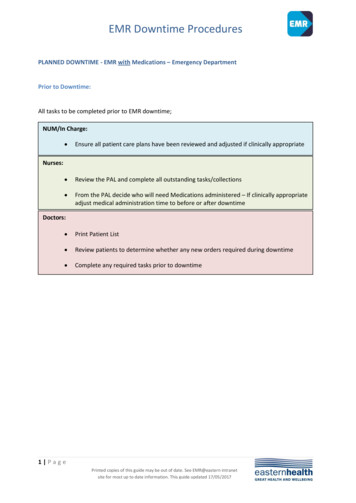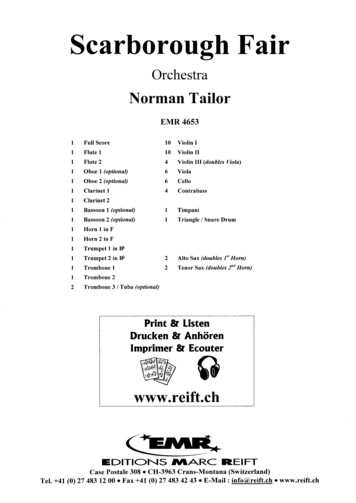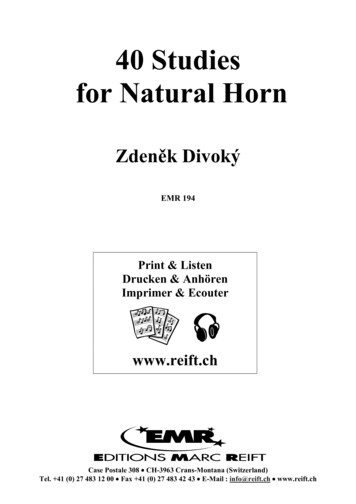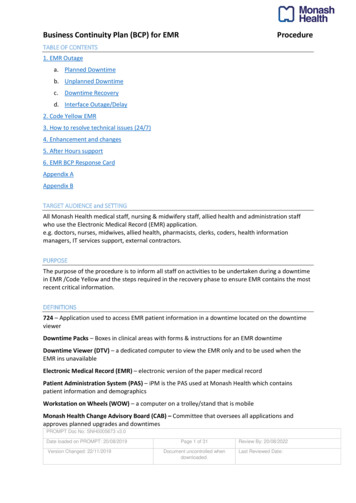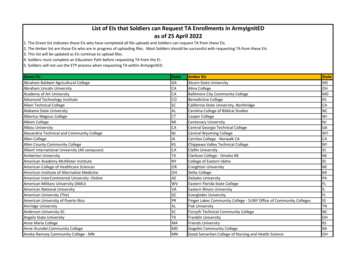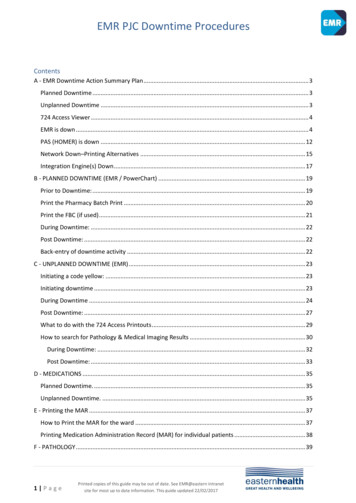
Transcription
EMR PJC Downtime ProceduresContentsA - EMR Downtime Action Summary Plan . 3Planned Downtime . 3Unplanned Downtime . 3724 Access Viewer . 4EMR is down . 4PAS (HOMER) is down . 12Network Down–Printing Alternatives . 15Integration Engine(s) Down . 17B - PLANNED DOWNTIME (EMR / PowerChart) . 19Prior to Downtime: . 19Print the Pharmacy Batch Print . 20Print the FBC (if used) . 21During Downtime: . 22Post Downtime: . 22Back-entry of downtime activity . 22C - UNPLANNED DOWNTIME (EMR) . 23Initiating a code yellow: . 23Initiating downtime . 23During Downtime . 24Post Downtime: . 27What to do with the 724 Access Printouts . 29How to search for Pathology & Medical Imaging Results . 30During Downtime: . 32Post Downtime: . 33D - MEDICATIONS . 35Planned Downtime. . 35Unplanned Downtime. . 35E - Printing the MAR . 37How to Print the MAR for the ward . 37Printing Medication Administration Record (MAR) for individual patients . 38F - PATHOLOGY . 391 PagePrinted copies of this guide may be out of date. See EMR@eastern intranetsite for most up to date information. This guide updated 22/02/2017
EMR PJC Downtime ProceduresPlanned Downtime . 39Prior to downtime: . 39During Downtime: . 39Unplanned Downtime . 39Pathology Collection . 40Pathology Reports . 40G - RADIOLOGY . 41H - How to Print the Fluid Balance Chart. 43I - EMR / PowerChart Downtime Recovery Checklist . 45J - Printing Downtime Path & Drs Orders extract report. 47L - PAS DOWNTIME REGISTRATION/RECOVERY CHECKLIST - PJC . 49Opening MAR Files on 724 Access Viewer PC . 50P - PAS DOWNTIME REGISTRATION IN CERNER . 51Add a New Person . 51Add an Encounter . 52N - PAS Downtime Patient Movement Log – Peter James Centre . 532 PagePrinted copies of this guide may be out of date. See EMR@eastern intranetsite for most up to date information. This guide updated 22/02/2017
EMR PJC Downtime ProceduresAA - EMR Downtime Action Summary PlanPlanned DowntimeA window of planned downtime is set aside each month to conduct any maintenance or upgrades.The window is the third Wednesday of the month and will be a maximum of 4 hours between midnightand 0400. The outage will only be utilised if there is work to be done. Some maintenance releases canbe completed with no downtime. In addition there will be a small outage each year to reset times forDaylight Savings changeovers.All clinical areas will receive communications well in advance of a planned outage.Unplanned DowntimeUsers will be instructed to contact the Help Desk on ext 26700 if:1. Users unable to access the systemIf multiple users/workstations are experiencing problems, notify your Manager (during business hours)or the Afters Hours Coordinator (after business hours) to alert the IT Help Desk who will assess thesituation and determine the cause of the outage.Do not use downtime procedures unless a public address announcement or broadcast message hasbeen distributed by the IT Helpdesk.2. System Freezes / Boots User outUsers may experience a freeze of the system or have their session terminated without warning. This is aknown problem that is monitored closely.Users will be asked to notify IT Help Desk when it occurs and record the time the freeze occurred, whatfunction they were performing and what warning messages they received, if any, prior to the Freeze.3. Information entered in the Patient Administration System (PAS /HOMER) has not come throughto EMRUsers may notice that admissions, discharges and transfers completed in the PAS/HOMER are notappearing in EMR. This may be an indicator that there is a problem with the integration of the systems.Report the problem to the Eastern Health IT Helpdesk.4. System SlownessUsers may experience response times that are significantly slower than optimal for patient caredelivery. Problems with access or performance should first be reported to the IT Help Desk to enablethem to monitor the response time and determine the cause of the issue. In some rare cases the‘slowness’ may indicate a larger problem and would constitute the same response as a full systemoutage.3 PagePrinted copies of this guide may be out of date. See EMR@eastern intranetsite for most up to date information. This guide updated 22/02/2017
EMR PJC Downtime Procedures724 Access Viewer724 Access Viewer provides 7x24 historical access to all clinical data currently available in EMR when the network experiences a planned or unplanneddowntime event. The data provided in 724Access Viewer is typically less than two minutes older than the data found in EMR at the time of the system goingdown. You can retrieve data as far back as 30 days. 724 Access Viewer is installed on designated computers in clinical areas and is connected to a dedicatedprinter to be used in the event of a downtime event.Downtime Manager Hospital Incident Controller or After Hours CoordinatorEMR is downEMR is DownFUNCTIONDOWNTIME STRATEGYRECOVERYPatient ListsPatient Lists will be unavailable in EMR. Messages from the PAS willqueue until EMR is available again. Current Inpatient Lists –724 Access Viewer for ward lists Custom Lists – delayed until EMR is available.Documentation of New AllergiesWait until queued messages have been processed, and lists are upto date. Then can refer to Location Lists and Custom Lists etc. asper usual.Allergies Delay if possible Document allergies on the ALERT Divider at the front of thepatient file and on admission forms , paper drug chart andMedication print outs from the 724 Access ViewerViewing /checking Previous Documented Allergies 4 PageAccess Patient Information on the 724 Access ViewerPrinted copies of this guide may be out of date. See EMR@eastern intranetsite for most up to date information. This guide updated 22/02/2017NurseBack enter allergies recorded during downtime.
EMR PJC Downtime ProceduresEMR is DownFUNCTIONDOWNTIME /ANUM will retrieve the paper drug charts from the DowntimePack.Doctor Enter any additions / modifications on the paper drug chart intoNew medications or modifications to existing orders to be written onEMR.the drug chart Stamp or record on the drug chart that electronic entry has ationAdministration[Nurse]Downtime Manager will retrieve the Hospital Prescription forms from Ensure that the drug chart is removed and placed into the paperthe Pharmacy After Hours Cupboardmedical record once back entry has been performed.Order outpatient prescriptions on Hospital prescription forms-sendthe three copies to Pharmacy for dispensing.Downtime ManagerPharmacists to facilitate filing of the red copy in the paper medicalrecordRetrieve all paper Hospital Prescription pads and place inPharmacy After Hours Cupboard.If patient episode of care was only partly in the EMR outage then theDischarging Doctor needs to ensure the GP gets a summary allprescribing medications informationFrom the 724 Access Viewer,Nurse 5 PagePrint Medication Orders (Current),Medication Orders (Future),Medication Orders (Discontinued) andPatient Information (Includes Allergies).Record medication administrations during downtime onthese printoutsFor new and modified orders, record administration on thepaper drug chart retrieved from the downtime packAttach printouts and drug chart togetherPrinted copies of this guide may be out of date. See EMR@eastern intranetsite for most up to date information. This guide updated 22/02/2017 Using the Medication Orders (Current, future and discontinued)printouts reconcile nursing tasks performed during downtime.Chart the actual administration time when charting tasks andtype ‘System Down’ in Comment Printouts are then to be included in the paper medical record forscanning into CPF. If a patient was discharged during downtime, access PatientElectronic Chart via patient UR search (not via the PAL) - followabove procedure to add any medication administering records to
EMR PJC Downtime ProceduresEMR is DownFUNCTIONDOWNTIME STRATEGYNote: Using clinical judgement print immediate requirements first.Orders(Pathology ) RadiologyOrders[Doctor]6 PageDelay placing order if possible.If urgent, Use written order process i.e. Pathology Requestslips from Downtime pack.Retrieve the Downtime Pack.Take out Pathology Order pads and the Downtime PathologyOrder slip tray and place in the designated downtimePathology orders area.Doctors Placing new orders - Use paper Pathology Ordersand label with a PAS patient label.Place those in the Pathology Orders tray on the ward.Document the orders placed in the progress notes in themedical record.Nursing - Sort Paper orders into Nurse collect orders vsPhlebotomist collect orders.NUM/ANUM will retrieve Downtime Pack and Radiology Order pads. Delay orders if possible If urgent , complete new orders on the Radiology Orderforms Ward Clerk to hand deliver to Medical ImagingPrinted copies of this guide may be out of date. See EMR@eastern intranetsite for most up to date information. This guide updated 22/02/2017RECOVERYelectronic chart then review the patient’s MAR for any overduetasks and delete/remove/cancel citing Patient Discharged asreasonDoctor For orders that have been placed on paper during downtime - donothing.Result will go into EMR when test completed. Enter Orders in EMR that were delayed. Check that any orders placed prior to downtime are on thesystem.NUM/ANUMRetrieve all paper order pads and place back in Downtime pack.Return Downtime pack to the designated storage area.Doctor For orders that have been placed on paper during downtime - donothing. Result will go into EMR when test completed. Enter orders that were held over or delayed.NUM/ANUM Retrieve all paper order pads and place back in Downtime pack. Return Downtime pack to the designated storage area.
EMR PJC Downtime ProceduresEMR is DownFUNCTIONDOWNTIME STRATEGYRECOVERYPathologyCollections –Existing Orderin PlannedDowntimeFor orders placed prior to downtime but not collected:Specimens collected during downtimeNUM/ANUM print Downtime Path & Drs orders extract report fromPowerchart to view all orders that require collection duringdowntime period.Chart the collection:NUM/ANUM to cross reference and review Downtime Path reportand PAL and identify:-Urgent orders or orders due for collection for the anticipatedperiod of downtime.-Orders that are Nurse collect vs. Pathology Collect.-Pre-print pathology labels and requisition formSpecimen Collection7 Page-Attach a PAS label located in the Medical Record to identify thepatient on the order slip.-Take specimen using paper order to identify patient.-Hand Label specimen with Name, Date of Birth, UR # or with aPAS label plus Date, Time & Signature of collector-Complete collection details on the paper order-Take a photocopy of the order and give to the NUM / ANUM toassist with charting tasks post downtime. Attach the DowntimePath & Drs orders extract report with all photocopy requisitionforms-Place order and specimen(s) in plastic bag and send to Pathology.-Document the collection in the patient medical recordPrinted copies of this guide may be out of date. See EMR@eastern intranetsite for most up to date information. This guide updated 22/02/2017Use the photocopy of the order and the Downtime Path & Drsorders extract report that has been kept on the ward to back entercollected specimens via PAL & QuickChart all collections madeduring downtime period. Ensure that the actual correct date andcollection time are enteredNote: For orders actually placed during downtime charting will notbe required as no tasks will have been generated.
EMR PJC Downtime ProceduresEMR is DownFUNCTIONDOWNTIME STRATEGYPathologyCollections –Existing Orderin UnplannedDowntimeNUM/ANUM to review PAL and identify:PathologyCollections –New Orders inPlanned &UnplannedDowntime8 Page-Urgent orders or collect now-If there are orders needing collection, contact the EMR supportteam to arrange requisition printingSpecimen Collection-Take specimen using paper order to identify patient-Hand Label specimen with Name, Date of Birth, UR # or with aPAS label plus Date, Time & Signature of collector Completecollection details on the paper order-Take a photocopy of the order and give to the NUM / ANUM toassist with charting tasks post downtime-Place order and specimen(s) in plastic bag and send to Pathology.-Document the collection in the patient medical recordFor new orders placed during downtime:Order forms will be handwritten on the pathology order forms fromthe downtime pack.Specimen collection-Attach a PAS label located in the Medical Record to identify thepatient on the order slip.-Take specimen using Paper order to identify patient.-Hand Label specimen with Name, Date of Birth, UR # or with aPrinted copies of this guide may be out of date. See EMR@eastern intranetsite for most up to date information. This guide updated 22/02/2017RECOVERY
EMR PJC Downtime ProceduresEMR is DownFUNCTIONDOWNTIME STRATEGYRECOVERYPAS label plus Date, Time & Signature of collectorOrdersawaiting-Complete collection details on the paper order-Place order and specimen(s) in plastic bag and send to Pathology.-Document the collection in the patient medical recordDelay until EMR is available.Doctor to log on to Message Centre and co-sign all orders.NB: The order can still be progressed without the co-sign occurring.Co-SignResults –Viewing724 Access ViewerPathology, Radiology Results and Discharge Summaries - The dataprovided in 724Access Viewer is less than two minutes older than thedata found in EMR. Data is retrievable to 30 days prior.In addition Results can be accessed for:Pathology: AUSCARE – Generic Auscare logins for medical staff willbe activated for the duration of the outage.(Intranet home page, Select Applications, Select Pathology Reports ,Enter mar135 for Username, Enter pjc123 for PasswordRadiology Reports: Web 1000 – Intranet home page, SelectApplications, Select Medical Imaging, Use your current logon orcontact ICT for access9 PagePrinted copies of this guide may be out of date. See EMR@eastern intranetsite for most up to date information. This guide updated 22/02/2017Messages containing the results reports will queue until EMR isavailable and the results will subsequently be viewable in EMR.
EMR PJC Downtime ProceduresEMR is DownFUNCTIONDOWNTIME STRATEGYRECOVERYDischarge Summaries: CPF – Log directly onto CPF and accessscanned reportsNB Process to notify treating doctors of Critical results will notchange. These results will be phoned through.Results EndorsingDelay results endorsing process.DoctorReview Patient Results Review tab and endorse any results that arenow available OR assigned Medical Officer messages in MessageCentre and clear any unendorsed results.Documentation Document on medical record forms.(Diagnoses,Alerts,DoctorInput /Outputetc.) Stamp or hand record on paper forms that data has beenentered in EMR and file in medical record Back enter Diagnoses, Problems or Alerts, and proceduresentered during downtime as clinically requiredNurse Back enter Problems or Alerts and Fluid Balance Chart enteredduring downtime as clinically required Stamp or hand record on paper forms that data has beenentered in EMR and file in medical record10 P a g ePrinted copies of this guide may be out of date. See EMR@eastern intranetsite for most up to date information. This guide updated 22/02/2017
EMR PJC Downtime ProceduresEMR is DownFUNCTIONDOWNTIME STRATEGYRECOVERYPrescribingDischargeMedicationsAnd OutpatientPrescribingOutpatientsOutpatient Clinic Downtime Coordinator & Ward DowntimeCoordinator Commence downtime procedures immediately.Nurses in Outpatient Clinics are to retrieve the HospitalPrescription forms from the Prescription Cupboard in eachOutpatient DepartmentOrder outpatient prescriptions on Hospital prescriptionforms immediatelyRetrieve all paper Hospital Prescription and place back inDowntime pack.Return Downtime pack to the designated storage area.Wards, ED, Theatre DischargeSummary11 P a g eIf expected discharge is during downtime then use paperotherwise delay till EMR is back.Order discharge medications on Hospital Prescription formsif required during downtime or within 24 hours will be withHospital co-ordinatorDelay if discharge is scheduled 24 hours.If Urgent – Handwrite Discharge LetterPrinted copies of this guide may be out of date. See EMR@eastern intranetsite for most up to date information. This guide updated 22/02/2017Handwritten discharge medications /scripts generated duringdowntime, will not automatically pull into the electronic dischargesummary. These will have to be manually added whencommencing the discharge summary after a downtime
EMR PJC Downtime ProceduresPAS (HOMER) is downAll Patient Registrations, Admissions, Discharges and Transfers are done in PAS (HOMER)The information only appears in EMR after the data has been entered in PAS (HOMER).NB: If PAS (HOMER) is down, patients in EMR will remain in the location they were in at the time PAS (HOMER) went down.PAS (HOMER) is DownFUNCTIONDOWNTIME STRATEGYRECOVERYAdmissionWard Clerk or After Hours Coordinator to complete registration inPAS for all Downtime Registrations using the Patient Informationform and the downtime patient movement logCoordinate with PJC and IT as to the resetting of the autonumberFax the Downtime Patient Movement Log to the Global PatientIdentifier (GPI) Team for urgent encounter mergeTransfers toWardsRetrieve PAS Downtime PackWard Clerk or AHC fills out Patient Information form.Look up URN in EMR, CPF or in copy of PMI (local search).Allocate a downtime UR #. to new patients (included in pack)Complete Downtime Patient Movement Log worksheetRegister patients in EMR using Downtime Registration process.Print Downtime Patient Labels from off line printer ( 724 AccessDevice)Keep track of transfers on Downtime Patient Movement Log.Use patient name or URN searches rather than Patient ListsDischargesKeep track of transfers on Downtime Patient Movement Log.Ward Clerks or AHS update PAS to reconcile patient locationsWard Maps,Patient ListsOutpatientAppointmentsUtilise patient list in EMR to see where patients were located at thetime PAS went down.View future Outpatient Appointments in EMR if required.Keep appointment requests in hard copy until PAS is available12 P a g ePrinted copies of this guide may be out of date. See EMR@eastern intranetsite for most up to date information. This guide updated 22/02/2017Ward Clerks or AHS update PAS to reconcile patient locationsMake outpatient appointments in PAS.
EMR PJC Downtime ProceduresPAS (HOMER) is DownPre-AdmissionsPatients who have been pre-registered via a Preadmission process.Back enter admissionsPassport kept and manual admission process followed.RadiologyOrdersDelay radiology orders if possible.For current inpatients or new admissions with a previous UR #,order Radiology in EMR as per usual.Results will be posted to EMR as per usualNilResults will be posted in EMR after the PAS registration isprocessed for new admissions with new EH UR #Where a new UR # needed to be allocated (i.e. no previous EH UR #)ring Radiology for Results if urgent. Results will not be posted toEMR until PAS recoveryPathologyOrdersCritical results will be rung through.Delay pathology orders if possible.For current inpatients or new admissions with a previous UR #,order pathology in EMR as per usual.Results will be posted to EMR as per usualNilResults will be posted in EMR after the PAS registration isprocessed for new admissions with new EH UR #Where a new UR # needed to be allocated (i.e. no previous EH UR #)ring Pathology for results if urgent. Results will not be posted toEMR until PAS recoveryPathologyCollectionsMedicationOrders13 P a g eCritical results will be rung through.Collect and chart as per usual being aware that patient locationsand patient lists may not be accurate i.e. they will display thepatient location at the time the PAS went downContinue ordering in EMR as per usualPrinted copies of this guide may be out of date. See EMR@eastern intranetsite for most up to date information. This guide updated 22/02/2017NilPatient locations will be updates when PAS updates have beenperformedNil
EMR PJC Downtime ProceduresMedicationAdministrationPharmacy14 P a g eContinue administering and charting as per usualNilNote that patient location is only accurate to the point ofdowntime.Ensure that ward staff advise of new admissions and transfers toward pharmacists and check the “dispense from” location whenverifying in PharmnetNilPrinted copies of this guide may be out of date. See EMR@eastern intranetsite for most up to date information. This guide updated 22/02/2017
EMR PJC Downtime ProceduresNetwork Down–Printing AlternativesNote:If the wireless network is down and the standard network up – then revert to paper.If the standard network is down and wireless network up – then revert to paper.The above is to ensure only one system is used which will lessen any clinical riskNetwork Down - Alternate PrintingFUNCTIONPathology LabelPrinters onlyPrescriptionPrinters15 P a g eDOWNTIME STRATEGYHand label or use the PAS labelCollector to sign , time and date the labelChart the collection in EMR as per usual procedure.Place the printed Pathology Order with the specimen in a plasticbag and send to Pathology.Retrieve the Hospital Prescription forms from the downtimepack.Order outpatient prescriptions on Hospital prescription forms send the three copies to pharmacy for dispensing.Pharmacists to facilitate filing of the red copy in the papermedical recordPrinted copies of this guide may be out of date. See EMR@eastern intranetsite for most up to date information. This guide updated 22/02/2017RECOVERYNilDoctorHandwritten discharge medications /scripts generated duringoutage will not have automatically populated the electronicdischarge summary. These will need to be manually added whencommencing the discharge summary.Downtime Manager to retrieve all paper Hospital Prescription padsand place back in Downtime pack. Return Downtime pack to thedesignated storage area.
EMR PJC Downtime ProceduresPathologyRequisitionprintersDowntime Manager will retrieve Downtime Pack and PathologyOrder pads.Orders not yet placed Delay placing order if possible. If urgent, use written order process i.e. Pathology Orderforms from Downtime pack. Document the orders placed in the progress notes in themedical record.Downtime ManagerRetrieve all paper order pads and place back in Downtime pack.Return Downtime pack to the designated storage area.Printing DischargeSummariesMRPprint/Freedom ofInformationPatient TransferDocumentationDelay printing outputPrint and post discharge summary after printers are restored.Delay printing outputIf information is urgently required for a patient transfer,complete a Patient Transfer formFrom the724 Access Viewer, Print Medication Orders (Current),Medication Orders (Future), Medication Orders (Discontinued)and Patient Information (Includes Allergies).Complete backlog of Printing requests after printing is restoredRadiology OrdersNUM/ANUM will retrieve Downtime Pack and Radiology OrderPads. Delay orders if possible If urgent, complete new orders on the Radiology Orderforms Ward Clerk to hand deliver to Medical Imaging Results – go to Medical Imaging in person as the phoneswill more than likely be out as well.RadiologyEnter all manual orders into the EMR then reconcile systems: EMR RIS PACS16 P a g ePrinted copies of this guide may be out of date. See EMR@eastern intranetsite for most up to date information. This guide updated 22/02/2017Nil
EMR PJC Downtime ProceduresIntegration Engine(s) DownThe Integration Engine is pivotal in making all the systems talk to each other. The Integration Engine channels the messages between the PAS, EMR,Radiology, Pathology and Pharmacy Systems. If there are delays in sending messages through the Integration engine, the normal processes will be disrupted.It may appear as though all systems are working correctly. Indicators that something is amiss could be: New admissions, transfers, etc. made in PAS will not appear in EMR Messages are not being received in third party systems i.e. Pathology, Radiology, Pharmacy Results from Pathology or Radiology are not appearing in EMRIt is the responsibility of ICT to advise key downtime personnel (in the event of any Integration downtime) the scope of the outage.Integration Engine DownFUNCTIONPatient Lists/ MRNSearchRadiology OrdersPathology Orders17 P a g eDOWNTIME STRATEGYNew admissions may not appear in EMR .There may be no episode/encounter in EMR in
EMR PJC Downtime Procedures 3 P a g e Printed copies of this guide may be out of date. See EMR@eastern intranet site for most up to date information. This guide updated 22/02/2017 A - EMR Downtime Action Summary Plan Planned Downtime A window of planned downtime is set aside each month to conduct any maintenance or upgrades.