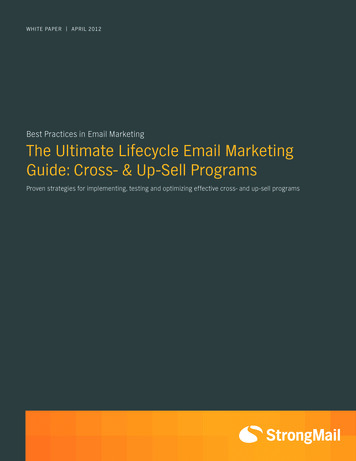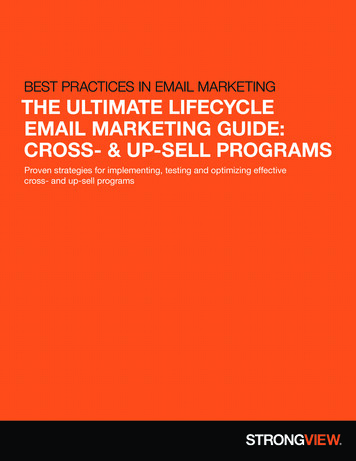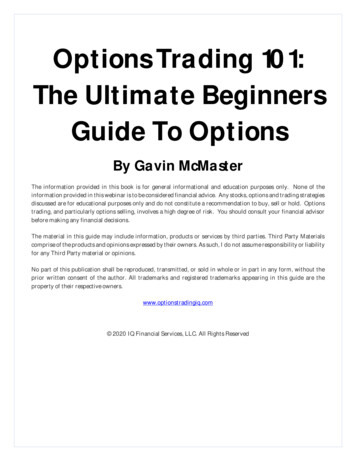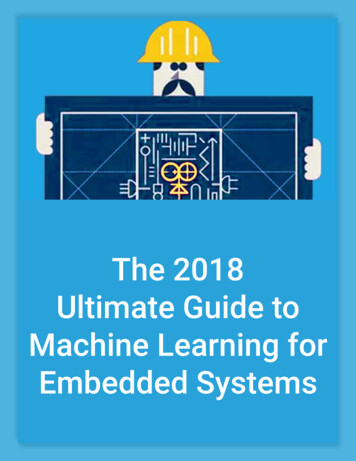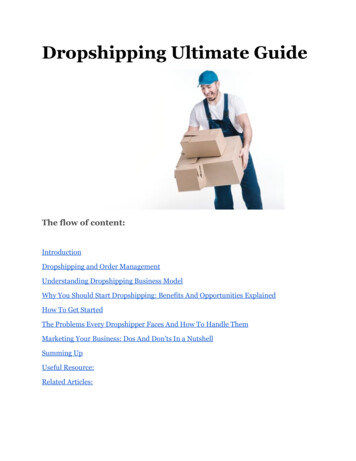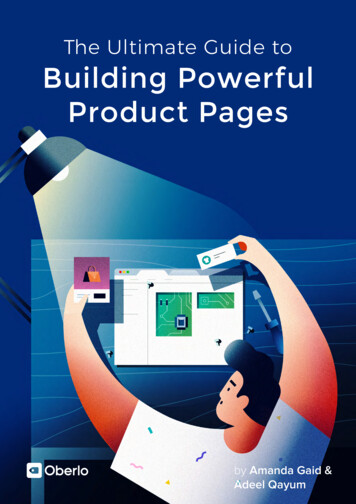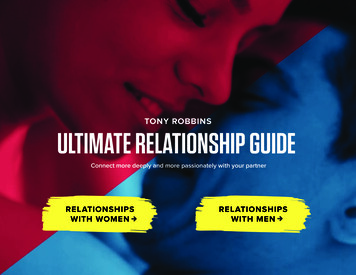Transcription
»THE ULTIMATE GUIDETO EMAIL MARKETINGEVERYTHING YOU NEED TO KNOW TO GET STARTED.
TABLE OF CONTENTSWelcome101. Email Marketing 101202. Plan an Email Strategy503. Grow Your Email List704. Write Engaging Email Content1505. Design Beautiful Emails2206. Schedule and Send Emails2607. Advanced Email Automation2908. Analyze and Improve Emails31Conclusion40
WELCOMEEmail marketing doesn’t have to be intimidating. You just have toknow how to do it right.This guide covers everything from planning an email marketingstrategy to growing your email list to optimizing your emails forsuccess.If you’re brand new to email marketing (or just looking to giveyour campaigns a boost), this guide will help you get started andattain the results you actually want. We’ve tapped into real-worldexamples to give you inspiration and even asked our industryfriends to share their tips for email marketing success.Create real connections with your community through email andgrow your business in the process with The Ultimate Guide to EmailMarketing.1
EMAIL MARKETING 101When you sign up to receive email newsletters from your favoriteblog or email updates from your favorite store, you’re giving thatperson or business permission to send you emails. And it’s the emailsender’s responsibility to give you what you signed up for; whetherit’s an email newsletter or a limited-time sale.As you receive those emails, you might notice that you grow moreattached to the brand, engage with their content and maybe buy aproduct or two.When all of that happens – relationship building, customernurturing and business growing – that’s email marketing. It’s not about sending spammy messages or buying emaillists. And it’s more than simply sending commercial emails toothers. Email marketing is about making real connections withpeople who want to hear from you. It’s about communicatingwith multiple people at one time (in a way that feels like a 1:1conversation), building relationships and growing your brand as aresult.Grow your business with emailFor many small business owners, bloggers and entrepreneurs,managing the daily operations of a brand is a full-time, borderline2
24/7 job. While you may try playing the Jack of all Trades, you’veprobably encountered a few (or many) times where it’s felt likethere’s never enough time to do it all.Juggling all of those responsibilities often causes certain things tofall to the wayside, like marketing or building an audience. You’realready struggling with managing the “essential” tasks, how couldyou possibly add another thing to your to-do list?With email marketing, however, promoting your business andconnecting with your audience becomes a whole lot easier – andthat’s only a snapshot of the bigger email marketing picture.Now, you may have heard that email was declared “dead” just a fewyears ago.With the rise of social media, many assumed it had becomeirrelevant – and therefore ready to join the resting places of hasbeen marketing tactics like phone books and telemarketing.But we were proved wrong. As creating educational contentto engage and build relationships with customers became thecornerstone for every blogger and business, email evolved with it.Today, email marketing is one of the most effective ways to not onlycommunicate with an audience, but to build your brand as well.Just look at the benefits.Email marketing delivers a return of 4,300 percent (!). Plus, it’s morecost-effective than other forms of marketing. And it frees up yourtime so you can get back to running your business. Best of all?3
Consumers love it.The stats don’t lie: Almost a third of consumers prefer to receive communicationfrom brands via email. 66 percent of consumers have made a purchase online as a resultof an email marketing message. 138 percent more is spent by consumers who receive email offersthan those who don’tAside from the opportunities to grow your business, emailmarketing can also help build a community of loyal customers.Imagine this scenario for a moment: A bright eyed-individual isexploring your website. She looks around a few pages, but leaveswith an empty shopping cart when she doesn’t see a sweater in herfavorite color. Maybe she’ll return and consider making a purchase,but the chances are slim.Now imagine if there was a way for her to hear from you again;a chance to sign up to your email list and guarantee futureinteractions – future interactions that might lead to a satisfiedcustomer who found a sweater in the perfect shade of teal.Email becomes so much more than just another way to advertiseyour brand. It’s a way to make real connections with those who aretruly interested in your business.Considering that most people prefer to communicate with brandsthrough the inbox, email marketing is a no-brainer.4
PLAN AN EMAIL STRATEGYBefore you can begin collecting email subscribers or importingthem into your list, you should first take some time to think aboutyour email marketing strategy – which starts with identifying yourexpectations and goals.Set goalsAs you think about what you hope to achieve through emailmarketing, it will be helpful to ask yourself: How do you want your emails to help your business? Do you want to increase sales for your product? Do you want to build relationships with subscribers? Who is the ideal subscriber for your email list? How will it fit with your overall marketing strategy?While these goals may change or evolve over time, it’s importantto consider the purpose of your emails and set goals that are bothmeasurable and attainable.For those just starting out with email marketing, you might want tofocus your goal on growing subscribers.5
In this case, your goal might look like the following: I plan to collect500 email subscribers over the next 12 months by leveraging onlineand offline opportunities to attract sign ups.By including a numeric value, a due date and a general idea of howyou plan on meeting that number, you’ll have a clear target to worktowards. It can even provide guidance for executing tactics that’llhelp you achieve your end goal.As you plan your tactics, also consider the target audience youhope to reach. For example, a fitness trainer with a focus on healthand wellness might target people who are just getting started withexercising and changing their diet.Understanding your ideal customers will help you determine thebest ways to connect and communicate with them.Take Action! Take 15 minutes to answer the questions above andidentify goals for your email marketing strategy. To help you craft amore thorough plan, use the email strategy template you downloadedalong with this PDF.6
GROW YOUR EMAIL LISTAn engaged list of subscribers is the key to email marketing success.But it’s not just about how many subscribers you have – it’s abouthaving the right people who are interested in your brand and whatyou have to share with them.To help you grow your list and attract quality email subscribers,there are a few steps you need to follow. And it all begins with thesign up form.Create a sign up formThe sign up form is where your website visitors submit their emailaddress in order to subscribe to your list and get your emails. Theseforms can also allow you to obtain other information, like name,geographical location, specific interests and more.Sign up forms typically live in the header or sidebar of a websitepage, or as a pop up box that displays over a website.Creating a sign up form is the first step to building an email list,which also makes it one of the most important elements of youremail marketing strategy. Why? Because this is the place whereyou must convince your website visitors that your emails are worthsigning up for.7
When building your sign up form, there are a few elements toconsider:Types of formsStatic sign up formThe regular sign up form is a classic way for attracting websitevisitors to subscribe to your email list. These are static blocks thatyou can put on your homepage, in your sidebar, in the middle or atthe end of a blog post or on a dedicated page for subscribing.Pop up formPop up forms are a high-converting option and work really well atattracting new sign ups. A pop up form will appear over your webpage, and give you a bit more real estate to convey your value. Mosttools will let you set the time before the form pops up as well (werecommend 45 seconds, but be sure to test this to see what worksbest for your audience).When a visitor first explores The Prairie Homestead blog, for example,they’re presented with a pop up after spending a brief amountof time on the page. The content in the form relates to what theywould read about on the blog. In this case, the ebook becomes asupplement to what they’ll find, and allows Jill to grow her email list.Notification bar formA notification bar form sits at the top of your site or blog. Pop upforms can be disruptive for some audiences, and static sign upforms can get lost in the content. The notification bar form is a greatway to promote your form on the top of a web page and ensurethat new visitors are aware of your email list.8
Slide-in formA slide-in form can be less intrusive than a pop up, and is perfectfor pages that have a lot of content. As a user scrolls down a page,a simple sign up form will slide onto the screen, usually from thelower right corner. This engagement typically hits the reader afterthey’ve already started reading the post and obtained value fromyour content.Our friends at CrazyEgg, for example, placed their slide-in form inthe bottom right corner of their website. As a result, readers canmake it through the post uninterrupted and have an opportunity tosign up for a free trial.The copyYour form should tell readers exactly what they’re going to getafter signing up to your list. Will you be sending them a weeklynewsletter? Product promotions? Setting clear expectations will bekey to attracting quality subscribers who want to hear from you –and staying out of the spam folder.Your sign up form should clearly explain the benefits to signing upfor your list, including information about content (i.e. blog updates,email newsletters) and how frequently you’ll be sending (i.e. daily,weekly, monthly). By defining this up front, your subscribers willknow exactly what they signed up for, which increases the chancethey’ll view your emails as valuable instead of spammy.9
The call-to-actionThis is the part of your sign up form where you ask readers to take aspecific action. In this case, your call-to-action (CTA) is to sign up toyour email list. Instead of going with the generic “Sign Up” button,however, try getting creative. A unique, contextual and actionoriented phrase such as “I wanna join!” or “Send me my free ebook”will certainly grab your reader’s attention.The locationYour sign up form should appear on highly trafficked website pages,such as your homepage or blog. Ideally, you want to place it in alocation where it’s noticeable and grabs your visitor’s’ attention.Since the location will also depend on the type of form you use, besure to consider this as you decide on what form is best.The designTo create a consistent experience, your sign up form design shouldreflect the look and feel of your website and/or brand. A cohesiveuser experience helps to establish your credibility and build trustwith your audience.In addition to carrying over various brand elements, consider thesize of your sign up form and colors used within it; for example, youmight want to use a more attention-grabbing color for your CTAbutton.10
Create incentivesPeople love receiving exclusive gifts and discounts. So why not addone to your sign up form? Offering an incentive (or lead magnet)that appeals to your audience is a great way to encourage them tosign up to your email list – especially individuals who are on thefence.Common lead magnets include product discounts, ebooks orwhitepapers, a downloadable checklist or printable and more.Customer SpotlightHow powerful can an incentive be? Just ask Jill Winger,homesteader and creator of The Prairie Homestead blog. Afterlaunching her website to educate others about maintaining a trulyself-sufficient lifestyle, Jill admits that she didn’t actively try to growher audience beyond using an RSS feed. But once she got startedwith email marketing, she struggled to grow her list.What then enabled her to grow her list to 50,000 and counting?An ebook she wrote about essential oils and offered for free on hersign up form.List building tipsIf you’re active on social networking platforms like Facebook andTwitter, you may already have a growing community of people11
interested in your business. So why not reach out to this audienceand encourage them to subscribe to your email list?By doing so, you can expand your reach, increase the chances thatthey’ll see your content and nurture customer relationships in a waythat can be more powerful than if you were to rely on social alone.Connect with social followersFortunately, encouraging your social followers to sign up to youremail list can be as simple as sharing a post that teases exclusivecontent in your emails. Or, consider adding a sign up form to yourFacebook business page and sharing a link to a web-hosted versionof your sign up form.There are also certain social platforms that provide additionalopportunities for you to promote your list. Facebook’s Call-to-Actionfeature is one of them. By linking the button in your cover photo toyour email list, you can drive even more email sign ups.Launch a contestHost a contest that features a valuable prize and requires an emailaddress to enter. Promote it on social media, your website and anyother place where you can interact with your audience.Publish valuable contentPeople are more likely to sign up to your email list after you provethat the content you have to offer is worth it. If you have a blog,take the time to write content that’s going to make a difference inhelping your audience.12
Once you prove to them that they need your content, they’ll beprimed for signing up to your list.To drive more traffic to your website, try tactics like syndicatingyour content on publishing platforms like Feedly and Alltop. Orleverage strategic partnerships with influencers or other businessesthat have similar audiences to yours. The more you can reach newcommunities of individuals who are likely to be interested in yourbrand, the more traffic you’ll be able to bring to your website –which can increase sign ups to your email list.Connect with third-party appsFrom landing pages and shopping carts to membership clubsand pop up forms, there are a number of apps and tools that aredesigned to help you grow your subscribers. And when you connectthem to your email marketing service provider, you can trust thatyour subscribers will move directly into your list.Collect subscribers offlineWhether you’re at an event or brick-and-mortar store, you’reinteracting with people who might be interested in your email list.Leverage your interactions with your audience by downloading anemail sign up form app (like AWeber’s Atom app) to your phone ortablet to collect new email sign ups on the go.If you’d prefer to go ‘old school,’ the reliable pen and paper sign upsheet works just as well. Just remember to add your new subscribersto your email list!13
Customer Success StoryWhenever Emma Johnson, creator of the blog Wealthy SingleMommy, discovers one of her articles is getting a lot ofengagement, she leverages it to increase her audience in two ways.First, she features it at the top of her website so anyone who landson her blog immediately sees it. Then, she adds a sign up form forher email list at the bottom of the post to capture addresses. Thesign up form also features a free downloadable guide to incentivizevisitors to subscribe.With that triple threat, Emma is able to boost her email list.Take Action! Identify one strategy to start growing your email list andfocus on setting that up in the next 10 minutes. An easy first step iscreating a sign up form and adding it to your website. You can alwayscreate incentives and try another list building tactic another day! (Don’thave an email marketing platform? Try AWeber today free for 30 days!)14
WRITE ENGAGINGEMAIL CONTENTIf having quality subscribers is one part of the equation to achieveemail marketing success, then the other piece is creating valuablecontent. This should be the cornerstone of your email marketingstrategy.After all, the only way to attract the right people to your list is bygiving them content they’re interested in.The first step? Identifying what your audience considers to be“valuable” content.Create engaging contentThe first step to writing email content is first identifying the valueyou hope to bring your subscribers. As with any branded contentyour audience will interact with, they will wonder what they’regoing to get out of it.The answer should be clear within your email content. This is crucialto creating effective emails that people not only want to sign up for,but open and engage with again and again. Remember, the moreloyal subscribers are to your emails and brand, the better it will befor your business or blog.15
So how can you create emails that your subscribers actually want toopen? Let’s take a look at the different types of emails you can send,and how you can leverage each to grow your audience and business.Types of emailsIn the world of email marketing, there are a few different types ofemails that you can send to subscribers. Each one serves a differentpurpose, but all are essential to every email marketing strategy.Follow up emailsFollow ups (also known as autoresponders) are automated emails.These are messages you can create and schedule in advance so theyautomatically send in a sequence to those who subscribe to youremail list.This means that all of your subscribers will receive your messageat the times you selected, so you don’t have to manually send thesame information over and over again.Follow ups can be used to welcome new subscribers (which we’llget to more on that topic later), educate them about a specific topic,introduce your business, nurture them to become customers and more.Broadcast emailsA broadcast is a one-time email that is delivered to subscribers eitherimmediately, or at a scheduled date and time. You can use a broadcastto share time-sensitive information with subscribers, such as: Newsletters Recent blog posts16
Product updates and releases Limited-time sales and promotions Upcoming events Industry news Alternate ways to use your product or service Customer spotlight or testimonialThe essential emailsYou have the freedom to email your subscribers anything youwant, whether it’s a newsletter or product update. But there aretwo emails that you should have set up and ready to go for yoursubscribers: the confirmation and welcome email.Confirmation EmailThe purpose of your confirmation message is to give your newsubscribers a chance to confirm that they actually want to receiveyour emails. Maybe someone signed up accidentally, or theychanged their mind.Using confirmed opt-in helps you screen for quality subscribers whoare more likely to engage with you in the future, and filter out thosewho aren’t really interested in hearing from you. Sticking with emailmarketing best practices, such as using confirmed opt-in for newsubscribers, can have a big impact on your overall success.Welcome EmailAs the first email your subscribers receive from you, your welcomeemail should thank them for joining your list. You should alsoinclude information about what they’ll receive from you in future17
emails. If you offered an incentive in your sign up form, the welcomeemail is the place to deliver it.Here’s a quick checklist of talking points you’ll want to include inyour welcome email: Thank your subscribers Tell them more about your business Provide more information about the future email content they’llreceive An incentive (if you offered one) Contact informationWriting subject linesWant more eyes on your emails? The subject line is where to start.Think of it as the first impression you give to subscribers when youremails hit their inbox. Your emails could be filled with amazingcontent, but if your subject line stinks, nobody is going to read it.While there is no secret to crafting the perfect subject line, thereare a few tried-and-true tactics that provide consistently impressiveresults: Keep your subject line short. Subject lines with 30 charactersor less have been known to get an above-average open rate. Itmakes sense considering 40 percent of emails are first opened onmobile devices, where you’re limited to just four to seven words.18
Utilize the preview text. Have a lot to say but not enoughspace? The oft-forgot preview text is an email marketer’s friend.It’s not as in-your-face as your subject line, so you can addadditional information while still remaining mobile-friendly. Be clear and concise. Your subject line should always be relevantto the information inside. (Remember how we stressed theimportance of gaining your subscribers’ trust?) Tell your readerswhat’s inside and don’t mislead them. Create a sense of urgency. People hate missing out on things.There’s even a term for this: FOMO (or “fear of missing out”). Andit’s exactly why creating a sense of urgency within your subjectline copy is such a powerful tactic. Because who wants to miss outon an amazing sale, webinar or promotion? Nobody, that’s who. Be specific. Speaking of sales, email is one of the best ways topromote them! Be really specific about what you’re promotingand how much of a discount you’re offering. Don’t bombardyour subscribers with sale emails, however, or they might feeloverwhelmed and unsubscribe altogether. Ask a question. You can be clear and concise while still creatinga bit of intrigue. Posing a question in the subject line is agreat way to achieve that vibe. It’s friendly, approachable andconversational. Bonus points for giving your subscribers a way toreply! Get personal. Adding your subscribers name to the subject linecan up your open rates by 29 percent. Using it sparingly can reallygrab their attention. Save this trick for a really important use case.And speaking of personalization. that brings us to our next section.19
Personalize your emailsGood email marketing shouldn’t make people feel like they’re beingmarketed to. They want to know that you have their best interests atheart, and that should show in the content you send them.There are a few different ways to personalize your emails so theymake your subscribers feel like you’re talking directly to them, andnot just one of hundreds of other people.One way is to address your subscribers by their name in the subjectline or the beginning of your email content.You can also personalize your emails by sending content that’sbased on their specific needs and interests. Whether you havetheir feedback from a survey you sent out, or they added specificinformation in a custom field in your sign up form, you can sendthem emails based on their top interests.In addition to personalizing your emails based on subscriberinformation, you can add a personal touch to the tone within youremail content as well. Including a specific person in the signatureof your emails (instead of a message from the whole company), forexample, brings a human face to your brand.Additionally, make sure your “From” address reflects an individualfrom your company, not a specific department. For example, anemail from john@companydomain.com is much more invitingthan help@companydomain.com.20
Monetize your emailsEmail is a fantastic way to build relationships and trust with youraudience. But if the goal of your emails is to make money, it can alsohelp with that, too. Email is hands down the most effective channelfor converting customers than any other (that includes social mediaand search engine marketing).Monetizing your emails might seem intimidating at first. But ifyou’re providing valuable content and you have a passion for whatyou’re doing, you’re already halfway there. Here are some moreways to generate revenue from your list: Create a paid email course Share links to featured product pages on your website Regularly offer exclusive sales and discounts Create a lead nurturing email seriesTake Action! If you’re just getting started with email marketing, now’sthe perfect time to customize your confirmation message and crafta welcome email. Create the emails within your email marketingplatform, or simply start a draft in your favorite word document tool,like Google Documents or Microsoft Word.21
DESIGN BEAUTIFUL EMAILSGreat content is an essential part of a successful email, but it cannotstand alone without design.Consider this: visuals are processed 60,000 times faster than text,and they have the ability to influence a person’s emotions, whichthen impacts their behavior.If you’re not a pro designer, the task of designing an email mayseem a bit intimidating. But if you follow the basics of design oruse a pre-made email template provided by your email marketingplatform, sending beautiful emails can be as easy as clicking send.Email design best practicesHere are some best email marketing practices for designing youremails: Use a color scheme that’s consistent with your branding, yet easyon the eyes of your readers. Avoid a layout with more than one column. Multiple columns canclutter your email and make it difficult to read on smaller mobiledevices (which can represent at least half of your readers). Break up chunks of text with visual images. Readers prefer shortblurbs of information, which can be easily achieved by includingimages and lines when necessary.22
Feature your most important content at the top of your emailto grab your readers’ attention; less salient information shouldappear closer to the bottom. Also, consider including a briefoverview of the your email content in the header of your email.Subscribers want to easily scan and pick out information that’srelevant to them, and providing visual hierarchy makes thispossible.To help you get started and inspire the creative guru within, youmay want to sign up to other email lists and see how they designtheir own emails.HTML vs. Plain text emailsTwo of the most common formats for creating emails are plain textand HTML. HTML emails allow you to do things like change thecolor or treatment of your fonts so they appear bold, italicized, orunderlined. It also makes it possible to include images. Plain textemails only allow text; no images or special font treatments allowed.You might have heard other email marketers say they prefer plaintext emails over HTML, because they fear certain email clients suchas Gmail and Yahoo won’t display their images properly.Fortunately, all of the major email clients should have no troublepresenting your HTML emails to your subscribers – which meansyou should feel comfortable including images, graphics, colors andmore in your emails if you so desire.It does become a concern, however, if something is broken inyour HTML. That’s why certain email service providers like AWeber23
automatically creates a plain text version of your email. So ifsomething isn’t working properly with an image in your message,your subscribers will see copy that tells them exactly what they’remissing.In the end, it’s up to you to decide what types of emails you want tocreate. If simplicity is your goal, do keep in mind that you can stillachieve this look with an HTML message.Build emails for mobileMore than half of all emails are opened on a mobile device.Unfortunately, less than half of marketers are actually designingtheir emails to be mobile-friendly. And that’s a scary thought toconsider when 75 percent of readers are likely to delete a message ifit’s not mobile friendly.The experience your emails create should be a great one, no matterwhere your subscribers are interacting with it. Here are some mobileemail marketing tips to keep in mind when creating emails: Optimize your images. Use visuals to break up large blocks oftext and make your emails easily scannable. But be careful notto include too many images – this can cause your emails to takelonger to load, which can cause your subscribers to lose interest. Use white space. Avoid overcrowding your emails with contentand images. Blank space in your emails frames your contentnicely, which helps increase readability. Have clear calls-to-action. Use accentuating colors to highlightyour call to action, and make sure the button is large enough tobe easily tapped on a mobile device.24
Keep your content brief. Those who read emails from smallmobile devices are more likely to skim your content, so keep thecopy brief, with the most important information up at the top. Learn to love simplicity. With a variety of devices and screensizes, it’s best to keep your email design as simple as possible toensure it’s universally compatible.Most important of all? Be sure to test your emails. Use a tool likeEmail on Acid to get a preview of how your emails will look ondifferent devices. If something looks off, you’ll have time to fix itbefore sending it to your subscribers.25
SCHEDULE AND SEND EMAILSChoose a date and timeWhile you can immediately send a broadcast email as soon as you’reready, you might want to schedule your emails ahead of time. A bigbenefit to scheduling your emails is that you get to send emails at atime when your subscribers are more likely to open them.To determine the best day and time to send your emails, you shouldstart by researching the average optimal send times in your specificindustry. This is a great starting point, as it will help you get a senseof when audiences similar to yours are most engaging with theemails they receive.From there, you can try different send times to see what works anddoesn’t work for your specific
Today, email marketing is one of the most effective ways to not only communicate with an audience, but to build your brand as well. Just look at the benefits. Email marketing delivers a return of 4,300 percent (!). Plus, it’s more cost-effective than other forms of marketing. And it frees u